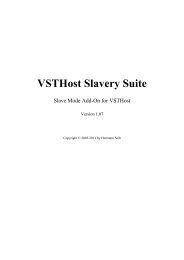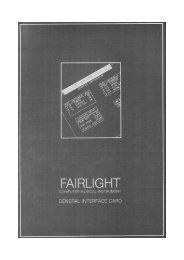VSTHost - Hermann Seibs Hauptseite
VSTHost - Hermann Seibs Hauptseite
VSTHost - Hermann Seibs Hauptseite
You also want an ePaper? Increase the reach of your titles
YUMPU automatically turns print PDFs into web optimized ePapers that Google loves.
This opens the following dialog:<br />
Figure 12: Joystick Configuration dialog<br />
This is one of the many tabbed dialogs in <strong>VSTHost</strong>; here, a number of tabs appear for each attached<br />
joystick. It depends on the joystick capabilities which ones really appear.<br />
Note: <strong>VSTHost</strong> only loads the joystick properties once when it starts; Joysticks that are attached or<br />
detached while the program is running are not considered in this dialog.<br />
Joystick n XYZ<br />
The above tab allows the definition of a joystick’s X, Y, and Z axes. These axes normally send analog<br />
data (well, not really… they’re quantized to 0-65535) to allow a wide range of possible positions.<br />
Only the axes that are available are displayed. Each of the combo boxes contains the same entries:<br />
Figure 13: Target MIDI message (partial)<br />
Here, you can select the type of message that is generated. Nearly all of them are MIDI messages that<br />
are routed to PlugIns and/or MIDI Output ports, with one notable exception: the Velocity Wheel is<br />
part of the MIDI Keyboard Bar (see “Keyboard Bar” on page 67 for details).<br />
Once you select a message type, fields defining additional properties appear:<br />
Figure 14: Axis / Controller Properties<br />
The check boxes have the following meaning:<br />
Zero at center This is mainly interesting for self-centering joystick axes. If this check box is<br />
selected, the stick’s center position is interpreted as the zero position, and<br />
moving the stick in one of the both possible directions increases the value up<br />
to the maximum position. If it is not selected, the leftmost (or topmost, for the<br />
Y axis) position of the stick is interpreted as the zero position, and the<br />
rightmost (or bottommost, for the Y axis) position is the maximum position.<br />
Logarithmic Here, you can define whether the stick’s output is interpreted as a linear or<br />
logarithmic value. “Logarithmic” means that moving the stick in the lower<br />
18