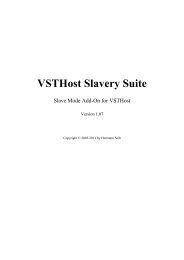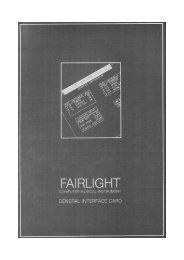VSTHost - Hermann Seibs Hauptseite
VSTHost - Hermann Seibs Hauptseite
VSTHost - Hermann Seibs Hauptseite
You also want an ePaper? Increase the reach of your titles
YUMPU automatically turns print PDFs into web optimized ePapers that Google loves.
Figure 34: Shell PlugIn Selection Dialog<br />
Once one of the PlugIns has been selected, it is opened just like any normal PlugIn.<br />
PlugIn Auto-Connect<br />
This menu entry defines what happens when a new PlugIn is loaded. Normally, it is checked; in this<br />
setting, a new PlugIn is automatically connected to Audio In and Audio Out. This is a good thing for<br />
quick tests – when loaded, the PlugIn can instantly be used. If you're in the process of setting up a<br />
more complex configuration, however, it may be easier to clear this setting. In this case, the PlugIn is<br />
not connected at all, which makes it easier to set up a PlugIn chain, as you don't have to remove the<br />
unnecessary Audio In and Out links.<br />
Set PlugIn Path<br />
This menu entry opens a dialog where you can define the PlugIn path(s) that <strong>VSTHost</strong> uses to<br />
generate its PlugIn list.<br />
Figure 35: VST PlugIn Path dialog<br />
Here, you can define a set of paths that are searched, one in each line. The “…” button opens a<br />
standard directory selection dialog where you can select new paths to be added to the list, if you don’t<br />
know the location by heart. Changing the contents of this list and leaving the dialog with OK<br />
automatically leads to a Fast Rescan (see below).<br />
If a “big player” (Cubase, Nuendo, etc.) has already been installed on your computer, it has set up a<br />
directory where VST PlugIns are installed; normally, the path to this directory is stored in the registry<br />
under HKEY_LOCAL_MACHINE\Software\VST in the value VSTPluginsPath. If <strong>VSTHost</strong> finds<br />
this value, and has no PlugIn path of its own set yet, it automatically initializes the list to this value.<br />
Rescan PlugIns<br />
When selected, <strong>VSTHost</strong> performs a full scan of all PlugIns in the configured PlugIn paths (see above)<br />
to fill the PlugIns submenu (see “PlugIns” on page 35). This can take quite some time, since <strong>VSTHost</strong><br />
has to load, analyze, and unload each file that's possibly a PlugIn which it encounters.<br />
Fast Rescan PlugIns<br />
Does the same as “Rescan PlugIns” (see above), but it only scans PlugIns that it doesn’t already have<br />
in its list, which can be much faster, depending on the number of installed PlugIns.<br />
Rescan on Start<br />
When checked, <strong>VSTHost</strong> performs a fast rescan (see above) every time it is started. While this can<br />
slow down things a bit, it guarantees an accurate PlugIn list.<br />
34