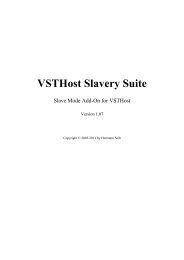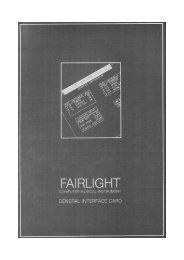VSTHost - Hermann Seibs Hauptseite
VSTHost - Hermann Seibs Hauptseite
VSTHost - Hermann Seibs Hauptseite
Create successful ePaper yourself
Turn your PDF publications into a flip-book with our unique Google optimized e-Paper software.
PlugIn Menu<br />
Figure 37: PlugIn Menu<br />
This menu is only visible if a PlugIn window is currently selected (main, edit, parameter, MIDI <br />
Parameter, or info window); more on these later in the “Toolbar” section on page 65. Right-clicking<br />
on one of the PlugIn windows (except for the Edit window) shows the same menu as a popup menu.<br />
Window<br />
This sub-menu lets you select (or open, if it isn’t opened yet) one of the possible windows of the<br />
PlugIn. Information on most of them can be found in the “Toolbar” section on page 65. The following<br />
sub-menu entries deserve special treatment, however…:<br />
Configure<br />
This sub-menu entry can only be selected if it makes sense, i.e., if the PlugIn requires any of the<br />
settings that can be configured on the following window:<br />
Figure 38: PlugIn Configuration Window<br />
The following settings can be changed here, if possible:<br />
36