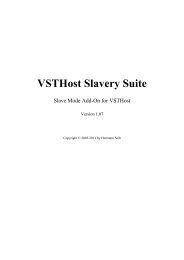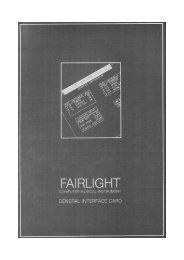VSTHost - Hermann Seibs Hauptseite
VSTHost - Hermann Seibs Hauptseite
VSTHost - Hermann Seibs Hauptseite
You also want an ePaper? Increase the reach of your titles
YUMPU automatically turns print PDFs into web optimized ePapers that Google loves.
Load Performance<br />
This menu entry opens the following dialog:<br />
Figure 28: Load <strong>VSTHost</strong> Performance Dialog<br />
Here, you can select one of the 129 possible performances in the current bank (see “Use Bank…”<br />
above).<br />
This operation can also be performed by sending a Program Change MIDI message to the Remote<br />
Control Channel, with one exception: performance 000 is a special program; this cannot be selected by<br />
remote operation. Unless Reload Performance is checked on the File menu, <strong>VSTHost</strong> loads this<br />
performance as its initial setup. This way, you can define a nice default environment.<br />
A performance’s initial name is “** Init **” – not very inventive, I have to admit – and can be<br />
changed if you save it with Save As… (described below).<br />
The Up and Down buttons can be used to reposition the selected performance in the current bank.<br />
Note: this action takes place immediately; it can not be undone by pressing the Cancel button.<br />
Save Performance<br />
Selecting this menu entry saves the current performance. If Autosave Performance (see below on<br />
that) is turned on, and if the /nosave parameter is not given, <strong>VSTHost</strong> always saves the current<br />
performance when it exits. When another performance is loaded, the current performance is saved in<br />
any case before loading the new one.<br />
28