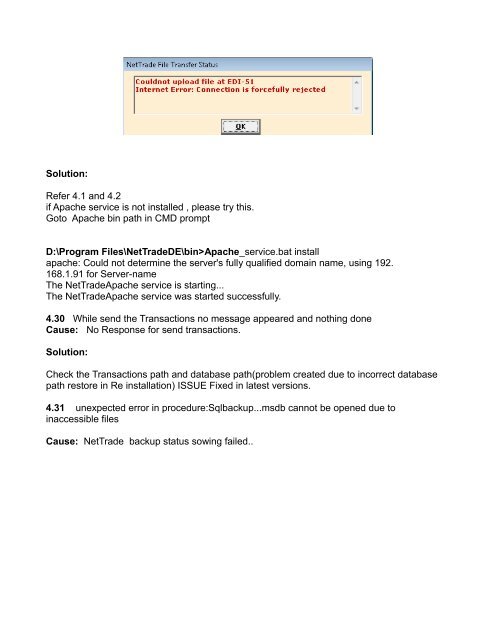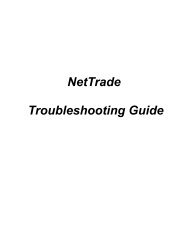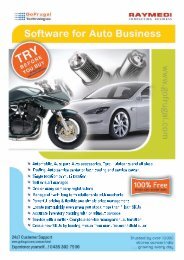NetTrade Troubleshooting Guide - GoFrugal Technologies
NetTrade Troubleshooting Guide - GoFrugal Technologies
NetTrade Troubleshooting Guide - GoFrugal Technologies
Create successful ePaper yourself
Turn your PDF publications into a flip-book with our unique Google optimized e-Paper software.
Solution:<br />
Refer 4.1 and 4.2<br />
if Apache service is not installed , please try this.<br />
Goto Apache bin path in CMD prompt<br />
D:\Program Files\<strong>NetTrade</strong>DE\bin>Apache_service.bat install<br />
apache: Could not determine the server's fully qualified domain name, using 192.<br />
168.1.91 for Server-name<br />
The <strong>NetTrade</strong>Apache service is starting...<br />
The <strong>NetTrade</strong>Apache service was started successfully.<br />
4.30 While send the Transactions no message appeared and nothing done<br />
Cause: No Response for send transactions.<br />
Solution:<br />
Check the Transactions path and database path(problem created due to incorrect database<br />
path restore in Re installation) ISSUE Fixed in latest versions.<br />
4.31 unexpected error in procedure:Sqlbackup...msdb cannot be opened due to<br />
inaccessible files<br />
Cause: <strong>NetTrade</strong> backup status sowing failed..