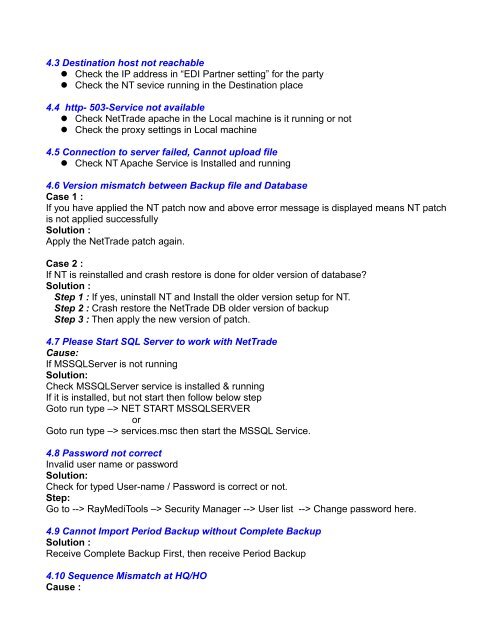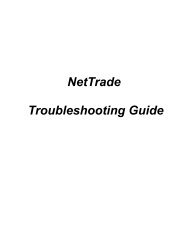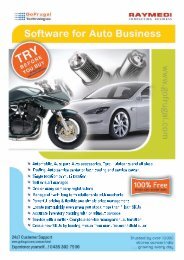NetTrade Troubleshooting Guide - GoFrugal Technologies
NetTrade Troubleshooting Guide - GoFrugal Technologies
NetTrade Troubleshooting Guide - GoFrugal Technologies
Create successful ePaper yourself
Turn your PDF publications into a flip-book with our unique Google optimized e-Paper software.
4.3 Destination host not reachable<br />
� Check the IP address in “EDI Partner setting” for the party<br />
� Check the NT sevice running in the Destination place<br />
4.4 http- 503-Service not available<br />
� Check <strong>NetTrade</strong> apache in the Local machine is it running or not<br />
� Check the proxy settings in Local machine<br />
4.5 Connection to server failed, Cannot upload file<br />
� Check NT Apache Service is Installed and running<br />
4.6 Version mismatch between Backup file and Database<br />
Case 1 :<br />
If you have applied the NT patch now and above error message is displayed means NT patch<br />
is not applied successfully<br />
Solution :<br />
Apply the <strong>NetTrade</strong> patch again.<br />
Case 2 :<br />
If NT is reinstalled and crash restore is done for older version of database?<br />
Solution :<br />
Step 1 : If yes, uninstall NT and Install the older version setup for NT.<br />
Step 2 : Crash restore the <strong>NetTrade</strong> DB older version of backup<br />
Step 3 : Then apply the new version of patch.<br />
4.7 Please Start SQL Server to work with <strong>NetTrade</strong><br />
Cause:<br />
If MSSQLServer is not running<br />
Solution:<br />
Check MSSQLServer service is installed & running<br />
If it is installed, but not start then follow below step<br />
Goto run type –> NET START MSSQLSERVER<br />
or<br />
Goto run type –> services.msc then start the MSSQL Service.<br />
4.8 Password not correct<br />
Invalid user name or password<br />
Solution:<br />
Check for typed User-name / Password is correct or not.<br />
Step:<br />
Go to --> RayMediTools –> Security Manager --> User list --> Change password here.<br />
4.9 Cannot Import Period Backup without Complete Backup<br />
Solution :<br />
Receive Complete Backup First, then receive Period Backup<br />
4.10 Sequence Mismatch at HQ/HO<br />
Cause :