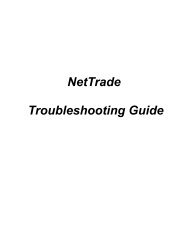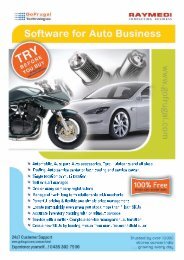NetTrade Troubleshooting Guide - GoFrugal Technologies
NetTrade Troubleshooting Guide - GoFrugal Technologies
NetTrade Troubleshooting Guide - GoFrugal Technologies
You also want an ePaper? Increase the reach of your titles
YUMPU automatically turns print PDFs into web optimized ePapers that Google loves.
Note: Before above checking check for if the required services are running or not (ex:<br />
<strong>NetTrade</strong> 6565 - apache port listing in 6565 port, For VNC 5900- vnc server running in 5900,<br />
SQL default -1433 listing)<br />
C:\Documents and Settings\admin>netstat -an | findstr 1433<br />
TCP 0.0.0.0:1433 0.0.0.0:0 LISTENING<br />
TCP 192.168.1.164:1433 192.168.1.164:1865 ESTABLISHED<br />
TCP 192.168.1.164:1865 192.168.1.164:1433 ESTABLISHED<br />
TCP [::]:1433 [::]:0 LISTENING<br />
4 Trouble Shooting problems or error messages<br />
4.1 Could not upload file<br />
Solution:<br />
� Check the <strong>NetTrade</strong> Sevice is running or not in the destination place[To which party file<br />
being transfer.<br />
� Check the Folder for in this outlet, in Destination place [Tools-->EDI Partner Settings ,<br />
for that party ,here assign code]<br />
� Restart the <strong>NetTrade</strong> Sevice, in Destination place<br />
� Check for any port block in the Firewall for RayMedi <strong>NetTrade</strong><br />
4.2 Internet connection forcefully rejected<br />
� Check if any Anti-virus is blocking the RayMedi <strong>NetTrade</strong>,in the Destination place<br />
� Check the <strong>NetTrade</strong> apache in the Firewall, in Destination place