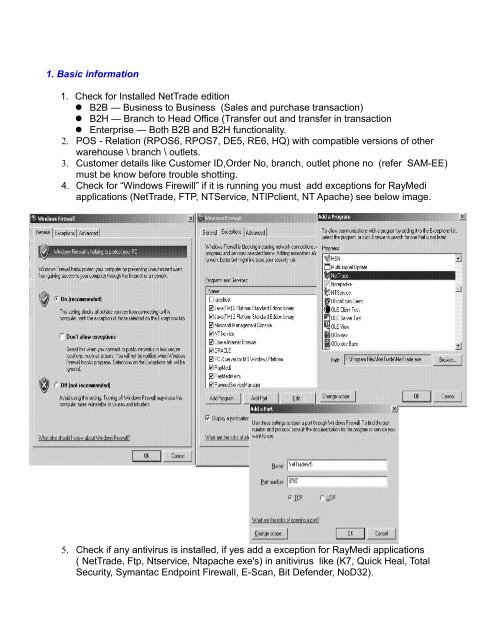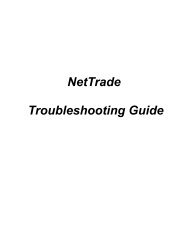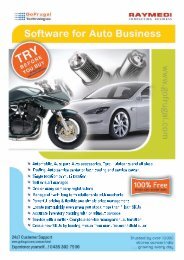NetTrade Troubleshooting Guide - GoFrugal Technologies
NetTrade Troubleshooting Guide - GoFrugal Technologies
NetTrade Troubleshooting Guide - GoFrugal Technologies
Create successful ePaper yourself
Turn your PDF publications into a flip-book with our unique Google optimized e-Paper software.
1. Basic information<br />
1. Check for Installed <strong>NetTrade</strong> edition<br />
� B2B — Business to Business (Sales and purchase transaction)<br />
� B2H — Branch to Head Office (Transfer out and transfer in transaction<br />
� Enterprise — Both B2B and B2H functionality.<br />
2. POS - Relation (RPOS6, RPOS7, DE5, RE6, HQ) with compatible versions of other<br />
warehouse \ branch \ outlets.<br />
3. Customer details like Customer ID,Order No, branch, outlet phone no (refer SAM-EE)<br />
must be know before trouble shotting.<br />
4. Check for “Windows Firewill” if it is running you must add exceptions for RayMedi<br />
applications (<strong>NetTrade</strong>, FTP, NTService, NTIPclient, NT Apache) see below image.<br />
5. Check if any antivirus is installed, if yes add a exception for RayMedi applications<br />
( <strong>NetTrade</strong>, Ftp, Ntservice, Ntapache exe's) in anitivirus like (K7, Quick Heal, Total<br />
Security, Symantac Endpoint Firewall, E-Scan, Bit Defender, NoD32).