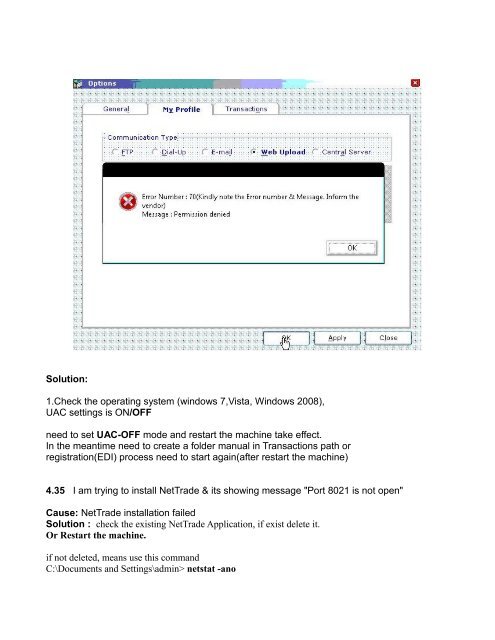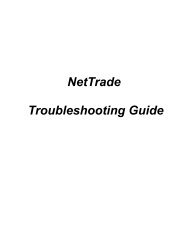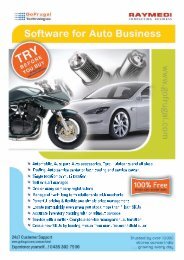NetTrade Troubleshooting Guide - GoFrugal Technologies
NetTrade Troubleshooting Guide - GoFrugal Technologies
NetTrade Troubleshooting Guide - GoFrugal Technologies
You also want an ePaper? Increase the reach of your titles
YUMPU automatically turns print PDFs into web optimized ePapers that Google loves.
Solution:<br />
1.Check the operating system (windows 7,Vista, Windows 2008),<br />
UAC settings is ON/OFF<br />
need to set UAC-OFF mode and restart the machine take effect.<br />
In the meantime need to create a folder manual in Transactions path or<br />
registration(EDI) process need to start again(after restart the machine)<br />
4.35 I am trying to install <strong>NetTrade</strong> & its showing message "Port 8021 is not open"<br />
Cause: <strong>NetTrade</strong> installation failed<br />
Solution : check the existing <strong>NetTrade</strong> Application, if exist delete it.<br />
Or Restart the machine.<br />
if not deleted, means use this command<br />
C:\Documents and Settings\admin> netstat -ano