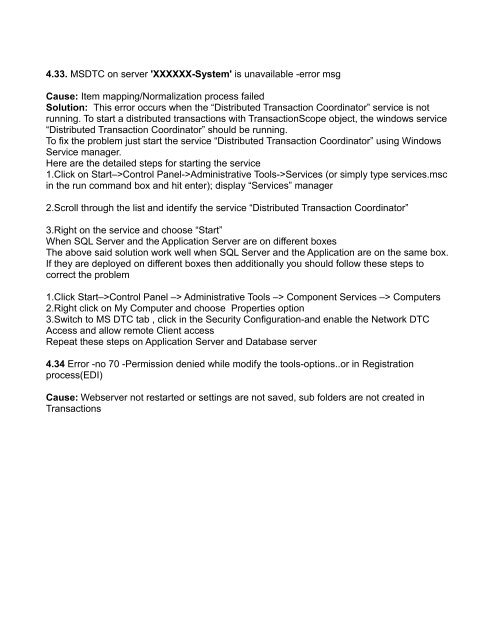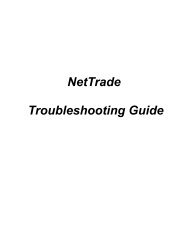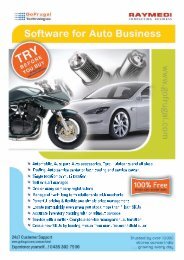NetTrade Troubleshooting Guide - GoFrugal Technologies
NetTrade Troubleshooting Guide - GoFrugal Technologies
NetTrade Troubleshooting Guide - GoFrugal Technologies
You also want an ePaper? Increase the reach of your titles
YUMPU automatically turns print PDFs into web optimized ePapers that Google loves.
4.33. MSDTC on server 'XXXXXX-System' is unavailable -error msg<br />
Cause: Item mapping/Normalization process failed<br />
Solution: This error occurs when the “Distributed Transaction Coordinator” service is not<br />
running. To start a distributed transactions with TransactionScope object, the windows service<br />
“Distributed Transaction Coordinator” should be running.<br />
To fix the problem just start the service “Distributed Transaction Coordinator” using Windows<br />
Service manager.<br />
Here are the detailed steps for starting the service<br />
1.Click on Start–>Control Panel->Administrative Tools->Services (or simply type services.msc<br />
in the run command box and hit enter); display “Services” manager<br />
2.Scroll through the list and identify the service “Distributed Transaction Coordinator”<br />
3.Right on the service and choose “Start”<br />
When SQL Server and the Application Server are on different boxes<br />
The above said solution work well when SQL Server and the Application are on the same box.<br />
If they are deployed on different boxes then additionally you should follow these steps to<br />
correct the problem<br />
1.Click Start–>Control Panel –> Administrative Tools –> Component Services –> Computers<br />
2.Right click on My Computer and choose Properties option<br />
3.Switch to MS DTC tab , click in the Security Configuration-and enable the Network DTC<br />
Access and allow remote Client access<br />
Repeat these steps on Application Server and Database server<br />
4.34 Error -no 70 -Permission denied while modify the tools-options..or in Registration<br />
process(EDI)<br />
Cause: Webserver not restarted or settings are not saved, sub folders are not created in<br />
Transactions