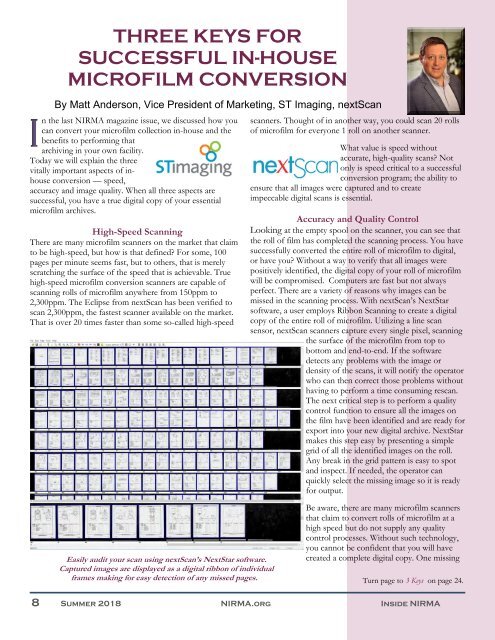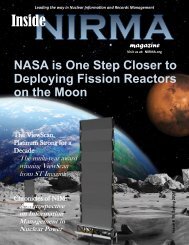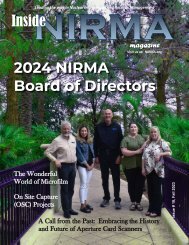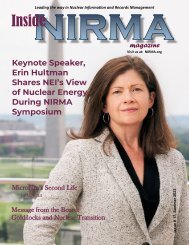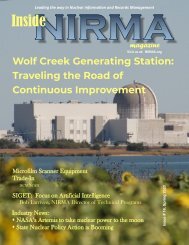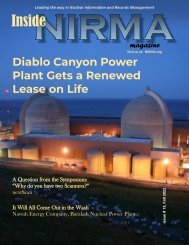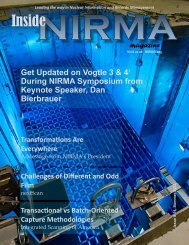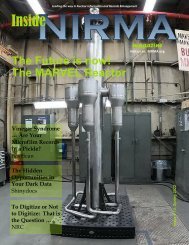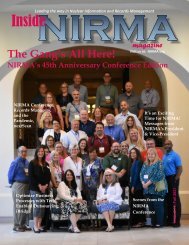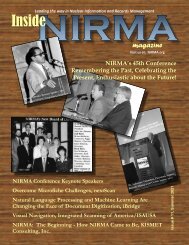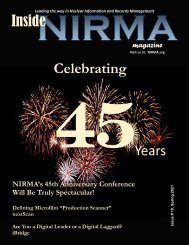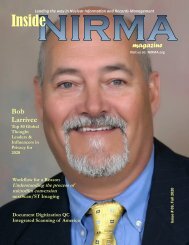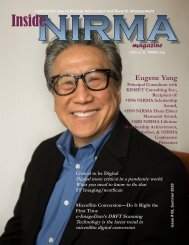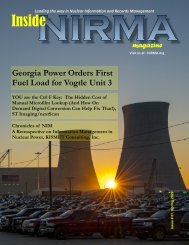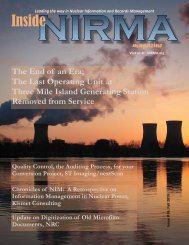Inside NIRMA Magazine Summer 2018 - FINAL
Create successful ePaper yourself
Turn your PDF publications into a flip-book with our unique Google optimized e-Paper software.
THREE KEYS FOR<br />
SUCCESSFUL IN-HOUSE<br />
MICROFILM CONVERSION<br />
By Matt Anderson, Vice President of Marketing, ST Imaging, nextScan<br />
n the last <strong>NIRMA</strong> magazine issue, we discussed how you<br />
can convert your microfilm collection in-house and the<br />
benefits to performing that<br />
archiving in your own facility.<br />
Today we will explain the three<br />
vitally important aspects of inhouse<br />
conversion — speed,<br />
accuracy and image quality. When all three aspects are<br />
successful, you have a true digital copy of your essential<br />
microfilm archives.<br />
High-Speed Scanning<br />
There are many microfilm scanners on the market that claim<br />
to be high-speed, but how is that defined? For some, 100<br />
pages per minute seems fast, but to others, that is merely<br />
scratching the surface of the speed that is achievable. True<br />
high-speed microfilm conversion scanners are capable of<br />
scanning rolls of microfilm anywhere from 150ppm to<br />
2,300ppm. The Eclipse from nextScan has been verified to<br />
scan 2,300ppm, the fastest scanner available on the market.<br />
That is over 20 times faster than some so-called high-speed<br />
scanners. Thought of in another way, you could scan 20 rolls<br />
of microfilm for everyone 1 roll on another scanner.<br />
What value is speed without<br />
accurate, high-quality scans? Not<br />
only is speed critical to a successful<br />
conversion program; the ability to<br />
ensure that all images were captured and to create<br />
impeccable digital scans is essential.<br />
Accuracy and Quality Control<br />
Looking at the empty spool on the scanner, you can see that<br />
the roll of film has completed the scanning process. You have<br />
successfully converted the entire roll of microfilm to digital,<br />
or have you? Without a way to verify that all images were<br />
positively identified, the digital copy of your roll of microfilm<br />
will be compromised. Computers are fast but not always<br />
perfect. There are a variety of reasons why images can be<br />
missed in the scanning process. With nextScan’s NextStar<br />
software, a user employs Ribbon Scanning to create a digital<br />
copy of the entire roll of microfilm. Utilizing a line scan<br />
sensor, nextScan scanners capture every single pixel, scanning<br />
the surface of the microfilm from top to<br />
bottom and end-to-end. If the software<br />
detects any problems with the image or<br />
density of the scans, it will notify the operator<br />
who can then correct those problems without<br />
having to perform a time consuming rescan.<br />
The next critical step is to perform a quality<br />
control function to ensure all the images on<br />
the film have been identified and are ready for<br />
export into your new digital archive. NextStar<br />
makes this step easy by presenting a simple<br />
grid of all the identified images on the roll.<br />
Any break in the grid pattern is easy to spot<br />
and inspect. If needed, the operator can<br />
quickly select the missing image so it is ready<br />
for output.<br />
Easily audit your scan using nextScan’s NextStar software.<br />
Captured images are displayed as a digital ribbon of individual<br />
frames making for easy detection of any missed pages.<br />
Be aware, there are many microfilm scanners<br />
that claim to convert rolls of microfilm at a<br />
high speed but do not supply any quality<br />
control processes. Without such technology,<br />
you cannot be confident that you will have<br />
created a complete digital copy. One missing<br />
Turn page to 3 Keys on page 24.<br />
8 <strong>Summer</strong> <strong>2018</strong> <strong>NIRMA</strong>.org <strong>Inside</strong> <strong>NIRMA</strong>