MED500X
MED500X
MED500X
You also want an ePaper? Increase the reach of your titles
YUMPU automatically turns print PDFs into web optimized ePapers that Google loves.
MEDIA LIBRARY<br />
Select Media Library from the home page and a new screen will load then select the source option you<br />
require. You can choose between USB device, SD Card, Local HDD, USB DVD, Network, UPnP, NFS and<br />
Playlist.<br />
Navigation Up<br />
Navigation Left<br />
Menu Button<br />
Return<br />
Navigation Enter<br />
Navigation Right<br />
Navigation Down<br />
Once you have selected your source input you can browse to the folder or file you want to view by using the<br />
navigation buttons on the remote control. The top tabs filter the files by All, Music, Photo and Movies. All files<br />
and folders are displayed on the left hand side and a preview window is located on the right of the screen.<br />
When you play music files a music window will appear at the bottom left of the screen.<br />
The Media Library offers additional functionality when the “menu” button on the remote is pressed. Select a<br />
file or folder and press the “menu” button and the menu dialogue will appear and display all the available<br />
options.<br />
a b<br />
Return<br />
Rename<br />
Delete<br />
Mark as watched<br />
Remove watched indicator<br />
Lock Folder<br />
Unlock Folder<br />
Page13


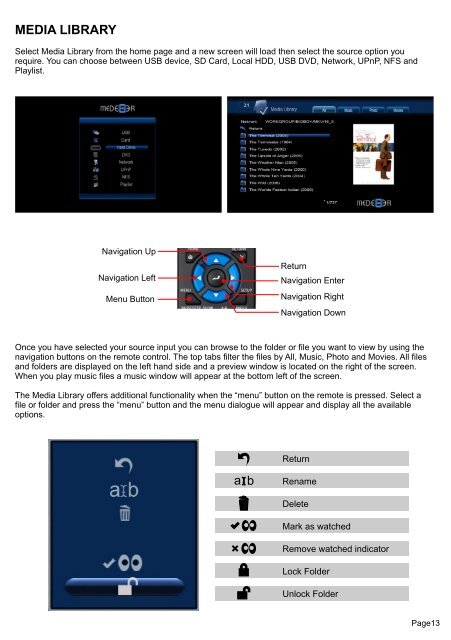









![Review [Media Center]: Mede8er MED500X (+ video)](https://img.yumpu.com/3934389/1/184x260/review-media-center-mede8er-med500x-video.jpg?quality=85)