MED500X
MED500X
MED500X
You also want an ePaper? Increase the reach of your titles
YUMPU automatically turns print PDFs into web optimized ePapers that Google loves.
VIDEO WALL CONTINUED<br />
19) You now have the option to Delete the shortcut, Lock the Shortcut or apply Genre Cover art to the<br />
Shortcut.<br />
20) To apply Genre Cover art just select this option and a new screen will open with a drop down list of<br />
available Genre Covers. Choose the Cover and press “Enter” and the cover will be assigned to the Shortcut<br />
on the Video Wall.<br />
21) To apply custom artwork for the Genre covers you must create artwork in RGB PNG format to exact pixel<br />
size of 156 x 233 pixels. Creat a new folder in the root of your Local Hard Drive or USB Stick called<br />
“MovieWall” and copy your images to this folder. The Mede8er will now allow you to use your own custom<br />
images for the Genre links on the Video Wall.<br />
22) You can press the “Menu” button while navigating the Video Wall for additional options such as Shortcut or<br />
Individual Movie “Lock/Unlock” and “Mark as Watched/Remove Watched Indicator”.<br />
23) You can navigate the Video Wall with the Navigation Buttons on your remote and skip 12 covers at a time<br />
using the Next /Previous buttons on your remote.<br />
Network WORKGROUP/BIGBOY-TWO/MEDIA_FILES<br />
Return<br />
Action Movies<br />
Comedy Movies<br />
Drama Movies<br />
Entertainemnt<br />
General<br />
Kids Movies<br />
Movies<br />
Music Videos<br />
Series<br />
Network WORKGROUP/BIGBOY-TWO/MEDIA_FILES/DRAMA<br />
DRAMA<br />
1<br />
All Music Photo Movies<br />
Path<br />
2<br />
1/1<br />
3


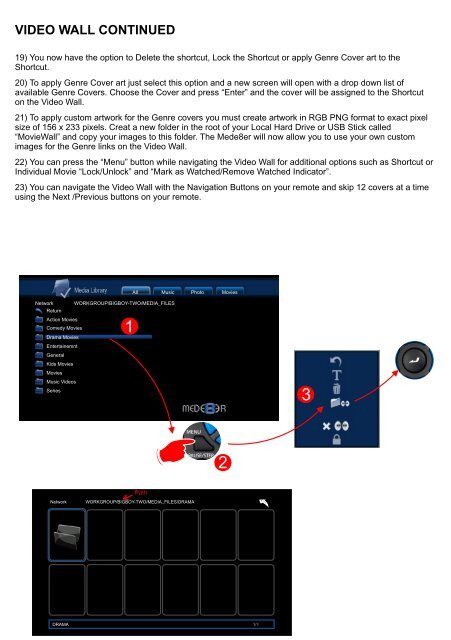









![Review [Media Center]: Mede8er MED500X (+ video)](https://img.yumpu.com/3934389/1/184x260/review-media-center-mede8er-med500x-video.jpg?quality=85)