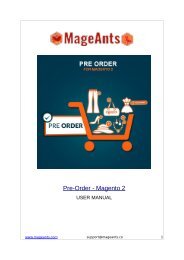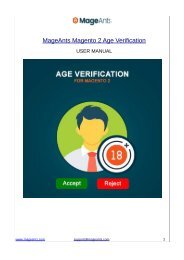Magento 2 Instagram Integration
You also want an ePaper? Increase the reach of your titles
YUMPU automatically turns print PDFs into web optimized ePapers that Google loves.
<strong>Instagram</strong> <strong>Integration</strong> - <strong>Magento</strong> 2<br />
USER MANUAL<br />
www.mageants.com support@mageants.com 1
Table Of Contents<br />
Preface..........................................................................................……….3<br />
Installation Guide........................................................................………..4<br />
Admin............................................................................................……….5<br />
Front..............................................................................................……….9<br />
www.mageants.com support@mageants.com 2
Preface:<br />
<strong>Instagram</strong> <strong>Integration</strong> is perfect extension for the store owners who wants to<br />
Integrates magento with <strong>Instagram</strong>.<br />
This extension is providing below functionalities.<br />
1. <strong>Instagram</strong> <strong>Integration</strong> which provide you to integrates magento with<br />
instagram<br />
2. Istagram <strong>Integration</strong> display images of instagram images<br />
3. <strong>Instagram</strong> <strong>Integration</strong> also provide instagram popup when user click on<br />
image<br />
4. <strong>Instagram</strong> <strong>Integration</strong> also display product link, click on link redirect<br />
related product page<br />
5.<br />
www.mageants.com support@mageants.com 3
Installation<br />
There are two ways of installing extension in magento2.<br />
1) Using COMMAND LINE.<br />
2) Manually Install extension.<br />
Option 1: <strong>Magento</strong> 2 install extension using COMMAND LINE<br />
(Recommended)<br />
Follow below steps to install extension from the command line.<br />
Step 1: Download the extension and unzip it.<br />
Step 2: Upload it to code directory in your magento installation’s app<br />
directory If code directory does not exists then create.<br />
Step 3: Disable the cache under System -> Cache Management.<br />
Step 4: Enter the following at the command line:<br />
php bin/magento setup:upgrade<br />
Step 5: Once you complete above steps log out and log in back to<br />
the admin panel and switch to <strong>Instagram</strong> <strong>Integration</strong> ->Configuration-<br />
>Mageants-><strong>Instagram</strong> <strong>Integration</strong>, the module will be displayed in the<br />
admin panel.<br />
Option 2: <strong>Magento</strong> 2 install extension manually<br />
Step 1: Download the extension and unzip it.<br />
Step 2: Upload it to code directory in your magento installation’s app<br />
directory. If code directory does not exists then create.<br />
Step 3: Disable the cache under System -> Cache Management<br />
Edit app/etc/config.php file and add one line code:<br />
'Mageants_<strong>Instagram</strong><strong>Integration</strong>' => 1,<br />
Step 4: Disable the cache under System -> Cache Management<br />
Step 5: Once you complete above steps log out and log in back to<br />
the admin<br />
www.mageants.com support@mageants.com 4
1) Admin<br />
Main Menu<br />
Configuration<br />
www.mageants.com support@mageants.com 5
New Image page<br />
<br />
Approved Images page<br />
www.mageants.com support@mageants.com 6
Approved image manager<br />
<br />
Edit page<br />
www.mageants.com support@mageants.com 7
CMS Homepage Add block<br />
www.mageants.com support@mageants.com 8
2) Frontend Demo<br />
<strong>Instagram</strong> feed on homepage<br />
<strong>Instagram</strong> feed on <strong>Instagram</strong> page<br />
www.mageants.com support@mageants.com 9
www.mageants.com support@mageants.com 10
<strong>Instagram</strong> feed on Product view page<br />
<br />
Click on Image and display <strong>Instagram</strong> popup<br />
www.mageants.com support@mageants.com 11
Thank you!<br />
Should you have any questions or feature suggestions, please contact us at:<br />
http://mageants.com/contacts<br />
Your feedback is absolutely welcome!<br />
www.mageants.com support@mageants.com 12