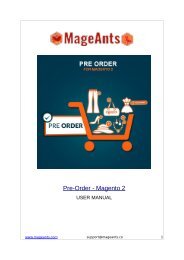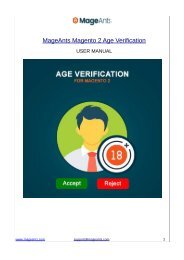Magento 2 Size Chart Extension by MageAnts
Magento 2 Size Chart extension helps store owners to provide detailed size guides on different product types and categories. Install this and allow your customers to get the size chart of products by clicking on the size chart popup. Visit Extension page here https://www.mageants.com/size-chart-extension-for-magento-2.html
Magento 2 Size Chart extension helps store owners to provide detailed size guides on different product types and categories. Install this and allow your customers to get the size chart of products by clicking on the size chart popup. Visit Extension page here https://www.mageants.com/size-chart-extension-for-magento-2.html
Create successful ePaper yourself
Turn your PDF publications into a flip-book with our unique Google optimized e-Paper software.
Magento 2 Advance Size Chart -
USER MANUAL
www.mageants.com support@mageants.com 1
Table Of Contents
Preface.......................................................................................3
Installation Guide........................................................................4
Configuration .................................................................…………..5
Back-end Example......................................................................6
Front-end Example...................................................................13
www.mageants.com support@mageants.com 2
Preface
Advance Size Chart is very useful to customer to view product size chart and this extension give
size advise from user selected measurement and its also help customer to choose perfect size suggestion
for them. Many other functionality like custom image of content as size chart, use pop-up or display by
default etc.
- Size char as image or use content for Size Chart display.
- Display inline or in pop-up.
- Set icon for size chart link.
- Use size chart display with size chart adviser to help customer to select size for product.
- Size chart have product, category and rule filter to display in front-end.
- Define size standers and dimension for Size adviser to calculate size as per customer
measurement.
- Size adviser , Size Standard , Size Dimension, and Size Chart management.
www.mageants.com support@mageants.com 3
Installation
There are two ways of installing extension in magento2.
1) Using COMMAND LINE.
2) Manually Install extension.
Option 1: Magento 2 install extension using COMMAND LINE (Recommended) Follow below
steps to install extension from the command line.
Step 1: Download the extension and unzip it.
Step 2: Upload it to code directory in your magento installation’s app directory
If code directory does not exists then create.
Step 3: Disable the cache under System -> Cache Management.
Step 4: Enter the following at the command line:
php bin/magento setup:upgrade
Step 5: Once you complete above steps log out and log in back to the admin
and switch to Stores -> Configuration -> Advanced ->
Advanced, the module will be displayed in the admin panel.
panel
Option 2: Magento 2 install extension manually
Step 1: Download the extension and unzip it.
Step 2: Upload it to code directory in your magento installation’s app directory
If code directory does not exists then create.
Step 3: Disable the cache under System -> Cache Management
Edit app/etc/config.php file and add one line code:
‘Mageants_Advancesizechart’ => 1
Step 4: Disable the cache under System -> Cache Management
Step 5: Once you complete above steps log out and log in back to the admin panel and switch
to Stores -> Configuration -> Advanced -> Advanced, the module will be displayed in the admin
panel.
www.mageants.com support@mageants.com 4
Configuration
After Installation of Extension log in to Magento admin panel for set configuration
of the extension.
Extension menu and sub menu:
Product -> Catalog -> Advance Size chart
as per below screen shots you can set size chart icon & enable/disable functionality.
www.mageants.com support@mageants.com 5
Back-end Example:
Size Chart Manage : Grid
:
Edit General Tab:
www.mageants.com support@mageants.com 6
Edit Category Tab:
Edit Products Tab:
www.mageants.com support@mageants.com 7
Edit Rule Tab:
www.mageants.com support@mageants.com 8
Size Adviser Manage : Grid :
Edit General Tab:
www.mageants.com support@mageants.com 9
Edit Measurement Tab:
www.mageants.com support@mageants.com 10
Size Standard Manage : Grid :
Edit General Tab :
www.mageants.com support@mageants.com 11
Size Dimension Manage : Grid :
Edit General Tab :
www.mageants.com support@mageants.com 12
Front-end Example:
Size Chart Link on Product Detail Page :
Size chart pop-up screen : Size
Char Tab :
www.mageants.com support@mageants.com 13
Size Adviser Tab :
Size Adviser Result Tab :
www.mageants.com support@mageants.com 14
Thank you!
Should you have any questions or feature suggestions, please contact us at:
http://mageants.com/contacts
Your feedback is absolutely welcome!
www.mageants.com support@mageants.com 15