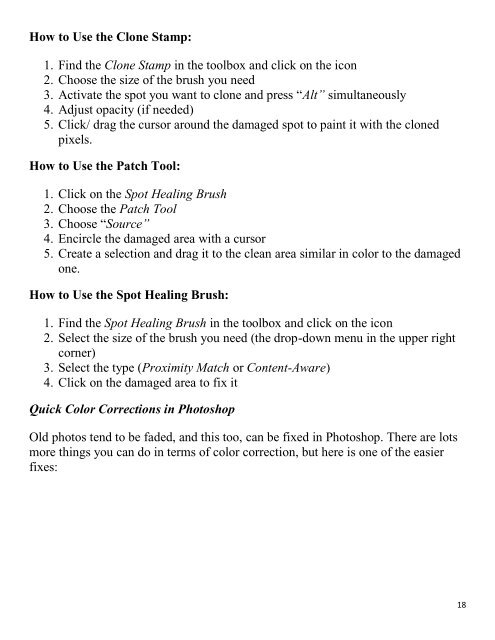You also want an ePaper? Increase the reach of your titles
YUMPU automatically turns print PDFs into web optimized ePapers that Google loves.
How to Use the Clone Stamp:<br />
1. Find the Clone Stamp in the toolbox and click on the icon<br />
2. Choose the size of the brush you need<br />
3. Activate the spot you want to clone and press ―Alt” simultaneously<br />
4. Adjust opacity (if needed)<br />
5. Click/ drag the cursor around the damaged spot to paint it with the cloned<br />
pixels.<br />
How to Use the Patch Tool:<br />
1. Click on the Spot Healing Brush<br />
2. Choose the Patch Tool<br />
3. Choose ―Sour<strong>ce</strong>”<br />
4. Encircle the damaged area with a cursor<br />
5. Create a selection and drag it to the clean area similar in color to the damaged<br />
one.<br />
How to Use the Spot Healing Brush:<br />
1. Find the Spot Healing Brush in the toolbox and click on the icon<br />
2. Select the size of the brush you need (the drop-down menu in the upper right<br />
corner)<br />
3. Select the type (Proximity Match or Content-Aware)<br />
4. Click on the damaged area to fix it<br />
Quick Color Corrections in Photoshop<br />
Old photos tend to be faded, and this too, can be fixed in Photoshop. There are lots<br />
more things you can do in terms of color correction, but here is one of the easier<br />
fixes:<br />
18