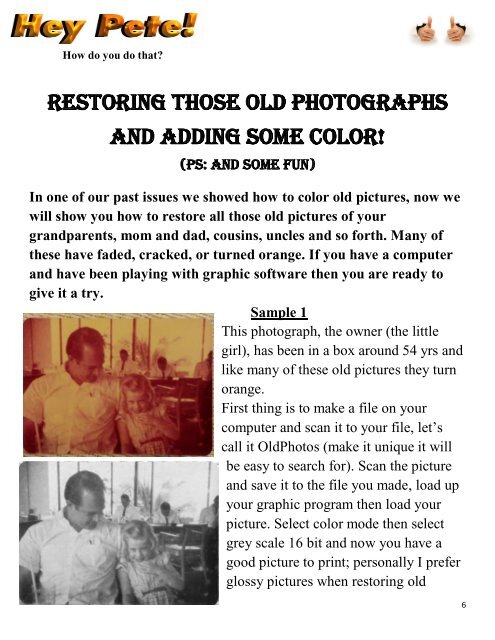You also want an ePaper? Increase the reach of your titles
YUMPU automatically turns print PDFs into web optimized ePapers that Google loves.
How do you do that?<br />
Restoring those old photographs<br />
And adding some color!<br />
(ps: and some fun)<br />
In one of our past <strong>issue</strong>s we showed how to color old pictures, now we<br />
will show you how to restore all those old pictures of your<br />
grandparents, mom and dad, cousins, uncles and so forth. Many of<br />
these have faded, cracked, or turned orange. If you have a computer<br />
and have been playing with graphic software then you are ready to<br />
give it a try.<br />
Sample 1<br />
This photograph, the owner (the little<br />
girl), has been in a box around 54 yrs and<br />
like many of these old pictures they turn<br />
orange.<br />
First thing is to make a file on your<br />
computer and scan it to your file, let’s<br />
call it OldPhotos (make it unique it will<br />
be easy to search for). Scan the picture<br />
and save it to the file you made, load up<br />
your graphic program then load your<br />
picture. Select color mode then select<br />
grey scale 16 bit and now you have a<br />
good picture to print; personally I prefer<br />
glossy pictures when restoring old<br />
6