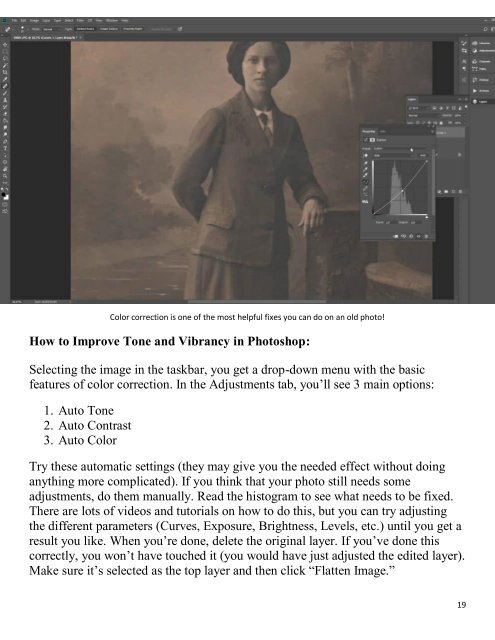You also want an ePaper? Increase the reach of your titles
YUMPU automatically turns print PDFs into web optimized ePapers that Google loves.
Color correction is one of the most helpful fixes you can do on an old photo!<br />
How to Improve Tone and Vibrancy in Photoshop:<br />
Selecting the image in the taskbar, you get a drop-down menu with the basic<br />
features of color correction. In the Adjustments tab, you’ll see 3 main options:<br />
1. Auto Tone<br />
2. Auto Contrast<br />
3. Auto Color<br />
Try these automatic settings (they may give you the needed effect without doing<br />
anything more complicated). If you think that your photo still needs some<br />
adjustments, do them manually. Read the histogram to see what needs to be fixed.<br />
There are lots of videos and tutorials on how to do this, but you can try adjusting<br />
the different parameters (Curves, Exposure, Brightness, Levels, etc.) until you get a<br />
result you like. When you’re done, delete the original layer. If you’ve done this<br />
correctly, you won’t have touched it (you would have just adjusted the edited layer).<br />
Make sure it’s selected as the top layer and then click ―Flatten Image.‖<br />
19