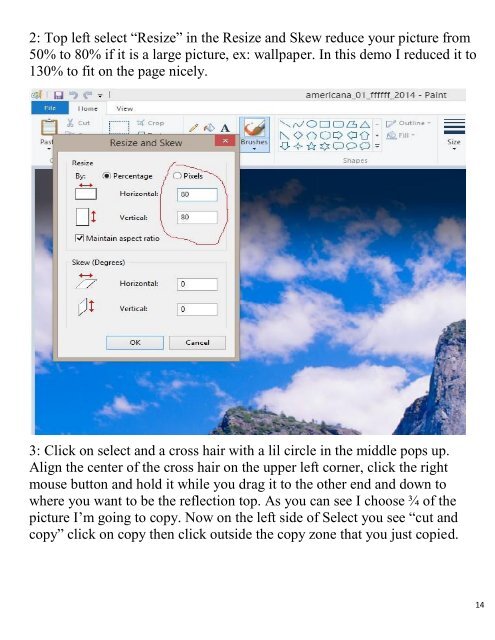ce magazine Anniversary 2019 issue
You also want an ePaper? Increase the reach of your titles
YUMPU automatically turns print PDFs into web optimized ePapers that Google loves.
2: Top left select “Resize” in the Resize and Skew redu<strong>ce</strong> your picture from<br />
50% to 80% if it is a large picture, ex: wallpaper. In this demo I redu<strong>ce</strong>d it to<br />
130% to fit on the page ni<strong>ce</strong>ly.<br />
3: Click on select and a cross hair with a lil circle in the middle pops up.<br />
Align the <strong>ce</strong>nter of the cross hair on the upper left corner, click the right<br />
mouse button and hold it while you drag it to the other end and down to<br />
where you want to be the reflection top. As you can see I choose ¾ of the<br />
picture I‟m going to copy. Now on the left side of Select you see “cut and<br />
copy” click on copy then click outside the copy zone that you just copied.<br />
14