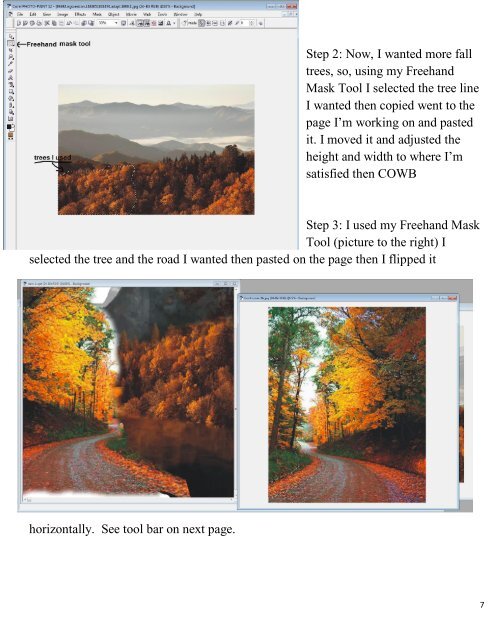ce magazine Anniversary 2019 issue
Create successful ePaper yourself
Turn your PDF publications into a flip-book with our unique Google optimized e-Paper software.
Step 2: Now, I wanted more fall<br />
trees, so, using my Freehand<br />
Mask Tool I selected the tree line<br />
I wanted then copied went to the<br />
page I‟m working on and pasted<br />
it. I moved it and adjusted the<br />
height and width to where I‟m<br />
satisfied then COWB<br />
Step 3: I used my Freehand Mask<br />
Tool (picture to the right) I<br />
selected the tree and the road I wanted then pasted on the page then I flipped it<br />
horizontally. See tool bar on next page.<br />
7