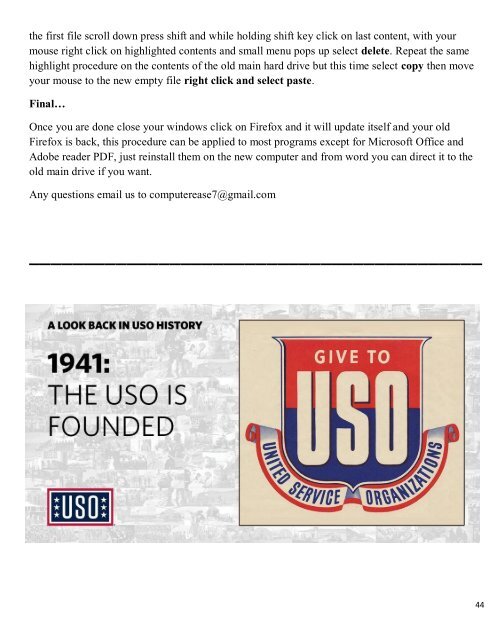ce magazine Anniversary 2019 issue
You also want an ePaper? Increase the reach of your titles
YUMPU automatically turns print PDFs into web optimized ePapers that Google loves.
the first file scroll down press shift and while holding shift key click on last content, with your<br />
mouse right click on highlighted contents and small menu pops up select delete. Repeat the same<br />
highlight pro<strong>ce</strong>dure on the contents of the old main hard drive but this time select copy then move<br />
your mouse to the new empty file right click and select paste.<br />
Final…<br />
On<strong>ce</strong> you are done close your windows click on Firefox and it will update itself and your old<br />
Firefox is back, this pro<strong>ce</strong>dure can be applied to most programs ex<strong>ce</strong>pt for Microsoft Offi<strong>ce</strong> and<br />
Adobe reader PDF, just reinstall them on the new computer and from word you can direct it to the<br />
old main drive if you want.<br />
Any questions email us to computerease7@gmail.com<br />
__________________________________________<br />
44