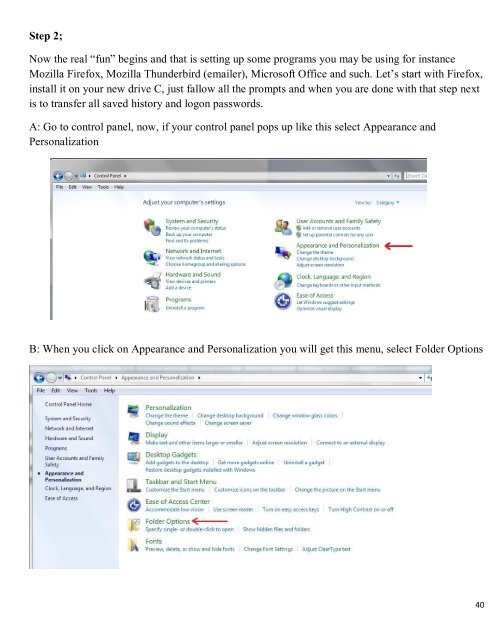ce magazine Anniversary 2019 issue
Create successful ePaper yourself
Turn your PDF publications into a flip-book with our unique Google optimized e-Paper software.
Step 2;<br />
Now the real “fun” begins and that is setting up some programs you may be using for instan<strong>ce</strong><br />
Mozilla Firefox, Mozilla Thunderbird (emailer), Microsoft Offi<strong>ce</strong> and such. Let‟s start with Firefox,<br />
install it on your new drive C, just fallow all the prompts and when you are done with that step next<br />
is to transfer all saved history and logon passwords.<br />
A: Go to control panel, now, if your control panel pops up like this select Appearan<strong>ce</strong> and<br />
Personalization<br />
B: When you click on Appearan<strong>ce</strong> and Personalization you will get this menu, select Folder Options<br />
40