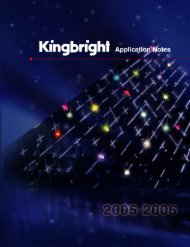ALUMINUM ELECTROLYTIC CAPACITORS
ALUMINUM ELECTROLYTIC CAPACITORS
ALUMINUM ELECTROLYTIC CAPACITORS
You also want an ePaper? Increase the reach of your titles
YUMPU automatically turns print PDFs into web optimized ePapers that Google loves.
PRECAUTIONS AND GUIDELINES (Conductive Polymer)<br />
12 Capacitor mounting<br />
a) For the surface mount capacitor, design the copper pads on<br />
the PC board in accordance with the catalog or the product<br />
specifi cation<br />
b) For radial capacitors, design the terminal holes on the PC<br />
board to fi t the terminal pitch of the capacitor.<br />
Installing Capacitors<br />
1<br />
Installing<br />
a) Do not reuse capacitors already assembled in equipment<br />
that have been exposed to power.<br />
b) The capacitor may have self charge. If this happens, discharge<br />
the capacitor through a resistor of approximately 1kO<br />
before use.<br />
c) If capacitors are stored at a temperature of 35C or more<br />
and more than 75%RH, the leakage current may increase.<br />
This may also occur if the capacitors are stored for a longer<br />
period than the period which is specifi ed in the catalog or<br />
the product specifi cation. In this case, they can be reformed<br />
by the voltage treatment through a resistor of approximately<br />
1kO.<br />
d) Verify the rated capacitance and voltage of the capacitors<br />
when installing.<br />
e) Verify the polarity of the capacitors.<br />
f) Do not use the capacitors if they have been dropped on the<br />
fl oor.<br />
g) Do not deform the case of the capacitors.<br />
h) Verify that the lead spacing of the capacitor fi ts the hole<br />
spacing in the PC board before installing the capacitors.<br />
i) Do not apply any mechanical force in excess of the limits prescribed<br />
in the catalog or the product specifi cation of the capacitors.<br />
Avoid subjecting the capacitor to strong forces, as<br />
this may break the electrode terminals, bend or deform the<br />
capacitor, or damage the packaging, and may also cause<br />
short/open circuits, increased leakage current, or damage<br />
the appearance. Also, note the capacitors may be damaged<br />
by mechanical shocks caused by the vacuum/insertion head,<br />
component checker or centering operation of an automatic<br />
mounting or insertion machine.<br />
2 Heat Resistance during Soldering<br />
Ensure that the soldering conditions meet the specifi cations<br />
recommended by Nippon Chemi-Con. Note that the leakage<br />
current may increase due to thermal stresses that occur during<br />
soldering, etc. Note that increased leakage currents gradually<br />
decrease when voltage is applied.<br />
a) Verify the following before using a soldering iron:<br />
• That the soldering conditions (temperature and time) are<br />
within the ranges specifi ed in the catalog or product specifi<br />
cations.<br />
• That the tip of the soldering iron does not come into contact<br />
with the capacitor itself.<br />
b) Verify the following when fl ow soldering:<br />
• Do not dip the body of a capacitor into the solder bath only<br />
dip the terminals in. The soldering must be done on the<br />
reverse side of PC board.<br />
• Soldering conditions (preheat, solder temperature and<br />
dipping time) should be within the limits prescribed in the<br />
catalog or the product specifi cations.<br />
• Do not apply fl ux to any part of capacitors other than their<br />
terminals.<br />
• Make sure the capacitors do not come into contact with any<br />
other components while soldering.<br />
c) Verify the following when refl ow soldering:<br />
(2/4)<br />
• Soldering conditions (preheat, solder temperature and soldering<br />
time) should be within the limits prescribed in the<br />
catalogs or the product specifi cation.<br />
• The heat level should be appropriate. (Note that the thermal<br />
stress on the capacitor varies depending on the type<br />
and position of the heater in the refl ow oven, and the color<br />
and material of the capacitor.)<br />
• Vapor phase soldering (VPS) is not used.<br />
• Except for the surface mount type, refl ow soldering must<br />
not be used for the capacitors.<br />
d) Do not reuse a capacitor that has already been soldered to<br />
PC board and then removed. When using a new capacitor in<br />
the same location, remove the fl ux, etc. fi rst, and then use a<br />
soldering iron to solder on the new capacitor in accordance<br />
with the specifi cations.<br />
e) Confi rm before running into soldering that the capacitors are<br />
for refl ow soldering.<br />
3 Handling After Soldering<br />
Do not apply any mechanical stress to the capacitor after soldering<br />
onto the PC board.<br />
a) Do not lean or twist the body of the capacitor after soldering<br />
the capacitors onto the PC board.<br />
b) Do not use the capacitors for lifting or carrying the assembly<br />
board.<br />
c) Do not hit or poke the capacitor after soldering to PC board.<br />
When stacking the assembly board, be careful that other<br />
components do not touch the aluminum electrolytic capacitors.<br />
d) Do not drop the assembled board.<br />
4 Cleaning PC boards<br />
a) Do not wash capacitors by using the following cleaning<br />
agents. Solvent resistant capacitors are only suitable for<br />
washing using the cleaning conditions prescribed in the<br />
catalog or the product specifi cation. In particular, ultrasonic<br />
cleaning will accelerate damage to capacitors.<br />
• Halogenated solvents; cause capacitors to fail due to corrosion.<br />
• Alkali system solvents; corrode (dissolve) an aluminum<br />
case.<br />
• Petroleum system solvents; cause the rubber seal material<br />
to deteriorate.<br />
• Xylene; causes the rubber seal material to deteriorate.<br />
• Acetone; erases the markings.<br />
b) Verify the following points when washing capacitors.<br />
• Monitor conductivity, pH, specifi c gravity and the water content<br />
of cleaning agents. Contamination adversely affects<br />
these characteristics.<br />
• Be sure not to expose the capacitors under solvent rich<br />
conditions or keep capacitors inside a closed container.<br />
In addition, please dry the solvent suffi ciently on the PC<br />
board and the capacitor with an air knife (temperature<br />
should be less than the maximum rated category temperature<br />
of the capacitor) for 10 minutes. Aluminum electrolytic<br />
capacitors can be characteristically and catastrophically<br />
damaged by halogen ions, particularly by chlorine ions,<br />
though the degree of the damage mainly depends upon<br />
the characteristics of the electrolyte and rubber seal material.<br />
When halogen ions come into contact with the capacitors,<br />
the foil corrodes when a voltage is applied. This<br />
corrosion causes an extremely high leakage current which<br />
results venting and an open circuit.<br />
If the new types of cleaning agents mentioned below are<br />
used, the following are recommended as cleaning conditions<br />
for some of new cleaning agents.<br />
-Higher alcohol cleaning agents<br />
Pine Alpha ST-100S (Arakawa Chemical)<br />
CAT. No. E1001H