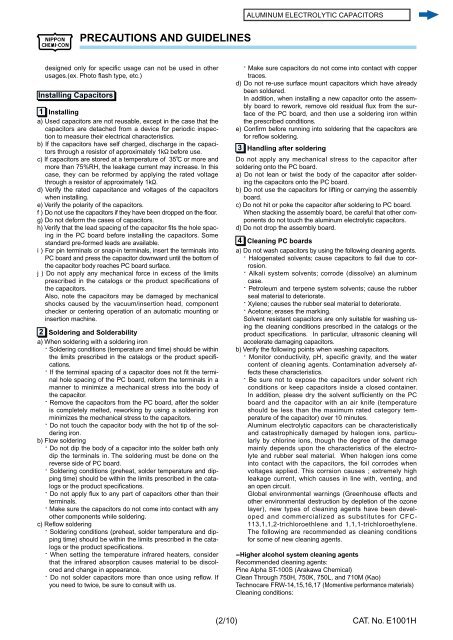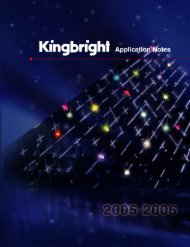ALUMINUM ELECTROLYTIC CAPACITORS
ALUMINUM ELECTROLYTIC CAPACITORS
ALUMINUM ELECTROLYTIC CAPACITORS
Create successful ePaper yourself
Turn your PDF publications into a flip-book with our unique Google optimized e-Paper software.
PRECAUTIONS AND GUIDELINES<br />
designed only for specifi c usage can not be used in other<br />
usages.(ex. Photo fl ash type, etc.)<br />
Installing Capacitors<br />
1 Installing<br />
a) Used capacitors are not reusable, except in the case that the<br />
ca pac i tors are detached from a device for periodic in spec -<br />
tion to mea sure their electrical characteristics.<br />
b) If the capacitors have self charged, discharge in the ca pac itors<br />
through a re sis tor of ap prox i mate ly 1kO be fore use.<br />
c) If capacitors are stored at a temperature of 35C or more and<br />
more than 75%RH, the leakage current may increase. In this<br />
case, they can be reformed by applying the rated volt age<br />
through a re sis tor of ap prox i mate ly 1kO.<br />
d) Verify the rated capacitance and voltages of the capacitors<br />
when installing.<br />
e) Verify the polarity of the capacitors.<br />
f ) Do not use the capacitors if they have been dropped on the fl oor.<br />
g) Do not deform the cases of capacitors.<br />
h) Verify that the lead spacing of the capacitor fi ts the hole spacing<br />
in the PC board before installing the capacitors. Some<br />
stan dard pre-formed leads are available.<br />
i ) For pin terminals or snap-in terminals, insert the terminals into<br />
PC board and press the capacitor downward until the bottom of<br />
the ca pac i tor body reaches PC board sur face.<br />
j ) Do not apply any mechanical force in excess of the limits<br />
pre scribed in the catalogs or the product specifi cations of<br />
the ca pac i tors.<br />
Also, note the capacitors may be damaged by mechanical<br />
shocks caused by the vacuum/insertion head, component<br />
check er or centering op er a tion of an automatic mounting or<br />
in ser tion machine.<br />
2 Soldering and Solderability<br />
a) When soldering with a soldering iron<br />
· Soldering conditions (temperature and time) should be with in<br />
the lim its prescribed in the catalogs or the product spec i fi -<br />
ca tions.<br />
· If the terminal spacing of a capacitor does not fi t the ter mi -<br />
nal hole spac ing of the PC board, reform the terminals in a<br />
man ner to minimize a mechanical stress into the body of<br />
the ca pac i tor.<br />
· Remove the capacitors from the PC board, after the solder<br />
is com plete ly melted, reworking by using a soldering iron<br />
min i miz es the me chan i cal stress to the capacitors.<br />
· Do not touch the capacitor body with the hot tip of the solder<br />
ing iron.<br />
b) Flow soldering<br />
· Do not dip the body of a capacitor into the solder bath only<br />
dip the terminals in. The soldering must be done on the<br />
re verse side of PC board.<br />
· Soldering conditions (preheat, solder temperature and dipping<br />
time) should be within the limits prescribed in the cat a -<br />
logs or the product spec i fi ca tions.<br />
· Do not apply fl ux to any part of capacitors other than their<br />
ter mi nals.<br />
· Make sure the capacitors do not come into contact with any<br />
other components while soldering.<br />
c) Refl ow soldering<br />
· Soldering conditions (preheat, solder temperature and dipping<br />
time) should be within the limits prescribed in the cat a -<br />
logs or the product specifi cations.<br />
· When setting the temperature infrared heaters, con sid er<br />
that the in fra red absorption causes material to be dis col -<br />
ored and change in appearance.<br />
· Do not solder capacitors more than once using refl ow. If<br />
you need to twice, be sure to consult with us.<br />
(2/10)<br />
· Make sure capacitors do not come into contact with cop per<br />
trac es.<br />
d) Do not re-use surface mount capacitors which have already<br />
been soldered.<br />
In addition, when installing a new capacitor onto the as sembly<br />
board to rework, remove old residual fl ux from the surface<br />
of the PC board, and then use a soldering iron with in<br />
the prescribed con di tions.<br />
e) Confi rm before running into soldering that the capacitors are<br />
for refl ow soldering.<br />
3<br />
Handling after soldering<br />
Do not apply any mechanical stress to the capacitor after<br />
sol der ing onto the PC board.<br />
a) Do not lean or twist the body of the capacitor after sol dering<br />
the capacitors onto the PC board.<br />
b) Do not use the capacitors for lifting or carrying the as sem bly<br />
board.<br />
c) Do not hit or poke the capacitor after soldering to PC board.<br />
When stacking the assembly board, be careful that oth er compo<br />
nents do not touch the aluminum electrolytic ca pac i tors.<br />
d) Do not drop the assembly board.<br />
4<br />
Cleaning PC boards<br />
a) Do not wash capacitors by using the following cleaning agents.<br />
· Halogenated solvents; cause capacitors to fail due to corro<br />
sion.<br />
· Alkali system solvents; corrode (dissolve) an aluminum<br />
case.<br />
· Petroleum and terpene system solvents; cause the rubber<br />
seal material to deteriorate.<br />
· Xylene; causes the rubber seal material to deteriorate.<br />
· Acetone; erases the marking.<br />
Solvent resistant capacitors are only suitable for washing using<br />
the clean ing con di tions prescribed in the catalogs or the<br />
prod uct spec i fi ca tions. In particular, ultrasonic clean ing will<br />
ac cel er ate dam ag ing capacitors.<br />
b) Verify the following points when washing capacitors.<br />
· Monitor conductivity, pH, specifi c gravity, and the water<br />
con tent of clean ing agents. Contamination adversely affects<br />
these char ac ter is tics.<br />
· Be sure not to expose the capacitors under solvent rich<br />
conditions or keep capacitors inside a closed container.<br />
In ad di tion, please dry the solvent suffi ciently on the PC<br />
board and the capacitor with an air knife (temperature<br />
should be less than the maximum rated category tem -<br />
per a ture of the ca pac i tor) over 10 minutes.<br />
Aluminum electrolytic capacitors can be char ac ter is ti cal ly<br />
and cat a stroph i cal ly damaged by halogen ions, par tic ular<br />
ly by chlo rine ions, though the degree of the damage<br />
mainly de pends upon the char ac ter is tics of the elec trolyte<br />
and rub ber seal ma te ri al. When halo gen ions come<br />
into contact with the capacitors, the foil corrodes when<br />
voltages applied. This corrsion causes ; extremely high<br />
leak age cur rent, which causes in line with, vent ing, and<br />
an open circuit.<br />
Global environmental warnings (Greenhouse effects and<br />
other environmental destruction by depletion of the ozone<br />
layer), new types of cleaning agents have been de vel -<br />
oped and commercialized as substitutes for CFC-<br />
113,1,1,2-trichloroethlene and 1,1,1-trichlo ro et h yl ene.<br />
The fol low ing are recommended as clean ing con di tions<br />
for some of new clean ing agents.<br />
-Higher alcohol system cleaning agents<br />
Recommended cleaning agents:<br />
Pine Alpha ST-100S (Arakawa Chemical)<br />
Clean Through 750H, 750K, 750L, and 710M (Kao)<br />
Technocare FRW-14,15,16,17 (Momentive performance materials)<br />
Cleaning conditions:<br />
CAT. No. E1001H