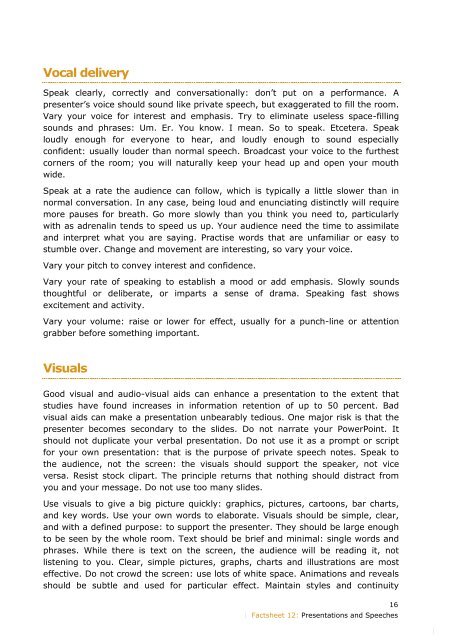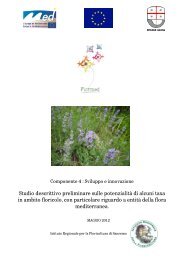MED Communication Handbook - Programme Med
MED Communication Handbook - Programme Med
MED Communication Handbook - Programme Med
Create successful ePaper yourself
Turn your PDF publications into a flip-book with our unique Google optimized e-Paper software.
Vocal delivery<br />
Speak clearly, correctly and conversationally: don’t put on a performance. A<br />
presenter’s voice should sound like private speech, but exaggerated to fill the room.<br />
Vary your voice for interest and emphasis. Try to eliminate useless space-filling<br />
sounds and phrases: Um. Er. You know. I mean. So to speak. Etcetera. Speak<br />
loudly enough for everyone to hear, and loudly enough to sound especially<br />
confident: usually louder than normal speech. Broadcast your voice to the furthest<br />
corners of the room; you will naturally keep your head up and open your mouth<br />
wide.<br />
Speak at a rate the audience can follow, which is typically a little slower than in<br />
normal conversation. In any case, being loud and enunciating distinctly will require<br />
more pauses for breath. Go more slowly than you think you need to, particularly<br />
with as adrenalin tends to speed us up. Your audience need the time to assimilate<br />
and interpret what you are saying. Practise words that are unfamiliar or easy to<br />
stumble over. Change and movement are interesting, so vary your voice.<br />
Vary your pitch to convey interest and confidence.<br />
Vary your rate of speaking to establish a mood or add emphasis. Slowly sounds<br />
thoughtful or deliberate, or imparts a sense of drama. Speaking fast shows<br />
excitement and activity.<br />
Vary your volume: raise or lower for effect, usually for a punch-line or attention<br />
grabber before something important.<br />
Visuals<br />
Good visual and audio-visual aids can enhance a presentation to the extent that<br />
studies have found increases in information retention of up to 50 percent. Bad<br />
visual aids can make a presentation unbearably tedious. One major risk is that the<br />
presenter becomes secondary to the slides. Do not narrate your PowerPoint. It<br />
should not duplicate your verbal presentation. Do not use it as a prompt or script<br />
for your own presentation: that is the purpose of private speech notes. Speak to<br />
the audience, not the screen: the visuals should support the speaker, not vice<br />
versa. Resist stock clipart. The principle returns that nothing should distract from<br />
you and your message. Do not use too many slides.<br />
Use visuals to give a big picture quickly: graphics, pictures, cartoons, bar charts,<br />
and key words. Use your own words to elaborate. Visuals should be simple, clear,<br />
and with a defined purpose: to support the presenter. They should be large enough<br />
to be seen by the whole room. Text should be brief and minimal: single words and<br />
phrases. While there is text on the screen, the audience will be reading it, not<br />
listening to you. Clear, simple pictures, graphs, charts and illustrations are most<br />
effective. Do not crowd the screen: use lots of white space. Animations and reveals<br />
should be subtle and used for particular effect. Maintain styles and continuity<br />
16<br />
� Factsheet 12: Presentations and Speeches<br />
�