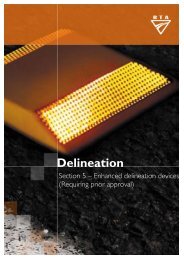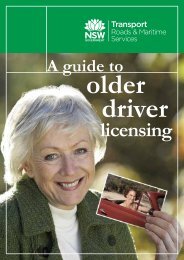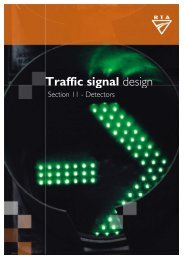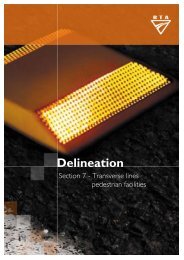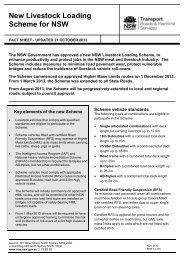Hazard perception handbook - RTA
Hazard perception handbook - RTA
Hazard perception handbook - RTA
Create successful ePaper yourself
Turn your PDF publications into a flip-book with our unique Google optimized e-Paper software.
you are driving along a 2-way street in a 60 km/h speed zone. you wish to keep<br />
driving straight ahead.<br />
Touch the screen when you would slow down.<br />
At the beginning of each HPT film clip you will be told about the situation. This<br />
might be as shown in the picture above. To help you understand the situation, you<br />
will be shown a still picture for three seconds before the film clip starts moving.<br />
In each film clip the dashboard shows the speed at which you are travelling and if<br />
the indicators are operating.<br />
during the film clip you will need to touch the screen if and when you think an<br />
action is required. Actions may include such things as slowing down, overtaking or<br />
crossing an intersection.<br />
If you think it would be unsafe to take any action you should not touch the screen.<br />
Just like when you are driving on a real road, the HPT may show you situations<br />
where it would be unsafe to take an action such as turning or overtaking. Therefore,<br />
you need to be able to decide when you can take an action and when it would be<br />
safer to do nothing.<br />
If you touch the screen during a practice item or actual HPT item, you will hear a<br />
sound and the picture will flash. This indicates that the computer has recorded your<br />
response.<br />
The film clip may run for another few seconds, but once you have heard the sound<br />
and seen the flash there is no need to touch the screen again.<br />
If you did not touch the screen the clip will continue to play to the end and you will<br />
not hear the sound or see any flash.<br />
THE CONfIRMATION SCREEN BUTTONS<br />
After each film clip, the two buttons shown in the following picture appear on the<br />
screen. These let you confirm whether you did or did not touch the screen during<br />
the HPT item.<br />
AfTER THE CONfIRMATION SCREEN<br />
during the actual test, once you have confirmed your response, a new test item will<br />
appear. This process will continue until you have completed the test. At the end of<br />
the test a message on the screen will tell you how you went.<br />
3<br />
<strong>Hazard</strong> <strong>perception</strong> <strong>handbook</strong> 19