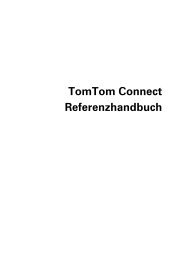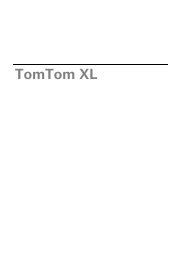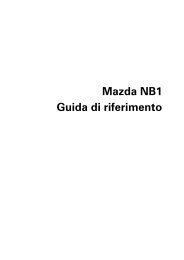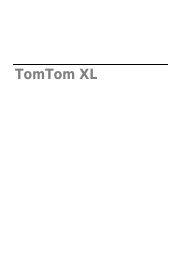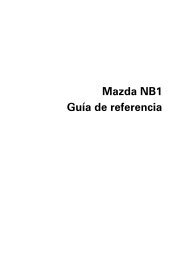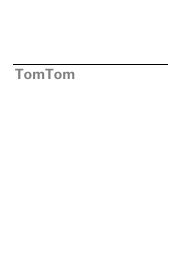TomTom Start series 20 Reference Guide
TomTom Start series 20 Reference Guide
TomTom Start series 20 Reference Guide
Create successful ePaper yourself
Turn your PDF publications into a flip-book with our unique Google optimized e-Paper software.
When the correct street name appears in the list, tap the name to select the destination.<br />
6. Enter the house number, then tap Done.<br />
7. The location is shown on the map. Tap Select to continue or tap Back to enter another<br />
address.<br />
Tip: If you want your final destination to be a car park, tap Car park and select a location from<br />
the list of car parks close to your general destination.<br />
8. When the new route is shown, tap Done.<br />
For more information about the route, tap Details.<br />
12