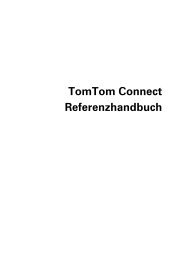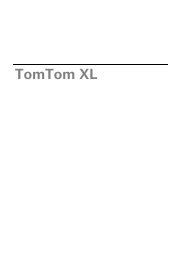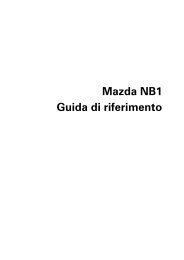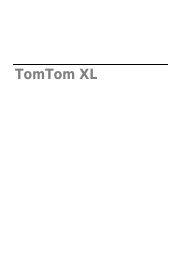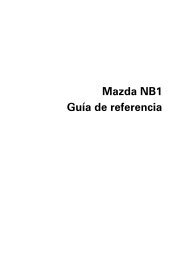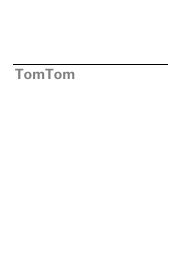TomTom Start series 20 Reference Guide
TomTom Start series 20 Reference Guide
TomTom Start series 20 Reference Guide
Create successful ePaper yourself
Turn your PDF publications into a flip-book with our unique Google optimized e-Paper software.
Advanced lane guidance<br />
About lane guidance<br />
Note: Lane guidance is not available for all junctions or in all countries.<br />
Your <strong>TomTom</strong> <strong>Start</strong> helps you prepare for motorway exits and junctions by showing the correct<br />
driving lane for your planned route.<br />
As you approach an exit or junction, the lane you need is shown on the screen.<br />
Using lane guidance<br />
There are two types of lane guidance:<br />
� Lane images<br />
To turn lane images off, tap Settings in the Main Menu, then tap Advanced settings. Clear the<br />
checkbox for Show lane images.<br />
Tip: Tap anywhere on the screen to return to the Driving View.<br />
� Instructions in the status bar<br />
Tip: If no lane guidance is shown in the status bar and all lanes are highlighted, you can use<br />
any lane.<br />
22