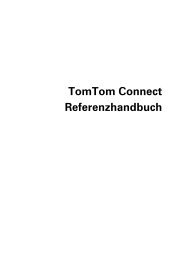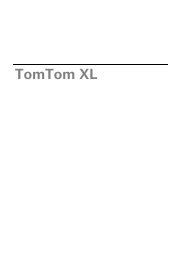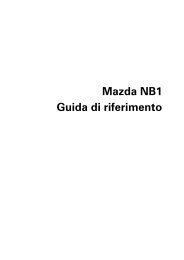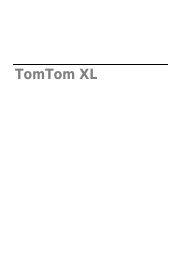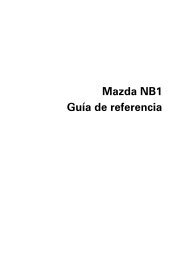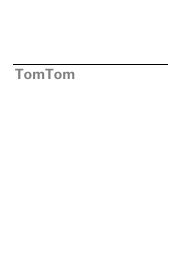TomTom Start series 20 Reference Guide
TomTom Start series 20 Reference Guide
TomTom Start series 20 Reference Guide
You also want an ePaper? Increase the reach of your titles
YUMPU automatically turns print PDFs into web optimized ePapers that Google loves.
Contents<br />
What's in the box 6<br />
What's in the box........................................................................................................................... 6<br />
Read me first 7<br />
Installing in your car ...................................................................................................................... 7<br />
Switching on and off ..................................................................................................................... 7<br />
Setting up ...................................................................................................................................... 7<br />
GPS reception ............................................................................................................................... 7<br />
About My<strong>TomTom</strong>........................................................................................................................ 8<br />
Setting up My<strong>TomTom</strong> ................................................................................................................. 8<br />
Device not starting ........................................................................................................................ 9<br />
Charging your device .................................................................................................................... 9<br />
Take care of your navigation device ............................................................................................. 9<br />
Safety 10<br />
Positioning the mount ................................................................................................................. 10<br />
Safety settings............................................................................................................................. 10<br />
Planning a route 11<br />
Planning a route .......................................................................................................................... 11<br />
Route summary ........................................................................................................................... 13<br />
Selecting a route type ................................................................................................................. 14<br />
Frequent destinations ................................................................................................................. 14<br />
Show my frequent destinations .................................................................................................. 15<br />
Using arrival times ...................................................................................................................... 15<br />
Navigation menu options ............................................................................................................ 16<br />
Planning a route in advance ........................................................................................................ 17<br />
Viewing route information .......................................................................................................... 18<br />
The Driving view <strong>20</strong><br />
About the Driving View ............................................................................................................... <strong>20</strong><br />
The Driving View ......................................................................................................................... <strong>20</strong><br />
Driving View Symbols ................................................................................................................. 21<br />
Advanced lane guidance 22<br />
About lane guidance ................................................................................................................... 22<br />
Using lane guidance .................................................................................................................... 22<br />
2