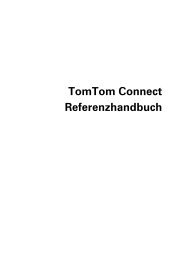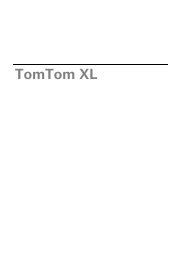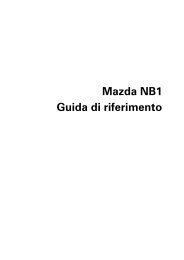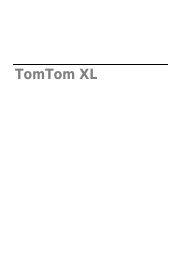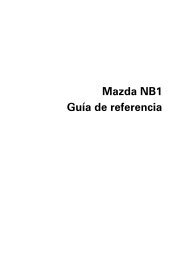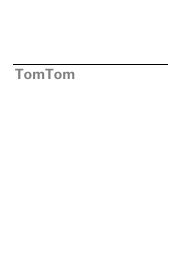TomTom Start series 20 Reference Guide
TomTom Start series 20 Reference Guide
TomTom Start series 20 Reference Guide
You also want an ePaper? Increase the reach of your titles
YUMPU automatically turns print PDFs into web optimized ePapers that Google loves.
Status bar settings<br />
Navigation menu options<br />
You will arrive 19 minutes late.<br />
If the estimated arrival time is later than the time you entered, it is shown in<br />
red.<br />
Tap Status bar settings in the Settings menu, to enable or disable arrival<br />
time notifications.<br />
To enable arrival time notifications, select Leeway.<br />
When you tap Navigate to or Drive to, you can set your destination in many ways, not just by<br />
entering the address. The other options are listed below:<br />
Home<br />
Favourite<br />
Address<br />
Recent destination<br />
Point of Interest<br />
Postcode<br />
Tap this button to navigate to your Home location.<br />
You will probably use this button more than any other.<br />
Tap this button to select a Favourite as your destination.<br />
Tap this button to enter an address as your destination.<br />
Tap this button to select your destination from a list of places you have<br />
recently used as destinations.<br />
Tap this button to navigate to a Point of Interest (POI).<br />
Tap this button to enter a postcode as a destination.<br />
In some countries, the postcode can be used to identify the place and<br />
street. In other countries, the postcode only identifies the place, so you<br />
need to enter the street name separately.<br />
16