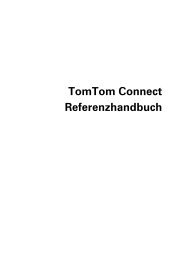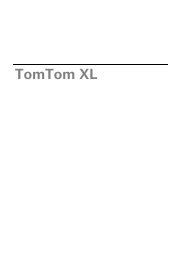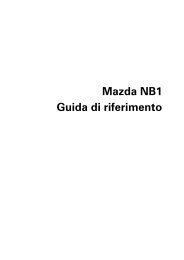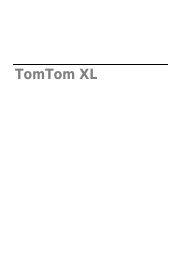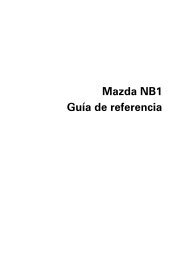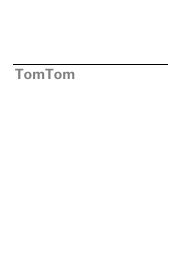TomTom Start series 20 Reference Guide
TomTom Start series 20 Reference Guide
TomTom Start series 20 Reference Guide
You also want an ePaper? Increase the reach of your titles
YUMPU automatically turns print PDFs into web optimized ePapers that Google loves.
Switch map ................................................................................................................................. 43<br />
Turn off voice guidance / Turn on voice guidance ...................................................................... 44<br />
Use night colours / Use day colours ........................................................................................... 44<br />
Voices ......................................................................................................................................... 44<br />
Volume settings .......................................................................................................................... 45<br />
Points of Interest 46<br />
About Points of Interest .............................................................................................................. 46<br />
Creating POIs .............................................................................................................................. 46<br />
Using POIs to plan a route .......................................................................................................... 48<br />
Showing POIs on the map .......................................................................................................... 48<br />
Calling a POI ................................................................................................................................ 49<br />
Setting warnings for POIs ........................................................................................................... 49<br />
Manage POIs ............................................................................................................................... 50<br />
Help 51<br />
About getting help ...................................................................................................................... 51<br />
Using Help to phone a local service ............................................................................................ 51<br />
Help menu options ...................................................................................................................... 51<br />
Favourites 53<br />
About Favourites ......................................................................................................................... 53<br />
Creating a Favourite .................................................................................................................... 53<br />
Using a Favourite ........................................................................................................................ 54<br />
Changing the name of a Favourite .............................................................................................. 55<br />
Deleting a Favourite .................................................................................................................... 55<br />
Traffic 56<br />
About RDS-TMC.......................................................................................................................... 56<br />
Using traffic information ............................................................................................................. 56<br />
Taking the fastest route ............................................................................................................... 57<br />
Setting the radio frequency for RDS-TMC information ............................................................... 57<br />
Minimising delays ....................................................................................................................... 58<br />
Making commuting to work easier.............................................................................................. 58<br />
Getting more information about an incident ............................................................................... 59<br />
Checking traffic incidents in your area ........................................................................................ 60<br />
Changing traffic settings ............................................................................................................. 61<br />
Traffic incidents ........................................................................................................................... 61<br />
Traffic menu ................................................................................................................................ 62<br />
Speed cameras 64<br />
About Speed Cameras ................................................................................................................ 64<br />
Speed camera warnings ............................................................................................................. 64<br />
Changing the way you are warned ............................................................................................. 65<br />
Speed camera symbols .............................................................................................................. 65<br />
Report button .............................................................................................................................. 66<br />
4