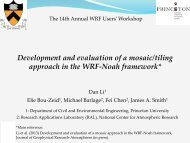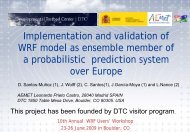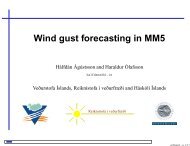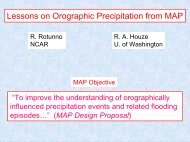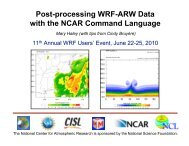You also want an ePaper? Increase the reach of your titles
YUMPU automatically turns print PDFs into web optimized ePapers that Google loves.
������� � �������� ������ ������ �����<br />
������� ��10<br />
��������� � ���������� ����������� �������� � �������� ������ ��� ����������� ��������
Foreword<br />
This User’s <strong>Guide</strong> describes the Advanced Research <strong>WRF</strong> (<strong>ARW</strong>) Version 3.1 modeling<br />
system, released in April 2009. As the <strong>ARW</strong> is developed further, this document will be<br />
continuously enhanced and updated.<br />
This document is complimentary to the <strong>ARW</strong> Tech Note<br />
(http://www.mmm.ucar.edu/wrf/users/docs/arw_v3.pdf), which describes the equations,<br />
numerics, boundary conditions, and nesting etc. in greater detail.<br />
Highlights of updates to <strong>WRF</strong>V3.1 include:<br />
• Monotonic transport option<br />
• Gravity wave drag<br />
• Spectral nudging<br />
• Surface analysis nudging<br />
• Noah LSM modifications and multi-layer urban canopy model (BEP: Building<br />
Environment Parameterization)<br />
• New physics options:<br />
o QNSE (Quasi-Normal Scale Elimination), MYNN (Mellor-Yamada Nakanishi-<br />
Niino) and BouLac (Bougeault and Lacarrere) PBL schemes<br />
o New RRTM long- and short-wave radiation schemes<br />
o Modifications for regional climate applications<br />
o YSU <strong>WRF</strong> double moment microphysics schemes<br />
o New Thompson microphysics<br />
• Polar modifications<br />
o Fractional sea ice and Noah LSM modifications<br />
• Single Column model<br />
• <strong>WRF</strong>-Chem updates<br />
• <strong>WRF</strong> NMM operational (NCEP) code physics and dynamics<br />
• <strong>WRF</strong>-Var<br />
o Radiance assimilation<br />
o 4DVAR<br />
• MODIS landuse data for Noah<br />
• Software framework enhancements<br />
For the latest version of this document, please visit the <strong>ARW</strong> Users’ Web site at<br />
http://www.mmm.ucar.edu/wrf/users/.<br />
Please send feedback to wrfhelp@ucar.edu.<br />
Contributors to this guide:<br />
Wei Wang, Cindy Bruyère, Michael Duda, Jimy Dudhia, Dave Gill, Hui-Chuan Lin, John<br />
Michalakes, Syed Rizvi, and Xin Zhang
1. Overview<br />
− Introduction ................................................................................. 1-1<br />
− The <strong>WRF</strong> Modeling System Program Components ..................... 1-2<br />
2. Software Installation<br />
− Introduction .................................................................................. 2-1<br />
− Required Compilers and Scripting Languages............................. 2-2<br />
− Required/Optional Libraries to Download..................................... 2-2<br />
− Post-Processing Utilities............................................................... 2-3<br />
− Unix Environment Settings........................................................... 2-4<br />
− Building the <strong>WRF</strong> Code................................................................ 2-5<br />
− Building the WPS Code................................................................ 2-6<br />
− Building the <strong>WRF</strong> VAR Code ....................................................... 2-7<br />
3. The <strong>WRF</strong> Preprocessing System (WPS)<br />
− Introduction ................................................................................. 3-1<br />
− Function of Each WPS Program ................................................. 3-2<br />
− Installing the WPS....................................................................... 3-4<br />
− Running the WPS........................................................................ 3-7<br />
− Creating Nested Domains with the WPS................................... 3-18<br />
− Selecting Between USGS and MODIS-based<br />
Land Use Classifications........................................................... 3-20<br />
− Selecting Static Data for the Gravity Wave Drag Scheme ........ 3-21<br />
− Using Multiple Meteorological Data Sources............................. 3-22<br />
− Parallelism in the WPS.............................................................. 3-25<br />
− Checking WPS Output .............................................................. 3-26<br />
− WPS Utility Programs................................................................ 3-27<br />
− Writing Meteorological Data to the Intermediate Format ........... 3-30<br />
− Creating and Editing Vtables..................................................... 3-32<br />
− Writing Static Data to the Geogrid Binary Format ..................... 3-34<br />
− Description of Namelist Variables ............................................. 3-37<br />
− Description of GEOGRID.TBL Options ..................................... 3-42<br />
− Description of index Options ..................................................... 3-45<br />
− Description of METGRID.TBL Options...................................... 3-48<br />
− Available Interpolation Options in Geogrid and Metgrid ............ 3-51<br />
− Land Use and Soil Categories in the Static Data ...................... 3-54<br />
− WPS Output Fields.................................................................... 3-56<br />
4. <strong>WRF</strong> Initialization<br />
− Introduction ................................................................................. 4-1<br />
− Initialization for Ideal Data Cases................................................ 4-3<br />
− Initialization for Real Data Cases ................................................ 4-5<br />
CONTENTS<br />
<strong>WRF</strong>-<strong>ARW</strong> V3: User’s <strong>Guide</strong> i
CONTENTS<br />
5. <strong>WRF</strong> Model<br />
− Introduction ................................................................................ 5-1<br />
− Installing <strong>WRF</strong> ............................................................................5-2<br />
− Running <strong>WRF</strong> .............................................................................5-7<br />
− Check Output ........................................................................... 5-22<br />
− Trouble Shooting....................................................................... 5-23<br />
− Physics and Dynamics Options................................................. 5-24<br />
− Description of Namelist Variables ............................................. 5-31<br />
− <strong>WRF</strong> Output Fields.................................................................... 5-53<br />
6. <strong>WRF</strong>-Var<br />
− Introduction ................................................................................. 6-1<br />
− Installing <strong>WRF</strong>-Var …. ................................................................ 6-3<br />
− Installing <strong>WRF</strong>NL and <strong>WRF</strong>PLUS............................................... 6-6<br />
− Running Observation Preprocessor (OBSPROC) ...................... 6-7<br />
− Running <strong>WRF</strong>-Var..................................................................... 6-12<br />
− Radiance Data Assimilations in <strong>WRF</strong>-Var................................. 6-20<br />
− <strong>WRF</strong>-Var Diagnostics................................................................ 6-29<br />
− Updating <strong>WRF</strong> boundary conditions.......................................... 6-33<br />
− Running gen_be........................................................................ 6-34<br />
− Additional <strong>WRF</strong>-Var Exercises.................................................. 6-37<br />
− Description of Namelist Variables ............................................. 6-39<br />
7. Objective Analysis (OBSGRID)<br />
− Introduction ................................................................................. 7-1<br />
− Program Flow..............................................................................7-2<br />
− Source of Observations............................................................... 7-3<br />
− Objective Analysis techniques in OBSGRID ............................... 7-3<br />
− Quality Control for Observations ................................................. 7-5<br />
− Additional Observations .............................................................. 7-6<br />
− Surface FDDA option .................................................................. 7-6<br />
− Objective Analysis on Model Nests............................................. 7-7<br />
− How to run OBSGRID ................................................................. 7-7<br />
− Output Files.................................................................................7-9<br />
− Plot Utilities ............................................................................... 7-11<br />
− Observations Format................................................................. 7-12<br />
− OBSGRID Namelist................................................................... 7-15<br />
<strong>WRF</strong>-<strong>ARW</strong> V3: User’s <strong>Guide</strong> ii
8. <strong>WRF</strong> Software<br />
− Introduction ................................................................................. 8-1<br />
− <strong>WRF</strong> Build Mechanism................................................................ 8-1<br />
− Registry....................................................................................... 8-4<br />
− I/O Applications Program Interface (I/O API) ............................ 8-14<br />
− Timekeeping ............................................................................. 8-14<br />
− Software Documentation........................................................... 8-15<br />
− Portability and Performance...................................................... 8-15<br />
9. Post-Processing Programs<br />
− Introduction ................................................................................. 9-1<br />
− NCL.. .......................................................................................... 9-2<br />
− RIP4 . ........................................................................................ 9-19<br />
− <strong>ARW</strong>post................................................................................... 9-28<br />
− WPP ........................................................................................9-35<br />
− VAPOR ..................................................................................... 9-50<br />
10. Utilities and Tools<br />
− Introduction ............................................................................... 10-1<br />
− read_wrf_nc .............................................................................. 10-1<br />
− iowrf . ........................................................................................ 10-5<br />
− p_interp ..................................................................................... 10-6<br />
− TC Bogus Scheme .................................................................... 10-8<br />
− v_interp ................................................................................... 10-10<br />
− Tools ...................................................................................... 10-12<br />
CONTENTS<br />
<strong>WRF</strong>-<strong>ARW</strong> V3: User’s <strong>Guide</strong> iii
CONTENTS<br />
<strong>WRF</strong>-<strong>ARW</strong> V3: User’s <strong>Guide</strong> iv
Table of Contents<br />
Chapter 1: Overview<br />
• Introduction<br />
• The <strong>WRF</strong> <strong>ARW</strong> Modeling System Program Components<br />
Introduction<br />
OVERVIEW<br />
The Advanced Research<br />
<strong>WRF</strong> (<strong>ARW</strong>) modeling system has been in development for the<br />
past few years. The current release is Version 3, available since April 2008. The <strong>ARW</strong> is<br />
designed to be a flexible, state-of-the-art atmospheric simulation system that is portable<br />
and efficient on available parallel computing platforms. The <strong>ARW</strong> is suitable for use in a<br />
broad range of applications across scales ranging from meters to thousands of kilometers,<br />
including:<br />
• Idealized<br />
simulations (e.g. LES, convection, baroclinic waves)<br />
• Parameterization research<br />
• Data assimilation research<br />
• Forecast research<br />
• Real-time NWP<br />
• Coupled-model applications<br />
• Teaching<br />
The Mesoscale and<br />
Microscale Meteorology Division of NCAR is currently maintaining<br />
and supporting a subset of the overall <strong>WRF</strong> code (Version 3) that includes:<br />
• <strong>WRF</strong> Software Framework (WSF)<br />
• Advanced Research <strong>WRF</strong> (<strong>ARW</strong>) dynamic<br />
solver, including one-way, two-way<br />
nesting and moving nest.<br />
• The <strong>WRF</strong> Preprocessing System (WPS)<br />
• <strong>WRF</strong> Variational Data Assimilation (<strong>WRF</strong>-Var)<br />
system which currently supports<br />
3DVAR capability<br />
• Numerous physics packages contributed by <strong>WRF</strong> partners and the research<br />
community<br />
• Several graphics programs and conversion programs for other graphics tools<br />
And these are the subjects of this document.<br />
The <strong>WRF</strong> modeling system software is in the<br />
community use.<br />
public domain and is freely available for<br />
<strong>WRF</strong>-<strong>ARW</strong> V3: User’s <strong>Guide</strong> 1-1
OVERVIEW<br />
The <strong>WRF</strong> Modeling System Program Components<br />
The following figure shows the flowchart for the <strong>WRF</strong> Modeling System Version 3.<br />
As shown in the diagram, the <strong>WRF</strong> Modeling System consists of these major programs:<br />
WPS<br />
• The <strong>WRF</strong> Preprocessing System (WPS)<br />
• <strong>WRF</strong>-Var<br />
• <strong>ARW</strong> solver<br />
• Post-processing & Visualization tools<br />
This program is used primarily for real-data simulations. Its functions include 1) defining<br />
simulation domains; 2) interpolating terrestrial data (such as terrain, landuse, and soil<br />
types) to the simulation domain; and 3) degribbing and interpolating meteorological data<br />
from another model to this simulation domain. Its main features include:<br />
• GRIB 1/2 meteorological data from various centers around the world<br />
<strong>WRF</strong>-<strong>ARW</strong> V3: User’s <strong>Guide</strong> 1-2
OVERVIEW<br />
• Map projections for 1) polar stereographic, 2) Lambert-Conformal, 3) Mercator and<br />
4) latitude-longitude<br />
• Nesting<br />
• User-interfaces to input other static data as well as met data<br />
<strong>WRF</strong>-Var<br />
This program is optional, but can be used to ingest observations into the interpolated<br />
analyses created by WPS. It can also be used to update <strong>WRF</strong> model's initial condition<br />
when <strong>WRF</strong> model is run in cycling mode. Its main features are as follows.<br />
• It is based on incremental variational data assimilation technique<br />
• Conjugate gradient method is utilized to minimized the cost function in analysis<br />
control variable space<br />
• Analysis is performed on un-staggered Arakawa A-grid<br />
• Analysis increments are interpolated to staggered Arakawa C-grid and it gets added to<br />
the background (first guess) to get final analysis at <strong>WRF</strong>-model grid<br />
• Conventional observation data input may be supplied both in ASCII or “PREPBUFR”<br />
format via “obsproc” utility<br />
• Multiple radar data (reflectivity & radial velocity) input is supplied through ASCII<br />
format<br />
• Horizontal component of the background (first guess) error is represented via<br />
recursive filter (for regional) or power spectrum (for global). The vertical component<br />
is applied through projections on climatologically generated averaged eigenvectors<br />
and its corresponding eigenvalues<br />
• Horizontal and vertical background errors are non-separable. Each eigen vector has<br />
its own horizontal climatologically determined length scale<br />
• Preconditioning of background part of the cost function is done via control variable<br />
transform U defined as B= UU T<br />
• It includes “gen_be” utility to generate the climatological background error<br />
covariance estimate via the NMC-method or ensemble perturbations<br />
• A utility program to update <strong>WRF</strong> boundary condition file after <strong>WRF</strong>-Var<br />
<strong>ARW</strong> Solver<br />
This is the key component of the modeling system, which is composed of several<br />
initialization programs for idealized, and real-data simulations, and the numerical<br />
integration program. It also includes a program to do one-way nesting. The key feature of<br />
the <strong>WRF</strong> model includes:<br />
• Fully compressible nonhydrostatic equations with hydrostatic option<br />
• Regional and global applications<br />
• Complete coriolis and curvature terms<br />
• Two-way nesting with multiple nests and nest levels<br />
• One-way nesting<br />
<strong>WRF</strong>-<strong>ARW</strong> V3: User’s <strong>Guide</strong> 1-3
OVERVIEW<br />
• Moving nests<br />
• Mass-based terrain following coordinate<br />
• Vertical grid-spacing can vary with height<br />
• Map-scale factors for these projections:<br />
o polar stereographic (conformal)<br />
o Lambert-conformal<br />
o Mercator (conformal)<br />
o Latitude and longitude which can be rotated<br />
• Arakawa C-grid staggering<br />
• Runge-Kutta 2nd and 3rd order time integration options<br />
• Scalar-conserving flux form for prognostic variables<br />
• 2nd to 6th order advection options (horizontal and vertical)<br />
• Monotonic transport and positive-definite advection option for moisture, scalar and<br />
TKE<br />
• Time-split small step for acoustic and gravity-wave modes:<br />
o small step horizontally explicit, vertically implicit<br />
o divergence damping option and vertical time off-centering<br />
o external-mode filtering option<br />
• Upper boundary aborption and Rayleigh damping<br />
• Lateral boundary conditions<br />
o idealized cases: periodic, symmetric, and open radiative<br />
o real cases: specified with relaxation zone<br />
• Full physics options for land-surface, planetary boundary layer, atmospheric and<br />
surface radiation, microphysics and cumulus convection<br />
• Grid analysis nudging using separate upperair and surface data and observation<br />
nudging<br />
• Spectral nudging<br />
• Digital filter initialization<br />
• Gravity wave drag<br />
• A number of idealized examples<br />
Graphics and Verification Tools<br />
Several programs are supported, including RIP4 (based on NCAR Graphics), NCAR<br />
Graphics Command Language (NCL), and conversion programs for other readily<br />
available graphics packages: GrADS and Vis5D.<br />
Program VAPOR, Visualization and Analysis Platform for Ocean, Atmosphere, and<br />
Solar Researchers (http://www.vapor.ucar.edu/), is a 3-dimensional data visualization<br />
tool, and it is developed and supported by the VAPOR team at NCAR (vapor@ucar.edu).<br />
Program MET, Model Evaluation Tools (http://www.dtcenter.org/met/users/), is<br />
developed and supported by the Developmental Testbed Center at NCAR<br />
(met_help@ucar.edu).<br />
The details of these programs are described more in the chapters in this user's guide.<br />
<strong>WRF</strong>-<strong>ARW</strong> V3: User’s <strong>Guide</strong> 1-4
Table of Contents<br />
Chapter 2: Software Installation<br />
• Introduction<br />
• Required Compilers and Scripting Languages<br />
• Required/Optional Libraries to Download<br />
• Post-Processing Utilities<br />
• UNIX Environment Settings<br />
• Building the <strong>WRF</strong> Code<br />
• Building the WPS Code<br />
• Building the <strong>WRF</strong>-Var Code<br />
Introduction<br />
SOFTWARE INSTALLATION<br />
The <strong>WRF</strong> modeling system software installation is fairly straightforward on the ported<br />
platforms listed below. The model-component portion of the package is mostly selfcontained.<br />
The <strong>WRF</strong> model does contain the source code to a Fortran interface to ESMF<br />
and the source to FFTPACK . Contained within the <strong>WRF</strong> system is the <strong>WRF</strong>-Var<br />
component, which has several external libraries that the user must install (for various<br />
observation types and linear algebra solvers). Similarly, the WPS package, separate from<br />
the <strong>WRF</strong> source code, has additional external libraries that must be built (in support of<br />
Grib2 processing). The one external package that all of the systems require is the<br />
netCDF library, which is one of the supported I/O API packages. The netCDF libraries or<br />
source code are available from the Unidata homepage at http://www.unidata.ucar.edu<br />
(select DOWNLOADS, registration required).<br />
There are three tar files for the <strong>WRF</strong> code. The first is the <strong>WRF</strong> model (including the<br />
real and ideal pre-processors). The second is the <strong>WRF</strong>-Var code. The third tar file is for<br />
<strong>WRF</strong> chemistry. In order to run the <strong>WRF</strong> chemistry code, both the <strong>WRF</strong> model and the<br />
chemistry tar file must be combined.<br />
The <strong>WRF</strong> model has been successfully ported to a number of Unix-based machines. We<br />
do not have access to all of them and must rely on outside users and vendors to supply the<br />
required configuration information for the compiler and loader options. Below is a list of<br />
the supported combinations of hardware and software for <strong>WRF</strong>.<br />
Vendor Hardware OS Compiler<br />
Cray X1 UniCOS vendor<br />
Cray AMD Linux PGI /<br />
<strong>WRF</strong>-<strong>ARW</strong> V3: User’s <strong>Guide</strong> 2-1
SOFTWARE INSTALLATION<br />
PathScale<br />
IBM Power Series AIX vendor<br />
SGI IA64 / Opteron Linux Intel<br />
COTS* IA32 Linux<br />
COTS IA64 / Opteron Linux<br />
Intel / PGI /<br />
gfortran / g95 /<br />
PathScale<br />
Intel / PGI /<br />
gfortran /<br />
PathScale<br />
Mac Power Series Darwin xlf / g95 / PGI / Intel<br />
Mac Intel Darwin<br />
* Commercial Off The Shelf systems<br />
g95 / PGI / Intel<br />
The <strong>WRF</strong> model may be built to run on a single processor machine, a shared-memory<br />
machine (that use the OpenMP API), a distributed memory machine (with the appropriate<br />
MPI libraries), or on a distributed cluster (utilizing both OpenMP and MPI). The <strong>WRF</strong>-<br />
Var and WPS packages run on the above listed systems.<br />
Required Compilers and Scripting Languages<br />
The majority of the <strong>WRF</strong> model, WPS, and <strong>WRF</strong>-Var codes are written in Fortran (what<br />
many refer to as Fortran 90). The software layer, RSL_LITE, which sits between <strong>WRF</strong><br />
and <strong>WRF</strong>-Var and the MPI interface is written in C. WPS makes direct calls to the MPI<br />
libraries for distributed memory message passing. There are also ancillary programs that<br />
are written in C to perform file parsing and file construction, which are required for<br />
default building of the <strong>WRF</strong> modeling code. Additionally, the <strong>WRF</strong> build mechanism<br />
uses several scripting languages: including perl, Cshell and Bourne shell. The traditional<br />
UNIX text/file processing utilities are used: make, m4, sed, and awk. See Chapter 8:<br />
<strong>WRF</strong> Software (Required Software) for a more detailed listing of the necessary pieces for<br />
the <strong>WRF</strong> build.<br />
Required/Optional Libraries to Download<br />
The only library that is almost always required is the netCDF package from Unidata<br />
(login > Downloads > NetCDF). Most of the <strong>WRF</strong> post-processing packages assume that<br />
the data from the <strong>WRF</strong> model, the WPS package, or the <strong>WRF</strong>-Var program is using the<br />
netCDF libraries. One may also need to add /path-to-netcdf/netcdf/bin to your path so<br />
that one may execute netCDF utility commands, such as ncdump.<br />
<strong>WRF</strong>-<strong>ARW</strong> V3: User’s <strong>Guide</strong> 2-2
SOFTWARE INSTALLATION<br />
Note 1: If one wants to compile <strong>WRF</strong> system components on a Linux system that has<br />
access to multiple compilers, link the correct external libraries. For example, do not link<br />
the libraries built with PathScale when compiling the <strong>WRF</strong> components with gfortran.<br />
Note 2: If netCDF-4 is used, be sure that it is installed without activating the new<br />
capabilities (such as parallel I/O based on HDF5). The <strong>WRF</strong> modeling system currently<br />
only uses its classic data model supported in netCDF-4.<br />
If you are going to be running distributed memory <strong>WRF</strong> jobs, you need a version of MPI.<br />
You can pick up a version of mpich, but you might want your system group to install the<br />
code. A working installation of MPI is required prior to a build of <strong>WRF</strong> using distributed<br />
memory. Either MPI-1 or MPI-2 are acceptable. Do you already have an MPI lying<br />
around? Try<br />
which mpif90<br />
which mpicc<br />
which mpirun<br />
If these are all defined executables in your path, you are probably OK. Make sure your<br />
paths are set up to point to the MPI lib, include, and bin directories.<br />
Note that to output <strong>WRF</strong> model data in Grib1 format, Todd Hutchinson (WSI) has<br />
provided a complete source library that is included with the software release. However,<br />
when trying to link the WPS, the <strong>WRF</strong> model, and the <strong>WRF</strong>-Var data streams together,<br />
always use the netCDF format.<br />
Post-Processing Utilities<br />
The more widely used (and therefore supported) <strong>WRF</strong> post-processing utilities are:<br />
• NCL (homepage and <strong>WRF</strong> download)<br />
o NCAR Command Language written by NCAR Scientific Computing<br />
Division<br />
o NCL scripts written and maintained by <strong>WRF</strong> support<br />
o many template scripts are provided that are tailored for specific real-data<br />
and ideal-data cases<br />
o raw <strong>WRF</strong> output can be input with the NCL scripts<br />
o interactive or command-file driven<br />
• Vis5D (homepage and <strong>WRF</strong> download)<br />
o download Vis5D executable, build format converter<br />
o programs are available to convert the <strong>WRF</strong> output into an input format<br />
suitable for Vis5D<br />
o GUI interface, 3D movie loops, transparency<br />
<strong>WRF</strong>-<strong>ARW</strong> V3: User’s <strong>Guide</strong> 2-3
SOFTWARE INSTALLATION<br />
• GrADS (homepage and <strong>WRF</strong> download)<br />
o download GrADS executable, build format converter<br />
o programs are available to convert the <strong>WRF</strong> output into an input format<br />
suitable for GrADS<br />
o interpolates to regular lat/lon grid<br />
o simple to generate publication quality<br />
• RIP (homepage and <strong>WRF</strong> download)<br />
o RIP4 written and maintained by Mark Stoelinga, UW<br />
o interpolation to various surfaces, trajectories, hundreds of diagnostic<br />
calculations<br />
o Fortran source provided<br />
o based on the NCAR Graphics package<br />
o pre-processor converts <strong>WRF</strong>, WPS, and <strong>WRF</strong>-Var data to RIP input<br />
format<br />
o table driven<br />
UNIX Environment Settings<br />
There are only a few environmental settings that are <strong>WRF</strong> system related. Most of these<br />
are not required, but when things start acting badly, test some out. In Cshell syntax:<br />
• setenv <strong>WRF</strong>_EM_CORE 1<br />
o explicitly defines which model core to build<br />
• setenv <strong>WRF</strong>_NMM_CORE 0<br />
o explicitly defines which model core NOT to build<br />
• setenv <strong>WRF</strong>_DA_CORE 0<br />
o explicitly defines no data assimilation<br />
• setenv NETCDF /usr/local/netcdf (or where ever you have it stuck)<br />
o all of the <strong>WRF</strong> components want both the lib and the include directories<br />
• setenv OMP_NUM_THREADS n (where n is the number of procs to use)<br />
o if you have OpenMP on your system, this is how to specify the number of<br />
threads<br />
• setenv MP_STACK_SIZE 64000000<br />
o OpenMP blows through the stack size, set it large.<br />
o However, if the model still crashes, it may be a problem of over specifying<br />
stack size. Set stack size sufficiently large, but not unlimited.<br />
o On some system, the equivalent parameter could be KMP_STACKSIZE,<br />
or OMP_STACKSIZE.<br />
• unlimit<br />
o especially if you are on a small system<br />
<strong>WRF</strong>-<strong>ARW</strong> V3: User’s <strong>Guide</strong> 2-4
Building the <strong>WRF</strong> Code<br />
SOFTWARE INSTALLATION<br />
The <strong>WRF</strong> code has a fairly complicated build mechanism. It tries to determine the<br />
architecture that you are on, and then presents you with options to allow you to select the<br />
preferred build method. For example, if you are on a Linux machine, it determines<br />
whether this is a 32 or 64 bit machine, and then prompts you for the desired usage of<br />
processors (such as serial, shared memory, or distributed memory). You select from<br />
among the available compiling options in the build mechanism. For example, do not<br />
choose a PGI build if you do not have PGI compilers installed on your system.<br />
• Get the <strong>WRF</strong> zipped tar file from <strong>WRF</strong>V3 from<br />
o http://www.mmm.ucar.edu/wrf/users/download/get_source.html<br />
o always get the latest version if you are not trying to continue a long project<br />
• unzip and untar the file<br />
o gzip -cd <strong>WRF</strong>V3.TAR.gz | tar -xf -<br />
• cd <strong>WRF</strong>V3<br />
• ./configure<br />
o serial means single processor<br />
o smpar means Symmetric Multi-Processing/Shared Memory Parallel<br />
(OpenMP)<br />
o dmpar means Distributed Memory Parallel (MPI)<br />
o dm+sm means Distributed Memory with Shared Memory (for example,<br />
MPI across nodes with OpenMP within a node)<br />
o the second option is for nesting: 0 = no nesting, 1 = standard static nesting,<br />
2 = nesting with a prescribed set of moves, 3 = nesting that allows a<br />
domain to follow a vortex (typhoon tracking)<br />
• ./compile em_real (or any of the directory names in ./<strong>WRF</strong>V3/test<br />
directory)<br />
• ls -ls main/*.exe<br />
o if you built a real-data case, you should see ndown.exe, real.exe, and<br />
wrf.exe<br />
o if you built an ideal-data case, you should see ideal.exe and wrf.exe<br />
Users wishing to run the <strong>WRF</strong> chemistry code must first download the <strong>WRF</strong> model tar<br />
file, and untar it. Then the chemistry code is untar’ed in the <strong>WRF</strong>V3 directory (this is the<br />
chem directory structure). Once the source code from the tar files is combined, then<br />
users may proceed with the <strong>WRF</strong> chemistry build.<br />
<strong>WRF</strong>-<strong>ARW</strong> V3: User’s <strong>Guide</strong> 2-5
SOFTWARE INSTALLATION<br />
Building the WPS Code<br />
Building WPS requires that <strong>WRF</strong>V3 is already built.<br />
• Get the WPS zipped tar file WPSV3.TAR.gz from<br />
o http://www.mmm.ucar.edu/wrf/users/download/get_source.html<br />
• Also download the geographical dataset from the same page<br />
• unzip and untar the file<br />
o gzip -cd WPSV3.TAR.gz | tar -xf -<br />
• cd WPS<br />
• ./configure<br />
o choose one of the options<br />
o usually, option "1" and option “2” are for serial builds, that is the best for<br />
an initial test<br />
o WPS requires that you build for the appropriate Grib decoding, select an<br />
option that suitable for the data you will use with the ungrib program<br />
o If you select a Grib2 option, you must have those libraries prepared and<br />
built in advance<br />
• ./compile<br />
• ls -ls *.exe<br />
o you should see geogrid.exe, ungrib.exe, and metgrid.exe (if<br />
you are missing both geogrid.exe and metgrid.exe, you probably<br />
need to fix where the path to <strong>WRF</strong> is pointing in the configure.wps<br />
file; if you are missing ungrib.exe, try a Grib1-only build to further<br />
isolate the problem)<br />
• ls -ls util/*.exe<br />
o you should see a number of utility executables: avg_tsfc.exe,<br />
calc_ecmwf_p.exe, g1print.exe, g2print.exe,<br />
mod_levs.exe, plotfmt.exe, plotgrids.exe, and<br />
rd_intermediate.exe (files requiring NCAR Graphics are<br />
plotfmt.exe and plotgrids.exe)<br />
• if geogrid.exe and metgrid.exe executables are missing, probably the<br />
path to the <strong>WRF</strong>V3 directory structure is incorrect (found inside the<br />
configure.wps file)<br />
• if the ungrib.exe is missing, probably the Grib2 libraries are not linked or<br />
built correctly<br />
• if the plotfmt.exe or the plotgrids.exe programs are missing, probably<br />
the NCAR Graphics path is set incorrectly<br />
<strong>WRF</strong>-<strong>ARW</strong> V3: User’s <strong>Guide</strong> 2-6
Building the <strong>WRF</strong>-Var Code<br />
SOFTWARE INSTALLATION<br />
<strong>WRF</strong>-Var uses the same build mechanism as <strong>WRF</strong>, and as a consequence, this<br />
mechanism must be instructed to configure and build the code for <strong>WRF</strong>-Var rather than<br />
<strong>WRF</strong>. Additionally, the paths to libraries needed by <strong>WRF</strong>-Var code must be set, as<br />
described in the steps below.<br />
• Get the <strong>WRF</strong>-Var zipped tar file, <strong>WRF</strong>DAV3_1_1.TAR.gz, from<br />
http://www.mmm.ucar.edu/wrf/users/download/get_source.html<br />
• Unzip and untar the <strong>WRF</strong>-Var code<br />
o gzip -cd <strong>WRF</strong>DAV3_1_1.TAR.gz | tar -xf –<br />
o This will create a directory, <strong>WRF</strong>DA<br />
• cd <strong>WRF</strong>DA<br />
o In addition to NETCDF, set up environment variables pointing to<br />
additional libraries required by <strong>WRF</strong>-Var.<br />
o If you intend to use PREPBUFR observation data from NCEP,<br />
environment variable BUFR has to be set with<br />
setenv BUFR 1<br />
o If you intend to use satellite radiance data, either CRTM (V1.2) or<br />
RTTOV (V8.7) has to be installed. They can be downloaded from<br />
ftp://ftp.emc.ncep.noaa.gov/jcsda/CRTM/ and<br />
http://www.metoffice.gov.uk/science/creating/work<br />
ing_together/nwpsaf_public.html<br />
• Make certain that all the required libraries are compiled using the same compiler<br />
as will be used to build <strong>WRF</strong>-Var, since the libraries produced by one compiler<br />
may not be compatible with code compiled with another.<br />
• Assuming, for example, that these libraries have been installed in subdirectories<br />
of /usr/local, the necessary environment variables might be set with<br />
o setenv CRTM /usr/local/crtm (optional, make sure<br />
libcrtm.a is in $CRTM directory)<br />
o setenv RTTOV /usr/local/rttov87 (optional, make<br />
sure librttov.a is in $RTTOV directory)<br />
• ./configure wrfda<br />
o serial means single processor<br />
o smpar means Symmetric Multi-Processing/Shared Memory Parallel<br />
(OpenMP)<br />
o dmpar means Distributed Memory Parallel (MPI)<br />
o dm+sm means Distributed Memory with Shared Memory (for example,<br />
MPI across nodes with OpenMP within a node)<br />
• ./compile all_wrfvar<br />
<strong>WRF</strong>-<strong>ARW</strong> V3: User’s <strong>Guide</strong> 2-7
SOFTWARE INSTALLATION<br />
• ls -ls var/build/*.exe<br />
o If the compilation was successful, da_wrfvar.exe,<br />
da_update_bc.exe, and other executables should be found in the<br />
var/build directory and their links are in var/da directory; obsproc.exe<br />
should be found in the var/obsproc/src directory<br />
<strong>WRF</strong>-<strong>ARW</strong> V3: User’s <strong>Guide</strong> 2-8
Chapter 3: <strong>WRF</strong> Preprocessing System (WPS)<br />
Table of Contents<br />
• Introduction<br />
• Function of Each WPS Program<br />
• Installing the WPS<br />
• Running the WPS<br />
• Creating Nested Domains with the WPS<br />
• Selecting Between USGS and MODIS-based Land Use Data<br />
• Selecting Static Data for the Gravity Wave Drag Scheme<br />
• Using Multiple Meteorological Data Sources<br />
• Parallelism in the WPS<br />
• Checking WPS Output<br />
• WPS Utility Programs<br />
• Writing Meteorological Data to the Intermediate Format<br />
• Creating and Editing Vtables<br />
• Writing Static Data to the Geogrid Binary Format<br />
• Description of Namelist Variables<br />
• Description of GEOGRID.TBL Options<br />
• Description of index Options<br />
• Description of METGRID.TBL Options<br />
• Available Interpolation Options in Geogrid and Metgrid<br />
• Land Use and Soil Categories in the Static Data<br />
• WPS Output Fields<br />
Introduction<br />
WPS<br />
The <strong>WRF</strong> Preprocessing System (WPS) is a set of three programs whose collective role is<br />
to prepare input to the real program for real-data simulations. Each of the programs<br />
performs one stage of the preparation: geogrid defines model domains and interpolates<br />
static geographical data to the grids; ungrib extracts meteorological fields from GRIBformatted<br />
files; and metgrid horizontally interpolates the meteorological fields extracted<br />
by ungrib to the model grids defined by geogrid. The work of vertically interpolating<br />
meteorological fields to <strong>WRF</strong> eta levels is performed within the real program.<br />
<strong>WRF</strong>-<strong>ARW</strong> V3: User’s <strong>Guide</strong> 3-1
WPS<br />
The data flow between the programs of the WPS is shown in the figure above. Each of<br />
the WPS programs reads parameters from a common namelist file, as shown in the figure.<br />
This namelist file has separate namelist records for each of the programs and a shared<br />
namelist record, which defines parameters that are used by more than one WPS program.<br />
Not shown in the figure are additional table files that are used by individual programs.<br />
These tables provide additional control over the programs’ operation, though they<br />
generally do not need to be changed by the user. The GEOGRID.TBL, METGRID.TBL,<br />
and Vtable files are explained later in this document, though for now, the user need not<br />
be concerned with them.<br />
The build mechanism for the WPS, which is very similar to the build mechanism used by<br />
the <strong>WRF</strong> model, provides options for compiling the WPS on a variety of platforms.<br />
When MPICH libraries and suitable compilers are available, the metgrid and geogrid<br />
programs may be compiled for distributed memory execution, which allows large model<br />
domains to be processed in less time. The work performed by the ungrib program is not<br />
amenable to parallelization, so ungrib may only be run on a single processor.<br />
Function of Each WPS Program<br />
The WPS consists of three independent programs: geogrid, ungrib, and metgrid. Also<br />
included in the WPS are several utility programs, which are described in the section on<br />
utility programs. A brief description of each of the three main programs is given below,<br />
with further details presented in subsequent sections.<br />
Program geogrid<br />
The purpose of geogrid is to define the simulation domains, and interpolate various<br />
terrestrial data sets to the model grids. The simulation domains are defined using<br />
<strong>WRF</strong>-<strong>ARW</strong> V3: User’s <strong>Guide</strong> 3-2
WPS<br />
information specified by the user in the “geogrid” namelist record of the WPS namelist<br />
file, namelist.wps. In addition to computing the latitude, longitude, and map scale factors<br />
at every grid point, geogrid will interpolate soil categories, land use category, terrain<br />
height, annual mean deep soil temperature, monthly vegetation fraction, monthly albedo,<br />
maximum snow albedo, and slope category to the model grids by default. Global data sets<br />
for each of these fields are provided through the <strong>WRF</strong> download page, and, because these<br />
data are time-invariant, they only need to be downloaded once. Several of the data sets<br />
are available in only one resolution, but others are made available in resolutions of 30",<br />
2', 5', and 10'; here, " denotes arc seconds and ' denotes arc minutes. The user need not<br />
download all available resolutions for a data set, although the interpolated fields will<br />
generally be more representative if a resolution of data near to that of the simulation<br />
domain is used. However, users who expect to work with domains having grid spacings<br />
that cover a large range may wish to eventually download all available resolutions of the<br />
static terrestrial data.<br />
Besides interpolating the default terrestrial fields, the geogrid program is general enough<br />
to be able to interpolate most continuous and categorical fields to the simulation domains.<br />
New or additional data sets may be interpolated to the simulation domain through the use<br />
of the table file, GEOGRID.TBL. The GEOGRID.TBL file defines each of the fields that<br />
will be produced by geogrid; it describes the interpolation methods to be used for a field,<br />
as well as the location on the file system where the data set for that field is located.<br />
Output from geogrid is written in the <strong>WRF</strong> I/O API format, and thus, by selecting the<br />
NetCDF I/O format, geogrid can be made to write its output in NetCDF for easy<br />
visualization using external software packages, including ncview, NCL, and the new<br />
release of RIP4.<br />
Program ungrib<br />
The ungrib program reads GRIB files, "degribs" the data, and writes the data in a simple<br />
format, called the intermediate format (see the section on writing data to the intermediate<br />
format for details of the format). The GRIB files contain time-varying meteorological<br />
fields and are typically from another regional or global model, such as NCEP's NAM or<br />
GFS models. The ungrib program can read GRIB Edition 1 and, if compiled with a<br />
"GRIB2" option, GRIB Edition 2 files.<br />
GRIB files typically contain more fields than are needed to initialize <strong>WRF</strong>. Both versions<br />
of the GRIB format use various codes to identify the variables and levels in the GRIB<br />
file. Ungrib uses tables of these codes – called Vtables, for "variable tables" – to define<br />
which fields to extract from the GRIB file and write to the intermediate format. Details<br />
about the codes can be found in the WMO GRIB documentation and in documentation<br />
from the originating center. Vtables for common GRIB model output files are provided<br />
with the ungrib software.<br />
Vtables are provided for NAM 104 and 212 grids, the NAM AWIP format, GFS, the<br />
NCEP/NCAR Reanalysis archived at NCAR, RUC (pressure level data and hybrid<br />
<strong>WRF</strong>-<strong>ARW</strong> V3: User’s <strong>Guide</strong> 3-3
WPS<br />
coordinate data), AFWA's AGRMET land surface model output, ECMWF, and other data<br />
sets. Users can create their own Vtable for other model output using any of the Vtables as<br />
a template; further details on the meaning of fields in a Vtable are provided in the section<br />
on creating and editing Vtables.<br />
Ungrib can write intermediate data files in any one of three user-selectable formats: WPS<br />
– a new format containing additional information useful for the downstream programs; SI<br />
– the previous intermediate format of the <strong>WRF</strong> system; and MM5 format, which is<br />
included here so that ungrib can be used to provide GRIB2 input to the MM5 modeling<br />
system. Any of these formats may be used by WPS to initialize <strong>WRF</strong>, although the WPS<br />
format is recommended.<br />
Program metgrid<br />
The metgrid program horizontally interpolates the intermediate-format meteorological<br />
data that are extracted by the ungrib program onto the simulation domains defined by the<br />
geogrid program. The interpolated metgrid output can then be ingested by the <strong>WRF</strong> real<br />
program. The range of dates that will be interpolated by metgrid are defined in the<br />
“share” namelist record of the WPS namelist file, and date ranges must be specified<br />
individually in the namelist for each simulation domain. Since the work of the metgrid<br />
program, like that of the ungrib program, is time-dependent, metgrid is run every time a<br />
new simulation is initialized.<br />
Control over how each meteorological field is interpolated is provided by the<br />
METGRID.TBL file. The METGRID.TBL file provides one section for each field, and<br />
within a section, it is possible to specify options such as the interpolation methods to be<br />
used for the field, the field that acts as the mask for masked interpolations, and the grid<br />
staggering (e.g., U, V in <strong>ARW</strong>; H, V in NMM) to which a field is interpolated.<br />
Output from metgrid is written in the <strong>WRF</strong> I/O API format, and thus, by selecting the<br />
NetCDF I/O format, metgrid can be made to write its output in NetCDF for easy<br />
visualization using external software packages, including the new version of RIP4.<br />
Installing the WPS<br />
The <strong>WRF</strong> Preprocessing System uses a build mechanism similar to that used by the <strong>WRF</strong><br />
model. External libraries for geogrid and metgrid are limited to those required by the<br />
<strong>WRF</strong> model, since the WPS uses the <strong>WRF</strong> model's implementations of the <strong>WRF</strong> I/O<br />
API; consequently, <strong>WRF</strong> must be compiled prior to installation of the WPS so that the I/O<br />
API libraries in the <strong>WRF</strong> external directory will be available to WPS programs.<br />
Additionally, the ungrib program requires three compression libraries for GRIB Edition 2<br />
support; however, if support for GRIB2 data is not needed, ungrib can be compiled<br />
without these compression libraries.<br />
<strong>WRF</strong>-<strong>ARW</strong> V3: User’s <strong>Guide</strong> 3-4
Required Libraries<br />
The only library that is required to build the <strong>WRF</strong> model is NetCDF. The user can find<br />
the source code, precompiled binaries, and documentation at the UNIDATA home page<br />
(http://www.unidata.ucar.edu/software/netcdf/). Most users will select the NetCDF I/O<br />
option for WPS due to the easy access to utility programs that support the NetCDF data<br />
format, and before configuring the WPS, users should ensure that the environment<br />
variable NETCDF is set to the path of the NetCDF installation.<br />
Where <strong>WRF</strong> adds a software layer between the model and the communications package,<br />
the WPS programs geogrid and metgrid make MPI calls directly. Most multi-processor<br />
machines come preconfigured with a version of MPI, so it is unlikely that users will need<br />
to install this package by themselves.<br />
WPS<br />
Three libraries are required by the ungrib program for GRIB Edition 2 compression<br />
support. Users are encouraged to engage their system administrators for the installation of<br />
these packages so that traditional library paths and include paths are maintained. Paths to<br />
user-installed compression libraries are handled in the configure.wps file by the<br />
COMPRESSION_LIBS and COMPRESSION_INC variables.<br />
1) JasPer (an implementation of the JPEG2000 standard for "lossy" compression)<br />
http://www.ece.uvic.ca/~mdadams/jasper/<br />
Go down to “JasPer software”, one of the "click here" parts is the source.<br />
> ./configure<br />
> make<br />
> make install<br />
Note: The GRIB2 libraries expect to find include files in "jasper/jasper.h", so it may be<br />
necessary to manually create a "jasper" subdirectory in the "include" directory created by<br />
the JasPer installation, and manually link header files there.<br />
2) PNG (compression library for "lossless" compression)<br />
http://www.libpng.org/pub/png/libpng.html<br />
Scroll down to "Source code" and choose a mirror site.<br />
> ./configure<br />
> make check<br />
> make install<br />
3) zlib (a compression library used by the PNG library)<br />
http://www.zlib.net/<br />
Go to "The current release is publicly available here" section and download.<br />
> ./configure<br />
> make<br />
> make install<br />
<strong>WRF</strong>-<strong>ARW</strong> V3: User’s <strong>Guide</strong> 3-5
WPS<br />
To get around portability issues, the NCEP GRIB libraries, w3 and g2, have been<br />
included in the WPS distribution. The original versions of these libraries are available for<br />
download from NCEP at http://www.nco.ncep.noaa.gov/pmb/codes/GRIB2/. The specific<br />
tar files to download are g2lib and w3lib. Because the ungrib program requires modules<br />
from these files, they are not suitable for usage with a traditional library option during the<br />
link stage of the build.<br />
Required Compilers and Scripting Languages<br />
The WPS requires the same Fortran and C compilers as were used to build the <strong>WRF</strong><br />
model, since the WPS executables link to <strong>WRF</strong>'s I/O API libraries. After executing the<br />
./configure command in the WPS directory, a list of supported compilers on the<br />
current system architecture are presented.<br />
WPS Installation Steps<br />
• Download the WPSV3.TAR.gz file and unpack it at the same directory level as<br />
<strong>WRF</strong>V3, as shown below.<br />
> ls<br />
-rw-r--r-- 1 563863 WPS.TAR.gz<br />
drwxr-xr-x 18 4096 <strong>WRF</strong>V3<br />
> gzip -d WPSV3.TAR.gz<br />
> tar xf WPSV3.TAR<br />
> ls<br />
drwxr-xr-x 7 4096 WPS<br />
-rw-r--r-- 1 3491840 WPSV3.TAR<br />
drwxr-xr-x 18 4096 <strong>WRF</strong>V3<br />
• At this point, a listing of the current working directory should at least include the<br />
directories <strong>WRF</strong>V3 and WPS. First, compile <strong>WRF</strong> (see the instructions for<br />
installing <strong>WRF</strong>). Then, after the <strong>WRF</strong> executables are generated, change to the<br />
WPS directory and issue the configure command followed by the compile<br />
command as below.<br />
> cd WPS<br />
> ./configure<br />
o Choose one of the configure options<br />
> ./compile >& compile.output<br />
• After issuing the compile command, a listing of the current working directory<br />
should reveal symbolic links to executables for each of the three WPS programs:<br />
geogrid.exe, ungrib.exe, and metgrid.exe. If any of these links do not exist, check<br />
the compilation output in compile.output to see what went wrong.<br />
<strong>WRF</strong>-<strong>ARW</strong> V3: User’s <strong>Guide</strong> 3-6
ls<br />
drwxr-xr-x 2 4096 arch<br />
-rwxr-xr-x 1 1672 clean<br />
-rwxr-xr-x 1 3510 compile<br />
-rw-r--r-- 1 85973 compile.output<br />
-rwxr-xr-x 1 4257 configure<br />
-rw-r--r-- 1 2486 configure.wps<br />
drwxr-xr-x 4 4096 geogrid<br />
lrwxrwxrwx 1 23 geogrid.exe -> geogrid/src/geogrid.exe<br />
-rwxr-xr-x 1 1328 link_grib.csh<br />
drwxr-xr-x 3 4096 metgrid<br />
lrwxrwxrwx 1 23 metgrid.exe -> metgrid/src/metgrid.exe<br />
-rw-r--r-- 1 1101 namelist.wps<br />
-rw-r--r-- 1 1987 namelist.wps.all_options<br />
-rw-r--r-- 1 1075 namelist.wps.global<br />
-rw-r--r-- 1 652 namelist.wps.nmm<br />
-rw-r--r-- 1 4786 README<br />
drwxr-xr-x 4 4096 ungrib<br />
lrwxrwxrwx 1 21 ungrib.exe -> ungrib/src/ungrib.exe<br />
drwxr-xr-x 3 4096 util<br />
Running the WPS<br />
There are essentially three main steps to running the <strong>WRF</strong> Preprocessing System:<br />
WPS<br />
1. Define a model coarse domain and any nested domains with geogrid.<br />
2. Extract meteorological fields from GRIB data sets for the simulation period with<br />
ungrib.<br />
3. Horizontally interpolate meteorological fields to the model domains with metgrid.<br />
When multiple simulations are to be run for the same model domains, it is only necessary<br />
to perform the first step once; thereafter, only time-varying data need to be processed for<br />
each simulation using steps two and three. Similarly, if several model domains are being<br />
run for the same time period using the same meteorological data source, it is not<br />
necessary to run ungrib separately for each simulation. Below, the details of each of the<br />
three steps are explained.<br />
Step 1: Define model domains with geogrid<br />
In the root of the WPS directory structure, symbolic links to the programs geogrid.exe,<br />
ungrib.exe, and metgrid.exe should exist if the WPS software was successfully installed.<br />
In addition to these three links, a namelist.wps file should exist. Thus, a listing in the<br />
WPS root directory should look something like:<br />
> ls<br />
drwxr-xr-x 2 4096 arch<br />
-rwxr-xr-x 1 1672 clean<br />
-rwxr-xr-x 1 3510 compile<br />
-rw-r--r-- 1 85973 compile.output<br />
-rwxr-xr-x 1 4257 configure<br />
-rw-r--r-- 1 2486 configure.wps<br />
<strong>WRF</strong>-<strong>ARW</strong> V3: User’s <strong>Guide</strong> 3-7
WPS<br />
drwxr-xr-x 4 4096 geogrid<br />
lrwxrwxrwx 1 23 geogrid.exe -> geogrid/src/geogrid.exe<br />
-rwxr-xr-x 1 1328 link_grib.csh<br />
drwxr-xr-x 3 4096 metgrid<br />
lrwxrwxrwx 1 23 metgrid.exe -> metgrid/src/metgrid.exe<br />
-rw-r--r-- 1 1101 namelist.wps<br />
-rw-r--r-- 1 1987 namelist.wps.all_options<br />
-rw-r--r-- 1 1075 namelist.wps.global<br />
-rw-r--r-- 1 652 namelist.wps.nmm<br />
-rw-r--r-- 1 4786 README<br />
drwxr-xr-x 4 4096 ungrib<br />
lrwxrwxrwx 1 21 ungrib.exe -> ungrib/src/ungrib.exe<br />
drwxr-xr-x 3 4096 util<br />
The model coarse domain and any nested domains are defined in the “geogrid” namelist<br />
record of the namelist.wps file, and, additionally, parameters in the “share” namelist<br />
record need to be set. An example of these two namelist records is given below, and the<br />
user is referred to the description of namelist variables for more information on the<br />
purpose and possible values of each variable.<br />
&share<br />
wrf_core = '<strong>ARW</strong>',<br />
max_dom = 2,<br />
start_date = '2008-03-24_12:00:00','2008-03-24_12:00:00',<br />
end_date = '2008-03-24_18:00:00','2008-03-24_12:00:00',<br />
interval_seconds = 21600,<br />
io_form_geogrid = 2<br />
/<br />
&geogrid<br />
parent_id = 1, 1,<br />
parent_grid_ratio = 1, 3,<br />
i_parent_start = 1, 31,<br />
j_parent_start = 1, 17,<br />
s_we = 1, 1,<br />
e_we = 74, 112,<br />
s_sn = 1, 1,<br />
e_sn = 61, 97,<br />
geog_data_res = '10m','2m',<br />
dx = 30000,<br />
dy = 30000,<br />
map_proj = 'lambert',<br />
ref_lat = 34.83,<br />
ref_lon = -81.03,<br />
truelat1 = 30.0,<br />
truelat2 = 60.0,<br />
stand_lon = -98.,<br />
geog_data_path = '/mmm/users/wrfhelp/WPS_GEOG/'<br />
/<br />
To summarize a set of typical changes to the “share” namelist record relevant to geogrid,<br />
the <strong>WRF</strong> dynamical core must first be selected with wrf_core. If WPS is being run for<br />
an <strong>ARW</strong> simulation, wrf_core should be set to '<strong>ARW</strong>', and if running for an NMM<br />
simulation, it should be set to 'NMM'. After selecting the dynamical core, the total number<br />
of domains (in the case of <strong>ARW</strong>) or nesting levels (in the case of NMM) must be chosen<br />
with max_dom. Since geogrid produces only time-independent data, the start_date,<br />
end_date, and interval_seconds variables are ignored by geogrid. Optionally, a<br />
location (if not the default, which is the current working directory) where domain files<br />
<strong>WRF</strong>-<strong>ARW</strong> V3: User’s <strong>Guide</strong> 3-8
should be written to may be indicated with the opt_output_from_geogrid_path<br />
variable, and the format of these domain files may be changed with io_form_geogrid.<br />
In the “geogrid” namelist record, the projection of the simulation domain is defined, as<br />
are the size and location of all model grids. The map projection to be used for the model<br />
domains is specified with the map_proj variable. Each of the four possible map<br />
projections in the <strong>ARW</strong> are shown graphically in the full-page figure below, and the<br />
namelist variables used to set the parameters of the projection are summarized in the<br />
following table.<br />
Map projection / value of map_proj Projection parameters<br />
Lambert Conformal / 'lambert' truelat1<br />
truelat2 (optional)<br />
stand_lon<br />
Mercator / 'mercator'<br />
Polar stereographic / 'polar'<br />
Regular latitude-longitude, or cylindrical<br />
equidistant / 'lat-lon'<br />
truelat1<br />
truelat1<br />
stand_lon<br />
pole_lat<br />
pole_lon<br />
stand_lon<br />
WPS<br />
In the illustrations of the Lambert conformal, polar stereographic, and Mercator<br />
projections, it may be seen that the so-called true latitude (or true latitudes, in the case of<br />
the Lambert conformal), is the latitude at which the surface of projection intersects or is<br />
tangent to the surface of the earth. At this latitude, there is no distortion in the distances<br />
in the map projection, while at other latitudes, the distance on the surface of the earth is<br />
related to the distance on the surface of projection by a map scale factor. Ideally, the map<br />
projection and its accompanying parameters should be chosen to minimize the maximum<br />
distortion within the area covered by the model grids, since a high amount of distortion,<br />
evidenced by map scale factors significantly different from unity, can restrict the model<br />
time step more than necessary. As a general guideline, the polar stereographic projection<br />
is best suited for high-latitude <strong>WRF</strong> domains, the Lambert conformal projection is wellsuited<br />
for mid-latitude domains, and the Mercator projection is good for low-latitude<br />
domains or domains with predominantly west-east extent. The cylindrical equidistant<br />
projection is required for global <strong>ARW</strong> simulations, although in its rotated aspect (i.e.,<br />
when pole_lat, pole_lon, and stand_lon are changed from their default values) it can<br />
also be well-suited for regional domains anywhere on the earth’s surface.<br />
<strong>WRF</strong>-<strong>ARW</strong> V3: User’s <strong>Guide</strong> 3-9
WPS<br />
<strong>WRF</strong>-<strong>ARW</strong> V3: User’s <strong>Guide</strong> 3-10
WPS<br />
When configuring a rotated latitude-longitude grid, the namelist parameters pole_lat,<br />
pole_lon, and stand_lon are changed from their default values. The parameters<br />
pole_lat and pole_lon specify the latitude and longitude of the geographic north pole<br />
within the model’s computational grid, and stand_lon gives the rotation about the<br />
earth’s axis. In the context of the <strong>ARW</strong>, the computational grid refers to the regular<br />
latitude-longitude grid on which model computation is done, and on whose latitude<br />
circles Fourier filters are applied at high latitudes; users interested in the details of this<br />
filtering are referred to the <strong>WRF</strong> Version 3 Technical Note, and here, it suffices to note<br />
that the computational latitude-longitude grid is always represented with computational<br />
latitude lines running parallel to the x-axis of the model grid and computational longitude<br />
lines running parallel to the y-axis of the grid.<br />
If the earth’s geographic latitude-longitude grid coincides with the computational grid, a<br />
global <strong>ARW</strong> domain shows the earth’s surface as it is normally visualized on a regular<br />
latitude-longitude grid. If instead the geographic grid does not coincide with the model<br />
computational grid, geographical meridians and parallels appear as complex curves. The<br />
difference is most easily illustrated by way of example. In top half of the figure below,<br />
the earth is shown with the geographical latitude-longitude grid coinciding with the<br />
computational latitude-longitude grid. In the bottom half, the geographic grid (not shown)<br />
has been rotated so that the geographic poles of the earth are no longer located at the<br />
poles of the computational grid.<br />
<strong>WRF</strong>-<strong>ARW</strong> V3: User’s <strong>Guide</strong> 3-11
WPS<br />
When <strong>WRF</strong> is to be run for a regional domain configuration, the location of the coarse<br />
domain is determined using the ref_lat and ref_lon variables, which specify the<br />
latitude and longitude, respectively, of the center of the coarse domain. If nested domains<br />
are to be processed, their locations with respect to the parent domain are specified with<br />
the i_parent_start and j_parent_start variables; further details of setting up nested<br />
domains are provided in the section on nested domains. Next, the dimensions of the<br />
coarse domain are determined by the variables dx and dy, which specify the nominal grid<br />
distance in the x-direction and y-direction, and e_we and e_sn, which give the number of<br />
velocity points (i.e., u-staggered or v-staggered points) in the x- and y-directions; for the<br />
'lambert', 'mercator', and 'polar' projections, dx and dy are given in meters, and<br />
for the 'lat-lon' projection, dx and dy are given in degrees. For nested domains, only<br />
the variables e_we and e_sn are used to determine the dimensions of the grid, and dx and<br />
dy should not be specified for nests, since their values are determined recursively based<br />
on the values of the parent_grid_ratio and parent_id variables, which specify the<br />
ratio of a nest's parent grid distance to the nest's grid distance and the grid number of the<br />
nest's parent, respectively.<br />
If the regular latitude-longitude projection will be used for a regional domain, care must<br />
be taken to ensure that the map scale factors in the region covered by the domain do not<br />
deviate significantly from unity. This can be accomplished by rotating the projection such<br />
that the area covered by the domain is located near the equator of the projection, since,<br />
for the regular latitude-longitude projection, the map scale factors in the x-direction are<br />
given by the cosine of the computational latitude. For example, in the figure above<br />
showing the unrotated and rotated earth, it can be seen that, in the rotated aspect, New<br />
Zealand is located along the computational equator, and thus, the rotation used there<br />
would be suitable for a domain covering New Zealand. As a general guideline for<br />
rotating the latitude-longitude projection for regional domains, the namelist parameters<br />
pole_lat, pole_lon, and stand_lon may be chosen according to the formulas in the<br />
following table.<br />
(ref_lat, ref_lon) in N.H. (ref_lat, ref_lon) in S.H.<br />
pole_lat 90.0 - ref_lat 90.0 + ref_lat<br />
pole_lon 180.0 0.0<br />
stand_lon -ref_lon 180.0 - ref_lon<br />
For global <strong>WRF</strong> simulations, the coverage of the coarse domain is, of course, global, so<br />
ref_lat and ref_lon do not apply, and dx and dy should not be specified, since the<br />
nominal grid distance is computed automatically based on the number of grid points.<br />
Also, it should be noted that the latitude-longitude, or cylindrical equidistant, projection<br />
(map_proj = 'lat-lon') is the only projection in <strong>WRF</strong> that can support a global<br />
domain. Nested domains within a global domain must not cover any area north of<br />
computational latitude +45 or south of computational latitude -45, since polar filters are<br />
applied poleward of these latitudes (although the cutoff latitude can be changed in the<br />
<strong>WRF</strong> namelist).<br />
Besides setting variables related to the projection, location, and coverage of model<br />
domains, the path to the static geographical data sets must be correctly specified with the<br />
<strong>WRF</strong>-<strong>ARW</strong> V3: User’s <strong>Guide</strong> 3-12
WPS<br />
geog_data_path variable. Also, the user may select which resolution of static data<br />
geogrid will interpolate from using the geog_data_res variable, whose value should<br />
match one of the resolutions of data in the GEOGRID.TBL. If the full set of static data<br />
are downloaded from the <strong>WRF</strong> download page, possible resolutions include '30s', '2m',<br />
'5m', and '10m', corresponding to 30-arc-second data, 2-, 5-, and 10-arc-minute data.<br />
Depending on the value of the wrf_core namelist variable, the appropriate<br />
GEOGRID.TBL file must be used with geogrid, since the grid staggerings that WPS<br />
interpolates to differ between dynamical cores. For the <strong>ARW</strong>, the GEOGRID.TBL.<strong>ARW</strong><br />
file should be used, and for the NMM, the GEOGRID.TBL.NMM file should be used.<br />
Selection of the appropriate GEOGRID.TBL is accomplished by linking the correct file<br />
to GEOGRID.TBL in the geogrid directory (or in the directory specified by<br />
opt_geogrid_tbl_path, if this variable is set in the namelist).<br />
> ls geogrid/GEOGRID.TBL<br />
lrwxrwxrwx 1 15 GEOGRID.TBL -> GEOGRID.TBL.<strong>ARW</strong><br />
For more details on the meaning and possible values for each variable, the user is referred<br />
to a description of the namelist variables.<br />
Having suitably defined the simulation coarse domain and nested domains in the<br />
namelist.wps file, the geogrid.exe executable may be run to produce domain files. In the<br />
case of <strong>ARW</strong> domains, the domain files are named geo_em.d0N.nc, where N is the<br />
number of the nest defined in each file. When run for NMM domains, geogrid produces<br />
the file geo_nmm.d01.nc for the coarse domain, and geo_nmm_nest.l0N.nc files for<br />
each nesting level N. Also, note that the file suffix will vary depending on the<br />
io_form_geogrid that is selected. To run geogrid, issue the following command:<br />
> ./geogrid.exe<br />
When geogrid.exe has finished running, the message<br />
!!!!!!!!!!!!!!!!!!!!!!!!!!!!!!!!!!!!!!!!!!!!!<br />
! Successful completion of geogrid. !<br />
!!!!!!!!!!!!!!!!!!!!!!!!!!!!!!!!!!!!!!!!!!!!!<br />
should be printed, and a listing of the WPS root directory (or the directory specified by<br />
opt_output_from_geogrid_path, if this variable was set) should show the domain files.<br />
If not, the geogrid.log file may be consulted in an attempt to determine the possible cause<br />
of failure. For more information on checking the output of geogrid, the user is referred to<br />
the section on checking WPS output.<br />
> ls<br />
drwxr-xr-x 2 4096 arch<br />
-rwxr-xr-x 1 1672 clean<br />
-rwxr-xr-x 1 3510 compile<br />
-rw-r--r-- 1 85973 compile.output<br />
-rwxr-xr-x 1 4257 configure<br />
-rw-r--r-- 1 2486 configure.wps<br />
-rw-r--r-- 1 1957004 geo_em.d01.nc<br />
<strong>WRF</strong>-<strong>ARW</strong> V3: User’s <strong>Guide</strong> 3-13
WPS<br />
-rw-r--r-- 1 4745324 geo_em.d02.nc<br />
drwxr-xr-x 4 4096 geogrid<br />
lrwxrwxrwx 1 23 geogrid.exe -> geogrid/src/geogrid.exe<br />
-rw-r--r-- 1 11169 geogrid.log<br />
-rwxr-xr-x 1 1328 link_grib.csh<br />
drwxr-xr-x 3 4096 metgrid<br />
lrwxrwxrwx 1 23 metgrid.exe -> metgrid/src/metgrid.exe<br />
-rw-r--r-- 1 1094 namelist.wps<br />
-rw-r--r-- 1 1987 namelist.wps.all_options<br />
-rw-r--r-- 1 1075 namelist.wps.global<br />
-rw-r--r-- 1 652 namelist.wps.nmm<br />
-rw-r--r-- 1 4786 README<br />
drwxr-xr-x 4 4096 ungrib<br />
lrwxrwxrwx 1 21 ungrib.exe -> ungrib/src/ungrib.exe<br />
drwxr-xr-x 3 4096 util<br />
Step 2: Extracting meteorological fields from GRIB files with ungrib<br />
Having already downloaded meteorological data in GRIB format, the first step in<br />
extracting fields to the intermediate format involves editing the “share” and “ungrib”<br />
namelist records of the namelist.wps file – the same file that was edited to define the<br />
simulation domains. An example of the two namelist records is given below.<br />
&share<br />
wrf_core = '<strong>ARW</strong>',<br />
max_dom = 2,<br />
start_date = '2008-03-24_12:00:00','2008-03-24_12:00:00',<br />
end_date = '2008-03-24_18:00:00','2008-03-24_12:00:00',<br />
interval_seconds = 21600,<br />
io_form_geogrid = 2<br />
/<br />
&ungrib<br />
out_format = 'WPS',<br />
prefix = 'FILE'<br />
/<br />
In the “share” namelist record, the variables that are of relevance to ungrib are the<br />
starting and ending times of the coarse domain (start_date and end_date; alternatively,<br />
start_year, start_month, start_day, start_hour, end_year, end_month, end_day,<br />
and end_hour) and the interval between meteorological data files (interval_seconds).<br />
In the “ungrib” namelist record, the variable out_format is used to select the format of<br />
the intermediate data to be written by ungrib; the metgrid program can read any of the<br />
formats supported by ungrib, and thus, any of 'WPS', 'SI', and 'MM5' may be specified<br />
for out_format, although 'WPS' is recommended. Also in the "ungrib" namelist, the user<br />
may specify a path and prefix for the intermediate files with the prefix variable. For<br />
example, if prefix were set to 'ARGRMET', then the intermediate files created by ungrib<br />
would be named according to AGRMET:YYYY-MM-DD_HH, where YYYY-MM-DD_HH<br />
is the valid time of the data in the file.<br />
After suitably modifying the namelist.wps file, a Vtable must be supplied, and the GRIB<br />
files must be linked (or copied) to the filenames that are expected by ungrib. The WPS is<br />
<strong>WRF</strong>-<strong>ARW</strong> V3: User’s <strong>Guide</strong> 3-14
WPS<br />
supplied with Vtable files for many sources of meteorological data, and the appropriate<br />
Vtable may simply be symbolically linked to the file Vtable, which is the Vtable name<br />
expected by ungrib. For example, if the GRIB data are from the GFS model, this could be<br />
accomplished with<br />
> ln -s ungrib/Variable_Tables/Vtable.GFS Vtable<br />
The ungrib program will try to read GRIB files named GRIBFILE.AAA,<br />
GRIBFILE.AAB, …, GRIBFILE.ZZZ. In order to simplify the work of linking the GRIB<br />
files to these filenames, a shell script, link_grib.csh, is provided. The link_grib.csh script<br />
takes as a command-line argument a list of the GRIB files to be linked. For example, if<br />
the GRIB data were downloaded to the directory /data/gfs, the files could be linked with<br />
link_grib.csh as follows:<br />
> ls /data/gfs<br />
-rw-r--r-- 1 42728372 gfs_080324_12_00<br />
-rw-r--r-- 1 48218303 gfs_080324_12_06<br />
> ./link_grib.csh /data/gfs/gfs*<br />
After linking the GRIB files and Vtable, a listing of the WPS directory should look<br />
something like the following:<br />
> ls<br />
drwxr-xr-x 2 4096 arch<br />
-rwxr-xr-x 1 1672 clean<br />
-rwxr-xr-x 1 3510 compile<br />
-rw-r--r-- 1 85973 compile.output<br />
-rwxr-xr-x 1 4257 configure<br />
-rw-r--r-- 1 2486 configure.wps<br />
-rw-r--r-- 1 1957004 geo_em.d01.nc<br />
-rw-r--r-- 1 4745324 geo_em.d02.nc<br />
drwxr-xr-x 4 4096 geogrid<br />
lrwxrwxrwx 1 23 geogrid.exe -> geogrid/src/geogrid.exe<br />
-rw-r--r-- 1 11169 geogrid.log<br />
lrwxrwxrwx 1 38 GRIBFILE.AAA -> /data/gfs/gfs_080324_12_00<br />
lrwxrwxrwx 1 38 GRIBFILE.AAB -> /data/gfs/gfs_080324_12_06<br />
-rwxr-xr-x 1 1328 link_grib.csh<br />
drwxr-xr-x 3 4096 metgrid<br />
lrwxrwxrwx 1 23 metgrid.exe -> metgrid/src/metgrid.exe<br />
-rw-r--r-- 1 1094 namelist.wps<br />
-rw-r--r-- 1 1987 namelist.wps.all_options<br />
-rw-r--r-- 1 1075 namelist.wps.global<br />
-rw-r--r-- 1 652 namelist.wps.nmm<br />
-rw-r--r-- 1 4786 README<br />
drwxr-xr-x 4 4096 ungrib<br />
lrwxrwxrwx 1 21 ungrib.exe -> ungrib/src/ungrib.exe<br />
drwxr-xr-x 3 4096 util<br />
lrwxrwxrwx 1 33 Vtable -> ungrib/Variable_Tables/Vtable.GFS<br />
After editing the namelist.wps file and linking the appropriate Vtable and GRIB files, the<br />
ungrib.exe executable may be run to produce files of meteorological data in the<br />
intermediate format. Ungrib may be run by simply typing the following:<br />
> ./ungrib.exe >& ungrib.output<br />
<strong>WRF</strong>-<strong>ARW</strong> V3: User’s <strong>Guide</strong> 3-15
WPS<br />
Since the ungrib program may produce a significant volume of output, it is recommended<br />
that ungrib output be redirected to a file, as in the command above. If ungrib.exe runs<br />
successfully, the message<br />
!!!!!!!!!!!!!!!!!!!!!!!!!!!!!!!!!!!!!!!!!!!!!<br />
! Successful completion of ungrib. !<br />
!!!!!!!!!!!!!!!!!!!!!!!!!!!!!!!!!!!!!!!!!!!!!<br />
will be written to the end of the ungrib.output file, and the intermediate files should<br />
appear in the current working directory. The intermediate files written by ungrib will<br />
have names of the form FILE:YYYY-MM-DD_HH (unless, of course, the prefix variable<br />
was set to a prefix other than 'FILE').<br />
> ls<br />
drwxr-xr-x 2 4096 arch<br />
-rwxr-xr-x 1 1672 clean<br />
-rwxr-xr-x 1 3510 compile<br />
-rw-r--r-- 1 85973 compile.output<br />
-rwxr-xr-x 1 4257 configure<br />
-rw-r--r-- 1 2486 configure.wps<br />
-rw-r--r-- 1 154946888 FILE:2008-03-24_12<br />
-rw-r--r-- 1 154946888 FILE:2008-03-24_18<br />
-rw-r--r-- 1 1957004 geo_em.d01.nc<br />
-rw-r--r-- 1 4745324 geo_em.d02.nc<br />
drwxr-xr-x 4 4096 geogrid<br />
lrwxrwxrwx 1 23 geogrid.exe -> geogrid/src/geogrid.exe<br />
-rw-r--r-- 1 11169 geogrid.log<br />
lrwxrwxrwx 1 38 GRIBFILE.AAA -> /data/gfs/gfs_080324_12_00<br />
lrwxrwxrwx 1 38 GRIBFILE.AAB -> /data/gfs/gfs_080324_12_06<br />
-rwxr-xr-x 1 1328 link_grib.csh<br />
drwxr-xr-x 3 4096 metgrid<br />
lrwxrwxrwx 1 23 metgrid.exe -> metgrid/src/metgrid.exe<br />
-rw-r--r-- 1 1094 namelist.wps<br />
-rw-r--r-- 1 1987 namelist.wps.all_options<br />
-rw-r--r-- 1 1075 namelist.wps.global<br />
-rw-r--r-- 1 652 namelist.wps.nmm<br />
-rw-r--r-- 1 4786 README<br />
drwxr-xr-x 4 4096 ungrib<br />
lrwxrwxrwx 1 21 ungrib.exe -> ungrib/src/ungrib.exe<br />
-rw-r--r-- 1 1418 ungrib.log<br />
-rw-r--r-- 1 27787 ungrib.output<br />
drwxr-xr-x 3 4096 util<br />
lrwxrwxrwx 1 33 Vtable -><br />
ungrib/Variable_Tables/Vtable.GFS<br />
Step 3: Horizontally interpolating meteorological data with metgrid<br />
In the final step of running the WPS, meteorological data extracted by ungrib are<br />
horizontally interpolated to the simulation grids defined by geogrid. In order to run<br />
metgrid, the namelist.wps file must be edited. In particular, the “share” and “metgrid”<br />
namelist records are of relevance to the metgrid program. Examples of these records are<br />
shown below.<br />
<strong>WRF</strong>-<strong>ARW</strong> V3: User’s <strong>Guide</strong> 3-16
&share<br />
wrf_core = '<strong>ARW</strong>',<br />
max_dom = 2,<br />
start_date = '2008-03-24_12:00:00','2008-03-24_12:00:00',<br />
end_date = '2008-03-24_18:00:00','2008-03-24_12:00:00',<br />
interval_seconds = 21600,<br />
io_form_geogrid = 2<br />
/<br />
&metgrid<br />
fg_name = 'FILE',<br />
io_form_metgrid = 2,<br />
/<br />
WPS<br />
By this point, there is generally no need to change any of the variables in the “share”<br />
namelist record, since those variables should have been suitably set in previous steps. If<br />
the "share" namelist was not edited while running geogrid and ungrib, however, the <strong>WRF</strong><br />
dynamical core, number of domains, starting and ending times, interval between<br />
meteorological data, and path to the static domain files must be set in the “share”<br />
namelist record, as described in the steps to run geogrid and ungrib.<br />
In the “metgrid” namelist record, the path and prefix of the intermediate meteorological<br />
data files must be given with fg_name, the full path and file names of any intermediate<br />
files containing constant fields may be specified with the constants_name variable, and<br />
the output format for the horizontally interpolated files may be specified with the<br />
io_form_metgrid variable. Other variables in the “metgrid” namelist record, namely,<br />
opt_output_from_metgrid_path and opt_metgrid_tbl_path, allow the user to<br />
specify where interpolated data files should be written by metgrid and where the<br />
METGRID.TBL file may be found.<br />
As with geogrid and the GEOGRID.TBL file, a METGRID.TBL file appropriate for the<br />
<strong>WRF</strong> core must be linked in the metgrid directory (or in the directory specified by<br />
opt_metgrid_tbl_path, if this variable is set).<br />
> ls metgrid/METGRID.TBL<br />
lrwxrwxrwx 1 15 METGRID.TBL -> METGRID.TBL.<strong>ARW</strong><br />
After suitably editing the namelist.wps file and verifying that the correct METGRID.TBL<br />
will be used, metgrid may be run by issuing the command<br />
> ./metgrid.exe<br />
If metgrid successfully ran, the message<br />
!!!!!!!!!!!!!!!!!!!!!!!!!!!!!!!!!!!!!!!!!!!!!<br />
! Successful completion of metgrid. !<br />
!!!!!!!!!!!!!!!!!!!!!!!!!!!!!!!!!!!!!!!!!!!!!<br />
will be printed. After successfully running, metgrid output files should appear in the WPS<br />
root directory (or in the directory specified by opt_output_from_metgrid_path, if this<br />
variable was set). These files will be named met_em.d0N.YYYY-MM-DD_HH:mm:ss.nc in<br />
<strong>WRF</strong>-<strong>ARW</strong> V3: User’s <strong>Guide</strong> 3-17
WPS<br />
the case of <strong>ARW</strong> domains, where N is the number of the nest whose data reside in the file,<br />
or met_nmm.d01.YYYY-MM-DD_HH:mm:ss.nc in the case of NMM domains. Here, YYYY-<br />
MM-DD_HH:mm:ss refers to the date of the interpolated data in each file. If these files do<br />
not exist for each of the times in the range given in the “share” namelist record, the<br />
metgrid.log file may be consulted to help in determining the problem in running metgrid.<br />
> ls<br />
drwxr-xr-x 2 4096 arch<br />
-rwxr-xr-x 1 1672 clean<br />
-rwxr-xr-x 1 3510 compile<br />
-rw-r--r-- 1 85973 compile.output<br />
-rwxr-xr-x 1 4257 configure<br />
-rw-r--r-- 1 2486 configure.wps<br />
-rw-r--r-- 1 154946888 FILE:2008-03-24_12<br />
-rw-r--r-- 1 154946888 FILE:2008-03-24_18<br />
-rw-r--r-- 1 1957004 geo_em.d01.nc<br />
-rw-r--r-- 1 4745324 geo_em.d02.nc<br />
drwxr-xr-x 4 4096 geogrid<br />
lrwxrwxrwx 1 23 geogrid.exe -> geogrid/src/geogrid.exe<br />
-rw-r--r-- 1 11169 geogrid.log<br />
lrwxrwxrwx 1 38 GRIBFILE.AAA -> /data/gfs/gfs_080324_12_00<br />
lrwxrwxrwx 1 38 GRIBFILE.AAB -> /data/gfs/gfs_080324_12_06<br />
-rwxr-xr-x 1 1328 link_grib.csh<br />
-rw-r--r-- 1 5217648 met_em.d01.2008-03-24_12:00:00.nc<br />
-rw-r--r-- 1 5217648 met_em.d01.2008-03-24_18:00:00.nc<br />
-rw-r--r-- 1 12658200 met_em.d02.2008-03-24_12:00:00.nc<br />
drwxr-xr-x 3 4096 metgrid<br />
lrwxrwxrwx 1 23 metgrid.exe -> metgrid/src/metgrid.exe<br />
-rw-r--r-- 1 65970 metgrid.log<br />
-rw-r--r-- 1 1094 namelist.wps<br />
-rw-r--r-- 1 1987 namelist.wps.all_options<br />
-rw-r--r-- 1 1075 namelist.wps.global<br />
-rw-r--r-- 1 652 namelist.wps.nmm<br />
-rw-r--r-- 1 4786 README<br />
drwxr-xr-x 4 4096 ungrib<br />
lrwxrwxrwx 1 21 ungrib.exe -> ungrib/src/ungrib.exe<br />
-rw-r--r-- 1 1418 ungrib.log<br />
-rw-r--r-- 1 27787 ungrib.output<br />
drwxr-xr-x 3 4096 util<br />
lrwxrwxrwx 1 33 Vtable -><br />
ungrib/Variable_Tables/Vtable.GFS<br />
Creating Nested Domains with the WPS<br />
To run the WPS for nested-domain simulations is essentially no more difficult than<br />
running for a single-domain case; the difference with nested-domain simulations is that<br />
the geogrid and metgrid programs process more than one grid when they are run, rather<br />
than a single grid for the simulation. In order to specify the size and location of nests, a<br />
number of variables in the namelist.wps file must be given lists of values, one value per<br />
nest.<br />
<strong>WRF</strong>-<strong>ARW</strong> V3: User’s <strong>Guide</strong> 3-18
&share<br />
wrf_core = '<strong>ARW</strong>',<br />
max_dom = 2,<br />
start_date = '2008-03-24_12:00:00','2008-03-24_12:00:00',<br />
end_date = '2008-03-24_18:00:00','2008-03-24_12:00:00',<br />
interval_seconds = 21600,<br />
io_form_geogrid = 2<br />
/<br />
&geogrid<br />
parent_id = 1, 1,<br />
parent_grid_ratio = 1, 3,<br />
i_parent_start = 1, 31,<br />
j_parent_start = 1, 17,<br />
s_we = 1, 1,<br />
e_we = 74, 112,<br />
s_sn = 1, 1,<br />
e_sn = 61, 97,<br />
geog_data_res = '10m','2m',<br />
dx = 30000,<br />
dy = 30000,<br />
map_proj = 'lambert',<br />
ref_lat = 34.83,<br />
ref_lon = -81.03,<br />
truelat1 = 30.0,<br />
truelat2 = 60.0,<br />
stand_lon = -98.<br />
geog_data_path = '/mmm/users/wrfhelp/WPS_GEOG/'<br />
/<br />
The namelist variables that are affected by nests are shown in the (partial) namelist<br />
records above. The example shows namelist variables for a two-domain run (the coarse<br />
domain plus a single nest), and the effect on the namelist variables generalize to multiple<br />
nests in the obvious way: rather than specifying lists of two values, lists of N values must<br />
be specified, where N is the total number of model grids.<br />
WPS<br />
In the above example, the first change to the “share” namelist record is to the max_dom<br />
variable, which must be set to the total number of nests in the simulation, including the<br />
coarse domain. Having determined the number of nests, all of the other affected namelist<br />
variables must be given a list of N values, one for each grid. The only other change to the<br />
“share” namelist record is to the starting and ending times. Here, a starting and ending<br />
time must be given for each nest, with the restriction that a nest cannot begin before its<br />
parent domain or end after its parent domain; also, it is suggested that nests be given<br />
starting and ending times that are identical to the desired starting times of the nest when<br />
running WPS. This is because the nests get their lateral boundary conditions from their<br />
parent domain, and thus, only the initial time for a nest needs to be processed by WPS,<br />
except when grid nudging, also called analysis nudging, is used in <strong>WRF</strong>. It is important<br />
to note that, when running <strong>WRF</strong>, the actual starting and ending times for all nests must be<br />
given in the <strong>WRF</strong> namelist.input file.<br />
The remaining changes are to the “geogrid” namelist record. In this record, the parent of<br />
each nest must be specified with the parent_id variable. Every nest must be a child of<br />
exactly one other nest, with the coarse domain being its own parent. Related to the<br />
identity of a nest's parent is the nest refinement ratio with respect to its parent, which is<br />
<strong>WRF</strong>-<strong>ARW</strong> V3: User’s <strong>Guide</strong> 3-19
WPS<br />
given by the parent_grid_ratio variable; this ratio determines the nominal grid<br />
spacing for a nest in relation to the grid spacing of the its parent.<br />
Next, the lower-left corner of a nest is specified as an (i, j) location in the nest’s parent<br />
domain; this is done through the i_parent_start and j_parent_start variables, and<br />
the specified location is given with respect to the unstaggered grid. Finally, the<br />
dimensions of each nest, in grid points, are given for each nest using the s_we, e_we,<br />
s_sn, and e_sn variables. The nesting setup in our example namelist is illustrated in the<br />
figure above, where it may be seen how each of the above-mentioned variables is<br />
determined. Currently, the starting grid point values in the south-north (s_sn) and westeast<br />
(s_we) directions must be specified as 1, and the ending grid point values (e_sn and<br />
e_we) determine, essentially, the full dimensions of the nest; to ensure that the upperright<br />
corner of the nest's grid is coincident with an unstaggered grid point in the parent<br />
domain, both e_we and e_sn must be one greater than some integer multiple of the<br />
nesting ratio. Also, for each nest, the resolution (or list or resolutions; see the description<br />
of namelist variables) of source data to interpolate from is specified with the<br />
geog_data_res variable. For a complete description of these namelist variables, the user<br />
is referred to the description of namelist variables.<br />
Selecting Between USGS and MODIS-based Land Use Classifications<br />
By default, the geogrid program will interpolate land use categories from USGS 24category<br />
data. However, the user may select an alternative set of land use categories<br />
based on the MODIS land-cover classification of the International Geosphere-Biosphere<br />
Programme and modified for the Noah land surface model. Although the MODIS-based<br />
data contain 20 categories of land use, these categories are not a subset of the 24 USGS<br />
categories; users interested in the specific categories in either data set can find a listing of<br />
the land use classes in the section on land use and soil categories. It must be emphasized<br />
<strong>WRF</strong>-<strong>ARW</strong> V3: User’s <strong>Guide</strong> 3-20
that the MODIS-based categories should only be used with the Noah land surface model<br />
in <strong>WRF</strong>.<br />
WPS<br />
The 20-category MODIS-based land use data may be selected instead of the USGS data<br />
at run-time through the geog_data_res variable in the “geogrid” namelist record. This is<br />
accomplished by prefixing each resolution of static data with the string “modis_30s+”.<br />
For example, in a three-domain configuration, where the geog_data_res variable would<br />
ordinarily be specified as<br />
geog_data_res = ‘10m’, ‘2m’, ‘30s’<br />
the user should instead specify<br />
geog_data_res = ‘modis_30s+10m’, ‘modis_30s+2m’, ‘modis_30s+30s’<br />
The effect of this change is to instruct the geogrid program to look, in each entry of the<br />
GEOGRID.TBL file, for a resolution of static data with a resolution denoted by<br />
‘modis_30s’, and if such a resolution is not available, to instead look for a resolution<br />
denoted by the string following the ‘+’. Thus, for the GEOGRID.TBL entry for the<br />
LANDUSEF field, the MODIS-based land use data, which is identified with the string<br />
‘modis_30s’, would be used instead of the ‘10m’, ‘2m’, and ‘30s’ resolutions of USGS<br />
data in the example above; for all other fields, the ‘10m’, ‘2m’, and ‘30s’ resolutions<br />
would be used for the first, second, and third domains, respectively. As an aside, when<br />
none of the resolutions specified for a domain in geog_data_res are found in a<br />
GEOGRID.TBL entry, the resolution denoted by ‘default’ will be used.<br />
Selecting Static Data for the Gravity Wave Drag Scheme<br />
The gravity wave drag by orography (GWDO) scheme in the <strong>ARW</strong> requires ten static<br />
fields from the WPS. In fact, these fields will be interpolated by the geogrid program<br />
regardless of whether the GWDO scheme will be used in the model. When the GWDO<br />
scheme will not be used, the fields will simply be ignored in <strong>WRF</strong>, and the user need not<br />
be concerned with the resolution of data from which the fields are interpolated. However,<br />
it is recommended that these fields be interpolated from a resolution of source data that is<br />
slightly lower (i.e., coarser) in resolution than the model grid; consequently, if the<br />
GWDO scheme will be used, care should be taken to select an appropriate resolution of<br />
GWDO static data. Currently, five resolutions of GWDO static data are available: 2degree,<br />
1-degree, 30-minute, 20-minute, and 10-minute, denoted by the strings ‘2deg’,<br />
‘1deg’, ‘30m’, ‘20m’, and ‘10m’, respectively. To select the resolution to interpolate<br />
from, the user should prefix the resolution specified for the geog_data_res variable in<br />
the “geogrid” namelist record by the string “XXX+”, where XXX is one of the five<br />
available resolutions of GWDO static data. For example, in a model configuration with a<br />
48-km grid spacing, the geog_data_res variable might typically be specified as<br />
geog_data_res = ‘10m’,<br />
<strong>WRF</strong>-<strong>ARW</strong> V3: User’s <strong>Guide</strong> 3-21
WPS<br />
However, if the GWDO scheme were employed, the finest resolution of GWDO static<br />
data that is still lower in resolution than the model grid would be the 30-minute data, in<br />
which case the user should specify<br />
geog_data_res = ‘30m+10m’,<br />
If none of ‘2deg’, ‘1deg’, ‘30m’, or ‘20m’ are specified in combination with other<br />
resolutions of static data in the geog_data_res variable, the ‘10m’ GWDO static data<br />
will be used, since it is also designated as the ‘default’ resolution in the GEOGRID.TBL<br />
file. It is worth noting that, if 10-minute resolution GWDO data are to be used, but a<br />
different resolution is desired for other static fields (e.g., topography height), the user<br />
should simply omit ‘10m’ from the value given to the geog_data_res variable, since<br />
specifying<br />
geog_data_res = ‘10m+30s’,<br />
for example, would cause geogrid to use the 10-mintute data in preference to the 30second<br />
data for the non-GWDO fields, such as topography height and land use category,<br />
as well as for the GWDO fields.<br />
Using Multiple Meteorological Data Sources<br />
The metgrid program is capable of interpolating time-invariant fields, and it can also<br />
interpolate from multiple sources of meteorological data. The first of these capabilities<br />
uses the constants_name variable in the &metgrid namelist record. This variable may<br />
be set to a list of filenames – including path information where necessary – of<br />
intermediate-formatted files which contains time-invariant fields, and which should be<br />
used in the output for every time period processed by metgrid. For example, short<br />
simulations may use a constant SST field; this field need only be available at a single<br />
time, and may be used by setting the constants_name variable to the path and filename<br />
of the SST intermediate file. Typical uses of constants_name might look like<br />
&metgrid<br />
constants_name = '/data/ungribbed/constants/SST_FILE:2006-08-16_12'<br />
/<br />
or<br />
&metgrid<br />
constants_name = 'LANDSEA', 'SOILHGT'<br />
/<br />
The second metgrid capability – that of interpolating data from multiple sources – may be<br />
useful in situations where two or more complementary data sets need to be combined to<br />
produce the full input data needed by real.exe. To interpolate from multiple sources of<br />
time-varying, meteorological data, the fg_name variable in the &metgrid namelist record<br />
<strong>WRF</strong>-<strong>ARW</strong> V3: User’s <strong>Guide</strong> 3-22
should be set to a list of prefixes of intermediate files, including path information when<br />
necessary. When multiple path-prefixes are given, and the same meteorological field is<br />
available from more than one of the sources, data from the last-specified source will take<br />
priority over all preceding sources. Thus, data sources may be prioritized by the order in<br />
which the sources are given.<br />
As an example of this capability, if surface fields are given in one data source and upperair<br />
data are given in another, the values assigned to the fg_name variable may look<br />
something like:<br />
&metgrid<br />
fg_name = '/data/ungribbed/SFC', '/data/ungribbed/UPPER_AIR'<br />
/<br />
WPS<br />
To simplify the process of extracting fields from GRIB files, the prefix namelist<br />
variable in the &ungrib record may be employed. This variable allows the user to control<br />
the names of (and paths to) the intermediate files that are created by ungrib. The utility of<br />
this namelist variable is most easily illustrated by way of an example. Suppose we wish<br />
to work with the North American Regional Reanalysis (NARR) data set, which is split<br />
into separate GRIB files for 3-dimensional atmospheric data, surface data, and fixed-field<br />
data. We may begin by linking all of the "3D" GRIB files using the link_grib.csh<br />
script, and by linking the NARR Vtable to the filename Vtable. Then, we may suitably<br />
edit the &ungrib namelist record before running ungrib.exe so that the resulting<br />
intermediate files have an appropriate prefix:<br />
&ungrib<br />
out_format = 'WPS',<br />
prefix = 'NARR_3D',<br />
/<br />
After running ungrib.exe, the following files should exist (with a suitable substitution for<br />
the appropriate dates):<br />
NARR_3D:2008-08-16_12<br />
NARR_3D:2008-08-16_15<br />
NARR_3D:2008-08-16_18<br />
...<br />
Given intermediate files for the 3-dimensional fields, we may process the surface fields<br />
by linking the surface GRIB files and changing the prefix variable in the namelist:<br />
&ungrib<br />
out_format = 'WPS',<br />
prefix = 'NARR_SFC',<br />
/<br />
Again running ungrib.exe, the following should exist in addition to the NARR_3D files:<br />
NARR_SFC:2008-08-16_12<br />
NARR_SFC:2008-08-16_15<br />
NARR_SFC:2008-08-16_18<br />
...<br />
<strong>WRF</strong>-<strong>ARW</strong> V3: User’s <strong>Guide</strong> 3-23
WPS<br />
Finally, the fixed file is linked with the link_grib.csh script, and the prefix variable in<br />
the namelist is again set:<br />
&ungrib<br />
out_format = 'WPS',<br />
prefix = 'NARR_FIXED',<br />
/<br />
Having run ungrib.exe for the third time, the fixed fields should be available in addition<br />
to the surface and "3D" fields:<br />
NARR_FIXED:1979-11-08_00<br />
For the sake of clarity, the fixed file may be renamed to remove any date information, for<br />
example, by renaming it to simply NARR_FIXED, since the fields in the file are static. In<br />
this example, we note that the NARR fixed data are only available at a specific time,<br />
1979 November 08 at 0000 UTC, and thus, the user would need to set the correct starting<br />
and ending time for the data in the &share namelist record before running ungrib on the<br />
NARR fixed file; of course, the times should be re-set before metgrid is run.<br />
Given intermediate files for all three parts of the NARR data set, metgrid.exe may be run<br />
after the constants_name and fg_name variables in the &metgrid namelist record are<br />
set:<br />
&metgrid<br />
constants_name = 'NARR_FIXED',<br />
fg_name = 'NARR_3D', 'NARR_SFC'<br />
/<br />
Although less common, another situation where multiple data sources would be required<br />
is when a source of meteorological data from a regional model is insufficient to cover the<br />
entire simulation domain, and data from a larger regional model, or a global model, must<br />
be used when interpolating to the remaining points of the simulation grid.<br />
For example, to use NAM data wherever possible, and GFS data elsewhere, the following<br />
values might be assigned in the namelist:<br />
&metgrid<br />
fg_name = '/data/ungribbed/GFS', '/data/ungribbed/NAM'<br />
/<br />
Then the resulting model domain would use data as shown in the figure below.<br />
<strong>WRF</strong>-<strong>ARW</strong> V3: User’s <strong>Guide</strong> 3-24
WPS<br />
If no field is found in more than one source, then no prioritization need be applied by<br />
metgrid, and each field will simply be interpolated as usual; of course, each source should<br />
cover the entire simulation domain to avoid areas of missing data.<br />
Parallelism in the WPS<br />
If the dimensions of the domains to be processed by the WPS become too large to fit in<br />
the memory of a single CPU, it is possible to run the geogrid and metgrid programs in a<br />
distributed memory configuration. In order to compile geogrid and metgrid for distributed<br />
memory execution, the user must have MPI libraries installed on the target machine, and<br />
must have compiled WPS using one of the "DM parallel" configuration options. Upon<br />
successful compilation, the geogrid and metgrid programs may be run with the mpirun or<br />
mpiexec commands, or through a batch queuing system, depending on the machine.<br />
As mentioned earlier, the work of the ungrib program is not amenable to parallelization,<br />
and, further, the memory requirements for ungrib's processing are independent of the<br />
memory requirements of geogrid and metgrid; thus, ungrib is always compiled for a<br />
single processor and run on a single CPU, regardless of whether a "DM parallel"<br />
configuration option was selected during configuration.<br />
Each of the standard <strong>WRF</strong> I/O API formats (NetCDF, GRIB1, binary) has a<br />
corresponding parallel format, whose number is given by adding 100 to the io_form value<br />
(i.e., the value of io_form_geogrid and io_form_metgrid) for the standard format. It is<br />
not necessary to use a parallel io_form, but when one is used, each CPU will read/write<br />
its input/output to a separate file, whose name is simply the name that would be used<br />
during serial execution, but with a four-digit processor ID appended to the name. For<br />
example, running geogrid on four processors with io_form_geogrid=102 would create<br />
output files named geo_em.d01.nc.0000, geo_em.d01.nc.0001, geo_em.d01.nc.0002, and<br />
geo_em.d01.nc.0003 for the coarse domain.<br />
During distributed-memory execution, model domains are decomposed into rectangular<br />
patches, with each processor working on a single patch. When reading/writing from/to<br />
<strong>WRF</strong>-<strong>ARW</strong> V3: User’s <strong>Guide</strong> 3-25
WPS<br />
the <strong>WRF</strong> I/O API format, each processor reads/writes only its patch. Consequently, if a<br />
parallel io_form is chosen for the output of geogrid, metgrid must be run using the same<br />
number of processors as were used to run geogrid. Similarly, if a parallel io_form is<br />
chosen for the metgrid output files, the real program must be run using the same number<br />
of processors. Of course, it is still possible to use a standard io_form when running on<br />
multiple processors, in which case all data for the model domain will be<br />
distributed/collected upon input/output. As a final note, when geogrid or metgrid are run<br />
on multiple processors, each processor will write its own log file, with the log file names<br />
being appended with the same four-digit processor ID numbers that are used for the I/O<br />
API files.<br />
Checking WPS Output<br />
When running the WPS, it may be helpful to examine the output produced by the<br />
programs. For example, when determining the location of nests, it may be helpful to see<br />
the interpolated static geographical data and latitude/longitude fields. As another<br />
example, when importing a new source of data into WPS – either static data or<br />
meteorological data – it can often be helpful to check the resulting interpolated fields in<br />
order to make adjustments the interpolation methods used by geogrid or metgrid.<br />
By using the NetCDF format for the geogrid and metgrid I/O forms, a variety of<br />
visualization tools that read NetCDF data may be used to check the domain files<br />
processed by geogrid or the horizontally interpolated meteorological fields produced by<br />
metgrid. In order to set the file format for geogrid and metgrid to NetCDF, the user<br />
should specify 2 as the io_form_geogrid and io_form_metgrid in the WPS namelist<br />
file (Note: 2 is the default setting for these options):<br />
&share<br />
io_form_geogrid = 2,<br />
/<br />
&metgrid<br />
io_form_metgrid = 2,<br />
/<br />
Among the available tools, the ncdump, ncview, and new RIP4 programs may be of<br />
interest. The ncdump program is a compact utility distributed with the NetCDF libraries<br />
that lists the variables and attributes in a NetCDF file. This can be useful, in particular,<br />
for checking the domain parameters (e.g., west-east dimension, south-north dimension, or<br />
domain center point) in geogrid domain files, or for listing the fields in a file. The ncview<br />
program provides an interactive way to view fields in NetCDF files. Also, for users<br />
wishing to produce plots of fields suitable for use in publications, the new release of the<br />
RIP4 program may be of interest. The new RIP4 is capable of plotting horizontal<br />
contours, map backgrounds, and overlaying multiple fields within the same plot.<br />
<strong>WRF</strong>-<strong>ARW</strong> V3: User’s <strong>Guide</strong> 3-26
WPS<br />
Output from the ungrib program is always written in a simple binary format (either<br />
‘WPS’, ‘SI’, or ‘MM5’), so software for viewing NetCDF files will almost certainly be of<br />
no use. However, an NCAR Graphics-based utility, plotfmt, is supplied with the WPS<br />
source code. This utility produces contour plots of the fields found in an intermediateformat<br />
file. If the NCAR Graphics libraries are properly installed, the plotfmt program is<br />
automatically compiled, along with other utility programs, when WPS is built.<br />
WPS Utility Programs<br />
Besides the three main WPS programs – geogrid, ungrib, and metgrid – there are a<br />
number of utility programs that come with the WPS, and which are compiled in the util<br />
directory. These utilities may be used to examine data files, visualize the location of<br />
nested domains, compute pressure fields, and compute average surface temperature<br />
fields.<br />
A. avg_tsfc.exe<br />
The avg_tsfc.exe program computes a daily mean surface temperature given input files in<br />
the intermediate format. Based on the range of dates specified in the "share" namelist<br />
section of the namelist.wps file, and also considering the interval between intermediate<br />
files, avg_tsfc.exe will use as many complete days' worth of data as possible in<br />
computing the average, beginning at the starting date specified in the namelist. If a<br />
complete day's worth of data is not available, no output file will be written, and the<br />
program will halt as soon as this can be determined. Similarly, any intermediate files for<br />
dates that cannot be used as part of a complete 24-hour period are ignored; for example,<br />
if there are five intermediate files available at a six-hour interval, the last file would be<br />
ignored. The computed average field is written to a new file named TAVGSFC using the<br />
same intermediate format version as the input files. This daily mean surface temperature<br />
field can then be ingested by metgrid by specifying 'TAVGSFC' for the constants_name<br />
variable in the "metgrid" namelist section.<br />
B. mod_levs.exe<br />
The mod_levs.exe program is used to remove levels of data from intermediate format<br />
files. The levels which are to be kept are specified in new namelist record in the<br />
namelist.wps file:<br />
&mod_levs<br />
press_pa = 201300 , 200100 , 100000 ,<br />
95000 , 90000 ,<br />
85000 , 80000 ,<br />
75000 , 70000 ,<br />
65000 , 60000 ,<br />
55000 , 50000 ,<br />
45000 , 40000 ,<br />
35000 , 30000 ,<br />
25000 , 20000 ,<br />
<strong>WRF</strong>-<strong>ARW</strong> V3: User’s <strong>Guide</strong> 3-27
WPS<br />
/<br />
15000 , 10000 ,<br />
5000 , 1000<br />
Within the &mod_levs namelist record, the variable press_pa is used to specify a list of<br />
levels to keep; the specified levels should match values of xlvl in the intermediate<br />
format files (see the discussion of the WPS intermediate format for more information on<br />
the fields of the intermediate files). The mod_levs program takes two command-line<br />
arguments as its input. The first argument is the name of the intermediate file to operate<br />
on, and the second argument is the name of the output file to be written.<br />
Removing all but a specified subset of levels from meteorological data sets is particularly<br />
useful, for example, when one data set is to be used for the model initial conditions and a<br />
second data set is to be used for the lateral boundary conditions. This can be done by<br />
providing the initial conditions data set at the first time period to be interpolated by<br />
metgrid, and the boundary conditions data set for all other times. If the both data sets<br />
have the same number of vertical levels, then no work needs to be done; however, when<br />
these two data sets have a different number of levels, it will be necessary, at a minimum,<br />
to remove (m – n) levels, where m > n and m and n are the number of levels in each of the<br />
two data sets, from the data set with m levels. The necessity of having the same number<br />
of vertical levels in all files is due to a limitation in real.exe, which requires a constant<br />
number of vertical levels to interpolate from.<br />
The mod_levs utility is something of a temporary solution to the problem of<br />
accommodating two or more data sets with differing numbers of vertical levels. Should a<br />
user choose to use mod_levs, it should be noted that, although the vertical locations of the<br />
levels need not match between data sets, all data sets should have a surface level of data,<br />
and, when running real.exe and wrf.exe, the value of p_top must be chosen to be below<br />
the lowest top among the data sets.<br />
C. calc_ecmwf_p.exe<br />
In the course of vertically interpolating meteorological fields, the real program requires<br />
3-d pressure and geopotential height fields on the same levels as the other atmospheric<br />
fields. The calc_ecmwf_p.exe utility may be used to create such these fields for use with<br />
ECMWF sigma-level data sets. Given a surface pressure field (or log of surface pressure<br />
field) and a list of coefficients A and B, calc_ecmwf_p.exe computes the pressure at an<br />
ECMWF sigma level k at grid point (i,j) as Pijk = Ak + Bk*Psfcij. The list of coefficients<br />
used in the pressure computation can be copied from a table appropriate to the number of<br />
sigma levels in the data set from<br />
http://www.ecmwf.int/products/data/technical/model_levels/index.html. This table should<br />
be written in plain text to a file, ecmwf_coeffs, in the current working directory; for<br />
example, with 16 sigma levels, the file emcwf_coeffs would contain something like:<br />
0 0.000000 0.000000000<br />
1 5000.000000 0.000000000<br />
2 9890.519531 0.001720764<br />
3 14166.304688 0.013197623<br />
4 17346.066406 0.042217135<br />
<strong>WRF</strong>-<strong>ARW</strong> V3: User’s <strong>Guide</strong> 3-28
5 19121.152344 0.093761623<br />
6 19371.250000 0.169571340<br />
7 18164.472656 0.268015683<br />
8 15742.183594 0.384274483<br />
9 12488.050781 0.510830879<br />
10 8881.824219 0.638268471<br />
11 5437.539063 0.756384850<br />
12 2626.257813 0.855612755<br />
13 783.296631 0.928746223<br />
14 0.000000 0.972985268<br />
15 0.000000 0.992281914<br />
16 0.000000 1.000000000<br />
Additionally, if soil height (or soil geopotential), 3-d temperature, and 3-d specific<br />
humidity fields are available, calc_ecmwf_p.exe computes a 3-d geopotential height<br />
field, which is required to obtain an accurate vertical interpolation in the real program.<br />
Given a set of intermediate files produced by ungrib and the file ecmwf_coeffs,<br />
calc_ecmwf_p loops over all time periods in namelist.wps, and produces an additional<br />
intermediate file, PRES:YYYY-MM-DD_HH, for each time, which contains pressure and<br />
geopotential height data for each full sigma level, as well as a 3-d relative humidity field.<br />
This intermediate file should be specified to metgrid, along with the intermediate data<br />
produced by ungrib, by adding 'PRES' to the list of prefixes in the fg_name namelist<br />
variable.<br />
D. plotgrids.exe<br />
The plotgrids.exe program is an NCAR Graphics-based utility whose purpose is to plot<br />
the locations of all nests defined in the namelist.wps file. The program operates on the<br />
namelist.wps file, and thus, may be run without having run any of the three main WPS<br />
programs. Upon successful completion, plotgrids produces an NCAR Graphics metafile,<br />
gmeta, which may be viewed using the idt command. The coarse domain is drawn to fill<br />
the plot frame, a map outline with political boundaries is drawn over the coarse domain,<br />
and any nested domains are drawn as rectangles outlining the extent of each nest. This<br />
utility may be useful particularly during initial placement of domains, at which time the<br />
user can iteratively adjust the locations of nests by editing the namelist.wps file, running<br />
plotgrids.exe, and determining a set of adjustments to the nest locations. Currently, this<br />
utility does not work for <strong>ARW</strong> domains that use the latitude-longitude projection (i.e.,<br />
when map_proj = 'lat-lon').<br />
E. g1print.exe<br />
The g1print.exe program takes as its only command-line argument the name of a GRIB<br />
Edition 1 file. The program prints a listing of the fields, levels, and dates of the data in<br />
the file.<br />
WPS<br />
<strong>WRF</strong>-<strong>ARW</strong> V3: User’s <strong>Guide</strong> 3-29
WPS<br />
F. g2print.exe<br />
Similar to g1print.exe, the g2print.exe program takes as its only command-line argument<br />
the name of a GRIB Edition 2 file. The program prints a listing of the fields, levels, and<br />
dates of the data in the file.<br />
G. plotfmt.exe<br />
The plotfmt.exe is an NCAR Graphics program that plots the contents of an intermediate<br />
format file. The program takes as its only command-line argument the name of the file to<br />
plot, and produces an NCAR Graphics metafile, which contains contour plots of each<br />
field in input file. The graphics metafile output, gmeta, may be viewed with the idt<br />
command, or converted to another format using utilities such as ctrans.<br />
H. rd_intermediate.exe<br />
Given the name of a singe intermediate format file on the command line, the<br />
rd_intermediate.exe program prints information about the fields contained in the file.<br />
Writing Meteorological Data to the Intermediate Format<br />
The role of the ungrib program is to decode GRIB data sets into a simple intermediate<br />
format that is understood by metgrid. If meteorological data are not available in GRIB<br />
Edition 1 or GRIB Edition 2 formats, the user is responsible for writing such data into the<br />
intermediate file format. Fortunately, the intermediate format is relatively simple,<br />
consisting of a sequence of unformatted Fortran writes. It is important to note that these<br />
unformatted writes use big-endian byte order, which can typically be specified with<br />
compiler flags. Below, we describe the WPS intermediate format; users interested in the<br />
SI or MM5 intermediate formats can first gain familiarity with the WPS format, which is<br />
very similar, and later examine the Fortran subroutines that read and write all three<br />
intermediate formats (metgrid/src/read_met_module.F90 and<br />
metgrid/src/write_met_module.F90, respectively).<br />
When writing data to the WPS intermediate format, 2-dimensional fields are written as a<br />
rectangular array of real values. 3-dimensional arrays must be split across the vertical<br />
dimension into 2-dimensional arrays, which are written independently. It should also be<br />
noted that, for global data sets, either a Gaussian or cylindrical equidistant projection<br />
must be used, and for regional data sets, either a Mercator, Lambert conformal, polar<br />
stereographic, or cylindrical equidistant may be used. The sequence of writes used to<br />
write a single 2-dimensional array in the WPS intermediate format is as follows (note that<br />
not all of the variables declared below are used for a given projection of the data).<br />
integer :: version ! Format version (must =5 for WPS format)<br />
integer :: nx, ny ! x- and y-dimensions of 2-d array<br />
integer :: iproj ! Code for projection of data in array:<br />
<strong>WRF</strong>-<strong>ARW</strong> V3: User’s <strong>Guide</strong> 3-30
WPS<br />
! 0 = cylindrical equidistant<br />
! 1 = Mercator<br />
! 3 = Lambert conformal conic<br />
! 4 = Gaussian (global only!)<br />
! 5 = Polar stereographic<br />
real :: nlats ! Number of latitudes north of equator<br />
! (for Gaussian grids)<br />
real :: xfcst ! Forecast hour of data<br />
real :: xlvl ! Vertical level of data in 2-d array<br />
real :: startlat, startlon ! Lat/lon of point in array indicated by<br />
! startloc string<br />
real :: deltalat, deltalon ! Grid spacing, degrees<br />
real :: dx, dy ! Grid spacing, km<br />
real :: xlonc ! Standard longitude of projection<br />
real :: truelat1, truelat2 ! True latitudes of projection<br />
real :: earth_radius ! Earth radius, km<br />
real, dimension(nx,ny) :: slab ! The 2-d array holding the data<br />
logical :: is_wind_grid_rel ! Flag indicating whether winds are<br />
! relative to source grid (TRUE) or<br />
! relative to earth (FALSE)<br />
character (len=8) :: startloc ! Which point in array is given by<br />
! startlat/startlon; set either<br />
! to 'SWCORNER' or 'CENTER '<br />
character (len=9) :: field ! Name of the field<br />
character (len=24) :: hdate ! Valid date for data YYYY:MM:DD_HH:00:00<br />
character (len=25) :: units ! Units of data<br />
character (len=32) :: map_source ! Source model / originating center<br />
character (len=46) :: desc ! Short description of data<br />
! 1) WRITE FORMAT VERSION<br />
write(unit=ounit) version<br />
! 2) WRITE METADATA<br />
! Cylindrical equidistant<br />
if (iproj == 0) then<br />
write(unit=ounit) hdate, xfcst, map_source, field, &<br />
units, desc, xlvl, nx, ny, iproj<br />
write(unit=ounit) startloc, startlat, startlon, &<br />
deltalat, deltalon, earth_radius<br />
! Mercator<br />
else if (iproj == 1) then<br />
write(unit=ounit) hdate, xfcst, map_source, field, &<br />
units, desc, xlvl, nx, ny, iproj<br />
write(unit=ounit) startloc, startlat, startlon, dx, dy, &<br />
truelat1, earth_radius<br />
! Lambert conformal<br />
else if (iproj == 3) then<br />
write(unit=ounit) hdate, xfcst, map_source, field, &<br />
units, desc, xlvl, nx, ny, iproj<br />
write(unit=ounit) startloc, startlat, startlon, dx, dy, &<br />
xlonc, truelat1, truelat2, earth_radius<br />
! Gaussian<br />
else if (iproj == 4) then<br />
write(unit=ounit) hdate, xfcst, map_source, field, &<br />
units, desc, xlvl, nx, ny, iproj<br />
write(unit=ounit) startloc, startlat, startlon, &<br />
nlats, deltalon, earth_radius<br />
! Polar stereographic<br />
else if (iproj == 5) then<br />
<strong>WRF</strong>-<strong>ARW</strong> V3: User’s <strong>Guide</strong> 3-31
WPS<br />
end if<br />
write(unit=ounit) hdate, xfcst, map_source, field, &<br />
units, desc, xlvl, nx, ny, iproj<br />
write(unit=ounit) startloc, startlat, startlon, dx, dy, &<br />
xlonc, truelat1, earth_radius<br />
! 3) WRITE WIND ROTATION FLAG<br />
write(unit=ounit) is_wind_grid_rel<br />
! 4) WRITE 2-D ARRAY OF DATA<br />
write(unit=ounit) slab<br />
Creating and Editing Vtables<br />
Although Vtables are provided for many common data sets, it would be impossible for<br />
ungrib to anticipate every possible source of meteorological data in GRIB format. When<br />
a new source of data is to be processed by ungrib.exe, the user may create a new Vtable<br />
either from scratch, or by using an existing Vtable as an example. In either case, a basic<br />
knowledge of the meaning and use of the various fields of the Vtable will be helpful.<br />
Each Vtable contains either seven or eleven fields, depending on whether the Vtable is<br />
for a GRIB Edition 1 data source or a GRIB Edition 2 data source, respectively. The<br />
fields of a Vtable fall into one of three categories: fields that describe how the data are<br />
identified within the GRIB file, fields that describe how the data are identified by the<br />
ungrib and metgrid programs, and fields specific to GRIB Edition 2. Each variable to be<br />
extracted by ungrib.exe will have one or more lines in the Vtable, with multiple lines for<br />
data that are split among different level types – for example, a surface level and upper-air<br />
levels. The fields that must be specified for a line, or entry, in the Vtable depends on the<br />
specifics of the field and level.<br />
The first group of fields – those that describe how the data are identified within the GRIB<br />
file – are given under the column headings of the Vtable shown below.<br />
GRIB1| Level| From | To |<br />
Param| Type |Level1|Level2|<br />
-----+------+------+------+<br />
The "GRIB1 Param" field specifies the GRIB code for the meteorological field, which is<br />
a number unique to that field within the data set. However, different data sets may use<br />
different GRIB codes for the same field – for example, temperature at upper-air levels<br />
has GRIB code 11 in GFS data, but GRIB code 130 in ECMWF data. To find the GRIB<br />
code for a field, the g1print.exe and g2print.exe utility program may be used.<br />
Given a GRIB code, the "Level Type", "From Level1", and "From Level2" fields are<br />
used to specify which levels a field may be found at. As with the "GRIB1 Param" field,<br />
the g1print.exe and g2print.exe programs may be used to find values for the level fields.<br />
<strong>WRF</strong>-<strong>ARW</strong> V3: User’s <strong>Guide</strong> 3-32
The meanings of the level fields are dependent on the "Level Type" field, and are<br />
summarized in the following table.<br />
Level Level Type From Level1 To Level2<br />
Upper-air 100 * (blank)<br />
Surface 1 0 (blank)<br />
Sea-level 102 0 (blank)<br />
Levels at a specified 105 Height, in meters, of (blank)<br />
height AGL<br />
the level above ground<br />
Fields given as layers 112 Starting level for the<br />
layer<br />
Ending level for<br />
the layer<br />
When layer fields (Level Type 112) are specified, the starting and ending points for the<br />
layer have units that are dependent on the field itself; appropriate values may be found<br />
with the g1print.exe and g2print.exe utility programs.<br />
The second group of fields in a Vtable, those that describe how the data are identified<br />
within the metgrid and real programs, fall under the column headings shown below.<br />
| metgrid | metgrid | metgrid |<br />
| Name | Units | Description |<br />
+----------+---------+-----------------------------------------+<br />
The most important of these three fields is the "metgrid Name" field, which determines<br />
the variable name that will be assigned to a meteorological field when it is written to the<br />
intermediate files by ungrib. This name should also match an entry in the<br />
METGRID.TBL file, so that the metgrid program can determine how the field is to be<br />
horizontally interpolated. The "metgrid Units" and "metgrid Description" fields specify<br />
the units and a short description for the field, respectively; here, it is important to note<br />
that if no description is given for a field, then ungrib will not write that field out to the<br />
intermediate files.<br />
The final group of fields, which provide GRIB2-specific information, are found under the<br />
column headings below.<br />
|GRIB2|GRIB2|GRIB2|GRIB2|<br />
|Discp|Catgy|Param|Level|<br />
+-----------------------+<br />
WPS<br />
The GRIB2 fields are only needed in a Vtable that is to be used for GRIB Edition 2 data<br />
sets, although having these fields in a Vtable does not prevent that Vtable from also being<br />
used for GRIB Edition 1 data. For example, the Vtable.GFS file contains GRIB2 Vtable<br />
fields, but is used for both 1-degree (GRIB1) GFS and 0.5-degree (GRIB2) GFS data<br />
<strong>WRF</strong>-<strong>ARW</strong> V3: User’s <strong>Guide</strong> 3-33
WPS<br />
sets. Since Vtables are provided for most known GRIB Edition 2 data sets, the<br />
corresponding Vtable fields are not described here at present.<br />
Writing Static Data to the Geogrid Binary Format<br />
The static geographical data sets that are interpolated by the geogrid program are stored<br />
as regular 2-d and 3-d arrays written in a simple binary raster format. Users with a new<br />
source for a given static field can ingest their data with WPS by writing the data set into<br />
this binary format. The geogrid format is capable of supporting single-level and multilevel<br />
continuous fields, categorical fields represented as dominant categories, and<br />
categorical fields given as fractional fields for each category. The most simple of these<br />
field types in terms of representation in the binary format is a categorical field given as a<br />
dominant category at each source grid point, an example of which is the 30-second USGS<br />
land use data set.<br />
For a categorical field given as dominant categories, the data must first be stored in a<br />
regular 2-d array of integers, with each integer giving the dominant category at the<br />
corresponding source grid point. Given this array, the data are written to a file, row-byrow,<br />
beginning at the bottom, or southern-most, row. For example, in the figure above,<br />
the elements of the n × m array would be written in the order x11, x12, ..., x1m, x21, ..., x2m,<br />
..., xn1, ..., xnm. When written to the file, every element is stored as a 1-, 2-, 3-, or 4-byte<br />
integer in big-endian byte order (i.e., for the 4-byte integer ABCD, byte A is stored at the<br />
lowest address and byte D at the highest), although little-endian files may be used by<br />
setting endian=little in the "index" file for the data set. Every element in a file must<br />
use the same number of bytes for its storage, and, of course, it is advantageous to use the<br />
fewest number of bytes needed to represent the complete range of values in the array.<br />
When writing the binary data to a file, no header, record marker, or additional bytes<br />
should be written. For example, a 2-byte 1000 × 1000 array should result in a file whose<br />
size is exactly 2,000,000 bytes. Since Fortran unformatted writes add record markers, it is<br />
<strong>WRF</strong>-<strong>ARW</strong> V3: User’s <strong>Guide</strong> 3-34
not possible to write a geogrid binary-formatted file directly from Fortran; instead, it is<br />
recommended that the C routines in read_geogrid.c and write_geogrid.c (in the<br />
geogrid/src directory) be called when writing data, either from C or Fortran code.<br />
WPS<br />
Similar in format to a field of dominant categories is the case of a field of continuous, or<br />
real, values. Like dominant-category fields, single-level continuous fields are first<br />
organized as a regular 2-d array, then written, row-by-row, to a binary file. However,<br />
because a continuous field may contain non-integral or negative values, the storage<br />
representation of each element within the file is slightly more complex. All elements in<br />
the array must first be converted to integral values. This is done by first scaling all<br />
elements by a constant, chosen to maintain the required precision, and then removing any<br />
remaining fractional part through rounding. For example, if three decimal places of<br />
precision are required, the value -2.71828 would need to be divided by 0.001 and<br />
rounded to -2718. Following conversion of all array elements to integral values, if any<br />
negative values are found in the array, a second conversion must be applied: if elements<br />
are stored using 1 byte each, then 2 8 is added to each negative element; for storage using<br />
2 bytes, 2 16 is added to each negative element; for storage using 3 bytes, 2 24 is added to<br />
each negative element; and for storage using 4 bytes, a value of 2 32 is added to each<br />
negative element. It is important to note that no conversion is applied to positive<br />
elements. Finally, the resulting positive, integral array is written as in the case of a<br />
dominant-category field.<br />
Multi-level continuous fields are handled much the same as single-level continuous<br />
fields. For an n × m × r array, conversion to a positive, integral field is first performed as<br />
described above. Then, each n × m sub-array is written contiguously to the binary file as<br />
before, beginning with the smallest r-index. Categorical fields that are given as fractional<br />
fields for each possible category can be thought of as multi-level continuous fields, where<br />
each level k, 1 ≤ k ≤ r, is the fractional field for category k.<br />
When writing a field to a file in the geogrid binary format, the user should adhere to the<br />
naming convention used by the geogrid program, which expects data files to have names<br />
of the form xstart-xend.ystart-yend, where xstart, xend, ystart, and yend are five-digit<br />
positive integers specifying, respectively, the starting x-index of the array contained in<br />
the file, the ending x-index of the array, the starting y-index of the array, and the ending<br />
y-index of the array; here, indexing begins at 1, rather than 0. So, for example, an 800 ×<br />
1200 array (i.e., 800 rows and 1200 columns) might be named 00001-01200.00001-<br />
00800.<br />
When a data set is given in several pieces, each of the pieces may be formed as a regular<br />
rectangular array, and each array may be written to a separate file. In this case, the<br />
relative locations of the arrays are determined by the range of x- and y-indices in the file<br />
names for each of the arrays. It is important to note, however, that every tile in a data set<br />
must have the same x- and y-dimensions, and that tiles of data within a data set must not<br />
overlap; furthermore, all tiles must start and end on multiples of the index ranges. For<br />
example, the global 30-second USGS topography data set is divided into arrays of<br />
dimension 1200 × 1200, with each array containing a 10-degree × 10-degree piece of the<br />
<strong>WRF</strong>-<strong>ARW</strong> V3: User’s <strong>Guide</strong> 3-35
WPS<br />
data set; the file whose south-west corner is located at (90S, 180W) is named 00001-<br />
01200.00001-01200, and the file whose north-east corner is located at (90N, 180E) is<br />
named 42001-43200.20401-21600.<br />
If a data set is to be split into multiple tiles, and the number of grid points in, say, the xdirection<br />
is not evenly divided by the number of tiles in the x-direction, then the last<br />
column of tiles must be padded with a flag value (specified in the index file using the<br />
missing_value keyword) so that all tiles have the same dimensions. For example, if a<br />
data set has 2456 points in the x-direction, and three tiles in the x-direction will be used,<br />
the range of x-coordinates of the tiles might be 1 – 820, 821 – 1640, and 1641 – 2460,<br />
with columns 2457 through 2460 being filled with a flag value.<br />
Clearly, since the starting and ending indices must have five digits, a field cannot have<br />
more than 99999 data points in either of the x- or y-directions. In case a field has more<br />
than 99999 data points in either dimension, the user can simply split the data set into<br />
several smaller data sets which will be identified separately to geogrid. For example, a<br />
very large global data set may be split into data sets for the Eastern and Western<br />
hemispheres.<br />
Besides the binary data files, geogrid requires one extra metadata file per data set. This<br />
metadata file is always named 'index', and thus, two data sets cannot reside in the same<br />
directory. Essentially, this metadata file is the first file that geogrid looks for when<br />
processing a data set, and the contents of the file provide geogrid with all of the<br />
information necessary for constructing names of possible data files. The contents of an<br />
example index file are given below.<br />
type = continuous<br />
signed = yes<br />
projection = regular_ll<br />
dx = 0.00833333<br />
dy = 0.00833333<br />
known_x = 1.0<br />
known_y = 1.0<br />
known_lat = -89.99583<br />
known_lon = -179.99583<br />
wordsize = 2<br />
tile_x = 1200<br />
tile_y = 1200<br />
tile_z = 1<br />
tile_bdr=3<br />
units="meters MSL"<br />
description="Topography height"<br />
For a complete listing of keywords that may appear in an index file, along with the<br />
meaning of each keyword, the user is referred to the section on index file options.<br />
<strong>WRF</strong>-<strong>ARW</strong> V3: User’s <strong>Guide</strong> 3-36
Description of the Namelist Variables<br />
A. SHARE section<br />
This section describes variables that are used by more than one WPS program. For<br />
example, the wrf_core variable specifies whether the WPS is to produce data for the<br />
<strong>ARW</strong> or the NMM core – information which is needed by both the geogrid and metgrid<br />
programs.<br />
1. <strong>WRF</strong>_CORE : A character string set to either '<strong>ARW</strong>' or 'NMM' that tells the WPS which<br />
dynamical core the input data are being prepared for. Default value is '<strong>ARW</strong>'.<br />
2. MAX_DOM : An integer specifying the total number of domains/nests, including the<br />
parent domain, in the simulation. Default value is 1.<br />
3. START_YEAR : A list of MAX_DOM 4-digit integers specifying the starting UTC<br />
year of the simulation for each nest. No default value.<br />
4. START_MONTH : A list of MAX_DOM 2-digit integers specifying the starting UTC<br />
month of the simulation for each nest. No default value.<br />
5. START_DAY : A list of MAX_DOM 2-digit integers specifying the starting UTC day<br />
of the simulation for each nest. No default value.<br />
6. START_HOUR : A list of MAX_DOM 2-digit integers specifying the starting UTC<br />
hour of the simulation for each nest. No default value.<br />
7. END_YEAR : A list of MAX_DOM 4-digit integers specifying the ending UTC year<br />
of the simulation for each nest. No default value.<br />
8. END_MONTH : A list of MAX_DOM 2-digit integers specifying the ending UTC<br />
month of the simulation for each nest. No default value.<br />
9. END_DAY : A list of MAX_DOM 2-digit integers specifying the ending UTC day of<br />
the simulation for each nest. No default value.<br />
10. END_HOUR : A list of MAX_DOM 2-digit integers specifying the ending UTC hour<br />
of the simulation for each nest. No default value.<br />
11. START_DATE : A list of MAX_DOM character strings of the form 'YYYY-MM-<br />
DD_HH:mm:ss' specifying the starting UTC date of the simulation for each nest. The<br />
start_date variable is an alternate to specifying start_year, start_month,<br />
start_day, and start_hour, and if both methods are used for specifying the starting<br />
time, the start_date variable will take precedence. No default value.<br />
WPS<br />
<strong>WRF</strong>-<strong>ARW</strong> V3: User’s <strong>Guide</strong> 3-37
WPS<br />
12. END_DATE : A list of MAX_DOM character strings of the form 'YYYY-MM-<br />
DD_HH:mm:ss' specifying the ending UTC date of the simulation for each nest. The<br />
end_date variable is an alternate to specifying end_year, end_month, end_day, and<br />
end_hour, and if both methods are used for specifying the ending time, the end_date<br />
variable will take precedence. No default value.<br />
13. INTERVAL_SECONDS : The integer number of seconds between time-varying<br />
meteorological input files. No default value.<br />
14. ACTIVE_GRID : A list of MAX_DOM logical values specifying, for each grid,<br />
whether that grid should be processed by geogrid and metgrid. Default value is .TRUE..<br />
15. IO_FORM_GEOGRID : The <strong>WRF</strong> I/O API format that the domain files created by<br />
the geogrid program will be written in. Possible options are: 1 for binary; 2 for NetCDF;<br />
3 for GRIB1. When option 1 is given, domain files will have a suffix of .int; when option<br />
2 is given, domain files will have a suffix of .nc; when option 3 is given, domain files<br />
will have a suffix of .gr1. Default value is 2 (NetCDF).<br />
16. OPT_OUTPUT_FROM_GEOGRID_PATH : A character string giving the path,<br />
either relative or absolute, to the location where output files from geogrid should be<br />
written to and read from. Default value is './'.<br />
17. DEBUG_LEVEL : An integer value indicating the extent to which different types of<br />
messages should be sent to standard output. When debug_level is set to 0, only<br />
generally useful messages and warning messages will be written to standard output.<br />
When debug_level is greater than 100, informational messages that provide further<br />
runtime details are also written to standard output. Debugging messages and messages<br />
specifically intended for log files are never written to standard output, but are always<br />
written to the log files. Default value is 0.<br />
B. GEOGRID section<br />
This section specifies variables that are specific to the geogrid program. Variables in the<br />
geogrid section primarily define the size and location of all model domains, and where<br />
the static geographical data are found.<br />
1. PARENT_ID : A list of MAX_DOM integers specifying, for each nest, the domain<br />
number of the nest’s parent; for the coarsest domain, this variable should be set to 1.<br />
Default value is 1.<br />
2. PARENT_GRID_RATIO : A list of MAX_DOM integers specifying, for each nest,<br />
the nesting ratio relative to the domain’s parent. No default value.<br />
<strong>WRF</strong>-<strong>ARW</strong> V3: User’s <strong>Guide</strong> 3-38
3. I_PARENT_START : A list of MAX_DOM integers specifying, for each nest, the xcoordinate<br />
of the lower-left corner of the nest in the parent unstaggered grid. For the<br />
coarsest domain, a value of 1 should be specified. No default value.<br />
4. J_PARENT_START : A list of MAX_DOM integers specifying, for each nest, the ycoordinate<br />
of the lower-left corner of the nest in the parent unstaggered grid. For the<br />
coarsest domain, a value of 1 should be specified. No default value.<br />
5. S_WE : A list of MAX_DOM integers which should all be set to 1. Default value is 1.<br />
WPS<br />
6. E_WE : A list of MAX_DOM integers specifying, for each nest, the nest’s full westeast<br />
dimension. For nested domains, e_we must be one greater than an integer multiple of<br />
the nest's parent_grid_ratio (i.e., e_ew = n*parent_grid_ratio+1 for some positive<br />
integer n). No default value.<br />
7. S_SN : A list of MAX_DOM integers which should all be set to 1. Default value is 1.<br />
8. E_SN : A list of MAX_DOM integers specifying, for each nest, the nest’s full southnorth<br />
dimension. For nested domains, e_sn must be one greater than an integer multiple<br />
of the nest's parent_grid_ratio (i.e., e_sn = n*parent_grid_ratio+1 for some<br />
positive integer n). No default value.<br />
9. GEOG_DATA_RES : A list of MAX_DOM character strings specifying, for each nest,<br />
a corresponding resolution or list of resolutions separated by + symbols of source data to<br />
be used when interpolating static terrestrial data to the nest’s grid. For each nest, this<br />
string should contain a resolution matching a string preceding a colon in a rel_path or<br />
abs_path specification (see the description of GEOGRID.TBL options) in the<br />
GEOGRID.TBL file for each field. If a resolution in the string does not match any such<br />
string in a rel_path or abs_path specification for a field in GEOGRID.TBL, a default<br />
resolution of data for that field, if one is specified, will be used. If multiple resolutions<br />
match, the first resolution to match a string in a rel_path or abs_path specification in<br />
the GEOGRID.TBL file will be used. Default value is 'default'.<br />
10. DX : A real value specifying the grid distance in the x-direction where the map scale<br />
factor is 1. For <strong>ARW</strong>, the grid distance is in meters for the 'polar', 'lambert', and<br />
'mercator' projection, and in degrees longitude for the 'lat-lon' projection; for<br />
NMM, the grid distance is in degrees longitude. Grid distances for nests are determined<br />
recursively based on values specified for parent_grid_ratio and parent_id. No<br />
default value.<br />
11. DY : A real value specifying the nominal grid distance in the y-direction where the<br />
map scale factor is 1. For <strong>ARW</strong>, the grid distance is in meters for the 'polar',<br />
'lambert', and 'mercator' projection, and in degrees latitude for the 'lat-lon'<br />
projection; for NMM, the grid distance is in degrees latitude. Grid distances for nests are<br />
determined recursively based on values specified for parent_grid_ratio and<br />
parent_id. No default value.<br />
<strong>WRF</strong>-<strong>ARW</strong> V3: User’s <strong>Guide</strong> 3-39
WPS<br />
12. MAP_PROJ : A character string specifying the projection of the simulation domain.<br />
For <strong>ARW</strong>, accepted projections are 'lambert', 'polar', 'mercator', and 'lat-lon';<br />
for NMM, a projection of 'rotated_ll' must be specified. Default value is 'lambert'.<br />
13. REF_LAT : A real value specifying the latitude part of a (latitude, longitude) location<br />
whose (i,j) location in the simulation domain is known. For <strong>ARW</strong>, ref_lat gives the<br />
latitude of the center-point of the coarse domain by default (i.e., when ref_x and ref_y<br />
are not specified). For NMM, ref_lat always gives the latitude to which the origin is<br />
rotated. No default value.<br />
14. REF_LON : A real value specifying the longitude part of a (latitude, longitude)<br />
location whose (i, j) location in the simulation domain is known. For <strong>ARW</strong>, ref_lon<br />
gives the longitude of the center-point of the coarse domain by default (i.e., when ref_x<br />
and ref_y are not specified). For NMM, ref_lon always gives the longitude to which<br />
the origin is rotated. For both <strong>ARW</strong> and NMM, west longitudes are negative, and the<br />
value of ref_lon should be in the range [-180, 180]. No default value.<br />
15. REF_X : A real value specifying the i part of an (i, j) location whose (latitude,<br />
longitude) location in the simulation domain is known. The (i, j) location is always given<br />
with respect to the mass-staggered grid, whose dimensions are one less than the<br />
dimensions of the unstaggered grid. Default value is (((E_WE-1.)+1.)/2.) = (E_WE/2.).<br />
16. REF_Y : A real value specifying the j part of an (i, j) location whose (latitude,<br />
longitude) location in the simulation domain is known. The (i, j) location is always given<br />
with respect to the mass-staggered grid, whose dimensions are one less than the<br />
dimensions of the unstaggered grid. Default value is (((E_SN-1.)+1.)/2.) = (E_SN/2.).<br />
17. TRUELAT1 : A real value specifying, for <strong>ARW</strong>, the first true latitude for the<br />
Lambert conformal projection, or the only true latitude for the Mercator and polar<br />
stereographic projections. For NMM, truelat1 is ignored. No default value.<br />
18. TRUELAT2 : A real value specifying, for <strong>ARW</strong>, the second true latitude for the<br />
Lambert conformal conic projection. For all other projections, truelat2 is ignored. No<br />
default value.<br />
19. STAND_LON : A real value specifying, for <strong>ARW</strong>, the longitude that is parallel with<br />
the y-axis in the Lambert conformal and polar stereographic projections. For the regular<br />
latitude-longitude projection, this value gives the rotation about the earth's geographic<br />
poles. For NMM, stand_lon is ignored. No default value.<br />
20. POLE_LAT : For the latitude-longitude projection for <strong>ARW</strong>, the latitude of the North<br />
Pole with respect to the computational latitude-longitude grid in which -90.0° latitude is<br />
at the bottom of a global domain, 90.0° latitude is at the top, and 180.0° longitude is at<br />
the center. Default value is 90.0.<br />
<strong>WRF</strong>-<strong>ARW</strong> V3: User’s <strong>Guide</strong> 3-40
21. POLE_LON : For the latitude-longitude projection for <strong>ARW</strong>, the longitude of the<br />
North Pole with respect to the computational lat/lon grid in which -90.0° latitude is at the<br />
bottom of a global domain, 90.0° latitude is at the top, and 180.0° longitude is at the<br />
center. Default value is 0.0.<br />
22. GEOG_DATA_PATH : A character string giving the path, either relative or absolute,<br />
to the directory where the geographical data directories may be found. This path is the<br />
one to which rel_path specifications in the GEOGRID.TBL file are given in relation to.<br />
No default value.<br />
23. OPT_GEOGRID_TBL_PATH : A character string giving the path, either relative or<br />
absolute, to the GEOGRID.TBL file. The path should not contain the actual file name, as<br />
GEOGRID.TBL is assumed, but should only give the path where this file is located.<br />
Default value is './geogrid/'.<br />
C. UNGRIB section<br />
Currently, this section contains only two variables, which determine the output format<br />
written by ungrib and the name of the output files.<br />
WPS<br />
1. OUT_FORMAT : A character string set either to 'WPS', 'SI', or 'MM5'. If set to<br />
'MM5', ungrib will write output in the format of the MM5 pregrid program; if set to 'SI',<br />
ungrib will write output in the format of grib_prep.exe; if set to 'WPS', ungrib will write<br />
data in the WPS intermediate format. Default value is 'WPS'.<br />
2. PREFIX : A character string that will be used as the prefix for intermediate-format<br />
files created by ungrib; here, prefix refers to the string PREFIX in the filename<br />
PREFIX:YYYY-MM-DD_HH of an intermediate file. The prefix may contain path<br />
information, either relative or absolute, in which case the intermediate files will be<br />
written in the directory specified. This option may be useful to avoid renaming<br />
intermediate files if ungrib is to be run on multiple sources of GRIB data. Default value is<br />
'FILE'.<br />
D. METGRID section<br />
This section defines variables used only by the metgrid program. Typically, the user will<br />
be interested in the fg_name variable, and may need to modify other variables of this<br />
section less frequently.<br />
1. FG_NAME : A list of character strings specifying the path and prefix of ungribbed<br />
data files. The path may be relative or absolute, and the prefix should contain all<br />
characters of the filenames up to, but not including, the colon preceding the date. When<br />
more than one fg_name is specified, and the same field is found in two or more input<br />
<strong>WRF</strong>-<strong>ARW</strong> V3: User’s <strong>Guide</strong> 3-41
WPS<br />
sources, the data in the last encountered source will take priority over all preceding<br />
sources for that field. Default value is an empty list (i.e., no meteorological fields).<br />
2. CONSTANTS_NAME : A list of character strings specifying the path and full<br />
filename of ungribbed data files which are time-invariant. The path may be relative or<br />
absolute, and the filename should be the complete filename; since the data are assumed to<br />
be time-invariant, no date will be appended to the specified filename. Default value is an<br />
empty list (i.e., no constant fields).<br />
3. IO_FORM_METGRID : The <strong>WRF</strong> I/O API format that the output created by the<br />
metgrid program will be written in. Possible options are: 1 for binary; 2 for NetCDF; 3<br />
for GRIB1. When option 1 is given, output files will have a suffix of .int; when option 2<br />
is given, output files will have a suffix of .nc; when option 3 is given, output files will<br />
have a suffix of .gr1. Default value is 2 (NetCDF).<br />
4. OPT_OUTPUT_FROM_METGRID_PATH : A character string giving the path, either<br />
relative or absolute, to the location where output files from metgrid should be written to.<br />
The default value is the current working directory (i.e., the default value is './').<br />
5. OPT_METGRID_TBL_PATH : A character string giving the path, either relative or<br />
absolute, to the METGRID.TBL file; the path should not contain the actual file name, as<br />
METGRID.TBL is assumed, but should only give the path where this file is located.<br />
Default value is './metgrid/'.<br />
6. OPT_IGNORE_DOM_CENTER : A logical value, either .TRUE. or .FALSE.,<br />
specifying whether, for times other than the initial time, interpolation of meteorological<br />
fields to points on the interior of the simulation domain should be avoided in order to<br />
decrease the runtime of metgrid. This option currently has no effect. Default value is<br />
.FALSE..<br />
Description of GEOGRID.TBL Options<br />
The GEOGRID.TBL file is a text file that defines parameters of each of the data sets to<br />
be interpolated by geogrid. Each data set is defined in a separate section, with sections<br />
being delimited by a line of equality symbols (e.g., ‘==============’). Within each<br />
section, there are specifications, each of which has the form of keyword=value. Some<br />
keywords are required in each data set section, while others are optional; some keywords<br />
are mutually exclusive with other keywords. Below, the possible keywords and their<br />
expected range of values are described.<br />
1. NAME : A character string specifying the name that will be assigned to the<br />
interpolated field upon output. No default value.<br />
<strong>WRF</strong>-<strong>ARW</strong> V3: User’s <strong>Guide</strong> 3-42
2. PRIORITY : An integer specifying the priority that the data source identified in the<br />
table section takes with respect to other sources of data for the same field. If a field has n<br />
sources of data, then there must be n separate table entries for the field, each of which<br />
must be given a unique value for priority in the range [1, n]. No default value.<br />
3. DEST_TYPE : A character string, either categorical or continuous, that tells<br />
whether the interpolated field from the data source given in the table section is to be<br />
treated as a continuous or a categorical field. No default value.<br />
WPS<br />
4. INTERP_OPTION : A sequence of one or more character strings, which are the names<br />
of interpolation methods to be used when horizontally interpolating the field. Available<br />
interpolation methods are: average_4pt, average_16pt, wt_average_4pt,<br />
wt_average_16pt, nearest_neighbor, four_pt, sixteen_pt, search,<br />
average_gcell(r); for the grid cell average method (average_gcell), the optional<br />
argument r specifies the minimum ratio of source data resolution to simulation grid<br />
resolution at which the method will be applied; unless specified, r = 0.0, and the option is<br />
used for any ratio. When a sequence of two or more methods are given, the methods<br />
should be separated by a + sign. No default value.<br />
5. SMOOTH_OPTION : A character string giving the name of a smoothing method to be<br />
applied to the field after interpolation. Available smoothing options are: 1-2-1, smthdesmth,<br />
and smth-desmth_special (<strong>ARW</strong> only). Default value is null (i.e., no<br />
smoothing is applied).<br />
6. SMOOTH_PASSES : If smoothing is to be performed on the interpolated field,<br />
smooth_passes specifies an integer number of passes of the smoothing method to apply<br />
to the field. Default value is 1.<br />
7. REL_PATH : A character string specifying the path relative to the path given in the<br />
namelist variable geog_data_path. A specification is of the general form<br />
RES_STRING:REL_PATH, where RES_STRING is a character string identifying the<br />
source or resolution of the data in some unique way and may be specified in the namelist<br />
variable geog_data_res, and REL_PATH is a path relative to geog_data_path where<br />
the index and data tiles for the data source are found. More than one rel_path<br />
specification may be given in a table section if there are multiple sources or resolutions<br />
for the data source, just as multiple resolutions may be specified (in a sequence delimited<br />
by + symbols) for geog_data_res. See also abs_path. No default value.<br />
8. ABS_PATH : A character string specifying the absolute path to the index and data tiles<br />
for the data source. A specification is of the general form RES_STRING:ABS_PATH,<br />
where RES_STRING is a character string identifying the source or resolution of the data<br />
in some unique way and may be specified in the namelist variable geog_data_res, and<br />
ABS_PATH is the absolute path to the data source's files. More than one abs_path<br />
specification may be given in a table section if there are multiple sources or resolutions<br />
for the data source, just as multiple resolutions may be specified (in a sequence delimited<br />
by + symbols) for geog_data_res. See also rel_path. No default value.<br />
<strong>WRF</strong>-<strong>ARW</strong> V3: User’s <strong>Guide</strong> 3-43
WPS<br />
9. OUTPUT_STAGGER : A character string specifying the grid staggering to which the<br />
field is to be interpolated. For <strong>ARW</strong> domains, possible values are U, V, and M; for NMM<br />
domains, possible values are HH and VV. Default value for <strong>ARW</strong> is M; default value for<br />
NMM is HH.<br />
10. LANDMASK_WATER : An integer value that is the index of the category within the<br />
field that represents water. When landmask_water is specified in the table section of a<br />
field for which dest_type=categorical, the LANDMASK field will be computed from<br />
the field using the specified category as the water category. The keywords<br />
landmask_water and landmask_land are mutually exclusive. Default value is null (i.e.,<br />
a landmask will not be computed from the field).<br />
11. LANDMASK_LAND : An integer value that is the index of the category within the<br />
field that represents land. When landmask_water is specified in the table section of a<br />
field for which dest_type=categorical, the LANDMASK field will be computed from<br />
the field using the specified category as the land category. The keywords<br />
landmask_water and landmask_land are mutually exclusive. Default value is null (i.e.,<br />
a landmask will not be computed from the field).<br />
12. MASKED : Either land or water, indicating that the field is not valid at land or<br />
water points, respectively. If the masked keyword is used for a field, those grid points that<br />
are of the masked type (land or water) will be assigned the value specified by<br />
fill_missing. Default value is null (i.e., the field is not masked).<br />
13. FILL_MISSING : A real value used to fill in any missing or masked grid points in the<br />
interpolated field. Default value is 1.E20.<br />
14. HALT_ON_MISSING : Either yes or no, indicating whether geogrid should halt with<br />
a fatal message when a missing value is encountered in the interpolated field. Default<br />
value is no.<br />
15. DOMINANT_CATEGORY : When specified as a character string, the effect is to<br />
cause geogrid to compute the dominant category from the fractional categorical field, and<br />
to output the dominant category field with the name specified by the value of<br />
dominant_category. This option can only be used for fields with<br />
dest_type=categorical. Default value is null (i.e., no dominant category will be<br />
computed from the fractional categorical field).<br />
16. DOMINANT_ONLY : When specified as a character string, the effect is similar to<br />
that of the dominant_category keyword: geogrid will compute the dominant category<br />
from the fractional categorical field and output the dominant category field with the name<br />
specified by the value of dominant_only. Unlike with dominant_category, though,<br />
when dominant_only is used, the fractional categorical field will not appear in the<br />
geogrid output. This option can only be used for fields with dest_type=categorical.<br />
<strong>WRF</strong>-<strong>ARW</strong> V3: User’s <strong>Guide</strong> 3-44
Default value is null (i.e., no dominant category will be computed from the fractional<br />
categorical field).<br />
WPS<br />
17. DF_DX : When df_dx is assigned a character string value, the effect is to cause<br />
geogrid to compute the directional derivative of the field in the x-direction using a central<br />
difference along the interior of the domain, or a one-sided difference at the boundary of<br />
the domain; the derivative field will be named according to the character string assigned<br />
to the keyword df_dx. Default value is null (i.e., no derivative field is computed).<br />
18. DF_DY : When df_dy is assigned a character string value, the effect is to cause<br />
geogrid to compute the directional derivative of the field in the y-direction using a central<br />
difference along the interior of the domain, or a one-sided difference at the boundary of<br />
the domain; the derivative field will be named according to the character string assigned<br />
to the keyword df_dy. Default value is null (i.e., no derivative field is computed).<br />
19. Z_DIM_NAME : For 3-dimensional output fields, a character string giving the name<br />
of the vertical dimension, or z-dimension. A continuous field may have multiple levels,<br />
and thus be a 3-dimensional field, and a categorical field may take the form of a 3dimensional<br />
field if it is written out as fractional fields for each category. No default<br />
value.<br />
Description of index Options<br />
Related to the GEOGRID.TBL are the index files that are associated with each static data<br />
set. An index file defines parameters specific to that data set, while the GEOGRID.TBL<br />
file describes how each of the data sets should be treated by geogrid. As with the<br />
GEOGRID.TBL file, specifications in an index file are of the form keyword=value.<br />
Below are possible keywords and their possible values.<br />
1. PROJECTION : A character string specifying the projection of the data, which may be<br />
either lambert, polar, mercator, regular_ll, albers_nad83, or polar_wgs84. No<br />
default value.<br />
2. TYPE : A character string, either categorical or continuous, that determines<br />
whether the data in the data files should be interpreted as a continuous field or as discrete<br />
indices. For categorical data represented by a fractional field for each possible category,<br />
type should be set to continuous. No default value.<br />
3. SIGNED : Either yes or no, indicating whether the values in the data files (which are<br />
always represented as integers) are signed in two's complement form or not. Default<br />
value is no.<br />
<strong>WRF</strong>-<strong>ARW</strong> V3: User’s <strong>Guide</strong> 3-45
WPS<br />
4. UNITS : A character string, enclosed in quotation marks ("), specifying the units of the<br />
interpolated field; the string will be written to the geogrid output files as a variable timeindependent<br />
attribute. No default value.<br />
5. DESCRIPTION : A character string, enclosed in quotation marks ("), giving a short<br />
description of the interpolated field; the string will be written to the geogrid output files<br />
as a variable time-independent attribute. No default value.<br />
6. DX : A real value giving the grid spacing in the x-direction of the data set. If<br />
projection is one of lambert, polar, mercator, albers_nad83, or polar_wgs84, dx<br />
gives the grid spacing in meters; if projection is regular_ll, dx gives the grid spacing<br />
in degrees. No default value.<br />
7. DY : A real value giving the grid spacing in the y-direction of the data set. If<br />
projection is one of lambert, polar, mercator, albers_nad83, or polar_wgs84, dy<br />
gives the grid spacing in meters; if projection is regular_ll, dy gives the grid spacing<br />
in degrees. No default value.<br />
8. KNOWN_X : A real value specifying the i-coordinate of an (i,j) location<br />
corresponding to a (latitude, longitude) location that is known in the projection. Default<br />
value is 1.<br />
9. KNOWN_Y : A real value specifying the j-coordinate of an (i,j) location<br />
corresponding to a (latitude, longitude) location that is known in the projection. Default<br />
value is 1.<br />
10. KNOWN_LAT : A real value specifying the latitude of a (latitude, longitude)<br />
location that is known in the projection. No default value.<br />
11. KNOWN_LON : A real value specifying the longitude of a (latitude, longitude)<br />
location that is known in the projection. No default value.<br />
12. STDLON : A real value specifying the longitude that is parallel with the y-axis in<br />
conic and azimuthal projections. No default value.<br />
13. TRUELAT1 : A real value specifying the first true latitude for conic projections or<br />
the only true latitude for azimuthal projections. No default value.<br />
14. TRUELAT2 : A real value specifying the second true latitude for conic projections.<br />
No default value.<br />
15. WORDSIZE : An integer giving the number of bytes used to represent the value of<br />
each grid point in the data files. No default value.<br />
16. TILE_X : An integer specifying the number of grid points in the x-direction,<br />
excluding any halo points, for a single tile of source data. No default value.<br />
<strong>WRF</strong>-<strong>ARW</strong> V3: User’s <strong>Guide</strong> 3-46
17. TILE_Y : An integer specifying the number of grid points in the y-direction,<br />
excluding any halo points, for a single tile of source data. No default value.<br />
18. TILE_Z : An integer specifying the number of grid points in the z-direction for a<br />
single tile of source data; this keyword serves as an alternative to the pair of keywords<br />
tile_z_start and tile_z_end, and when this keyword is used, the starting z-index is<br />
assumed to be 1. No default value.<br />
19. TILE_Z_START : An integer specifying the starting index in the z-direction of the<br />
array in the data files. If this keyword is used, tile_z_end must also be specified. No<br />
default value.<br />
20. TILE_Z_END : An integer specifying the ending index in the z-direction of the array<br />
in the data files. If this keyword is used, tile_z_start must also be specified. No<br />
default value<br />
21. CATEGORY_MIN : For categorical data (type=categorical), an integer specifying<br />
the minimum category index that is found in the data set. If this keyword is used,<br />
category_max must also be specified. No default value.<br />
22. CATEGORY_MAX : For categorical data (type=categorical), an integer<br />
specifying the maximum category index that is found in the data set. If this keyword is<br />
used, category_min must also be specified. No default value.<br />
WPS<br />
23. TILE_BDR : An integer specifying the halo width, in grid points, for each tile of data.<br />
Default value is 0.<br />
24. MISSING_VALUE : A real value that, when encountered in the data set, should be<br />
interpreted as missing data. No default value.<br />
25. SCALE_FACTOR : A real value that data should be scaled by (through<br />
multiplication) after being read in as integers from tiles of the data set. Default value is 1.<br />
26. ROW_ORDER : A character string, either bottom_top or top_bottom, specifying<br />
whether the rows of the data set arrays were written proceeding from the lowest-index<br />
row to the highest (bottom_top) or from highest to lowest (top_bottom). This keyword<br />
may be useful when utilizing some USGS data sets, which are provided in top_bottom<br />
order. Default value is bottom_top.<br />
27. ENDIAN : A character string, either big or little, specifying whether the values in<br />
the static data set arrays are in big-endian or little-endian byte order. Default value is big.<br />
28. ISWATER : An integer specifying the land use category of water. Default value is 16.<br />
<strong>WRF</strong>-<strong>ARW</strong> V3: User’s <strong>Guide</strong> 3-47
WPS<br />
29. ISLAKE : An integer specifying the land use category of inland water bodies. Default<br />
value is -1 (i.e., no separate inland water category).<br />
30. ISICE : An integer specifying the land use category of ice. Default value is 24.<br />
31. ISURBAN : An integer specifying the land use category of urban areas. Default value<br />
is 1.<br />
32. ISOILWATER : An integer specifying the soil category of water. Default value is 14.<br />
33. MMINLU : A character string, enclosed in quotation marks ("), indicating which<br />
section of <strong>WRF</strong>'s LANDUSE.TBL and VEGPARM.TBL will be used when looking up<br />
parameters for land use categories. Default value is "USGS".<br />
Description of METGRID.TBL Options<br />
The METGRID.TBL file is a text file that defines parameters of each of the<br />
meteorological fields to be interpolated by metgrid. Parameters for each field are defined<br />
in a separate section, with sections being delimited by a line of equality symbols (e.g.,<br />
‘==============’). Within each section, there are specifications, each of which has<br />
the form of keyword=value. Some keywords are required in a section, while others are<br />
optional; some keywords are mutually exclusive with other keywords. Below, the<br />
possible keywords and their expected range of values are described.<br />
1. NAME : A character string giving the name of the meteorological field to which the<br />
containing section of the table pertains. The name should exactly match that of the field<br />
as given in the intermediate files (and, thus, the name given in the Vtable used in<br />
generating the intermediate files). This field is required. No default value.<br />
2. OUTPUT : Either yes or no, indicating whether the field is to be written to the metgrid<br />
output files or not. Default value is yes.<br />
3. MANDATORY : Either yes or no, indicating whether the field is required for<br />
successful completion of metgrid. Default value is no.<br />
4. OUTPUT_NAME : A character string giving the name that the interpolated field<br />
should be output as. When a value is specified for output_name, the interpolation options<br />
from the table section pertaining to the field with the specified name are used. Thus, the<br />
effects of specifying output_name are two-fold: The interpolated field is assigned the<br />
specified name before being written out, and the interpolation methods are taken from the<br />
section pertaining to the field whose name matches the value assigned to the<br />
output_name keyword. No default value.<br />
<strong>WRF</strong>-<strong>ARW</strong> V3: User’s <strong>Guide</strong> 3-48
5. FROM_INPUT : A character string used to compare against the values in the fg_name<br />
namelist variable; if from_input is specified, the containing table section will only be<br />
used when the time-varying input source has a filename that contains the value of<br />
from_input as a substring. Thus, from_input may be used to specify different<br />
interpolation options for the same field, depending on which source of the field is being<br />
processed. No default value.<br />
6. OUTPUT_STAGGER : The model grid staggering to which the field should be<br />
interpolated. For <strong>ARW</strong>, this must be one of U, V, and M; for NMM, this must be one of HH<br />
and VV. Default value for <strong>ARW</strong> is M; default value for NMM is HH.<br />
7. IS_U_FIELD : Either yes or no, indicating whether the field is to be used as the wind<br />
U-component field. For <strong>ARW</strong>, the wind U-component field must be interpolated to the U<br />
staggering (output_stagger=U); for NMM, the wind U-component field must be<br />
interpolated to the V staggering (output_stagger=VV). Default value is no.<br />
8. IS_V_FIELD : Either yes or no, indicating whether the field is to be used as the wind<br />
V-component field. For <strong>ARW</strong>, the wind V-component field must be interpolated to the V<br />
staggering (output_stagger=V); for NMM, the wind V-component field must be<br />
interpolated to the V staggering (output_stagger=VV). Default value is no.<br />
9. INTERP_OPTION : A sequence of one or more names of interpolation methods to be<br />
used when horizontally interpolating the field. Available interpolation methods are:<br />
average_4pt, average_16pt, wt_average_4pt, wt_average_16pt,<br />
nearest_neighbor, four_pt, sixteen_pt, search, average_gcell(r); for the grid<br />
cell average method (average_gcell), the optional argument r specifies the minimum<br />
ratio of source data resolution to simulation grid resolution at which the method will be<br />
applied; unless specified, r = 0.0, and the option is used for any ratio. When a sequence<br />
of two or more methods are given, the methods should be separated by a + sign. Default<br />
value is nearest_neighbor.<br />
10. INTERP_MASK : The name of the field to be used as an interpolation mask, along<br />
with the value within that field which signals masked points. A specification takes the<br />
form field(maskval), where field is the name of the field and maskval is a real value.<br />
Default value is no mask.<br />
11. INTERP_LAND_MASK : The name of the field to be used as an interpolation mask<br />
when interpolating to water points (determined by the static LANDMASK field), along<br />
with the value within that field which signals land points. A specification takes the form<br />
field(maskval), where field is the name of the field and maskval is a real value. Default<br />
value is no mask.<br />
12. INTERP_WATER_MASK : The name of the field to be used as an interpolation<br />
mask when interpolating to land points (determined by the static LANDMASK field),<br />
along with the value within that field which signals water points. A specification takes<br />
WPS<br />
<strong>WRF</strong>-<strong>ARW</strong> V3: User’s <strong>Guide</strong> 3-49
WPS<br />
the form field(maskval), where field is the name of the field and maskval is a real value.<br />
Default value is no mask.<br />
13. FILL_MISSING : A real number specifying the value to be assigned to model grid<br />
points that received no interpolated value, for example, because of missing or incomplete<br />
meteorological data. Default value is 1.E20.<br />
14. Z_DIM_NAME : For 3-dimensional meteorological fields, a character string giving<br />
the name of the vertical dimension to be used for the field on output. Default value is<br />
num_metgrid_levels.<br />
15. DERIVED : Either yes or no, indicating whether the field is to be derived from other<br />
interpolated fields, rather than interpolated from an input field. Default value is no.<br />
16. FILL_LEV : The fill_lev keyword, which may be specified multiple times within a<br />
table section, specifies how a level of the field should be filled if that level does not<br />
already exist. A generic value for the keyword takes the form DLEVEL:FIELD(SLEVEL),<br />
where DLEVEL specifies the level in the field to be filled, FIELD specifies the source<br />
field from which to copy levels, and SLEVEL specifies the level within the source field to<br />
use. DLEVEL may either be an integer or the string all. FIELD may either be the name<br />
of another field, the string const, or the string vertical_index. If FIELD is specified as<br />
const, then SLEVEL is a constant value that will be used to fill with; if FIELD is<br />
specified as vertical_index, then (SLEVEL) must not be specified, and the value of the<br />
vertical index of the source field is used; if DLEVEL is 'all', then all levels from the field<br />
specified by the level_template keyword are used to fill the corresponding levels in the<br />
field, one at a time. No default value.<br />
17. LEVEL_TEMPLATE : A character string giving the name of a field from which a list<br />
of vertical levels should be obtained and used as a template. This keyword is used in<br />
conjunction with a fill_lev specification that uses all in the DLEVEL part of its<br />
specification. No default value.<br />
18. MASKED : Either land or water, indicating whether the field is invalid over land or<br />
water, respectively. When a field is masked, or invalid, the static LANDMASK field will<br />
be used to determine which model grid points the field should be interpolated to; invalid<br />
points will be assigned the value given by the FILL_MISSING keyword. Default value is<br />
null (i.e., the field is valid for both land and water points).<br />
19. MISSING_VALUE : A real number giving the value in the input field that is assumed<br />
to represent missing data. No default value.<br />
20. VERTICAL_INTERP_OPTION : A character string specifying the vertical<br />
interpolation method that should be used when vertically interpolating to missing points.<br />
Currently, this option is not implemented. No default value.<br />
<strong>WRF</strong>-<strong>ARW</strong> V3: User’s <strong>Guide</strong> 3-50
21. FLAG_IN_OUTPUT : A character string giving the name of a global attribute which<br />
will be assigned a value of 1 and written to the metgrid output if the interpolated field is<br />
to be output (output=yes). Default value is null (i.e., no flag will be written for the field).<br />
Available Interpolation Options in Geogrid and Metgrid<br />
Through the GEOGRID.TBL and METGRID.TBL files, the user can control the method<br />
by which source data – either static fields in the case of geogrid or meteorological fields<br />
in the case of metgrid – are interpolated. In fact, a list of interpolation methods may be<br />
given, in which case, if it is not possible to employ the i-th method in the list, the (i+1)-st<br />
method will be employed, until either some method can be used or there are no methods<br />
left to try in the list. For example, to use a four-point bi-linear interpolation scheme for a<br />
field, we could specify interp_option=four_pt. However, if the field had areas of<br />
missing values, which could prevent the four_pt option from being used, we could<br />
request that a simple four-point average be tried if the four_pt method couldn't be used<br />
by specifying interp_option=four_pt+average_4pt instead. Below, each of the<br />
available interpolation options in the WPS are described conceptually; for the details of<br />
each method, the user is referred to the source code in the file<br />
WPS/geogrid/src/interp_options.F.<br />
1. four_pt : Four-point bi-linear interpolation<br />
The four-point bi-linear interpolation method requires four valid source points aij,<br />
1 ≤i, j ≤ 2,<br />
surrounding the point (x,y), to which geogrid or metgrid must interpolate, as<br />
illustrated in the figure above. Intuitively, the method works by linearly interpolating to<br />
the x-coordinate of the point (x,y) between a11 and a12, and between a21 and a22, and then<br />
linearly interpolating to the y-coordinate using these two interpolated values.<br />
WPS<br />
<strong>WRF</strong>-<strong>ARW</strong> V3: User’s <strong>Guide</strong> 3-51
WPS<br />
2. sixteen_pt : Sixteen-point overlapping parabolic interpolation<br />
The sixteen_pt overlapping parabolic interpolation method requires sixteen valid source<br />
points surrounding the point (x,y), as illustrated in the figure above. The method works by<br />
fitting one parabola to the points ai1, ai2, and ai3, and another parabola to the points ai2,<br />
ai3, and ai4, for row i, 1 ≤i≤4; then, an intermediate interpolated value pi within row i at<br />
the x-coordinate of the point is computed by taking an average of the values of the two<br />
parabolas evaluated at x, with the average being weighted linearly by the distance of x<br />
from ai2 and ai3. Finally, the interpolated value at (x,y) is found by performing the same<br />
operations as for a row of points, but for the column of interpolated values pi to the ycoordinate<br />
of (x,y).<br />
3. average_4pt : Simple four-point average interpolation<br />
The four-point average interpolation method requires at least one valid source data point<br />
from the four source points surrounding the point (x,y). The interpolated value is simply<br />
the average value of all valid values among these four points.<br />
4. wt_average_4pt : Weighted four-point average interpolation<br />
The weighted four-point average interpolation method can handle missing or masked<br />
source data points, and the interpolated value is given as the weighted average of all valid<br />
values, with the weight wij for the source point aij, 1 ≤ i, j ≤ 2,<br />
given by<br />
w = − x− x + y−<br />
y .<br />
2 2<br />
ij max{0,1 ( i ) ( j ) }<br />
Here, xi is the x-coordinate of aij and yj is the y-coordinate of aij.<br />
5. average_16pt : Simple sixteen-point average interpolation<br />
The sixteen-point average interpolation method works in an identical way to the fourpoint<br />
average, but considers the sixteen points surrounding the point (x,y).<br />
<strong>WRF</strong>-<strong>ARW</strong> V3: User’s <strong>Guide</strong> 3-52
6. wt_average_16pt : Weighted sixteen-point average interpolation<br />
The weighted sixteen-point average interpolation method works like the weighted fourpoint<br />
average, but considers the sixteen points surrounding (x,y); the weights in this<br />
method are given by<br />
w = − x− x + y−<br />
y ,<br />
2 2<br />
ij max{0, 2 ( i ) ( j ) }<br />
where xi and yj are as defined for the weighted four-point method, and 1 , .<br />
7. nearest_neighbor : Nearest neighbor interpolation<br />
≤i j ≤4<br />
The nearest neighbor interpolation method simply sets the interpolated value at (x,y) to<br />
the value of the nearest source data point, regardless of whether this nearest source point<br />
is valid, missing, or masked.<br />
8. search : Breadth-first search interpolation<br />
WPS<br />
The breadth-first search option works by treating the source data array as a 2-d grid<br />
graph, where each source data point, whether valid or not, is represented by a vertex.<br />
Then, the value assigned to the point (x,y) is found by beginning a breadth-first search at<br />
the vertex corresponding to the nearest neighbor of (x,y), and stopping once a vertex<br />
representing a valid (i.e., not masked or missing) source data point is found. In effect, this<br />
method can be thought of as "nearest valid neighbor".<br />
9. average_gcell : Model grid-cell average<br />
The grid-cell average interpolator may be used when the resolution of the source data is<br />
higher than the resolution of the model grid. For a model grid cell Γ, the method takes a<br />
simple average of the values of all source data points that are nearer to the center of Γ<br />
<strong>WRF</strong>-<strong>ARW</strong> V3: User’s <strong>Guide</strong> 3-53
WPS<br />
than to the center of any other grid cell. The operation of the grid-cell average method is<br />
illustrated in the figure above, where the interpolated value for the model grid cell –<br />
represented as the large rectangle – is given by the simple average of the values of all of<br />
the shaded source grid cells.<br />
Land Use and Soil Categories in the Static Data<br />
The default land use and soil category data sets that are provided as part of the WPS<br />
static data tar file contain categories that are matched with the USGS categories described<br />
in the VEGPARM.TBL and SOILPARM.TBL files in the <strong>WRF</strong> run directory.<br />
Descriptions of the 24 land use categories and 16 soil categories are provided in the<br />
tables below.<br />
Table 1: USGS 24-category Land Use Categories<br />
Land Use Category Land Use Description<br />
1 Urban and Built-up Land<br />
2 Dryland Cropland and Pasture<br />
3 Irrigated Cropland and Pasture<br />
4 Mixed Dryland/Irrigated Cropland and Pasture<br />
5 Cropland/Grassland Mosaic<br />
6 Cropland/Woodland Mosaic<br />
7 Grassland<br />
8 Shrubland<br />
9 Mixed Shrubland/Grassland<br />
10 Savanna<br />
11 Deciduous Broadleaf Forest<br />
12 Deciduous Needleleaf Forest<br />
13 Evergreen Broadleaf<br />
14 Evergreen Needleleaf<br />
15 Mixed Forest<br />
16 Water Bodies<br />
17 Herbaceous Wetland<br />
18 Wooden Wetland<br />
19 Barren or Sparsely Vegetated<br />
20 Herbaceous Tundra<br />
21 Wooded Tundra<br />
22 Mixed Tundra<br />
23 Bare Ground Tundra<br />
24 Snow or Ice<br />
<strong>WRF</strong>-<strong>ARW</strong> V3: User’s <strong>Guide</strong> 3-54
Table 2: IGBP-Modified MODIS 20-category Land Use Categories<br />
Land Use Category Land Use Description<br />
1 Evergreen Needleleaf Forest<br />
2 Evergreen Broadleaf Forest<br />
3 Deciduous Needleleaf Forest<br />
4 Deciduous Broadleaf Forest<br />
5 Mixed Forests<br />
6 Closed Shrublands<br />
7 Open Shrublands<br />
8 Woody Savannas<br />
9 Savannas<br />
10 Grasslands<br />
11 Permanent Wetlands<br />
12 Croplands<br />
13 Urban and Built-Up<br />
14 Cropland/Natural Vegetation Mosaic<br />
15 Snow and Ice<br />
16 Barren or Sparsely Vegetated<br />
17 Water<br />
18 Wooded Tundra<br />
19 Mixed Tundra<br />
20 Barren Tundra<br />
Table 3: 16-category Soil Categories<br />
Soil Category Soil Description<br />
1 Sand<br />
2 Loamy Sand<br />
3 Sandy Loam<br />
4 Silt Loam<br />
5 Silt<br />
6 Loam<br />
7 Sandy Clay Loam<br />
8 Silty Clay Loam<br />
9 Clay Loam<br />
10 Sandy Clay<br />
11 Silty Clay<br />
12 Clay<br />
13 Organic Material<br />
14 Water<br />
15 Bedrock<br />
16 Other (land-ice)<br />
WPS<br />
<strong>WRF</strong>-<strong>ARW</strong> V3: User’s <strong>Guide</strong> 3-55
WPS<br />
WPS Output Fields<br />
Below, a listing of the global attributes and fields that are written to the geogrid<br />
program's output files is given. This listing is an abridged version of the output from the<br />
ncdump program when run on a typical geo_em.d01.nc file.<br />
netcdf geo_em.d01 {<br />
dimensions:<br />
Time = UNLIMITED ; // (1 currently)<br />
DateStrLen = 19 ;<br />
west_east = 73 ;<br />
south_north = 60 ;<br />
south_north_stag = 61 ;<br />
west_east_stag = 74 ;<br />
land_cat = 24 ;<br />
soil_cat = 16 ;<br />
month = 12 ;<br />
variables:<br />
char Times(Time, DateStrLen) ;<br />
float XLAT_M(Time, south_north, west_east) ;<br />
XLAT_M:units = "degrees latitude" ;<br />
XLAT_M:description = "Latitude on mass grid" ;<br />
float XLONG_M(Time, south_north, west_east) ;<br />
XLONG_M:units = "degrees longitude" ;<br />
XLONG_M:description = "Longitude on mass grid" ;<br />
float XLAT_V(Time, south_north_stag, west_east) ;<br />
XLAT_V:units = "degrees latitude" ;<br />
XLAT_V:description = "Latitude on V grid" ;<br />
float XLONG_V(Time, south_north_stag, west_east) ;<br />
XLONG_V:units = "degrees longitude" ;<br />
XLONG_V:description = "Longitude on V grid" ;<br />
float XLAT_U(Time, south_north, west_east_stag) ;<br />
XLAT_U:units = "degrees latitude" ;<br />
XLAT_U:description = "Latitude on U grid" ;<br />
float XLONG_U(Time, south_north, west_east_stag) ;<br />
XLONG_U:units = "degrees longitude" ;<br />
XLONG_U:description = "Longitude on U grid" ;<br />
float CLAT(Time, south_north, west_east) ;<br />
CLAT:units = "degrees latitude" ;<br />
CLAT:description = "Computational latitude on mass grid" ;<br />
float CLONG(Time, south_north, west_east) ;<br />
CLONG:units = "degrees longitude" ;<br />
CLONG:description = "Computational longitude on mass grid" ;<br />
float MAPFAC_M(Time, south_north, west_east) ;<br />
MAPFAC_M:units = "none" ;<br />
MAPFAC_M:description = "Mapfactor on mass grid" ;<br />
float MAPFAC_V(Time, south_north_stag, west_east) ;<br />
MAPFAC_V:units = "none" ;<br />
MAPFAC_V:description = "Mapfactor on V grid" ;<br />
float MAPFAC_U(Time, south_north, west_east_stag) ;<br />
MAPFAC_U:units = "none" ;<br />
MAPFAC_U:description = "Mapfactor on U grid" ;<br />
float MAPFAC_MX(Time, south_north, west_east) ;<br />
MAPFAC_MX:units = "none" ;<br />
MAPFAC_MX:description = "Mapfactor (x-dir) on mass grid" ;<br />
float MAPFAC_VX(Time, south_north_stag, west_east) ;<br />
MAPFAC_VX:units = "none" ;<br />
MAPFAC_VX:description = "Mapfactor (x-dir) on V grid" ;<br />
float MAPFAC_UX(Time, south_north, west_east_stag) ;<br />
MAPFAC_UX:units = "none" ;<br />
MAPFAC_UX:description = "Mapfactor (x-dir) on U grid" ;<br />
<strong>WRF</strong>-<strong>ARW</strong> V3: User’s <strong>Guide</strong> 3-56
float MAPFAC_MY(Time, south_north, west_east) ;<br />
MAPFAC_MY:units = "none" ;<br />
MAPFAC_MY:description = "Mapfactor (y-dir) on mass grid" ;<br />
float MAPFAC_VY(Time, south_north_stag, west_east) ;<br />
MAPFAC_VY:units = "none" ;<br />
MAPFAC_VY:description = "Mapfactor (y-dir) on V grid" ;<br />
float MAPFAC_UY(Time, south_north, west_east_stag) ;<br />
MAPFAC_UY:units = "none" ;<br />
MAPFAC_UY:description = "Mapfactor (y-dir) on U grid" ;<br />
float E(Time, south_north, west_east) ;<br />
E:units = "-" ;<br />
E:description = "Coriolis E parameter" ;<br />
float F(Time, south_north, west_east) ;<br />
F:units = "-" ;<br />
F:description = "Coriolis F parameter" ;<br />
float SINALPHA(Time, south_north, west_east) ;<br />
SINALPHA:units = "none" ;<br />
SINALPHA:description = "Sine of rotation angle" ;<br />
float COSALPHA(Time, south_north, west_east) ;<br />
COSALPHA:units = "none" ;<br />
COSALPHA:description = "Cosine of rotation angle" ;<br />
float LANDMASK(Time, south_north, west_east) ;<br />
LANDMASK:units = "none" ;<br />
LANDMASK:description = "Landmask : 1=land, 0=water" ;<br />
float LANDUSEF(Time, land_cat, south_north, west_east) ;<br />
LANDUSEF:units = "category" ;<br />
LANDUSEF:description = "24-category USGS landuse" ;<br />
float LU_INDEX(Time, south_north, west_east) ;<br />
LU_INDEX:units = "category" ;<br />
LU_INDEX:description = "Dominant category" ;<br />
float CON(Time, south_north, west_east) ;<br />
CON:units = "" ;<br />
CON:description = "orographic convexity" ;<br />
float VAR(Time, south_north, west_east) ;<br />
VAR:units = "m" ;<br />
VAR:description = "stdev of subgrid-scale orographic height" ;<br />
float OA1(Time, south_north, west_east) ;<br />
OA1:units = "" ;<br />
OA1:description = "orographic asymmetry" ;<br />
float OA2(Time, south_north, west_east) ;<br />
OA2:units = "" ;<br />
OA2:description = "orographic asymmetry" ;<br />
float OA3(Time, south_north, west_east) ;<br />
OA3:units = "" ;<br />
OA3:description = "orographic asymmetry" ;<br />
float OA4(Time, south_north, west_east) ;<br />
OA4:units = "" ;<br />
OA4:description = "orographic asymmetry" ;<br />
float OL1(Time, south_north, west_east) ;<br />
OL1:units = "fraction" ;<br />
OL1:description = "effective orographic length" ;<br />
float OL2(Time, south_north, west_east) ;<br />
OL2:units = "fraction" ;<br />
OL2:description = "effective orographic length" ;<br />
float OL3(Time, south_north, west_east) ;<br />
OL3:units = "fraction" ;<br />
OL3:description = "effective orographic length" ;<br />
float OL4(Time, south_north, west_east) ;<br />
OL4:units = "fraction" ;<br />
OL4:description = "effective orographic length" ;<br />
float HGT_M(Time, south_north, west_east) ;<br />
HGT_M:units = "meters MSL" ;<br />
HGT_M:description = "Topography height" ;<br />
WPS<br />
<strong>WRF</strong>-<strong>ARW</strong> V3: User’s <strong>Guide</strong> 3-57
WPS<br />
float SLPX(Time, south_north, west_east) ;<br />
SLPX:units = "-" ;<br />
SLPX:description = "df/dx" ;<br />
float SLPY(Time, south_north, west_east) ;<br />
SLPY:units = "-" ;<br />
SLPY:description = "df/dy" ;<br />
float HGT_U(Time, south_north, west_east_stag) ;<br />
HGT_U:units = "meters MSL" ;<br />
HGT_U:description = "Topography height" ;<br />
float HGT_V(Time, south_north_stag, west_east) ;<br />
HGT_V:units = "meters MSL" ;<br />
HGT_V:description = "Topography height" ;<br />
float SOILTEMP(Time, south_north, west_east) ;<br />
SOILTEMP:units = "Kelvin" ;<br />
SOILTEMP:description = "Annual mean deep soil temperature" ;<br />
float SOILCTOP(Time, soil_cat, south_north, west_east) ;<br />
SOILCTOP:units = "category" ;<br />
SOILCTOP:description = "16-category top-layer soil type" ;<br />
float SOILCBOT(Time, soil_cat, south_north, west_east) ;<br />
SOILCBOT:units = "category" ;<br />
SOILCBOT:description = "16-category top-layer soil type" ;<br />
float ALBEDO12M(Time, month, south_north, west_east) ;<br />
ALBEDO12M:units = "percent" ;<br />
ALBEDO12M:description = "Monthly surface albedo" ;<br />
float GREENFRAC(Time, month, south_north, west_east) ;<br />
GREENFRAC:units = "fraction" ;<br />
GREENFRAC:description = "Monthly green fraction" ;<br />
float SNOALB(Time, south_north, west_east) ;<br />
SNOALB:units = "percent" ;<br />
SNOALB:description = "Maximum snow albedo" ;<br />
float SLOPECAT(Time, south_north, west_east) ;<br />
SLOPECAT:units = "category" ;<br />
SLOPECAT:description = "Dominant category" ;<br />
// global attributes:<br />
:TITLE = "OUTPUT FROM GRIDGEN" ;<br />
:SIMULATION_START_DATE = "0000-00-00_00:00:00" ;<br />
:WEST-EAST_GRID_DIMENSION = 74 ;<br />
:SOUTH-NORTH_GRID_DIMENSION = 61 ;<br />
:BOTTOM-TOP_GRID_DIMENSION = 0 ;<br />
:WEST-EAST_PATCH_START_UNSTAG = 1 ;<br />
:WEST-EAST_PATCH_END_UNSTAG = 73 ;<br />
:WEST-EAST_PATCH_START_STAG = 1 ;<br />
:WEST-EAST_PATCH_END_STAG = 74 ;<br />
:SOUTH-NORTH_PATCH_START_UNSTAG = 1 ;<br />
:SOUTH-NORTH_PATCH_END_UNSTAG = 60 ;<br />
:SOUTH-NORTH_PATCH_START_STAG = 1 ;<br />
:SOUTH-NORTH_PATCH_END_STAG = 61 ;<br />
:GRIDTYPE = "C" ;<br />
:DX = 30000.f ;<br />
:DY = 30000.f ;<br />
:DYN_OPT = 2 ;<br />
:CEN_LAT = 34.83001f ;<br />
:CEN_LON = -81.03f ;<br />
:TRUELAT1 = 30.f ;<br />
:TRUELAT2 = 60.f ;<br />
:MOAD_CEN_LAT = 34.83001f ;<br />
:STAND_LON = -98.f ;<br />
:POLE_LAT = 90.f ;<br />
:POLE_LON = 0.f ;<br />
:corner_lats = 28.17127f, 44.36657f, 39.63231f, 24.61906f,<br />
28.17842f, 44.37617f, 39.57811f, 24.57806f, 28.03772f, 44.50592f, 39.76032f,<br />
24.49431f, 28.04484f, 44.51554f, 39.70599f, 24.45341f ;<br />
<strong>WRF</strong>-<strong>ARW</strong> V3: User’s <strong>Guide</strong> 3-58
:corner_lons = -93.64893f, -92.39661f, -66.00165f, -72.6405f, -<br />
93.80048f, -92.59155f, -65.83557f, -72.5033f, -93.65717f, -92.3829f, -65.9313f,<br />
-72.68539f, -93.80841f, -92.57831f, -65.76495f, -72.54843f ;<br />
:MAP_PROJ = 1 ;<br />
:MMINLU = "USGS" ;<br />
:NUM_LAND_CAT = 24;<br />
:ISWATER = 16 ;<br />
:ISLAKE = -1;<br />
:ISICE = 24 ;<br />
:ISURBAN = 1 ;<br />
:ISOILWATER = 14 ;<br />
:grid_id = 1 ;<br />
:parent_id = 1 ;<br />
:i_parent_start = 1 ;<br />
:j_parent_start = 1 ;<br />
:i_parent_end = 74 ;<br />
:j_parent_end = 61 ;<br />
:parent_grid_ratio = 1 ;<br />
:FLAG_MF_XY = 1 ;<br />
}<br />
In addition to the fields in a geogrid output file (e.g., geo_em.d01.nc), the following<br />
fields and global attributes will also be present in a typical output file from the metgrid<br />
program, run with the default METGRID.TBL file and meteorological data from NCEP's<br />
GFS model.<br />
netcdf met_em.d01.2009-01-05_12:00:00 {<br />
dimensions:<br />
Time = UNLIMITED ; // (1 currently)<br />
DateStrLen = 19 ;<br />
west_east = 73 ;<br />
south_north = 60 ;<br />
num_metgrid_levels = 27 ;<br />
num_sm_levels = 4 ;<br />
num_st_levels = 4 ;<br />
south_north_stag = 61 ;<br />
west_east_stag = 74 ;<br />
z-dimension0012 = 12 ;<br />
z-dimension0016 = 16 ;<br />
z-dimension0024 = 24 ;<br />
variables:<br />
char Times(Time, DateStrLen) ;<br />
float PRES(Time, num_metgrid_levels, south_north, west_east) ;<br />
PRES:units = "" ;<br />
PRES:description = "" ;<br />
float SM(Time, num_sm_levels, south_north, west_east) ;<br />
SM:units = "" ;<br />
SM:description = "" ;<br />
float ST(Time, num_st_levels, south_north, west_east) ;<br />
ST:units = "" ;<br />
ST:description = "" ;<br />
float GHT(Time, num_metgrid_levels, south_north, west_east) ;<br />
GHT:units = "m" ;<br />
GHT:description = "Height" ;<br />
float SNOW(Time, south_north, west_east) ;<br />
SNOW:units = "kg m-2" ;<br />
SNOW:description = "Water equivalent snow depth" ;<br />
float SKINTEMP(Time, south_north, west_east) ;<br />
SKINTEMP:units = "K" ;<br />
SKINTEMP:description = "Skin temperature (can use for SST also)" ;<br />
float SOILHGT(Time, south_north, west_east) ;<br />
WPS<br />
<strong>WRF</strong>-<strong>ARW</strong> V3: User’s <strong>Guide</strong> 3-59
WPS<br />
;<br />
SOILHGT:units = "m" ;<br />
SOILHGT:description = "Terrain field of source analysis" ;<br />
float LANDSEA(Time, south_north, west_east) ;<br />
LANDSEA:units = "proprtn" ;<br />
LANDSEA:description = "Land/Sea flag (1=land, 0 or 2=sea)" ;<br />
float SEAICE(Time, south_north, west_east) ;<br />
SEAICE:units = "proprtn" ;<br />
SEAICE:description = "Ice flag" ;<br />
float ST100200(Time, south_north, west_east) ;<br />
ST100200:units = "K" ;<br />
ST100200:description = "T 100-200 cm below ground layer (Bottom)"<br />
float ST040100(Time, south_north, west_east) ;<br />
ST040100:units = "K" ;<br />
ST040100:description = "T 40-100 cm below ground layer (Upper)" ;<br />
float ST010040(Time, south_north, west_east) ;<br />
ST010040:units = "K" ;<br />
ST010040:description = "T 10-40 cm below ground layer (Upper)" ;<br />
float ST000010(Time, south_north, west_east) ;<br />
ST000010:units = "K" ;<br />
ST000010:description = "T 0-10 cm below ground layer (Upper)" ;<br />
float SM100200(Time, south_north, west_east) ;<br />
SM100200:units = "kg m-3" ;<br />
SM100200:description = "Soil Moist 100-200 cm below gr layer" ;<br />
float SM040100(Time, south_north, west_east) ;<br />
SM040100:units = "kg m-3" ;<br />
SM040100:description = "Soil Moist 40-100 cm below grn layer" ;<br />
float SM010040(Time, south_north, west_east) ;<br />
SM010040:units = "kg m-3" ;<br />
SM010040:description = "Soil Moist 10-40 cm below grn layer" ;<br />
float SM000010(Time, south_north, west_east) ;<br />
SM000010:units = "kg m-3" ;<br />
SM000010:description = "Soil Moist 0-10 cm below grn layer (Up)" ;<br />
float PSFC(Time, south_north, west_east) ;<br />
PSFC:units = "Pa" ;<br />
PSFC:description = "Surface Pressure" ;<br />
float RH(Time, num_metgrid_levels, south_north, west_east) ;<br />
RH:units = "%" ;<br />
RH:description = "Relative Humidity" ;<br />
float VV(Time, num_metgrid_levels, south_north_stag, west_east) ;<br />
VV:units = "m s-1" ;<br />
VV:description = "V" ;<br />
float UU(Time, num_metgrid_levels, south_north, west_east_stag) ;<br />
UU:units = "m s-1" ;<br />
UU:description = "U" ;<br />
float TT(Time, num_metgrid_levels, south_north, west_east) ;<br />
TT:units = "K" ;<br />
TT:description = "Temperature" ;<br />
float PMSL(Time, south_north, west_east) ;<br />
PMSL:units = "Pa" ;<br />
PMSL:description = "Sea-level Pressure" ;<br />
// global attributes:<br />
:TITLE = "OUTPUT FROM METGRID" ;<br />
:SIMULATION_START_DATE = "2009-01-05_12:00:00" ;<br />
:WEST-EAST_GRID_DIMENSION = 74 ;<br />
:SOUTH-NORTH_GRID_DIMENSION = 61 ;<br />
:BOTTOM-TOP_GRID_DIMENSION = 27 ;<br />
:WEST-EAST_PATCH_START_UNSTAG = 1 ;<br />
:WEST-EAST_PATCH_END_UNSTAG = 73 ;<br />
:WEST-EAST_PATCH_START_STAG = 1 ;<br />
:WEST-EAST_PATCH_END_STAG = 74 ;<br />
:SOUTH-NORTH_PATCH_START_UNSTAG = 1 ;<br />
<strong>WRF</strong>-<strong>ARW</strong> V3: User’s <strong>Guide</strong> 3-60
:SOUTH-NORTH_PATCH_END_UNSTAG = 60 ;<br />
:SOUTH-NORTH_PATCH_START_STAG = 1 ;<br />
:SOUTH-NORTH_PATCH_END_STAG = 61 ;<br />
:GRIDTYPE = "C" ;<br />
:DX = 30000.f ;<br />
:DY = 30000.f ;<br />
:DYN_OPT = 2 ;<br />
:CEN_LAT = 34.83001f ;<br />
:CEN_LON = -81.03f ;<br />
:TRUELAT1 = 30.f ;<br />
:TRUELAT2 = 60.f ;<br />
:MOAD_CEN_LAT = 34.83001f ;<br />
:STAND_LON = -98.f ;<br />
:POLE_LAT = 90.f ;<br />
:POLE_LON = 0.f ;<br />
:corner_lats = 28.17127f, 44.36657f, 39.63231f, 24.61906f,<br />
28.17842f, 44.37617f, 39.57811f, 24.57806f, 28.03772f, 44.50592f, 39.76032f,<br />
24.49431f, 28.04484f, 44.51554f, 39.70599f, 24.45341f ;<br />
:corner_lons = -93.64893f, -92.39661f, -66.00165f, -72.6405f, -<br />
93.80048f, -92.59155f, -65.83557f, -72.5033f, -93.65717f, -92.3829f, -65.9313f,<br />
-72.68539f, -93.80841f, -92.57831f, -65.76495f, -72.54843f ;<br />
:MAP_PROJ = 1 ;<br />
:MMINLU = "USGS" ;<br />
:NUM_LAND_CAT = 24;<br />
:ISWATER = 16 ;<br />
:ISLAKE = -1;<br />
:ISICE = 24 ;<br />
:ISURBAN = 1 ;<br />
:ISOILWATER = 14 ;<br />
:grid_id = 1 ;<br />
:parent_id = 1 ;<br />
:i_parent_start = 1 ;<br />
:j_parent_start = 1 ;<br />
:i_parent_end = 74 ;<br />
:j_parent_end = 61 ;<br />
:parent_grid_ratio = 1 ;<br />
:FLAG_METGRID = 1 ;<br />
:FLAG_SNOW = 1 ;<br />
:FLAG_PSFC = 1 ;<br />
:FLAG_SM000010 = 1 ;<br />
:FLAG_SM010040 = 1 ;<br />
:FLAG_SM040100 = 1 ;<br />
:FLAG_SM100200 = 1 ;<br />
:FLAG_ST000010 = 1 ;<br />
:FLAG_ST010040 = 1 ;<br />
:FLAG_ST040100 = 1 ;<br />
:FLAG_ST100200 = 1 ;<br />
:FLAG_SLP = 1 ;<br />
:FLAG_SOILHGT = 1 ;<br />
:FLAG_MF_XY = 1 ;<br />
}<br />
WPS<br />
<strong>WRF</strong>-<strong>ARW</strong> V3: User’s <strong>Guide</strong> 3-61
WPS<br />
<strong>WRF</strong>-<strong>ARW</strong> V3: User’s <strong>Guide</strong> 3-62
Table of Contents<br />
Chapter 4: <strong>WRF</strong> Initialization<br />
• Introduction<br />
• Initialization for Ideal Data Cases<br />
• Initialization for Real Data Cases<br />
Introduction<br />
INITIALIZATION<br />
The <strong>WRF</strong> model has two large classes of simulations that it is able to generate: those with<br />
an ideal initialization and those utilizing real data. The idealized simulations typically<br />
manufacture an initial condition file for the <strong>WRF</strong> model from an existing 1-D or 2-D<br />
sounding and assume a simplified orography. The real-data cases usually require preprocessing<br />
from the WPS package, which provides each atmospheric and static field with<br />
fidelity appropriate to the chosen grid resolution for the model. The <strong>WRF</strong> model<br />
executable itself is not altered by choosing one initialization option over another<br />
(idealized vs. real), but the <strong>WRF</strong> model pre-processors, the real.exe and ideal.exe<br />
programs, are specifically built based upon a user's selection.<br />
The real.exe and ideal.exe programs are never used together. Both the real.exe and<br />
ideal.exe are the programs that are processed just prior to the <strong>WRF</strong> model run.<br />
The ideal vs. real cases are divided as follows:<br />
• Ideal cases – initialization programs named “ideal.exe”<br />
o 3d<br />
_ em_b_wave - baroclinic wave, 100 km<br />
_ em_heldsuarez – global case with polar filtering, 625 km<br />
_ em_les – large eddy simulation, 100 m<br />
_ em_quarter_ss - super cell, 2 km<br />
o 2d<br />
_ em_grav2d_x – gravity current, 100 m<br />
_ em_hill2d_x – flow over a hill, 2 km<br />
_ em_seabreeze2d_x – water and land, 2 km, full physics<br />
_ em_squall2d_x – squall line, 250 m<br />
_ em_squall2d_y – transpose of above problem<br />
• Real data cases – initialization program named “real.exe”<br />
o em_real – examples from 4 to 30 km, full physics<br />
<strong>WRF</strong>-<strong>ARW</strong> V3: User’s <strong>Guide</strong> 4-1
INITIALIZATION<br />
The selection of the type of forecast is made when issuing the ./compile statement.<br />
When selecting a different case to study, the code must be re-compiled to choose the<br />
correct initialization for the model. For example, after configuring the setup for the<br />
architecture (with the ./configure command), if the user issues the command<br />
./compile em_real, then the initialization program is built using<br />
module_initialize_real.F as the target module (one of the<br />
./<strong>WRF</strong>V3/dyn_em/module_initialize_*.F files). Similarly, if the user<br />
specifies ./compile em_les, then the Fortran module for the large eddy simulation<br />
(module_initialize_les.F) is automatically inserted into the build for ideal.exe.<br />
Note that the <strong>WRF</strong> forecast model is identical for both of these initialization programs.<br />
In each of these initialization modules, the same sort of activities goes on:<br />
• compute a base state / reference profile for geopotential and column pressure<br />
• compute the perturbations from the base state for geopotential and column<br />
pressure<br />
• initialize meteorological variables: u, v, potential temperature, vapor mixing ratio<br />
• define a vertical coordinate<br />
• interpolate data to the model’s vertical coordinate<br />
• initialize static fields for the map projection and the physical surface; for many of<br />
the idealized cases, these are simplified initializations such as map factors set to<br />
one, and topography elevation set to zero<br />
Both the real.exe program and ideal.exe programs share a large portion of source code, to<br />
handle the following duties:<br />
• read data from the namelist<br />
• allocate space for the requested domain, with model variables specified at runtime<br />
• generate initial condition file<br />
The real-data case does some additional processing:<br />
• read meteorological and static input data from the <strong>WRF</strong> Preprocessing System<br />
(WPS)<br />
• prepare soil fields for use in model (usually, vertical interpolation to the required<br />
levels for the specified land surface scheme)<br />
• check to verify soil categories, land use, land mask, soil temperature, sea surface<br />
temperature are all consistent with each other<br />
• multiple input time periods are processed to generate the lateral boundary<br />
conditions, which are required unless processing a global forecast<br />
• 3d boundary data (u, v, potential temperature, vapor mixing ratio, total<br />
geopotential) are coupled with total column pressure<br />
The “real.exe” program may be run as either a serial or a distributed memory job. Since<br />
the idealized cases only require that the initialization run for a single time period (no<br />
lateral boundary file is required) and are therefore quick to process, all of the “ideal.exe”<br />
<strong>WRF</strong>-<strong>ARW</strong> V3: User’s <strong>Guide</strong> 4-2
INITIALIZATION<br />
programs should be run on a single processor. The Makefile for the 2-D cases will not<br />
allow the user to build the code with distributed memory parallelism. For large 2-D<br />
cases, if the user requires OpenMP, the variables nproc_x and nproc_y must be set in<br />
the domains portion of the namelist file namelist.input (nproc_y must be set<br />
to 1, and nproc_x then set to the number of processors).<br />
Initialization for Ideal Cases<br />
The program "ideal.exe" is the program in the <strong>WRF</strong> system to run for a controlled<br />
scenario. Typically this program requires no input except for the namelist.input<br />
and the input_sounding files (except for the b_wave case which uses a 2-D binary<br />
sounding file). The program outputs the wrfinput_d01 file that is read by the <strong>WRF</strong><br />
model executable ("wrf.exe"). Since no external data is required to run the idealized<br />
cases, even for researchers interested in real-data cases, the idealized simulations are an<br />
easy way to insure that the model is working correctly on a particular architecture and<br />
compiler.<br />
Idealized runs can use any of the boundary conditions except "specified", and are<br />
not, by default, set up to run with sophisticated physics (other than from microphysics).<br />
Most have are no radiation, surface fluxes or frictional effects (other than the sea breeze<br />
case, LES, and the global Held-Suarez). The idealized cases are mostly useful for<br />
dynamical studies, reproducing converged or otherwise known solutions, and idealized<br />
cloud modeling.<br />
There are 2-D and 3-D examples of idealized cases, with and without topography, and<br />
with and without an initial thermal perturbation. The namelist can control the size of<br />
domain, number of vertical levels, model top height, grid size, time step, diffusion and<br />
damping properties, boundary conditions, and physics options. A large number of<br />
existing namelist settings are already found within each of the directories associated with<br />
a particular case.<br />
The input_sounding file (already in appropriate case directories) can be any set of<br />
levels that goes at least up to the model top height (ztop) in the namelist. The first line<br />
is the surface pressure (hPa), potential temperature (K) and moisture mixing ratio (g/kg).<br />
Each subsequent line has five input values: height (meters above sea-level), potential<br />
temperature (K), vapor mixing ratio (g/kg), x-direction wind component (m/s), ydirection<br />
wind component (m/s). The “ideal.exe” program interpolates the data from the<br />
input_sounding file, and will extrapolate if not enough data is provided.<br />
The base state sounding for idealized cases is the initial sounding minus the moisture, and<br />
so does not have to be defined separately. Note for the baroclinic wave case: a 1-D input<br />
sounding is not used because the initial 3-D arrays are read in from the file input_jet.<br />
This means for the baroclinic wave case the namelist.input file cannot be used to<br />
change the horizontal or vertical dimensions since they are specified in the input_jet<br />
file.<br />
<strong>WRF</strong>-<strong>ARW</strong> V3: User’s <strong>Guide</strong> 4-3
INITIALIZATION<br />
Making modifications apart from namelist-controlled options or soundings has to be done<br />
by editing the Fortran code. Such modifications would include changing the topography,<br />
the distribution of vertical levels, the properties of an initialization thermal bubble, or<br />
preparing a case to use more physics, such as a land-surface model. The Fortran code to<br />
edit is contained in ./<strong>WRF</strong>V3/dyn_em/module_initialize_[case].F, where<br />
[case] is the case chosen in compilation, e.g.<br />
module_initialize_squall2d_x.F. The subroutine to modify is<br />
init_domain_rk. To change the vertical levels, only the 1-D array znw must be<br />
defined, containing the full levels starting from 1 at k=1 and ending with 0 at k=kde. To<br />
change the topography, only the 2-D array ht must be defined, making sure it is periodic<br />
if those boundary conditions are used. To change the thermal perturbation bubble, search<br />
for the string "bubble" to locate the code to change.<br />
Each of the ideal cases provides an excellent set of default examples to the user. The<br />
method to specify a thermal bubble is given in the super cell case. In the hill2d case, the<br />
topography is accounted for properly in setting up the initial 3-D arrays, so that example<br />
should be followed for any topography cases. A symmetry example in the squall line<br />
cases tests that your indexing modifications are correct. Full physics options are<br />
demonstrated in the seabreeze2d_x case.<br />
Available Ideal Test Cases<br />
The available test cases are<br />
1. 2-D squall2d_x (test/em_squall2d_x)<br />
o 2D squall line (x,z) using Kessler microphysics and a fixed 300 m^2/s<br />
viscosity.<br />
o periodicity condition used in y so that 3D model produces 2D simulation.<br />
o v velocity should be zero and there should be no variation in y in the<br />
results.<br />
2. 2-D squall2d_y (test/em_squall2d_y)<br />
o Same as squall2d_x, except with (x) rotated to (y).<br />
o u velocity should be zero and there should be no variation in x in the<br />
results.<br />
3. 3-D quarter-circle shear supercell simulation (test/em_quarter_ss).<br />
o Left and right moving supercells are produced.<br />
o See the README.quarter_ss file in the test directory for more<br />
information.<br />
4. 2-D flow over a bell-shaped hill (x,z) (test/em_hill2d_x)<br />
o 10 km half-width, 2 km grid-length, 100 m high hill, 10 m/s flow,<br />
N=0.01/s, 30 km high domain, 80 levels, open radiative boundaries,<br />
absorbing upper boundary.<br />
o Case is in linear hydrostatic regime, so vertical tilted waves with ~6km<br />
vertical wavelength.<br />
5. 3-D baroclinic waves (test/em_b_wave)<br />
o Baroclinically unstable jet u(y,z) on an f-plane.<br />
<strong>WRF</strong>-<strong>ARW</strong> V3: User’s <strong>Guide</strong> 4-4
INITIALIZATION<br />
o Symmetric north and south, periodic east and west boundaries.<br />
o 100 km grid size 16 km top with 4 km damping layer.<br />
o 41x81 points in (x,y), 64 layers.<br />
6. 2-D gravity current (test/em_grav2d_x)<br />
o Test case is described in Straka et al, INT J NUMER METH FL 17 (1): 1-<br />
22 July 15 1993.<br />
o See the README.grav2d_x file in the test directory.<br />
7. 2-D sea breeze (test/em_seabreeze_x)<br />
o 2 km grid size, 20 km top, land/water.<br />
o Can be run with full physics, radiation, surface, boundary layer, land<br />
options.<br />
8. 3-D large eddy simulation (test/em_les)<br />
o 100 m grid size, 2 km top.<br />
o Surface layer physics with fluxes.<br />
o Doubly periodic<br />
9. 3-D Held-Suarez (test/em_heldsuarez)<br />
o global domain, 625 km in x-direction, 556 km in y-direction, 120 km top.<br />
o Radiation, polar filter above 45 o .<br />
o Period in x-direction, polar boundary conditions in y-direction<br />
Initialization for Real Data Cases<br />
The real-data <strong>WRF</strong> cases are those that have the input data to the “real.exe” program<br />
provided by the <strong>WRF</strong> Preprocessing System (WPS). This data from the WPS was<br />
originally generated from a previously run external analysis or forecast model. The<br />
original data was probably in GriB format and was probably ingested into the WPS by<br />
first ftp'ing the raw GriB data from one of the national weather agencies’ anonymous ftp<br />
sites.<br />
For example, suppose a single-domain <strong>WRF</strong> forecast is desired with the following<br />
criteria:<br />
• 2000 January 24 1200 UTC through January 25 1200 UTC<br />
• the original GriB data is available at 6-h increments<br />
The following files will be generated by the WPS (starting date through ending date, at 6h<br />
increments):<br />
• met_em.d01.2000-01-24_12:00:00.nc<br />
• met_em.d01.2000-01-24_18:00:00.nc<br />
• met_em.d01.2000-01-25_00:00:00.nc<br />
• met_em.d01.2000-01-25_06:00:00.nc<br />
• met_em.d01.2000-01-25_12:00:00.nc<br />
The convention is to use "met" to signify data that is output from the WPS “metgrid.exe”<br />
program and input into the “real.exe” program. The "d01" portion of the name identifies<br />
<strong>WRF</strong>-<strong>ARW</strong> V3: User’s <strong>Guide</strong> 4-5
INITIALIZATION<br />
to which domain this data refers, which permits nesting. The next set of characters is the<br />
validation date/time (UTC), where each WPS output file has only a single time-slice of<br />
processed data. The file extension suffix “.nc” refers to the output format from WPS<br />
which must be in netCDF for the “real.exe” program. For regional forecasts, multiple<br />
time periods must be processed by “real.exe” so that a lateral boundary file is available to<br />
the model. The global option for <strong>WRF</strong> requires only an initial condition.<br />
The WPS package delivers data that is ready to be used in the <strong>WRF</strong> system by the<br />
“real.exe” program.<br />
• The data adheres to the <strong>WRF</strong> IO API. Unless you are developing special tools,<br />
stick with the NetCDF option to communicate between the WPS package and<br />
“real.exe”.<br />
• The data has already been horizontally interpolated to the correct grid-point<br />
staggering for each variable, and the winds are correctly rotated to the <strong>WRF</strong><br />
model map projection.<br />
• 3-D meteorological data required from the WPS: pressure, u, v, temperature,<br />
relative humidity, geopotential height<br />
• 3D soil data from the WPS: soil temperature, soil moisture, soil liquid (optional,<br />
depending on physics choices in the <strong>WRF</strong> model)<br />
• 2D meteorological data from the WPS: sea level pressure, surface pressure,<br />
surface u and v, surface temperature, surface relative humidity, input elevation<br />
• 2-D meteorological optional data from WPS: sea surface temperature, physical<br />
snow depth, water equivalent snow depth<br />
• 2D static data for the physical surface: terrain elevation, land use categories, soil<br />
texture categories, temporally interpolated monthly data, land sea mask, elevation<br />
of the input model’s topography<br />
• 2D static data for the projection: map factors, Coriolis, projection rotation,<br />
computational latitude<br />
• constants: domain size, grid distances, date<br />
Real Data Test Case: 2000 January 24/12 through 25/12<br />
• A test data set is accessible from the <strong>WRF</strong> download page. Under the "<strong>WRF</strong><br />
Model Test Data" list, select the January data. This is a 74x61, 30-km domain<br />
centered over the eastern US.<br />
• Make sure you have successfully built the code (fine-grid nested initial data is<br />
available in the download, so the code may be built with the basic nest option),<br />
./<strong>WRF</strong>V3/main/real.exe and ./<strong>WRF</strong>V3/main/wrf.exe must both<br />
exist.<br />
• In the ./<strong>WRF</strong>V3/test/em_real directory, copy the namelist for the January<br />
case to the default name<br />
o cp namelist.input.jan00 namelist.input<br />
<strong>WRF</strong>-<strong>ARW</strong> V3: User’s <strong>Guide</strong> 4-6
INITIALIZATION<br />
• Link the WPS files (the “met_em*” files from the download) into the<br />
./<strong>WRF</strong>V3/test/em_real directory.<br />
• For a single processor, to execute the real program, type real.exe (this should<br />
take less than a minute for this small case with five time periods).<br />
• After running the “real.exe” program, the files “wrfinput_d01” and<br />
“wrfbdy_d01” should be in this directory; these files will be directly used by<br />
the <strong>WRF</strong> model.<br />
• The “wrf.exe” program is executed next (type wrf.exe), this should take a few<br />
minutes (only a 12-h forecast is requested in the namelist file).<br />
• The output file wrfout_d01:2000-01-24_12:00:00 should contain a 12h<br />
forecast at 3-h intervals.<br />
<strong>WRF</strong>-<strong>ARW</strong> V3: User’s <strong>Guide</strong> 4-7
INITIALIZATION<br />
<strong>WRF</strong>-<strong>ARW</strong> V3: User’s <strong>Guide</strong> 4-8
Table of Contents<br />
Chapter 5: <strong>WRF</strong> Model<br />
• Introduction<br />
• Installing <strong>WRF</strong><br />
• Running <strong>WRF</strong><br />
o Idealized Case<br />
o Real Data Case<br />
o Restart Run<br />
o Two-Way Nested Runs<br />
o One-Way Nested Run Using ndown<br />
o Moving Nested Run<br />
o Three-dimensional Analysis Nudging<br />
o Observation Nudging<br />
o Global Run<br />
o DFI Run<br />
o Adaptive Time Stepping<br />
o Output Time Series<br />
o Using IO Quilting<br />
• Check Output<br />
• Trouble Shooting<br />
• Physics and Dynamics Options<br />
• Description of Namelist Variables<br />
• <strong>WRF</strong> Output Fields<br />
Introduction<br />
MODEL<br />
The <strong>WRF</strong> model is a fully compressible, and nonhydrostatic model (with a runtime<br />
hydrostatic option). Its vertical coordinate is a terrain-following hydrostatic pressure<br />
coordinate. The grid staggering is the Arakawa C-grid. The model uses the Runge-Kutta<br />
2nd and 3rd order time integration schemes, and 2nd to 6th order advection schemes in<br />
both horizontal and vertical. It uses a time-split small step for acoustic and gravity-wave<br />
modes. The dynamics conserves scalar variables.<br />
The <strong>WRF</strong> model code contains several initialization programs (ideal.exe and real.exe; see<br />
Chapter 4), a numerical integration program (wrf.exe), and a program to do one-way<br />
nesting (ndown.exe). The <strong>WRF</strong> model Version 3 supports a variety of capabilities. These<br />
include<br />
• Real-data and idealized simulations<br />
<strong>WRF</strong>-<strong>ARW</strong> V3: User’s <strong>Guide</strong> 5-1
MODEL<br />
• Various lateral boundary condition options for real-data and idealized simulations<br />
• Full physics options, and various filter options<br />
• Positive-definite advection scheme<br />
• Non-hydrostatic and hydrostatic (runtime option)<br />
• One-way, two-way nesting and moving nest<br />
• Three-dimensional analysis nudging<br />
• Observation nudging<br />
• Regional and global applications<br />
• Digital filter initialization<br />
Other References<br />
• <strong>WRF</strong> tutorial presentation:<br />
http://www.mmm.ucar.edu/wrf/users/supports/tutorial.html<br />
• <strong>WRF</strong>-<strong>ARW</strong> Tech Note: http://www.mmm.ucar.edu/wrf/users/pub-doc.html<br />
• Chapter 2 of this document for software requirement.<br />
Installing <strong>WRF</strong><br />
Before compiling <strong>WRF</strong> code on a computer, check to see if the netCDF library is<br />
installed. This is because one of the supported <strong>WRF</strong> I/O options is netCDF, and it is the<br />
one commonly used, and supported by the post-processing programs. If the netCDF is<br />
installed in a directory other than /usr/local/, then find the path, and use the<br />
environment variable NETCDF to define where the path is. To do so, type<br />
setenv NETCDF path-to-netcdf-library<br />
Often the netCDF library and its include/ directory are collocated. If this is not the case,<br />
create a directory, link both netCDF lib and include directories in this directory, and use<br />
environment variable to set the path to this directory. For example,<br />
netcdf_links/lib -> /netcdf-lib-dir/lib<br />
netcdf_links/include -> /where-include-dir-is/include<br />
setenv NETCDF /directory-where-netcdf_links-is/netcdf_links<br />
If the netCDF library is not available on the computer, it needs to be installed first.<br />
NetCDF source code or pre-built binary may be downloaded from and installation<br />
instruction can be found on the Unidata Web page at http://www.unidata.ucar.edu/.<br />
Hint: for Linux users:<br />
If PGI, Intel or g95 compiler are used on a Linux computer, make sure netCDF is<br />
installed using the same compiler. Use NETCDF environment variable to point to the<br />
PGI/Intel/g95 compiled netCDF library.<br />
<strong>WRF</strong>-<strong>ARW</strong> V3: User’s <strong>Guide</strong> 5-2
MODEL<br />
Hint: If using netCDF-4, make sure that the new capabilities (such as parallel I/O based<br />
on HDF5) are not activated at the install time.<br />
<strong>WRF</strong> source code tar file can be downloaded from<br />
http://www.mmm.ucar.edu/wrf/download/get_source.html. Once the tar file is unzipped<br />
(gunzip <strong>WRF</strong>V3.TAR.gz), and untared (tar –xf <strong>WRF</strong>V3.TAR), and it will create a<br />
<strong>WRF</strong>V3/ directory. This contains:<br />
Makefile Top-level makefile<br />
README General information about <strong>WRF</strong>/<strong>ARW</strong> core<br />
README_test_cases Explanation of the test cases<br />
README.NMM General information for <strong>WRF</strong>/NMM core<br />
README.rsl_output For NMM<br />
Registry/ Directory for <strong>WRF</strong> Registry files<br />
arch/ Directory where compile options are gathered<br />
clean script to clean created files, executables<br />
compile script for compiling <strong>WRF</strong> code<br />
configure script to create the configure.wrf file for compile<br />
chem/ <strong>WRF</strong> chemistry, supported by NOAA/GSD<br />
dyn_em/ Directory for <strong>ARW</strong> dynamics and numerics<br />
dyn_exp/ Directory for a 'toy' dynamic core<br />
dyn_nmm/ Directory for NMM dynamics and numerics,<br />
supported by DTC<br />
external/ Directory that contains external packages, such as<br />
those for IO, time keeping and MPI<br />
frame/ Directory that contains modules for <strong>WRF</strong><br />
framework<br />
inc/ Directory that contains include files<br />
main/ Directory for main routines, such as wrf.F, and all<br />
executables after compilation<br />
phys/ Directory for all physics modules<br />
run/ Directory where one may run <strong>WRF</strong><br />
share/ Directory that contains mostly modules for <strong>WRF</strong><br />
mediation layer and <strong>WRF</strong> I/O<br />
test/ Directory that contains test case directories, may be<br />
used to run <strong>WRF</strong><br />
tools/ Directory that contains tools for developers<br />
The steps to compile and run the model are:<br />
1. configure: generate a configuration file for compilation<br />
<strong>WRF</strong>-<strong>ARW</strong> V3: User’s <strong>Guide</strong> 5-3
MODEL<br />
2. compile: compile the code<br />
3. run the model<br />
Go to <strong>WRF</strong>V3 (top) directory and type<br />
./configure<br />
and a list of choices for your computer should appear. These choices range from<br />
compiling for a single processor job (serial), to using OpenMP shared-memory (smpar)<br />
or distributed-memory parallelization (dmpar) options for multiple processors, or<br />
combination of shared-memory and distributed memory options (dm+sm). When a<br />
selection is made, a second choice for compiling nesting will appear. For example, on a<br />
Linux computer, the above steps may look like:<br />
> setenv NETCDF /usr/local/netcdf-pgi<br />
> ./configure<br />
checking for perl5... no<br />
checking for perl... found /usr/bin/perl (perl)<br />
Will use NETCDF in dir: /usr/local/netcdf-pgi<br />
PHDF5 not set in environment. Will configure <strong>WRF</strong> for use without.<br />
$JASPERLIB or $JASPERINC not found in environment, configuring to build<br />
without grib2 I/O...<br />
-----------------------------------------------------------------------<br />
Please select from among the following supported platforms.<br />
1. Linux i486 i586 i686, gfortran compiler with gcc (serial)<br />
2. Linux i486 i586 i686, gfortran compiler with gcc (smpar)<br />
3. Linux i486 i586 i686, gfortran compiler with gcc (dmpar)<br />
4. Linux i486 i586 i686, gfortran compiler with gcc (dm+sm)<br />
5. Linux i486 i586 i686, g95 compiler with gcc (serial)<br />
6. Linux i486 i586 i686, g95 compiler with gcc (dmpar)<br />
7. Linux i486 i586 i686, PGI compiler with gcc (serial)<br />
8. Linux i486 i586 i686, PGI compiler with gcc (smpar)<br />
9. Linux i486 i586 i686, PGI compiler with gcc (dmpar)<br />
10. Linux i486 i586 i686, PGI compiler with gcc (dm+sm)<br />
11. Linux x86_64 i486 i586 i686, ifort compiler with icc (non-SGI<br />
installations) (serial)<br />
12. Linux x86_64 i486 i586 i686, ifort compiler with icc (non-SGI<br />
installations) (smpar)<br />
13. Linux x86_64 i486 i586 i686, ifort compiler with icc (non-SGI<br />
installations) (dmpar)<br />
14. Linux x86_64 i486 i586 i686, ifort compiler with icc (non-SGI<br />
installations) (dm+sm)<br />
15. Linux i486 i586 i686 x86_64, PathScale compiler with pathcc<br />
(serial)<br />
16. Linux i486 i586 i686 x86_64, PathScale compiler with pathcc<br />
(dmpar)<br />
Enter selection [1-16] : 9<br />
Compile for nesting? (0=no nesting, 1=basic, 2=preset moves, 3=vortex<br />
following) [default 0]: 1<br />
<strong>WRF</strong>-<strong>ARW</strong> V3: User’s <strong>Guide</strong> 5-4
Enter appropriate options that are best for your computer and application.<br />
Alternatively, one may type<br />
> ./configure arw<br />
When the return key is hit, a configure.wrf file will be created. Edit compile<br />
options/paths, if necessary.<br />
MODEL<br />
Hint: It is helpful to start with something simple, such as the serial build. If it is<br />
successful, move on to build smpar or dmpar code. Remember to type ‘clean –a’ between<br />
each build.<br />
Hint: If you anticipate generating a netCDF file that is larger than 2Gb (whether it is a<br />
single or multi time period data [e.g. model history]) file), you may set the following<br />
environment variable to activate the large-file support option from netCDF:<br />
setenv <strong>WRF</strong>IO_NCD_LARGE_FILE_SUPPORT 1<br />
To compile the code, type<br />
./compile<br />
and the following choices will appear:<br />
Usage:<br />
compile wrf compile wrf in run dir (Note, no real.exe,<br />
ndown.exe or ideal.exe generated)<br />
or choose a test case (see README_test_cases for details):<br />
compile em_b_wave<br />
compile em_esmf_exp (example only)<br />
compile em_grav2d_x<br />
compile em_heldsuarez<br />
compile em_hill2d_x<br />
compile em_les<br />
compile em_quarter_ss<br />
compile em_real<br />
compile em_seabreeze2d_x<br />
compile em_squall2d_x<br />
compile em_squall2d_y<br />
compile exp_real (example of a toy solver)<br />
compile nmm_real (NMM solver)<br />
compile –h help message<br />
where em stands for the Advanced Research <strong>WRF</strong> dynamic solver (which currently is the<br />
'Eulerian mass-coordinate' solver). Type one of the above to compile. When you switch<br />
<strong>WRF</strong>-<strong>ARW</strong> V3: User’s <strong>Guide</strong> 5-5
MODEL<br />
from one test case to another, you must type one of the above to recompile. The<br />
recompile is necessary to create a new initialization executable (i.e. real.exe, and<br />
ideal.exe - there is a different ideal.exe for each of the idealized test cases),<br />
while wrf.exe is the same for all test cases.<br />
If you want to remove all object files (except those in external/ directory) and<br />
executables, type 'clean'.<br />
Type 'clean -a' to remove built files in ALL directories, including<br />
configure.wrf (the original configure.wrf will be saved to<br />
configure.wrf.backup). This is recommended if you make any mistake during the<br />
process, or if you have edited the configure.wrf or Registry.EM file.<br />
Hint: If you have trouble compiling routines like solve_em.F, you can try to run the<br />
configure script with optional argument ‘-s’, i.e.<br />
./configure –s<br />
This will configure to compile solve_em.F and a few other routines with reduced<br />
optimization.<br />
If you would like to turn off optimization for all the code, say during code development<br />
and debugging, you can run configure script with option ‘-d’:<br />
./configure –d<br />
a. Idealized case<br />
For any 2D test cases (labeled in the case names), serial or OpenMP (smpar) compile<br />
options must be used. Suppose you would like to compile and run the 2-dimensional<br />
squall case, type<br />
./compile em_squall2d_x >& compile.log<br />
After a successful compilation, you should have two executables created in the main/<br />
directory: ideal.exe and wrf.exe. These two executables will be linked to the<br />
corresponding test/case_name and run/ directories. cd to either directory to run the<br />
model.<br />
It is a good practice to save the entire compile output to a file. When the executables were<br />
not present, this output is useful to help diagnose the compile errors.<br />
<strong>WRF</strong>-<strong>ARW</strong> V3: User’s <strong>Guide</strong> 5-6
. Real-data case<br />
For a real-data case, type<br />
./compile em_real >& compile.log &<br />
When the compile is successful, it will create three executables in the main/directory:<br />
ndown.exe, real.exe and wrf.exe.<br />
real.exe: for <strong>WRF</strong> initialization of real data cases<br />
ndown.exe : for one-way nesting<br />
wrf.exe : <strong>WRF</strong> model integration<br />
Like in the idealized cases, these executables will be linked to test/em_real and<br />
run/ directories. cd to one of these two directories to run the model.<br />
Running <strong>WRF</strong><br />
MODEL<br />
One may run the model executables in either the run/ directory, or the<br />
test/case_name directory. In either case, one should see executables, ideal.exe<br />
or real.exe (and ndown.exe), and wrf.exe, linked files (mostly for real-data<br />
cases), and one or more namelist.input files in the directory.<br />
Hint: If you would like to run the model executables in a different directory, copy or link<br />
the files in test/em_* directory to that directory, and run from there.<br />
a. Idealized case<br />
Suppose the test case em_squall2d_x is compiled, to run, type<br />
cd test/em_squall2d_x<br />
Edit namelist.input file (see README.namelist in <strong>WRF</strong>V3/run/ directory or<br />
its Web version) to change length of integration, frequency of output, size of domain,<br />
timestep, physics options, and other parameters.<br />
If you see a script in the test case directory, called run_me_first.csh, run this one<br />
first by typing:<br />
./run_me_first.csh<br />
This links some physics data files that might be needed to run the case.<br />
To run the initialization program, type<br />
./ideal.exe<br />
<strong>WRF</strong>-<strong>ARW</strong> V3: User’s <strong>Guide</strong> 5-7
MODEL<br />
This program will typically read an input sounding file located in that directory, and<br />
generate an initial condition file wrfinput_d01. All idealized cases do not require<br />
lateral boundary file because of the boundary condition choices they use, such as the<br />
periodic option. If the job is run successfully, the last thing it prints should be: ‘wrf:<br />
SUCCESS COMPLETE IDEAL INIT’.<br />
To run the model and save the standard output to a file, type<br />
./wrf.exe >& wrf.out &<br />
or for a 3D test case compiled with MPI (dmpar) option,<br />
mpirun –np 4 ./wrf.exe<br />
If successful, the wrf output file will be written to a file named<br />
wrfout_d01_0001-01-01_00:00:00.<br />
Pairs of rsl.out.* and rsl.error.* files will appear with any MPI runs. These<br />
are standard out and error files. Note that the execution command for MPI runs may be<br />
different on different machines and for different MPI installation. Check the user manual.<br />
If the model run is successful, the last thing printed in ‘wrf.out’ or rsl.*.0000 file<br />
should be: ‘wrf: SUCCESS COMPLETE <strong>WRF</strong>’. Output files wrfout_d01_0001-<br />
01-01* and wrfrst* should be present in the run directory, depending on how<br />
namelist variables are specified for output. The time stamp on these files originates from<br />
the start times in the namelist file.<br />
b. Real-data case<br />
To make a real-data case run, cd to the working directory by typing<br />
cd test/em_real (or cd run)<br />
Start with a namelist.input template file in the directory, edit it to match your case.<br />
Running a real-data case requires successfully running the <strong>WRF</strong> Preprocessing System<br />
programs (or WPS). Make sure met_em.* files from WPS are seen in the run directory<br />
(either link or copy the files):<br />
cd test/em_real<br />
ls –l ../../../WPS/met_em*<br />
ln –s ../../..WPS/met_em* .<br />
Make sure you edit the following variables in namelist.input file:<br />
num_metgrid_levels: number of_ incoming data levels (can be found by using<br />
ncdump command on met_em.* file)<br />
<strong>WRF</strong>-<strong>ARW</strong> V3: User’s <strong>Guide</strong> 5-8
MODEL<br />
eta_levels: model eta levels from 1 to 0, if you choose to do so. If not, real will<br />
compute a nice set of eta levels. The computed eta levels have 7 half levels in the lowest<br />
1 km or so, and stretches to constant δz.<br />
Other options for use to assist vertical interpolation are:<br />
use_surface: whether to use surface input data<br />
extrap_type: vertical extrapolation of non-temperature fields<br />
t_extrap_type: vertical extrapolation for potential temperature<br />
use_levels_below_ground: use levels below input surface level<br />
force_sfc_in_vinterp: force vertical interpolation to use surface data<br />
lowest_lev_from_sfc: place surface data in the lowest model level<br />
p_top_requested: pressure top used in the model, default is 5000 Pa<br />
interp_type: vertical interpolation method: linear in p(default) or log(p)<br />
lagrange_order: vertical interpolation order, linear (default) or quadratic<br />
zap_close_levels: allow surface data to be used if it is close to a constant pressure<br />
level.<br />
Other minimum set of namelist variables to edit are:<br />
start_*, end_*: start and end times for data processing and model integration<br />
interval_seconds: input data interval for boundary conditions<br />
time_step: model time step, and can be set as large as 6*DX (in km)<br />
e_ws, e_sn, e_vert: domain dimensions in west-east, south-north and vertical<br />
dx, dy: model grid distance in meters<br />
To run real-data initialization program compiled using serial or OpenMP (smpar) options,<br />
type<br />
./real.exe >& real.out<br />
Successful completion of the job should have ‘real_em: SUCCESS EM_REAL INIT’<br />
printed at the end of real.out file. It should also produce wrfinput_d01 and wrfbdy_d01<br />
files. In real data case, both files are required.<br />
Run <strong>WRF</strong> model by typing<br />
./wrf.exe<br />
A successful run should produce one or several output files with names like<br />
wrfout_d_ (where represents domain ID, and<br />
represents a date string with the format yyyy-mm-dd_hh:mm:ss. For<br />
example, if you start the model at 1200 UTC, January 24 2000, then your first output file<br />
should have the name:<br />
<strong>WRF</strong>-<strong>ARW</strong> V3: User’s <strong>Guide</strong> 5-9
MODEL<br />
wrfout_d01_2000-01-24_12:00:00<br />
The time stamp on the file name is always the first time the output file is written. It is<br />
always good to check the times written to the output file by typing:<br />
ncdump -v Times wrfout_d01_2000-01-24_12:00:00<br />
You may have other wrfout files depending on the namelist options (how often you split<br />
the output files and so on using namelist option frames_per_outfile).You may<br />
also create restart files if you have restart frequency (restart_interval in the<br />
namelist.input file) set within your total integration length. The restart file should have<br />
names like<br />
wrfrst_d_<br />
The time stamp on a restart file is the time that restart file is valid at.<br />
For DM (distributed memory) parallel systems, some form of mpirun command will be<br />
needed to run the executables. For example, on a Linux cluster, the command to run MPI<br />
code and using 4 processors may look like:<br />
mpirun -np 4 ./real.exe<br />
mpirun -np 4 ./wrf.exe<br />
On some IBMs, the command may be:<br />
poe ./real.exe<br />
poe ./wrf.exe<br />
for a batch job, and<br />
poe ./real.exe -rmpool 1 -procs 4<br />
poe ./wrf.exe -rmpool 1 -procs 4<br />
for an interactive run. (Interactive MPI job is not an option on NCAR IBM bluefire)<br />
c. Restart Run<br />
A restart run allows a user to extend a run to a longer simulation period. It is effectively a<br />
continuous run made of several shorter runs. Hence the results at the end of one or more<br />
restart runs should be identical to a single run without any restart.<br />
In order to do a restart run, one must first create restart file. This is done by setting<br />
namelist variable restart_interval (unit is in minutes) to be equal to or less than<br />
the simulation length in the first model run, as specified by run_* variables or<br />
start_* and end_* times. When the model reaches the time to write a restart file, a<br />
<strong>WRF</strong>-<strong>ARW</strong> V3: User’s <strong>Guide</strong> 5-10
estart file named wrfrst_d_ will be written. The date string<br />
represents the time when the restart file is valid.<br />
MODEL<br />
When one starts the restart run, edit the namelist.input file, so that your start_*<br />
time will be set to the restart time (which is the time the restart file is written). The other<br />
namelist variable one must set is restart, this variable should be set to .true. for a<br />
restart run.<br />
In summary, these namelists should be modified:<br />
start_*, end_*: start and end times for restart model integration<br />
restart: logical to indicate whether the run is a restart or not<br />
Hint: Typically the restart file is a lot bigger in size than the history file, hence one may<br />
find that even it is ok to write a single model history output time to a file in netCDF<br />
format (frame_per_outfile=1), it may fail to write a restart file. This is because<br />
the basic netCDF file support is only 2Gb. There are two solutions to the problem. The<br />
first is to simply set namelist option io_form_restart = 102 (instead of 2), and<br />
this will force the restart file to be written into multiple pieces, one per processor. As long<br />
as one restarts the model using the same number of processors, this option works well<br />
(and one should restart the model with the same number of processors in any case). The<br />
second solution is to recompile the code using the netCDF large file support option (see<br />
section on “Installing <strong>WRF</strong>” in this chapter).<br />
d. Two-way Nested Runs<br />
A two-way nested run is a run where multiple domains at different grid resolutions are<br />
run simultaneously and communicate with each other: The coarser domain provides<br />
boundary values for the nest, and the nest feeds its calculation back to the coarser<br />
domain. The model can handle multiple domains at the same nest level (no overlapping<br />
nest), and multiple nest levels (telescoping).<br />
When preparing for a nested run, make sure that the code is compiled with basic nest<br />
options (option 1).<br />
Most of options to start a nest run are handled through the namelist. All variables in the<br />
namelist.input file that have multiple columns of entries need to be edited with<br />
caution. Do start with a namelist template. The following are the key namelist variables<br />
to modify:<br />
start_*, end_*: start and end simulation times for the nest<br />
input_from_file: whether a nest requires an input file (e.g. wrfinput_d02). This<br />
is typically used for a real data case, since the nest input file contains nest topography and<br />
land information.<br />
<strong>WRF</strong>-<strong>ARW</strong> V3: User’s <strong>Guide</strong> 5-11
MODEL<br />
fine_input_stream: which fields from the nest input file are used in nest<br />
initialization. The fields to be used are defined in the Registry.EM. Typically they include<br />
static fields (such as terrain, landuse), and masked surface fields (such as skin<br />
temperature, soil moisture and temperature). Useful for nest starting at a later time than<br />
the coarse domain.<br />
max_dom: the total number of domains to run. For example, if you want to have one<br />
coarse domain and one nest, set this variable to 2.<br />
grid_id: domain identifier that is used in the wrfout naming convention. The most<br />
coarse grid must have grid_id of 1.<br />
parent_id: used to indicate the parent domain of a nest. grid_id value is used.<br />
i_parent_start/j_parent_start: lower-left corner starting indices of the nest<br />
domain in its parent domain. These parameters should be the same as in<br />
namelist.wps.<br />
parent_grid_ratio: integer parent-to-nest domain grid size ratio. Typically odd<br />
number ratio is used in real-data applications.<br />
parent_time_step_ratio: integer time-step ratio for the nest domain. It may be<br />
different from the parent_grid_ratio, though they are typically set the same.<br />
feedback: this is the key setup to define a two-way nested (or one-way nested) run.<br />
When feedback is on, the values of the coarse domain are overwritten by the values of the<br />
variables (average of cell values for mass points, and average of the cell-face values for<br />
horizontal momentum points) in the nest at the coincident points. For masked fields, only<br />
the single point value at the collocating points is fedback. If the parent_grid_ratio<br />
is even, an arbitrary choice of southwest corner point value is used for feedback. This is<br />
the reason it is better to use odd parent_grid_ratio with this option. When<br />
feedback is off , it is equivalent to a one-way nested run, since nest results are not<br />
reflected in the parent domain.<br />
smooth_option: this a smoothing option for the parent domain in area of the nest if<br />
feedback is on. Three options are available: 0 = no smoothing; 1 = 1-2-1 smoothing; 2 =<br />
smoothing-desmoothing.<br />
3-D Idealized Cases<br />
For 3-D idealized cases, no nest input files are required. The key here is the specification<br />
of the namelist.input file. What the model does is to interpolate all variables<br />
required in the nest from the coarse domain fields. Set<br />
input_from_file = F, F<br />
<strong>WRF</strong>-<strong>ARW</strong> V3: User’s <strong>Guide</strong> 5-12
Real Data Cases<br />
MODEL<br />
For real-data cases, three input options are supported. The first one is similar to running<br />
the idealized cases. That is to have all fields for the nest interpolated from the coarse<br />
domain (input_from_file = T, F). The disadvantage of this option is obvious,<br />
one will not benefit from the higher resolution static fields (such as terrain, landuse, and<br />
so on).<br />
The second option is to set input_from_file = T for each domain, which means<br />
that the nest will have a nest wrfinput file to read in. The limitation of this option is that<br />
this only allows the nest to start at the same time as the coarse domain.<br />
The third option is in addition to setting input_from_file = T for each domain,<br />
also set fine_input_stream = 2 for each domain. Why a value of 2? This is based<br />
on the Registry setting, which designates certain fields to be read in from auxiliary input<br />
stream number 2. This option allows the nest initialization to use 3-D meteorological<br />
fields interpolated from the coarse domain, static fields and masked, time-varying surface<br />
fields from the nest wrfinput. It hence allows a nest to start at a later time than hour 0.<br />
Setting fine_input_stream = 0 is equivalent to the second option.<br />
To run real.exe for a nested run, one must first run WPS and create data for all the<br />
nests. Suppose WPS is run for a 24 hour period, two-domain nest case starting 1200 UTC<br />
Jan 24 2000, and these files should be generated in a WPS directory:<br />
met_em.d01.2000-01-24_12:00:00<br />
met_em.d01.2000-01-24_18:00:00<br />
met_em.d01.2000-01-25_00:00:00<br />
met_em.d01.2000-01-25_06:00:00<br />
met_em.d01.2000-01-25_12:00:00<br />
met_em.d02.2000-01-24_12:00:00<br />
Typically only the first time period of the nest input file is needed to create nest wrfinput<br />
file. Link or move all these files to the run directory.<br />
Edit the namelist.input file and set the correct values for all relevant variables,<br />
described on the previous pages (in particular, set max_dom = 2, for the total number<br />
of domains to run), as well as physics options. Type the following to run:<br />
./real.exe >& real.out<br />
or<br />
mpirun –np 4 ./real.exe<br />
If successful, this will create all input files for coarse as well as nest domains. For a twodomain<br />
example, these are:<br />
wrfinput_d01<br />
wrfinput_d02<br />
wrfbdy_d01<br />
<strong>WRF</strong>-<strong>ARW</strong> V3: User’s <strong>Guide</strong> 5-13
MODEL<br />
To run <strong>WRF</strong>, type<br />
./wrf.exe<br />
or<br />
mpirun –np 4 ./wrf.exe<br />
If successful, the model should create wrfout files for both domain 1 and 2:<br />
wrfout_d01_2000-01-24_12:00:00<br />
wrfout_d02_2000-01-24_12:00:00<br />
e. One-way Nested Run Using ndown<br />
<strong>WRF</strong> supports two separate one-way nested option. In this section, one-way nesting is<br />
defined as a finer-grid-resolution run made as a subsequent run after the coarser-gridresolution<br />
run, where the ndown program is run in between the two simulations. The<br />
initial and lateral boundary conditions for this finer-grid run are obtained from the coarse<br />
grid run, together with input from higher resolution terrestrial fields (e.g. terrain, landuse,<br />
etc.), and masked surface fields (such as soil temperature and moisture). The program<br />
that performs this task is ndown.exe. Note that the use of this program requires the<br />
code to be compiled for nesting.<br />
When one-way nesting is used, the coarse-to-fine grid ratio is only restricted to be an<br />
integer. An integer less than or equal to 5 is recommended. Frequent output (e.g. hourly)<br />
from the coarse grid run is also recommended to provide better boundary specifications.<br />
A caveat with using ndown for one-way nesting is that the microphysics variables are<br />
not used for boundary conditions; they are only in the initial conditions. If that is<br />
important to you, use two-way nesting option instead.<br />
To make a one-way nested run involves these steps:<br />
1) Generate a coarse-grid model output<br />
2) Make temporary fine-grid initial condition wrfinput_d01 file (note that only a<br />
single time period is required, valid at the desired start time of the fine-grid domain)<br />
3) Run program ndown, with coarse-grid model output and a fine-grid initial<br />
condition to generate fine grid initial and boundary conditions, similar to the output<br />
from the real.exe program)<br />
4) Run the fine-grid simulation<br />
To compile, choose an option that supports nesting.<br />
Step 1: Make a coarse grid run<br />
This is no different than any of the single domain <strong>WRF</strong> run as described above.<br />
Step 2: Make a temporary fine grid initial condition file<br />
<strong>WRF</strong>-<strong>ARW</strong> V3: User’s <strong>Guide</strong> 5-14
MODEL<br />
The purpose of this step is to ingest higher resolution terrestrial fields and corresponding<br />
land-water masked soil fields.<br />
Before doing this step, WPS should be run for one coarse and one nest domains (this<br />
helps to line up the nest with the coarse domain), and for the one time period the one-way<br />
nested run is to start. This generates a WPS output file for the nested domain (domain 2):<br />
met_em.d02..<br />
- Rename met_em.d02.* to met.d01.* for the single requested fine-grid start<br />
time. Move the original domain 1 WPS output files before you do this.<br />
- Edit the namelist.input file for fine-grid domain (pay attention to column 1<br />
only) and edit in the correct start time, grid dimensions.<br />
- Run real.exe for this domain. This will produce a wrfinput_d01 file.<br />
- Rename this wrfinput_d01 file to wrfndi_d02.<br />
Step 3: Make the final fine-grid initial and boundary condition files<br />
- Edit namelist.input again, and this time one needs to edit two columns: one for<br />
dimensions of the coarse grid, and one for the fine grid. Note that the boundary<br />
condition frequency (namelist variable interval_seconds) is the time in seconds<br />
between the coarse-grid model output times.<br />
- Run ndown.exe, with inputs from the coarse grid wrfout file(s), and<br />
wrfndi_d02 file generated from Step 2 above. This will produce wrfinput_d02<br />
and wrfbdy_d02 files.<br />
Note that program ndown may be run serially or in MPI, depending on the selected<br />
compile option. The ndown program must be built to support nesting, however. To run<br />
the program, type,<br />
./ndown.exe<br />
or<br />
mpirun –np 4 ./ndown.exe<br />
Step 4: Make the fine-grid <strong>WRF</strong> run<br />
- Rename wrfinput_d02 and wrfbdy_d02 to wrfinput_d01 and<br />
wrfbdy_d01, respectively.<br />
- Edit namelist.input one more time, and it is now for the fine-grid domain only.<br />
- Run <strong>WRF</strong> for this grid.<br />
The figure on the next page summarizes the data flow for a one-way nested run using<br />
program ndown.<br />
<strong>WRF</strong>-<strong>ARW</strong> V3: User’s <strong>Guide</strong> 5-15
MODEL<br />
<strong>WRF</strong>-<strong>ARW</strong> V3: User’s <strong>Guide</strong> 5-16
f. Moving-Nested Run<br />
MODEL<br />
Two types of moving tests are allowed in <strong>WRF</strong>. In the first option, a user specifies the<br />
nest movement in the namelist. The second option is to move the nest automatically<br />
based on an automatic vortex-following algorithm. This option is designed to follow the<br />
movement of a well-defined tropical cyclone.<br />
To make the specified moving nested run, select the right nesting compile option (option<br />
‘preset moves’). Note that code compiled with this option will not support static nested<br />
runs. To run the model, only the coarse grid input files are required. In this option, the<br />
nest initialization is defined from the coarse grid data - no nest input is used. In addition<br />
to the namelist options applied to a nested run, the following needs to be added to<br />
namelist section &domains:<br />
num_moves: the total number of moves one can make in a model run. A move of any<br />
domain counts against this total. The maximum is currently set to 50, but it can be<br />
changed by change MAX_MOVES in frame/module_driver_constants.F.<br />
move_id: a list of nest IDs, one per move, indicating which domain is to move for a<br />
given move.<br />
move_interval: the number of minutes since the beginning of the run that a move is<br />
supposed to occur. The nest will move on the next time step after the specified instant of<br />
model time has passed.<br />
move_cd_x,move_cd_y: distance in number of grid points and direction of the nest<br />
move(positive numbers indicating moving toward east and north, while negative numbers<br />
indicating moving toward west and south).<br />
Parameter max_moves is set to be 50, but can be modified in source code file<br />
frame/module_driver_constants.F if needed.<br />
To make the automatic moving nested runs, select the ‘vortex-following’ option when<br />
configuring. Again note that this compile would only support auto-moving nest, and will<br />
not support the specified moving nested run or static nested run at the same time. Again,<br />
no nest input is needed. If one wants to use values other than the default ones, add and<br />
edit the following namelist variables in &domains section:<br />
vortex_interval: how often the vortex position is calculated in minutes (default is<br />
15 minutes).<br />
max_vortex_speed: used with vortex_interval to compute the radius of search for<br />
the new vortex center position (default is 40 m/sec).<br />
corral_dist: the distance in number of coarse grid cells that the moving nest is<br />
allowed to come near the coarse grid boundary (default is 8). This parameter can be used<br />
to center the telescoped nests so that all nests are moved together with the storm.<br />
track_level: the pressure level (in Pa) where the vortex is tracked.<br />
<strong>WRF</strong>-<strong>ARW</strong> V3: User’s <strong>Guide</strong> 5-17
MODEL<br />
time_to_move: the time (in minutes) to move a nest. This option may help with the<br />
case when the storm is still too weak to be tracked by the algorithm.<br />
When automatic moving nest is employed, the model dumps the vortex center location,<br />
with minimum mean sea-level pressure and maximum 10 m winds in standard out file<br />
(e.g. rsl.out.0000). Do ‘grep ATCF rsl.out.0000’ will produce a list of<br />
storm information at 15 minutes interval:<br />
ATCF 2007-08-20_12:00:00 20.37 -81.80 929.7 133.9<br />
ATCF 2007-08-20_12:15:00 20.29 -81.76 929.3 133.2<br />
In both types of moving nest runs, the initial location of the nest is specified through<br />
i_parent_start and j_parent_start in the namelist.input file.<br />
The automatic moving nest works best for well-developed vortex.<br />
g. Analysis Nudging Runs (Upper-Air and/or Surface)<br />
Prepare input data to <strong>WRF</strong> as usual using WPS. If nudging is desired in the nest domains,<br />
make sure all time periods for all domains are processed in WPS. For surface-analysis<br />
nudging (new in Version 3.1), OBSGRID needs to be run after METGRID, and it will<br />
output a wrfsfdda_d01 file that the <strong>WRF</strong> model reads for this option.<br />
Set the following options before running real.exe, in addition to others described<br />
earlier (see namelist template namelist.input.grid_fdda in test/em_real/<br />
directory for guidance):<br />
grid_fdda = 1<br />
grid_sfdda = 1<br />
Run real.exe as before, and this will create, in addition to wrfinput_d0* and<br />
wrfbdy_d01 files, a file named ‘wrffdda_d0*’. Other grid nudging namelists are<br />
ignored at this stage. But it is a good practice to fill them all before one runs real. In<br />
particular, set<br />
gfdda_inname = “wrffdda_d”<br />
gfdda_interval = time interval of input data in minutes<br />
gfdda_end_h = end time of grid nudging in hours<br />
sgfdda_inname = “wrfsfdda_d”<br />
sgfdda_interval = time interval of input data in minutes<br />
sgfdda_end_h = end time of surface egrid nudging in hours<br />
See http://www.mmm.ucar.edu/wrf/users/wrfv2/How_to_run_grid_fdda.html and<br />
README.grid_fdda in <strong>WRF</strong>V3/test/em_real/ for more information.<br />
<strong>WRF</strong>-<strong>ARW</strong> V3: User’s <strong>Guide</strong> 5-18
MODEL<br />
Spectral Nudging is a new upper-air nudging option in Version 3.1. This selectively<br />
nudges the coarser scales only, but is otherwise set up the same way as grid-nudging.<br />
This option also nudges geopotential height. The wave numbers defined here are the<br />
number of waves contained in the domain, and the number is the maximum one that is<br />
nudged.<br />
grid_fdda = 2<br />
xwavenum = 3<br />
ywavenum = 3<br />
h. Observation Nudging Run<br />
In addition to the usual input data preparation using WPS, station observation files are<br />
required. See http://www.mmm.ucar.edu/wrf/users/wrfv2/How_to_run_obs_fdda.html for<br />
instructions. The observation file names expected by <strong>WRF</strong> are OBS_DOMAIN101 for<br />
domain 1, and OBS_DOMAIN201 for domain 2, etc.<br />
Observation nudging is activated in the model by the following namelists:<br />
obs_nudge_opt = 1<br />
fdda_start = 0 (obs nudging start time in minutes)<br />
fdda_end = 360 (obs nudging end time in minutes)<br />
Look for example to set other obs nudging namelist variables in namelist template<br />
namelist.input.obs_fdda in test/em_real/ directory. See<br />
http://www.mmm.ucar.edu/wrf/users/wrfv2/How_to_run_obs_fdda.html and<br />
README.obs_fdda in <strong>WRF</strong>V3/test/em_real/ for more information.<br />
i. Global Run<br />
<strong>WRF</strong>V3 begins to support global capability. To make a global run, run WPS starting with<br />
namelist template namelist.wps.gloabl. Set map_proj = ‘lat-lon’, and<br />
grid dimensions e_we and e_sn without setting dx and dy in<br />
namelist.wps. The geogrid program will calculate grid distances and their values<br />
can be found in the global attribute section of geo_em.d01.nc file. Type<br />
ncdump –h geo_em.d01.nc to find out the grid distances, which will be needed in<br />
filling out <strong>WRF</strong>’s namelist.input file. Grid distances in x and y directions may be<br />
different, but it is best they are set similarly or the same. <strong>WRF</strong> and WPS assume earth is a<br />
sphere, and its radius is 6370 km. There is no restrictions on what to use for grid<br />
dimensions, but for effective use of the polar filter in <strong>WRF</strong>, the east-west dimension<br />
should be set to 2 P *3 Q *5 R +1 (where P, Q, and R are any integers, including 0).<br />
Run the rest of WPS programs as usual but only for one time period. This is because the<br />
domain covers the entire globe, lateral boundary conditions are no longer needed.<br />
<strong>WRF</strong>-<strong>ARW</strong> V3: User’s <strong>Guide</strong> 5-19
MODEL<br />
Run program real.exe as usual and for one time period only. Lateral boundary file<br />
wrfbdy_d01 is not needed.<br />
Copy over namelist.input.global to namelist.input, and edit it. Run the<br />
model as usual.<br />
Note that since this is a new option in the model, use it with caution. Not all options have<br />
been tested. For example, all filter options have not been tested, and positive-definite<br />
options are not working for lat-lon grid.<br />
As an extension to the global lat-lon grid, regional domain can be set using lat-lon grid<br />
too. To do so, one need to set both grid dimensions, and grid distances in degrees. Again<br />
geogrid will calculate the grid distance assuming the earth is a sphere and its radius is<br />
6370 km. Find grid distance in meters in the netcdf file, and use the value for <strong>WRF</strong>’s<br />
namelist.input file.<br />
j. Using Digital Filter Initialization<br />
Digital filter initialization (DFI) is a new option in V3. It is a way to remove initial model<br />
imbalance as, for example, measured by the surface pressure tendency. This might be<br />
important when one is interested in the 0 – 6 hour simulation/forecast. It runs a digital<br />
filter during a short model integration, backward and forward, and then start the forecast.<br />
In <strong>WRF</strong> implementation, this can all be done in one job run. In the current release, DFI<br />
can only be used in a single domain run.<br />
No special requirement for data preparation.<br />
Start with namelist template namelist.input.dfi. This namelist file contains an<br />
extra namelist record for DFI: &dfi_control. Edit it to match your case<br />
configuration. For a typical application, the following options are used:<br />
dfi_opt = 3<br />
dfi_nfilter = 7 (filter option: Dolph)<br />
dfi_cutoff_seconds = 3600 (should not be longer than the filter window)<br />
For time specification, it typically needs to integrate backward for 0.5 to 1 hour, and<br />
integrate forward for half of the time.<br />
If option dfi_write_filtered_input is set to true, a filtered wrfinput file,<br />
wrfinput_initialized_d01, will be produced.<br />
k. Using sst_update option<br />
The <strong>WRF</strong> model physics does not predict sea-surface temperature, vegetation fraction,<br />
albedo and sea ice. For long simulations, the model provides an alternative to read in the<br />
<strong>WRF</strong>-<strong>ARW</strong> V3: User’s <strong>Guide</strong> 5-20
MODEL<br />
data and update these fields. In order to use this option, one must have access to timevarying<br />
SST and sea ice fields. Twelve monthly values vegetation fraction and albedo are<br />
available from the geogrid program. Once these fields are processed via WPS, one<br />
may activate the following options before running program real.exe and wrf.exe:<br />
sst_update = 1<br />
auxinput4_inname = “wrflowinp_d” (created by real.exe)<br />
auxinput4_interval = 360, 360, 360,<br />
l. Using Adaptive Time Stepping<br />
Adaptive time stepping is a way to maximize the time step that the model can use while<br />
keeping the model numerically stable. The model time step is adjusted based on the<br />
domain-wide horizontal and vertical stability criterion. The following set of values would<br />
typically work well.<br />
use_adaptive_time_step = .true.<br />
step_to_output_time = .true. (but nested domains may still be writing output at<br />
the desired time. Try to use adjust_output_times = .true. to make up for this.)<br />
target_cfl = 1.2, 1.2, 1.2,<br />
max_step_increase_pct = 5, 51, 51, (a large percentage value for the nest allows<br />
the time step for the nest to have more freedom to adjust)<br />
starting_time_step = use (-1 means 6*DX at start time)<br />
max_time_step : use fixed values for all domains, e.g. 8*DX<br />
min_time_step : use fixed values for all domains, e.g. 4*DX<br />
Also see the description of these options in the list of namelist on page 5-32.<br />
m. Output Time Series<br />
There is an option to output time series from a model run. To active the option, a file<br />
called “tslist” must be present in the <strong>WRF</strong> run directory. The tslist file contains a<br />
list of locations defined by their latitude and longitude along with a short description and<br />
an abbreviation for each location. A sample file looks something like this:<br />
#-----------------------------------------------#<br />
# 24 characters for name | pfx | LAT | LON |<br />
#-----------------------------------------------#<br />
Cape Hallett hallt -72.330 170.250<br />
McMurdo Station mcm -77.851 166.713<br />
The first three lines in the file are regarded as header information, and are ignored. Given<br />
a tslist file, for each location inside a model domain (either coarse or nested) a file<br />
containing time series variables at each model time step will be written with the name<br />
pfx.d.TS, where pfx is the specified prefix for the location in the tslist file.<br />
<strong>WRF</strong>-<strong>ARW</strong> V3: User’s <strong>Guide</strong> 5-21
MODEL<br />
The maximum number of time series locations is controlled by the namelist variable<br />
max_ts_locs in namelist record &domains. The default value is 5. The time series<br />
output is for a selected variables at the surface, including 2 m temperature, vapor mixing<br />
ratio, 10 m wind components, u and v, rotated to the earth coordinate, etc.. More<br />
information for time series output can be found in <strong>WRF</strong>V3/run/README.tslist.<br />
n. Using IO Quilting<br />
This option allows a few processors to be set alone to do output only. It can be useful and<br />
performance-friendly if the domain sizes are large, and/or the time taken to write a output<br />
time is getting significant when compared to the time taken to integrate the model in<br />
between the output times. There are two variables for setting the option:<br />
nio_tasks_per_group: How many processors to use per IO group for IO quilting.<br />
Typically 1 or 2 processors should be sufficient for this<br />
purpose.<br />
nio_groups: How many IO groups for IO. Default is 1.<br />
Check Output<br />
Once a model run is completed, it is a good practice to check a couple of things quickly.<br />
If you have run the model on multiple processors using MPI, you should have a number<br />
of rsl.out.* and rsl.error.* files. Type ‘tail rsl.out.0000’ to see if you<br />
get ‘SUCCESS COMPLETE <strong>WRF</strong>’. This is a good indication that the model has run<br />
successfully.<br />
The namelist options are written to a separate file: namelist.output.<br />
Check the output times written to wrfout* file by using netCDF command:<br />
ncdump –v Times wrfout_d01_yyyy-mm-dd_hh:00:00<br />
Take a look at either rsl.out.0000 file or other standard out file. This file logs the<br />
times taken to compute for one model time step, and to write one history and restart<br />
output:<br />
Timing for main: time 2006-01-21_23:55:00 on domain 2: 4.91110 elapsed seconds.<br />
Timing for main: time 2006-01-21_23:56:00 on domain 2: 4.73350 elapsed seconds.<br />
Timing for main: time 2006-01-21_23:57:00 on domain 2: 4.72360 elapsed seconds.<br />
Timing for main: time 2006-01-21_23:57:00 on domain 1: 19.55880 elapsed seconds.<br />
and<br />
Timing for Writing wrfout_d02_2006-01-22_00:00:00 for domain 2: 1.17970 elapsed seconds.<br />
Timing for main: time 2006-01-22_00:00:00 on domain 1: 27.66230 elapsed seconds.<br />
Timing for Writing wrfout_d01_2006-01-22_00:00:00 for domain 1: 0.60250 elapsed seconds.<br />
<strong>WRF</strong>-<strong>ARW</strong> V3: User’s <strong>Guide</strong> 5-22
MODEL<br />
If the model did not run to completion, take a look at these standard output/error files too.<br />
If the model has become numerically unstable, it may have violated the CFL criterion<br />
(for numerical stability). Check whether this is true by typing the following:<br />
grep cfl rsl.error.* or grep cfl wrf.out<br />
you might see something like these:<br />
5 points exceeded cfl=2 in domain 1 at time 4.200000<br />
MAX AT i,j,k: 123 48 3 cfl,w,d(eta)= 4.165821<br />
21 points exceeded cfl=2 in domain 1 at time 4.200000<br />
MAX AT i,j,k: 123 49 4 cfl,w,d(eta)= 10.66290<br />
When this happens, consider using namelist option w_damping, and/or reducing time step.<br />
Trouble Shooting<br />
If the model aborts very quickly, it is likely that either the computer memory is not large<br />
enough to run the specific configuration, or the input data have some serious problem.<br />
For the first problem, try to type ‘unlimit’ or ‘ulimit -s unlimited’ to see if<br />
more memory and/or stack size can be obtained.<br />
For OpenMP (smpar-compiled code), the stack size needs to be set large, but not<br />
unlimited. Unlimited stack size may crash the computer.<br />
To check if the input data is the problem, use ncview or other netCDF file browser.<br />
Another frequent error seen is ‘module_configure: initial_config: error<br />
reading namelist’. This is an error message from the model complaining about<br />
errors and typos in the namelist.input file. Edit namelist.input file with<br />
caution. If unsure, always start with an available template. A namelist record where the<br />
namelist read error occurs is provided in the V3 error message, and it should help with<br />
identifying the error.<br />
<strong>WRF</strong>-<strong>ARW</strong> V3: User’s <strong>Guide</strong> 5-23
MODEL<br />
Physics and Dynamics Options<br />
Physics Options<br />
<strong>WRF</strong> offers multiple physics options that can be combined in any way. The options<br />
typically range from simple and efficient to sophisticated and more computationally<br />
costly, and from newly developed schemes to well tried schemes such as those in current<br />
operational models.<br />
The choices vary with each major <strong>WRF</strong> release, but here we will outline those available<br />
in <strong>WRF</strong> Version 3.<br />
1. Microphysics (mp_physics)<br />
a. Kessler scheme: A warm-rain (i.e. no ice) scheme used commonly in idealized<br />
cloud modeling studies (mp_physics = 1).<br />
b. Lin et al. scheme: A sophisticated scheme that has ice, snow and graupel processes,<br />
suitable for real-data high-resolution simulations (2).<br />
c. <strong>WRF</strong> Single-Moment 3-class scheme: A simple efficient scheme with ice and snow<br />
processes suitable for mesoscale grid sizes (3).<br />
d. <strong>WRF</strong> Single-Moment 5-class scheme: A slightly more sophisticated version of (c)<br />
that allows for mixed-phase processes and super-cooled water (4).<br />
e. Eta microphysics: The operational microphysics in NCEP models. A simple<br />
efficient scheme with diagnostic mixed-phase processes (5).<br />
f. <strong>WRF</strong> Single-Moment 6-class scheme: A scheme with ice, snow and graupel<br />
processes suitable for high-resolution simulations (6).<br />
g. Goddard microphysics scheme. A scheme with ice, snow and graupel processes<br />
suitable for high-resolution simulations (7). New in Version 3.0.<br />
h. New Thompson et al. scheme: A new scheme with ice, snow and graupel processes<br />
suitable for high-resolution simulations (8). This adds rain number concentration and<br />
updates the scheme from the one in Version 3.0. New in Version 3.1.<br />
i. Morrison double-moment scheme (10). Double-moment ice, snow, rain and graupel<br />
for cloud-resolving simulations. New in Version 3.0.<br />
j. <strong>WRF</strong> Double-Moment 5-class scheme (14). This scheme has double-moment rain.<br />
Cloud and CCN for warm processes, but is otherwise like WSM5. New in Version 3.1.<br />
k. <strong>WRF</strong> Double-Moment 6-class scheme (16). This scheme has double-moment rain.<br />
Cloud and CCN for warm processes, but is otherwise like WSM6. New in Version 3.1.<br />
l. Thompson et al. (2007) scheme (98). This is the older Version 3.0 Thompson<br />
scheme that used to be option 8.<br />
<strong>WRF</strong>-<strong>ARW</strong> V3: User’s <strong>Guide</strong> 5-24
2.1 Longwave Radiation (ra_lw_physics)<br />
MODEL<br />
a. RRTM scheme: Rapid Radiative Transfer Model. An accurate scheme using lookup<br />
tables for efficiency. Accounts for multiple bands, trace gases, and microphysics<br />
species (ra_lw_physics = 1).<br />
b. GFDL scheme: Eta operational radiation scheme. An older multi-band scheme with<br />
carbon dioxide, ozone and microphysics effects (99).<br />
c. CAM scheme: from the CAM 3 climate model used in CCSM. Allows for aerosols<br />
and trace gases (3).<br />
d. RRTMG scheme. A new version of RRTM added in Version 3.1 (4). It includes the<br />
MCICA method of random cloud overlap.<br />
2.2 Shortwave Radiation (ra_sw_physics)<br />
a. Dudhia scheme: Simple downward integration allowing efficiently for clouds and<br />
clear-sky absorption and scattering. When used in high-resolution simulations, sloping<br />
and shadowing effects may be considered (ra_sw_physics = 1).<br />
b. Goddard shortwave: Two-stream multi-band scheme with ozone from climatology<br />
and cloud effects (2).<br />
c. GFDL shortwave: Eta operational scheme. Two-stream multi-band scheme with<br />
ozone from climatology and cloud effects (99).<br />
d. CAM scheme: from the CAM 3 climate model used in CCSM. Allows for aerosols<br />
and trace gases (3).<br />
e. RRTMG shortwave. A new shortwave scheme with the MCICA method of random<br />
cloud overlap (4). New in Version 3.1.<br />
f. Held-Suarez relaxation. A temperature relaxation scheme designed for idealized<br />
tests only (31).<br />
3.1 Surface Layer (sf_sfclay_physics)<br />
a.MM5 similarity: Based on Monin-Obukhov with Carslon-Boland viscous sub-layer<br />
and standard similarity functions from look-up tables (sf_sfclay_physics = 1).<br />
b. Eta similarity: Used in Eta model. Based on Monin-Obukhov with Zilitinkevich<br />
thermal roughness length and standard similarity functions from look-up tables(2).<br />
c. Pleim-Xiu surface layer. (7). New in Version 3.0.<br />
d. QNSE surface layer. Quasi-Normal Scale Elimination PBL scheme’s surface layer<br />
option (4). New in Version 3.1.<br />
e. MYNN surface layer. Nakanishi and Niino PBL’s surface layer scheme (5). New in<br />
Version 3.1.<br />
3.2 Land Surface (sf_surface_physics)<br />
a. 5-layer thermal diffusion: Soil temperature only scheme, using five layers<br />
(sf_surface_physics = 1).<br />
<strong>WRF</strong>-<strong>ARW</strong> V3: User’s <strong>Guide</strong> 5-25
MODEL<br />
b. Noah Land Surface Model: Unified NCEP/NCAR/AFWA scheme with soil<br />
temperature and moisture in four layers, fractional snow cover and frozen soil physics.<br />
New modifications are added in Version 3.1 to better represent processes over ice<br />
sheets and snow covered area.<br />
c. RUC Land Surface Model: RUC operational scheme with soil temperature and<br />
moisture in six layers, multi-layer snow and frozen soil physics (3).<br />
d. Pleim-Xiu Land Surface Model. Two-layer scheme with vegetation and sub-grid<br />
tiling (7). New in Version 3.0.<br />
e. Fractional sea-ice (fractional_seaice = 1). Treat sea-ice as fractional field. Require<br />
fractional sea-ice as input data. Data sources may include those from GFS or the<br />
National Snow and Ice Data Center (http://nsidc.org/data/seaice/index.html). Use<br />
XICE for Vtable entry instead of SEAICE. This option works with sf_sfclay_physics =<br />
1, 2, and sf_surface_physics = 2, 3 in the present release. New in Version 3.1.<br />
3.3 Urban Surface (sf_urban_physics – replacing old switch ucmcall)<br />
a. Urban canopy model (1): 3-category UCM option with surface effects for roofs,<br />
walls, and streets.<br />
b. BEP (2). Building Environment Parameterization: Multi-layer urban canopy model<br />
that allows for buildings higher than the lowest model levels. Only works with Noah<br />
LSM and Boulac and MYJ PBL options. New in Version 3.1.<br />
4. Planetary Boundary layer (bl_pbl_physics)<br />
a. Yonsei University scheme: Non-local-K scheme with explicit entrainment layer and<br />
parabolic K profile in unstable mixed layer (bl_pbl_physics = 1).<br />
b. Mellor-Yamada-Janjic scheme: Eta operational scheme. One-dimensional<br />
prognostic turbulent kinetic energy scheme with local vertical mixing (2).<br />
c. MRF scheme: Older version of (a) with implicit treatment of entrainment layer as<br />
part of non-local-K mixed layer (99).<br />
d. ACM2 PBL: Asymmetric Convective Model with non-local upward mixing and<br />
local downward mixing (7). New in Version 3.0.<br />
e. Quasi-Normal Scale Elimination PBL (4). A TKE-prediction option that uses a new<br />
theory for stably stratified regions. New in Version 3.1.<br />
f. Mellor-Yamada Nakanishi and Niino Level 2.5 PBL (5). Predicts sub-grid TKE<br />
terms. New in Version 3.1.<br />
g. Mellor-Yamada Nakanishi and Niino Level 3 PBL (6). Predicts TKE and other<br />
second-moment terms. New in Version 3.1.<br />
h. BouLac PBL (8): Bougeault-Lacarrère PBL. A TKE-prediction option. New in<br />
Version 3.1. Designed for use with BEP urban model.<br />
i. LES PBL: A large-eddy-simulation (LES) boundary layer is available in Version 3.<br />
For this, bl_pbl_physic = 0, isfflx = 1, and sf_sfclay_physics and sf_surface_physics<br />
are selected. This uses diffusion for vertical mixing and must use diff_opt = 2, and<br />
<strong>WRF</strong>-<strong>ARW</strong> V3: User’s <strong>Guide</strong> 5-26
MODEL<br />
km_opt = 2 or 3, see below. Alternative idealized ways of running the LESPBL are<br />
chosen with isfflx = 0 or 2. New in Version 3.0.<br />
5. Cumulus Parameterization (cu_physics)<br />
a. Kain-Fritsch scheme: Deep and shallow convection sub-grid scheme using a mass<br />
flux approach with downdrafts and CAPE removal time scale (cu_physics = 1).<br />
b. Betts-Miller-Janjic scheme. Operational Eta scheme. Column moist adjustment<br />
scheme relaxing towards a well-mixed profile (2).<br />
c. Grell-Devenyi ensemble scheme: Multi-closure, multi-parameter, ensemble method<br />
with typically 144 sub-grid members (3).<br />
d. Grell 3d ensemble cumulus scheme. Scheme for higher resolution domains allowing<br />
for subsidence in neighboring columns (5). New in Version 3.0.<br />
e. Old Kain-Fritsch scheme: Deep convection scheme using a mass flux approach with<br />
downdrafts and CAPE removal time scale (99).<br />
6. Other physics options<br />
a. Options to use for tropical storm and hurricane applications:<br />
- omlcall = 1: Simple ocean mixed layer model (1): 1-D ocean mixed layer model<br />
following that of Pollard, Rhines and Thompson (1972). Two other namelist<br />
options are available to specify the initial mixed layer depth (although one may<br />
ingest real mixed layer depth data) (oml_hml0) and temperature lapse rate below<br />
the mixed layer (oml_gamma). It is currently used with sf_surface_physics = 1<br />
option only.<br />
- isftcflx = 1: Modify surface bulk drag and enthalpy coefficients to be more in line<br />
with recent research results of those for tropical storms and hurricanes.<br />
b. Other options for long simulations (new in Version 3.1):<br />
- tmn_update: update deep soil temperature (1).<br />
- sst_skin: calculate skin SST based on Zeng and Beljaars (2005) (1)<br />
- bucket_mm: bucket reset value for water equivalent precipitation accumulations<br />
(value in mm, -1 = inactive).<br />
- bucket_J: bucket reset value for energy accumulations (value in Joules, -1 =<br />
inactive). Only works with CAM and RRTMG radiation (ra_lw_physics = 3 and 4<br />
and ra_sw_physics = 3 and 4) options.<br />
- To drive <strong>WRF</strong> model with climate data that does not have leap year, there is a<br />
compile option to do that. Edit configure.wrf and<br />
add -DNO_LEAP_CALENDAR to the macro ARCH_LOCAL.<br />
c. usemonalb: When set to .true., it uses monthly albedo fields from geogrid, instead of<br />
table values<br />
d. no_mp_heating: When set to 1, it turns off latent heating from microphysics. When<br />
using this option, cu_physics should be set to 0.<br />
<strong>WRF</strong>-<strong>ARW</strong> V3: User’s <strong>Guide</strong> 5-27
MODEL<br />
e. gwd_opt: Gravity wave drag option. Can be activated when grid size is greater than<br />
10 km. May be beneficial for simulations longer than 5 days and over a large domain<br />
with mountain ranges. New in Version 3.1.<br />
Diffusion and Damping Options<br />
Diffusion in <strong>WRF</strong> is categorized under two parameters, the diffusion option and the K<br />
option. The diffusion option selects how the derivatives used in diffusion are calculated,<br />
and the K option selects how the K coefficients are calculated. Note that when a PBL<br />
option is selected, vertical diffusion is done by the PBL scheme, and not by the diffusion<br />
scheme. In Version 3, vertical diffusion is also linked to the surface fluxes.<br />
1.1 Diffusion Option (diff_opt)<br />
a. Simple diffusion: Gradients are simply taken along coordinate surfaces (diff_opt =<br />
1).<br />
b. Full diffusion: Gradients use full metric terms to more accurately compute<br />
horizontal gradients in sloped coordinates (diff_opt = 2).<br />
1.2 K Option (km_opt)<br />
Note that when using a PBL scheme, only options (a) and (d) below make sense,<br />
because (b) and (c) are designed for 3d diffusion.<br />
a. Constant: K is specified by namelist values for horizontal and vertical diffusion<br />
(km_opt = 1).<br />
b. 3d TKE: A prognostic equation for turbulent kinetic energy is used, and K is based<br />
on TKE (km_opt = 2).<br />
c. 3d Deformation: K is diagnosed from 3d deformation and stability following a<br />
Smagorinsky approach (km_opt = 3).<br />
d. 2d Deformation: K for horizontal diffusion is diagnosed from just horizontal<br />
deformation. The vertical diffusion is assumed to be done by the PBL scheme (km_opt<br />
= 4).<br />
1.3 6th Order Horizontal Diffusion (diff_6th_opt)<br />
6 th -order horizontal hyper diffusion (del^6) on all variables to act as a selective shortwave<br />
numerical noise filter. Can be used in conjunction with diff_opt. = 1: simple; =<br />
2: positive definite. Option 2 is recommended.<br />
2. Damping Options<br />
These are independently activated choices.<br />
a. Upper Damping: Either a layer of increased diffusion (damp_opt =1) or a Rayleigh<br />
relaxation layer (2) or an implicit gravity-wave damping layer (3, new in Version 3.0),<br />
can be added near the model top to control reflection from the upper boundary.<br />
<strong>WRF</strong>-<strong>ARW</strong> V3: User’s <strong>Guide</strong> 5-28
MODEL<br />
b. Vertical velocity damping (w_damping): For operational robustness, vertical motion<br />
can be damped to prevent the model from becoming unstable with locally large<br />
vertical velocities. This only affects strong updraft cores, so has very little impact on<br />
results otherwise.<br />
c. Divergence Damping (sm_div): Controls horizontally propagating sound waves.<br />
d. External Mode Damping (em_div): Controls upper-surface (external) waves.<br />
e. Time Off-centering (epssm): Controls vertically propagating sound waves.<br />
Advection Options<br />
a. Horizontal advection orders for momentum (h_mom_adv_order) and scalar<br />
(h_sca_adv_order) can be 2 nd to 6 th , with 5 th order being the recommended one.<br />
b. Vertical advection orders for momentum (v_mom_adv_order) and scalar<br />
(v_sca_adv_order) can be 2 nd and 6th, with 3 rd order being the recommended one.<br />
c. Monotonic transport (option 2, new in Version 3.1) and positive-definite advection<br />
option (option 1) can be applied to moisture (moist_adv_opt), scalar (scalar_adv_opt),<br />
chemistry variables (chem_adv_opt) and tke (tke_adv_opt). Option 1 replaces<br />
pd_moist = .true. etc. in previous versions.<br />
Some notes about using monotonic and positive-definite advection options:<br />
The positive-definite and monotonic options are available for moisture, scalars,<br />
chemical scalers and TKE in the <strong>ARW</strong> solver. Both the monotonic and positivedefinite<br />
transport options conserve scalar mass locally and globally and are consistent<br />
with the <strong>ARW</strong> mass conservation equation. We recommend using the positivedefinite<br />
option for moisture variables on all real-data simulations. The monotonic<br />
option may be beneficial in chemistry applications and for moisture and scalars in<br />
some instances.<br />
When using these options there are certain aspects of the <strong>ARW</strong> integration scheme<br />
that should be considered in the simulation configuration.<br />
(1) The integration sequence in <strong>ARW</strong> changes when the positive-definite or<br />
monotonic options are used. When the options are not activated, the timestep<br />
tendencies from the physics (excluding microphysics) are used to update the scalar<br />
mixing ratio at the same time as the transport (advection), and the microphysics is<br />
computed and moisture is updated based on the transport+physics update. When the<br />
monotonic or positive definite options are activated, the scalar mixing ratio is first<br />
updated with the physics tendency, and the new updated values are used as the<br />
starting values for the transport scheme. The microphysics update occurs after the<br />
transport update using these latest values as its starting point. It is important to<br />
remember that for any scalars, the local and global conservation properties, positive<br />
definiteness and monotonicity depend upon each update possessing these properties.<br />
<strong>WRF</strong>-<strong>ARW</strong> V3: User’s <strong>Guide</strong> 5-29
MODEL<br />
(2) Some model filters may not be positive definite.<br />
i. diff_6th_opt = 1 is not positive definite nor monotonic. Use diff_6th_opt = 2<br />
if you need this diffusion option (diff_6th_opt = 2 is monotonic and positivedefinite).<br />
We have encountered cases where the departures from<br />
monotonicity and positive-definiteness have been very noticeable.<br />
ii. diff_opt = 1 and km_opt = 4 (a commonly-used real-data case mixing option)<br />
is not guaranteed to be positive-definite nor monotonic due to the variable<br />
eddy diffusivity K. We have not observed significant departures from<br />
positive-definiteness or monotonicity when this filter is used with these<br />
transport options.<br />
iii. The diffusion option that uses a user-specified constant eddy viscosity is<br />
positive definite and monotonic.<br />
iv. Other filter options that use variable eddy viscosity are not positive definite or<br />
monotonic.<br />
(3) Most of the model physics are not monotonic nor should they be - they represent<br />
sources and sinks in the system. All should be positive definite, although we have not<br />
examined and tested all options for this property.<br />
(4) The monotonic option adds significant smoothing to the transport in regions<br />
where it is active. You may want to consider turning off the other model filters for<br />
variables using monotonic transport (filters such as the second and sixth order<br />
horizontal filters). At present it is not possible to turn off the filters for the scalars but<br />
not for the dynamics using the namelist - one must manually comment out the calls in<br />
the solver. In the next release we will make this capability available through the<br />
namelist.<br />
Other Dynamics Options<br />
a. The model can be run hydrostatically by setting non_hydrostatic switch to .false.<br />
b. Coriolis term can be applied to wind perturbation (pert_coriolis = .true.) only<br />
(idealized only).<br />
c. For diff_opt = 2 only, vertical diffusion may act on full fields (not just on<br />
perturbation from 1D base profile (mix_full_fields = .true.; idealized only).<br />
Lateral Boundary Condition Options<br />
a. Periodic (periodic_x / periodic_y): for idealized cases.<br />
b. Open (open_xs, open_xe, open_ys, open_ye): for idealized cases.<br />
c. Symmetric (symmetric_xs, symmetric_xe, symmetric_ys, symmetric_ye): for<br />
idealized cases.<br />
d. Specified (specified): for real-data cases. The first row and column are specified<br />
with external model values (spec_zone = 1, and it should not change). The rows<br />
and columns in relax_zone have values blended from external model and <strong>WRF</strong>.<br />
<strong>WRF</strong>-<strong>ARW</strong> V3: User’s <strong>Guide</strong> 5-30
MODEL<br />
The value of relax_zone may be changed, as long as spec_bdy_width = spec_zone<br />
+ relax_zone. Can be used with periodic_x in tropical channel simulations.<br />
spec_exp: exponential multiplier for relaxation zone ramp, used with specified<br />
boundary condition. 0. = linear ramp, default; 0.33 = ~3*dx exp decay factor. May<br />
be useful for long simulations.<br />
e. Nested (nested): for real and idealized cases.<br />
Description of Namelist Variables<br />
The following is a description of namelist variables. The variables that are a function of<br />
nests are indicated by (max_dom) following the variable. Also see<br />
Registry/Registry.EM and run/README.namelist file in <strong>WRF</strong>V3/ directory.<br />
Variable Names Value Description<br />
&time_control Time control<br />
run_days 1 run time in days<br />
run_hours 0 run time in hours<br />
Note: if it is more than 1 day, one may use<br />
both run_days and run_hours or just<br />
run_hours. e.g. if the total run length is 36<br />
hrs, you may set run_days = 1, and<br />
run_hours = 12, or run_days = 0, and<br />
run_hours 36<br />
run_minutes 0 run time in minutes<br />
run_seconds 0 run time in seconds<br />
start_year (max_dom) 2001 four digit year of starting time<br />
start_month (max_dom) 06 two digit month of starting time<br />
start_day (max_dom) 11 two digit day of starting time<br />
start_hour (max_dom) 12 two digit hour of starting time<br />
start_minute (max_dom)00 two digit minute of starting time<br />
start_second (max_dom)00 two digit second of starting time<br />
Note: the start time is used to name the<br />
first wrfout file. It also controls the start<br />
time for nest domains, and the time to<br />
restart<br />
end_year (max_dom) 2001 four digit year of ending time<br />
end_month (max_dom) 06 two digit month of ending time<br />
end_day (max_dom) 12 two digit day of ending time<br />
end_hour (max_dom) 12 two digit hour of ending time<br />
<strong>WRF</strong>-<strong>ARW</strong> V3: User’s <strong>Guide</strong> 5-31
MODEL<br />
end_minute (max_dom) 00 two digit minute of ending time<br />
end_second (max_dom) 00 two digit second of ending time<br />
Note all end times also control when the<br />
nest domain integrations end. All start and<br />
end times are used by real.exe. One may<br />
use either run_days/run_hours etc. or<br />
end_year/month/day/hour etc. to control<br />
the length of model integration. But<br />
run_days/run_hours takes precedence over<br />
the end times. Program real.exe uses start<br />
and end times only.<br />
interval_seconds 10800 time interval between incoming real data,<br />
which will be the interval between the<br />
lateral boundary condition file (for real<br />
only)<br />
input_from_file<br />
(max_dom)<br />
fine_input_stream<br />
(max_dom)<br />
history_interval<br />
(max_dom)<br />
history_interval_d<br />
(max_dom)<br />
history_interval_h<br />
(max_dom)<br />
history_interval_m<br />
(max_dom)<br />
history_interval_s<br />
(max_dom)<br />
frames_per_outfile<br />
(max_dom)<br />
T (logical) logical; whether nested run will have input<br />
files for domains other than 1<br />
selected fields from nest input<br />
0 all fields from nest input are used<br />
2 only nest input specified from input stream<br />
2 (defined in the Registry) are used<br />
60 history output file interval in minutes<br />
(integer only)<br />
1 history output file interval in days<br />
(integer); used as alternative to<br />
history_interval<br />
1 history output file interval in hours<br />
(integer); used as alternative to<br />
history_interval<br />
1 history output file interval in minutes<br />
(integer); used as alternative to<br />
history_interval and is equivalent to<br />
history_interval<br />
1 history output file interval in seconds<br />
(integer); used as alternative to<br />
history_interval<br />
1 output times per history output file, used to<br />
split output files into smaller pieces<br />
restart F (logical) whether this run is a restart run<br />
restart_interval 1440 restart output file interval in minutes<br />
reset_simulation_startF whether to overwrite simulation_start_date<br />
with forecast start time<br />
<strong>WRF</strong>-<strong>ARW</strong> V3: User’s <strong>Guide</strong> 5-32
MODEL<br />
cycling F whether this run is a cycling run<br />
(initialized from wrfout file)<br />
auxinput1_inname “met_em.d<br />
”<br />
input from WPS (this is the default)<br />
auxinput4_inname “wrflowinp_d” input for lower bdy file, works with<br />
sst_update = 1<br />
auxinput4_interval<br />
(max_dom)<br />
360 file interval in minutes for lower bdy file<br />
io_form_history 2 2 = netCDF; 102 = split netCDF files one<br />
per processor (no supported postprocessing<br />
software for split files)<br />
1 binary format (no supported postprocessing<br />
software avail)<br />
4 PHDF5 format (no supported postprocessing<br />
software avail)<br />
5 GRIB 1<br />
10 GRIB 2<br />
io_form_restart 2 2 = netCDF; 102 = split netCDF files one<br />
per processor (must restart with the same<br />
number of processors)<br />
io_form_input 2 2 = netCDF<br />
102 allows program real.exe to read in split<br />
met_em* files, and write split wrfinput<br />
files. No split file for wrfbdy.<br />
io_form_boundary 2 netCDF format<br />
cycling .false. indicating if the run is using wrfout file<br />
as input file. In this case, Thompson<br />
initialization routine will not be called<br />
again (performance issue)<br />
diag_print 0 getting some simple diagnostic fields<br />
1 domain averaged Dpsfc/Dt, Dmu/Dt will<br />
appear in stdout file<br />
2 in addition to those above, domain<br />
averaged rainfall, surface evaporation,<br />
sensible and latent heat fluxes will be<br />
output<br />
debug_level 0 50,100,200,300 values give increasing<br />
prints<br />
auxhist2_outname "rainfall_d" file name for extra output; if not specified,<br />
auxhist2_d_ will be used.<br />
Also note that to write variables in output<br />
other than the history file requires<br />
<strong>WRF</strong>-<strong>ARW</strong> V3: User’s <strong>Guide</strong> 5-33
MODEL<br />
auxhist2_interval<br />
(max_dom)<br />
10<br />
Registry.EM file change<br />
interval in minutes<br />
io_form_auxhist2 2 output in netCDF<br />
frame_per_auxhist2<br />
(max_dom)<br />
output times per output file<br />
auxinput11_interval designated for obs nudging input<br />
auxinput11_end_h designated for obs nudging input<br />
nocolons .false. replace : with _ in output file names<br />
write_input t write input-formatted data as output for<br />
3DVAR application<br />
inputout_interval 180 interval in minutes when writing inputformatted<br />
data<br />
input_outname “wrf_3dvar_input_<br />
d_”<br />
Output file name from 3DVAR<br />
inputout_begin_y 0 beginning year to write 3DVAR data<br />
inputout_begin_d 0 beginning day to write 3DVAR data<br />
inputout_begin_h 3 beginning hour to write 3DVAR data<br />
Inputout_begin_m 0 beginning minute to write 3DVAR data<br />
inputout_begin_s 0 beginning second to write 3DVAR data<br />
inputout_end_y 0 ending year to write 3DVAR data<br />
inputout_end_d 0 ending day to write 3DVAR data<br />
inputout_end_h 12 ending hour to write 3DVAR data<br />
inputout_end_m 0 ending minute to write 3DVAR data<br />
inputout_end_s 0 ending second to write 3DVAR data.<br />
The above example shows that the inputformatted<br />
data are output starting from<br />
hour 3 to hour 12 in 180 min interval.<br />
all_ic_times 1 output wrfinput file for all time periods<br />
&domains domain definition: dimensions, nesting<br />
parameters<br />
time_step 60 time step for integration in integer seconds<br />
(recommended 6*dx in km for a typical<br />
case)<br />
time_step_fract_num 0 numerator for fractional time step<br />
time_step_fract_den 1 denominator for fractional time step<br />
Example, if you want to use 60.3 sec as<br />
your time step, set time_step = 60,<br />
time_step_fract_num = 3, and<br />
time_step_fract_den = 10<br />
<strong>WRF</strong>-<strong>ARW</strong> V3: User’s <strong>Guide</strong> 5-34
MODEL<br />
max_dom 1 number of domains - set it to > 1 if it is a<br />
nested run<br />
s_we (max_dom) 1 start index in x (west-east) direction (leave<br />
as is)<br />
e_we (max_dom) 91 end index in x (west-east) direction<br />
(staggered dimension)<br />
s_sn (max_dom) 1 start index in y (south-north) direction<br />
(leave as is)<br />
e_sn (max_dom) 82 end index in y (south-north) direction<br />
(staggered dimension)<br />
s_vert (max_dom) 1 start index in z (vertical) direction (leave<br />
as is)<br />
e_vert (max_dom) 28 end index in z (vertical) direction<br />
(staggered dimension - this refers to full<br />
levels). Most variables are on unstaggered<br />
levels. Vertical dimensions need to be the<br />
same for all nests.<br />
dx (max_dom) 10000 grid length in x direction, unit in meters<br />
dy (max_dom) 10000 grid length in y direction, unit in meters<br />
ztop (max_dom) 19000. height in meters; used to define model top<br />
for idealized cases<br />
grid_id (max_dom) 1 domain identifier<br />
parent_id (max_dom) 0 id of the parent domain<br />
i_parent_start<br />
(max_dom)<br />
j_parent_start<br />
(max_dom)<br />
parent_grid_ratio<br />
(max_dom)<br />
parent_time_step_ratio<br />
(max_dom)<br />
1 starting LLC I-indices from the parent<br />
domain<br />
1 starting LLC J-indices from the parent<br />
domain<br />
1 parent-to-nest domain grid size ratio: for<br />
real-data cases the ratio has to be odd; for<br />
idealized cases, the ratio can be even if<br />
feedback is set to 0.<br />
1 parent-to-nest time step ratio; it can be<br />
different from the parent_grid_ratio<br />
feedback 1 feedback from nest to its parent domain; 0<br />
= no feedback<br />
smooth_option 0 smoothing option for parent domain, used<br />
only with feedback option on. 0: no<br />
smoothing; 1: 1-2-1 smoothing; 2:<br />
smoothing-desmoothing<br />
(options for program real)<br />
num_metgrid_levels 40 number of vertical levels in WPS output:<br />
type ncdump –h to find out<br />
<strong>WRF</strong>-<strong>ARW</strong> V3: User’s <strong>Guide</strong> 5-35
MODEL<br />
num_metgrid_soil_<br />
levels<br />
4 number of soil levels or layers in WPS<br />
output<br />
eta_levels 1.0, 0.99,…0.0 model eta levels from 1 to 0. If not given,<br />
real will provide a set of levels<br />
force_sfc_in_vinterp 1 use surface data as lower boundary when<br />
interpolating through this many eta levels<br />
p_top_requested 5000 p_top to use in the model; must be<br />
available in WPS data<br />
interp_type 2 vertical interpolation;<br />
1: linear in pressure;<br />
2: linear in log(pressure)<br />
extrap_type 2 vertical extrapolation of non-temperature<br />
variables.<br />
1: extrapolate using the two lowest levels;<br />
2: use lowest level as constant below<br />
ground<br />
t_extrap_type 2 vertical extrapolation for potential<br />
temperature.<br />
1: isothermal;<br />
2: -6.5 K/km lapse rate for temperature<br />
3: constant theta<br />
use_levels_below_groun<br />
d<br />
.true. in vertical interpolation, whether to use<br />
levels below input surface level:<br />
true: use input isobaric levels below input<br />
surface<br />
false: extrapolate when <strong>WRF</strong> location is<br />
below input surface level<br />
use_surface .true. whether to use input surface level data in<br />
vertical interpolation<br />
true: use input surface data<br />
false: do not use input surface data<br />
lagrange_order 1 vertical interpolation order;<br />
1: linear;<br />
2: quadratic<br />
lowest_lev_from_sfc .false. T = use surface values for the lowest eta<br />
(u,v,t,q); F = use traditional interpolation<br />
sfcp_top_sfcp .false. optional method to compute model's<br />
surface pressure when incoming data only<br />
has surface pressure and terrain, but not<br />
SLP<br />
use_tavg_for_tsk .false. whether to use diurnally averaged surface<br />
temp as skin temp. The diurnall averaged<br />
surface temp can be computed using WPS<br />
utility avg_tsfc.exe. May use this option<br />
<strong>WRF</strong>-<strong>ARW</strong> V3: User’s <strong>Guide</strong> 5-36
MODEL<br />
when SKINTEMP is not present.<br />
rh2qv_wrt_liquid .true. whether to compute Qv with respect to<br />
water (true) or ice (false)<br />
smooth_cg_topo .false. smooth the outer rows and columns of the<br />
domain 1 topography w.r.t. the input data<br />
(options for preset moving nest)<br />
num_moves 2, total number of moves for all domains<br />
move_id (max_moves) 2,2, a list of nest domain id's, one per move<br />
move_interval<br />
(max_moves)<br />
60,120, time in minutes since the start of this<br />
domain<br />
move_cd_x (max_moves) 1,-1, the number of parent domain grid cells to<br />
move in i direction<br />
move_cd_y (max_moves) -1,1, the number of parent domain grid cells to<br />
move in j direction (positive in increasing<br />
i/j directions, and negative in decreasing i/j<br />
directions. Only 1, 0 and -1 is permitted.<br />
(options for automatic moving nest)<br />
vortex_interval<br />
(max_dom)<br />
max_vortex_speed<br />
(max_dom)<br />
15 how often the new vortex position is<br />
computed<br />
40 unit in m/sec; used to compute the search<br />
radius for the new vortex position<br />
corral_dist (max_dom) 8 how many coarse grid cells the moving<br />
nest is allowed to get near the coarse grid<br />
boundary<br />
track_level 50000. Pressure level value (Pa) at which the<br />
tropical storm vortex is tracked<br />
time_to_move (max_dom)0.,<br />
(options for adaptive time step)<br />
time, in minutes, to start moving nest<br />
use_adaptive_time_step.false. whether to use adaptive time step<br />
step_to_output_time .true. whether to modify the time steps so that<br />
the exact history time is reached<br />
target_cfl(max_dom) 1.2. 1.2, 1.2, if vertical and horizontal CFL
MODEL<br />
max_time_step(max_dom)-1, -1, -1, flag -1 implies the maximum time step is<br />
3*starting_time_step. Any positive integer<br />
number specified the maximum time step<br />
min_time_step<br />
(max_dom)<br />
-1, -1, -1, flag -1 implies the minimum time step is<br />
0.5*starting_time_step. Any positive<br />
integer number specified the minumum<br />
time step<br />
(options to control parallel computing)<br />
tile_sz_x 0 number of points in tile x direction<br />
tile_sz_y 0 number of points in tile y direction can be<br />
determined automatically<br />
numtiles 1 number of tiles per patch (alternative to<br />
above two items)<br />
nproc_x -1 number of processors in x for<br />
decomposition<br />
nproc_y -1 number of processors in y for<br />
decomposition<br />
-1: code will do automatic decomposition<br />
>1: for both: will be used for<br />
decomposition<br />
&physics Physics options<br />
mp_physics (max_dom) microphysics option<br />
0 no microphysics<br />
1 Kessler scheme<br />
2 Lin et al. scheme<br />
3 WSM 3-class simple ice scheme<br />
4 WSM 5-class scheme<br />
5 Ferrier (new Eta) microphysics<br />
6 WSM 6-class graupel scheme<br />
7 Goddard GCE scheme (also use<br />
gsfcgce_hail and gsfcgce_2ice)<br />
8 Thompson graupel scheme (2-moment<br />
scheme in V3.1)<br />
10 Morrison 2-moment scheme<br />
14 double moment, 5-class scheme<br />
16 double moment, 6-class scheme<br />
98 Thompson scheme in V3.0<br />
mp_zero_out For non-zero mp_physics options, this<br />
keeps moisture variables above a threshold<br />
value >= 0.<br />
<strong>WRF</strong>-<strong>ARW</strong> V3: User’s <strong>Guide</strong> 5-38
MODEL<br />
0 no action taken, no adjustment to any<br />
moisture field<br />
1 except for Qv, all other moisture arrays are<br />
set to zero if they fall below a critical<br />
value<br />
2 Qv >= 0 and all other moisture arrays are<br />
set to zero if they fall below a critical<br />
value<br />
mp_zero_out_thresh 1.e-8 critical value for moisture variable<br />
threshold, below which moisture arrays<br />
(except for Qv) are set to zero (unit: kg/kg)<br />
gsfcgce_hail 0 0: running gsfcgce scheme with graupel<br />
1: running gsfcgce scheme with hail<br />
gsfcgce_2ice 0 0: running gsfcgce scheme with snow, ice<br />
and graupel / hail<br />
1: running gsfcgce scheme with only ice<br />
and snow<br />
2: running gsfcgce scheme with only ice<br />
and graupel (used only in very extreme<br />
situation)<br />
no_mp_heating 0 switch to turn off latent heating from mp<br />
0: normal<br />
1: turn off latent heating from a<br />
microphysics scheme<br />
ra_lw_physics<br />
(max_dom)<br />
longwave radiation option<br />
0 no longwave radiation<br />
1 rrtm scheme<br />
3 CAM scheme<br />
4 rrtmg scheme<br />
99 GFDL (Eta) longwave (semi-supported)<br />
ra_sw_physics<br />
(max_dom)<br />
shortwave radiation option<br />
0 no shortwave radiation<br />
1 Dudhia scheme<br />
2 Goddard short wave<br />
3 CAM scheme<br />
4 rrtmg scheme<br />
99 GFDL (Eta) longwave (semi-supported)<br />
radt (max_dom) 30 minutes between radiation physics calls.<br />
Recommend 1 minute per km of dx (e.g.<br />
10 for 10 km grid); use the same value for<br />
all nests<br />
<strong>WRF</strong>-<strong>ARW</strong> V3: User’s <strong>Guide</strong> 5-39
MODEL<br />
co2tf 1 CO2 transmission function flag for GFDL<br />
radiation only. Set it to 1 for <strong>ARW</strong>, which<br />
allows generation of CO2 function<br />
internally<br />
cam_abs_freq_s 21600 CAM clear sky longwave absorption<br />
calculation frequency (recommended<br />
minimum value to speed scheme up)<br />
levsiz 59 for CAM radiation input ozone levels<br />
paerlev 29 for CAM radiation input aerosol levels<br />
cam_abs_dim1 4 for CAM absorption save array<br />
cam_abs_dim2 same as e_vert for CAM 2nd absorption save array<br />
sf_sfclay_physics<br />
(max_dom)<br />
surface-layer option<br />
0 no surface-layer<br />
1 Monin-Obukhov scheme<br />
2 Monin-Obukhov (Janjic Eta) scheme<br />
3 NCEP GFS scheme (NMM only)<br />
4 QNSE<br />
5 MYNN<br />
7 Pleim-Xu (<strong>ARW</strong> only), only tested with<br />
Pleim-Xu surface and ACM2 PBL<br />
sf_surface_physics<br />
(max_dom)<br />
sf_urban_physics<br />
(max_dom)<br />
bl_pbl_physics<br />
(max_dom)<br />
land-surface option (set before running<br />
real; also set correct num_soil_layers)<br />
0 no surface temp prediction<br />
1 thermal diffusion scheme<br />
2 unified Noah land-surface model<br />
3 RUC land-surface model<br />
7 Pleim-Xu scheme (<strong>ARW</strong> only)<br />
urban physics option (replacing ucmcall<br />
option in previous versions); works with<br />
Noah LSM<br />
0 no urban physics<br />
1 single-layer UCM (Kusaka)<br />
2 multi-layer, BEP (Martilli); works with<br />
BouLac and MYJ PBL only.<br />
boundary-layer option<br />
0 no boundary-layer<br />
1 YSU scheme, use sf_sfclay_physics=1<br />
2 Mellor-Yamada-Janjic (Eta) TKE scheme,<br />
use sf_sfclay_physics=2<br />
<strong>WRF</strong>-<strong>ARW</strong> V3: User’s <strong>Guide</strong> 5-40
MODEL<br />
3 NCEP GFS scheme (NMM only), use<br />
sf_sfclay_physics=3<br />
4 QNSE, use sf_sfclay_physics=4<br />
5 MYNN 2.5 level TKE, use<br />
sf_sfclay_physics=1,2, and 5<br />
6 MYNN 3 rd level TKE, use<br />
sf_sfclay_physics=5<br />
7 ACM2 (Pleim) scheme, use<br />
sf_sfclay_physics=1, 7<br />
8 Bougeault and Lacarrere (BouLac) TKE,<br />
use sf_sfclay_physics=1, 2<br />
99 MRF scheme (to be removed)<br />
bldt (max_dom) 0 minutes between boundary-layer physics<br />
calls. 0 = call every time step<br />
grav_settling<br />
(max_dom)<br />
0 Gravitational settling of fog/cloud droplet,<br />
MYNN PBL only<br />
cu_physics (max_dom) cumulus option<br />
0 no cumulus<br />
1 Kain-Fritsch (new Eta) scheme<br />
2 Betts-Miller-Janjic scheme<br />
3 Grell-Devenyi ensemble scheme<br />
4 Simplied Arakawa-Schubert (NMM only)<br />
5 New Grell scheme (G3)<br />
99 previous Kain-Fritsch scheme<br />
cudt 0 minutes between cumulus physics calls.<br />
0 = call every time step<br />
maxiens 1 Grell-Devenyi and G3 only<br />
maxens 3 G-D only<br />
maxens2 3 G-D only<br />
maxens3 16 G-D only<br />
ensdim 144 G-D only. These are recommended<br />
numbers. If you would like to use any<br />
other number, consult the code, know what<br />
you are doing.<br />
cugd_avedx 1 number of grid boxes over which<br />
subsidence is spread. 1= default, for large<br />
grid sizes; 3=, for small grid sizes (
MODEL<br />
If diff_opt=2, km_opt=2 or 3 then<br />
0 = constant fluxes defind by<br />
tke_drag_coefficient,<br />
tke_heat_flux;<br />
1 = use model computed u*, and heat and<br />
moisture fluxes;<br />
2 = use model computed u*, and specified<br />
heat flux by tke_heat_flux<br />
ifsnow 0 snow-cover effects (only works for<br />
sf_surface_physics = 1)<br />
1 = with snow-cover effect<br />
0 = without snow-cover effect<br />
icloud 1 cloud effect to the optical depth in<br />
radiation (only works for ra_sw_physics =<br />
1 and ra_lw_physics = 1)<br />
1 = with cloud effect<br />
0 = without cloud effect<br />
swrad_scat 1. Scattering tuning parameter (default 1 is<br />
1.e-5 m 2 /kg)<br />
surface_input_source 1,2 where landuse and soil category data come<br />
from:<br />
1 = WPS/geogrid;<br />
2 = GRIB data from another model (only<br />
if arrays VEGCAT/SOILCAT exist)<br />
num_soil_layers number of soil layers in land surface<br />
model (set in real)<br />
5 thermal diffusion scheme for temp only<br />
4 Noah land-surface model<br />
6 RUC land-surface model<br />
pxlsm_smois_init<br />
(max_dom)<br />
2 Pleim-Xu land-surface model<br />
1 PX LSM soil moisture initialization option<br />
0: from analysis<br />
1: from LANDUSE.TBL (SLMO)<br />
num_land_cat 24 number of landuse categories in input data<br />
num_soil_cat 16 number of soil categories in input data<br />
usemonalb .false. whether to use monthly albedo map<br />
instead of table values. Recommended for<br />
sst_update = 1<br />
rdmaxalb .true. use snow albedo from geogrid; false<br />
means use snow albedo from table<br />
rdlai2d .false. use LAI from input data; false means<br />
using values from table<br />
seaice_threshold 271. tsk < seaice_threshold, if water point and<br />
<strong>WRF</strong>-<strong>ARW</strong> V3: User’s <strong>Guide</strong> 5-42
MODEL<br />
5-layer slab scheme, set to land point and<br />
permanent ice; if water point and Noah<br />
scheme, set to land point, permanent ice,<br />
set temps from 3 m to surface, and set<br />
smois and sh2o<br />
sst_update option to use time-varying SST, seaice,<br />
vegetation fraction, and albedo during a<br />
model simulation (set before running real)<br />
0 no SST update<br />
1 real.exe will create wrflowinp_d01 file at<br />
the same time interval as the available<br />
input data. To use it in wrf.exe, add<br />
auxinput4_inname =<br />
"wrflowinp_d",<br />
auxinput4_interval in namelist section<br />
&time_control<br />
tmn_update 1 update deep layer soil temperature, useful<br />
for long simulations<br />
lagday 150 days over which tmn is computed using<br />
skin temperature<br />
sst_skin 1 calculate skin SST, useful for long<br />
simulations<br />
bucket_mm -1. bucket reset values for water accumulation<br />
(unit in mm), useful for long simulations; -<br />
1 = inactive<br />
bucket_j -1. bucket reset value for energy<br />
accumulations (unit in Joules) useful for<br />
long simulations; -1 = inactive<br />
slope_rad (max_dom) 0 slope effects for ra_sw_physics=1 (1=on,<br />
0=off)<br />
topo_shading (max_dom)0 neighboring-point shadow effects for<br />
ra_sw_physics=1 (1=on, 0=off)<br />
shadlen 25000. max shadow length in meters for<br />
topo_shading = 1<br />
omlcall 0 simple ocean mixed layer model (1=on,<br />
0=off), only works with<br />
sf_surface_physics = 1<br />
oml_hml0 50. initial ocean mixed layer depth (m),<br />
constant everywhere<br />
oml_gamma 0.14 lapse rate in deep water for oml (K m-1)<br />
isftcflx 0 alternative Ck, Cd for tropical storm<br />
application. (1=on, 0=off)<br />
fractional_seaice 0. treat seaice as fractional field (1) or ice/no<br />
<strong>WRF</strong>-<strong>ARW</strong> V3: User’s <strong>Guide</strong> 5-43
MODEL<br />
ice flag (0)<br />
&fdda<br />
(for grid nudging)<br />
for grid, obs and spectral nudging<br />
grid_fdda (max_dom) 1 grid analysis nudging on (=0 off)<br />
2 spectral analysis nudging option<br />
gfdda_inname “wrffdda_d” defined name in real<br />
gfdda_interval<br />
(max_dom)<br />
360 Time interval (min) between analysis<br />
times<br />
gfdda_end_h (max_dom) 6 Time (h) to stop nudging after start of<br />
forecast<br />
io_form_gfdda 2 analysis format (2 = netcdf)<br />
fgdt (max_dom) 0 calculation frequency (in minutes) for<br />
analysis nudging. 0 = every time step, and<br />
this is recommended<br />
fgdtzero 0 not active<br />
1 nudging tendencies are set to zero in<br />
between fdda calls<br />
if_no_pbl_nudging_uv<br />
(max_dom)<br />
if_no_pbl_nudging_t<br />
(max_dom)<br />
if_no_pbl_nudging_q<br />
(max_dom)<br />
if_no_pbl_nudging_ph<br />
(max_dom)<br />
0 1= no nudging of u and v in the pbl; 0=<br />
nudging in the pbl<br />
0 1= no nudging of temp in the pbl; 0=<br />
nudging in the pbl<br />
0 1= no nudging of qvapor in the pbl; 0=<br />
nudging in the pbl<br />
0 1= no nudging of ph in the pbl; 0=<br />
nudging in the pbl; only for spectral<br />
nudging<br />
if_zfac_uv (max_dom) 0 0= nudge u and v in all layers, 1= limit<br />
nudging to levels above k_zfac_uv<br />
k_zfac_uv 10 10=model level below which nudging is<br />
switched off for u and v<br />
if_zfac_t (max_dom) 0 0= nudge temp in all layers, 1= limit<br />
nudging to levels above k_zfac_t<br />
k_zfac_t 10 10=model level below which nudging is<br />
switched off for temp<br />
if_zfac_q (max_dom) 0 0= nudge qvapor in all layers, 1= limit<br />
nudging to levels above k_zfac_q<br />
k_zfac_q 10 10=model level below which nudging is<br />
switched off for water qvapor<br />
<strong>WRF</strong>-<strong>ARW</strong> V3: User’s <strong>Guide</strong> 5-44
MODEL<br />
if_zfac_ph (max_dom) 0 0= nudge ph in all layers, 1= limit nudging<br />
to levels above k_zfac_ph (spectral<br />
nudging only)<br />
k_zfac_q 10 10=model level below which nudging is<br />
switched off for water ph (spectral<br />
nudging only)<br />
guv (max_dom) 0.0003 nudging coefficient for u and v (sec-1)<br />
gt (max_dom) 0.0003 nudging coefficient for temp (sec-1)<br />
gq (max_dom) 0.0003 nudging coefficient for qvapor (sec-1)<br />
gph (max_dom) 0.0003 nudging coefficient for ph (sec-1), spectral<br />
nudging only<br />
dk_zfac_uv (max_dom) 1 depth in k between k_zfac_X to<br />
dk_zfac_X where nudging increases<br />
linearly to full strength (spectral nudging<br />
only)<br />
dk_zfac_t (max_dom) 1<br />
dk_zfac_ph (max_dom) 1<br />
xwavenum 3 top wave number to nudge in x direction,<br />
spectral nudging only<br />
ywavenum 3 top wave number to nudge in y direction,<br />
spectral nudging only<br />
if_ramping 0 0= nudging ends as a step function, 1=<br />
ramping nudging down at end of period<br />
dtramp_min 60. time (min) for ramping function,<br />
60.0=ramping starts at last analysis time,<br />
-60.0=ramping ends at last analysis time<br />
grid_sfdda (max_dom) 1 surface grid-nudging on (=0 off)<br />
sgfdda_inname “wrfsfdda_d” defined name for surface nudging input<br />
file (from program obsgrid)<br />
sgfdda_interval<br />
(max_dom)<br />
360 time interval (min) between surface<br />
analysis times<br />
sgfdda_end_h (max_dom)6 time (in hours) to stop nudging after start<br />
of forecast<br />
io_form_sgfdda 2 surface analysis format (2 = netcdf)<br />
guv_sfc (max_dom) 0.0003 nudging coefficient for u and v (sec-1)<br />
gt_sfc (max_dom) 0.0003 nudging coefficient for temp (sec-1)<br />
gq_sfc (max_dom) 0.0003 nudging coefficient for qvapor (sec-1)<br />
rinblw 250. radius of influence used to determine the<br />
confidence (or weights) for the analysis,<br />
which is based on the distance between the<br />
grid point to the nearest obs. The analysis<br />
without nearby observation is used at a<br />
<strong>WRF</strong>-<strong>ARW</strong> V3: User’s <strong>Guide</strong> 5-45
MODEL<br />
(for obs nudging)<br />
obs_nudge_opt<br />
(max_dom)<br />
reduced weight<br />
1 obs-nudging fdda on (=0 off) for each<br />
domain; also need to set<br />
auxinput11_interval and<br />
auxinput11_end_h in time_control<br />
namelist<br />
max_obs 150000 max number of observations used on a<br />
domain during any given time window<br />
fdda_startj(max_dom) 0. obs nudging start time in minutes<br />
fdda_end (max_dom) 180. obs nudging end time in minutes<br />
obs_nudge_wind<br />
(max_dom)<br />
1 whether to nudge wind: (=0 off)<br />
obs_coef_wind<br />
(max_dom)<br />
6.e-4 nudging coefficient for wind, unit: s-1<br />
obs_nudge_temp<br />
(max_dom)<br />
1 whether to nudge temperature: (=0 off)<br />
obs_coef_temp<br />
(max_dom)<br />
6.e-4 nudging coefficient for temp, unit: s-1<br />
obs_nudge_mois<br />
(max_dom)<br />
1 whether to nudge water vapor mixing<br />
ratio: (=0 off)<br />
obs_coef_mois<br />
(max_dom)<br />
obs_nudge_pstr<br />
(max_dom)<br />
obs_coef_pstr<br />
(max_dom)<br />
6.e-4 nudging coefficient for water vapor<br />
mixing ratio, unit: s-1<br />
0 whether to nudge surface pressure (not<br />
used)<br />
0. nudging coefficient for surface pressure,<br />
unit: s-1 (not used)<br />
obs_rinxy 200. horizontal radius of influence in km<br />
obs_rinsig 0.1 vertical radius of influence in eta<br />
obs_twindo (max_dom) 0.666667 half-period time window over which an<br />
observation will be used for nudging; the<br />
unit is in hours<br />
obs_npfi 10 freq in coarse grid timesteps for diag prints<br />
obs_ionf (max_dom) 2 freq in coarse grid timesteps for obs input<br />
and err calc<br />
obs_idynin 0 for dynamic initialization using a rampdown<br />
function to gradually turn off the<br />
FDDA before the pure forecast (=1 on)<br />
obs_dtramp 40. time period in minutes over which the<br />
nudging is ramped down from one to zero.<br />
obs_prt_max 10 maximum allowed obs entries in<br />
diagnostic printout<br />
<strong>WRF</strong>-<strong>ARW</strong> V3: User’s <strong>Guide</strong> 5-46
MODEL<br />
obs_prt_freq (max_dom)10 frequency in obs index for diagnostic<br />
printout<br />
obs_ipf_in4dob .true. print obs input diagnostics (=.false. off)<br />
obs_ipf_errob .true. print obs error diagnostics (=.false. off)<br />
obs_ipf_nudob .true. print obs nudge diagnostics (=.false. off)<br />
obs_ipf_init .true. enable obs init warning messages<br />
&dynamics Diffusion, damping options, advection<br />
options<br />
rk_ord time-integration scheme option:<br />
2 Runge-Kutta 2nd order<br />
3 Runge-Kutta 3rd order (recommended)<br />
diff_opt turbulence and mixing option:<br />
0 = no turbulence or explicit spatial<br />
numerical filters (km_opt IS IGNORED).<br />
1 evaluates 2nd order diffusion term on<br />
coordinate surfaces. uses kvdif for<br />
vertical diff unless PBL option is used.<br />
may be used with km_opt = 1 and 4. (= 1,<br />
recommended for real-data case)<br />
2 evaluates mixing terms in physical space<br />
(stress form) (x,y,z). turbulence<br />
parameterization is chosen by specifying<br />
km_opt.<br />
km_opt eddy coefficient option<br />
1 constant (use khdif and kvdif)<br />
2 1.5 order TKE closure (3D)<br />
3 Smagorinsky first order closure (3D) Note:<br />
option 2 and 3 are not recommended for<br />
DX > 2 km<br />
4 horizontal Smagorinsky first order closure<br />
(recommended for real-data case)<br />
diff_6th_opt (max_dom)0 6th-order numerical diffusion<br />
0 = no 6th-order diffusion (default)<br />
1 = 6th-order numerical diffusion<br />
2 = 6th-order numerical diffusion but<br />
prohibit up-gradient diffusion<br />
diff_6th_factor<br />
(max_dom)<br />
0.12 6th-order numerical diffusion nondimensional<br />
rate (max value 1.0<br />
corresponds to complete removal of 2dx<br />
wave in one timestep)<br />
damp_opt upper level damping flag<br />
<strong>WRF</strong>-<strong>ARW</strong> V3: User’s <strong>Guide</strong> 5-47
MODEL<br />
0 without damping<br />
1 with diffusive damping; maybe used for<br />
real-data cases (dampcoef nondimensional<br />
~ 0.01 - 0.1)<br />
2 with Rayleigh damping (dampcoef inverse<br />
time scale [1/s], e.g. 0.003)<br />
3 with w-Rayleigh damping (dampcoef<br />
inverse time scale [1/s] e.g. 0.2; for realdata<br />
cases)<br />
zdamp (max_dom) 5000 damping depth (m) from model top<br />
dampcoef (max_dom) 0. damping coefficient (see damp_opt)<br />
w_damping vertical velocity damping flag (for<br />
operational use)<br />
0 without damping<br />
1 with damping<br />
base_pres 100000. Base state surface pressure (Pa), real only.<br />
Do not change.<br />
base_temp 290. Base state sea level temperature (K), real<br />
only.<br />
base_lapse 50. real-data ONLY, lapse rate (K), DO NOT<br />
CHANGE.<br />
iso_temp 0. isothermal temperature in stratosphere,<br />
real only, enable the model to be<br />
extended to 5 mb<br />
use_baseparm_fr_nml .false. for backward compatibility: to use with<br />
old wrfinput file<br />
khdif (max_dom) 0 horizontal diffusion constant (m^2/s)<br />
kvdif (max_dom) 0 vertical diffusion constant (m^2/s)<br />
smdiv (max_dom) 0.1 divergence damping (0.1 is typical)<br />
emdiv (max_dom) 0.01 external-mode filter coef for mass<br />
coordinate model (0.01 is typical for realdata<br />
cases)<br />
epssm (max_dom) .1 time off-centering for vertical sound<br />
waves<br />
non_hydrostatic<br />
(max_dom)<br />
pert_coriolis<br />
(max_dom)<br />
.true. whether running the model in hydrostatic<br />
or non-hydro mode<br />
.false. Coriolis only acts on wind perturbation<br />
(idealized)<br />
top_lid (max_dom) .false. zero vertical motion at top of domain<br />
(idealized)<br />
mix_full_fields .false. used with diff_opt = 2; value of ".true." is<br />
<strong>WRF</strong>-<strong>ARW</strong> V3: User’s <strong>Guide</strong> 5-48
MODEL<br />
recommended, except for highly idealized<br />
numerical tests; damp_opt must not be 1 if<br />
".true." is chosen. .false. means subtract 1d<br />
base-state profile before mixing<br />
(idealized)<br />
mix_isotropic(max_dom)0 0=anistropic vertical/horizontal diffusion<br />
coeffs, 1=isotropic, for km_opt = 2, 3<br />
mix_upper_bound(max_do0.1<br />
non-dimensional upper limit for diffusion<br />
m)<br />
coeffs, for km_opt = 2, 3<br />
h_mom_adv_order<br />
(max_dom)<br />
v_mom_adv_order<br />
(max_dom)<br />
h_sca_adv_order<br />
(max_dom)<br />
v_sca_adv_order<br />
(max_dom)<br />
time_step_sound<br />
(max_dom)<br />
moist_adv_opt<br />
(max_dom)<br />
scalar_adv_opt<br />
(max_dom)<br />
5 horizontal momentum advection order<br />
(5=5th, etc.)<br />
3 vertical momentum advection order<br />
5 horizontal scalar advection order<br />
3 vertical scalar advection order<br />
4 number of sound steps per time-step (if<br />
using a time_step much larger than 6*dx<br />
(in km), increase number of sound steps).<br />
= 0: the value computed automatically<br />
positive-definite or monotonic advection;<br />
0= none<br />
1 positive-define advection of moisture<br />
2 monotonic option<br />
1 positive-define advection of scalars<br />
2 monotonic<br />
tke_adv_opt (max_dom) 1 positive-define advection of tke<br />
2 monotomic<br />
chem_adv_opt (max_dom)1 positive-define advection of chem vars<br />
2 monotonic<br />
tke_drag_coefficient<br />
(max_dom)<br />
tke_heat_flux<br />
(max_dom)<br />
0 surface drag coefficient (Cd,<br />
dimensionless) for diff_opt=2 only<br />
0 surface thermal flux (H/rho*cp), K m/s)<br />
for diff_opt = 2 only<br />
fft_filter_lat 45. the latitude above which the polar filter is<br />
turned on for global model<br />
gwd_opt 0 gravity wave drag option (1= on), use<br />
when grid size > 10 km<br />
&bdy_control boundary condition control<br />
spec_bdy_width 5 total number of rows for specified<br />
<strong>WRF</strong>-<strong>ARW</strong> V3: User’s <strong>Guide</strong> 5-49
MODEL<br />
boundary value nudging<br />
spec_zone 1 number of points in specified zone (spec<br />
b.c. option)<br />
relax_zone 4 number of points in relaxation zone (spec<br />
b.c. option)<br />
specified (max_dom) .false. specified boundary conditions (only can be<br />
used for to domain 1)<br />
spec_exp 0. exponential multiplier for relaxation zone<br />
ramp for specified=.t. (0.= linear ramp<br />
default; 0.33=~3*dx exp decay factor)<br />
The above 5 namelists are used for realdata<br />
runs only<br />
periodic_x (max_dom) .false. periodic boundary conditions in x<br />
direction<br />
symmetric_xs (max_dom).false. symmetric boundary conditions at x start<br />
(west)<br />
symmetric_xe (max_dom).false. symmetric boundary conditions at x end<br />
(east)<br />
open_xs (max_dom) .false. open boundary conditions at x start (west)<br />
open_xe (max_dom) .false. open boundary conditions at x end (east)<br />
periodic_y (max_dom) .false. periodic boundary conditions in y<br />
direction<br />
symmetric_ys (max_dom).false. symmetric boundary conditions at y start<br />
(south)<br />
symmetric_ye (max_dom).false. symmetric boundary conditions at y end<br />
(north)<br />
open_ys (max_dom) .false. open boundary conditions at y start (south)<br />
open_ye (max_dom) .false. open boundary conditions at y end (north)<br />
nested (max_dom) .false.,.true.,.true., nested boundary conditions (must be set to<br />
.true. for nests)<br />
polar .false. polar boundary condition (v=0 at<br />
polarward-most v-point) for global<br />
application<br />
&namelist_quilt Option for asynchronized I/O for MPI<br />
applications<br />
nio_tasks_per_group 0 default value is 0: no quilting; > 0: the<br />
number of processors used for IO quilting<br />
per IO group<br />
nio_groups 1 default 1. Maybe set to higher value for<br />
nesting IO, or history and restart IO<br />
<strong>WRF</strong>-<strong>ARW</strong> V3: User’s <strong>Guide</strong> 5-50
&grib2<br />
MODEL<br />
background_proc_id 255 Background generating process identifier,<br />
typically defined by the originating center<br />
to identify the background data that was<br />
used in creating the data. This is octet 13<br />
of Section 4 in the grib2 message<br />
forecast_proc_id 255 Analysis or generating forecast process<br />
identifier, typically defined by the<br />
originating center to identify the forecast<br />
process that was used to generate the data.<br />
This is octet 14 of Section 4 in the grib2<br />
message<br />
production_status 255 Production status of processed data in the<br />
grib2 message. See Code Table 1.3 of the<br />
grib2 manual. This is octet 20 of Section 1<br />
in the grib2 record<br />
compression 40 The compression method to encode the<br />
output grib2 message. Only 40 for<br />
jpeg2000 or 41 for PNG are supported<br />
&dfi_control digital filter option control (does not yet support nesting)<br />
dfi_opt 3 which DFI option to use<br />
0: no digital filter initialization<br />
1: digital filter launch (DFL)<br />
2: diabatic DFI (DDFI)<br />
3: twice DFI (TDFI) (recommended)<br />
dfi_nfilter 7 digital filter type: 0 – uniform; 1- Lanczos;<br />
2 – Hamming; 3 – Blackman; 4 – Kaiser; 5<br />
– Potter; 6 – Dolph window; 7 – Dolph<br />
(recommended); 8 – recursive high-order<br />
dfi_write_filtered_<br />
input<br />
.true. whether to write wrfinput file with filtered<br />
model state before beginning forecast<br />
dfi_write_dfi_history .false. whether to write wrfout files during<br />
filtering integration<br />
dfi_cutoff_seconds 3600 cutoff period, in seconds, for the filter.<br />
Should not be longer than the filter<br />
window<br />
dfi_time_dim 1000 maximum number of time steps for<br />
filtering period, this value can be larger<br />
than necessary<br />
dfi_bckstop_year 2001 four-digit year of stop time for backward<br />
DFI integration. For a model that starts<br />
<strong>WRF</strong>-<strong>ARW</strong> V3: User’s <strong>Guide</strong> 5-51
MODEL<br />
dfi_bckstop_month 06<br />
from 2001061112, this specifies 1 hour<br />
backward integration<br />
two-digit month of stop time for backward<br />
DFI integration<br />
dfi_bckstop_day 11 two-digit day of stop time for backward<br />
DFI integration<br />
dfi_bckstop_hour 11 two-digit hour of stop time for backward<br />
DFI integration<br />
dfi_bckstop_minute 00 two-digit minute of stop time for backward<br />
DFI integration<br />
dfi_bckstop_second 00 two-digit second of stop time for backward<br />
DFI integration<br />
dfi_fwdstop_year 2001 four-digit year of stop time for forward<br />
DFI integration. For a model that starts at<br />
2001061112, this specifies 30 minutes of<br />
forward integration<br />
dfi_fwdstop_month 06 two-digit month of stop time for forward<br />
DFI integration<br />
dfi_fwdstop_day 11 two-digit day of stop time for forward DFI<br />
integration<br />
dfi_fwdstop_hour 12 two-digit hour of stop time for forward<br />
DFI integration<br />
dfi_fwdstop_minute 30 two-digit minute of stop time for forward<br />
DFI integration<br />
dfi_fwdstop_second 00 two-digit second of stop time for forward<br />
DFI integration<br />
&scm for single column model option only<br />
scm_force 1 switch for single column forcing (=0 off)<br />
scm_force_dx 4000. DX for SCM forcing (in meters)<br />
num_force_layers 8 number of SCM input forcing layers<br />
scm_lu_index 2 SCM landuse category (2 is dryland,<br />
cropland and pasture)<br />
scm_isltyp 4 SCM soil category (4 is silt loam)<br />
scm_vegfra 0.5 SCM vegetation fraction<br />
scm_canwat 0.0 SCM canopy water<br />
scm_lat 37. SCM latitude<br />
scm_lon -96. SCM longitude<br />
scm_th_adv .true. turn on theta advection in SCM<br />
scm_wind_adv .true. turn on wind advection in SCM<br />
scm_qv_adv .true. turn on moisture advection in SCM<br />
scm_vert_adv .true. turn on vertical advection in SCM<br />
<strong>WRF</strong>-<strong>ARW</strong> V3: User’s <strong>Guide</strong> 5-52
MODEL<br />
&tc controls for tc_em.exe only<br />
insert_bogus_storm .false. T/F for inserting a bogus tropical storm<br />
remove_storm .false. T/F for only removing the original TC<br />
num_storm 1 number of bogus TC<br />
latc_loc -999. center latitude of the bogus TC<br />
lonc_loc -999. center longitude of the bogus TC<br />
vmax_meters_per_second-999. vmax of bogus storm in meters per second<br />
rmax -999. maximum radius outward from storm<br />
center<br />
vmax_ratio -999. ratio for representative maximum winds,<br />
0.75 for 45 km grid, and 0.9 for 15 km<br />
grid<br />
<strong>WRF</strong> Output Fields<br />
List of Fields<br />
The following is an edited output list from netCDF command 'ncdump'. Note that valid<br />
output fields will depend on the model options used. If the fields have zero values, then<br />
the fields are not computed by the model options selected.<br />
ncdump -h wrfout_d_<br />
netcdf wrfout_d01_2000-01-24_12:00:00<br />
dimensions:<br />
Time = UNLIMITED ; // (1 currently)<br />
DateStrLen = 19 ;<br />
west_east = 73 ;<br />
south_north = 60 ;<br />
bottom_top = 27 ;<br />
bottom_top_stag = 28 ;<br />
soil_layers_stag = 4 ;<br />
west_east_stag = 74 ;<br />
south_north_stag = 61 ;<br />
variables:<br />
char Times(Time, DateStrLen) ;<br />
float LU_INDEX(Time, south_north, west_east) ;<br />
LU_INDEX:description = "LAND USE CATEGORY" ;<br />
LU_INDEX:units = "" ;<br />
float ZNU(Time, bottom_top) ;<br />
ZNU:description = "eta values on half (mass) levels" ;<br />
ZNU:units = "" ;<br />
float ZNW(Time, bottom_top_stag) ;<br />
ZNW:description = "eta values on full (w) levels" ;<br />
ZNW:units = "" ;<br />
float ZS(Time, soil_layers_stag) ;<br />
ZS:description = "DEPTHS OF CENTERS OF SOIL LAYERS" ;<br />
ZS:units = "m" ;<br />
<strong>WRF</strong>-<strong>ARW</strong> V3: User’s <strong>Guide</strong> 5-53
MODEL<br />
float DZS(Time, soil_layers_stag) ;<br />
DZS:description = "THICKNESSES OF SOIL LAYERS" ;<br />
DZS:units = "m" ;<br />
float U(Time, bottom_top, south_north, west_east_stag) ;<br />
U:description = "x-wind component" ;<br />
U:units = "m s-1" ;<br />
float V(Time, bottom_top, south_north_stag, west_east) ;<br />
V:description = "y-wind component" ;<br />
V:units = "m s-1" ;<br />
float W(Time, bottom_top_stag, south_north, west_east) ;<br />
W:description = "z-wind component" ;<br />
W:units = "m s-1" ;<br />
float PH(Time, bottom_top_stag, south_north, west_east) ;<br />
PH:description = "perturbation geopotential" ;<br />
PH:units = "m2 s-2" ;<br />
float PHB(Time, bottom_top_stag, south_north, west_east) ;<br />
PHB:description = "base-state geopotential" ;<br />
PHB:units = "m2 s-2" ;<br />
float T(Time, bottom_top, south_north, west_east) ;<br />
T:description = "perturbation potential temperature (theta-t0)" ;<br />
T:units = "K" ;<br />
float MU(Time, south_north, west_east) ;<br />
MU:description = "perturbation dry air mass in column" ;<br />
MU:units = "Pa" ;<br />
float MUB(Time, south_north, west_east) ;<br />
MUB:description = "base state dry air mass in column" ;<br />
MUB:units = "Pa" ;<br />
float NEST_POS(Time, south_north, west_east) ;<br />
NEST_POS:description = "-" ;<br />
NEST_POS:units = "-" ;<br />
float P(Time, bottom_top, south_north, west_east) ;<br />
P:description = "perturbation pressure" ;<br />
P:units = "Pa" ;<br />
float PB(Time, bottom_top, south_north, west_east) ;<br />
PB:description = "BASE STATE PRESSURE" ;<br />
PB:units = "Pa" ;<br />
float SR(Time, south_north, west_east) ;<br />
SR:description = "fraction of frozen precipitation" ;<br />
SR:units = "-" ;<br />
float POTEVP(Time, south_north, west_east) ;<br />
POTEVP:description = "accumulated potential evaporation" ;<br />
POTEVP:units = "W m-2" ;<br />
float SNOPCX(Time, south_north, west_east) ;<br />
SNOPCX:description = "snow phase change heat flux" ;<br />
SNOPCX:units = "W m-2" ;<br />
float SOILTB(Time, south_north, west_east) ;<br />
SOILTB:description = "bottom soil temperature" ;<br />
SOILTB:units = "K" ;<br />
float FNM(Time, bottom_top) ;<br />
FNM:description = "upper weight for vertical stretching" ;<br />
FNM:units = "" ;<br />
float FNP(Time, bottom_top) ;<br />
FNP:description = "lower weight for vertical stretching" ;<br />
FNP:units = "" ;<br />
float RDNW(Time, bottom_top) ;<br />
RDNW:description = "inverse d(eta) values between full (w) levels" ;<br />
RDNW:units = "" ;<br />
float RDN(Time, bottom_top) ;<br />
RDN:description = "inverse d(eta) values between half (mass) levels" ;<br />
RDN:units = "" ;<br />
float DNW(Time, bottom_top) ;<br />
DNW:description = "d(eta) values between full (w) levels" ;<br />
DNW:units = "" ;<br />
float DN(Time, bottom_top) ;<br />
DN:description = "d(eta) values between half (mass) levels" ;<br />
DN:units = "" ;<br />
float CFN(Time) ;<br />
CFN:description = "extrapolation constant" ;<br />
CFN:units = "" ;<br />
float CFN1(Time) ;<br />
CFN1:description = "extrapolation constant" ;<br />
CFN1:units = "" ;<br />
<strong>WRF</strong>-<strong>ARW</strong> V3: User’s <strong>Guide</strong> 5-54
float Q2(Time, south_north, west_east) ;<br />
Q2:description = "QV at 2 M" ;<br />
Q2:units = "kg kg-1" ;<br />
float T2(Time, south_north, west_east) ;<br />
T2:description = "TEMP at 2 M" ;<br />
T2:units = "K" ;<br />
float TH2(Time, south_north, west_east) ;<br />
TH2:description = "POT TEMP at 2 M" ;<br />
TH2:units = "K" ;<br />
float PSFC(Time, south_north, west_east) ;<br />
PSFC:description = "SFC PRESSURE" ;<br />
PSFC:units = "Pa" ;<br />
float U10(Time, south_north, west_east) ;<br />
U10:description = "U at 10 M" ;<br />
U10:units = "m s-1" ;<br />
float V10(Time, south_north, west_east) ;<br />
V10:description = "V at 10 M" ;<br />
V10:units = "m s-1" ;<br />
float RDX(Time) ;<br />
RDX:description = "INVERSE X GRID LENGTH" ;<br />
RDX:units = "" ;<br />
float RDY(Time) ;<br />
RDY:description = "INVERSE Y GRID LENGTH" ;<br />
RDY:units = "" ;<br />
float RESM(Time) ;<br />
RESM:description = "TIME WEIGHT CONSTANT FOR SMALL STEPS" ;<br />
RESM:units = "" ;<br />
float ZETATOP(Time) ;<br />
ZETATOP:description = "ZETA AT MODEL TOP" ;<br />
ZETATOP:units = "" ;<br />
float CF1(Time) ;<br />
CF1:description = "2nd order extrapolation constant" ;<br />
CF1:units = "" ;<br />
float CF2(Time) ;<br />
CF2:description = "2nd order extrapolation constant" ;<br />
CF2:units = "" ;<br />
float CF3(Time) ;<br />
CF3:description = "2nd order extrapolation constant" ;<br />
CF3:units = "" ;<br />
int ITIMESTEP(Time) ;<br />
ITIMESTEP:description = "" ;<br />
ITIMESTEP:units = "" ;<br />
float XTIME(Time) ;<br />
XTIME:description = "minutes since simulation start" ;<br />
XTIME:units = "" ;<br />
float QVAPOR(Time, bottom_top, south_north, west_east) ;<br />
QVAPOR:description = "Water vapor mixing ratio" ;<br />
QVAPOR:units = "kg kg-1" ;<br />
float QCLOUD(Time, bottom_top, south_north, west_east) ;<br />
QCLOUD:description = "Cloud water mixing ratio" ;<br />
QCLOUD:units = "kg kg-1" ;<br />
float QRAIN(Time, bottom_top, south_north, west_east) ;<br />
QRAIN:description = "Rain water mixing ratio" ;<br />
QRAIN:units = "kg kg-1" ;<br />
float LANDMASK(Time, south_north, west_east) ;<br />
LANDMASK:description = "LAND MASK (1 FOR LAND, 0 FOR WATER)" ;<br />
LANDMASK:units = "" ;<br />
float TSLB(Time, soil_layers_stag, south_north, west_east) ;<br />
TSLB:description = "SOIL TEMPERATURE" ;<br />
TSLB:units = "K" ;<br />
float SMOIS(Time, soil_layers_stag, south_north, west_east) ;<br />
SMOIS:description = "SOIL MOISTURE" ;<br />
SMOIS:units = "m3 m-3" ;<br />
float SH2O(Time, soil_layers_stag, south_north, west_east) ;<br />
SH2O:description = "SOIL LIQUID WATER" ;<br />
SH2O:units = "m3 m-3" ;<br />
float SEAICE(Time, south_north, west_east) ;<br />
SEAICE:description = "SEA ICE FLAG" ;<br />
SEAICE:units = "" ;<br />
float XICEM(Time, south_north, west_east) ;<br />
XICEM:description = "SEA ICE FLAG (PREVIOUS STEP)" ;<br />
XICEM:units = "" ;<br />
MODEL<br />
<strong>WRF</strong>-<strong>ARW</strong> V3: User’s <strong>Guide</strong> 5-55
MODEL<br />
float SFROFF(Time, south_north, west_east) ;<br />
SFROFF:description = "SURFACE RUNOFF" ;<br />
SFROFF:units = "mm" ;<br />
float UDROFF(Time, south_north, west_east) ;<br />
UDROFF:description = "UNDERGROUND RUNOFF" ;<br />
UDROFF:units = "mm" ;<br />
int IVGTYP(Time, south_north, west_east) ;<br />
IVGTYP:description = "DOMINANT VEGETATION CATEGORY" ;<br />
IVGTYP:units = "" ;<br />
int ISLTYP(Time, south_north, west_east) ;<br />
ISLTYP:description = "DOMINANT SOIL CATEGORY" ;<br />
ISLTYP:units = "" ;<br />
float VEGFRA(Time, south_north, west_east) ;<br />
VEGFRA:description = "VEGETATION FRACTION" ;<br />
VEGFRA:units = "" ;<br />
float GRDFLX(Time, south_north, west_east) ;<br />
GRDFLX:description = "GROUND HEAT FLUX" ;<br />
GRDFLX:units = "W m-2" ;<br />
float SNOW(Time, south_north, west_east) ;<br />
SNOW:description = "SNOW WATER EQUIVALENT" ;<br />
SNOW:units = "kg m-2" ;<br />
float SNOWH(Time, south_north, west_east) ;<br />
SNOWH:description = "PHYSICAL SNOW DEPTH" ;<br />
SNOWH:units = "m" ;<br />
float RHOSN(Time, south_north, west_east) ;<br />
RHOSN:description = " SNOW DENSITY" ;<br />
RHOSN:units = "kg m-3" ;<br />
float CANWAT(Time, south_north, west_east) ;<br />
CANWAT:description = "CANOPY WATER" ;<br />
CANWAT:units = "kg m-2" ;<br />
float SST(Time, south_north, west_east) ;<br />
SST:description = "SEA SURFACE TEMPERATURE" ;<br />
SST:units = "K" ;<br />
float QNDROPSOURCE(Time, bottom_top, south_north, west_east) ;<br />
QNDROPSOURCE:description = "Droplet number source" ;<br />
QNDROPSOURCE:units = " /kg/s" ;<br />
float MAPFAC_M(Time, south_north, west_east) ;<br />
MAPFAC_M:description = "Map scale factor on mass grid" ;<br />
MAPFAC_M:units = "" ;<br />
float MAPFAC_U(Time, south_north, west_east_stag) ;<br />
MAPFAC_U:description = "Map scale factor on u-grid" ;<br />
MAPFAC_U:units = "" ;<br />
float MAPFAC_V(Time, south_north_stag, west_east) ;<br />
MAPFAC_V:description = "Map scale factor on v-grid" ;<br />
MAPFAC_V:units = "" ;<br />
float MAPFAC_MX(Time, south_north, west_east) ;<br />
MAPFAC_MX:description = "Map scale factor on mass grid, x direction" ;<br />
MAPFAC_MX:units = "" ;<br />
float MAPFAC_MY(Time, south_north, west_east) ;<br />
MAPFAC_MY:description = "Map scale factor on mass grid, y direction" ;<br />
MAPFAC_MY:units = "" ;<br />
float MAPFAC_UX(Time, south_north, west_east_stag) ;<br />
MAPFAC_UX:description = "Map scale factor on u-grid, x direction" ;<br />
MAPFAC_UX:units = "" ;<br />
float MAPFAC_UY(Time, south_north, west_east_stag) ;<br />
MAPFAC_UY:description = "Map scale factor on u-grid, y direction" ;<br />
MAPFAC_UY:units = "" ;<br />
float MAPFAC_VX(Time, south_north_stag, west_east) ;<br />
MAPFAC_VX:description = "Map scale factor on v-grid, x direction" ;<br />
MAPFAC_VX:units = "" ;<br />
float MF_VX_INV(Time, south_north_stag, west_east) ;<br />
MF_VX_INV:description = "Inverse map scale factor on v-grid, x direction"<br />
;<br />
MF_VX_INV:units = "" ;<br />
float MAPFAC_VY(Time, south_north_stag, west_east) ;<br />
MAPFAC_VY:description = "Map scale factor on v-grid, y direction" ;<br />
MAPFAC_VY:units = "" ;<br />
float F(Time, south_north, west_east) ;<br />
F:description = "Coriolis sine latitude term" ;<br />
F:units = "s-1" ;<br />
float E(Time, south_north, west_east) ;<br />
E:description = "Coriolis cosine latitude term" ;<br />
<strong>WRF</strong>-<strong>ARW</strong> V3: User’s <strong>Guide</strong> 5-56
E:units = "s-1" ;<br />
float SINALPHA(Time, south_north, west_east) ;<br />
SINALPHA:description = "Local sine of map rotation" ;<br />
SINALPHA:units = "" ;<br />
float COSALPHA(Time, south_north, west_east) ;<br />
COSALPHA:description = "Local cosine of map rotation" ;<br />
COSALPHA:units = "" ;<br />
float HGT(Time, south_north, west_east) ;<br />
HGT:description = "Terrain Height" ;<br />
HGT:units = "m" ;<br />
float HGT_SHAD(Time, south_north, west_east) ;<br />
HGT_SHAD:description = "Height of orographic shadow" ;<br />
HGT_SHAD:units = "m" ;<br />
float TSK(Time, south_north, west_east) ;<br />
TSK:description = "SURFACE SKIN TEMPERATURE" ;<br />
TSK:units = "K" ;<br />
float P_TOP(Time) ;<br />
P_TOP:description = "PRESSURE TOP OF THE MODEL" ;<br />
P_TOP:units = "Pa" ;<br />
float MAX_MSTFX(Time) ;<br />
MAX_MSTFX:description = "Max map factor in domain" ;<br />
MAX_MSTFX:units = "" ;<br />
float MAX_MSTFY(Time) ;<br />
MAX_MSTFY:description = "Max map factor in domain" ;<br />
MAX_MSTFY:units = "" ;<br />
float RAINC(Time, south_north, west_east) ;<br />
RAINC:description = "ACCUMULATED TOTAL CUMULUS PRECIPITATION" ;<br />
RAINC:units = "mm" ;<br />
float RAINNC(Time, south_north, west_east) ;<br />
RAINNC:description = "ACCUMULATED TOTAL GRID SCALE PRECIPITATION" ;<br />
RAINNC:units = "mm" ;<br />
float PRATEC(Time, south_north, west_east) ;<br />
PRATEC:description = "PRECIP RATE FROM CUMULUS SCHEME" ;<br />
PRATEC:units = "mm s-1" ;<br />
float RAINCV(Time, south_north, west_east) ;<br />
RAINCV:description = "TIME-STEP CUMULUS PRECIPITATION" ;<br />
RAINCV:units = "mm" ;<br />
float SNOWNC(Time, south_north, west_east) ;<br />
SNOWNC:description = "ACCUMULATED TOTAL GRID SCALE SNOW AND ICE" ;<br />
SNOWNC:units = "mm" ;<br />
float GRAUPELNC(Time, south_north, west_east) ;<br />
GRAUPELNC:description = "ACCUMULATED TOTAL GRID SCALE GRAUPEL" ;<br />
GRAUPELNC:units = "mm" ;<br />
float EDT_OUT(Time, south_north, west_east) ;<br />
EDT_OUT:description = "EDT FROM GD SCHEME" ;<br />
EDT_OUT:units = "" ;<br />
float SWDOWN(Time, south_north, west_east) ;<br />
SWDOWN:description = "DOWNWARD SHORT WAVE FLUX AT GROUND SURFACE" ;<br />
SWDOWN:units = "W m-2" ;<br />
float GLW(Time, south_north, west_east) ;<br />
GLW:description = "DOWNWARD LONG WAVE FLUX AT GROUND SURFACE" ;<br />
GLW:units = "W m-2" ;<br />
float OLR(Time, south_north, west_east) ;<br />
OLR:description = "TOA OUTGOING LONG WAVE" ;<br />
OLR:units = "W m-2" ;<br />
float XLAT(Time, south_north, west_east) ;<br />
XLAT:description = "LATITUDE, SOUTH IS NEGATIVE" ;<br />
XLAT:units = "degree_north" ;<br />
float XLONG(Time, south_north, west_east) ;<br />
XLONG:description = "LONGITUDE, WEST IS NEGATIVE" ;<br />
XLONG:units = "degree_east" ;<br />
float XLAT_U(Time, south_north, west_east_stag) ;<br />
XLAT_U:description = "LATITUDE, SOUTH IS NEGATIVE" ;<br />
XLAT_U:units = "degree_north" ;<br />
float XLONG_U(Time, south_north, west_east_stag) ;<br />
XLONG_U:description = "LONGITUDE, WEST IS NEGATIVE" ;<br />
XLONG_U:units = "degree_east" ;<br />
float XLAT_V(Time, south_north_stag, west_east) ;<br />
XLAT_V:description = "LATITUDE, SOUTH IS NEGATIVE" ;<br />
XLAT_V:units = "degree_north" ;<br />
float XLONG_V(Time, south_north_stag, west_east) ;<br />
XLONG_V:description = "LONGITUDE, WEST IS NEGATIVE" ;<br />
MODEL<br />
<strong>WRF</strong>-<strong>ARW</strong> V3: User’s <strong>Guide</strong> 5-57
MODEL<br />
XLONG_V:units = "degree_east" ;<br />
float ALBEDO(Time, south_north, west_east) ;<br />
ALBEDO:description = "ALBEDO" ;<br />
ALBEDO:units = "-" ;<br />
float ALBBCK(Time, south_north, west_east) ;<br />
ALBBCK:description = "BACKGROUND ALBEDO" ;<br />
ALBBCK:units = "" ;<br />
float EMISS(Time, south_north, west_east) ;<br />
EMISS:description = "SURFACE EMISSIVITY" ;<br />
EMISS:units = "" ;<br />
float TMN(Time, south_north, west_east) ;<br />
TMN:description = "SOIL TEMPERATURE AT LOWER BOUNDARY" ;<br />
TMN:units = "K" ;<br />
float XLAND(Time, south_north, west_east) ;<br />
XLAND:description = "LAND MASK (1 FOR LAND, 2 FOR WATER)" ;<br />
XLAND:units = "" ;<br />
float UST(Time, south_north, west_east) ;<br />
UST:description = "U* IN SIMILARITY THEORY" ;<br />
UST:units = "m s-1" ;<br />
float PBLH(Time, south_north, west_east) ;<br />
PBLH:description = "PBL HEIGHT" ;<br />
PBLH:units = "m" ;<br />
float HFX(Time, south_north, west_east) ;<br />
HFX:description = "UPWARD HEAT FLUX AT THE SURFACE" ;<br />
HFX:units = "W m-2" ;<br />
float QFX(Time, south_north, west_east) ;<br />
QFX:description = "UPWARD MOISTURE FLUX AT THE SURFACE" ;<br />
QFX:units = "kg m-2 s-1" ;<br />
float LH(Time, south_north, west_east) ;<br />
LH:description = "LATENT HEAT FLUX AT THE SURFACE" ;<br />
LH:units = "W m-2" ;<br />
float SNOWC(Time, south_north, west_east) ;<br />
SNOWC:description = "FLAG INDICATING SNOW COVERAGE (1 FOR SNOW COVER)" ;<br />
SNOWC:units = "" ;<br />
Special <strong>WRF</strong> Output Variables<br />
<strong>WRF</strong> model outputs the state variables defined in the Registry file, and these state<br />
variables are used in the model's prognostic equations. Some of these variables are<br />
perturbation fields. Therefore some definition for reconstructing meteorological variables<br />
is necessary. In particular, the definitions for the following variables are:<br />
total geopotential PH + PHB<br />
total geopotential height in m ( PH + PHB ) / 9.81<br />
total potential temperature in_ K T + 300<br />
total pressure in mb ( P + PB ) * 0.01<br />
wind compoments, grid relative U, V<br />
surface pressure in Pa psfc<br />
surface winds, grid relative U10, V10 (valid at mass points)<br />
surface temperature and mixing ratio T2, Q2<br />
The definition for map projection options:<br />
<strong>WRF</strong>-<strong>ARW</strong> V3: User’s <strong>Guide</strong> 5-58
map_proj = 1: Lambert Conformal<br />
List of Global Attributes<br />
// global attributes:<br />
2: Polar Stereographic<br />
3: Mercator<br />
6: latitude and longitude (including global)<br />
:TITLE = " OUTPUT FROM <strong>WRF</strong> V3.0.1.1 MODEL" ;<br />
:START_DATE = "2000-01-24_12:00:00" ;<br />
:SIMULATION_START_DATE = "2000-01-24_12:00:00" ;<br />
:WEST-EAST_GRID_DIMENSION = 74 ;<br />
:SOUTH-NORTH_GRID_DIMENSION = 61 ;<br />
:BOTTOM-TOP_GRID_DIMENSION = 28 ;<br />
:DX = 30000.f ;<br />
:DY = 30000.f ;<br />
:GRIDTYPE = "C" ;<br />
:DIFF_OPT = 1 ;<br />
:KM_OPT = 4 ;<br />
:DAMP_OPT = 0 ;<br />
:KHDIF = 0.f ;<br />
:KVDIF = 0.f ;<br />
:MP_PHYSICS = 3 ;<br />
:RA_LW_PHYSICS = 1 ;<br />
:RA_SW_PHYSICS = 1 ;<br />
:SF_SFCLAY_PHYSICS = 1 ;<br />
:SF_SURFACE_PHYSICS = 2 ;<br />
:BL_PBL_PHYSICS = 1 ;<br />
:CU_PHYSICS = 1 ;<br />
:SURFACE_INPUT_SOURCE = 1 ;<br />
:SST_UPDATE = 0 ;<br />
:GRID_FDDA = 1 ;<br />
:GFDDA_INTERVAL_M = 360 ;<br />
:GFDDA_END_H = 24 ;<br />
:UCMCALL = 0 ;<br />
:FEEDBACK = 1 ;<br />
:SMOOTH_OPTION = 0 ;<br />
:SWRAD_SCAT = 1.f ;<br />
:W_DAMPING = 0 ;<br />
:PD_MOIST = 1 ;<br />
:PD_SCALAR = 1 ;<br />
:PD_TKE = 0 ;<br />
:DIFF_6TH_OPT = 0 ;<br />
:DIFF_6TH_FACTOR = 0.12f ;<br />
:FGDT = 0.f ;<br />
:GUV = 0.0003f ;<br />
:GT = 0.0003f ;<br />
:GQ = 0.0003f ;<br />
:IF_RAMPING = 1 ;<br />
:DTRAMP_MIN = 60.f ;<br />
:OBS_NUDGE_OPT = 0 ;<br />
:WEST-EAST_PATCH_START_UNSTAG = 1 ;<br />
:WEST-EAST_PATCH_END_UNSTAG = 73 ;<br />
:WEST-EAST_PATCH_START_STAG = 1 ;<br />
:WEST-EAST_PATCH_END_STAG = 74 ;<br />
:SOUTH-NORTH_PATCH_START_UNSTAG = 1 ;<br />
:SOUTH-NORTH_PATCH_END_UNSTAG = 60 ;<br />
:SOUTH-NORTH_PATCH_START_STAG = 1 ;<br />
:SOUTH-NORTH_PATCH_END_STAG = 61 ;<br />
:BOTTOM-TOP_PATCH_START_UNSTAG = 1 ;<br />
MODEL<br />
<strong>WRF</strong>-<strong>ARW</strong> V3: User’s <strong>Guide</strong> 5-59
MODEL<br />
:BOTTOM-TOP_PATCH_END_UNSTAG = 27 ;<br />
:BOTTOM-TOP_PATCH_START_STAG = 1 ;<br />
:BOTTOM-TOP_PATCH_END_STAG = 28 ;<br />
:GRID_ID = 1 ;<br />
:PARENT_ID = 0 ;<br />
:I_PARENT_START = 1 ;<br />
:J_PARENT_START = 1 ;<br />
:PARENT_GRID_RATIO = 1 ;<br />
:DT = 180.f ;<br />
:CEN_LAT = 34.83002f ;<br />
:CEN_LON = -81.03f ;<br />
:TRUELAT1 = 30.f ;<br />
:TRUELAT2 = 60.f ;<br />
:MOAD_CEN_LAT = 34.83002f ;<br />
:STAND_LON = -98.f ;<br />
:GMT = 12.f ;<br />
:JULYR = 2000 ;<br />
:JULDAY = 24 ;<br />
:MAP_PROJ = 1 ;<br />
:MMINLU = "USGS" ;<br />
:NUM_LAND_CAT = 24 ;<br />
:ISWATER = 16 ;<br />
:ISICE = 24 ;<br />
:ISURBAN = 1 ;<br />
:ISOILWATER = 14 ;<br />
<strong>WRF</strong>-<strong>ARW</strong> V3: User’s <strong>Guide</strong> 5-60
Table of Contents<br />
Chapter 6: <strong>WRF</strong>-Var<br />
• Introduction<br />
• Installing <strong>WRF</strong>-Var<br />
• Installing <strong>WRF</strong>NL and <strong>WRF</strong>PLUS<br />
• Running Observation Preprocessor (OBSPROC)<br />
• Running <strong>WRF</strong>-Var<br />
• Radiance Data Assimilations in <strong>WRF</strong>-Var<br />
• <strong>WRF</strong>-Var Diagnostics<br />
• Updating <strong>WRF</strong> boundary conditions<br />
• Running gen_be<br />
• Additional <strong>WRF</strong>-Var Exercises<br />
• Description of Namelist Variables<br />
Introduction<br />
<strong>WRF</strong>-VAR<br />
Data assimilation is the technique by which observations are combined with a NWP<br />
product (the first guess or background forecast) and their respective error statistics to<br />
provide an improved estimate (the analysis) of the atmospheric (or oceanic, Jovian,<br />
whatever) state. Variational (Var) data assimilation achieves this through the iterative<br />
minimization of a prescribed cost (or penalty) function. Differences between the analysis<br />
and observations/first guess are penalized (damped) according to their perceived error.<br />
The difference between three-dimensional (3D-Var) and four-dimensional (4D-Var) data<br />
assimilation is the use of a numerical forecast model in the latter.<br />
<strong>MMM</strong> Division of NCAR supports a unified (global/regional, multi-model, 3/4D-Var)<br />
model-space variational data assimilation system (<strong>WRF</strong>-Var) for use by NCAR staff and<br />
collaborators, and is also freely available to the general community, together with further<br />
documentation, test results, plans etc., from the <strong>WRF</strong>-Var web-page<br />
http://www.mmm.ucar.edu/wrf/users/wrfda/Docs/user_guide_V3.1.1/users_guide_chap6.<br />
htm.<br />
Various components of the <strong>WRF</strong>-Var system are shown in blue in the sketch below, together<br />
with their relationship with rest of the <strong>WRF</strong> system.<br />
<strong>WRF</strong>-<strong>ARW</strong> V3: User’s <strong>Guide</strong> 6-1
<strong>WRF</strong>-VAR<br />
x b : first guess either from previous <strong>WRF</strong> forecast or from WPS/real output.<br />
x lbc : lateral boundary from WPS/real output.<br />
x a : analysis from <strong>WRF</strong>-Var data assimilation system.<br />
x f : <strong>WRF</strong> forecast output.<br />
y o : observations processed by OBSPROC. (note: Radar and Radiance data don’t<br />
go through OBSPROC)<br />
B0: background error statistics from generic be.data/gen_be.<br />
R: observational and representativeness data error statistics.<br />
In this chapter, you will learn how to run the various components of <strong>WRF</strong>-Var system.<br />
For the training purpose, you are supplied with a test case including the following input<br />
data: a) observation file (in the format prior to OBSPROC), b) <strong>WRF</strong> NetCDF background<br />
file (WPS/real output used as a first guess of the analysis), and c) Background error statistics<br />
(estimate of errors in the background file). You can download the test dataset from<br />
http://www.mmm.ucar.edu/wrf/users/wrfda/download/testdata.html. In your own work,<br />
you have to create all these input files yourselves. See the section Running Observation<br />
Preprocessor for creating your observation files. See section Running gen_be for generating<br />
your background error statistics file if you want to use cv_options=5.<br />
Before using your own data, we suggest that you start by running through the <strong>WRF</strong>-Var<br />
related programs at least once using the supplied test case. This serves two purposes:<br />
First, you can learn how to run the programs with data we have tested ourselves, and second<br />
you can test whether your computer is adequate to run the entire modeling system.<br />
After you have done the tutorial, you can try running other, more computationally intensive,<br />
case studies and experimenting with some of the many namelist variables.<br />
<strong>WRF</strong>-<strong>ARW</strong> V3: User’s <strong>Guide</strong> 6-2
<strong>WRF</strong>-VAR<br />
WARNING: It is impossible to test every code upgrade with every permutation of computer,<br />
compiler, number of processors, case, namelist option, etc. The “namelist” options<br />
that are supported are indicated in the “<strong>WRF</strong>DA/var/README.namelist” and these are the<br />
default options.<br />
Running with your own domain. Hopefully, our test cases will have prepared you for the<br />
variety of ways in which you may wish to run <strong>WRF</strong>-Var. Please let us know your experiences.<br />
As a professional courtesy, we request that you include the following reference in any<br />
publications that makes use of any component of the community <strong>WRF</strong>-Var system:<br />
Barker, D.M., W. Huang, Y. R. Guo, and Q. N. Xiao., 2004: A Three-Dimensional<br />
(3DVAR) Data Assimilation System For Use With MM5: Implementation and Initial Results.<br />
Mon. Wea. Rev., 132, 897-914.<br />
Huang, X.Y., Q. Xiao, D.M. Barker, X. Zhang, J. Michalakes, W. Huang, T. Henderson,<br />
J. Bray, Y. Chen, Z. Ma, J. Dudhia, Y. Guo, X. Zhang, D.J. Won, H.C. Lin, and Y.H.<br />
Kuo, 2009: Four-Dimensional Variational Data Assimilation for <strong>WRF</strong>: Formulation and<br />
Preliminary Results. Mon. Wea. Rev., 137, 299–314.<br />
Running <strong>WRF</strong>-Var requires a Fortran 90 compiler. We currently have currently tested the<br />
<strong>WRF</strong>-Var on the following platforms: IBM (XLF), SGI Altix (INTEL), PC/Linux (PGI,<br />
INTEL, GFORTRAN), and Apple (G95/PGI). Please let us know if this does not meet<br />
your requirements, and we will attempt to add other machines to our list of supported architectures<br />
as resources allow. Although we are interested to hear of your experiences on<br />
modifying compile options, we do not yet recommend making changes to the configure<br />
file used to compile <strong>WRF</strong>-Var.<br />
Installing <strong>WRF</strong>-Var<br />
Start with V3.1.1, to compile the <strong>WRF</strong>-Var code, it is necessary to have installed the<br />
NetCDF library if only conventional observational data from LITTLE_R format file is to<br />
be used.<br />
If you intend to use observational data with PREPBUFR format, an environment variables<br />
is needed to be set like (using the C-shell),<br />
> setenv BUFR 1<br />
If you intend to assimilate satellite radiance data, in addition to BUFR library, either<br />
CRTM (V1.2) or RTTOV (8.7) have to be installed and they can be downloaded from<br />
ftp://ftp.emc.ncep.noaa.gov/jcsda/CRTM/ and<br />
<strong>WRF</strong>-<strong>ARW</strong> V3: User’s <strong>Guide</strong> 6-3
<strong>WRF</strong>-VAR<br />
http://www.metoffice.gov.uk/science/creating/working_together/nwpsaf_public.html.<br />
The additional necessary environment variables needed are set (again using the C-shell),<br />
by commands looking something like<br />
> setenv RTTOV /usr/local/rttov87<br />
(Note: make a linkage of $RTTOV/librttov.a to $RTTOV/src/librttov8.7.a)<br />
> setenv CRTM /usr/local/crtm<br />
(Note: make a linkage of $CRTM/libcrtm.a to $CRTM/src/libCRTM.a )<br />
Note: Make sure the required libraries were all compiled using the same compiler<br />
that will be used to build <strong>WRF</strong>-Var, since the libraries produced by one compiler may<br />
not be compatible with code compiled with another.<br />
Assuming all required libraries are available, the <strong>WRF</strong>-Var source code can be<br />
downloaded from http://www.mmm.ucar.edu/wrf/users/wrfda/download/get_source.html.<br />
After the tar file is unzipped (gunzip <strong>WRF</strong>DAV3_1_1.TAR.gz) and untarred (untar<br />
<strong>WRF</strong>DAV3_1_1.TAR), the directory <strong>WRF</strong>DA should be created; this directory contains the<br />
<strong>WRF</strong>-Var source code.<br />
To configure <strong>WRF</strong>-Var, change to the <strong>WRF</strong>DA directory and type<br />
> ./configure wrfda<br />
A list of configuration options for your computer should appear. Each option combines a<br />
compiler type and a parallelism option; since the configuration script doesn’t check<br />
which compilers are actually available, be sure to only select among the options for compilers<br />
that are available on your system. The parallelism option allows for a singleprocessor<br />
(serial) compilation, shared-memory parallel (smpar) compilation, distributedmemory<br />
parallel (dmpar) compilation and distributed-memory with shared-memory parallel<br />
(sm+dm) compilation. For example, on a Macintosh computer, the above steps look<br />
like:<br />
> ./configure wrfda<br />
checking for perl5... no<br />
checking for perl... found /usr/bin/perl (perl)<br />
Will use NETCDF in dir: /users/noname/work/external/g95/netcdf-3.6.1<br />
PHDF5 not set in environment. Will configure <strong>WRF</strong> for use without.<br />
$JASPERLIB or $JASPERINC not found in environment, configuring to build without<br />
grib2 I/O...<br />
------------------------------------------------------------------------<br />
Please select from among the following supported platforms.<br />
1. Darwin (MACOS) PGI compiler with pgcc (serial)<br />
2. Darwin (MACOS) PGI compiler with pgcc (smpar)<br />
3. Darwin (MACOS) PGI compiler with pgcc (dmpar)<br />
4. Darwin (MACOS) PGI compiler with pgcc (dm+sm)<br />
5. Darwin (MACOS) intel compiler with icc (serial)<br />
6. Darwin (MACOS) intel compiler with icc (smpar)<br />
7. Darwin (MACOS) intel compiler with icc (dmpar)<br />
8. Darwin (MACOS) intel compiler with icc (dm+sm)<br />
9. Darwin (MACOS) intel compiler with cc (serial)<br />
10. Darwin (MACOS) intel compiler with cc (smpar)<br />
11. Darwin (MACOS) intel compiler with cc (dmpar)<br />
12. Darwin (MACOS) intel compiler with cc (dm+sm)<br />
13. Darwin (MACOS) g95 with gcc (serial)<br />
<strong>WRF</strong>-<strong>ARW</strong> V3: User’s <strong>Guide</strong> 6-4
14. Darwin (MACOS) g95 with gcc (dmpar)<br />
15. Darwin (MACOS) xlf (serial)<br />
16. Darwin (MACOS) xlf (dmpar)<br />
<strong>WRF</strong>-VAR<br />
Enter selection [1-10] : 13<br />
------------------------------------------------------------------------<br />
Compile for nesting? (0=no nesting, 1=basic, 2=preset moves, 3=vortex following)<br />
[default 0]:<br />
Configuration successful. To build the model type compile .<br />
……<br />
After running the configure script and choosing a compilation option, a configure.wrf<br />
file will be created. Because of the variety of ways that a computer can be configured, if<br />
the <strong>WRF</strong>-Var build ultimately fails, there is a chance that minor modifications to the<br />
configure.wrf file may be needed.<br />
Note: <strong>WRF</strong> compiles with –r4 option while <strong>WRF</strong>DA compiles with –r8. For this reason,<br />
<strong>WRF</strong> and <strong>WRF</strong>DA cannot reside and be compiled under the same directory.<br />
Hint: It is helpful to start with something simple, such as the serial build. If it is successful,<br />
move on to build dmpar code. Remember to type ‘clean –a’ between each build.<br />
To compile the code, type<br />
> ./compile all_wrfvar >&! compile.out<br />
Successful compilation of ‘all_wrfvar” will produce 31 executables in the var/build<br />
directory which are linked in var/da directory, as well as obsproc.exe in<br />
var/obsproc/src directory. You can list these executables by issuing the command<br />
(from <strong>WRF</strong>DA directory)<br />
> ls -l var/build/*exe var/obsproc/src/obsproc.exe<br />
-rwxr-xr-x 1 noname users 641048 Mar 23 09:28 var/build/da_advance_time.exe<br />
-rwxr-xr-x 1 noname users 954016 Mar 23 09:29 var/build/da_bias_airmass.exe<br />
-rwxr-xr-x 1 noname users 721140 Mar 23 09:29 var/build/da_bias_scan.exe<br />
-rwxr-xr-x 1 noname users 686652 Mar 23 09:29 var/build/da_bias_sele.exe<br />
-rwxr-xr-x 1 noname users 700772 Mar 23 09:29 var/build/da_bias_verif.exe<br />
-rwxr-xr-x 1 noname users 895300 Mar 23 09:29 var/build/da_rad_diags.exe<br />
-rwxr-xr-x 1 noname users 742660 Mar 23 09:29 var/build/da_tune_obs_desroziers.exe<br />
-rwxr-xr-x 1 noname users 942948 Mar 23 09:29<br />
var/build/da_tune_obs_hollingsworth1.exe<br />
-rwxr-xr-x 1 noname users 913904 Mar 23 09:29<br />
var/build/da_tune_obs_hollingsworth2.exe<br />
-rwxr-xr-x 1 noname users 943000 Mar 23 09:28 var/build/da_update_bc.exe<br />
-rwxr-xr-x 1 noname users 1125892 Mar 23 09:29 var/build/da_verif_anal.exe<br />
-rwxr-xr-x 1 noname users 705200 Mar 23 09:29 var/build/da_verif_obs.exe<br />
-rwxr-xr-x 1 noname users 46602708 Mar 23 09:28 var/build/da_wrfvar.exe<br />
-rwxr-xr-x 1 noname users 1938628 Mar 23 09:29 var/build/gen_be_cov2d.exe<br />
-rwxr-xr-x 1 noname users 1938628 Mar 23 09:29 var/build/gen_be_cov3d.exe<br />
-rwxr-xr-x 1 noname users 1930436 Mar 23 09:29 var/build/gen_be_diags.exe<br />
-rwxr-xr-x 1 noname users 1942724 Mar 23 09:29 var/build/gen_be_diags_read.exe<br />
-rwxr-xr-x 1 noname users 1941268 Mar 23 09:29 var/build/gen_be_ensmean.exe<br />
-rwxr-xr-x 1 noname users 1955192 Mar 23 09:29 var/build/gen_be_ensrf.exe<br />
-rwxr-xr-x 1 noname users 1979588 Mar 23 09:28 var/build/gen_be_ep1.exe<br />
-rwxr-xr-x 1 noname users 1961948 Mar 23 09:28 var/build/gen_be_ep2.exe<br />
-rwxr-xr-x 1 noname users 1945360 Mar 23 09:29 var/build/gen_be_etkf.exe<br />
-rwxr-xr-x 1 noname users 1990936 Mar 23 09:28 var/build/gen_be_stage0_wrf.exe<br />
-rwxr-xr-x 1 noname users 1955012 Mar 23 09:28 var/build/gen_be_stage1.exe<br />
-rwxr-xr-x 1 noname users 1967296 Mar 23 09:28 var/build/gen_be_stage1_1dvar.exe<br />
-rwxr-xr-x 1 noname users 1950916 Mar 23 09:28 var/build/gen_be_stage2.exe<br />
-rwxr-xr-x 1 noname users 2160796 Mar 23 09:29 var/build/gen_be_stage2_1dvar.exe<br />
-rwxr-xr-x 1 noname users 1942724 Mar 23 09:29 var/build/gen_be_stage2a.exe<br />
-rwxr-xr-x 1 noname users 1950916 Mar 23 09:29 var/build/gen_be_stage3.exe<br />
-rwxr-xr-x 1 noname users 1938628 Mar 23 09:29 var/build/gen_be_stage4_global.exe<br />
<strong>WRF</strong>-<strong>ARW</strong> V3: User’s <strong>Guide</strong> 6-5
<strong>WRF</strong>-VAR<br />
-rwxr-xr-x 1 noname users 1938732 Mar 23 09:29 var/build/gen_be_stage4_regional.exe<br />
-rwxr-xr-x 1 noname users 1752352 Mar 23 09:29 var/obsproc/src/obsproc.exe<br />
da_wrfvar.exe is the main executable for running <strong>WRF</strong>-Var. Make sure it is created after<br />
the compilation. Sometimes (unfortunately) it is possible that other utilities get successfully<br />
compiled, while the main da_wrfvar.exe fails; please check the compilation<br />
log file carefully to figure out the problem.<br />
The basic gen_be utility for regional model consists of gen_be_stage0_wrf.exe,<br />
gen_be_stage1.exe, gen_be_stage2.exe, gen_be_stage2a.exe,<br />
gen_be_stage3.exe, gen_be_stage4_regional.exe, and gen_be_diags.exe.<br />
da_updated_bc.exe is used for updating <strong>WRF</strong> boundary condition after a new <strong>WRF</strong>-<br />
Var analysis is generated.<br />
da_advance_time.exe is a very handy and useful tool for date/time manipulation. Type<br />
“da_advance_time.exe” to see its usage instruction.<br />
In addition to the executables for running <strong>WRF</strong>-Var and gen_be, obsproc.exe (the executable<br />
for preparing conventional data for <strong>WRF</strong>-Var) compilation is also included in<br />
“./compile all_wrfvar”.<br />
Installing <strong>WRF</strong>NL and <strong>WRF</strong>PLUS (For 4D-Var only)<br />
If you intend to run <strong>WRF</strong> 4D-Var, it is necessary to have installed the <strong>WRF</strong>NL (<strong>WRF</strong><br />
nonlinear model) and <strong>WRF</strong>PLUS (<strong>WRF</strong> adjoint and tangent linear model). <strong>WRF</strong>NL is a<br />
modified version of <strong>WRF</strong> V3.1 and can only be used for 4D-Var purposes. <strong>WRF</strong>PLUS<br />
contains the adjoint and tangent linear models based on a simplified <strong>WRF</strong> model, which<br />
only includes some simple physical processes such as vertical diffusion and large-scale<br />
condensation.<br />
To install <strong>WRF</strong>NL:<br />
• Get the <strong>WRF</strong> zipped tar file from:<br />
http://www.mmm.ucar.edu/wrf/users/download/get_source.html<br />
• Unzip and untar the file , name the directory <strong>WRF</strong>NL<br />
> cd <strong>WRF</strong>NL<br />
> gzip -cd <strong>WRF</strong>V3.TAR.gz | tar -xf - ; mv <strong>WRF</strong>V3 <strong>WRF</strong>NL<br />
• Get the <strong>WRF</strong>NL patch zipped tar file from:<br />
http://www.mmm.ucar.edu/wrf/users/wrfda/download/wrfnl.html<br />
• unzip and untar the <strong>WRF</strong>NL patch file<br />
<strong>WRF</strong>-<strong>ARW</strong> V3: User’s <strong>Guide</strong> 6-6
gzip -cd <strong>WRF</strong>NL3.1_PATCH.tar.gz | tar -xf -<br />
> ./configure<br />
serial means single processor<br />
dmpar means Distributed Memory Parallel (MPI)<br />
smpar is not supported for 4D-Var<br />
Please select 0 for the second option for no nesting<br />
• Compile the <strong>WRF</strong>NL<br />
> ./compile em_real<br />
> ls -ls main/*.exe<br />
If you built the real-data case, you should see wrf.exe<br />
To install <strong>WRF</strong>PLUS:<br />
• Get the <strong>WRF</strong>PLUS zipped tar file from:<br />
http://www.mmm.ucar.edu/wrf/users/wrfda/download/wrfplus.html<br />
• Unzip and untar the file to <strong>WRF</strong>PLUS<br />
> gzip -cd <strong>WRF</strong>PLUS3.1.tar.gz | tar -xf -<br />
> cd <strong>WRF</strong>PLUS<br />
> ./configure wrfplus<br />
serial means single processor<br />
dmpar means Distributed Memory Parallel (MPI)<br />
Note: wrfplus was tested on following platforms:<br />
IBM AIX: xlfrte 11.1.0.5<br />
Linux : pgf90 6.2-5 64-bit target on x86-64 Linux<br />
Mac OS (Intel) : g95 0.91!<br />
Note: wrfplus does not support:<br />
Linux: Intel compiler V9.1 (not sure for higher versions,<br />
<strong>WRF</strong>PLUS can not be compiled with old version)<br />
Linux : gfortran (The behavior of <strong>WRF</strong>PLUS is strange)<br />
• Compile <strong>WRF</strong>PLUS<br />
> ./compile wrf<br />
> ls -ls main/*.exe<br />
You should see wrfplus.exe<br />
Running Observation Preprocessor (OBSPROC)<br />
<strong>WRF</strong>-VAR<br />
The OBSPROC program reads observations in LITTLE_R format (a legendary ASCII<br />
format, in use since MM5 era). Please refer to the documentation at<br />
http://www.mmm.ucar.edu/mm5/mm5v3/data/how_to_get_rawdata.html for LITTLE_R<br />
format description. For your applications, you will have to prepare your own observation<br />
<strong>WRF</strong>-<strong>ARW</strong> V3: User’s <strong>Guide</strong> 6-7
<strong>WRF</strong>-VAR<br />
files. Please see http://www.mmm.ucar.edu/mm5/mm5v3/data/free_data.html for the<br />
sources of some freely available observations and the program for converting the observations<br />
to LITTLE_R format. Because the raw observation data files could be in any of<br />
formats, such as ASCII, BUFR, PREPBUFR, MADIS, HDF, etc. Further more, for each<br />
of formats, there may be the different versions. To make <strong>WRF</strong>-Var system as general as<br />
possible, the LITTLE_R format ASCII file was adopted as an intermediate observation<br />
data format for <strong>WRF</strong>-Var system. Some extensions were made in the LITTLE_R format<br />
for <strong>WRF</strong>-Var applications. More complete description of LITTLE_R format and conventional<br />
observation data sources for <strong>WRF</strong>-Var could be found from the web page:<br />
http://www.mmm.ucar.edu/wrf/users/wrfda/Tutorials/2009_Jan/tutorial_presentation_win<br />
ter_2009.html by clicking “Observation Pre-processing”. The conversion of the userspecific-source<br />
data to the LITTLE_R format observation data file is a users’ task.<br />
The purposes of OBSPROC are:<br />
• Remove observations outside the time range and domain (horizontal and top).<br />
• Re-order and merge duplicate (in time and location) data reports.<br />
• Retrieve pressure or height based on observed information using the hydrostatic<br />
assumption.<br />
• Check vertical consistency and super adiabatic for multi-level observations.<br />
• Assign observational errors based on a pre-specified error file.<br />
• Write out the observation file to be used by <strong>WRF</strong>-Var in ASCII or BUFR format.<br />
The OBSPROC program—obsproc.exe should be found under the directory<br />
<strong>WRF</strong>DA/var/obsproc/src if “compile all_wrfvar” was completed successfully.<br />
a. Prepare observational data for 3D-Var<br />
To prepare the observation file, for example, at the analysis time 0h for 3D-Var, all the<br />
observations between ±1h (or ±1.5h) will be processed, as illustrated in following figure,<br />
which means that the observations between 23h and 1h are treated as the observations at<br />
0h.<br />
<strong>WRF</strong>-<strong>ARW</strong> V3: User’s <strong>Guide</strong> 6-8
<strong>WRF</strong>-VAR<br />
Before running obsproc.exe, create the required namelist file namelist.obsproc (see<br />
<strong>WRF</strong>DA/var/obsproc/README.namelist, or the section Description of Namelist Variables<br />
for details).<br />
For your reference, an example file named “namelist_obsproc.3dvar.wrfvar-tut”<br />
has already been created in the var/obsproc directory. Thus, proceed as follows.<br />
> cp namelist.obsproc.3dvar.wrfvar-tut namelist.obsproc<br />
Next, edit the namelist file namelist.obsproc by changing the following variables to<br />
accommodate your experiments.<br />
obs_gts_filename='obs.2008020512'<br />
time_window_min = '2008-02-05_11:00:00',: The earliest time edge as ccyy-mm-dd_hh:mn:ss<br />
time_analysis = '2008-02-05_12:00:00', : The analysis time as ccyy-mm-dd_hh:mn:ss<br />
time_window_max = '2008-02-05_13:00:00',: The latest time edge as ccyy-mm-dd_hh:mn:ss<br />
use_for = '3DVAR', ; used for 3D-Var, default<br />
To run OBSPROC, type<br />
> obsproc.exe >&! obsproc.out<br />
Once obsproc.exe has completed successfully, you will see an observation data file,<br />
obs_gts_2008-02-05_12:00:00.3DVAR, in the obsproc directory. This is the input observation<br />
file to <strong>WRF</strong>-Var.<br />
obs_gts_2008-02-05_12:00:00.3DVAR is an ASCII file that contains a header section<br />
(listed below) followed by observations. The meanings and format of observations in the<br />
file are described in the last six lines of the header section.<br />
TOTAL = 9066, MISS. =-888888.,<br />
SYNOP = 757, METAR = 2416, SHIP = 145, BUOY = 250, BOGUS = 0, TEMP =<br />
86,<br />
AMDAR = 19, AIREP = 205, TAMDAR= 0, PILOT = 85, SATEM = 106, SATOB =<br />
2556,<br />
GPSPW = 187, GPSZD = 0, GPSRF = 3, GPSEP = 0, SSMT1 = 0, SSMT2 =<br />
0,<br />
TOVS = 0, QSCAT = 2190, PROFL = 61, AIRSR = 0, OTHER = 0,<br />
PHIC = 40.00, XLONC = -95.00, TRUE1 = 30.00, TRUE2 = 60.00, XIM11 = 1.00, XJM11 =<br />
1.00,<br />
base_temp= 290.00, base_lapse= 50.00, PTOP = 1000., base_pres=100000.,<br />
base_tropo_pres= 20000., base_strat_temp= 215.,<br />
IXC = 60, JXC = 90, IPROJ = 1, IDD = 1, MAXNES= 1,<br />
NESTIX= 60,<br />
NESTJX= 90,<br />
NUMC = 1,<br />
DIS = 60.00,<br />
NESTI = 1,<br />
NESTJ = 1,<br />
INFO = PLATFORM, DATE, NAME, LEVELS, LATITUDE, LONGITUDE, ELEVATION, ID.<br />
SRFC = SLP, PW (DATA,QC,ERROR).<br />
EACH = PRES, SPEED, DIR, HEIGHT, TEMP, DEW PT, HUMID (DATA,QC,ERROR)*LEVELS.<br />
INFO_FMT = (A12,1X,A19,1X,A40,1X,I6,3(F12.3,11X),6X,A40)<br />
SRFC_FMT = (F12.3,I4,F7.2,F12.3,I4,F7.3)<br />
EACH_FMT = (3(F12.3,I4,F7.2),11X,3(F12.3,I4,F7.2),11X,3(F12.3,I4,F7.2))<br />
#------------------------------------------------------------------------------#<br />
…… observations ………<br />
Before running <strong>WRF</strong>-Var, you may like to learn more about various types of data that<br />
will be passed to <strong>WRF</strong>-Var for this case, for example, their geographical distribution, etc.<br />
<strong>WRF</strong>-<strong>ARW</strong> V3: User’s <strong>Guide</strong> 6-9
<strong>WRF</strong>-VAR<br />
This file is in ASCII format and so you can easily view it. To have a graphical view<br />
about the content of this file, there is a “MAP_plot” utility to look at the data distribution<br />
for each type of observations. To use this utility, proceed as follows.<br />
> cd MAP_plot<br />
> make<br />
We have prepared some configure.user.ibm/linux/mac/… files for some platforms,<br />
when “make” is typed, the Makefile will use one of them to determine the compiler and<br />
compiler option. Please modify the Makefile and configure.user.xxx to accommodate<br />
the complier on your platform. Successful compilation will produce Map.exe.<br />
Note: The successful compilation of Map.exe requires pre-installed NCARG Graphics<br />
libraries under $(NCARG_ROOT)/lib.<br />
Modify the script Map.csh to set the time window and full path of input observation file<br />
(obs_gts_2008-02-05_12:00:00.3DVAR). You will need to set the following strings in<br />
this script as follows:<br />
Next, type<br />
Map_plot = /users/noname/<strong>WRF</strong>DA/var/obsproc/MAP_plot<br />
TIME_WINDOW_MIN = ‘2008020511’<br />
TIME_ANALYSIS = ‘2008020512’<br />
TIME_WINDOW_MAX = ‘2008020513’<br />
OBSDATA = ../obs_gts_2008-02-05_12:00:00.3DVAR<br />
> Map.csh<br />
When the job has completed, you will have a gmeta file gmeta.{analysis_time} corresponding<br />
to analysis_time=2008020512. This contains plots of data distribution for<br />
each type of observations contained in the OBS data file: obs_gts_2008-02-<br />
05_12:00:00.3DVAR. To view this, type<br />
> idt gmeta.2008020512<br />
It will display (panel by panel) geographical distribution of various types of data. Following<br />
is the geographic distribution of “sonde” observations for this case.<br />
<strong>WRF</strong>-<strong>ARW</strong> V3: User’s <strong>Guide</strong> 6-10
<strong>WRF</strong>-VAR<br />
There is an alternative way to plot the observation by using ncl script:<br />
<strong>WRF</strong>DA/var/graphics/ncl/plot_ob_ascii_loc.ncl. However, with this way, you<br />
need to provide the first guess file to the ncl script, and have ncl installed in your system.<br />
b. Prepare observational data for 4D-Var<br />
To prepare the observation file, for example, at the analysis time 0h for 4D-Var, all observations<br />
from 0h to 6h will be processed and grouped in 7 sub-windows from slot1 to<br />
slot7, as illustrated in following figure. NOTE: The “Analysis time” in the figure below is<br />
not the actual analysis time (0h), it just indicates the time_analysis setting in the namelist<br />
file, and is set to three hours later than the actual analysis time. The actual analysis time<br />
is still 0h.<br />
An example file named “namelist_obsproc.4dvar.wrfvar-tut” has already been created<br />
in the var/obsproc directory. Thus, proceed as follows:<br />
> cp namelist.obsproc.4dvar.wrfvar-tut namelist.obsproc<br />
<strong>WRF</strong>-<strong>ARW</strong> V3: User’s <strong>Guide</strong> 6-11
<strong>WRF</strong>-VAR<br />
In the namelist file, you need to change the following variables to accommodate your experiments.<br />
In this test case, the actual analysis time is 2008-02-05_12:00:00, but in<br />
namelist, the time_analysis should be set to 3 hours later. The different value of<br />
time_analysis will make the different number of time slots before and after time_analysis.<br />
For example, if you set time_analysis = 2008-02-05_16:00:00, and set the<br />
num_slots_past = 4 and time_slots_ahead=2. The final results will be same as before.<br />
obs_gts_filename='obs.2008020512'<br />
time_window_min = '2008-02-05_12:00:00',: The earliest time edge as ccyy-mm-dd_hh:mn:ss<br />
time_analysis = '2008-02-05_15:00:00', : The analysis time as ccyy-mm-dd_hh:mn:ss<br />
time_window_max = '2008-02-05_18:00:00',: The latest time edge as ccyy-mm-dd_hh:mn:ss<br />
use_for = '4DVAR', ; used for 3D-Var, default<br />
; num_slots_past and num_slots_ahead are used ONLY for FGAT and 4DVAR:<br />
num_slots_past = 3, ; the number of time slots before time_analysis<br />
num_slots_ahead = 3, ; the number of time slots after time_analysis<br />
To run OBSPROC, type<br />
> obsproc.exe >&! obsproc.out<br />
Once obsproc.exe has completed successfully, you will see 7 observation data files:<br />
obs_gts_2008-02-05_12:00:00.4DVAR<br />
obs_gts_2008-02-05_13:00:00.4DVAR<br />
obs_gts_2008-02-05_14:00:00.4DVAR<br />
obs_gts_2008-02-05_15:00:00.4DVAR<br />
obs_gts_2008-02-05_16:00:00.4DVAR<br />
obs_gts_2008-02-05_17:00:00.4DVAR<br />
obs_gts_2008-02-05_18:00:00.4DVAR<br />
They are the input observation files to <strong>WRF</strong>-4DVar. You can also use “MAP_Plot” to<br />
view the geographic distribution of different observations at different time slots.<br />
Running <strong>WRF</strong>-Var<br />
a. Download Test Data<br />
The <strong>WRF</strong>-Var system requires three input files to run: a) A <strong>WRF</strong> first guess/boudary input<br />
format files output from either WPS/real (cold-start) or <strong>WRF</strong> (warm-start), b) Observations<br />
(in ASCII format, PREBUFR or BUFR for radiance), and c) A background error<br />
statistics file (containing background error covariance).<br />
The following table summarizes the above info:<br />
Input Data Format Created By<br />
First Guess<br />
NETCDF<br />
<strong>WRF</strong> Preprocessing System<br />
(WPS) and real.exe<br />
or <strong>WRF</strong><br />
<strong>WRF</strong>-<strong>ARW</strong> V3: User’s <strong>Guide</strong> 6-12
Observations<br />
Background Error<br />
Statistics<br />
ASCII<br />
(PREPBUFR also possible)<br />
Binary<br />
<strong>WRF</strong>-VAR<br />
Observation Preprocessor<br />
(OBSPROC)<br />
<strong>WRF</strong>-Var gen_be utility<br />
/Default CV3<br />
In the test case, you will store data in a directory defined by the environment variable<br />
$DAT_DIR. This directory can be at any location and it should have read access. Type<br />
> setenv DAT_DIR your_choice_of_dat_dir<br />
Here, "your_choice_of_dat_dir" is the directory where the <strong>WRF</strong>-Var input data is<br />
stored. Create this directory if it does not exist, and type<br />
> cd $DAT_DIR<br />
Download the test data for a “Tutorial” case valid at 12 UTC 5 th February 2008 from<br />
http://www.mmm.ucar.edu/wrf/users/wrfda/download/testdata.html<br />
Once you have downloaded “<strong>WRF</strong>V3.1-Var-testdata.tar.gz” file to $DAT_DIR, extract<br />
it by typing<br />
> gunzip <strong>WRF</strong>V3.1-Var-testdata.tar.gz<br />
> tar -xvf <strong>WRF</strong>V3.1-Var-testdata.tar<br />
Now you should find the following three sub-directories/files under “$DAT_DIR”<br />
ob/2008020512/ob.2008020512.gz # Observation data in “little_r” format<br />
rc/2008020512/wrfinput_d01 # First guess file<br />
rc/2008020512/wrfbdy_d01 # lateral boundary file<br />
be/be.dat # Background error file<br />
......<br />
You should first go through the section “Running Observation Preprocessor (OB-<br />
SPROC)” and have a <strong>WRF</strong>-3DVar-ready observation file (obs_gts_2008-02-<br />
05_12:00:00.3DVAR) generated in your OBSPROC working directory. You could then<br />
copy or move obs_gts_2008-02-05_12:00:00.3DVAR to be in<br />
$DAT_DIR/ob/2008020512/ob.ascii.<br />
If you want to try 4D-Var, please go through the section “Running Observation Preprocessor<br />
(OBSPROC)” and have the <strong>WRF</strong>-4DVar-ready observation files (obs_gts_2008-<br />
02-05_12:00:00.4DVAR,……). You could copy or move the observation files to<br />
$DAT_DIR/ob using following commands:<br />
> mv obs_gts_2008-02-05_12:00:00.4DVAR $DAT_DIR/ob/2008020512/ob.ascii+<br />
> mv obs_gts_2008-02-05_13:00:00.4DVAR $DAT_DIR/ob/2008020513/ob.ascii<br />
<strong>WRF</strong>-<strong>ARW</strong> V3: User’s <strong>Guide</strong> 6-13
<strong>WRF</strong>-VAR<br />
> mv obs_gts_2008-02-05_14:00:00.4DVAR $DAT_DIR/ob/2008020514/ob.ascii<br />
> mv obs_gts_2008-02-05_15:00:00.4DVAR $DAT_DIR/ob/2008020515/ob.ascii<br />
> mv obs_gts_2008-02-05_16:00:00.4DVAR $DAT_DIR/ob/2008020516/ob.ascii<br />
> mv obs_gts_2008-02-05_17:00:00.4DVAR $DAT_DIR/ob/2008020517/ob.ascii<br />
> mv obs_gts_2008-02-05_18:00:00.4DVAR $DAT_DIR/ob/2008020518/ob.ascii-<br />
At this pont you have three of the input files (first guess, observation and background error<br />
statistics files in directory $DAT_DIR) required to run <strong>WRF</strong>-Var, and have successfully<br />
downloaded and compiled the <strong>WRF</strong>-Var code. If this is correct, we are ready to learn<br />
how to run <strong>WRF</strong>-Var.<br />
b. Run the Case—3D-Var<br />
The data for this case is valid at 12 UTC 5 th February 2008. The first guess comes from<br />
the NCEP global final analysis system (FNL), passed through the <strong>WRF</strong>-WPS and real<br />
programs.<br />
To run <strong>WRF</strong>-3D-Var, first create and cd to a working directory, for example,<br />
<strong>WRF</strong>DA/var/test/tutorial, and then follow the steps below:<br />
> cd <strong>WRF</strong>DA/var/test/tutorial<br />
> ln -sf <strong>WRF</strong>DA/run/LANDUSE.TBL ./LANDUSE.TBL<br />
> ln -sf $DAT_DIR/rc/2008020512/wrfinput_d01 ./fg (link first guess file as fg)<br />
> ln -sf <strong>WRF</strong>DA/var/obsproc/obs_gts_2008-02-05_12:00:00.3DVAR ./ob.ascii (link OBSPROC<br />
processed observation file as ob.ascii)<br />
> ln -sf $DAT_DIR/be/be.dat ./be.dat (link background error statistics as be.dat)<br />
> ln -sf <strong>WRF</strong>DA/var/da/da_wrfvar.exe ./da_wrfvar.exe (link executable)<br />
We will begin by editing the file, namelist.input, which is a very basic namelist.input<br />
for running the tutorial test case is shown below and provided as<br />
<strong>WRF</strong>DA/var/test/tutorial/namelist.input. Only the time and domain settings need<br />
to be specified in this case, if we are using the default settings provided in<br />
<strong>WRF</strong>DA/Registry/Registry.wrfvar)<br />
&wrfvar1<br />
print_detail_grad=false,<br />
/<br />
&wrfvar2<br />
/<br />
&wrfvar3<br />
/<br />
&wrfvar4<br />
/<br />
&wrfvar5<br />
/<br />
&wrfvar6<br />
/<br />
&wrfvar7<br />
/<br />
&wrfvar8<br />
/<br />
&wrfvar9<br />
/<br />
&wrfvar10<br />
/<br />
&wrfvar11<br />
/<br />
&wrfvar12<br />
/<br />
&wrfvar13<br />
/<br />
&wrfvar14<br />
/<br />
&wrfvar15<br />
<strong>WRF</strong>-<strong>ARW</strong> V3: User’s <strong>Guide</strong> 6-14
<strong>WRF</strong>-VAR<br />
/<br />
&wrfvar16<br />
/<br />
&wrfvar17<br />
/<br />
&wrfvar18<br />
analysis_date="2008-02-05_12:00:00.0000",<br />
/<br />
&wrfvar19<br />
/<br />
&wrfvar20<br />
/<br />
&wrfvar21<br />
time_window_min="2008-02-05_11:00:00.0000",<br />
/<br />
&wrfvar22<br />
time_window_max="2008-02-05_13:00:00.0000",<br />
/<br />
&wrfvar23<br />
/<br />
&time_control<br />
start_year=2008,<br />
start_month=02,<br />
start_day=05,<br />
start_hour=12,<br />
end_year=2008,<br />
end_month=02,<br />
end_day=05,<br />
end_hour=12,<br />
/<br />
&dfi_control<br />
/<br />
&domains<br />
e_we=90,<br />
e_sn=60,<br />
e_vert=41,<br />
dx=60000,<br />
dy=60000,<br />
/<br />
&physics<br />
mp_physics=3,<br />
ra_lw_physics=1,<br />
ra_sw_physics=1,<br />
radt=60,<br />
sf_sfclay_physics=1,<br />
sf_surface_physics=1,<br />
bl_pbl_physics=1,<br />
cu_physics=1,<br />
cudt=5,<br />
num_soil_layers=5, (IMPORTANT: it’s essential to make sure the setting<br />
here is consistent with the number in your first guess file)<br />
mp_zero_out=2,<br />
co2tf=0,<br />
/<br />
&fdda<br />
/<br />
&dynamics<br />
/<br />
&bdy_control<br />
/<br />
&grib2<br />
/<br />
&namelist_quilt<br />
/<br />
> da_wrfvar.exe >&! wrfda.log<br />
The file wrfda.log (or rsl.out.0000 if running in distributed-memory mode) contains<br />
important <strong>WRF</strong>-Var runtime log information. Always check the log after a <strong>WRF</strong>-Var<br />
run:<br />
*** VARIATIONAL ANALYSIS ***<br />
DYNAMICS OPTION: Eulerian Mass Coordinate<br />
<strong>WRF</strong> NUMBER OF TILES = 1<br />
Set up observations (ob)<br />
<strong>WRF</strong>-<strong>ARW</strong> V3: User’s <strong>Guide</strong> 6-15
<strong>WRF</strong>-VAR<br />
Using ASCII format observation input<br />
scan obs ascii<br />
end scan obs ascii<br />
Observation summary<br />
ob time 1<br />
sound 85 global, 85 local<br />
synop 531 global, 525 local<br />
pilot 84 global, 84 local<br />
satem 78 global, 78 local<br />
geoamv 736 global, 719 local<br />
polaramv 0 global, 0 local<br />
airep 132 global, 131 local<br />
gpspw 183 global, 183 local<br />
gpsrf 0 global, 0 local<br />
metar 1043 global, 1037 local<br />
ships 86 global, 82 local<br />
ssmi_rv 0 global, 0 local<br />
ssmi_tb 0 global, 0 local<br />
ssmt1 0 global, 0 local<br />
ssmt2 0 global, 0 local<br />
qscat 0 global, 0 local<br />
profiler 61 global, 61 local<br />
buoy 216 global, 216 local<br />
bogus 0 global, 0 local<br />
pseudo 0 global, 0 local<br />
radar 0 global, 0 local<br />
radiance 0 global, 0 local<br />
airs retrieval 0 global, 0 local<br />
sonde_sfc 85 global, 85 local<br />
mtgirs 0 global, 0 local<br />
tamdar 0 global, 0 local<br />
Set up background errors for regional application<br />
<strong>WRF</strong>-Var dry control variables are:psi, chi_u, t_u and psfc<br />
Humidity control variable is q/qsg<br />
Using the averaged regression coefficients for unbalanced part<br />
Vertical truncation for psi = 15( 99.00%)<br />
Vertical truncation for chi_u = 20( 99.00%)<br />
Vertical truncation for t_u = 29( 99.00%)<br />
Vertical truncation for rh = 22( 99.00%)<br />
Calculate innovation vector(iv)<br />
Minimize cost function using CG method<br />
For this run cost function diagnostics will not be written<br />
Starting outer iteration : 1<br />
Starting cost function: 2.28356084D+04, Gradient= 2.23656955D+02<br />
For this outer iteration gradient target is: 2.23656955D+00<br />
----------------------------------------------------------<br />
Iter Gradient Step<br />
1 1.82455068D+02 7.47025772D-02<br />
2 1.64971618D+02 8.05531077D-02<br />
3 1.13694365D+02 7.22382618D-02<br />
4 7.87359568D+01 7.51905761D-02<br />
5 5.71607218D+01 7.94572516D-02<br />
6 4.18746777D+01 8.30731280D-02<br />
7 2.95722963D+01 6.13223951D-02<br />
8 2.34205172D+01 9.05920463D-02<br />
9 1.63772518D+01 6.48090044D-02<br />
10 1.09735524D+01 7.71148550D-02<br />
11 8.22748934D+00 8.81041046D-02<br />
12 5.65846963D+00 7.89528133D-02<br />
13 4.15664769D+00 7.45589721D-02<br />
14 3.16925808D+00 8.35300020D-02<br />
----------------------------------------------------------<br />
Inner iteration stopped after 15 iterations<br />
Final: 15 iter, J= 1.76436785D+04, g= 2.06098421D+00<br />
----------------------------------------------------------<br />
Diagnostics<br />
Final cost function J = 17643.68<br />
<strong>WRF</strong>-<strong>ARW</strong> V3: User’s <strong>Guide</strong> 6-16
Total number of obs. = 26726<br />
Final value of J = 17643.67853<br />
Final value of Jo = 15284.64894<br />
Final value of Jb = 2359.02958<br />
Final value of Jc = 0.00000<br />
Final value of Je = 0.00000<br />
Final value of Jp = 0.00000<br />
Final J / total num_obs = 0.66017<br />
Jb factor used(1) = 1.00000<br />
Jb factor used(2) = 1.00000<br />
Jb factor used(3) = 1.00000<br />
Jb factor used(4) = 1.00000<br />
Jb factor used(5) = 1.00000<br />
Jb factor used = 1.00000<br />
Je factor used = 1.00000<br />
VarBC factor used = 1.00000<br />
*** <strong>WRF</strong>-Var completed successfully ***<br />
<strong>WRF</strong>-VAR<br />
A file called namelist.output (which contains the complete namelist settings) will be<br />
generated after a successful da_wrfvar.exe run. Those settings that appear in namelist.output<br />
that are not specified in your namelist.input are the default values from<br />
<strong>WRF</strong>DA/Registry/Registry.wrfvar.<br />
After successful completion of job, wrfvar_output (the <strong>WRF</strong>-Var analysis file, i.e. the<br />
new initial condition for <strong>WRF</strong>) should appear in the working directory along with a number<br />
of diagnostic files. Various text diagnostics output files will be explained in the next<br />
section (<strong>WRF</strong>-Var Diagnostics).<br />
In order to understand the role of various important <strong>WRF</strong>-Var options, try re-running<br />
<strong>WRF</strong>-Var by changing different namelist options. Such as making <strong>WRF</strong>-Var convergence<br />
criteria more stringent. This is achieved by reducing the value of the convergence<br />
criteria “EPS” to e.g. 0.0001 by adding "EPS=0.0001" in the namelist.input record<br />
&wrfvar6. See section (<strong>WRF</strong>-Var additional exercises) for more namelist options<br />
b. Run the Case—4D-Var<br />
To run <strong>WRF</strong>-4DVar, first create and cd to a working directory, for example,<br />
<strong>WRF</strong>DA/var/test/4dvar; next assuming that we are using the C-shell, set the working<br />
directories for the three <strong>WRF</strong>-4DVar components <strong>WRF</strong>DA, <strong>WRF</strong>NL and <strong>WRF</strong>PLUS<br />
thusly<br />
> setenv <strong>WRF</strong>DA_DIR /ptmp/$user/<strong>WRF</strong>DA<br />
> setenv <strong>WRF</strong>NL_DIR /ptmp/$user/<strong>WRF</strong>NL<br />
> setenv <strong>WRF</strong>PLUS_DIR /ptmp/$user/<strong>WRF</strong>PLUS<br />
Assume the analysis date is 2008020512 and the test data directories are:<br />
> setenv DATA_DIR /ptmp/$user/DATA<br />
> ls –lr $DATA_DIR<br />
ob/2008020512<br />
ob/2008020513<br />
ob/2008020514<br />
ob/2008020515<br />
ob/2008020516<br />
<strong>WRF</strong>-<strong>ARW</strong> V3: User’s <strong>Guide</strong> 6-17
<strong>WRF</strong>-VAR<br />
ob/2008020517<br />
ob/2008020518<br />
rc/2008020512<br />
be<br />
Note: Currently, <strong>WRF</strong>-4DVar can only run with the observation data processed by OB-<br />
SPROC, and cannot work with PREPBUFR format data; Although <strong>WRF</strong>-4DVar is able<br />
to assimilate satellite radiance BUFR data, but this capability is still under testing.<br />
Assume the working directory is:<br />
> setenv WORK_DIR $<strong>WRF</strong>DA_DIR/var/test/4dvar<br />
Then follow the steps below:<br />
1) Link the executables.<br />
> cd $WORK_DIR<br />
> ln -fs $<strong>WRF</strong>DA_DIR/var/da/da_wrfvar.exe .<br />
> cd $WORK_DIR/nl<br />
> ln -fs $<strong>WRF</strong>NL_DIR/main/wrf.exe .<br />
> cd $WORK_DIR/ad<br />
> ln -fs $<strong>WRF</strong>PLUS_DIR/main/wrfplus.exe .<br />
> cd $WORK_DIR/tl<br />
> ln -fs $<strong>WRF</strong>PLUS_DIR/main/wrfplus.exe .<br />
2) Link the observational data, first guess and BE. (Currently, only LITTLE_R formatted<br />
observational data is supported in 4D-Var, PREPBUFR observational data is not supported)<br />
> cd $WORK_DIR<br />
> ln -fs $DATA_DIR/ob/2008020512/ob.ascii+ ob01.ascii<br />
> ln -fs $DATA_DIR/ob/2008020513/ob.ascii ob02.ascii<br />
> ln -fs $DATA_DIR/ob/2008020514/ob.ascii ob03.ascii<br />
> ln -fs $DATA_DIR/ob/2008020515/ob.ascii ob04.ascii<br />
> ln -fs $DATA_DIR/ob/2008020516/ob.ascii ob05.ascii<br />
> ln -fs $DATA_DIR/ob/2008020517/ob.ascii ob06.ascii<br />
> ln -fs $DATA_DIR/ob/2008020518/ob.ascii- ob07.ascii<br />
> ln -fs $DATA_DIR/rc/2008020512/wrfinput_d01 .<br />
> ln -fs $DATA_DIR/rc/2008020512/wrfbdy_d01 .<br />
> ln -fs wrfinput_d01 fg<br />
> ln -fs wrfinput_d01 fg01<br />
> ln -fs $DATA_DIR/be/be.dat .<br />
3) Establish the miscellaneous links.<br />
> cd $WORK_DIR<br />
> ln -fs nl/nl_d01_2008-02-05_13:00:00 fg02<br />
> ln -fs nl/nl_d01_2008-02-05_14:00:00 fg03<br />
> ln -fs nl/nl_d01_2008-02-05_15:00:00 fg04<br />
> ln -fs nl/nl_d01_2008-02-05_16:00:00 fg05<br />
> ln -fs nl/nl_d01_2008-02-05_17:00:00 fg06<br />
> ln -fs nl/nl_d01_2008-02-05_18:00:00 fg07<br />
<strong>WRF</strong>-<strong>ARW</strong> V3: User’s <strong>Guide</strong> 6-18
ln -fs ad/ad_d01_2008-02-05_12:00:00 gr01<br />
> ln -fs tl/tl_d01_2008-02-05_13:00:00 tl02<br />
> ln -fs tl/tl_d01_2008-02-05_14:00:00 tl03<br />
> ln -fs tl/tl_d01_2008-02-05_15:00:00 tl04<br />
> ln -fs tl/tl_d01_2008-02-05_16:00:00 tl05<br />
> ln -fs tl/tl_d01_2008-02-05_17:00:00 tl06<br />
> ln -fs tl/tl_d01_2008-02-05_18:00:00 tl07<br />
> cd $WORK_DIR/ad<br />
> ln -fs ../af01 auxinput3_d01_2008-02-05_12:00:00<br />
> ln -fs ../af02 auxinput3_d01_2008-02-05_13:00:00<br />
> ln -fs ../af03 auxinput3_d01_2008-02-05_14:00:00<br />
> ln -fs ../af04 auxinput3_d01_2008-02-05_15:00:00<br />
> ln -fs ../af05 auxinput3_d01_2008-02-05_16:00:00<br />
> ln -fs ../af06 auxinput3_d01_2008-02-05_17:00:00<br />
> ln -fs ../af07 auxinput3_d01_2008-02-05_18:00:00<br />
<strong>WRF</strong>-VAR<br />
4) Run in single processor mode (serial compilation required for <strong>WRF</strong>DA, <strong>WRF</strong>NL and<br />
<strong>WRF</strong>PLUS)<br />
Edit $WORK_DIR/namelist.input to match your experiment settings.<br />
> cp $WORK_DIR/nl/namelist.input.serial $WORK_DIR/nl/namelist.input<br />
Edit $WORK_DIR/nl/namelist.input to match your experiment settings.<br />
> cp $WORK_DIR/ad/namelist.input.serial $WORK_DIR/ad/namelist.input<br />
> cp $WORK_DIR/tl/namelist.input.serial $WORK_DIR/tl/namelist.input<br />
Edit $WORK_DIR/ad/namelist.input and $WORK_DIR/tl/namelist.input to<br />
match your experiment settings, but only change following variables:<br />
&time_control<br />
run_hours=06,<br />
start_year=2008,<br />
start_month=02,<br />
start_day=05,<br />
start_hour=12,<br />
end_year=2008,<br />
end_month=02,<br />
end_day=05,<br />
end_hour=18,<br />
......<br />
&domains<br />
time_step=360, # NOTE:MUST BE THE SAME WITH WHICH IN<br />
$WORK_DIR/nl/namelist.input<br />
e_we=90,<br />
e_sn=60,<br />
e_vert=41,<br />
dx=60000,<br />
dy=60000,<br />
......<br />
> cd $WORK_DIR<br />
> setenv NUM_PROCS 1<br />
> ./da_wrfvar.exe >&! wrfda.log<br />
5) Run with multiple processors with MPMD mode. (dmpar compilation required for<br />
<strong>WRF</strong>DA, <strong>WRF</strong>NL and <strong>WRF</strong>PLUS)<br />
Edit $WORK_DIR/namelist.input to match your experiment settings.<br />
<strong>WRF</strong>-<strong>ARW</strong> V3: User’s <strong>Guide</strong> 6-19
<strong>WRF</strong>-VAR<br />
> cp $WORK_DIR/nl/namelist.input.parallel $WORK_DIR/nl/namelist.input<br />
Edit $WORK_DIR/nl/namelist.input to match your experiment settings.<br />
> cp $WORK_DIR/ad/namelist.input.parallel $WORK_DIR/ad/namelist.input<br />
> cp $WORK_DIR/tl/namelist.input.parallel $WORK_DIR/tl/namelist.input<br />
Edit $WORK_DIR/ad/namelist.input and $WORK_DIR/tl/namelist.input to<br />
match your experiment settings.<br />
Currently, parallel <strong>WRF</strong> 4D-Var is a MPMD (Multiple Program Multiple Data) application.<br />
Because there are so many parallel configurations across the platforms, it is very<br />
difficult to define a generic way to run the <strong>WRF</strong> 4D-Var parallel. As an example, to<br />
launch the three <strong>WRF</strong> 4D-Var executables as a concurrent parallel job on a 16 processor<br />
cluster, use:<br />
> mpirun –np 4 da_wrfvar.exe: -np 8 ad/wrfplus.exe: -np 4 nl/wrf.exe<br />
In the above example, 4 processors are assigned to run <strong>WRF</strong>DA, 4 processors are assigned<br />
to run <strong>WRF</strong>NL and 8 processors for <strong>WRF</strong>PLUS due to high computational cost in<br />
adjoint code.<br />
The file wrfda.log (or rsl.out.0000 if running in parallel mode) contains important<br />
<strong>WRF</strong>-4DVar runtime log information. Always check the log after a <strong>WRF</strong>-4DVar run.<br />
Radiance Data Assimilations in <strong>WRF</strong>-Var<br />
This section gives brief description for various aspects related to radiance assimilation in<br />
<strong>WRF</strong>-Var. Each aspect is described mainly from the viewpoint of usage rather than more<br />
technical and scientific details, which will appear in separated technical report and scientific<br />
paper. Namelist parameters controlling different aspects of radiance assimilation will<br />
be detailed in the following sections. . It should be noted that this section does not cover<br />
general aspects of the <strong>WRF</strong>-Var assimilation. These can be found in other sections of<br />
chapter 6 of this users guide or other <strong>WRF</strong>-Var documentation.<br />
a. Running <strong>WRF</strong>-Var with radiances<br />
In addition to the basic input files (LANDUSE.TBL, fg, ob.ascii, be.dat) mentioned<br />
in “Running <strong>WRF</strong>-Var” section, the following extra files are required for radiances: radiance<br />
data in NCEP BUFR format, radiance_info files, VARBC.in, RTM (CRTM or<br />
RTTOV) coefficient files.<br />
Edit namelist.input (Pay special attention to &wrfvar4, &wrfvar14, &wrfvar21,<br />
and &wrfvar22 for radiance-related options)<br />
> ln -sf ${DAT_DIR}/gdas1.t00z.1bamua.tm00.bufr_d ./amsua.bufr<br />
> ln -sf ${DAT_DIR}/gdas1.t00z.1bamub.tm00.bufr_d ./amsub.bufr<br />
> ln -sf <strong>WRF</strong>DA/var/run/radiance_info ./radiance_info # (radiance_info<br />
is a directory)<br />
<strong>WRF</strong>-<strong>ARW</strong> V3: User’s <strong>Guide</strong> 6-20
<strong>WRF</strong>-VAR<br />
> ln -sf <strong>WRF</strong>DA/var/run/VARBC.in ./VARBC.in<br />
(CRTM only) > ln -sf REL-1.2.JCSDA_CRTM/crtm_coeffs ./crtm_coeffs<br />
#(crtm_coeffs is a directory)<br />
(RTTOV only) > ln -sf rttov87/rtcoef_rttov7/* . # (a list of<br />
rtcoef* files)<br />
See the following sections for more details on each aspect.<br />
b. Radiance Data Ingest<br />
Currently, the ingest interface for NCEP BUFR radiance data is implemented in <strong>WRF</strong>-<br />
Var. The radiance data are available through NCEP’s public ftp server<br />
ftp://ftp.ncep.noaa.gov/pub/data/nccf/com/gfs/prod/gdas.${yyyymmddhh} in near realtime<br />
(with 6-hour delay) and can meet requirements both for research purposes and some<br />
real-time applications.<br />
So far, <strong>WRF</strong>-Var can read data from the NOAA ATOVS instruments (HIRS, AMSU-A,<br />
AMSU-B and MHS), the EOS Aqua instruments (AIRS, AMSU-A) and DMSP instruments<br />
(SSMIS). Note that NCEP radiance BUFR files are separated by instrument names<br />
(i.e., each file for one type instrument) and each file contains global radiance (generally<br />
converted to brightness temperature) within 6-hour assimilation window from multiplatforms.<br />
For running <strong>WRF</strong>-Var, users need to rename NCEP corresponding BUFR files<br />
(table 1) to hirs3.bufr (including HIRS data from NOAA-15/16/17), hirs4.bufr (including<br />
HIRS data from NOAA-18, METOP-2), amsua.bufr (including AMSU-A data from<br />
NOAA-15/16/18, METOP-2), amsub.bufr (including AMSU-B data from NOAA-<br />
15/16/17), mhs.bufr (including MHS data from NOAA-18 and METOP-2), airs.bufr (including<br />
AIRS and AMSU-A data from EOS-AQUA) and ssmis.bufr (SSMIS data from<br />
DMSP-16, AFWA provided) for <strong>WRF</strong>-Var filename convention. Note that airs.bufr file<br />
contains not only AIRS data but also AMSU-A, which is collocated with AIRS pixels (1<br />
AMSU-A pixels collocated with 9 AIRS pixels). Users must place these files in the working<br />
directory where <strong>WRF</strong>-Var executable is located. It should also be mentioned that<br />
<strong>WRF</strong>-Var reads these BUFR radiance files directly without use if any separate preprocessing<br />
program is used. All processing of radiance data, such as quality control, thinning<br />
and bias correction and so on, is carried out inside <strong>WRF</strong>-Var. This is different from<br />
conventional observation assimilation, which requires a pre-processing package (OB-<br />
SPROC) to generate <strong>WRF</strong>-Var readable ASCII files. For reading the radiance BUFR<br />
files, <strong>WRF</strong>-Var must be compiled with the NCEP BUFR library (see<br />
http://www.nco.ncep.noaa.gov/sib/decoders/BUFRLIB/ ).<br />
Table 1: NCEP and <strong>WRF</strong>-Var radiance BUFR file naming convention<br />
NCEP BUFR file names <strong>WRF</strong>-Var naming convention<br />
gdas1.t00z.1bamua.tm00.bufr_d amsua.bufr<br />
gdas1.t00z.1bamub.tm00.bufr_d amsub.bufr<br />
gdas1.t00z.1bhrs3.tm00.bufr_d hirs3.bufr<br />
gdas1.t00z.1bhrs4.tm00.bufr_d hirs4.bufr<br />
gdas1.t00z.1bmhs.tm00.bufr_d mhs.bufr<br />
gdas1.t00z.airsev.tm00.bufr_d airs.bufr<br />
<strong>WRF</strong>-<strong>ARW</strong> V3: User’s <strong>Guide</strong> 6-21
<strong>WRF</strong>-VAR<br />
Namelist parameters are used to control the reading of corresponding BUFR files into<br />
<strong>WRF</strong>-Var. For instance, USE_AMSUAOBS, USE_AMSUBOBS, USE_HIRS3OBS,<br />
USE_HIRS4OBS, USE_MHSOBS, USE_AIRSOBS, USE_EOS_AMSUAOBS and<br />
USE_SSMISOBS control whether or not the respective file is read. These are logical<br />
parameters that are assigned to FALSE by default; therefore they must be set to true to<br />
read the respective observation file. Also note that these parameters only control whether<br />
the data is read, not whether the data included in the files is to be assimilated. This is controlled<br />
by other namelist parameters explained in the next section.<br />
NCEP BUFR files downloaded from NCEP’s public ftp server<br />
ftp://ftp.ncep.noaa.gov/pub/data/nccf/com/gfs/prod/gdas.${yyyymmddhh} are Fortranblocked<br />
on big-endian machine and can be directly used on big-endian machines (for example,<br />
IBM). For most Linux clusters with Intel platforms, users need to first unblock the<br />
BUFR files, and then reblock them. The utility for blocking/unblocking is available from<br />
http://www.nco.ncep.noaa.gov/sib/decoders/BUFRLIB/toc/cwordsh<br />
c. Radiative Transfer Model<br />
The core component for direct radiance assimilation is to incorporate a radiative transfer<br />
model (RTM, should be accurate enough yet fast) into the <strong>WRF</strong>-Var system as one part<br />
of observation operators. Two widely used RTMs in NWP community, RTTOV8 * (developed<br />
by EUMETSAT in Europe), and CRTM (developed by the Joint Center for Satellite<br />
Data Assimilation (JCSDA) in US), are already implemented in <strong>WRF</strong>-Var system<br />
with a flexible and consistent user interface. Selecting which RTM to be used is controlled<br />
by a simple namelist parameter RTM_OPTION (1 for RTTOV, the default, and 2<br />
for CRTM). <strong>WRF</strong>-Var is designed to be able to compile with only one of two RTM libraries<br />
or without RTM libraries (for those not interested in radiance assimilation) by the<br />
definition of environment variables “CRTM” and “RTTOV” (see Installing <strong>WRF</strong>-Var<br />
section).<br />
Both RTMs can calculate radiances for almost all available instruments aboard various<br />
satellite platforms in orbit. An important feature of <strong>WRF</strong>-Var design is that all data structures<br />
related to radiance assimilation are dynamically allocated during running time according<br />
to simple namelist setup. The instruments to be assimilated are controlled at run<br />
time by four integer namelist parameters: RTMINIT_NSENSOR (the total number of sensors<br />
to be assimilated), RTMINIT_PLATFORM (the platforms IDs array to be assimilated<br />
with dimension RTMINIT_NSENSOR, e.g., 1 for NOAA, 9 for EOS, 10 for METOP and<br />
2 for DMSP), RTMINIT_SATID (satellite IDs array) and RTMINIT_SENSOR (sensor<br />
IDs array, e.g., 0 for HIRS, 3 for AMSU-A, 4 for AMSU-B, 15 for MHS, 10 for SSMIS,<br />
11 for AIRS). For instance, the configuration for assimilating 12 sensors from 7 satellites<br />
(what <strong>WRF</strong>-Var can assimilated currently) will be<br />
*<br />
Current release is RTTOV9, while there is no plan to incorporate RTTOV9 into <strong>WRF</strong>-<br />
Var.<br />
<strong>WRF</strong>-<strong>ARW</strong> V3: User’s <strong>Guide</strong> 6-22
<strong>WRF</strong>-VAR<br />
RTMINIT_NSENSOR = 12 # 5 AMSUA; 3 AMSUB; 2 MHS; 1 AIRS; 1 SSMIS<br />
RTMINIT_PLATFORM = 1,1,1,9,10, 1,1,1, 1,10, 9, 2<br />
RTMINIT_SATID = 15,16,18,2,2, 15,16,17, 18,2, 2, 16<br />
RTMINIT_SENSOR = 3,3,3,3,3, 4,4,4, 15,15, 11, 10<br />
The instrument triplets (platform, satellite and sensor ID) in the namelist can be rank in<br />
any order. More detail about the convention of instrument triplet can be found at the tables<br />
2 and 3 in RTTOV8/9 Users <strong>Guide</strong><br />
(http://www.metoffice.gov.uk/research/interproj/nwpsaf/rtm/rttov8_ug.pdf Or<br />
http://www.metoffice.gov.uk/research/interproj/nwpsaf/rtm/rttov9_files/users_guide_91<br />
_v1.6.pdf)<br />
CRTM uses different instrument naming method. A convert routine inside <strong>WRF</strong>-Var is<br />
already created to make CRTM use the same instrument triplet as RTTOV such that the<br />
user interface remains the same for RTTOV and CRTM.<br />
When running <strong>WRF</strong>-Var with radiance assimilation switched on (RTTOV or CRTM), a<br />
set of RTM coefficient files need to be loaded. For RTTOV option, RTTOV coefficient<br />
files are to be directly copied or linked under the working directory; for CRTM option,<br />
CRTM coefficient files are to be copied or linked to a sub-directory “crtm_coeffs” under<br />
the working directory. Only coefficients listed in namelist are needed. Potentially <strong>WRF</strong>-<br />
Var can assimilate all sensors as long as the corresponding coefficient files are provided<br />
with RTTOV and CRTM. In addition, necessary developments on corresponding data<br />
interface, quality control and bias correction are also important to make radiance data assimilated<br />
properly. However, a modular design of radiance relevant routines already facilitates<br />
much to add more instruments in <strong>WRF</strong>-Var.<br />
RTTOV and CRTM packages are not distributed with <strong>WRF</strong>-Var due to license and support<br />
issues. Users are encouraged to contact the corresponding team for obtaining RTMs.<br />
See following links for more information.<br />
http://www.metoffice.gov.uk/research/interproj/nwpsaf/rtm/index.html for RTTOV,<br />
ftp://ftp.emc.ncep.noaa.gov/jcsda/CRTM/ for CRTM.<br />
d. Channel Selection<br />
Channel selection in <strong>WRF</strong>-Var is controlled by radiance ‘info’ files located in the subdirectory<br />
‘radiance_info’ under the working directory. These files are separated by satellites<br />
and sensors, e.g., noaa-15-amsua.info, noaa-16-amsub.info, dmsp-16-ssmis.info and<br />
so on. An example for 5 channels from noaa-15-amsub.info is shown below. The fourth<br />
column is used by <strong>WRF</strong>-Var to control if assimilating corresponding channel. Channels<br />
with the value “-1” indicates that the channel is “not assimilated” (channels 1, 2 and 4 in<br />
this case), with the value “1” means “assimilated” (channels 3 and 5). The sixth column<br />
is used by <strong>WRF</strong>-Var to set the observation error for each channel. Other columns are not<br />
used by <strong>WRF</strong>-Var. It should be mentioned that these error values might not necessarily<br />
be optimal for your applications; It is user’s responsibility to obtain the optimal error statistics<br />
for your own applications.<br />
<strong>WRF</strong>-<strong>ARW</strong> V3: User’s <strong>Guide</strong> 6-23
<strong>WRF</strong>-VAR<br />
sensor channel IR/MW use idum varch polarisation(0:vertical;1:horizontal)<br />
415 1 1 -1 0 0.5500000000E+01 0.0000000000E+00<br />
415 2 1 -1 0 0.3750000000E+01 0.0000000000E+00<br />
415 3 1 1 0 0.3500000000E+01 0.0000000000E+00<br />
415 4 1 -1 0 0.3200000000E+01 0.0000000000E+00<br />
415 5 1 1 0 0.2500000000E+01 0.0000000000E+00<br />
e. Bias Correction<br />
Satellite radiance is generally considered biased with respect to a reference (e.g., background<br />
or analysis field in NWP assimilation) due to system error of observation itself,<br />
reference field and RTM. Bias correction is a necessary step prior to assimilating radiance<br />
data. In <strong>WRF</strong>-Var, there are two ways of performing bias correction. One is based<br />
on Harris and Kelly (2001) method and is carried out using a set of coefficient files precalculated<br />
with an off-line statistics package, which will apply to a training dataset for a<br />
month-long period. The other is Variational Bias Correction (VarBC). Only VarBC is<br />
introduced here and recommended for users because of its relative simplicity in usage.<br />
f. Variational Bias Correction<br />
Getting started with VarBC<br />
To use VarBC, set namelist option USE_VARBC to TRUE and have a VARBC.in file in<br />
the working directory. VARBC.in is a VarBC setup file in ASCII format. A template is<br />
provided with the <strong>WRF</strong>-Var package (<strong>WRF</strong>DA/var/run/VARBC.in).<br />
Input and Output files<br />
All VarBC input is passed through one single ASCII file called VARBC.in file. Once<br />
<strong>WRF</strong>-Var has run with the VarBC option switched on, it will produce a VARBC.out file<br />
which looks very much like the VARBC.in file you provided. This output file will then<br />
be used as input file for the next assimilation cycle.<br />
Coldstart<br />
Coldstarting means starting the VarBC from scratch i.e. when you do not know the values<br />
of the bias parameters.<br />
The Coldstart is a routine in <strong>WRF</strong>-Var. The bias predictor statistics (mean and standard<br />
deviation) are computed automatically and will be used to normalize the bias parameters.<br />
All coldstarted bias parameters are set to zero, except the first bias parameter (= simple<br />
offset), which is set to the mode (=peak) of the distribution of the (uncorrected) innovations<br />
for the given channel.<br />
A threshold of number of observations can be set through a namelist option<br />
VARBC_NOBSMIN (default = 10), under which it is considered that not enough observa-<br />
<strong>WRF</strong>-<strong>ARW</strong> V3: User’s <strong>Guide</strong> 6-24
<strong>WRF</strong>-VAR<br />
tions are present to keep the Coldstart values (i.e. bias predictor statistics and bias parameter<br />
values) for the next cycle. In this case, the next cycle will do another Coldstart.<br />
Background Constraint for the bias parameters<br />
The background constraint controls the inertia you want to impose on the predictors (i.e.<br />
the smoothing in the predictor time series). It corresponds to an extra term in the <strong>WRF</strong>-<br />
Var cost function.<br />
It is defined through an integer number in the VARBC.in file. This number is related to a<br />
number of observations: the bigger the number, the more inertia constraint. If these numbers<br />
are set to zero, the predictors can evolve without any constraint.<br />
Scaling factor<br />
The VarBC uses a specific preconditioning, which can be scaled through a namelist option<br />
VARBC_FACTOR (default = 1.0).<br />
Offline bias correction<br />
The analysis of the VarBC parameters can be performed "offline", i.e. independently<br />
from the main <strong>WRF</strong>-Var analysis. No extra code is needed, just set the following<br />
MAX_VERT_VAR* namelist variables to be 0, which will disable the standard control<br />
variable and only keep the VarBC control variable.<br />
MAX_VERT_VAR1=0.0<br />
MAX_VERT_VAR2=0.0<br />
MAX_VERT_VAR3=0.0<br />
MAX_VERT_VAR4=0.0<br />
MAX_VERT_VAR5=0.0<br />
Freeze VarBC<br />
In certain circumstances, you might want to keep the VarBC bias parameters constant in<br />
time (="frozen"). In this case, the bias correction is read and applied to the innovations,<br />
but it is not updated during the minimization. This can easily be achieved by setting the<br />
namelist options:<br />
USE_VARBC=false<br />
FREEZE_VARBC=true<br />
Passive observations<br />
Some observations are useful for preprocessing (e.g. Quality Control, Cloud detection)<br />
but you might not want to assimilate them. If you still need to estimate their bias correction,<br />
these observations need to go through the VarBC code in the minimization. For this<br />
purpose, the VarBC uses a separate threshold on the QC values, called "qc_varbc_bad".<br />
This threshold is currently set to the same value as "qc_bad", but can easily be changed to<br />
any ad hoc value.<br />
<strong>WRF</strong>-<strong>ARW</strong> V3: User’s <strong>Guide</strong> 6-25
<strong>WRF</strong>-VAR<br />
g. Other namelist variables to control radiance assimilation<br />
RAD_MONITORING (30)<br />
Integer array of dimension RTMINIT_NSENSER, where 0 for assimilating mode,<br />
1 for monitoring mode (only calculate innovation).<br />
THINNING<br />
Logical, TRUE will perform thinning on radiance data.<br />
THINNING_MESH (30)<br />
Real array with dimension RTMINIT_NSENSOR, values indicate thinning mesh<br />
(in KM) for different sensors.<br />
QC_RAD<br />
Logical, control if perform quality control, always set to TRUE.<br />
WRITE_IV_RAD_ASCII<br />
Logical, control if output Observation minus Background files which are in AS-<br />
CII format and separated by sensors and processors.<br />
WRITE_OA_RAD_ASCII<br />
Logical, control if output Observation minus Analysis files (including also O minus<br />
B) which are ASCII format and separated by sensors and processors.<br />
USE_ERROR_FACTOR_RAD<br />
Logical, controls use of a radiance error tuning factor file “radiance_error.factor”,<br />
which is created with empirical values or generated using variational tunning<br />
method (Desroziers and Ivanov, 2001)<br />
ONLY_SEA_RAD<br />
Logical, controls whether only assimilating radiance over water.<br />
TIME_WINDOW_MIN<br />
String, e.g., "2007-08-15_03:00:00.0000", start time of assimilation time window<br />
TIME_WINDOW_MAX<br />
String, e.g., "2007-08-15_09:00:00.0000", end time of assimilation time window<br />
CRTM_ATMOSPHERE<br />
Integer, used by CRTM to choose climatology reference profile used above model<br />
top (up to 0.01hPa).<br />
0: Invalid (default, use U.S. Standard Atmosphere)<br />
1: Tropical<br />
2: Midlatitude summer<br />
3: Midlatitude winter<br />
4: Subarctic summer<br />
5: Subarctic winter<br />
<strong>WRF</strong>-<strong>ARW</strong> V3: User’s <strong>Guide</strong> 6-26
6: U.S. Standard Atmosphere<br />
<strong>WRF</strong>-VAR<br />
USE_ANTCORR (30)<br />
Logical array with dimension RTMINIT_NSENSER, control if performing Antenna<br />
Correction in CRTM.<br />
AIRS_WARMEST_FOV<br />
Logical, controls whether using the observation brightness temperature for AIRS<br />
Window channel #914 as criterium for GSI thinning.<br />
h. Diagnostics and Monitoring<br />
(1) Monitoring capability within <strong>WRF</strong>-Var.<br />
Run <strong>WRF</strong>-Var with the rad_monitoring namelist parameter in record wrfvar14 in<br />
namelist.input.<br />
0 means assimilating mode, innovations (O minus B) are calculated and data are<br />
used in minimization.<br />
1 means monitoring mode: innovations are calculated for diagnostics and monitoring.<br />
Data are not used in minimization.<br />
Number of rad_monitoring should correspond to number of rtminit_nsensor. If<br />
rad_monitoring is not set, then default value of 0 will be used for all sensors.<br />
(2) Outputing radiance diagnostics from <strong>WRF</strong>-Var<br />
Run <strong>WRF</strong>-Var with the following namelist variables in record wrfvar14 in namelist.input.<br />
write_iv_rad_ascii=.true.<br />
to write out (observation-background) and other diagnostics information in<br />
plain-text files with prefix inv followed by instrument name and processor<br />
id. For example, inv_noaa-17-amsub.0000<br />
write_oa_rad_ascii=.true.<br />
to write out (observation-background), (observation-analysis) and other<br />
diagnostics information in plain-text files with prefix oma followed by instrument<br />
name and processor id. For example, oma_noaa-18-mhs.0001<br />
Each processor writes out information of one instrument in one file in the <strong>WRF</strong>var<br />
working directory.<br />
<strong>WRF</strong>-<strong>ARW</strong> V3: User’s <strong>Guide</strong> 6-27
<strong>WRF</strong>-VAR<br />
(3) Radiance diagnostics data processing<br />
A Fortran90 program is used to collect the inv* or oma* files and write out in<br />
netCDF format (one instrument in one file with prefix diags followed by instrument<br />
name, analysis date, and suffix .nc)) for easier data viewing, handling and<br />
plotting with netCDF utilities and NCL scripts.<br />
(4) Radiance diagnostics plotting<br />
NCL scripts (<strong>WRF</strong>DA/var/graphics/ncl/plot_rad_diags.ncl and<br />
<strong>WRF</strong>DA/var/graphics/ncl/advance_cymdh.ncl) are used for plotting. The NCL<br />
script can be run from a shell script, or run stand-alone with interactive ncl command<br />
(need to edit the NCL script and set the plot options. Also the path of advance_cymdh.ncl,<br />
a date advancing script loaded in the main NCL plotting script,<br />
may need to be modified).<br />
Step (3) and (4) can be done by running a single ksh script<br />
(<strong>WRF</strong>DA/var/scripts/da_rad_diags.ksh) with proper settings. In addition to the<br />
settings of directories and what instruments to plot, there are some useful plotting<br />
options, explained below.<br />
export OUT_TYPE=ncgm ncgm or pdf<br />
pdf will be much slower than ncgm and generate<br />
huge output if plots are not split. But pdf has<br />
higher resolution than ncgm.<br />
export PLOT_STATS_ONLY=false true or false<br />
true: only statistics of OMB/OMA vs channels<br />
and OMB/OMA vs dates will be plotted.<br />
false: data coverage, scatter plots (before and<br />
after bias correction), histograms (before and after<br />
bias correction), and statistics will be plotted.<br />
export PLOT_OPT=sea_only all, sea_only, land_only<br />
export PLOT_QCED=false true or false<br />
true: plot only quality-controlled data<br />
false: plot all data<br />
export PLOT_HISTO=false true or false: switch for histogram plots<br />
export PLOT_SCATT=true true or false: switch for scatter plots<br />
export PLOT_EMISS=false true or false: switch for emissivity plots<br />
export PLOT_SPLIT=false true or false<br />
true: one frame in each file<br />
false: all frames in one file<br />
export PLOT_CLOUDY=false true or false<br />
true: plot cloudy data. Cloudy data to be plotted<br />
are defined by PLOT_CLOUDY_OPT (si or<br />
clwp), CLWP_VALUE, SI_VALUE settings.<br />
export PLOT_CLOUDY_OPT=si si or clwp<br />
<strong>WRF</strong>-<strong>ARW</strong> V3: User’s <strong>Guide</strong> 6-28
<strong>WRF</strong>-VAR<br />
clwp: cloud liquid water path from model<br />
si: scatter index from obs, for amsua, amsub and<br />
mhs only<br />
export CLWP_VALUE=0.2 only plot points with<br />
clwp >= clwp_value (when clwp_value > 0)<br />
clwp > clwp_value (when clwp_value = 0)<br />
export SI_VALUE=3.0<br />
(5) evolution of VarBC parameters<br />
NCL scripts (<strong>WRF</strong>DA/var/graphics/ncl/plot_rad_varbc_param.ncl and<br />
<strong>WRF</strong>DA/var/graphics/ncl/advance_cymdh.ncl) are used for plotting evolutions<br />
of VarBC parameters.<br />
<strong>WRF</strong>-Var Diagnostics<br />
<strong>WRF</strong>-Var produces a number of diagnostic files that contain useful information on how<br />
the data assimilation has performed. This section will introduce you to some of these<br />
files, and what to look for.<br />
Having run <strong>WRF</strong>-Var, it is important to check a number of output files to see if the assimilation<br />
appears sensible. The <strong>WRF</strong>-Var package, which includes lots of useful scripts<br />
may be downloaded from<br />
http://www.mmm.ucar.edu/wrf/users/wrfda/download/tools.html<br />
The content of some useful diagnostic files are as follows:<br />
cost_fn and grad_fn: These files hold (in ASCII format) <strong>WRF</strong>-Var cost and gradient<br />
function values, respectively, for the first and last iterations. However, if you run with<br />
PRINT_DETAIL_GRAD=true, these values will be listed for each iteration; this can be helpful<br />
for visualization purposes. The NCL script<br />
<strong>WRF</strong>DA/var/graphcs/ncl/plot_cost_grad_fn.ncl may be used to plot the content of<br />
cost_fn and grad_fn, if these files are generated with PRINT_DETAIL_GRAD=true.<br />
<strong>WRF</strong>-<strong>ARW</strong> V3: User’s <strong>Guide</strong> 6-29
<strong>WRF</strong>-VAR<br />
Note: Make sure that you removed first two lines (header) in cost_fn and grad_fn before<br />
you plot. Also you need to specify the directory name for these two files.<br />
gts_omb_oma_01: It contains (in ASCII format) information on all of the observations<br />
used by the <strong>WRF</strong>-Var run. Each observation has its observed value, quality flag, observation<br />
error, observation minus background (OMB), and observation minus analysis<br />
(OMA). This information is very useful for both analysis and forecasts verification purposes.<br />
namelist.input: This is the <strong>WRF</strong>-Var input namelist file, which contains all the user<br />
defined non-default options. Any namelist defined options that do not appear in this file,<br />
should have their names checked against values in <strong>WRF</strong>DA/Registry/Registry.wrfvar.<br />
namelist.output: A consolidated list of all the namelist options used.<br />
rsl*: Files containing information of standard <strong>WRF</strong>-Var output from individual processors<br />
when multiple processors are used. It contains host of information on number of observations,<br />
minimization, timings etc. Additional diagnostics may be printed in these files<br />
by including various “print” <strong>WRF</strong>-Var namelist options. To learn more about these additional<br />
“print” options, search “print_” string in <strong>WRF</strong>DA/Registry/Registry.wrfvar.<br />
statistics: Text file containing OMB (OI), OMA (OA) statistics (minimum, maximum,<br />
mean and standard deviation) for each observation type and variable. This information<br />
is very useful in diagnosing how <strong>WRF</strong>-Var has used different components of the observing<br />
system. Also contained are the analysis minus background (A-B) statistics i.e.<br />
statistics of the analysis increments for each model variable at each model level. This information<br />
is very useful in checking the range of analysis increment values found in the<br />
analysis, and where they are in the <strong>WRF</strong>-model grid space.<br />
The <strong>WRF</strong>-Var analysis file is wrfvar_output. It is in <strong>WRF</strong> (NetCDF) format. It will become<br />
the input file “wrfinput_d01” of any subsequent <strong>WRF</strong> runs after lateral boundary<br />
<strong>WRF</strong>-<strong>ARW</strong> V3: User’s <strong>Guide</strong> 6-30
<strong>WRF</strong>-VAR<br />
and/or low boundary conditions are updated by another <strong>WRF</strong>-Var utility (See section<br />
“Updating <strong>WRF</strong> boundary conditions”).<br />
A NCL script <strong>WRF</strong>DA/var/graphics/ncl/<strong>WRF</strong>-Var_plot.ncl, is provided for plotting.<br />
You need to specify the analsyis_file name, its full path etc. Please see the in-line<br />
comments in the script for details.<br />
As an example, if you are aiming to display U-component of the analysis at level 18, execute<br />
following command after modifying the script “<strong>WRF</strong>DA/var/graphcs/ncl/<strong>WRF</strong>-<br />
Var_plot.ncl”, make sure following piece of codes are uncommented:<br />
var = "U"<br />
fg = first_guess->U<br />
an = analysis->U<br />
plot_data = an<br />
When you execute the following command from <strong>WRF</strong>DA/var/graphics/ncl.<br />
> ncl <strong>WRF</strong>-Var_plot.ncl<br />
The plot should look like:<br />
You may change the variable name, level etc in this script to display the variable of your<br />
choice at the desired eta level.<br />
Take time to look through the text output files to ensure you understand how <strong>WRF</strong>-Var<br />
has performed. For example,<br />
How closely has <strong>WRF</strong>-Var fitted individual observation types? Look at the statistics<br />
file to compare the O-B and O-A statistics.<br />
How big are the analysis increments? Again, look in the statistics file to see minimum/maximum<br />
values of A-B for each variable at various levels. It will give you a feel<br />
<strong>WRF</strong>-<strong>ARW</strong> V3: User’s <strong>Guide</strong> 6-31
<strong>WRF</strong>-VAR<br />
of the impact of input observation data you assimilated via <strong>WRF</strong>-Var by modifying the<br />
input analysis first guess.<br />
How long did <strong>WRF</strong>-Var take to converge? Does it really converge? You will get the answers<br />
of all these questions by looking into rsl-files, as it indicates the number of iterations<br />
taken by <strong>WRF</strong>-Var to converge. If this is the same as the maximum number of iterations<br />
specified in the namelist (NTMAX) or its default value (=200) set in<br />
<strong>WRF</strong>DA/Registry/Registry.wrfvar, then it means that the analysis solution did not<br />
converge. If so, you may like to increase the value of “NTMAX” and rerun your case to ensure<br />
that the convergence is achieved. On the other hand, a normal <strong>WRF</strong>-Var run should<br />
usually converge within 100 iterations. If it still doesn’t converge in 200 iterations, that<br />
means there might be some problem in the observations or first guess.<br />
A good visual way of seeing the impact of assimilation of observations is to plot the<br />
analysis increments (i.e. analysis minus first guess difference). There are many different<br />
graphics packages used (e.g. RIP4, NCL, GRADS etc) that can do this. The plot of level<br />
18 theta increments below was produced using the particular NCL script. This script is<br />
located at <strong>WRF</strong>DA/var/graphcs/ncl/<strong>WRF</strong>-Var_plot.ncl.<br />
You need to modify this script to fix the full path for first_guess & analysis files.<br />
You may also like to modify the display level by setting “kl” and the name of the variable<br />
to display by setting “var”. Further details are given in this script.<br />
If you are aiming to display increment of potential temperature at level 18, after modifying<br />
<strong>WRF</strong>DA/var/graphcs/ncl/<strong>WRF</strong>-Var_plot.ncl suitably, make sure following pieces<br />
of codes are uncommented:<br />
var = "T"<br />
fg = first_guess->T ;Theta- 300<br />
an = analysis->T ;Theta- 300<br />
plot_data = an - fg<br />
When you execute the following command from “<strong>WRF</strong>DA/var/graphics/ncl”.<br />
> ncl <strong>WRF</strong>-Var_plot.ncl<br />
The plot created will looks as follows:<br />
<strong>WRF</strong>-<strong>ARW</strong> V3: User’s <strong>Guide</strong> 6-32
<strong>WRF</strong>-VAR<br />
Note: Larger analysis increments indicate a larger data impact in the corresponding region<br />
of the domain.<br />
Updating <strong>WRF</strong> boundary conditions<br />
Before running NWP forecast using <strong>WRF</strong>-model with <strong>WRF</strong>-Var analysis, the values and<br />
tendencies for each of predicted variables for the first time period in the lateral boundary<br />
condition file for domain-1 (wrfbdy_d01) must be updated to be consistent with the new<br />
<strong>WRF</strong>-Var initial condition (analysis). This is absolutely essential. Moreover, in the cycling<br />
run mode (warm-start), the low boundary in the <strong>WRF</strong>-Var anaylsis file also need to<br />
be updated based on the information of the wrfinput file generated by WPS/real.exe at the<br />
analysis time. So there are three input files: <strong>WRF</strong>-Var analysis, wrfinput and wrfbdy files<br />
from WPS/real.exe, and a namelist file: param.in for running da_update_bc.exe for<br />
domain-1.<br />
For the nested domains, domain-2, domain-3…, the lateral boundaries are provided by<br />
their parent domains, so no lateral boundary update needed for these domains, But the<br />
low boundaries in each of the nested domains’ <strong>WRF</strong>-Var analysis files are still need to be<br />
updated. In these cases, you must set the namelist variable, domain_id > 1 (default is 1<br />
for domain-1), and no wrfbdy_d01file need to be provided to the namelist variable:<br />
wrf_bdy_file.<br />
This procedure is performed by the <strong>WRF</strong>-Var utility called da_updated_bc.exe.<br />
Note: Make sure that you have da_update_bc.exe in <strong>WRF</strong>DA/var/build directory. This<br />
executable should be created when you compiled <strong>WRF</strong>-Var code,<br />
To run da_update_bc.exe, follow the steps below:<br />
> cd <strong>WRF</strong>DA/var/test/update_bc<br />
<strong>WRF</strong>-<strong>ARW</strong> V3: User’s <strong>Guide</strong> 6-33
<strong>WRF</strong>-VAR<br />
> cp –p $DAT_DIR/rc/2008020512/wrfbdy_d01 ./wrfbdy_d01 (IMPORTANT:<br />
make a copy of wrfbdy_d01 as the wrf_bdy_file will be overwritten<br />
by da_update_bc.exe)<br />
> vi parame.in<br />
&control_param<br />
wrfvar_output_file = './wrfvar_output'<br />
wrf_bdy_file = './wrfbdy_d01'<br />
wrf_input = '$DAT_DIR/rc/2008020512/wrfinput_d01'<br />
cycling = .false. (set to .true. if <strong>WRF</strong>-Var first guess comes<br />
from a previous <strong>WRF</strong> forecast.)<br />
debug = .true.<br />
low_bdy_only = .false.<br />
update_lsm = .false.<br />
/<br />
> ln –sf <strong>WRF</strong>DA/var/da/da_update_bc.exe ./da_update_bc.exe<br />
> ./da_updatebc.exe<br />
At this stage, you should have the files wrfvar_output and wrfbdy_d01 in your <strong>WRF</strong>-<br />
Var working directory. They are the <strong>WRF</strong>-Var updated initial condition and boundary<br />
condition for any subsequent <strong>WRF</strong> model runs. To use, just link a copy of<br />
wrfvar_output and wrfbdy_d01 to wrfinput_d01 and wrfbdy_d01, respectively, in<br />
your <strong>WRF</strong> working directory.<br />
Running gen_be<br />
Starting with <strong>WRF</strong>DA version 3.1, the users have two choices to define the background<br />
error covariance (BE). We call them CV3 and CV5 respectively. Both are applied the<br />
same set of the control variables, stream function, unbalanced potential velocity, unbalanced<br />
temperature, unbalanced surface pressure, and pseudo relative humidity. With<br />
CV3, the control variables are in physical space while with CV5 the control variables are<br />
in eigenvector space. So the major differences between these two kinds of BE are the vertical<br />
covariance. CV3 used the vertical recursive filter to model the vertical covariance<br />
but CV5 used the empirical orthogonal function (EOF) to represent the vertical covariance.<br />
The recursive filters to model the horizontal covariance are also different in these<br />
two BEs. We have not conducted the systematic comparison of the analyses based on<br />
these two BEs. However, CV3 (a BE file provided with our <strong>WRF</strong>-Var system) is a global<br />
BE and can be used for any regional domains while CV5 is a domain-dependent BE,<br />
which should be generated based in the forecasts data from the same domain. At this<br />
moment, it is hard to tell which BE is better; the impact on analysis may be varying case<br />
by case.<br />
CV3 is the NCEP background error covariance, it is estimated in grid space by what has<br />
become known as the NMC method (Parrish and Derber 1992) . The statistics are estimated<br />
with the differences of 24 and 48-hour GFS forecasts with T170 resolution valid at<br />
the same time for 357 cases distributed over a period of one year. Both the amplitudes<br />
and the scales of the background error have to be tuned to represent the forecast error in<br />
the guess fields. The statistics that project multivariate relations among variables are also<br />
derived from the NMC method.<br />
<strong>WRF</strong>-<strong>ARW</strong> V3: User’s <strong>Guide</strong> 6-34
<strong>WRF</strong>-VAR<br />
The variance of each variable and the variance of its second derivative are used to estimate<br />
its horizontal scales. For example, the horizontal scales of the stream function can<br />
be estimated from the variance of the vorticity and stream function.<br />
The vertical scales are estimated with the vertical correlation of each variable. A table is<br />
built to cover the range of vertical scales for the variables. The table is then used to find<br />
the scales in vertical grid units. The filter profile and the vertical correlation are fitted locally.<br />
The scale of the best fit from the table is assigned as the scale of the variable at that<br />
vertical level for each latitude. Note that the vertical scales are locally defined so that the<br />
negative correlation further away in the vertical direction is not included.<br />
Theoretically, CV3 BE is a generic background error statistics file can be used for any<br />
case. It is quite straightforward to use CV3 in your own case. To use CV3 BE file in your<br />
case, just set cv_options=3 in $wrfvar7 and the be.dat is located in<br />
<strong>WRF</strong>DA/var/run/be.dat.cv3.<br />
To use CV5 background error covariance, it is necessary to generate your domainspecific<br />
background error statistics with the gen_be utility. The background error statistics<br />
file supplied with the tutorial test case can NOT be used for your applications other<br />
than the tutorial case<br />
The Fortran main programs for gen_be can be found in <strong>WRF</strong>DA/var/gen_be. The executables<br />
of gen_be should be created after you have compiled the <strong>WRF</strong>-Var code (as described<br />
earlier). The scripts to run these codes are in <strong>WRF</strong>DA/var/scripts/gen_be.<br />
The input data for gen_be are <strong>WRF</strong> forecasts, which are used to generate model perturbations,<br />
used as a proxy for estimates of forecast error. For the NMC-method, the model<br />
perturbations are differences between forecasts (e.g. T+24 minus T+12 is typical for regional<br />
applications, T+48 minus T+24 for global) valid at the same time. Climatological<br />
estimates of background error may then be obtained by averaging such forecast differences<br />
over a period of time (e.g. one month). Given input from an ensemble prediction<br />
system (EPS), the inputs are the ensemble forecasts, and the model perturbations created<br />
are the transformed ensemble perturbations. The gen_be code has been designed to work<br />
with either forecast difference, or ensemble-based perturbations. The former is illustrated<br />
in this tutorial example.<br />
It is important to include forecast differences from at least 00Z and 12Z through the period,<br />
to remove the diurnal cycle (i.e. do not run gen_be using just 00Z or 12Z model perturbations<br />
alone).<br />
The inputs to gen_be are NetCDF <strong>WRF</strong> forecast output ("wrfout") files at specified forecast<br />
ranges. To avoid unnecessary large single data files, it is assumed that all forecast<br />
ranges are output to separate files. For example, if we wish to calculate BE statistics using<br />
the NMC-method with (T+24)-(T+12) forecast differences (default for regional) then<br />
by setting the <strong>WRF</strong> namelist.input options history_interval=720, and<br />
frames_per_outfile=1 we get the necessary output datasets. Then the forecast output<br />
<strong>WRF</strong>-<strong>ARW</strong> V3: User’s <strong>Guide</strong> 6-35
<strong>WRF</strong>-VAR<br />
files should be arranged as follows: directory name is the forecast initial time, time info<br />
in the file name is the forecast valid time. 2008020512/wrfout_d01_2008-02-<br />
06_00:00:00 mean a 12-hour forecast valid at 2008020600 initialized at 2008020512.<br />
Example dataset for a test case (90 x 60 x 41 gridpoints) can be downloaded from<br />
http://www.mmm.ucar.edu/wrf/users/wrfda/download/testdata.html, untar the<br />
gen_be_forecasts_20080205.tar.gz, you will have:<br />
>ls $FC_DIR<br />
-rw-r--r-- 1 users 11556492 2008020512/wrfout_d01_2008-02-06_00:00:00<br />
-rw-r--r-- 1 users 11556492 2008020512/wrfout_d01_2008-02-06_12:00:00<br />
-rw-r--r-- 1 users 11556492 2008020600/wrfout_d01_2008-02-06_12:00:00<br />
-rw-r--r-- 1 users 11556492 2008020600/wrfout_d01_2008-02-07_00:00:00<br />
-rw-r--r-- 1 users 11556492 2008020612/wrfout_d01_2008-02-07_00:00:00<br />
-rw-r--r-- 1 users 11556492 2008020612/wrfout_d01_2008-02-07_12:00:00<br />
In the above example, only 1 day (12Z 05 Feb to 12Z 06 Feb. 2002) of forecasts, every<br />
12 hours are supplied to gen_be_wrapper to estimate forecast error covariance. It is only<br />
for demonstration. The minimum number of forecasts required depends on the application,<br />
number of grid points, etc. Month-long (or longer) datasets are typical for the<br />
NMC-method. Generally, at least 1-month dataset should be used.<br />
Under <strong>WRF</strong>DA/var/scripts/gen_be, gen_be_wrapper.ksh is used to generate the BE<br />
data, following variables need to be set to fit your case:<br />
export <strong>WRF</strong>VAR_DIR=/users/noname/work/code/trunk/phoenix_g95_opt/<strong>WRF</strong>DA<br />
export START_DATE=2008020612 # the first perturbation valid date<br />
export END_DATE=2008020700 # the last perturbation valid date<br />
export NUM_LEVELS=40 # e_vert - 1<br />
export BIN_TYPE=5<br />
export FC_DIR=/users/noname/work/exps/friendlies/expt/fc # where wrf forecasts are<br />
export RUN_DIR=/users/noname/work/exps/friendlies/gen_be${BIN_TYPE}<br />
Note: The START_DATE and END_DATE are perturbation valid dates. As show in the<br />
forecast list above, when you have 24-hour and 12-hour forecasts initialized at<br />
2008020512 through 2008020612, the first and final forecast difference valid dates are<br />
2008020612 and 2008020700 respectively.<br />
Note: The forecast dataset should be located in $FC_DIR. Then type:<br />
> gen_be_wrapper.ksh<br />
Once gen_be_wrapper.ksh runs completed, the be.dat can be found under $RUN_DIR<br />
directory.<br />
To get a clear idea about what are included in be.dat, the script<br />
gen_be_plot_wrapper.ksh may be used to plot various data in be.dat such as:<br />
<strong>WRF</strong>-<strong>ARW</strong> V3: User’s <strong>Guide</strong> 6-36
Additional <strong>WRF</strong>-Var Exercises:<br />
(a) Single Observation response in <strong>WRF</strong>-Var:<br />
<strong>WRF</strong>-VAR<br />
With the single observation test, you may get the ideas how the background and observation<br />
error statistics working in the model variable space. Single observation test is done in<br />
<strong>WRF</strong>-Var by setting num_pseudo=1 along with other pre-specified values in record<br />
&wrfvar15 and &wrfvar19 of namelist.input,<br />
With the settings shown below, <strong>WRF</strong>-Var generates a single observation with prespecified<br />
innovation (Observation – First Guess) value at desired location e.g. at (in terms<br />
of grid coordinate) 23x23, level 14 for “U” observation with error characteristics 1 m/s,<br />
innovation size = 1.0 m/s.<br />
&wrfvar15<br />
num_pseudo = 1,<br />
<strong>WRF</strong>-<strong>ARW</strong> V3: User’s <strong>Guide</strong> 6-37
<strong>WRF</strong>-VAR<br />
pseudo_x = 23.0,<br />
pseudo_y = 23.0,<br />
pseudo_z = 14.0,<br />
pseudo_err = 1.0,<br />
pseudo_val = 1.0,<br />
/<br />
&wrfvar19<br />
pseudo_var = “u”, (Note: pseudo_var can be u, v, t, p, q.<br />
If pseudo_var is q, then the reasonable values of pseudo_err and<br />
pseudo_val are 0.001)<br />
/<br />
Note: You may like to repeat this exercise for other observations like temperature (“t”),<br />
pressure “p”, specific humidity “q” etc.<br />
(b) Response of BE length scaling parameter:<br />
Run single observation test with following additional parameters in record &wrfvar7 of<br />
namelist.input<br />
&wrfvar7<br />
len_scaling1 = 0.5, # reduce psi length scale by 50%<br />
len_scaling2 = 0.5, # reduce chi_u length scale by 50%<br />
len_scaling3 = 0.5, # reduce T length scale by 50%<br />
len_scaling4 = 0.5, # reduce q length scale by 50%<br />
len_scaling5 = 0.5, # reduce Ps length scale by 50%<br />
/<br />
Note: You may like to try the response of individual variable by setting one parameter at<br />
one time. See the spread of analysis increment.<br />
(c) Response of changing BE variance:<br />
Run single observation test with following additional parameters in record &wrfvar7 of<br />
namelist.input<br />
&wrfvar7<br />
var_scaling1 = 0.25, # reduce psi variance by 75%<br />
var_scaling2 = 0.25, # reduce chi_u variance by 75%<br />
var_scaling3 = 0.25, # reduce T variance by 75%<br />
var_scaling4 = 0.25, # reduce q variance by 75%<br />
var_scaling5 = 0.25, # reduce Ps variance by 75%<br />
/<br />
Note: You may like to try the response of individual variable by setting one parameter at<br />
one time. See the magnitude of analysis increments.<br />
(d) Response of convergence criteria:<br />
Run tutorial case with<br />
&wrfvar6<br />
eps = 0.0001,<br />
/<br />
<strong>WRF</strong>-<strong>ARW</strong> V3: User’s <strong>Guide</strong> 6-38
You may like to compare various diagnostics with earlier run.<br />
(e) Response of outer loop on minimization:<br />
Run tutorial case with<br />
&wrfvar6<br />
max_ext_its = 2,<br />
/<br />
<strong>WRF</strong>-VAR<br />
With this setting “outer loop” for the minimization procedure will get activated. You may<br />
like to compare various diagnostics with earlier run.<br />
Note: Maximum permissible value for “MAX_EXT_ITS” is 10<br />
(f) Response of suppressing particular types of data in <strong>WRF</strong>-Var:<br />
The types of observations that <strong>WRF</strong>-Var gets to use actually depend on what is included<br />
in the observation file and the <strong>WRF</strong>-Var namelist settings. For example, if you have<br />
SYNOP data in the observation file, you can suppress its usage in <strong>WRF</strong>-Var by setting<br />
use_synopobs=false in record &wrfvar4 of namelist.input. It is OK if there is no<br />
SYNOP data in the observation file and use_synopobs=true.<br />
Turning on and off of certain types of observations are widely used for assessing impact<br />
of observations on data assimilations.<br />
Note: It is important to go through the default “use_*” settings in record &wrfvar4 in<br />
<strong>WRF</strong>DA/Registry/Registry.wrfvar to know what observations are activated in default.<br />
Description of Namelist Variables<br />
<strong>WRF</strong>-Var namelist variables.<br />
Variable Names<br />
&wrfvar1<br />
Default Value Description<br />
write_increments false .true.: write out a binary analysis increment file.<br />
var4d false .true.: 4D-Var mode<br />
multi_inc 0 > 0: multi-incremental run<br />
var4d_coupling 2 1: var4d_coupling_disk_linear, 2:<br />
var4d_coupling_disk_simul<br />
print_detail_radar false<br />
print_detail_xa false<br />
print_detail_xb false<br />
print_detail_xxx: output extra (sometimes can be<br />
too many) diagnostics for debugging; not recommended<br />
to turn them on for production runs.<br />
<strong>WRF</strong>-<strong>ARW</strong> V3: User’s <strong>Guide</strong> 6-39
<strong>WRF</strong>-VAR<br />
print_detail_obs false<br />
print_detail_grad false the purpose of print_detail_grad is changed in V3.1<br />
.true.: to print out detailed gradient of each observation<br />
type at each iteration and write out detailed<br />
cost function and gradient into files called cost_fn<br />
and grad_fn.<br />
check_max_iv_print<br />
&wrfvar2<br />
true obsolete (only used by Radar)<br />
analysis_accu 900 seconds, if time difference between namelist setting<br />
(analysis_date) and date info read in from first<br />
guess is larger than analysis_accu, <strong>WRF</strong>-Var will<br />
issue a warning message ("=======> Wrong xb<br />
time found???"), but won't abort.<br />
calc_w_increment false .true.: the increment of the vertical velocity W will<br />
be diagnosed based on the increments of other<br />
fields. If there is information of the W from observations<br />
assimilated, such as the Radar radial velocity,<br />
the W increments ar always computed, no matter<br />
calc_w_increment=true. or .false.<br />
.false.: the increment of the vertical velocity W is<br />
zero if no W information assimilated.<br />
dt_cloud_model<br />
&wrfvar3<br />
false Not used<br />
fg_format 1 1: fg_format_wrf_arw_regional (default)<br />
2: fg_format_wrf_nmm_regional<br />
3: fg_format_wrf_arw_global<br />
4: fg_format_kma_global<br />
ob_format 2 1: ob_format_bufr (NCEP PREPBUFR), read in<br />
data from ob.bufr (not fully tested)<br />
2: ob_format_ascii (output from obsproc), read in<br />
data from ob.ascii (default)<br />
3: ob_format_madis (not tested)<br />
num_fgat_time<br />
&wrfvar4<br />
1 1: 3DVar<br />
> 1: number of time slots for FGAT and 4DVAR<br />
(for ob_format=2 and radiance only)<br />
thin_conv true for ob_format=1 (NCEP PREPBUFR) only. thinning<br />
is mandatory for ob_format=1 as timeduplicate<br />
data are "thinned" within thinning routine,<br />
however, thin_conv can be set to .false. for debugging<br />
purpose.<br />
<strong>WRF</strong>-<strong>ARW</strong> V3: User’s <strong>Guide</strong> 6-40
<strong>WRF</strong>-VAR<br />
thin_mesh_conv 20.<br />
for ob_format=1 (NCEP PREPBUFR) only.<br />
(max_instrume km, each observation type can set its thinning mesh<br />
nts) and the index/order follows the definition in<br />
<strong>WRF</strong>DA/var/da/da_control/da_control.f90<br />
use_synopobs true<br />
use_shipsobs true<br />
use_metarobs true<br />
use_soundobs true<br />
use_pilotobs true<br />
use_airepobs true<br />
use_geoamvobs true<br />
use_polaramvobs true<br />
use_bogusobs true<br />
use_buoyobs true<br />
use_profilerobs true<br />
use_satemobs true<br />
use_gpspwobs true<br />
use_gpsrefobs true<br />
use_qscatobs true<br />
use_radarobs false<br />
use_radar_rv false<br />
use_radar_rf false<br />
use_airsretobs true<br />
use_xxxobs - .true.: assimilate xxx obs if available<br />
.false.: not assimilate xxx obs even available<br />
.<br />
.<br />
; use_hirs2obs, use_hirs3obs, use_hirs4obs, use_mhsobs<br />
; use_msuobs, use_amsuaobs, use_amsubobs, use_airsobs,<br />
; use_eos_amsuaobs, use_hsbobs, use_ssmisobs are<br />
; radiance-related variables that only control if reading<br />
; in corresponding BUFR files into <strong>WRF</strong>-Var or not, but<br />
; do not control if assimilate the data or not.<br />
; Some more variables have to be set in &wrfvar14 in order<br />
; to assimilate radiance data.<br />
use_hirs2obs fasle .true.: to read in data from hirs2.bufr<br />
use_hirs3obs false .true.: to read in data from hirs3.bufr<br />
use_hirs4obs false .true.: to read in data from hirs4.bufr<br />
use_mhsobs false .true.: to read in data from mhs.bufr<br />
use_msuobs false .true.: to read in data from msu.bufr<br />
use_amsuaobs false .true.: to read in data from amsua.bufr<br />
use_amsubobs false .true.: to read in data from amsub.bufr<br />
use_airsobs false .true.: to read in data from airs.bufr<br />
<strong>WRF</strong>-<strong>ARW</strong> V3: User’s <strong>Guide</strong> 6-41
<strong>WRF</strong>-VAR<br />
use_eos_amsuaobs false<br />
.true.: to read in data from airs.bufr<br />
use_hsbobs false .true.: to read in data from hsb.bufr<br />
use_ssmisobs false .true.: to read in data from ssmis.bufr<br />
use_obs_errfac false .true.: apply obs error tuning factors if errfac.dat is<br />
available for conventional data only<br />
&wrfvar5<br />
check_max_iv true .true.: reject the observations whose innovations<br />
(O-B) are larger than a maximum value defined as<br />
a multiple of the observation error for each observation.<br />
i.e., inv > (obs_error*factor) --><br />
fails_error_max; the default maximum value is 5<br />
times the observation error ; the factor of 5 can be<br />
changed through max_error_* settings.<br />
max_error_t 5.0 maximum check_max_iv error check factor for t<br />
max_error_uv 5.0 maximum check_max_iv error check factor for u<br />
and v<br />
max_error_pw 5.0 maximum check_max_iv error check factor for<br />
precipitable water<br />
max_error_ref 5.0 maximum check_max_iv error check factor for gps<br />
refractivity<br />
max_error_q 5.0 maximum check_max_iv error check factor for<br />
specific humidity<br />
max_error_p 5.0 maximum check_max_iv error check factor for<br />
pressure<br />
max_error_thickness maximum check_max_iv error check factor for<br />
thickness<br />
max_error_rv maximum check_max_iv error check factor for radar<br />
radial velocity<br />
max_error_rf<br />
&wrfvar6<br />
maximum check_max_iv error check factor for radar<br />
reflectivity<br />
max_ext_its 1 number of outer loops<br />
ntmax 200 maximum number of iterations in an inner loop<br />
eps<br />
0.01 minimization convergence criterion (used dimen-<br />
(max_ext_its) sion: max_ext_its); minimization stops when the<br />
norm of the gradient of the cost function gradient is<br />
reduced by a factor of eps. inner minimization stops<br />
either when the criterion is met or when inner iterations<br />
reach ntmax.<br />
<strong>WRF</strong>-<strong>ARW</strong> V3: User’s <strong>Guide</strong> 6-42
<strong>WRF</strong>-VAR<br />
&wrfvar7<br />
cv_options 5 3: NCEP Background Error model<br />
5: NCAR Background Error model (default)<br />
as1(3) -1.0 tuning factors for variance, horizontal and vertical<br />
scales for control variable 1 = stream function. For<br />
cv_options=3 only. The actual default values are<br />
0.25, 1.0, 1.5.<br />
as2(3) -1.0 tuning factors for variance, horizontal and vertical<br />
scales for control variable 2 - unbalanced potential<br />
velocity. For cv_options=3 only. The actual default<br />
values are 0.25, 1.0, 1.5.<br />
as3(3) -1.0 tuning factors for variance, horizontal and vertical<br />
scales for control variable 3 - unbalanced temperature.<br />
For cv_options=3 only. The actual default<br />
values are 0.25, 1.0, 1.5.<br />
as4(3) -1.0 tuning factors for variance, horizontal and vertical<br />
scales for control variable 4 - pseudo relative humidity.<br />
For cv_options=3 only. The actual default<br />
values are 0.25, 1.0, 1.5.<br />
as5(3) -1.0 tuning factors for variance, horizontal and vertical<br />
scales for control variable 5 - unbalanced surface<br />
pressure. For cv_options=3 only. The actual default<br />
values are 0.25, 1.0, 1.5.<br />
rf_passes 6 number of passes of recursive filter.<br />
var_scaling1 1.0 tuning factor of background error covariance for<br />
control variable 1 - stream function. For<br />
cv_options=5 only.<br />
var_scaling2 1.0 tuning factor of background error covariance for<br />
control variable 2 - unbalanced velocity potential.<br />
For cv_options=5 only.<br />
var_scaling3 1.0 tuning factor of background error covariance for<br />
control variable 3 - unbalanced temperature. For<br />
cv_options=5 only.<br />
var_scaling4 1.0 tuning factor of background error covariance for<br />
control variable 4 - pseudo relative humidity. For<br />
cv_options=5 only.<br />
var_scaling5 1.0 tuning factor of background error covariance for<br />
control variable 5 - unbalanced surface pressure.<br />
For cv_options=5 only.<br />
len_scaling1 1.0 tuning factor of scale-length for stream function.<br />
For cv_options=5 only.<br />
len_scaling2 1.0 tuning factor of scale-length for unbalanced velocity<br />
potential. For cv_options=5 only.<br />
<strong>WRF</strong>-<strong>ARW</strong> V3: User’s <strong>Guide</strong> 6-43
<strong>WRF</strong>-VAR<br />
len_scaling3 1.0 tuning factor of scale-length for unbalanced temperature.<br />
For cv_options=5 only.<br />
len_scaling4 1.0 tuning factor of scale-length for pseudo relative<br />
humidity. For cv_options=5 only.<br />
len_scaling5 1.0 tuning factor of scale-length for unbalanced surface<br />
pressure. For cv_options=5 only.<br />
je_factor<br />
&wrfvar8 ;not used<br />
1.0 ensemble covariance weighting factor<br />
&wrfvar9 for program tracing. trace_use=.true. gives additional<br />
performance diagnostics (calling tree, local<br />
routine timings, overall routine timings, memory<br />
usage) It does not change results, but does add runtime<br />
overhead.<br />
stdout 6 unit number for standard output<br />
stderr 0 unit number for error output<br />
trace_unit 7 Unit number for tracing output note that units 10<br />
and 9 are reserved for reading namelist.input and<br />
writing namelist.output respectively.<br />
trace_pe 0 Currently, statistics are always calculated for all<br />
processors, and output by processor 0.<br />
trace_repeat_head 10 the number of times any trace statement will produce<br />
output for any particular routine. This stops<br />
overwhelming trace output when a routine is called<br />
multiple times. Once this limit is reached a 'going<br />
quiet' message is written to the trace file, and no<br />
more output is produced from the routine, though<br />
statistics are still gathered.<br />
trace_repeat_body 10 see trace_repeat_head description<br />
trace_max_depth 30 define the deepest level to which tracing writes<br />
output<br />
trace_use true .true.: activate tracing<br />
trace_use_frequent false<br />
trace_use_dull false<br />
trace_memory true .true.: calculate allocated memory using a mallinfo<br />
call. On some platforms (Cray and Mac), mallinfo<br />
is not available and no memory monitoring can be<br />
done.<br />
trace_all_pes false .true.: tracing is output for all pes. As stated in<br />
trace_pe, this does not change processor statistics.<br />
trace_csv true .true.: tracing statistics are written to a xxxx.csv file<br />
in CSV format<br />
use_html true .true.: tracing and error reporting routines will in-<br />
<strong>WRF</strong>-<strong>ARW</strong> V3: User’s <strong>Guide</strong> 6-44
<strong>WRF</strong>-VAR<br />
warnings_are_fatal false<br />
clude HTML tags.<br />
.true.: warning messages that would normally allow<br />
the program to continue are treated as fatal errors.<br />
&wrfvar10 ; for code developer<br />
&wrfvar11<br />
cv_options_hum 1 do not change<br />
check_rh 2 0 --> No supersaturation check after minimization.<br />
1 --> supersaturation (rh> 100%) and minimum rh<br />
(rh supersaturation (rh> 95%) and minimum rh<br />
(rh 1surface observations will be assimilated<br />
based on the lowest model level first guess. Observations<br />
are not used when the height difference of<br />
the elevation of the observing<br />
site and the lowest model level height is larger<br />
than 100m.<br />
2 --> surface observations will be assimilated<br />
based on surface similarity theory in PBL. Innovations<br />
are computed based on 10-m wind, 2-m temperature<br />
and 2-m moisture.<br />
calculate_cg_cost_fn false the purpose of calculate_cg_cost_fn is changed.<br />
use print_detail_grad=.true. to dump cost function<br />
and gradient of each iteration to cost_fn and<br />
grad_fn. conjugate gradient algorithm does not require<br />
the computation of cost function at every iteration<br />
during minimization..true.: cost function is<br />
printed out and is directly derived from the gradient<br />
using the fully linear properties inside the innerloop..false.:<br />
Only the initial and final cost functions<br />
are computed<br />
lat_stats_option<br />
&wrfvar12<br />
false do not change<br />
balance_type<br />
&wrfvar13<br />
1 obsolete<br />
vert_corr 2 do not change<br />
vertical_ip 0 obsolete<br />
vert_evalue 1 do not change<br />
max_vert_var1 99.0 specify the maximum truncation value (in percentage)<br />
to explain the variance of stream function in<br />
<strong>WRF</strong>-<strong>ARW</strong> V3: User’s <strong>Guide</strong> 6-45
<strong>WRF</strong>-VAR<br />
max_vert_var2 99.0<br />
eigenvector decomposition<br />
specify the maximum truncation value (in percentage)<br />
to explain the variance of unbalanced potential<br />
velocity in eigenvector decomposition<br />
max_vert_var3 99.0 specify the maximum truncation value (in percentage)<br />
to explain the variance of the unbalanced temperature<br />
in eigenvector decomposition<br />
max_vert_var4 99.0 specify the maximum truncation value (percentage)<br />
to explain the variance of pseudo relative humidity<br />
in eigenvector decomposition<br />
max_vert_var5<br />
&wrfvar14<br />
99.0 for unbalanced surface pressure no effect except for<br />
max_vert_var5=0.0<br />
the following 4 variables (rtminit_nsensor, rtminit_platform, rtminit_satid, rtminit_sensor) together<br />
control what sensors to be assimilated.<br />
rtminit_nsensor 1 total number of sensors to be assimilated<br />
rtminit_platform -1<br />
platforms IDs array (used dimension:<br />
(max_instruments) rtminit_nsensor); e.g., 1 for NOAA, 9 for EOS,<br />
10 for METOP and 2 for DMSP<br />
rtminit_satid -1.0<br />
satellite IDs array (used dimension:<br />
(max_instruments) rtminit_nsensor)<br />
rtminit_sensor -1.0<br />
sensor IDs array (used dimension:<br />
(max_instruments) rtminit_nsensor); e.g., 0 for HIRS, 3 for<br />
AMSU-A, 4 for AMSU-B, 15 for MHS, 10 for<br />
SSMIS, 11 for AIRS<br />
rad_monitoring 0<br />
integer array (used dimension: rtminit_nsensor);<br />
(max_instruments) 0: assimilating mode<br />
; 1: monitoring mode (only calculate innovations)<br />
thinning_mesh 60.0<br />
real array (used dimension: rtminit_nsensor);<br />
(max_instruments) specify thinning mesh size (in KM) for different<br />
sensors.<br />
thinning false .true.: perform thinning on radiance data<br />
qc_rad true .true.: perform quality control. always .true.<br />
write_iv_rad_ascii false .true.: output radiance Observation minus<br />
Background files, which are in ASCII format<br />
and separated by sensors and processors.<br />
write_oa_rad_ascii false .true.: output radiance Observation minus<br />
Background files, which are in ASCII format<br />
and separated by sensors and processors.<br />
use_error_factor_rad false .true.: use a radiance error tuning factor file<br />
"radiance_error.factor", which can be created<br />
<strong>WRF</strong>-<strong>ARW</strong> V3: User’s <strong>Guide</strong> 6-46
<strong>WRF</strong>-VAR<br />
use_antcorr false<br />
(max_instruments)<br />
with empirical values or generated using variational<br />
tuning method (Desroziers and Ivanov,<br />
2001)<br />
.true.: perform Antenna Correction in CRTM<br />
rtm_option 1 what RTM (Radiative Transfer Model) to use 1:<br />
RTTOV (<strong>WRF</strong>-Var needs to compile with<br />
RTTOV) 2: CRTM (<strong>WRF</strong>-Var needs to compile<br />
with CRTM)<br />
only_sea_rad false .true.: assimilate radiance over water only<br />
use_varbc false .true.: perform Variational Bias Correction. A<br />
parameter file in ASCII format called<br />
VARBC.in (a template is provided with the<br />
source code tar ball)<br />
is required.<br />
freeze_varbc false .true: together with use_varbc=.false., keep the<br />
VarBC bias parameters constant in time. In this<br />
case, the bias correction is read and applied to<br />
the<br />
innovations, but it is not updated during the<br />
minimization.<br />
varbc_factor 1.0 for scaling the VarBC preconditioning<br />
varbc_nobsmin 10 defines the minimum number of observations<br />
required for the computation of the predictor<br />
statistics during the first assimilation cycle. If<br />
there are not enough data (according to<br />
"VARBC_NOBSMIN") on the first cycle, the<br />
next cycle will perform a coldstart again.<br />
airs_warmest_fov false .true.: uses the observation brightness temperature<br />
forAIRS Window channel #914 as criterion<br />
for GSI thinning (with a higher amplitude than<br />
the distance<br />
from the observation location to the nearest grid<br />
point).<br />
crtm_atmosphere 0 climatology reference profile used above model<br />
top for CRTM Radiative Transfer Model (up to<br />
0.01hPa<br />
0: Invalid (default, use U.S. Standard Atmosphere)<br />
1: Tropical<br />
2: Midlatitude summer<br />
3: Midlatitude winter<br />
4: Subarctic summer<br />
5: Subarctic winter<br />
<strong>WRF</strong>-<strong>ARW</strong> V3: User’s <strong>Guide</strong> 6-47
<strong>WRF</strong>-VAR<br />
6: U.S. Standard Atmosphere<br />
&wrfvar15 (needs to be set together with &wrfvar19)<br />
num_pseudo 0 Set the number of pseudo observations, either 0 or<br />
1 (single ob)<br />
pseudo_x 1.0 Set the x-position (I) of the OBS in unit of gridpoint.<br />
pseudo_y 1.0 Set the y-position (J) of the OBS in unit of gridpoint.<br />
pseudo_z 1.0 Set the z-position (K) of OBS with the vertical<br />
level index, in bottom-up order.<br />
pseudo_val 1.0 Set the innovation of the ob; wind in m/s, pressure<br />
in Pa, temperature in K,; specific humidity in kg/kg<br />
pseudo_err 1.0 set the error of the pseudo ob. Unit the same as<br />
pseudo_val.; if pseudo_var="q", pseudo_err=0.001<br />
is more reasonable.<br />
&wrfvar16 (for hybrid <strong>WRF</strong>-Var/ensemble)<br />
alphacv_method 2 1: ensemble perturbations in control variable space<br />
2: ensemble perturbations in model variable space<br />
ensdim_alpha 0 ensemble size<br />
alpha_corr_type 3 1: alpha_corr_type_exp<br />
2: alpha_corr_type_soar<br />
3: alpha_corr_type_gaussian (default)<br />
alpha_corr_scale<br />
&wrfvar17<br />
1500.0 km<br />
analysis_type “3D-VAR” "3D-VAR": 3D-VAR mode (default);<br />
"QC_OBS": 3D-VAR mode plus extra filtered_obs<br />
output;<br />
"VERIFY": verification mode. <strong>WRF</strong>-Var resets<br />
check_max_iv=.false. and ntmax=0;<br />
"RANDOMCV": for creating ensemble<br />
&wrfvar18 (needs to set &wrfvar21 and &wrfvar22 perturbations as well if ob_format=1 and/or radiances<br />
are used)<br />
analysis_date “2002-08- specify the analysis time. It should be consistent<br />
03_00:00:00.00<br />
00”<br />
with the first guess time. However, if time differ-<br />
ence between analysis_date and date info read in<br />
from first guess is larger than analysis_accu, <strong>WRF</strong>-<br />
Var will issue a warning message ("=======><br />
Wrong xb time found???"), but won't abort.<br />
&wrfvar19 (needs to be set together with &wrfvar15)<br />
pseudo_var “t” Set the name of the OBS variable:<br />
'u' = X-direction component of wind,<br />
<strong>WRF</strong>-<strong>ARW</strong> V3: User’s <strong>Guide</strong> 6-48
'v' = Y-direction component of wind,<br />
't' = Temperature,<br />
'p' = Prerssure,<br />
'q' = Specific humidity<br />
"pw": total precipitable water<br />
"ref": refractivity<br />
"ztd": zenith total delay<br />
&wrfvar20<br />
documentation_url “http://www.m<br />
mm.ucar.edu/p<br />
eople/wrfhelp/wrf<br />
var/code/trunk”<br />
&wrfvar21<br />
time_window_min "2002-08-<br />
02_21:00:00.00<br />
00"<br />
<strong>WRF</strong>-VAR<br />
start time of assimilation time window used for<br />
ob_format=1 and radiances to select observations<br />
inside the defined time_window. Note: new in<br />
V3.1, this variable is also used for ob_format=2 to<br />
double-check if the obs are within the specified<br />
time window.<br />
&wrfvar22<br />
time_window_max "2002-08- end time of assimilation time window used for<br />
03_03:00:00.00ob_format=1<br />
and radiances to select observations<br />
00" inside the defined time_window. Note: new in<br />
V3.1, this variable is also used for ob_format=2 to<br />
double-check if the obs are within the specified<br />
time window.<br />
&wrfvar23 (settings related to the 4D-Var penalty term option, which controls the highfrequency<br />
gravity waves using a digital filter)<br />
jcdfi_use false .true.: Include JcDF term in cost function.<br />
.False.: Ignore JcDF term in cost function.<br />
jcdfi_io false .true.: Read JcDF output from <strong>WRF</strong>+. Even<br />
jcdfi_use= false. Used for diagnosis.<br />
.False.: Ignore the JcDF output from <strong>WRF</strong>+<br />
jcdfi_tauc 10800 seconds, filter time window second.<br />
jcdfi_gama 1.0 Scaling number used to tune the weight of JcDF<br />
term<br />
jcdfi_error_wind 3.0 m/s, wind error used in JcDF<br />
jcdfi_error_t 1.0 K, temperature error used in JcDF<br />
jcdfi_error_q 0.001 kg/kg, specific humidity error used in JcDF<br />
jcdfi_error_mu 1000. Pa, perturbation pressure (mu) error used in JcDF<br />
<strong>WRF</strong>-<strong>ARW</strong> V3: User’s <strong>Guide</strong> 6-49
<strong>WRF</strong>-VAR<br />
OBSPROC namelist variables.<br />
Variable Names Description<br />
&record1<br />
obs_gts_filename name and path of decoded observation file<br />
fg_format 'MM5' for MM5 application, '<strong>WRF</strong>' for <strong>WRF</strong> application<br />
obserr.txt name and path of observational error file<br />
first_guess_file name and path of the first guess file<br />
&record2<br />
time_window_min The earliest time edge as ccyy-mm-dd_hh:mn:ss<br />
time_analysis The analysis time as ccyy-mm-dd_hh:mn:ss<br />
time_window_max The latest time edge as ccyy-mm-dd_hh:mn:ss<br />
** Note : Only observations between [time_window_min,<br />
time_window_max] will kept.<br />
&record3<br />
max_number_of_obs Maximum number of observations to be loaded, ie in domain and<br />
time window, this is independent of the number of obs actually<br />
read.<br />
fatal_if_exceed_max_obs<br />
.TRUE.: will stop when more than max_number_of_obs are loaded<br />
.FALSE.: will process the first max_number_of_obs loaded observations.<br />
&record4<br />
qc_test_vert_consisten.TRUE.<br />
will perform a vertical consistency quality control check on<br />
cy<br />
sounding<br />
qc_test_convective_adj.TRUE. will perform a convective adjustment quality control check<br />
on sounding<br />
qc_test_above_lid .TRUE. will flag the observation above model lid<br />
remove_above_lid .TRUE. will remove the observation above model lid<br />
domain_check_h .TRUE. will discard the observations outside the domain<br />
Thining_SATOB .FALSE.: no thinning for SATOB data.<br />
.TRUE.: thinning procedure applied to SATOB data.<br />
Thining_SSMI .FALSE.: no thinning for SSMI data.<br />
.TRUE.: thinning procedure applied to SSMI data.<br />
Thining_QSCAT .FALSE.: no thinning for SATOB data.<br />
.TRUE.: thinning procedure applied to SSMI data.<br />
&record5<br />
print_gts_read TRUE. will write diagnostic on the decoded obs reading in file<br />
obs_gts_read.diag<br />
print_gpspw_read .TRUE. will write diagnostic on the gpsppw obs reading in file<br />
<strong>WRF</strong>-<strong>ARW</strong> V3: User’s <strong>Guide</strong> 6-50
<strong>WRF</strong>-VAR<br />
obs_gpspw_read.diag<br />
print_recoverp .TRUE. will write diagnostic on the obs pressure recovery in file<br />
obs_recover_pressure.diag<br />
print_duplicate_loc .TRUE. will write diagnostic on space duplicate removal in file<br />
obs_duplicate_loc.diag<br />
print_duplicate_time .TRUE. will write diagnostic on time duplicate removal in file<br />
obs_duplicate_time.diag<br />
print_recoverh .TRUE will write diagnostic on the obs height recovery in file<br />
obs_recover_height.diag<br />
print_qc_vert .TRUE will write diagnostic on the vertical consistency check in<br />
file obs_qc1.diag<br />
print_qc_conv .TRUE will write diagnostic on the convective adjustment check in<br />
file obs_qc1.diag<br />
print_qc_lid .TRUE. will write diagnostic on the above model lid height check<br />
in file obs_qc2.diag<br />
print_uncomplete .TRUE. will write diagnostic on the uncompleted obs removal in<br />
file obs_uncomplete.diag<br />
user_defined_area .TRUE.: read in the record6: x_left, x_right, y_top, y_bottom,<br />
.FALSE.: not read in the record6.<br />
&record6<br />
x_left West border of sub-domain, not used<br />
x_right East border of sub-domain, not used<br />
y_bottom South border of sub-domain, not used<br />
y_top North border of sub-domain, not used<br />
ptop Reference pressure at model top<br />
ps0 Reference sea level pressure<br />
base_pres Same as ps0. User must set either ps0 or base_pres.<br />
ts0 Mean sea level temperature<br />
base_temp Same as ts0. User must set either ts0 or base_temp.<br />
tlp Temperature lapse rate<br />
base_lapse Same as tlp. User must set either tlp or base_lapse.<br />
pis0 Tropopause pressure, the default = 20000.0 Pa<br />
base_tropo_pres Same as pis0. User must set either pis0 or base_tropo_pres<br />
tis0 Isothermal temperature above tropopause (K), the default = 215 K.<br />
base_start_temp Same as tis0. User must set either tis0 or base_start_temp.<br />
&record7<br />
IPROJ Map projection (0 = Cylindrical Equidistance, 1 = Lambert Conformal,<br />
2 = Polar stereographic, 3 = Mercator)<br />
PHIC Central latitude of the domain<br />
XLONC Central longitude of the domain<br />
<strong>WRF</strong>-<strong>ARW</strong> V3: User’s <strong>Guide</strong> 6-51
<strong>WRF</strong>-VAR<br />
TRUELAT1 True latitude 1<br />
TRUELAT2 True latitude 2<br />
MOAD_CEN_LAT The central latitude for the Mother Of All Domains<br />
STANDARD_LON The standard longitude (Y-direction) of the working domain.<br />
&record8<br />
IDD Domain ID (1=< ID =< MAXNES), Only the observations geographically<br />
located on that domain will be processed. For <strong>WRF</strong> application<br />
with XLONC /= STANDARD_LON, set IDD=2, otherwise<br />
set 1.<br />
MAXNES Maximum numbe of domains as needed.<br />
NESTIX The I(y)-direction dimension for each of the domains<br />
NESTJX The J(x)-direction dimension for each of the domains<br />
DIS The grid size for each of the domains. For <strong>WRF</strong> application, always<br />
set NESTIX(1),NESTJX(1), and DIS(1) based on the infomation in<br />
wrfinput.<br />
NUMC The mother domain ID number for each of the domains<br />
NESTI The I location in its mother domain of the nest domain's low left<br />
corner -- point (1,1)<br />
NESTI The J location in its mother domain of the nest domain's low left<br />
corner -- point (1,1). For <strong>WRF</strong> application, NUMC(1), NESTI(1),<br />
and NESTJ(1) are always set to be 1.<br />
&record9<br />
prep-<br />
Name of the prebufr OBS file.<br />
bufr_output_filenameprep-<br />
'prepbufr_table_filename' ; not change<br />
bufr_table_filename<br />
output_ob_format output 1, prebufr OBS file only;<br />
2, ASCII OBS file only;<br />
3, Both prebufr and ASCII OBS files.<br />
use_for '3DVAR' obs file, same as before, default<br />
'FGAT ' obs files for FGAT<br />
'4DVAR' obs files for 4DVAR<br />
num_slots_past the number of time slots before time_analysis<br />
num_slots_ahead the number of time slots after time_analysis<br />
write_synop If keep synop obs in obs_gts (ASCII) files.<br />
write_ship If keep ship obs in obs_gts (ASCII) files.<br />
write_metar If keep metar obs in obs_gts (ASCII) files.<br />
write_buoy If keep buoy obs in obs_gts (ASCII) files.<br />
write_pilot If keep pilot obs in obs_gts (ASCII) files.<br />
write_sound If keep sound obs in obs_gts (ASCII) files.<br />
write_amdar If keep amdar obs in obs_gts (ASCII) files.<br />
<strong>WRF</strong>-<strong>ARW</strong> V3: User’s <strong>Guide</strong> 6-52
write_satem If keep satem obs in obs_gts (ASCII) files.<br />
write_satob If keep satob obs in obs_gts (ASCII) files.<br />
write_airep If keep airep obs in obs_gts (ASCII) files.<br />
write_gpspw If keep gpspw obs in obs_gts (ASCII) files.<br />
write_gpsztd If keep gpsztd obs in obs_gts (ASCII) files.<br />
write_gpsref If keep gpsref obs in obs_gts (ASCII) files.<br />
write_gpseph If keep gpseph obs in obs_gts (ASCII) files.<br />
write_ssmt1 If keep ssmt1 obs in obs_gts (ASCII) files.<br />
write_ssmt2 If keep ssmt2 obs in obs_gts (ASCII) files.<br />
write_ssmi If keep ssmi obs in obs_gts (ASCII) files.<br />
write_tovs If keep tovs obs in obs_gts (ASCII) files.<br />
write_qscat If keep qscat obs in obs_gts (ASCII) files.<br />
write_profl If keep profile obs in obs_gts (ASCII) files.<br />
write_bogus If keep bogus obs in obs_gts (ASCII) files.<br />
write_airs If keep airs obs in obs_gts (ASCII) files.<br />
<strong>WRF</strong>-VAR<br />
<strong>WRF</strong>-<strong>ARW</strong> V3: User’s <strong>Guide</strong> 6-53
<strong>WRF</strong>-VAR<br />
<strong>WRF</strong>-<strong>ARW</strong> V3: User’s <strong>Guide</strong> 6-54
Table of Contents<br />
Chapter 7: Objective Analysis (OBSGRID)<br />
• Introduction<br />
• Program Flow<br />
• Source of Observations<br />
• Objective Analysis techniques in OBSGRID<br />
• Quality Control for Observations<br />
• Additional Observations<br />
• Surface FDDA option<br />
• Objective Analysis on Model Nests<br />
• How to run OBSGRID<br />
• Output Files<br />
• Plot Utilities<br />
• Observations Format<br />
• OBSGRID Namelist<br />
Introduction<br />
OBSGRID<br />
The goal of objective analysis in meteorological modeling is to improve meteorological analyses<br />
(the first guess) on the mesoscale grid by incorporating information from observations.<br />
Traditionally, these observations have been "direct" observations of temperature, humidity, and<br />
wind from surface and radiosonde reports. As remote sensing techniques come of age, more and<br />
more "indirect" observations are available for researchers and operational modelers. Effective<br />
use of these indirect observations for objective analysis is not a trivial task. Methods commonly<br />
employed for indirect observations include three-dimensional or four-dimensional variational<br />
techniques ("3DVAR" and "4DVAR", respectively), which can be used for direct observations as<br />
well.<br />
This chapter discusses the objective analysis program, OBSGRID. Discussion of variational<br />
techniques (<strong>WRF</strong>-Var) can be found in Chapter 6 of this User’s <strong>Guide</strong>.<br />
The analyses input to OBSGRID as the first guess are analyses output from the METGRID part<br />
of the WPS package (see Chapter 3 of this User’s <strong>Guide</strong> for details regarding the WPS<br />
package).<br />
OBSGRID capabilities include:<br />
• Choice of Cressman-style or Multiquadric objective analysis.<br />
• Various tests to screen the data for suspect observations.<br />
<strong>WRF</strong>-<strong>ARW</strong> V3: User’s <strong>Guide</strong> 7-1
OBSGRID<br />
• Procedures to input bogus data.<br />
• Expanded Grid: OBSGRID has the capability to cut the input model domain down on<br />
output. This feature allows you to incorporate data from outside your intended grid to<br />
improve analyses near the boundaries. To use this feature, a user must create a larger<br />
domain than the final intended domain when running WPS.<br />
Program Flow<br />
OBSGRID is run directly after metgrid.exe, and uses the met_em* output files from<br />
metgrid.exe as input. OBSGRID also requires additional observations (A) as input. The<br />
format of these observational files is described in the Observations Format section of this<br />
chapter.<br />
Output from the objective analysis programs can be used to:<br />
• Provide fields for Initial and Boundary conditions (1). Note that the files metoa_em* are<br />
formatted identical to the met_em* files from metgrid.exe. The only difference is that the<br />
fields in these files now incorporate observational information.<br />
<strong>WRF</strong>-<strong>ARW</strong> V3: User’s <strong>Guide</strong> 7-2
OBSGRID<br />
• Provide surface fields for surface-analysis-nudging FDDA (2). Note, when using the<br />
wrfsfdda file as input to <strong>WRF</strong>, it is also recommended to use the 3-D fdda file (wrffdda<br />
(5) – which is an optional output created when running real.exe) as input to <strong>WRF</strong>.<br />
• Provide data for observational nudging (3). Note: since version 3.1.1 of OBSGRID this<br />
file can be read directly by the observational nudging code and no longer needs to pass<br />
through an additional perl script.<br />
• Provide ASCII output (4). These files provide information regarding the observations<br />
used and the quality control flags assigned. The information in these files can also be<br />
plotted with the provided plotting utilities.<br />
Source of Observations<br />
OBSGRID reads observations provided by the user in formatted ASCII text files. This allows<br />
users to adapt their own data to use as input to the OBSGRID program. This format (wrf_obs /<br />
little_r format) is the same format used in the MM5 objective analysis program LITTLE_R<br />
(hence the name).<br />
Programs are available to convert NMC ON29 formatted files (see below) into the wrf_obs /<br />
little_r format. Users are responsible for converting other observations they may want to provide<br />
to OBSGRID into this format. A user-contributed (i.e., unsupported) program is available in the<br />
utils/ directory for converting observations files from the GTS to wrf_obs / little_r format.<br />
NCEP operational global surface and upper-air observations subsets as archived by the Data<br />
Support Section (DSS) at NCAR.<br />
• Upper-air data: RAOBS ( ADPUPA ), in NMC ON29 format.<br />
• Surface data: NMC Surface ADP data, in NMC ON29 format.<br />
NMC Office Note 29 can be found in many places on the World Wide Web, including:<br />
http://www.emc.ncep.noaa.gov/mmb/data_processing/on29.htm<br />
Objective Analysis techniques in OBSGRID<br />
Cressman Scheme<br />
Three of the four objective analysis techniques used in OBSGRID are based on the Cressman<br />
scheme; in which several successive scans nudge a first-guess field toward the neighboring<br />
observed values.<br />
The standard Cressman scheme assigns to each observation a circular radius of influence R. The<br />
first-guess field at each grid point P is adjusted by taking into account all the observations that<br />
influence P.<br />
<strong>WRF</strong>-<strong>ARW</strong> V3: User’s <strong>Guide</strong> 7-3
OBSGRID<br />
The differences between the first-guess field and the observations are calculated, and a distanceweighted<br />
average of these difference values is added to the value of the first-guess at P. Once all<br />
grid points have been adjusted, the adjusted field is used as the first guess for another adjustment<br />
cycle. Subsequent passes each use a smaller radius of influence.<br />
Ellipse Scheme<br />
In analyses of wind and relative humidity (fields strongly deformed by the wind) at pressure<br />
levels, the circles from the standard Cressman scheme are elongated into ellipses oriented along<br />
the flow. The stronger the wind, the greater the eccentricity of the ellipses. This scheme reduces<br />
to the circular Cressman scheme under low-wind conditions.<br />
<strong>WRF</strong>-<strong>ARW</strong> V3: User’s <strong>Guide</strong> 7-4
Banana Scheme<br />
OBSGRID<br />
In analyses of wind and relative humidity at pressure levels, the circles from the standard<br />
Cressman scheme are elongated in the direction of the flow and curved along the streamlines.<br />
The result is a banana shape. This scheme reduces to the Ellipse scheme under straight-flow<br />
conditions, and the standard Cressman scheme under low-wind conditions.<br />
Multiquadric scheme<br />
The Multiquadric scheme uses hyperboloid radial basis functions to perform the objective<br />
analysis. Details of the multiquadric technique may be found in Nuss and Titley, 1994: "Use of<br />
multiquadric interpolation for meteorological objective analysis." Mon . Wea . Rev ., 122, 1611-<br />
1631. Use this scheme with caution, as it can produce some odd results in areas where only a few<br />
observations are available.<br />
Quality Control for Observations<br />
A critical component of OBSGRID is the screening for bad observations. Many of these QC<br />
checks are optional in OBSGRID.<br />
Quality Control on Individual Reports<br />
• Gross Error Checks (sane values, pressure decreases with height, etc.)<br />
• Remove spikes from temperature and wind profiles.<br />
• Adjust temperature profiles to remove superadiabatic layers.<br />
• No comparisons to other reports or to the first-guess field.<br />
The ERRMAX test<br />
The ERRMAX quality-control check is optional, but highly recommended.<br />
• Limited user control over data removal. The user may set thresholds, which vary the<br />
tolerance of the error check.<br />
<strong>WRF</strong>-<strong>ARW</strong> V3: User’s <strong>Guide</strong> 7-5
OBSGRID<br />
• Observations are compared to the first-guess field.<br />
• If the difference value (obs - first-guess) exceeds a certain threshold, the observation is<br />
discarded.<br />
• Threshold varies depending on the field, level, and time of day.<br />
• Works well with a good first-guess field.<br />
The Buddy test<br />
The Buddy check is optional, but highly recommended.<br />
• Limited user control over data removal. The user may set weighting factors, which vary<br />
the tolerance of the error check.<br />
• Observations are compared to both the first guess and neighboring observations.<br />
• If the difference value of an observation (obs - first-guess) varies significantly from the<br />
distance-weighted average of the difference values of neighboring observations, the<br />
observation is discarded.<br />
• Works well in regions with good data density.<br />
Additional Observations<br />
Input of additional observations, or modification of existing (and erroneous) observations, can<br />
be a useful tool at the objective analysis stage.<br />
In OBSGRID, additional observations are provided to the program the same way (in the same<br />
wrf_obs / little_r format) as standard observations. Additional observations must be in the same<br />
file as the rest of the observations. Existing (erroneous) observations can be modified easily, as<br />
the observations input format is ASCII text. Identifying an observation report as "bogus" simply<br />
means that it is assumed to be good data -- no quality control is performed for that report.<br />
Surface FDDA option<br />
The surface FDDA option creates additional analysis files for the surface only, usually with a<br />
smaller time interval between analyses (i.e., more frequently) than the full upper-air analyses.<br />
The purpose of these surface analysis files is for later use in <strong>WRF</strong> with the surface analysis<br />
nudging option.<br />
The LAGTEM option controls how the first-guess field is created for surface analysis files.<br />
Typically, the surface and upper-air first-guess (analysis times) is available at twelve-hour or sixhour<br />
intervals, while the surface analysis interval may be 3 hours (10800 seconds). So at analysis<br />
times, the available surface first-guess is used. If LAGTEM is set to .FALSE., the surface firstguess<br />
at other times will be temporally interpolated from the first-guess at the analysis times. If<br />
LAGTEM is set to .TRUE., the surface first guess at other times is the objective analysis from<br />
the previous time.<br />
<strong>WRF</strong>-<strong>ARW</strong> V3: User’s <strong>Guide</strong> 7-6
Objective Analysis on Model Nests<br />
OBSGRID<br />
OBSGRID have the capability to perform the objective analysis on a nest. This is done manually<br />
with a separate OBSGRID process, performed on met_em_d0x files for the particular nest.<br />
Often, however, such a step is unnecessary; it complicates matters for the user and may introduce<br />
errors into the forecast. At other times, extra information available to the user, or extra detail that<br />
objective analysis may provide on a nest, makes objective analysis on a nest a good option.<br />
The main reason to do objective analysis on a nest is if you have observations available with<br />
horizontal resolution somewhat greater than the resolution of your coarse domain. There may<br />
also be circumstances in which the representation of terrain on a nest allows for better use of<br />
surface observations (i.e., the model terrain better matches the real terrain elevation of the<br />
observation).<br />
The main problem introduced by doing objective analysis on a nest is inconsistency in initial<br />
conditions between the coarse domain and the nest. Observations that fall just outside a nest will<br />
be used in the analysis of the coarse domain, but discarded in the analysis of the nest. With<br />
different observations used right at a nest boundary, one can get very different analyses.<br />
How to run OBSGRID<br />
Get the source code<br />
The source code can be downloaded from:<br />
http://www.mmm.ucar.edu/wrf/download/get_source.html. Once the tar file is gunzipped (gunzip<br />
OBSGRID.TAR.gz), and untared (untar OBSGRID.TAR), and it will create an OBSGRID/<br />
directory.<br />
cd OBSGRID<br />
Generate the executable<br />
The only library that is required to build the <strong>WRF</strong> model is NetCDF. The user can find the<br />
source code, precompiled binaries, and documentation at the UNIDATA home page<br />
(http://www.unidata.ucar.edu/software/netcdf/ ).<br />
To successfully compile the utilities plot_level.exe and plot_sounding.exe, NCAR<br />
Graphics needs to be installed on your system. These routines are not necessary to run<br />
OBSGRID, but are useful for displaying observations.<br />
To configure, type:<br />
./configure<br />
<strong>WRF</strong>-<strong>ARW</strong> V3: User’s <strong>Guide</strong> 7-7
OBSGRID<br />
Choose one of the configure options, then compile.<br />
./compile<br />
If successful, this will create the executable obsgrid.exe. Executables plot_level.exe<br />
and plot_sounding.exe, will be created if NCAR Graphics is installed.<br />
Prepare the observations files<br />
Preparing observational files is a user responsibility.<br />
A program is available for users with access to NCAR's computers to download archived<br />
observations and reformat them into the wrf_obs/little_r format.<br />
A program is also available for reformatting observations from the GTS stream (unsupported).<br />
The code expects to find one observational input file per analysis time.<br />
Edit the namelist for your specific case<br />
The most critical information you'll be changing most often is the start date, end date, and file<br />
names.<br />
Pay particularly careful attention to the file name settings. Mistakes in observations file names<br />
can go unnoticed because OBSGRID will happily process the wrong files, and if there are no<br />
data in the (wrongly-specified) file for a particular time, OBSGRID will happily provide you<br />
with an analysis of no observations.<br />
Run the program<br />
Run the program by invoking the command:<br />
./obsgrid.exe >& obsgrid.out<br />
Check the obsgrid.out file for information and runtime errors.<br />
<strong>WRF</strong>-<strong>ARW</strong> V3: User’s <strong>Guide</strong> 7-8
Check your output<br />
OBSGRID<br />
Examine the obsgrid.out file for error messages or warning messages. The program should<br />
have created the files called metoa_em*. Additional output files containing information about<br />
observations found and used and discarded will probably be created, as well.<br />
Important things to check include the number of observations found for your objective analysis,<br />
and the number of observations used at various levels. This can alert you to possible problems in<br />
specifying observations files or time intervals. This information is included in the printout file.<br />
You may also want to experiment with a couple of simple plot utility programs, discussed below.<br />
There are a number of additional output files, which you might find useful. These are discussed<br />
below.<br />
Output Files<br />
The OBSGRID program generates some ASCII text files to detail the actions taken on<br />
observations through a time cycle of the program. In support of users wishing to plot the<br />
observations used for each variable (at each level, at each time), a file is created with this<br />
information. Primarily, the ASCII text files are for consumption by the developers for diagnostic<br />
purposes. The main output of the OBSGRID program is the gridded, pressure-level data set to be<br />
passed to the real.exe program (files metoa_em*).<br />
In each of the files listed below, the text ".dn.YYYY-MM-DD_HH:mm:ss.tttt" allows each time<br />
period that is processed by OBSGRID to output a separate file. The only unusual information in<br />
the date string is the final four letters "tttt" which is the decimal time to ten thousandths of a<br />
second. These files will be dependant on the domain being processed.<br />
metoa_em*<br />
The final analysis files at surface and pressure levels. Generating this file is the primary goal of<br />
running OBSGRID.<br />
These files can now be used in place of the met_em* files from WPS to generate initial and<br />
boundary conditions for <strong>WRF</strong>. To use these files when running real.exe you can do one of two<br />
things:<br />
1. Rename or link the metoa_em* files back to met_em*. This way real.exe will read the<br />
files automatically.<br />
2. Use the auxinput1_inname namelist option in <strong>WRF</strong>’s namelist.input file to overwrite the<br />
default filename real.exe uses. To do this, add the following to the &time_control section<br />
of the <strong>WRF</strong> namelist.input file before running real.exe (use the exact syntax as below –<br />
do not substitute the and for actual numbers):<br />
<strong>WRF</strong>-<strong>ARW</strong> V3: User’s <strong>Guide</strong> 7-9
OBSGRID<br />
wrfsfdda_dn<br />
auxinput1_inname = "metoa_em.d."<br />
Use of the surface FDDA option in OBSGRID creates a file called wrfsfdda_dn This file<br />
contains the surface analyses at INTF4D intervals, analyses of T, TH, U, V, RH, QV, PSFC,<br />
PMSL, and a count of observations within 250 km of each grid point.<br />
Due to the input requirements of the <strong>WRF</strong> model, data at the current time (_OLD) and data for<br />
the next time (_NEW) are supplied at each time interval. Due to this requirement, users must<br />
take care to specify the same interval in the <strong>WRF</strong> fdda section for surface nudging as the interval<br />
used in OBSGRID to create the wrfsfdda_dn file.<br />
OBS_DOMAINdxx<br />
These files can be used in <strong>WRF</strong> for observational nudging. The format of this file is slightly<br />
different from the standard wrf_obs / little_r format. See Chapter 5 of this User’s <strong>Guide</strong> for<br />
details on observational nudging.<br />
The “d” in the file name represents the domain number. The “xx” is just a sequential number.<br />
These files contain a list of all of the observations available for use by the OBSGRID program.<br />
• The observations have been sorted and the duplicates have been removed.<br />
• Observations outside of the analysis region have been removed.<br />
• Observations with no information have been removed.<br />
• All reports for each separate location (different levels but at the same time) have been<br />
combined to form a single report.<br />
• Data which has had the "discard" flag internally set (data which will not be sent to the<br />
quality control or objective analysis portions of the code) are not listed in this output.<br />
• The data has gone through an expensive test to determine if the report is within the<br />
analysis region, and the data have been given various quality control flags. Unless a<br />
blatant error in the data is detected (such as a negative sea-level pressure), the<br />
observation data are not typically modified, but only assigned quality control flags.<br />
• Data with qc flags higher than a specified values (user controlled via the namelist), will<br />
be set to missing data.<br />
qc_obs_raw.dn.YYYY-MM-DD_HH:mm:ss.tttt<br />
This file contains a listing of all of the observations available for use by the OBSGRID program.<br />
• The observations have been sorted and the duplicates have been removed.<br />
• Observations outside of the analysis region have been removed.<br />
• Observations with no information have been removed.<br />
<strong>WRF</strong>-<strong>ARW</strong> V3: User’s <strong>Guide</strong> 7-10
OBSGRID<br />
• All reports for each separate location (different levels but at the same time) have been<br />
combined to form a single report.<br />
• Data which has had the "discard" flag internally set (data which will not be sent to the<br />
quality control or objective analysis portions of the code) are not listed in this output.<br />
• The data has gone through an expensive test to determine if the report is within the<br />
analysis region, and the data have been given various quality control flags. Unless a<br />
blatant error in the data is detected (such as a negative sea-level pressure), the<br />
observation data are not typically modified, but only assigned quality control flags.<br />
• This data can be used as input to the plotting utility plot_sounding.exe<br />
qc_obs_used.dn.YYYY-MM-DD_HH:mm:ss.tttt<br />
This file contains exactly the same data as in the OBS_DOMAINdxx file, but in this case the<br />
format is standard wrf_obs/little_r data format.<br />
plotobs_out.dn.YYYY-MM-DD_HH:mm:ss.tttt<br />
This file lists data by variable and by level, where each observation that has gone into the<br />
objective analysis is grouped with all of the associated observations for plotting or some other<br />
diagnostic purpose. The first line of this file is the necessary FORTRAN format required to input<br />
the data. There are titles over the data columns to aid in the information identification. Below are<br />
a few lines from a typical file. This data can be used as input to the plotting utility plot_level.exe<br />
( 3x,a8,3x,i6,3x,i5,3x,a8,3x,2(g13.6,3x),2(f7.2,3x),i7 )<br />
Number of Observations 00001214<br />
Variable Press Obs Station Obs Obs-1st X Y QC<br />
Name Level Number ID Value Guess Location Location Value<br />
U 1001 1 CYYT 6.39806 4.67690 161.51 122.96 0<br />
U 1001 2 CWRA 2.04794 0.891641 162.04 120.03 0<br />
U 1001 3 CWVA 1.30433 -1.80660 159.54 125.52 0<br />
U 1001 4 CWAR 1.20569 1.07567 159.53 121.07 0<br />
U 1001 5 CYQX 0.470500 -2.10306 156.58 125.17 0<br />
U 1001 6 CWDO 0.789376 -3.03728 155.34 127.02 0<br />
U 1001 7 CWDS 0.846182 2.14755 157.37 118.95 0<br />
Plot Utilities<br />
The OBSGRID package provides two utility programs for plotting observations. These programs<br />
are called plot_soundings.exe and plot_levels.exe. These optional programs use<br />
NCAR Graphics, and are built. Both programs get additional input options from the<br />
namelist.oa file.<br />
<strong>WRF</strong>-<strong>ARW</strong> V3: User’s <strong>Guide</strong> 7-11
OBSGRID<br />
plot_soundings.exe<br />
Program plot_soundings.exe plots soundings. This program generates soundings from the<br />
"qc_obs_raw.dn.YYYY-MM-DD_HH:mm:ss.tttt" and "qc_obs_used.dn.YYYY-MM-<br />
DD_HH:mm:ss.tttt" data files. Only data that are on the requested analysis levels are processed.<br />
The program uses information from &record1, &record2 and &plot_souding in the<br />
namelist.oa file to generate the required output.<br />
The program create output file(s): sounding__.cgm<br />
plot_level.exe<br />
Program plot_level.exe creates station plots for each analysis level. These plots contain<br />
both observations that have passed all QC tests and observations that have failed the QC tests.<br />
Observations that have failed the QC tests are plotted in various colors according to which test<br />
failed.<br />
The program uses information from &record1 and &record2 in the namelist.oa file to<br />
generate plots from the observations in the file "plotobs_out.dn.YYYY-MM-<br />
DD_HH:mm:ss.tttt".<br />
The program creates the file(s): levels_.cgm or<br />
levels_sfc_fdda_.cgm, depending on which file type is plotted.<br />
Observations Format<br />
To make the best use of the OBSGRID program, it is important for users to understand the<br />
wrf_obs/little_r Observations Format.<br />
Observations are conceptually organized in terms of reports. A report consists of a single<br />
observation or set of observations associated with a single latitude/longitude coordinate.<br />
Examples<br />
• a surface station report including observations of temperature, pressure, humidity, and<br />
winds.<br />
• an upper-air station's sounding report with temperature, humidity, and wind observations<br />
at many height or pressure levels.<br />
• an aircraft report of temperature at a specific lat/lon/height.<br />
• a satellite-derived wind observation at a specific lat/lon/height.<br />
<strong>WRF</strong>-<strong>ARW</strong> V3: User’s <strong>Guide</strong> 7-12
Each report in the wrf_obs/little_r Observations Format consists of at least four records:<br />
• A report header record<br />
• one or more data records<br />
• an end data record<br />
• an end report record .<br />
OBSGRID<br />
The report header record is a 600-character long record (much of which is unused and needs<br />
only dummy values) that contains certain information about the station and the report as a whole:<br />
location, station id, station type, station elevation, etc. The report header record is described fully<br />
in the following table. Shaded items in the table are unused:<br />
Variable Fortran I/O<br />
Format<br />
Report header format<br />
Description<br />
latitude F20.5 station latitude (north positive)<br />
longitude F20.5 station longitude (east positive)<br />
id A40 ID of station<br />
name A40 Name of station<br />
platform A40 Description of the measurement device<br />
source A40 GTS, NCAR/ADP, BOGUS, etc.<br />
elevation F20.5 station elevation (m)<br />
num_vld_fld I10 Number of valid fields in the report<br />
num_error I10 Number of errors encountered during the<br />
decoding of this observation<br />
num_warning I10 Number of warnings encountered during<br />
decoding of this observation.<br />
seq_num I10 Sequence number of this observation<br />
num_dups I10 Number of duplicates found for this<br />
observation<br />
is_sound L10 T/F Multiple levels or a single level<br />
bogus L10 T/F bogus report or normal one<br />
discard L10 T/F Duplicate and discarded (or merged)<br />
report.<br />
sut I10 Seconds since 0000 UTC 1 January 1970<br />
julian I10 Day of the year<br />
date_char A20 YYYYMMDDHHmmss<br />
slp, qc F13.5, I7 Sea-level pressure (Pa) and a QC flag<br />
<strong>WRF</strong>-<strong>ARW</strong> V3: User’s <strong>Guide</strong> 7-13
OBSGRID<br />
ref_pres, qc F13.5, I7 Reference pressure level (for thickness)<br />
(Pa) and a QC flag<br />
ground_t, qc F13.5, I7 Ground Temperature (T) and QC flag<br />
sst, qc F13.5, I7 Sea-Surface Temperature (K) and QC<br />
psfc, qc F13.5, I7 Surface pressure (Pa) and QC<br />
precip, qc F13.5, I7 Precipitation Accumulation and QC<br />
t_max, qc F13.5, I7 Daily maximum T (K) and QC<br />
t_min, qc F13.5, I7 Daily minimum T (K) and QC<br />
t_min_night,<br />
qc<br />
F13.5, I7 Overnight minimum T (K) and QC<br />
p_tend03, qc F13.5, I7 3-hour pressure change (Pa) and QC<br />
p_tend24, qc F13.5, I7 24-hour pressure change (Pa) and QC<br />
cloud_cvr, qc F13.5, I7 Total cloud cover (oktas) and QC<br />
ceiling, qc F13.5, I7 Height (m) of cloud base and Q<br />
Following the report header record are the data records. These data records contain the<br />
observations of pressure, height, temperature, dewpoint, wind speed, and wind direction. There<br />
are a number of other fields in the data record that are not used on input. Each data record<br />
contains data for a single level of the report. For report types that have multiple levels (e.g.,<br />
upper-air station sounding reports), each pressure or height level has its own data record. For<br />
report types with a single level (such as surface station reports or a satellite wind observation),<br />
the report will have a single data record. The data record contents and format are summarized in<br />
the following table<br />
Variable Fortran I/O<br />
Format<br />
Format of data records<br />
Description<br />
pressure, qc F13.5, I7 Pressure (Pa) of observation, and QC<br />
height, qc F13.5, I7 Height (m MSL) of observation, and QC<br />
temperature,<br />
qc<br />
F13.5, I7 Temperature (K) and QC<br />
dew_point, qc F13.5, I7 Dewpoint (K) and QC<br />
speed, qc F13.5, I7 Wind speed (m s -1 ) and QC<br />
direction, qc F13.5, I7 Wind direction (degrees) and QC<br />
u, qc F13.5, I7 u component of wind (m s -1 ), and QC<br />
v, qc F13.5, I7 v component of wind (m s -1 ), and QC<br />
rh, qc F13.5, I7 Relative Humidity (%) and QC<br />
thickness, qc F13.5, I7 Thickness (m), and Q<br />
<strong>WRF</strong>-<strong>ARW</strong> V3: User’s <strong>Guide</strong> 7-14
OBSGRID<br />
The end data record is simply a data record with pressure and height fields both set to -777777.<br />
After all the data records and the end data record, an end report record must appear. The end<br />
report record is simply three integers, which really aren't all that important.<br />
Variable Fortran I/O<br />
Format<br />
Format of end_report records<br />
Description<br />
num_vld_fld I7 Number of valid fields in the report<br />
num_error I7 Number of errors encountered during the<br />
decoding of the report<br />
num_warning I7 Number of warnings encountered during the<br />
decoding the report<br />
QCFlags<br />
In the observations files, most of the meteorological data fields also have space for an additional<br />
integer quality-control flag. The quality control values are of the form 2n, where n takes on<br />
positive integer values. This allows the various quality control flags to be additive yet permits the<br />
decomposition of the total sum into constituent components. Following are the current quality<br />
control flags that are applied to observations.<br />
pressure interpolated from first-guess height = 2 ** 1 = 2<br />
temperature and dew point both = 0 = 2 ** 4 = 16<br />
wind speed and direction both = 0 = 2 ** 5 = 32<br />
wind speed negative = 2 ** 6 = 64<br />
wind direction < 0 or > 360 = 2 ** 7 = 128<br />
level vertically interpolated = 2 ** 8 = 256<br />
value vertically extrapolated from single level = 2 ** 9 = 512<br />
sign of temperature reversed = 2 ** 10 = 1024<br />
superadiabatic level detected = 2 ** 11 = 2048<br />
vertical spike in wind speed or direction = 2 ** 12 = 4096<br />
convective adjustment applied to temperature field = 2 ** 13 = 8192<br />
no neighboring observations for buddy check = 2 ** 14 = 16384<br />
----------------------------------------------------------------------<br />
fails error maximum test = 2 ** 15 = 32768<br />
fails buddy test = 2 ** 16 = 65536<br />
observation outside of domain detected by QC = 2 ** 17 = 131072<br />
OBSGRID Namelist<br />
The OBSGRID namelist file is called "namelist.oa", and must be in the directory from which<br />
OBSGRID is run. The namelist consists of nine namelist records, named "record1" through<br />
"record9", each having a loosely related area of content. Each namelist record, which extends<br />
<strong>WRF</strong>-<strong>ARW</strong> V3: User’s <strong>Guide</strong> 7-15
OBSGRID<br />
over several lines in the namelist.oa file, begins with "&record" (where is the namelist<br />
record number) and ends with a slash "/".<br />
The namelist record &plot_sounding is only used by the corresponding utility.<br />
Namelist record1<br />
The data in namelist record1 define the analysis times to process:<br />
Namelist<br />
Variable<br />
Value Description<br />
start_year 2000 4-digit year of the starting time to process<br />
start_month 01 2-digit month of the starting time to<br />
process<br />
start_day 24 2-digit day of the starting time to process<br />
start_hour 12 2-digit hour of the starting time to process<br />
end_year 2000 4-digit year of the ending time to process<br />
end_month 01 2-digit month of the ending time to process<br />
end_day 25 2-digit day of the ending time to process<br />
end_hour 12 2-digit hour of the ending time to process<br />
interval 21600 Time interval (s) between consecutive times<br />
to process<br />
Namelist record2<br />
The data in record2 define the model grid and names of the input files:<br />
Namelist Variable Value Description<br />
domain_id 1 ID of domain to process<br />
obs_filename CHARACTER Root file name (may include<br />
directory information) of<br />
the observational files. All<br />
input files must have the<br />
format obs_filename:.<br />
One file required for each<br />
time period.<br />
If a wrfsfdda is being<br />
created, then similar input<br />
data files are required for<br />
each surface fdda time.<br />
<strong>WRF</strong>-<strong>ARW</strong> V3: User’s <strong>Guide</strong> 7-16
OBSGRID<br />
remove_data_above_qc_flag 200000 Data with qc flags higher<br />
than this will not be output<br />
to the OBS_DOMAINdxx files.<br />
Default is to output all<br />
data. Use 32768 to remove<br />
data that failed the buddy<br />
and error max tests.<br />
This does not affect the<br />
data used in the OA process.<br />
remove_unverified_data .FALSE. When input data is not on an<br />
analysis level, the data<br />
cannot be QC-ed. This data<br />
is never used in the OA<br />
process, but may make its<br />
way into the ASCII output<br />
files. By setting this<br />
parameter to .TRUE. these<br />
observations will be removed<br />
from the OBS_DOMAINdxx<br />
files.<br />
trim_domain .FALSE. Set to .TRUE. if this domain<br />
must be cut down on output<br />
trim_value 5 Value by which the domain<br />
will be cut down in each<br />
direction<br />
The met_em* files which are being processed must be available in the OBSGRID/ directory.<br />
The obs_filename and interval settings can get confusing, and deserve some additional<br />
explanation. Use of the obs_filename files is related to the times and time interval set in namelist<br />
&record1, and to the F4D options set in namelist &record8. The obs_filename files are used<br />
for the analyses of the full 3D dataset, both at upper-air and the surface. They are also used when<br />
F4D=.TRUE., that is, if surface analyses are being created for surface FDDA nudging. The<br />
obs_filename files should contain all observations, upper-air and surface, to be used for a<br />
particular analysis at a particular time.<br />
Ideally there should be an obs_filename for each time period for which an objective analysis is<br />
desired. Time periods are processed sequentially from the starting date to the ending date by the<br />
time interval, all specified in namelist &record1. All observational files must have a date<br />
associated. If a file is not found, the code will process as if this file contains zero observations,<br />
and then continue to the next time period.<br />
If the F4D option is selected, the obs_filename files are similarly processed for surface analyses,<br />
this time with the time interval as specified by INTF4D.<br />
<strong>WRF</strong>-<strong>ARW</strong> V3: User’s <strong>Guide</strong> 7-17
OBSGRID<br />
If a users wishes to include observations from outside the interested model domain, geogrid.exe<br />
(WPS) needs to be run for a slightly large domain that the domain of interest. Setting<br />
trim_domain to .TRUE. will cut all 4 directions of the input domain down by the number of<br />
grid points set in trim_value.<br />
In the example below, the domain of interest is the inner white domain with a total of 100x100<br />
grid points. geogrid.exe have be run for the outer domain (110x110 grid points). By setting<br />
trim_value to 5, the output domain will be trimmed by 5 grid points in each direction,<br />
resulting in the white 100x100 grid point domain.<br />
Namelist record3<br />
The data in the record3 concern space allocated within the program for observations. These are<br />
values that should not frequently need to be modified:<br />
Namelist Variable Value Description<br />
max_number_of_obs 10000 Anticipated maximum number of<br />
reports per time period<br />
fatal_if_exceed_max_obs .TRUE. T/F flag allows the user to decide<br />
the severity of not having enough<br />
space to store all of the<br />
available observation<br />
Namelist record4<br />
The data in record4 set the quality control options. There are four specific tests that may be<br />
activated by the user: An error max test; a buddy test; removal of spike, and; the removal of<br />
super-adiabatic lapse rates. For some of these tests a user have control over the tolerances as<br />
well.<br />
<strong>WRF</strong>-<strong>ARW</strong> V3: User’s <strong>Guide</strong> 7-18
Namelist Variable Value Description<br />
OBSGRID<br />
Error Max Test: For this test there is a threshold for each variable. These values are scaled for<br />
time of day, surface characteristics and vertical level.<br />
qc_test_error_max .TRUE. Check the difference between<br />
the first-guess and the<br />
observation<br />
max_error_t 10 Maximum allowable temperature<br />
difference (K)<br />
max_error_uv 13 Maximum allowable horizontal<br />
wind component difference (m/s)<br />
max_error_z 8 Not used<br />
max_error_rh 50 Maximum allowable relative<br />
humidity difference (%)<br />
max_error_p 600 Maximum allowable sea-level<br />
pressure difference (Pa<br />
Buddy Check Test: For this test there is a threshold for each variable. These values are similar<br />
to standard deviations.<br />
qc_test_buddy .TRUE. Check the difference between a<br />
single observation and<br />
neighboring observations<br />
max_buddy_t 8 Maximum allowable temperature<br />
difference (K)<br />
max_buddy_uv 8 Maximum allowable horizontal<br />
wind component difference (m/s)<br />
max_buddy_z 8 Not used<br />
max_buddy_rh 40 Maximum allowable relative<br />
humidity difference (%)<br />
max_buddy_p 800 Maximum allowable sea-level<br />
pressure difference (Pa)<br />
buddy_weight<br />
Spike removal<br />
1.0 Value by which the buddy<br />
thresholds are scale<br />
qc_test_vert_consistency .FALSE. Check for vertical spikes in<br />
temperature, dew point, wind<br />
speed and wind direction<br />
Removal of super-adiabatic lapse rates<br />
qc_test_convective_adj .FALSE. Remove any super-adiabatic<br />
lapse rate in a sounding by<br />
conservation of dry static<br />
energy<br />
<strong>WRF</strong>-<strong>ARW</strong> V3: User’s <strong>Guide</strong> 7-19
OBSGRID<br />
For satellite and aircraft observations, data are often horizontally spaced with only a single<br />
vertical level. The following two entries describe how far the user assumes that the data are valid<br />
in pressure space.<br />
max_p_extend_t 1300 Pressure difference (Pa)<br />
through which a single<br />
temperature report may be<br />
extended<br />
max_p_extend_w 1300 Pressure difference (Pa)<br />
through which a single wind<br />
report may be extended<br />
Namelist record5<br />
The data in record5 control the enormous amount of printout that may be produced by the<br />
OBSGRID program. These values are all logical flags, where TRUE will generate output and<br />
FALSE will turn off output.<br />
print_obs_files ; print_found_obs ; print_header ;<br />
print_analysis ;print_qc_vert ; print_qc_dry ;<br />
print_error_max ; print_buddy ;print_oa<br />
Namelist record7<br />
The data in record7 concerns the use of the first-guess fields, and surface FDDA analysis<br />
options. Always use the first guess.<br />
Namelist Variable Value Description<br />
use_first_guess .TRUE. Always use first guess<br />
(use_first_guess=.TRUE.)<br />
f4d .TRUE. Turns on (.TRUE.) or off (.FALSE.) the<br />
creation of surface analysis files.<br />
intf4d 10800 Time interval in seconds between surface<br />
analysis times<br />
lagtem .FALSE. Use the previous time-period's final<br />
surface analysis for this time-period's<br />
first guess (lagtem=.TRUE.); or<br />
Use a temporal interpolation between<br />
upper-air times as the first guess for<br />
this surface analysis (lagtem = .FALSE.)<br />
<strong>WRF</strong>-<strong>ARW</strong> V3: User’s <strong>Guide</strong> 7-20
Namelist record8<br />
OBSGRID<br />
The data in record8 concern the smoothing of the data after the objective analysis. The<br />
differences (observation minus first-guess) of the analyzed fields are smoothed, not the full<br />
fields.<br />
Namelist Variable Value Description<br />
smooth_type 1 1 = five point stencil of 1-2-1 smoothing;<br />
2 = smoother-desmoother<br />
smooth_sfc_wind 0 Number of smoothing passes for surface<br />
winds<br />
smooth_sfc_temp 0 Number of smoothing passes for surface<br />
temperature<br />
smooth_sfc_rh 0 Number of smoothing passes for surface<br />
relative humidity<br />
smooth_sfc_slp 0 Number of smoothing passes for sea-level<br />
pressure<br />
smooth_upper_wind 0 Number of smoothing passes for upper-air<br />
winds<br />
smooth_upper_temp 0 Number of smoothing passes for upper-air<br />
temperature<br />
smooth_upper_rh 0 Number of smoothing passes for upper-air<br />
relative humidity<br />
Namelist record9<br />
The data in record9 concern the objective analysis options. There is no user control to select the<br />
various Cressman extensions for the radius of influence (circular, elliptical or banana). If the<br />
Cressman option is selected, ellipse or banana extensions will be applied as the wind conditions<br />
warrant.<br />
Namelist Variable Value Description<br />
oa_type “Cressman” "MQD" for multiquadric; "Cressman"<br />
for the Cressman-type scheme, this<br />
string is case sensitive<br />
mqd_minimum_num_obs 30 Minimum number of observations for<br />
MQD<br />
mqd_maximum_num_obs 1000 Maximum number of observations for<br />
MQD<br />
radius_influence 5,4,3,2 Radius of influence in grid units<br />
for Cressman scheme<br />
oa_min_switch .TRUE. T = switch to Cressman if too few<br />
<strong>WRF</strong>-<strong>ARW</strong> V3: User’s <strong>Guide</strong> 7-21
OBSGRID<br />
oa_max_switch .TRUE.<br />
observations for MQD; F = no<br />
analysis if too many observations<br />
T = switch to Cressman if too many<br />
observations for MQD; F = no<br />
analysis if too many observation<br />
Namelist plot_sounding<br />
Only used for the utility plot_sounding.exe<br />
Namelist<br />
Variable<br />
Value Description<br />
file_type “raw” File to read to produce the plots.<br />
Options are “raw” or “used”<br />
read_metoa .TRUE. If set to .TRUE., the model domain<br />
information in the metoa_em files will<br />
be used to add location information on<br />
the plot.<br />
<strong>WRF</strong>-<strong>ARW</strong> V3: User’s <strong>Guide</strong> 7-22
Chapter 8: <strong>WRF</strong> Software<br />
Table of Contents<br />
• Introduction<br />
• <strong>WRF</strong> Build Mechanism<br />
• Registry<br />
• I/O Applications Program Interface (I/O API)<br />
• Timekeeping<br />
• Software Documentation<br />
• Performance<br />
Introduction<br />
<strong>WRF</strong> Build Mechanism<br />
SOFTWARE<br />
The <strong>WRF</strong> build mechanism provides a uniform apparatus for configuring and compiling<br />
the <strong>WRF</strong> model, <strong>WRF</strong>-Var system and the <strong>WRF</strong> pre-processors over a range of platforms<br />
with a variety of options. This section describes the components and functioning of the<br />
build mechanism. For information on building the <strong>WRF</strong> code, see the chapter on<br />
Software Installation.<br />
Required software:<br />
The <strong>WRF</strong> build relies on Perl version 5 or later and a number of UNIX utilities: csh and<br />
Bourne shell, make, M4, sed, awk, and the uname command. A C compiler is needed to<br />
compile programs and libraries in the tools and external directories. The <strong>WRF</strong> code itself<br />
is standard Fortran (commonly referred to as Fortran90). For distributed-memory<br />
processing, MPI and related tools and libraries should be installed.<br />
Build Mechanism Components:<br />
Directory structure: The directory structure of <strong>WRF</strong> consists of the top-level directory<br />
plus directories containing files related to the <strong>WRF</strong> software framework (frame), the<br />
<strong>WRF</strong> model (dyn_em, phys, chem, share), <strong>WRF</strong>-Var (da), configuration files<br />
(arch, Registry), helper and utility programs (tools), and packages that are<br />
distributed with the <strong>WRF</strong> code (external).<br />
Scripts: The top-level directory contains three user-executable scripts: configure,<br />
compile, and clean. The configure script relies on the Perl script in<br />
arch/Config_new.pl.<br />
<strong>WRF</strong>-<strong>ARW</strong> V3: User’s <strong>Guide</strong> 8-1
SOFTWARE<br />
Programs: A significant number of <strong>WRF</strong> lines of code are automatically generated at<br />
compile time. The program that does this is tools/registry and it is distributed as<br />
part of the source code with the <strong>WRF</strong> model.<br />
Makefiles: The main Makefile (input to the UNIX make utility) is in the top-level<br />
directory. There are also makefiles in most of the subdirectories that come with <strong>WRF</strong>.<br />
Make is called recursively over the directory structure. Make is not directly invoked by<br />
the user to compile <strong>WRF</strong>; the compile script is provided for this purpose.<br />
Configuration files: The configure.wrf contains compiler, linker, and other build<br />
settings, as well as rules and macro definitions used by the make utility. The<br />
configure.wrf file is included by the Makefiles in most of the <strong>WRF</strong> source<br />
distribution (Makefiles in tools and external directories do not include configure.wrf).<br />
The configure.wrf file in the top-level directory is generated each time the<br />
configure script is invoked. It is also deleted by clean -a. Thus, configure.wrf is<br />
the place to make temporary changes, such as optimization levels and compiling with<br />
debugging, but permanent changes should be made in the file<br />
arch/configure_new.defaults. The configure.wrf file is composed of<br />
three files: arch/preamble_new arch/postamble_new and<br />
arch_configure_new.defaults.<br />
The arch/configure_new.defaults file contains lists of compiler options for all<br />
the supported platforms and configurations. Changes made to this file will be<br />
permanent. This file is used by the configure script to generate a temporary<br />
configure.wrf file in the top-level directory. The arch directory also contains the<br />
files preamble_new and postamble_new, which constitute the generic parts (nonarchitecture<br />
specific) of the configure.wrf file that is generated by the configure<br />
script.<br />
The Registry directory contains files that control many compile-time aspects of the<br />
<strong>WRF</strong> code. The files are named Registry.core (where core is for example EM).<br />
The configure script copies one of these to Registry/Registry, which is the file<br />
that tools/registry will use as input. The choice of core depends on settings to<br />
the configure script. Changes to Registry/Registry will be lost; permanent<br />
changes should be made to Registry.core. For the <strong>WRF</strong> <strong>ARW</strong> model, the file is<br />
typically Registry.EM.<br />
Environment variables: Certain aspects of the configuration and build are controlled by<br />
environment variables: the non-standard locations of NetCDF libraries or the Perl<br />
command, which dynamic core to compile, machine-specific features, and optional build<br />
libraries (such as Grib Edition 2, HDF, and parallel netCDF).<br />
In addition to <strong>WRF</strong>-related environment settings, there may also be settings specific to<br />
particular compilers or libraries. For example, local installations may require setting a<br />
<strong>WRF</strong>-<strong>ARW</strong> V3: User’s <strong>Guide</strong> 8-2
SOFTWARE<br />
variable like MPICH_F90 to make sure the correct instance of the Fortran 90 compiler is<br />
used by the mpif90 command.<br />
How the <strong>WRF</strong> build works:<br />
There are two steps in building <strong>WRF</strong>: configuration and compilation.<br />
Configuration: The configure script configures the model for compilation on your<br />
system. The configuration first attempts to locate needed libraries such as NetCDF or<br />
HDF and tools such as Perl. It will check for these in normal places, or will use settings<br />
from the user's shell environment. The configure file then calls the UNIX uname<br />
command to discover what platform you are compiling on. It then calls the Perl script<br />
arch/Config_new.pl, which traverses the list of known machine configurations and<br />
displays a list of available options to the user. The selected set of options is then used to<br />
create the configure.wrf file in the top-level directory. This file may be edited but<br />
changes are temporary, since the file will be deleted by clean –a or overwritten by the<br />
next invocation of the configure script.<br />
Compilation: The compile script is used to compile the <strong>WRF</strong> code after it has been<br />
configured using the configure script. This csh script performs a number of checks,<br />
constructs an argument list, copies to Registry/Registry the correct<br />
Registry.core file for the core being compiled, and the invokes the UNIX make<br />
command in the top-level directory. The core to be compiled is determined from the<br />
user’s environment; if no core is specified in the environment (by setting<br />
<strong>WRF</strong>_core_CORE to 1) the default core is selected (currently the Eulerian Mass core for<br />
<strong>ARW</strong>). The Makefile in the top-level directory directs the rest of the build,<br />
accomplished as a set of recursive invocations of make in the subdirectories of <strong>WRF</strong>.<br />
Most of these makefiles include the configure.wrf file from the top-level directory.<br />
The order of a complete build is as follows:<br />
1. Make in external directory<br />
a. make in external/io_{grib1,grib_share,int,netcdf} for<br />
Grib Edition 1, binary, and netCDF implementations of I/O API<br />
b. make in RSL_LITE directory to build communications layer<br />
(DM_PARALLEL only)<br />
c. make in external/esmf_time_f90 directory to build ESMF time<br />
manager library<br />
d. make in external/fftpack directory to build FFT library for the<br />
global filters<br />
<strong>WRF</strong>-<strong>ARW</strong> V3: User’s <strong>Guide</strong> 8-3
SOFTWARE<br />
e. make in other external directories as specified by “external:” target in<br />
the configure.wrf file<br />
2. Make in the tools directory to build the program that reads the<br />
Registry/Registry file and auto-generates files in the inc directory<br />
3. Make in the frame directory to build the <strong>WRF</strong> framework specific modules<br />
4. Make in the share directory to build the non-core-specific mediation layer<br />
routines, including <strong>WRF</strong> I/O modules that call the I/O API<br />
5. Make in the phys directory to build the <strong>WRF</strong> model layer routines for physics<br />
(non core-specific)<br />
6. Make in the dyn_core directory for core-specific mediation-layer and modellayer<br />
subroutines<br />
7. Make in the main directory to build the main programs for <strong>WRF</strong>, symbolic link<br />
to create executable files (location depending on the build case that was selected<br />
as the argument to the compile script)<br />
Source files (.F and, in some of the external directories, .F90) are preprocessed to<br />
produce .f90 files, which are input to the compiler. As part of the preprocessing,<br />
Registry-generated files from the inc directory may be included. Compiling the .f90<br />
files results in the creation of object (.o) files that are added to the library<br />
main/libwrflib.a. Most of the external directories generate their own library<br />
file. The linking step produces the wrf.exe executable and other executables,<br />
depending on the case argument to the compile command: real.exe (a preprocessor<br />
for real-data cases) or ideal.exe (a preprocessor for idealized cases), and the<br />
ndown.exe program, for one-way nesting of real-data cases.<br />
The .o files and .f90 files from a compile are retained until the next invocation of the<br />
clean script. The .f90 files provide the true reference for tracking down run time<br />
errors that refer to line numbers or for sessions using interactive debugging tools such as<br />
dbx or gdb.<br />
Registry<br />
Tools for automatic generation of application code from user-specified tables provide<br />
significant software productivity benefits in development and maintenance of large<br />
applications such as <strong>WRF</strong>. Just for the <strong>WRF</strong> model, some 250-thousand lines of <strong>WRF</strong><br />
code are automatically generated from a user-edited table, called the Registry. The<br />
Registry provides a high-level single-point-of-control over the fundamental structure of<br />
the model data, and thus provides considerable utility for developers and maintainers. It<br />
contains lists describing state data fields and their attributes: dimensionality, binding to<br />
particular solvers, association with <strong>WRF</strong> I/O streams, communication operations, and run<br />
<strong>WRF</strong>-<strong>ARW</strong> V3: User’s <strong>Guide</strong> 8-4
SOFTWARE<br />
time configuration options (namelist elements and their bindings to model control<br />
structures). Adding or modifying a state variable to <strong>WRF</strong> involves modifying a single<br />
line of a single file; this single change is then automatically propagated to scores of<br />
locations in the source code the next time the code is compiled.<br />
The <strong>WRF</strong> Registry has two components: the Registry file (which the user may edit), and<br />
the Registry program.<br />
The Registry file is located in the Registry directory and contains the entries that<br />
direct the auto-generation of <strong>WRF</strong> code by the Registry program. There is more than one<br />
Registry in this directory, with filenames such as Registry.EM (for builds using the<br />
Eulerian Mass/<strong>ARW</strong> core) and Registry.NMM (for builds using the NMM core). The<br />
<strong>WRF</strong> Build Mechanism copies one of these to the file Registry/Registry and this<br />
file is used to direct the Registry program. The syntax and semantics for entries in the<br />
Registry are described in detail in “<strong>WRF</strong> Tiger Team Documentation: The Registry” on<br />
http://www.mmm.ucar.edu/wrf/WG2/Tigers/Registry/.<br />
The Registry program is distributed as part of <strong>WRF</strong> in the tools directory. It is built<br />
automatically (if necessary) when <strong>WRF</strong> is compiled. The executable file is<br />
tools/registry. This program reads the contents of the Registry file,<br />
Registry/Registry, and generates files in the inc directory. These include files<br />
are inserted (with cpp #include commands) into <strong>WRF</strong> Fortran source files prior to<br />
compilation. Additional information on these is provided as an appendix to “<strong>WRF</strong> Tiger<br />
Team Documentation: The Registry (DRAFT)”. The Registry program itself is written in<br />
C. The source files and makefile are in the tools directory.<br />
<strong>WRF</strong>-<strong>ARW</strong> V3: User’s <strong>Guide</strong> 8-5
SOFTWARE<br />
Figure 8.1. When the user compiles <strong>WRF</strong>, the Registry Program reads Registry/Registry, producing autogenerated<br />
sections of code that are stored in files in the inc directory. These are included into <strong>WRF</strong> using<br />
the CPP preprocessor and the Fortran compiler.<br />
In addition to the <strong>WRF</strong> model itself, the Registry/Registry file is used to build the<br />
accompanying preprocessors such as real.exe (for real data) or ideal.exe (for<br />
ideal simulations), and the ndown.exe program (used for one-way, off-line nesting).<br />
Every variable that is an input or an output field is described in the Registry.<br />
Additionally, every variable that is required for parallel communication, specifically<br />
associated with a physics package, or needs to provide a tendency to multiple physics or<br />
dynamics routines is contained in the Registry. For each of these variables, the index<br />
ordering, horizontal and vertical staggering, feedback and nesting interpolation<br />
requirements, and the associated IO are defined. For most users, to add a variable into<br />
the model requires, regardless of dimensionality, only the addition of a single line to the<br />
Registry.<br />
The other very typical activity for users is to define new run-time options, which are<br />
handled via a Fortran namelist file namelist.input in <strong>WRF</strong>. As with the model<br />
state arrays and variables, the entire model configuration is described in the Registry. As<br />
with the model arrays, adding a new namelist entry is as easy as adding a new line in the<br />
Registry.<br />
<strong>WRF</strong>-<strong>ARW</strong> V3: User’s <strong>Guide</strong> 8-6
SOFTWARE<br />
While the model state and configuration are by far the most commonly used features in<br />
the Registry, the data dictionary has several other powerful uses. The Registry file<br />
provides input to generate all of the communications for the distributed memory<br />
processing (halo interchanges between patches, support for periodic lateral boundaries,<br />
and array transposes for FFTs to be run in the X, Y, or Z directions). The Registry<br />
associates various fields with particular physics packages, so that the memory footprint<br />
reflects the actual selection of the options, not a maximal value.<br />
Together, these capabilities allow a large portion of the <strong>WRF</strong> code to be automatically<br />
generated. Any code that is automatically generated relieves the developer of the effort<br />
of coding and debugging that portion of software. Usually, the pieces of code that are<br />
suitable candidates for automation are precisely those that are fraught with “hard to<br />
detect” errors, such as communications, indexing, and IO which must be replicated for<br />
hundreds of variables.<br />
Registry Syntax:<br />
Each entry in the Registry is for a specific variable, whether it is for a new dimension in<br />
the model, a new field, a new namelist value, or even a new communication. For<br />
readability, a single entry may be spread across several lines with the traditional “\” at the<br />
end of a line to denote that the entry is continuing. When adding to the Registry, most<br />
users find that it is helpful to copy an entry that is similar to the anticipated new entry,<br />
and then modify that Registry entry. The Registry is not sensitive to spatial formatting.<br />
White space separates identifiers in each entry.<br />
Note: Do not simply remove an identifier and leave a supposed token blank, use the<br />
appropriate default value (currently a dash character “-“).<br />
Registry Entries:<br />
The <strong>WRF</strong> Registry has the following types of entries (not case dependent):<br />
Dimspec – Describes dimensions that are used to define arrays in the model<br />
State – Describes state variables and arrays in the domain structure<br />
I1 – Describes local variables and arrays in solve<br />
Typedef – Describes derived types that are subtypes of the domain structure<br />
Rconfig – Describes a configuration (e.g. namelist) variable or array<br />
Package – Describes attributes of a package (e.g. physics)<br />
Halo – Describes halo update interprocessor communications<br />
Period – Describes communications for periodic boundary updates<br />
Xpose – Describes communications for parallel matrix transposes<br />
include – Similar to a CPP #include file<br />
<strong>WRF</strong>-<strong>ARW</strong> V3: User’s <strong>Guide</strong> 8-7
SOFTWARE<br />
These keywords appear as the first word in a line of the file Registry to define which<br />
type of information is being provided. Following are examples of the more likely<br />
Registry types that users will need to understand.<br />
Registry Dimspec:<br />
The first set of entries in the Registry is the specifications of the dimensions for the fields<br />
to be defined. To keep the <strong>WRF</strong> system consistent between the dynamical cores and<br />
Chemistry, a unified registry.dimspec file is used (located in the Registry<br />
directory). This single file is included into each Registry file, with the keyword<br />
include. In the example below, three dimensions are defined: i, j, and k. If you do an<br />
“ncdump -h” on a <strong>WRF</strong> file, you will notice that the three primary dimensions are<br />
named as “west_east”, “south_north”, and “bottom_top”. That information is<br />
contained in this example (the example is broken across two lines, but interleaved).<br />
# <br />
dimspec i 1 standard_domain<br />
dimspec j 3 standard_domain<br />
dimspec k 2 standard_domain<br />
<br />
x west_east<br />
y south_north<br />
z bottom_top<br />
The <strong>WRF</strong> system has a notion of horizontal and vertical staggering, so the dimension<br />
names are extended with a “_stag” suffix for the staggered sizes. The list of names in<br />
the column may either be a single unique character (for release 3.0.1.1 and prior),<br />
or the column may be a string with no embedded spaces (such as my_dim).<br />
When this dimension is used later to dimension a state or i1 variable, it must be<br />
surrounded by curly braces (such as {my_dim}). This variable is not case<br />
specific, so for example “i” is the same as an entry for “I”.<br />
Registry State and I1:<br />
A state variable in <strong>WRF</strong> is a field that is eligible for IO and communications, and<br />
exists for the duration of the model forecast. The I1 variables (intermediate level one)<br />
are typically thought of as tendency terms, computed during a single model time-step,<br />
and then discarded prior to the next time-step. The space allocation and de-allocation for<br />
these I1 variables is automatic (on the stack for the model solver). In this example, for<br />
readability, the column titles and the entries are broken into multiple interleaved lines,<br />
with the user entries in a bold font.<br />
Some fields have simple entries in the Registry file. The following is a state<br />
variable that is a Fortran type real. The name of the field inside the <strong>WRF</strong> model is<br />
<strong>WRF</strong>-<strong>ARW</strong> V3: User’s <strong>Guide</strong> 8-8
SOFTWARE<br />
u_gc. It is a three dimension array (igj). This particular field is only for the <strong>ARW</strong><br />
core (dyn_em). It has a single time level, and is staggered in the X and Z directions.<br />
This field is input only to the real program (i1). On output, the netCDF name is UU,<br />
with the accompanying description and units provided.<br />
# <br />
state real u_gc igj<br />
<br />
dyn_em 1 XZ i1<br />
<br />
"UU" "x-wind component" "m s-1"<br />
If a variable is not staggered, a “-“ (dash) is inserted instead of leaving a blank space.<br />
The same dash character is required to fill in a location when a field has no IO<br />
specification. The variable description and units columns are used for post-processing<br />
purposes only; this information is not directly utilized by the model.<br />
When adding new variables to the Registry file, users are warned to make sure that<br />
variable names are unique. The refers to the variable name inside the <strong>WRF</strong><br />
model, and it is not case sensitive. The is quoted, and appears exactly as<br />
typed. Do not use imbedded spaces. While it is not required that the and<br />
use the same character string, it is highly recommended. The <br />
and the are optional, however they are a good way to supply selfdocumenation<br />
to the Registry. Since the value is used in the automatic<br />
code generation, restrict the variable description to 40 characters or less.<br />
From this example, we can add new requirements for a variable. Suppose that the<br />
variable to be added is not specific to any dynamical core. We would change the <br />
column entry of dyn_em to misc (for miscellaneous). The misc entry is typical of<br />
fields used in physics packages. Only dynamics variables have more than a single time<br />
level, and this introductory material is not suitable for describing the impact of multiple<br />
time periods on the registry program. For the option, users may select any<br />
subset from {X, Y, Z} or {-}, where the dash character “-“ signifies “no staggering”.<br />
For example, in the <strong>ARW</strong> model, the x-direction wind component u is staggered in the X<br />
direction, and the y-direction wind component v is staggered in the Y direction.<br />
The column handles file input and output, and it handles the nesting specification<br />
for the field. The file input and output uses three letters: i (input), r (restart), and h<br />
(history). If the field is to be in the input file to the model, the restart file from the model,<br />
and the history file from the model, the entry would be irh. To allow more flexibility,<br />
the input and history fields are associated with streams. The user may specify a digit<br />
after the i or the h token, stating that this variable is associated with a specified stream<br />
(1 through 9) instead of the default (0). A single variable may be associated with<br />
<strong>WRF</strong>-<strong>ARW</strong> V3: User’s <strong>Guide</strong> 8-9
SOFTWARE<br />
multiple streams. Once any digit is used with the i or h tokens, the default 0 stream<br />
must be explicitly stated. For example, entry i and entry i0 are the same.<br />
However, entry h1 outputs the field to the first auxiliary stream, but does not<br />
output the field to the default history stream. The entry h01 outputs the field to<br />
both the default history stream and the first auxiliary stream.<br />
Nesting support for the model is also handled by the column. The letters that are<br />
parsed for nesting are: u (up as in feedback up), d (down, as in downscale from coarse to<br />
fine grid), f (forcing, how the lateral boundaries are processed), and s (smoothing). As<br />
with other entries, the best coarse of action is to find a field nearly identical to the one<br />
that you are inserting into the Registry file, and copy that line. The user needs to<br />
make the determination whether or not it is reasonable to smooth the field in the area of<br />
the coarse grid, where the fine-grid feeds back to the coarse grid. Variables that are<br />
defined over land and water, non-masked, are usually smoothed. The lateral boundary<br />
forcing is primarily for dynamics variables, and is ignored in this overview presentation.<br />
For non-masked fields (such as wind, temperature, pressure), the downward interpolation<br />
(controlled by d) and the feedback (controlled by u) use default routines. Variables that<br />
are land fields (such as soil temperature TSLB) or water fields (such as sea ice XICE)<br />
have special interpolators, as shown in the examples below (again, interleaved for<br />
readability):<br />
# <br />
state real TSLB ilj<br />
state real XICE ij<br />
<br />
misc 1 Z<br />
misc 1 -<br />
<br />
i02rhd=(interp_mask_land_field:lu_index)u=(copy_fcnm)<br />
i0124rhd=(interp_mask_water_field:lu_index)u=(copy_fcnm)<br />
<br />
"TSLB" "SOIL TEMPERATURE" "K"<br />
"SEAICE" "SEA ICE FLAG" ""<br />
Note that the d and u entries in the section are followed by an “=” then a<br />
parenthesis-enclosed subroutine, and a colon separated list of additional variables to pass<br />
to the routine. It is recommended that users follow the existing pattern: du for nonmasked<br />
variables, and the above syntax for the existing interpolators for masked<br />
variables.<br />
<strong>WRF</strong>-<strong>ARW</strong> V3: User’s <strong>Guide</strong> 8-10
Registry Rconfig:<br />
SOFTWARE<br />
The Registry file is the location where the run-time options to configure the model are<br />
defined. Every variable in the <strong>ARW</strong> namelist is described by an entry in the Registry<br />
file. The default value for each of the namelist variables is as assigned in the Registry.<br />
The standard form for the entry for two namelist variables is given (broken across lines<br />
and interleaved):<br />
# <br />
rconfig integer run_days<br />
rconfig integer start_year<br />
<br />
namelist,time_control 1 0<br />
namelist,time_control max_domains 1993<br />
The keyword for this type of entry in the Registry file is rconfig (run-time<br />
configuration). As with the other model fields (such as state and i1), the <br />
column assigns the Fortran kind of the variable: integer, real, or logical. The<br />
name of the variable in <strong>ARW</strong> is given in the column, and is part of the derived<br />
data type structure as are the state fields. There are a number of Fortran namelist<br />
records in the file namelist.input. Each namelist variable is a member of one of<br />
the specific namelist records. The previous example shows that run_days and<br />
start_year are both members of the time_control record. The <br />
column refers to the dimensionality of the namelist variable (number of entries). For<br />
most variables, the column has two eligible values, either 1 (signifying<br />
that the scalar entry is valid for all domains) or max_domains (signifying that the<br />
variable is an array, with a value specified for each domain). Finally, a default value is<br />
given. This permits a namelist entry to be removed from the namelist.input file if<br />
the default value is acceptable.<br />
The registry program constructs two subroutines for each namelist variable, one to<br />
retrieve the value of the namelist variable, and the other to set the value. For an integer<br />
variable named my_nml_var, the following code snippet provides an example of the<br />
easy access to the namelist variables.<br />
INTEGER :: my_nml_var, dom_id<br />
CALL nl_get_my_nml_var ( dom_id , my_nml_var )<br />
The subroutine takes two arguments. The first is the input integer domain identifier (for<br />
example, 1 for the most coarse grid, 2 for the second domain), and the second argument<br />
is the returned value of the namelist variable. The associated subroutine to set the<br />
namelist variable, with the same argument list, is nl_set_my_nml_var. For namelist<br />
variables that are scalars, the grid identifier should be set to 1.<br />
<strong>WRF</strong>-<strong>ARW</strong> V3: User’s <strong>Guide</strong> 8-11
SOFTWARE<br />
The rconfig line may also be used to define variables that are convenient to pass<br />
around in the model, usually part of a derived configuration (such as the number of<br />
microphysics species associated with a physics package). In this case, the <br />
column entry is derived. This variable does not appear in the namelist, but is<br />
accessible with the same generated nl_set and nl_get subroutines.<br />
Registry Halo, Period, and Xpose:<br />
The distributed memory, inter-processor communications are fully described in the<br />
Registry file. An entry in the Registry constructs a code segment which is included<br />
(with cpp) in the source code. Following is an example of a halo communication (split<br />
across two lines and interleaved for readability).<br />
# <br />
halo HALO_EM_D2_3 dyn_em<br />
<br />
24:u_2,v_2,w_2,t_2,ph_2;24:moist,chem,scalar;4:mu_2,al<br />
The keyword is halo. The communication is named in the column, so<br />
that it can be referenced in the source code. The entry in the column is<br />
case sensitive (the convention is to start the name with HALO_EM). The selected<br />
dynamical core is defined in the column. There is no ambiguity, as every<br />
communication in each Registry file will have the exact same column<br />
option. The last set of information is the . The portion in front<br />
of the “:” is the stencil size, and the comma-separated list afterwards defines the<br />
variables that are communicated with that stencil size. Different stencil sizes are<br />
available, and are “;” separated in the same column. The<br />
stencil sizes 8, 24, 48 all refer to a square with an odd number of grid cells on a side,<br />
with the center grid cell removed (8 = 3x3-1, 24 = 5x5-1, 48 = 7x7-1). The special<br />
small stencil 4 is just a simple north, south, east, west communication pattern.<br />
The convention in the <strong>WRF</strong> model is to provide a communication immediately after a<br />
variable has been updated. The communications are restricted to the mediation layer (an<br />
intermediate layer of the software that is placed between the framework level and the<br />
model level. The model level is where developers spend most of their time. The<br />
majority of users will insert communications into the dyn_em/solve_em.F<br />
subroutine. The HALO_EM_D2_3 communication defined in the Registry file, in the<br />
example above, is activated by inserting a small section of code that includes an<br />
automatically generated code segment into the solve routine, via standard cpp directives.<br />
#ifdef DM_PARALLEL<br />
# include "HALO_EM_D2_3.inc"<br />
#endif<br />
<strong>WRF</strong>-<strong>ARW</strong> V3: User’s <strong>Guide</strong> 8-12
SOFTWARE<br />
The parallel communications are only required when the <strong>ARW</strong> code is built for<br />
distributed-memory parallel processing, which accounts for the surrounding #ifdef.<br />
The period communications are required when periodic lateral boundary conditions are<br />
selected. The Registry syntax is very similar for period and halo communications,<br />
but the stencil size refers to how many grid cells to communicate, in a direction that is<br />
normal to the periodic boundary.<br />
# <br />
period PERIOD_EM_COUPLE_A dyn_em 2:mub,mu_1,mu_2<br />
The xpose (a data transpose) entry is used when decomposed data is to be redecomposed.<br />
This is required when doing FFTs in the x-direction for polar filtering, for<br />
example. No stencil size is necessary.<br />
# <br />
xpose XPOSE_POLAR_FILTER_T dyn_em t_2,t_xxx,dum_yyy<br />
It is anticipated that many users will add to the the parallel communications portion of the<br />
Registry file (halo and period. It is unlikely that users will add xpose fields.<br />
Registry Package:<br />
The package option in the Registry file associates fields with particular physics<br />
packages. Presently, it is mandatory that all 4-D arrays be assigned. Any 4-D array that<br />
is not associated with the selected physics option at run-time is neither allocated, used for<br />
IO, nor communicated. All other 2-D and 3-D arrays are eligible for use with a<br />
package assignment, but that is not required.<br />
The purpose of the package option is to allow users to reduce the memory used by the<br />
model, since only “necessary” fields are processed. An example for a microphysics<br />
scheme is given below.<br />
# <br />
package kesslerscheme mp_physics==1 - moist:qv,qc,qr<br />
The entry keyword is package, and is associated with the single physics option listed<br />
under . The package is referenced in the code in Fortran IF and<br />
CASE statements by the name given in the column, instead of the<br />
more confusing and typical IF ( mp_physics == 1 ) approach. The<br />
column must start with a dash character and then a blank “- “ (for<br />
historical reasons of backward compatibility). The syntax of the column<br />
then is a 4-D array name, followed by a colon, and then a comma-separated list of the 3-<br />
D arrays constituting that 4-D amalgamation. In the example above, the 4-D array is<br />
<strong>WRF</strong>-<strong>ARW</strong> V3: User’s <strong>Guide</strong> 8-13
SOFTWARE<br />
moist, and the selected 3-D arrays are qv, qc, and qr. If more than one 4-D array is<br />
required, a “;” separates those sections from each other in the column.<br />
In addition to handling 4-D arrays and their underlying component 3-D arrays, the<br />
package entry is able to associate generic state variables, as shown in the example<br />
following. If the namelist variable use_wps_input is set to 1, then the variables<br />
u_gc and v_gc are available to be processed.<br />
# <br />
package realonly use_wps_input==1 - state:u_gc,v_gc<br />
I/O Applications Program Interface (I/O API)<br />
The software that implements <strong>WRF</strong> I/O, like the software that implements the model in<br />
general, is organized hierarchically, as a “software stack”<br />
(http://www.mmm.ucar.edu/wrf/WG2/Tigers/IOAPI/IOStack.html) .<br />
From top (closest to the model code itself) to bottom (closest to the external package<br />
implementing the I/O), the I/O stack looks like this:<br />
• Domain I/O (operations on an entire domain)<br />
• Field I/O (operations on individual fields)<br />
• Package-neutral I/O API<br />
• Package-dependent I/O API (external package)<br />
There is additional information on the <strong>WRF</strong> I/O software architecture on<br />
http://www.mmm.ucar.edu/wrf/WG2/IOAPI/IO_files/v3_document.htm. The lowerlevels<br />
of the stack, associated with the interface between the model and the external<br />
packages, are described in the I/O and Model Coupling API specification document on<br />
http://www.mmm.ucar.edu/wrf/WG2/Tigers/IOAPI/index.html.<br />
Timekeeping<br />
Starting times, stopping times, and time intervals in <strong>WRF</strong> are stored and manipulated as<br />
Earth System Modeling Framework (ESMF, http://www.esmf.ucar.edu) time manager<br />
objects. This allows exact representation of time instants and intervals as integer numbers<br />
of years, months, hours, days, minutes, seconds, and fractions of a second (numerator and<br />
denominator are specified separately as integers). All time computations involving these<br />
objects are performed exactly by using integer arithmetic, with the result that there is no<br />
accumulated time step drift or rounding, even for fractions of a second.<br />
The <strong>WRF</strong> implementation of the ESMF Time Manger is distributed with <strong>WRF</strong> in the<br />
external/esmf_time_f90 directory. This implementation is entirely Fortran90 (as<br />
opposed to the ESMF implementation in C++) and it is conformant to the version of the<br />
ESMF Time Manager API that was available in 2009.<br />
<strong>WRF</strong>-<strong>ARW</strong> V3: User’s <strong>Guide</strong> 8-14
<strong>WRF</strong> source modules and subroutines that use the ESMF routines do so by useassociation<br />
of the top-level ESMF Time Manager module, esmf_mod:<br />
USE esmf_mod<br />
The code is linked to the library file libesmf_time.a in the<br />
external/esmf_time_f90 directory.<br />
SOFTWARE<br />
ESMF timekeeping is set up on a domain-by-domain basis in the routine<br />
setup_timekeeping (share/set_timekeeping.F). Each domain keeps track of its<br />
own clocks and alarms. Since the time arithmetic is exact there is no problem with<br />
clocks on separate domains getting out of synchronization.<br />
Software Documentation<br />
Detailed and comprehensive documentation aimed at <strong>WRF</strong> software is available at<br />
http://www.mmm.ucar.edu/wrf/WG2/software_2.0.<br />
Performance<br />
Benchmark information is available at http://www.mmm.ucar.edu/wrf/bench<br />
<strong>WRF</strong>-<strong>ARW</strong> V3: User’s <strong>Guide</strong> 8-15
SOFTWARE<br />
<strong>WRF</strong>-<strong>ARW</strong> V3: User’s <strong>Guide</strong> 8-16
Table of Contents<br />
• Introduction<br />
• NCL<br />
• RIP4<br />
• <strong>ARW</strong>post<br />
• WPP<br />
• VAPOR<br />
Introduction<br />
Chapter 9: Post-Processing Utilities<br />
POST-PROCESSING<br />
There are a number of visualization tools available to display <strong>WRF</strong>-<strong>ARW</strong> (http://wrfmodel.org/)<br />
model data. Model data in netCDF format, can essentially be displayed using<br />
any tool capable of displaying this data format.<br />
Currently the following post-processing utilities are supported, NCL, RIP4, <strong>ARW</strong>post<br />
(converter to GrADS and Vis5D), WPP, and VAPOR.<br />
NCL, RIP4 and VAPOR can currently only read data in netCDF format, while <strong>ARW</strong>post<br />
can read data in netCDF and GRIB1 format, and WPP can read data in netCDF and<br />
binary format.<br />
Required software<br />
The only library that is always required is the netCDF package from Unidata<br />
(http://www.unidata.ucar.edu/: login > Downloads > NetCDF - registration login<br />
required).<br />
netCDF stands for Network Common Data Form. This format is platform independent,<br />
i.e., data files can be read on both big-endian and little-endian computers, regardless of<br />
where the file was created. To use the netCDF libraries, ensure that the paths to these<br />
libraries are set correct in your login scripts as well as all Makefiles.<br />
Additional libraries required by each of the supported post-processing packages:<br />
• NCL (http://www.ncl.ucar.edu)<br />
• GrADS (http://grads.iges.org/home.html)<br />
• Vis5D (http://www.ssec.wisc.edu/~billh/vis5d.html)<br />
• GEMPAK (http://my.unidata.ucar.edu/content/software/gempak/index.html)<br />
• VAPOR (http://www.vapor.ucar.edu)<br />
<strong>WRF</strong>-<strong>ARW</strong> V3: User’s <strong>Guide</strong> 9-1
POST-PROCESSING<br />
NCL<br />
With the use of NCL Libraries (http://www.ncl.ucar.edu), <strong>WRF</strong>-<strong>ARW</strong> data can easily<br />
be displayed.<br />
The information on these pages has been put together to help users generate NCL scripts<br />
to display their <strong>WRF</strong>-<strong>ARW</strong> model data.<br />
Some example scripts are available online<br />
(http://www.mmm.ucar.edu/wrf/OnLineTutorial/Graphics/NCL/NCL_examples.htm), but<br />
in order to fully utilize the functionality of the NCL Libraries, users should adapt these<br />
for their own needs, or write their own scripts.<br />
NCL can process <strong>WRF</strong> <strong>ARW</strong> static, input and output files, as well as <strong>WRF</strong>-Var output<br />
data. Both single and double precision data can be processed.<br />
<strong>WRF</strong> and NCL<br />
In July 2007, the <strong>WRF</strong>-NCL processing scripts have been incorporated into the NCL<br />
Libraries, thus only the NCL Libraries, are now needed.<br />
Major <strong>WRF</strong> <strong>ARW</strong> related upgrades have recently been added to the NCL libraries.<br />
In order to use many of the functions, NCL version 5.1.0 or higher is required.<br />
Special functions are provided to simplify the plotting of <strong>WRF</strong> <strong>ARW</strong> data.<br />
These functions are located in<br />
"$NCARG_ROOT/lib/ncarg/nclscripts/wrf/<strong>WRF</strong>User<strong>ARW</strong>.ncl".<br />
Special NCL built-in functions have been added to the NCL libraries to help users<br />
calculate basic diagnostics for <strong>WRF</strong> <strong>ARW</strong> data.<br />
All the FORTRAN subroutines used for diagnostics and interpolation (previously<br />
located in wrf_user_fortran_util_0.f) has been re-coded into NCL in-line functions. This<br />
means users no longer need to compile these routines.<br />
What is NCL<br />
The NCAR Command Language (NCL) is a free interpreted language designed<br />
specifically for scientific data processing and visualization. NCL has robust file input and<br />
output. It can read in netCDF, HDF4, HDF4-EOS, GRIB, binary and ASCII data. The<br />
graphics are world class and highly customizable.<br />
<strong>WRF</strong>-<strong>ARW</strong> V3: User’s <strong>Guide</strong> 9-2
POST-PROCESSING<br />
It runs on many different operating systems including Solaris, AIX, IRIX, Linux,<br />
MacOSX, Dec Alpha, and Cygwin/X running on Windows. The NCL binaries are freely<br />
available at: http://www.ncl.ucar.edu/Download/<br />
To read more about NCL, visit: http://www.ncl.ucar.edu/overview.shtml<br />
Necessary software<br />
NCL libraries version 5.1.0 or higher.<br />
Environment Variable<br />
Set the environment variable NCARG_ROOT to the location where you installed the<br />
NCL libraries. Typically (for cshrc shell):<br />
.hluresfile<br />
setenv NCARG_ROOT /usr/local/ncl<br />
Create a file called .hluresfile in your $HOME directory. This file controls the color /<br />
background / fonts and basic size of your plot. For more information regarding this file,<br />
see: http://www.ncl.ucar.edu/Document/Graphics/hlures.shtml.<br />
NOTE: This file must reside in your $HOME directory and not where you plan on<br />
running NCL.<br />
Below is the .hluresfile used in the example scripts posted on the web (scripts are<br />
available at: http://www.mmm.ucar.edu/wrf/users/graphics/NCL/NCL.htm). If a different<br />
color table is used, the plots will appear different. Copy the following to your<br />
~/.hluresfile. (A copy of this file is available at:<br />
http://www.mmm.ucar.edu/wrf/OnLineTutorial/Graphics/NCL/.hluresfile)<br />
*wkColorMap : BlAqGrYeOrReVi200<br />
*wkBackgroundColor : white<br />
*wkForegroundColor : black<br />
*FuncCode : ~<br />
*TextFuncCode : ~<br />
*Font : helvetica<br />
*wkWidth : 900<br />
*wkHeight : 900<br />
NOTE:<br />
If your image has a black background with white lettering, your .hluresfile has<br />
not been created correctly, or it is in the wrong location.<br />
<strong>WRF</strong>-<strong>ARW</strong> V3: User’s <strong>Guide</strong> 9-3
POST-PROCESSING<br />
wkColorMap, as set in your .hluresfile can be overwritten in any NCL script with<br />
the use of the function “gsn_define_colormap”, so you do not need to change<br />
your .hluresfile if you just want to change the color map for a single plot.<br />
Create NCL scripts<br />
The basic outline of any NCL script will look as follows:<br />
load external functions and procedures<br />
begin<br />
end<br />
; Open input file(s)<br />
; Open graphical output<br />
; Read variables<br />
; Set up plot resources & Create plots<br />
; Output graphics<br />
For example, let’s create a script to plot Surface Temperature, Sea Level Pressure and<br />
Wind as shown in the picture below.<br />
<strong>WRF</strong>-<strong>ARW</strong> V3: User’s <strong>Guide</strong> 9-4
; load functions and procedures<br />
load "$NCARG_ROOT/lib/ncarg/nclscripts/csm/gsn_code.ncl"<br />
load "$NCARG_ROOT/lib/ncarg/nclscripts/wrf/<strong>WRF</strong>User<strong>ARW</strong>.ncl"<br />
begin<br />
; <strong>WRF</strong> <strong>ARW</strong> input file<br />
a = addfile("../wrfout_d01_2000-01-24_12:00:00.nc","r")<br />
; Output on screen. Output will be called "plt_Surface1"<br />
type = "x11"<br />
wks = gsn_open_wks(type,"plt_Surface1")<br />
POST-PROCESSING<br />
; Set basic resources<br />
res = True<br />
res@MainTitle = "REAL-TIME <strong>WRF</strong>" ; Give plot a main title<br />
res@Footer = False ; Set Footers off<br />
pltres = True ; Plotting resources<br />
mpres = True ; Map resources<br />
;---------------------------------------------------------------<br />
times = wrf_user_list_times(a) ; get times in the file<br />
it = 0 ; only interested in first time<br />
res@TimeLabel = times(it) ; keep some time information<br />
;---------------------------------------------------------------<br />
; Get variables<br />
slp = wrf_user_getvar(a,"slp",it) Get slp<br />
wrf_smooth_2d( slp, 3 ) ; Smooth slp<br />
t2 = wrf_user_getvar(a,"T2",it) ; Get T2 (deg K)<br />
tc2 = t2-273.16 ; Convert to deg C<br />
tf2 = 1.8*tc2+32. ; Convert to deg F<br />
tf2@description = "Surface Temperature"<br />
tf2@units = "F"<br />
u10 = wrf_user_getvar(a,"U10",it) ; Get U10<br />
v10 = wrf_user_getvar(a,"V10",it) ; Get V10<br />
u10 = u10*1.94386 ; Convert to knots<br />
v10 = v10*1.94386<br />
u10@units = "kts"<br />
v10@units = "kts"<br />
;---------------------------------------------------------------<br />
<strong>WRF</strong>-<strong>ARW</strong> V3: User’s <strong>Guide</strong> 9-5
POST-PROCESSING<br />
; Plotting options for T<br />
opts = res ; Add basic resources<br />
opts@cnFillOn = True ; Shaded plot<br />
opts@ContourParameters = (/ -20., 90., 5./) ; Contour intervals<br />
opts@gsnSpreadColorEnd = -3<br />
contour_tc = wrf_contour(a,wks,tf2,opts) ; Create plot<br />
delete(opts)<br />
; Plotting options for SLP<br />
opts = res ; Add basic resources<br />
opts@cnLineColor = "Blue" ; Set line color<br />
opts@cnHighLabelsOn = True ; Set labels<br />
opts@cnLowLabelsOn = True<br />
opts@ContourParameters = (/ 900.,1100.,4./) ; Contour intervals<br />
contour_psl = wrf_contour(a,wks,slp,opts) ; Create plot<br />
delete(opts)<br />
; Plotting options for Wind Vectors<br />
opts = res ; Add basic resources<br />
opts@FieldTitle = "Winds" ; Overwrite the field title<br />
opts@NumVectors = 47 ; Density of wind barbs<br />
vector = wrf_vector(a,wks,u10,v10,opts) ; Create plot<br />
delete(opts)<br />
; MAKE PLOTS<br />
plot = wrf_map_overlays(a,wks, \<br />
(/contour_tc,contour_psl,vector/),pltres,mpres)<br />
;---------------------------------------------------------------<br />
end<br />
Extra sample scripts are available at,<br />
http://www.mmm.ucar.edu/wrf/OnLineTutorial/Graphics/NCL/NCL_examples.htm<br />
Run NCL scripts<br />
1. Ensure NCL is successfully installed on your computer.<br />
2. Ensure that the environment variable NCARG_ROOT is set to the location where<br />
NCL is installed on your computer. Typically (for cshrc shell), the command will<br />
look as follows:<br />
setenv NCARG_ROOT /usr/local/ncl<br />
<strong>WRF</strong>-<strong>ARW</strong> V3: User’s <strong>Guide</strong> 9-6
3. Create an NCL plotting script.<br />
4. Run the NCL script you created:<br />
ncl NCL_script<br />
The output type created with this command is controlled by the line:<br />
wks = gsn_open_wk (type,"Output") ; inside the NCL script<br />
where type can be x11, pdf, ncgm, ps, or eps<br />
POST-PROCESSING<br />
For high quality images, create pdf / ps or eps images directly via the ncl scripts (type =<br />
pdf / ps / eps)<br />
See the Tools section in Chapter 10 of this User’s <strong>Guide</strong> for more information concerning<br />
other types of graphical formats and conversions between graphical formats.<br />
Functions / Procedures under "$NCARG_ROOT/lib/ncarg/nclscripts/wrf/"<br />
(<strong>WRF</strong>User<strong>ARW</strong>.ncl)<br />
wrf_user_getvar (nc_file, fld, it)<br />
Usage: ter = wrf_user_getvar (a, “HGT”, 0)<br />
Get fields from netCDF file for any given time. Or all times by setting it = -1.<br />
Any field available in the netCDF file can be extracted.<br />
fld is case sensitive. The policy adapted during development was to set all diagnostic<br />
variables calculated by NCL to lower-case to distinguish them from fields directly<br />
available from the netCDF files.<br />
List of available diagnostics:<br />
avo Absolute Vorticity [10-5 s-1]<br />
cape_2d Returns 2D fields mcape/mcin/lcl/lfc<br />
cape_3d Returns 3D fields cape/cin<br />
dbz Reflectivity [dBZ]<br />
mdbz Maximum Reflectivity [dBZ]<br />
geopt/geopotential Full Model Geopotential [m2 s-2]<br />
lat Latitude (will return either XLAT or XLAT_M, depending on<br />
which is available)<br />
lon Longitude (will return either XLONG or XLONG_M, depending<br />
on which is available)<br />
p/pres Full Model Pressure [Pa]<br />
pressure Full Model Pressure [hPa]<br />
<strong>WRF</strong>-<strong>ARW</strong> V3: User’s <strong>Guide</strong> 9-7
POST-PROCESSING<br />
pvo Potential Vorticity [PVU]<br />
rh2 2m Relative Humidity [%]<br />
rh Relative Humidity [%]<br />
slp Sea Level Pressure [hPa]<br />
ter Model Terrain Height [m] (will return either HGT or HGT_M,<br />
depending on which is available)<br />
td2 2m Dew Point Temperature [C]<br />
td Dew Point Temperature [C]<br />
tc Temperature [C]<br />
th/theta Potential Temperature [K]<br />
tk Temperature [K]<br />
ua U component of wind on mass points<br />
va V component of wind on mass points<br />
wa W component of wind on mass points<br />
uvmet10 10m U and V components of wind rotated to earth coordinates<br />
uvmet U and V components of wind rotated to earth coordinates<br />
z/height Full Model Height [m]<br />
wrf_user_list_times (nc_file)<br />
Usage: times = wrf_user_list_times (a)<br />
Obtain a list of times available in the input file. The function returns a 1D array<br />
containing the times (type: character) in the input file.<br />
wrf_contour (nc_file, wks, data, res)<br />
Usage: contour = wrf_contour (a, wks, ter, opts)<br />
Returns a graphic (contour), of the data to be contoured. This graphic is only created, but<br />
not plotted to a wks. This enables a user to generate many such graphics and overlay<br />
them before plotting the resulting picture to a wks.<br />
The returned graphic (contour) does not contain map information, and can therefore be<br />
used for both real and idealized data cases.<br />
This function can plot both line contours and shaded contours. Default is line contours.<br />
Many resources are set for a user, of which most can be overwritten. Below is a list of<br />
resources you may want to consider changing before generating your own graphics:<br />
<strong>WRF</strong>-<strong>ARW</strong> V3: User’s <strong>Guide</strong> 9-8
POST-PROCESSING<br />
Resources unique to <strong>ARW</strong> <strong>WRF</strong> Model data<br />
opts@MainTitle : Controls main title on the plot.<br />
opts@MainTitlePos : Main title position – Left/Right/Center. Default is Left.<br />
opts@NoHeaderFooter : Switch off all Headers and Footers.<br />
opts@Footer : Add some model information to the plot as a footer. Default is True.<br />
opts@InitTime : Plot initial time on graphic. Default is True. If True, the initial time will<br />
be extracted from the input file.<br />
opts@ValidTime : Plot valid time on graphic. Default is True. A user must set<br />
opts@TimeLabel to the correct time.<br />
opts@TimeLabel : Time to plot as valid time.<br />
opts@TimePos : Time position – Left/Right. Default is “Right”.<br />
opts@ContourParameters : A single value is treated as an interval. Three values<br />
represent: Start, End, and Interval.<br />
opts@FieldTitle : Overwrite the field title - if not set the field description is used for the<br />
title.<br />
opts@UnitLabel : Overwrite the field units - seldom needed as the units associated with<br />
the field will be used.<br />
opts@PlotLevelID : Use to add level information to the field title.<br />
General NCL resources (most standard NCL options for cn and lb can be set by the user<br />
to overwrite the default values)<br />
opts@cnFillOn : Set to True for shaded plots. Default is False.<br />
opts@cnLineColor : Color of line plot.<br />
opts@lbTitleOn : Set to False to switch the title on the label bar off. Default is True.<br />
opts@cnLevelSelectionMode ; opts @cnLevels ; opts@cnFillColors ;<br />
optr@cnConstFLabelOn : Can be used to set contour levels and colors manually.<br />
wrf_vector (nc_file, wks, data_u, data_v, res)<br />
Usage: vector = wrf_vector (a, wks, ua, va, opts)<br />
Returns a graphic (vector) of the data. This graphic is only created, but not plotted to a<br />
wks. This enables a user to generate many graphics and overlay them before plotting the<br />
resulting picture to a wks.<br />
The returned graphic (vector) does not contain map information, and can therefore be<br />
used for both real and idealized data cases.<br />
Many resources are set for a user, of which most can be overwritten. Below is a list of<br />
resources you may want to consider changing before generating your own graphics:<br />
Resources unique to <strong>ARW</strong> <strong>WRF</strong> Model data<br />
opts@MainTitle : Controls main title on the plot.<br />
opts@MainTitlePos : Main title position – Left/Right/Center. Default is Left.<br />
opts@NoHeaderFooter : Switch off all Headers and Footers.<br />
<strong>WRF</strong>-<strong>ARW</strong> V3: User’s <strong>Guide</strong> 9-9
POST-PROCESSING<br />
opts@Footer : Add some model information to the plot as a footer. Default is True.<br />
opts@InitTime : Plot initial time on graphic. Default is True. If True, the initial time will<br />
be extracted from the input file.<br />
opts@ValidTime : Plot valid time on graphic. Default is True. A user must set<br />
opts@TimeLabel to the correct time.<br />
opts@TimeLabel : Time to plot as valid time.<br />
opts@TimePos : Time position – Left/Right. Default is “Right”.<br />
opts@ContourParameters : A single value is treated as an interval. Three values<br />
represent: Start, End, and Interval.<br />
opts@FieldTitle : Overwrite the field title - if not set the field description is used for the<br />
title.<br />
opts@UnitLabel : Overwrite the field units - seldom needed as the units associated with<br />
the field will be used.<br />
opts@PlotLevelID : Use to add level information to the field title.<br />
opts@NumVectors : Density of wind vectors.<br />
General NCL resources (most standard NCL options for vc can be set by the user to<br />
overwrite the default values)<br />
opts@vcGlyphStyle : Wind style. “WindBarb” is default.<br />
wrf_map_overlays (nc_file, wks, (/graphics/), pltres, mpres)<br />
Usage: plot = wrf_map_overlays (a, wks, (/contour,vector/), pltres, mpres)<br />
Overlay contour and vector plots generated with wrf_contour and wrf_vector. Can<br />
overlay any number of graphics. Overlays will be done in order give, so always list<br />
shaded plots before line or vector plots, to ensure the lines and vectors are visible and not<br />
hidden behind the shaded plot.<br />
A map background will automatically be added to the plot. Map details are controlled<br />
with the mpres resource. Common map resources you may want to set are:<br />
mpres@mpGeophysicalLineColor ; mpres@mpNationalLineColor ;<br />
mpres@mpUSStateLineColor ; mpres@mpGridLineColor ;<br />
mpres@mpLimbLineColor ; mpres@mpPerimLineColor<br />
If you want to zoom into the plot, set mpres@ZoomIn to True, and mpres@Xstart,<br />
mpres@Xend, mpres@Ystart, mpres@Yend, to the corner x/y positions of the<br />
zoomed plot.<br />
pltres@NoTitles : Set to True to remove all field titles on a plot.<br />
pltres@CommonTitle : Overwrite field titles with a common title for the overlaid plots.<br />
Must set pltres@PlotTitle to desired new plot title.<br />
If you want to generate images for a panel plot, set pltres@PanelPot to True.<br />
<strong>WRF</strong>-<strong>ARW</strong> V3: User’s <strong>Guide</strong> 9-10
POST-PROCESSING<br />
If you want to add text/lines to the plot before advancing the frame, set<br />
pltres@FramePlot to False. Add your text/lines directly after the call to the<br />
wrf_map_overlays function. Once you are done adding text/lines, advance the frame with<br />
the command “frame (wks)”.<br />
wrf_overlays (nc_file, wks, (/graphics/), pltres)<br />
Usage: plot = wrf_overlays (a, wks, (/contour,vector/), pltres)<br />
Overlay contour and vector plots generated with wrf_contour and wrf_vector. Can<br />
overlay any number of graphics. Overlays will be done in order give, so always list<br />
shaded plots before line or vector plots, to ensure the lines and vectors are visible and not<br />
hidden behind the shaded plot.<br />
Typically used for idealized data or cross-sections, which does not have map background<br />
information.<br />
pltres@NoTitles : Set to True to remove all field titles on a plot.<br />
pltres@CommonTitle : Overwrite field titles with a common title for the overlaid plots.<br />
Must set pltres@PlotTitle to desired new plot title.<br />
If you want to generate images for a panel plot, set pltres@PanelPot to True.<br />
If you want to add text/lines to the plot before advancing the frame, set<br />
pltres@FramePlot to False. Add your text/lines directly after the call to the wrf_overlays<br />
function. Once you are done adding text/lines, advance the frame with the command<br />
“frame (wks)”.<br />
wrf_map (nc_file, wks, res)<br />
Usage: map = wrf_map (a, wks, opts)<br />
Create a map background.<br />
As maps are added to plots automatically via the wrf_map_overlays function, this<br />
function is seldom needed as a stand-alone.<br />
wrf_user_intrp3d (var3d, H, plot_type, loc_param, angle, res)<br />
This function is used for both horizontal and vertical interpolation.<br />
var3d: The variable to interpolate. This can be a array of up to 5 dimensions. The 3 rightmost<br />
dimensions must be bottom_top x south_north x west_east.<br />
<strong>WRF</strong>-<strong>ARW</strong> V3: User’s <strong>Guide</strong> 9-11
POST-PROCESSING<br />
H: The field to interpolate to. Either pressure (hPa or Pa), or z (m). Dimensionality must<br />
match var3d.<br />
plot_type: “h” for horizontally and “v” for vertically interpolated plots.<br />
loc_param: Can be a scalar, or an array holding either 2 or 4 values.<br />
For plot_type = “h”:<br />
This is a scalar representing the level to interpolate too.<br />
Must match the field to interpolate too (H).<br />
When interpolating to pressure, this can be in hPa or Pa (e.g. 500., to interpolate<br />
to 500 hPa). When interpolating to height this must in in m (e.g. 2000., to<br />
interpolate to 2 km).<br />
For plot_type = “v”:<br />
This can be a pivot point though which a line is drawn – in this case a single x/y<br />
point (2 values) is required. Or this can be a set of x/y points (4 values), indicating<br />
start x/y and end x/y locations for the cross-section.<br />
angle:<br />
Set to 0., for plot_type = “h”, or for plot_type = “v” when start and end locations<br />
of cross-section were supplied in loc_param.<br />
If a single pivot point was supplied in loc_param, angle is the angle of the line<br />
that will pass through the pivot point. Where: 0. is SN, and 90. is WE.<br />
res:<br />
Set to False for plot_type = “h”, or for plot_type = “v” when a single pivot point<br />
is supplied. Set to True if start and end locations are supplied.<br />
wrf_user_intrp2d (var2d, loc_param, angle, res)<br />
This function interpolates a 2D field along a given line.<br />
var2d: Is the 2D field to interpolate. This can be a array of up to 3 dimensions. The 2<br />
right-most dimensions must be south_north x west_east.<br />
loc_param:<br />
An array holding either 2 or 4 values.<br />
This can be a pivot point though which a line is drawn - in this case a single x/y<br />
point (2 values) is required. Or this can be a set of x/y points (4 values),<br />
indicating start x/y and end x/y locations for the cross-section.<br />
angle:<br />
Set to 0 when start and end locations of the line was supplied in loc_param.<br />
If a single pivot point was supplied in loc_param, angle is the angle of the line<br />
that will pass through the pivot point. Where: 0. is SN, and 90. is WE.<br />
res:<br />
Set to False when a single pivot point is supplied. Set to True if start and end<br />
locations is supplied.<br />
<strong>WRF</strong>-<strong>ARW</strong> V3: User’s <strong>Guide</strong> 9-12
wrf_user_ll_to_ij (nc_file, lons, lats, res)<br />
Usage: loc = wrf_user_latlon_to_ij (a, 100., 40., res)<br />
Usage: loc = wrf_user_latlon_to_ij (a, (/100., 120./), (/40., 50./), res)<br />
POST-PROCESSING<br />
Convert a lon/lat location to the nearest x/y location. This function makes use of map<br />
information to find the closest point, so this returned value may potentially be outside the<br />
model domain.<br />
lons/lats can be scalars or arrays.<br />
Optional resources:<br />
res@returnInt - If set to False, the return values will be real (default is True with integer<br />
return values)<br />
res@useTime - Default is 0. Set if want the reference longitude/latitudes must come from<br />
a specific time - one will only use this for moving nest output which has been stored in a<br />
single file.<br />
loc(0,:) is the x (WE) locations, and loc(1,:) the y (SN) locations.<br />
wrf_user_ij_to_ll (nc_file, i, j, res)<br />
Usage: loc = wrf_user_latlon_to_ij (a, 10, 40, res)<br />
Usage: loc = wrf_user_latlon_to_ij (a, (/10, 12/), (/40, 50/), res)<br />
Convert a i/j location to a lon/lat location. This function makes use of map information to<br />
find the closest point, so this returned value may potentially be outside the model domain.<br />
i/j can be scalars or arrays.<br />
Optional resources:<br />
res@useTime - Default is 0. Set if want the reference longitude/latitudes must come from<br />
a specific time - one will only use this for moving nest output which has been stored in a<br />
single file.<br />
loc(0,:) is the lons locations, and loc(1,:) the lats locations.<br />
wrf_user_unstagger (varin, unstagDim)<br />
This function unstaggers an array. This function returns an array on <strong>ARW</strong> <strong>WRF</strong> mass<br />
points.<br />
varin: Array to be unstaggered.<br />
<strong>WRF</strong>-<strong>ARW</strong> V3: User’s <strong>Guide</strong> 9-13
POST-PROCESSING<br />
unstagDim: Dimension to unstagger. Must be either "X", "Y", or "Z". This is case<br />
sensitive. If not one of these strings, the returning array will be unchanged.<br />
wrf_wps_dom (wks, mpres, lnres, txres)<br />
A function has been built into NCL to preview where a potential domain will be placed<br />
(similar to plotgrids.exe from WPS).<br />
This functionality is available in NCL version 5.1.0, but is currently still experimental.<br />
The lnres and txres resources are standard NCL Line and Text resources. These are used<br />
to add nests to the preview.<br />
The mpres are used for standard map background resources like:<br />
mpres@mpFillOn ; mpres@mpFillColors ; mpres@mpGeophysicalLineColor ;<br />
mpres@mpNationalLineColor ; mpres@mpUSStateLineColor ;<br />
mpres@mpGridLineColor ; mpres@mpLimbLineColor ;<br />
mpres@mpPerimLineColor<br />
But its main function is to set map resources to preview a domain. These resources are<br />
similar to the resources set in WPS. Below is an example to display 3 nested domains on<br />
a Lambert projection. (The output is shown below).<br />
mpres@max_dom = 3<br />
mpres@parent_id = (/ 1, 1, 2 /)<br />
mpres@parent_grid_ratio = (/ 1, 3, 3 /)<br />
mpres@i_parent_start = (/ 1, 31, 15 /)<br />
mpres@j_parent_start = (/ 1, 17, 20 /)<br />
mpres@e_we = (/ 74, 112, 133/)<br />
mpres@e_sn = (/ 61, 97, 133 /)<br />
mpres@dx = 30000.<br />
mpres@dy = 30000.<br />
mpres@map_proj = "lambert"<br />
mpres@ref_lat = 34.83<br />
mpres@ref_lon = -81.03<br />
mpres@truelat1 = 30.0<br />
mpres@truelat2 = 60.0<br />
mpres@stand_lon = -98.0<br />
<strong>WRF</strong>-<strong>ARW</strong> V3: User’s <strong>Guide</strong> 9-14
NCL built-in Functions<br />
POST-PROCESSING<br />
A number of NCL built-in functions have been created<br />
to help users calculate simply<br />
diagnostics. Full descriptions<br />
of these functions are available on the NCL web site<br />
(http://www.ncl.ucar.edu/Document/Functions/wrf.shtml).<br />
wrf_avo Calculates absolute vorticity.<br />
wrf_cape_2d Computes convective available potential energy (CAPE), convective<br />
inhibition (CIN), lifted condensation level (LCL), and level of free<br />
convection (LFC).<br />
wrf_cape_3d Computes convective available potential energy (CAPE) and<br />
convective inhibition (CIN).<br />
wrf_dbz Calculates the equivalent reflectivity factor.<br />
wrf_ij_to_ll Finds the longitude, latitude locations<br />
to the specified model grid<br />
indices (i,j).<br />
wrf_ll_to_ij Finds the model grid indices (i,j) to the specified location(s) in<br />
longitude and latitude.<br />
wrf_pvo Calculates potential vorticity.<br />
wrf_rh Calculates relative humidity.<br />
wrf_slp Calculates sea level pressure.<br />
wrf_smooth_2d<br />
Smooth a given field.<br />
wrf_td Calculates dewpoint temperature in [C].<br />
wrf_tk Calculates temperature in [K].<br />
wrf_uvmet Rotates u,v components of the wind to earth coordinates.<br />
<strong>WRF</strong>-<strong>ARW</strong> V3: User’s <strong>Guide</strong> 9-15
POST-PROCESSING<br />
Adding diagnostics using FORTRAN code<br />
It is possible to link your favorite FORTRAN diagnostics routines to NCL. It is easier to<br />
use FORTRAN 77 code, but NCL does recognize<br />
basic FORTRAN 90 code.<br />
Let’s use a routine that calculated temperature (K) from theta and pressure.<br />
FORTRAN 90 routine called myTK.f90<br />
subroutine compute_tk (tk, pressure, theta, nx, ny, nz)<br />
implicit none<br />
!! Variables<br />
integer :: nx, ny,<br />
nz<br />
real, dimension (nx,ny,nz) :: tk, pressure, theta<br />
!! Local Variables<br />
integer<br />
:: i, j, k<br />
real, dimension (nx,ny,nz) :: pi<br />
pi(:,:,:) = (pressure(:,:,:) / 1000.)**(287./1004.)<br />
tk(:,:,:) = pi(:,:,:)*theta(:,:,:)<br />
return<br />
end<br />
subroutine compute_tk<br />
For simple routines like this, it is easiest to re-write the routine into a FORTRAN 77<br />
routine.<br />
FORTRAN 77 routine called myTK.f<br />
subroutine compute_tk (tk, pressure, theta, nx, ny, nz)<br />
implicit none<br />
C Variables<br />
integer nx, ny, nz<br />
real tk(nx,ny,nz)<br />
, pressure(nx,ny,nz), theta(nx,ny,nz)<br />
C Local Variables<br />
integer i, j, k<br />
real pi<br />
DO k=1,nz<br />
DO j=1,ny<br />
DO i=1,nx<br />
pi=(pressure(i,j,k)<br />
/ 1000.)**(287./1004.)<br />
tk( i,j,k) = pi*theta(i,j,k)<br />
ENDDO<br />
ENDDO<br />
ENDDO<br />
return<br />
end<br />
<strong>WRF</strong>-<strong>ARW</strong> V3: User’s <strong>Guide</strong> 9-16
POST-PROCESSING<br />
Add the markers NCLFORTSTART and NCLEND to the subroutine as indicated<br />
below.<br />
Note, that<br />
local variables are outside these block markers.<br />
FORTRAN 77 routine called myTK.f, with NCL markers added<br />
C NCLFORTSTART<br />
subroutine compute_tk (tk, pressure, theta, nx, ny, nz)<br />
implicit none<br />
C Variables<br />
integer nx, ny,<br />
nz<br />
real tk( nx,ny,nz) , pressure(nx,ny,nz), theta(nx,ny,nz)<br />
C NCLEND<br />
C Local Variables<br />
integer i, j, k<br />
real pi<br />
DO k=1,nz<br />
DO j=1,ny<br />
DO i=1,nx<br />
pi=(pressure(i,j,k)<br />
/ 1000.)**(287./1004.)<br />
tk( i,j,k) = pi*theta(i,j,k)<br />
ENDDO<br />
ENDDO<br />
ENDDO<br />
return<br />
end<br />
Now compile this code using the NCL script WRAPIT.<br />
NOTE: If WRAPIT<br />
cannot be found, make sure the environment variable<br />
NCARG_ROOT<br />
has been set correctly.<br />
If the subroutine compiles successfully, a new library will be<br />
created, called myTK.so.<br />
This<br />
library can be linked to an NCL<br />
script to calculate TK. See how this is done in the<br />
example below:<br />
load "$NCARG_ROOT/lib/ncarg/nclscripts/csm/gsn_code.ncl" load "$NCARG_ROOT/lib/ncarg/nclscripts/wrf/<strong>WRF</strong>User<strong>ARW</strong>.ncl” external myTK "./myTK.so"<br />
begin<br />
WRAPIT myTK.f<br />
t = wrf_user_getvar (a,”T”,5)<br />
theta = t + 300<br />
p = wrf_user_getvar (a,”pressure”,5)<br />
<strong>WRF</strong>-<strong>ARW</strong> V3: User’s <strong>Guide</strong> 9-17
POST-PROCESSING<br />
end<br />
dim = dimsizes(t)<br />
tk = new( (/ dim(0), dim(1), dim(2) /), float)<br />
myTK :: compute_tk (tk, p, theta, dim(2), dim(1), dim(0))<br />
Want to use the FORTRAN 90 program? It is possible to do so by providing an interface<br />
block for your FORTRAN 90 program.<br />
Your FORTRAN 90 program may also not<br />
contain<br />
any of the following features:<br />
− pointers or structures as arguments,<br />
− missing/optional<br />
arguments,<br />
− keyword arguments, or<br />
− if the procedure is recursive.<br />
Interface block for FORTRAN 90 code, called myTK90.stub<br />
C NCLFORTSTART<br />
subroutine compute_tk (tk, pressure, theta, nx, ny, nz)<br />
integer nx, ny, nz<br />
real tk(nx,ny,nz) , pressure(nx,ny,nz), theta(nx,ny,nz)<br />
C NCLEND<br />
Now compile this code using the NCL script WRAPIT.<br />
NOTE: You may need to copy the WRAPIT script to a locate location and edit it to point<br />
to a FORTRAN 90 compiler.<br />
If the subroutine compiles successfully, a new library will be<br />
created, called myTK90.so<br />
(note<br />
the change in name from the FORTRAN 77 library). This library can similarly be<br />
linked to an NCL script to calculate TK. See how this is done in the example below:<br />
load "$NCARG_ROOT/lib/ncarg/nclscripts/csm/gsn_code.ncl" load "$NCARG_ROOT/lib/ncarg/nclscripts/wrf/ <strong>WRF</strong>User<strong>ARW</strong>.ncl”<br />
external<br />
myTK90 "./myTK90.so"<br />
begin<br />
end<br />
WRAPIT myTK90.stub myTK.f90<br />
t = wrf_user_getvar (a,”T”,5)<br />
theta = t + 300<br />
p = wrf_user_getvar (a,”pressure”,5)<br />
dim = dimsizes(t)<br />
tk = new( (/ dim(0), dim(1), dim(2) /), float)<br />
myTK90 :: compute_tk (tk, p, theta, dim(2), dim(1), dim(0))<br />
<strong>WRF</strong>-<strong>ARW</strong> V3: User’s <strong>Guide</strong> 9-18
RIP4<br />
POST-PROCESSING<br />
RIP (which stands for Read/Interpolate/Plot) is a Fortran program that invokes NCAR<br />
Graphics routines for the purpose of visualizing output from gridded meteorological data<br />
sets, primarily from mesoscale numerical models. It was originally designed for sigmacoordinate-level<br />
output from the PSU/NCAR Mesoscale Model (MM4/MM5), but was<br />
generalized in April 2003 to handle data sets with any vertical coordinate, and in<br />
particular, output from the Weather Research and Forecast (<strong>WRF</strong>) modeling system. It<br />
can also be used to visualize model input or analyses on model grids. It has been under<br />
continuous development since 1991, primarily by Mark Stoelinga at both NCAR and the<br />
University of Washington.<br />
The RIP users' guide (http://www.mmm.ucar.edu/wrf/users/docs/ripug.htm) is essential<br />
reading.<br />
Code history<br />
Version 4.0: reads <strong>WRF</strong>-<strong>ARW</strong> real output files<br />
Version 4.1: reads idealized <strong>WRF</strong>-<strong>ARW</strong> datasets<br />
Version 4.2: reads all the files produced by WPS<br />
Version 4.3: reads files produced by <strong>WRF</strong>-NMM model<br />
Version 4.4: add ability to output different graphical types<br />
Version 4.5: current version – add configure/compiler capabilities<br />
(This document will only concentrate on running RIP4 for <strong>WRF</strong>-<strong>ARW</strong>. For details on<br />
running RIP4 for <strong>WRF</strong>-NMM, see the <strong>WRF</strong>-NMM User’s <strong>Guide</strong>:<br />
http://www.dtcenter.org/wrf-nmm/users/docs/user_guide/V3/index.htm)<br />
Necessary software<br />
RIP4 only requires low level NCAR Graphics libraries. These libraries have been merged<br />
with the NCL libraries since the release of NCL version 5 (http://www.ncl.ucar.edu/), so<br />
if you don’t already have NCAR Graphics installed on your computer, install NCL<br />
version 5.<br />
Obtain the code from the <strong>WRF</strong>-<strong>ARW</strong> user’s web site:<br />
http://www.mmm.ucar.edu/wrf/users/download/get_source.html<br />
Unzip and untar the RIP4 tar file. The tar file contains the following directories and files:<br />
• CHANGES, a text file that logs changes to the RIP tar file.<br />
• Doc/, a directory that contains documentation of RIP, most notably the Users'<br />
<strong>Guide</strong> (ripug).<br />
• README, a text file containing basic information on running RIP.<br />
<strong>WRF</strong>-<strong>ARW</strong> V3: User’s <strong>Guide</strong> 9-19
POST-PROCESSING<br />
• arch/, directory containing the default compiler flags for different machines.<br />
• clean, script to clean compiled code.<br />
• compile, script to compile code.<br />
• configure, script to create a configure file for your machine.<br />
• color.tbl, a file that contains a table defining the colors you want to have available<br />
for RIP plots.<br />
• eta_micro_lookup.dat, a file that contains "look-up" table data for the Ferrier<br />
microphysics scheme.<br />
• psadilookup.dat, a file that contains "look-up" table data for obtaining<br />
temperature on a pseudoadiabat.<br />
• sample_infiles/, a directory that contains sample user input files for RIP and<br />
related programs.<br />
• src/, a directory that contains all of the source code files for RIP, RIPDP, and<br />
several other utility programs.<br />
• stationlist, a file containing observing station location information.<br />
Environment Variables<br />
An important environment variable for the RIP system is RIP_ROOT.<br />
RIP_ROOT should be assigned the path name of the directory where all your RIP<br />
program and utility files (color.tbl, stationlist, lookup tables, etc.) reside.<br />
Typically (for cshrc shell):<br />
setenv RIP_ROOT /my-path/RIP4<br />
The RIP_ROOT environment variable can also be overwritten with the variable rip_root<br />
in the RIP user input file (UIF).<br />
A second environment variable you need to set is NCARG_ROOT.<br />
Typically (for cshrc shell):<br />
setenv NCARG_ROOT /usr/local/ncarg ! for NCARG V4<br />
setenv NCARG_ROOT /usr/local/ncl ! for NCL V5<br />
Compiling RIP and associated programs<br />
Since the release of version 4.5, the same configure/compile scripts available in all other<br />
<strong>WRF</strong> programs have been added to RIP4. To compile the code, first configure for your<br />
machine by typing:<br />
./configure<br />
You will see a list of options for your computer (below is an example for a Linux<br />
machine):<br />
<strong>WRF</strong>-<strong>ARW</strong> V3: User’s <strong>Guide</strong> 9-20
POST-PROCESSING<br />
Will use NETCDF in dir: /usr/local/netcdf-pgi<br />
-----------------------------------------------------------<br />
Please select from among the following supported platforms.<br />
1. PC Linux i486 i586 i686 x86_64, PGI compiler<br />
2. PC Linux i486 i586 i686 x86_64, g95 compiler<br />
3. PC Linux i486 i586 i686 x86_64, gfortran compiler<br />
4. PC Linux i486 i586 i686 x86_64, Intel compiler<br />
Enter selection [1-4]<br />
Make sure the netCDF path is correct.<br />
Pick compile options for your machine.<br />
This will create a file called configure.rip. Edit compile options/paths, if necessary.<br />
To compile the code, type:<br />
./compile<br />
After a successful compilation, the following new files should be created.<br />
rip RIP post-processing program.<br />
Before using this program, first convert the input data to the correct<br />
format expected by this program, using the program ripdp<br />
ripcomp This program reads in two rip data files and compares their contents.<br />
ripdp_mm5 RIP Data Preparation program for MM5 data<br />
ripdp_wrfarw RIP Data Preparation program for <strong>WRF</strong> data<br />
ripdp_wrfnmm<br />
ripinterp This program reads in model output (in rip-format files) from a<br />
coarse domain and from a fine domain, and creates a new file which<br />
has the data from the coarse domain file interpolated (bi-linearly) to<br />
the fine domain. The header and data dimensions of the new file<br />
will be that of the fine domain, and the case name used in the file<br />
name will be the same as that of the fine domain file that was read<br />
in.<br />
ripshow This program reads in a rip data file and prints out the contents of<br />
the header record.<br />
showtraj Sometimes, you may want to examine the contents of a trajectory<br />
position file. Since it is a binary file, the trajectory position file<br />
cannot simply be printed out. showtraj, reads the trajectory position<br />
file and prints out its contents in a readable form. When you run<br />
showtraj, it prompts you for the name of the trajectory position file<br />
to be printed out.<br />
<strong>WRF</strong>-<strong>ARW</strong> V3: User’s <strong>Guide</strong> 9-21
POST-PROCESSING<br />
tabdiag If fields are specified in the plot specification table for a trajectory<br />
calculation run, then RIP produces a .diag file that contains values of<br />
those fields along the trajectories. This file is an unformatted Fortran<br />
file; so another program is required to view the diagnostics. tabdiag<br />
serves this purpose.<br />
upscale This program reads in model output (in rip-format files) from a<br />
coarse domain and from a fine domain, and replaces the coarse data<br />
with fine data at overlapping points. Any refinement ratio is allowed,<br />
and the fine domain borders do not have to coincide with coarse<br />
domain grid points.<br />
Preparing data with RIPDP<br />
RIP does not ingest model output files directly. First, a preprocessing step must be<br />
executed that converts the model output data files to RIP-format data files. The primary<br />
difference between these two types of files is that model output data files typically<br />
contain all times and all variables in a single file (or a few files), whereas RIP data has<br />
each variable at each time in a separate file. The preprocessing step involves use of the<br />
program RIPDP (which stands for RIP Data Preparation). RIPDP reads in a model output<br />
file (or files), and separates out each variable at each time.<br />
Running RIPDP<br />
The program has the following usage:<br />
ripdp_XXX [-n namelist_file] model-data-set-name [basic|all]<br />
data_file_1 data_file_2 data_file_3 ...<br />
In the above, the "XXX" refers to "mm5", "wrfarw", or "wrfnmm".<br />
The argument model-data-set-name can be any string you choose, that uniquely defines<br />
this model output data set<br />
The use of the namelist file is optional. The most important information in the namelist,<br />
is the times you want to process.<br />
As this step will create a large number of extra files, creating a new directory to place<br />
these files in, will enable you to manage the files easier (mkdir RIPDP).<br />
e.g. ripdp_wrfarw RIPDP/arw all wrfout_d01_*<br />
<strong>WRF</strong>-<strong>ARW</strong> V3: User’s <strong>Guide</strong> 9-22
The RIP user input file<br />
POST-PROCESSING<br />
Once the RIP data has been created with RIPDP, the next step is to prepare the user input<br />
file (UIF) for RIP (see Chapter 4 of the RIP users’ guide for details). This file is a text<br />
file, which tells RIP what plots you want and how they should be plotted. A sample UIF,<br />
called rip_sample.in, is provided in the RIP tar file. This sample can serve as a template<br />
for the many UIFs that you will eventually create.<br />
A UIF is divided into two main sections. The first section specifies various general<br />
parameters about the set up of RIP, in a namelist format (userin - which control the<br />
general input specifications; and trajcalc - which control the creation of trajectories).<br />
The second section is the plot specification section, which is used to specify which plots<br />
will be generated.<br />
namelist: userin<br />
Variable Value Description<br />
idotitle 1 Control first part of title.<br />
title ‘auto’ Define your own title, or allow RIP to generate<br />
one.<br />
titlecolor ‘def.foreground’ Control color of the title.<br />
iinittime 1 Print initial date and time (in UTC) on plot.<br />
ifcsttime 1 Print forecast lead-time (in hours) on plot.<br />
ivalidtime 1 Print valid date and time (in both UTC and local<br />
time) on plot.<br />
inearesth 0 This allows you to have the hour portion of the<br />
initial and valid time be specified with two digits,<br />
rounded to the nearest hour, rather than the<br />
standard 4-digit HHMM specification.<br />
timezone -7.0 Specifies the offset from Greenwich time.<br />
iusdaylightrule 1 Flag to determine if US daylight saving should be<br />
applied.<br />
ptimes 9.0E+09 Times to process.<br />
This can be a string of times (e.g. 0,3,6,9,12,)<br />
or a series in the form of A,-B,C, which means<br />
"times from hour A, to hour B, every C hours"<br />
(e.g. 0,-12,3,). Either ptimes or iptimes can be<br />
used, but not both. You can plot all available<br />
times, by omitting both ptimes and iptimes from<br />
the namelist, or by setting the first value negative.<br />
ptimeunits ‘h’ Time units. This can be ‘h’ (hours), ‘m’<br />
(minutes), or ‘s’ (seconds). Only valid with<br />
ptimes.<br />
iptimes 99999999 Times to process.<br />
This is an integer array that specifies desired<br />
times for RIP to plot, but in the form of 8-digit<br />
<strong>WRF</strong>-<strong>ARW</strong> V3: User’s <strong>Guide</strong> 9-23
POST-PROCESSING<br />
"mdate" times (i.e. YYMMDDHH). Either ptimes<br />
or iptimes can be used, but not both. You can plot<br />
all available times, by omitting both ptimes and<br />
iptimes from the namelist, or by setting the first<br />
value negative.<br />
tacc 1.0 Time tolerance in seconds.<br />
Any time in the model output that is within tacc<br />
seconds of the time specified in ptimes/iptimes<br />
will be processed.<br />
flmin, flmax, .05, .95, Left, right,<br />
fbmin, ftmax .10, .90 bottom and top frame limit<br />
ntextq 0 Text quality specifier (0=high; 1=medium;<br />
2=low).<br />
ntextcd 0 Text font specifier [0=complex (Times);<br />
1=duplex (Helvetica)].<br />
fcoffset 0.0 This is an optional parameter you can use to "tell"<br />
RIP that you consider the start of the forecast to<br />
be different from what is indicated by the forecast<br />
time recorded in the model output. Examples:<br />
fcoffset=12 means you consider hour 12 in the<br />
model output to be the beginning of the true<br />
forecast.<br />
idotser 0 Generate time series output files (no plots) only<br />
an ASCII file that can be used as input to a<br />
plotting program.<br />
idescriptive 1 Use more descriptive plot titles.<br />
icgmsplit 0 Split metacode into several files.<br />
maxfld 10 Reserve memory for RIP.<br />
ittrajcalc 0 Generate trajectory output files (use namelist<br />
trajcalc when this is set).<br />
imakev5d 0 Generate output for Vis5D<br />
ncarg_type ‘cgm’ Output type required. Options are ‘cgm’ (default),<br />
‘ps’, ‘pdf’, ‘pdfL’, ‘x11’. Where ‘pdf’ is portrait<br />
and ‘pdfL’ is landscape.<br />
istopmiss 1 This switch determines the behavior for RIP when<br />
a user-requested field is not available. The default<br />
is to stop. Setting the switch to 0 tells RIP to<br />
ignore the missing field and to continue plotting.<br />
rip_root ‘/dev/null’ Overwrite the environment variable RIP_ROOT.<br />
<strong>WRF</strong>-<strong>ARW</strong> V3: User’s <strong>Guide</strong> 9-24
Plot Specification Table<br />
POST-PROCESSING<br />
The second part of the RIP UIF consists of the Plot Specification Table. The PST<br />
provides all of the user control over particular aspects of individual frames and overlays.<br />
The basic structure of the PST is as follows:<br />
• The first line of the PST is a line of consecutive equal signs. This line as well as<br />
the next two lines is ignored by RIP, it is simply a banner that says this is the start<br />
of the PST section.<br />
• After that there are several groups of one or more lines separated by a full line of<br />
equal signs. Each group of lines is a frame specification group (FSG), and it<br />
describes what will be plotted in a single frame of metacode. Each FSG must end<br />
with a full line of equal signs, so that RIP can determine where individual frames<br />
starts and ends.<br />
• Each line within a FGS is referred to as a plot specification line (PSL). A FSG<br />
that consists of three PSL lines will result in a single metacode frame with three<br />
overlaid plots.<br />
Example of a frame specification groups (FSG's):<br />
==============================================<br />
feld=tmc; ptyp=hc; vcor=p; levs=850; ><br />
cint=2; cmth=fill; cosq=-32,light.violet,-24,<br />
violet,-16,blue,-8,green,0,yellow,8,red,><br />
16,orange,24,brown,32,light.gray<br />
feld=ght; ptyp=hc; cint=30; linw=2<br />
feld=uuu,vvv; ptyp=hv; vcmx=-1; colr=white; intv=5<br />
feld=map; ptyp=hb<br />
feld=tic; ptyp=hb<br />
_===============================================<br />
This FSG will generate 5 frames to create a single plot (as shown below):<br />
• Temperature in degrees C (feld=tmc). This will be plotted as a horizontal contour<br />
plot (ptyp=hc), on pressure levels (vcor=p). The data will be interpolated to 850<br />
hPa. The contour intervals are set to 2 (cint=2), and shaded plots (cmth=fill) will<br />
be generated with a color range from light violet to light gray.<br />
• Geopotential heights (feld=ght) will also be plotted as a horizontal contour plot.<br />
This time the contour intervals will be 30 (cint=30), and contour lines, with a line<br />
width of 2 (linw=2) will be used.<br />
• Wind vectors (feld=uuu,vvv), plotted as barbs (vcmax=-1).<br />
• A map background will be displayed (feld=map), and<br />
• Tic marks will be placed on the plot (feld=tic).<br />
<strong>WRF</strong>-<strong>ARW</strong> V3: User’s <strong>Guide</strong> 9-25
POST-PROCESSING<br />
Running RIP<br />
Each execution of RIP requires three basic things: a RIP executable, a model data set and<br />
a user input file (UIF). The syntax for the executable, rip, is as follows:<br />
rip [-f] model-data-set-name rip-execution-name<br />
In the above, model-data-set-name is the same model-data-set-name that was used in<br />
creating the RIP data set with the program ripdp.<br />
rip-execution-name is the unique name for this RIP execution, and it also defines the<br />
name of the UIF that RIP will look for.<br />
The –f option causes the standard output (i.e., the textual print out) from RIP to be<br />
written to a file called rip-execution-name.out. Without the –f option, the standard output<br />
is sent to the screen.<br />
e.g. rip -f RIPDP/arw rip_sample<br />
If this is successful, the following files will be created:<br />
rip_sample.TYPE - metacode file with requested plots<br />
rip_sample.out - log file (if –f used) ; view this file if a problem occurred<br />
The default output TYPE is ‘cgm’, metacode file. To view these, use the command ‘idt’.<br />
<strong>WRF</strong>-<strong>ARW</strong> V3: User’s <strong>Guide</strong> 9-26
e.g. idt rip_sample.cgm<br />
POST-PROCESSING<br />
For high quality images, create pdf or ps images directly (ncarg_type = pdf / ps).<br />
See the Tools section in Chapter 10 of this User’s <strong>Guide</strong> for more information concerning<br />
other types of graphical formats and conversions between graphical formats.<br />
Examples of plots created for both idealized and real cases are available from:<br />
http://www.mmm.ucar.edu/wrf/users/graphics/RIP4/RIP4.htm<br />
<strong>WRF</strong>-<strong>ARW</strong> V3: User’s <strong>Guide</strong> 9-27
POST-PROCESSING<br />
<strong>ARW</strong>post<br />
The <strong>ARW</strong>post package reads in <strong>WRF</strong>-<strong>ARW</strong> model data and creates output in either<br />
GrADS or Vis5D format.<br />
The converter can read in WPS geogrid and metgrid data, and <strong>WRF</strong>-<strong>ARW</strong> input and<br />
output files.<br />
The package makes use of the <strong>WRF</strong> IO API. The netCDF format has been tested<br />
extensively. GRIB1 format has been tested, but not as extensively. BINARY data cannot<br />
be read at the moment.<br />
Necessary software<br />
GrADS software - you can download and install GrADS from<br />
http://grads/iges.org/grads. The GrADS software is not needed to compile and run<br />
<strong>ARW</strong>post.<br />
Vis5D software (http://www.ssec.wisc.edu/~billh/vis5d.html)<br />
Vis5D libraries must be installed to compile and run the <strong>ARW</strong>post code, when creating<br />
Vis5D input data. If Vis5D files are not being created, these libraries are NOT needed to<br />
compile and run <strong>ARW</strong>post.<br />
Obtain the <strong>ARW</strong>post TAR file from the <strong>WRF</strong> Download page<br />
(http://www.mmm.ucar.edu/wrf/users/download/get_source.html)<br />
<strong>WRF</strong>V3 must be installed and available somewhere, as <strong>ARW</strong>post makes use of the<br />
common IO API libraries from <strong>WRF</strong>V3.<br />
Unzip and untar the <strong>ARW</strong>post tar file.<br />
The tar file contains the following directories and files:<br />
• README, a text file containing basic information on running <strong>ARW</strong>post.<br />
• arch/, directory containing configure and compilation control.<br />
• clean, a script to clean compiled code.<br />
• compile, a script to compile the code.<br />
• configure, a script to configure the compilation for your system.<br />
• namelist.<strong>ARW</strong>post, namelist to control the running of the code.<br />
• src/, directory containing all source code.<br />
• scripts/, directory containing some grads sample scripts.<br />
<strong>WRF</strong>-<strong>ARW</strong> V3: User’s <strong>Guide</strong> 9-28
POST-PROCESSING<br />
• gribinfo.txt & gribmap.txt, files needed to process GRIB1 data. Do not edit these<br />
files.<br />
• util/, a directory containing some utilities.<br />
Environment Variables<br />
Set the environment variable NETCDF to the location where your netCDF libraries are<br />
installed. Typically (for cshrc shell):<br />
setenv NETCDF /usr/local/netcdf<br />
Configure <strong>ARW</strong>post<br />
<strong>WRF</strong>V3 must be compiled and available on your system.<br />
Type:<br />
./configure<br />
You will see a list of options for your computer (below is an example for a Linux<br />
machine):<br />
Will use NETCDF in dir: /usr/local/netcdf-pgi<br />
-----------------------------------------------------------<br />
Please select from among the following supported platforms.<br />
1. PC Linux i486 i586 i686, PGI compiler (no vis5d)<br />
2. PC Linux i486 i586 i686, PGI compiler (vis5d)<br />
3. PC Linux i486 i586 i686, Intel compiler (no vis5d)<br />
4. PC Linux i486 i586 i686, Intel compiler (vis5d)<br />
Enter selection [1-4]<br />
Make sure the netCDF path is correct.<br />
Pick compile options for your machine (if you do not have Vis5D, or if you do not plan<br />
on using it, pick an option without Vis5D libraries).<br />
Compile <strong>ARW</strong>post<br />
If your <strong>WRF</strong>V3 code is NOT compiled under ../<strong>WRF</strong>V3, edit configure.arwp, and set<br />
"<strong>WRF</strong>_DIR" to the correct location of your <strong>WRF</strong>V3 code.<br />
<strong>WRF</strong>-<strong>ARW</strong> V3: User’s <strong>Guide</strong> 9-29
POST-PROCESSING<br />
Type:<br />
./compile<br />
If successful, the executable <strong>ARW</strong>post.exe will be created.<br />
Edit the namelist.<strong>ARW</strong>post file<br />
Set input and output file names and fields to process (&io)<br />
Variable Value Description<br />
&datetime<br />
start_date;<br />
end_date<br />
Start and end dates to process.<br />
Format: YYYY-MM-DD_HH:00:00<br />
interval_seconds 0 Interval in seconds between data to process. If data is<br />
available every hour, and this is set to every 3 hours,<br />
the code will skip past data not required.<br />
tacc 0 Time tolerance in seconds.<br />
Any time in the model output that is within tacc<br />
seconds of the time specified will be processed.<br />
debug_level 0 Set higher to debugging is required.<br />
&io<br />
io_form_input<br />
2=netCDF, 5=GRIB1<br />
input_root_name ./ Path and root name of files to use as input. All files<br />
starting with the root name will be processed. Wild<br />
characters are allowed.<br />
output_root_name ./ Output root name. When converting data to GrADS,<br />
output_root_name.ctl and output_root_name.dat will<br />
be created. For Vis5D, output_root_name.v5d will be<br />
created.<br />
output_title Title as<br />
in <strong>WRF</strong><br />
file<br />
Use to overwrite title used in GrADS .ctl file.<br />
mercator_defs .False. Set to true if mercator plots are distorted.<br />
output_type ‘grads’ Options are ‘grads’ or ‘v5d’<br />
split_output .False. Use if you want to split our GrADS output files into a<br />
number of smaller files (a common .ctl file will be<br />
used for all .dat files).<br />
frames_per_outfile 1 If split_output is .True., how many time periods are<br />
required per output (.dat) file.<br />
<strong>WRF</strong>-<strong>ARW</strong> V3: User’s <strong>Guide</strong> 9-30
POST-PROCESSING<br />
plot ‘all’ Which fields to process.<br />
‘all’ – all fields in <strong>WRF</strong> file<br />
‘list’ – only fields as listed in the ‘fields’ variable.<br />
‘all_list’ – all fields in <strong>WRF</strong> file and all fields listed in<br />
the ‘fields’ variable.<br />
Order has no effect, i.e., ‘all_list’ and ‘list_all’ are<br />
similar.<br />
If ‘list’ is used, a list of variables must be supplied<br />
under ‘fields’. Use ‘list’ to calculate diagnostics.<br />
fields Fields to plot. Only used if ‘list’ was used in the ‘plot’<br />
variable.<br />
&interp<br />
interp_method 0 0 - sigma levels,<br />
-1 - code defined "nice" height levels,<br />
1 - user defined height or pressure levels<br />
interp_levels Only used if interp_method=1<br />
Supply levels to interpolate to, in hPa (pressure) or km<br />
(height). Supply levels bottom to top.<br />
extrapolate .false. Extrapolate the data below the ground if interpolating<br />
to either pressure or height.<br />
Available diagnostics:<br />
cape - 3d cape<br />
cin - 3d cin<br />
mcape - maximum cape<br />
mcin - maximum cin<br />
clfr - low/middle and high cloud fraction<br />
dbz - 3d reflectivity<br />
max_dbz - maximum reflectivity<br />
geopt - geopotential<br />
height - model height in km<br />
lcl - lifting condensation level<br />
lfc - level of free convection<br />
pressure - full model pressure in hPa<br />
rh - relative humidity<br />
rh2 - 2m relative humidity<br />
theta - potential temperature<br />
tc - temperature in degrees C<br />
tk - temperature in degrees K<br />
td - dew point temperature in degrees C<br />
td2 - 2m dew point temperature in degrees C<br />
<strong>WRF</strong>-<strong>ARW</strong> V3: User’s <strong>Guide</strong> 9-31
POST-PROCESSING<br />
slp - sea level pressure<br />
umet and vmet - winds rotated to earth coordinates<br />
u10m and v10m - 10m winds rotated to earth coordinates<br />
wdir - wind direction<br />
wspd - wind speed coordinates<br />
wd10 - 10m wind direction<br />
ws10 - 10m wind speed<br />
Run <strong>ARW</strong>post<br />
Type:<br />
./<strong>ARW</strong>post.exe<br />
This will create output_root_name.dat and output_root_name.ctl files if creating GrADS<br />
input, and output_root_name.v5d, if creating Vis5D input.<br />
NOW YOU ARE READY TO VIEW THE OUTPUT<br />
GrADS<br />
For general information about working with GrADS, view the GrADS home<br />
page: http://grads.iges.org/grads/<br />
To help users get started a number of GrADS scripts have been provided:<br />
• The scripts are all available in the scripts/ directory.<br />
• The scripts provided are only examples of the type of plots one can generate with<br />
GrADS data.<br />
• The user will need to modify these scripts to suit their data (e.g., if you did not<br />
specify 0.25 km and 2 km as levels to interpolate to when you run the "bwave"<br />
data through the converter, the "bwave.gs" script will not display any plots, since<br />
it will specifically look for these to levels).<br />
• Scripts must be copied to the location of the input data.<br />
GENERAL SCRIPTS<br />
cbar.gs Plot color bar on shaded plots (from GrADS home page)<br />
rgbset.gs Some extra colors (Users can add/change colors from color number 20<br />
to 99)<br />
skew.gs Program to plot a skewT<br />
TO RUN TYPE: run skew.gs (needs pressure level TC,TD,U,V as input)<br />
<strong>WRF</strong>-<strong>ARW</strong> V3: User’s <strong>Guide</strong> 9-32
POST-PROCESSING<br />
User will be prompted if a hardcopy of the plot must be create - 1 for yes<br />
and 0 for no.<br />
If 1 is entered, a GIF image will be created.<br />
Need to enter lon/lat of point you are interested in<br />
Need to enter time you are interested in<br />
Can overlay 2 different times<br />
plot_all.gs Once you have opened a GrADS window, all one needs to do is run this<br />
script.<br />
It will automatically find all .ctl files in the current directory and list them<br />
so one can pick which file to open.<br />
Then the script will loop through all available fields and plot the ones a<br />
user requests.<br />
SCRIPTS FOR REAL DATA<br />
real_surf.gs Plot some surface data<br />
Need input data on model levels<br />
plevels.gs Plot some pressure level fields<br />
Need model output on pressure levels<br />
rain.gs Plot total rainfall<br />
Need a model output data set (any vertical coordinate), that contain fields<br />
"RAINC" and "RAINNC"<br />
cross_z.gs Need z level data as input<br />
Will plot a NS and EW cross section of RH and T (C)<br />
Plots will run through middle of the domain<br />
zlevels.gs Plot some height level fields<br />
Need input data on height levels<br />
Will plot data on 2, 5, 10 and 16km levels<br />
input.gs Need <strong>WRF</strong> INPUT data on height levels<br />
SCRIPTS FOR IDEALIZED DATA<br />
bwave.gs Need height level data as input<br />
Will look for 0.25 and 2 km data to plot<br />
grav2d.gs Need normal model level data<br />
hill2d.gs Need normal model level data<br />
qss.gs Need height level data as input.<br />
Will look for heights 0.75, 1.5, 4 and 8 km to plot<br />
sqx.gs Need normal model level data a input<br />
sqy.gs Need normal model level data a input<br />
<strong>WRF</strong>-<strong>ARW</strong> V3: User’s <strong>Guide</strong> 9-33
POST-PROCESSING<br />
Examples of plots created for both idealized and real cases are available from:<br />
http://www.mmm.ucar.edu/wrf/users/graphics/<strong>ARW</strong>post/<strong>ARW</strong>post.htm<br />
Trouble Shooting<br />
The code executes correctly, but you get "NaN" or "Undefined Grid" for all fields<br />
when displaying the data.<br />
Look in the .ctl file.<br />
a) If the second line is:<br />
options byteswapped<br />
Remove this line from your .ctl file and try to display the data again.<br />
If this SOLVES the problem, you need to remove the -Dbytesw option from<br />
configure.arwp<br />
b) If the line below does NOT appear in your .ctl file:<br />
options byteswapped<br />
ADD this line as the second line in the .ctl file.<br />
Try to display the data again.<br />
If this SOLVES the problem, you need to ADD the -Dbytesw option for<br />
configure.arwp<br />
The line "options byteswapped" is often needed on some computers (DEC alpha as an<br />
example). It is also often needed if you run the converter on one computer and use<br />
another to display the data.<br />
Vis5D<br />
For general information about working with Vis5D, view the Vis5D home<br />
page: http://www.ssec.wisc.edu/~billh/vis5d.html<br />
<strong>WRF</strong>-<strong>ARW</strong> V3: User’s <strong>Guide</strong> 9-34
WPP<br />
POST-PROCESSING<br />
The NCEP <strong>WRF</strong> Postprocessor was designed to interpolate both <strong>WRF</strong>-NMM and <strong>WRF</strong>-<br />
<strong>ARW</strong> output from their native grids to National Weather Service (NWS) standard levels<br />
(pressure, height, etc.) and standard output grids (AWIPS, Lambert Conformal, polarstereographic,<br />
etc.) in NWS and World Meteorological Organization (WMO) GRIB<br />
format. This package also provides an option to output fields on the model’s native<br />
vertical levels.<br />
The adaptation of the original <strong>WRF</strong> Postprocessor package and User’s <strong>Guide</strong> (by Mike<br />
Baldwin of NSSL/CIMMS and Hui-Ya Chuang of NCEP/EMC) was done by Lígia<br />
Bernardet (NOAA/ESRL/DTC) in collaboration with Dusan Jovic (NCEP/EMC), Robert<br />
Rozumalski (COMET), Wesley Ebisuzaki (NWS/HQTR), and Louisa Nance<br />
(NCAR/DTC). Upgrades to <strong>WRF</strong> Postprocessor versions 2.2 and higher were performed<br />
by Hui-Ya Chuang and Dusan Jovic (NCEP/EMC).<br />
This document will mainly deal with running the WPP package for the <strong>WRF</strong>-<strong>ARW</strong><br />
modeling system. For details on running the package for the <strong>WRF</strong>-NMM system, please<br />
refer to the <strong>WRF</strong>-NMM User’s <strong>Guide</strong> (http://www.dtcenter.org/wrfnmm/users/docs/user_guide/V3/index.htm).<br />
Necessary software<br />
The <strong>WRF</strong> Postprocessor requires the same Fortran and C compilers used to build the<br />
<strong>WRF</strong> model. In addition to the netCDF library, the <strong>WRF</strong> I/O API libraries, which are<br />
included in the <strong>WRF</strong> model tar file, are also required.<br />
The <strong>WRF</strong> Postprocessor has some visualization scripts included to create graphics using<br />
either GrADS (http://grads.iges.org/home.html) or GEMPAK<br />
(http://my.unidata.ucar.edu/content/software/gempak/index.html). These packages are<br />
not part of the WPP installation and would need to be installed.<br />
The <strong>WRF</strong> Postprocessor package can be downloaded from: http://www.dtcenter.org/wrfnmm/users/downloads/<br />
Note: Always obtain the latest version of the code if you are not trying to continue a preexisting<br />
project. WPPV3 is just used as an example here.<br />
Once the tar file is obtained, gunzip and untar the file.<br />
tar –xvf WPPV3.tar.gz<br />
<strong>WRF</strong>-<strong>ARW</strong> V3: User’s <strong>Guide</strong> 9-35
POST-PROCESSING<br />
This command will create a directory called WPPV3. Under the main directory, there are<br />
five subdirectories:<br />
• sorc/, contains source codes for wrfpost, ndate, and copygb.<br />
• scripts/, contains sample running scripts<br />
run_wrfpost: run wrfpost and copygb.<br />
run_wrfpostandgempak: run wrfpost, copygb, and GEMPAK to plot various<br />
fields.<br />
run_wrfpostandgrads: run wrfpost, copygb, and GrADS to plot various<br />
fields.<br />
run_wrfpost_frames: run wrfpost and copygb on a single wrfout file<br />
containing multiple forecast times.<br />
run_wrfpost_gracet: run wrfpost and copygb on wrfout files with non-zero<br />
minutes/seconds.<br />
run_wrfpost_minute: run wrfpost and copygb for sub-hourly wrfout files.<br />
• lib/, contains source code subdirectories for the <strong>WRF</strong> Postprocessor libraries and<br />
is the directory where the <strong>WRF</strong> Postprocessor compiled libraries will reside.<br />
w3lib: Library for coding and decoding data in GRIB format. (Note: The<br />
version of this library included in this package is Endian independent and can<br />
be used on LINUX and IBM systems.)<br />
iplib: General interpolation library (see lib/iplib/iplib.doc)<br />
splib: Spectral transform library (see lib/splib/splib.doc)<br />
wrfmpi_stubs: Contains some C and FORTRAN codes to generate the<br />
libmpi.a library. It supports MPI implementation for LINUX applications.<br />
• parm/, contains the parameter files, which can be modified by the user to control<br />
how the post processing is performed.<br />
• exec/, location of executables after compilation.<br />
Building the WPP Code<br />
WPP uses a build mechanism similar to that used by the <strong>WRF</strong> model. First issue the<br />
configure command, followed by the compile command.<br />
If the <strong>WRF</strong>V3 directory is not located at:<br />
../<strong>WRF</strong>V3<br />
the following environment variable must be set:<br />
setenv <strong>WRF</strong>_DIR /home/user/<strong>WRF</strong>V3<br />
If this is not set, the configure script will prompt you for it.<br />
Type configure, and provide the required info. For example:<br />
<strong>WRF</strong>-<strong>ARW</strong> V3: User’s <strong>Guide</strong> 9-36
./configure<br />
You will be given a list of choices for your computer.<br />
Choices for IBM machines are as follows:<br />
1. AIX xlf compiler with xlc (serial)<br />
Choices for LINUX operating systems are as follows:<br />
1. LINUX i486 i586 i686, PGI compiler (serial)<br />
2. LINUX i486 i586 i686, Intel compiler (serial)<br />
3. LINUX i486 i586 i686, gfortran compiler (serial)<br />
POST-PROCESSING<br />
Choose one of the configure options listed. Check the configure.wpp file created and<br />
edit for compile options/paths, if necessary.<br />
To compile WPP, enter the following command:<br />
./compile >& compile_wpp.log &<br />
This command should create four <strong>WRF</strong> Postprocessor libraries in lib/ (libmpi.a, libsp.a,<br />
libip.a, and libw3.a) and three <strong>WRF</strong> Postprocessor executables in exec/ (wrfpost.exe,<br />
ndate.exe, and copygb.exe).<br />
To remove all built files, as well as the configure.wpp, type:<br />
clean<br />
This action is recommended if a mistake is made during the installation process<br />
WPP Functionalities<br />
The <strong>WRF</strong> Postprocessor V3,<br />
• is compatible with <strong>WRF</strong> version 2.2 and higher.<br />
• can be used to post-process both <strong>WRF</strong>-<strong>ARW</strong> and <strong>WRF</strong>-NMM forecasts.<br />
• can ingest <strong>WRF</strong> history files (wrfout*) in two formats: netCDF and binary.<br />
The <strong>WRF</strong> Postprocessor is divided into two parts, wrfpost and copygb:<br />
wrfpost<br />
• Interpolates the forecasts from the model’s native vertical coordinate to NWS<br />
standard output levels (e.g., pressure, height) and computes mean sea level<br />
pressure. If the requested field is on a model’s native level, then no vertical<br />
interpolation is performed.<br />
<strong>WRF</strong>-<strong>ARW</strong> V3: User’s <strong>Guide</strong> 9-37
POST-PROCESSING<br />
• Computes diagnostic output quantities (e.g., convective available potential<br />
energy, helicity, radar reflectivity). A list of fields that can be generated by<br />
wrfpost is shown in Table 2.<br />
• Outputs the results in NWS and WMO standard GRIB1 format (for GRIB<br />
documentation, see http://www.nco.ncep.noaa.gov/pmb/docs/).<br />
• De-staggers the <strong>WRF</strong>-<strong>ARW</strong> forecasts from a C-grid to an A-grid.<br />
• Outputs two navigation files, copygb_nav.txt and copygb_hwrf.txt (these are<br />
ONLY used for <strong>WRF</strong>-NMM).<br />
copygb<br />
• Since wrfpost de-staggers <strong>WRF</strong>-<strong>ARW</strong> from a C-grid to an A-grid, <strong>WRF</strong>-<strong>ARW</strong><br />
data can be displayed directly without going through copygb.<br />
• No de-staggering is applied when posting <strong>WRF</strong>-NMM forecasts. Therefore, the<br />
posted <strong>WRF</strong>-NMM output is still on the staggered native E-grid and must go<br />
through copygb to be interpolated to a regular non-staggered grid.<br />
• copygb is mainly used by <strong>WRF</strong>-NMM - see the <strong>WRF</strong>-NMM User’s <strong>Guide</strong><br />
(http://www.dtcenter.org/wrf-nmm/users/docs/user_guide/WPS/index.php).<br />
An additional utility called ndate is distributed with the <strong>WRF</strong> Postprocessor tar-file. This<br />
utility is used to format the dates of the forecasts to be posted for ingestion by the codes.<br />
Computational Aspects and Supported Platforms<br />
The <strong>WRF</strong> Postprocessor v3.0 has been tested on IBM and LINUX platforms. Only<br />
wrfpost (step 1) is parallelized because it requires several 3-dimensional arrays (the<br />
model’s history variables) for the computations. When running wrfpost on more than one<br />
processor, the last processor will be designated as an I/O node, while the rest of the<br />
processors are designated as computational nodes. For example, if three processors are<br />
requested to run the wrfpost, only the first two processors will be used for computation,<br />
while the third processor will be used to write output to GRIB files.<br />
Setting up the <strong>WRF</strong> model to interface with the <strong>WRF</strong> Postprocessor<br />
The wrfpost program is currently set up to read a large number of fields from the <strong>WRF</strong><br />
model history files. This configuration stems from NCEP's need to generate all of its<br />
required operational products. A list of the fields that are currently read in by wrfpost is<br />
provided in Table 1. This program is configured such that is will run successfully if an<br />
expected input field is missing from the <strong>WRF</strong> history file as long as this field is not<br />
required to produce a requested output field. If the pre-requisites for a requested output<br />
field are missing from the <strong>WRF</strong> history file, wrfpost will abort at run time.<br />
Take care not to remove fields from the wrfout files, which may be needed for diagnostic<br />
purposes by the WPP package. For example, if isobaric state fields are requested, but the<br />
<strong>WRF</strong>-<strong>ARW</strong> V3: User’s <strong>Guide</strong> 9-38
POST-PROCESSING<br />
pressure fields on model interfaces (P and PB) are not available in the history file,<br />
wrfpost will abort at run time. In general, the default fields available in the wrfout files<br />
are sufficient to run WPP. The fields written to the <strong>WRF</strong> history file are controlled by<br />
the settings in the Registry file (see Registry.EM) in the Registry subdirectory of the<br />
main <strong>WRF</strong>V3 directory).<br />
Table 1: List of all possible fields read in by wrfpost for the <strong>WRF</strong>-<strong>ARW</strong>:<br />
T MUB SFROFF<br />
U P_TOP UDROFF<br />
V PHB SFCEVP<br />
QVAPOR PH SFCEXC<br />
QCLOUD SMOIS VEGFRA<br />
QICE TSLB ACSNOW<br />
QRAIN CLDFRA ACSNOM<br />
QSNOW U10 CANWAT<br />
QGRAUP V10 SST<br />
W TH2 THZ0<br />
PB Q2 QZ0<br />
P SMSTAV UZ0<br />
MU SMSTOT VZ0<br />
QSFC HGT ISLTYP<br />
Z0 ALBEDO ISLOPE<br />
UST GSW XLAND<br />
AKHS GLW XLAT<br />
AKMS TMN XLONG<br />
TSK HFX MAPFAC_M<br />
RAINC LH STEPBL<br />
RAINNC GRDFLX HTOP<br />
RAINCV SNOW HBOT<br />
RAINNCV SNOWC<br />
Note: For <strong>WRF</strong>-<strong>ARW</strong>, the accumulated precipitation fields (RAINC and RAINNC)<br />
are run total accumulations.<br />
Control File Overview<br />
The user interacts with wrfpost through the control file, parm/wrf_cntrl.parm. The<br />
control file is composed of a header and a body. The header specifies the output file<br />
information. The body allows the user to select which fields and levels to process.<br />
The header of the wrf_cntrl.parm file contains the following variables:<br />
• KGTYPE: defines output grid type, which should always be 255.<br />
• IMDLTY: identifies the process ID for AWIPS.<br />
• DATSET: defines the prefix used for the output file name. Currently set to<br />
“<strong>WRF</strong>PRS”.<br />
<strong>WRF</strong>-<strong>ARW</strong> V3: User’s <strong>Guide</strong> 9-39
POST-PROCESSING<br />
The body of the wrf_cntrl.parm file is composed of a series of line pairs, for example:<br />
(PRESS ON MDL SFCS ) SCAL=( 3.0)<br />
L=(11000 00000 00000 00000 00000 00000 00000 00000 00000 00000 00000 00000 00000 00000)<br />
where,<br />
• The top line specifies the variable (e.g. PRESS) to process, the level type (e.g. ON<br />
MDL SFCS) a user is interested in, and the degree of accuracy to be retained<br />
(SCAL=3.0) in the GRIB output.<br />
SCAL defines the precision of the data written out to the GRIB format.<br />
Positive values denote decimal scaling (maintain that number of<br />
significant digits), while negative values describe binary scaling (precise<br />
to 2^{SCAL}; i.e., SCAL=-3.0 gives output precise to the nearest 1/8).<br />
A list of all possible output fields for wrfpost is provided in Table 2. This table<br />
provides the full name of the variable in the first column and an abbreviated name<br />
in the second column. The abbreviated names are used in the control file. Note<br />
that the variable names also contain the type of level on which they are output.<br />
For instance, temperature is available on “model surface” and “pressure surface”.<br />
• The second line specifies the levels on which the variable is to be posted.<br />
Controlling which fields wrfpost outputs<br />
To output a field, the body of the control file needs to contain an entry for the appropriate<br />
variable and output for this variable must be turned on for at least one level (see<br />
"Controlling which levels wrfpost outputs"). If an entry for a particular field is not yet<br />
available in the control file, two lines may be added to the control file with the<br />
appropriate entries for that field.<br />
Controlling which levels wrfpost outputs<br />
The second line of each pair determines which levels wrfpost will output. Output on a<br />
given level is turned off by a “0” or turned on by a “1”.<br />
• For isobaric output, 47 levels are possible, from 2 to 1013 hPa (8 levels above 75<br />
mb and then every 25 mb from 75 to 1000mb). The complete list of levels is<br />
specified in sorc/wrfpost/POSTDATA.f<br />
Modify specification of variable LSM in the file CTLBLK.comm to<br />
change the number of pressure levels: PARAMETER (LSM=47)<br />
Modify specification of SPL array in the subroutine POSTDATA.f to<br />
change the values of pressure levels:<br />
DATA SPL/200.,500.,700.,1000.,2000.,3000.<br />
&,5000.,7000.,7500.,10000.,12500.,15000.,17500.,20000., …<br />
• For model-level output, all model levels are possible, from the highest to the<br />
lowest.<br />
<strong>WRF</strong>-<strong>ARW</strong> V3: User’s <strong>Guide</strong> 9-40
POST-PROCESSING<br />
• When using the Noah LSM the soil layers are 0-10 cm, 10-40 cm, 40-100 cm, and<br />
100-200 cm.<br />
• When using the RUC LSM the soil levels are 0 cm, 5 cm, 20 cm, 40 cm, 160 cm<br />
and 300 cm. For the RUC LSM it is also necessary to turn on two additional<br />
output levels in the wrf_cntrl.parm to output 6 levels rather than the default 4<br />
layers for the Noah LSM.<br />
• For PBL layer averages, the levels correspond to 6 layers with a thickness of 30<br />
hPa each.<br />
• For flight level, the levels are 914 m, 1524 m, 1829 m, 2134 m, 2743 m, 3658 m,<br />
and 6000 m.<br />
• For AGL RADAR Reflectivity, the levels are 4000 and 1000 m.<br />
• For surface or shelter-level output, only the first position of the line can be turned<br />
on.<br />
For example, the sample control file parm/wrf_cntrl.parm has the<br />
following entry for surface dew point temperature:<br />
Running WPP<br />
(SURFACE DEWPOINT ) SCAL=( 4.0)<br />
L=(00000 00000 00000 00000 00000 00000 00000 00000 00000 00000<br />
00000 00000 00000 00000)<br />
Based on this entry, surface dew point temperature will not be output by<br />
wrfpost. To add this field to the output, modify the entry to read:<br />
(SURFACE DEWPOINT ) SCAL=( 4.0)<br />
L=(10000 00000 00000 00000 00000 00000 00000 00000 00000 00000<br />
00000 00000 00000 00000)<br />
Number of scripts for running the <strong>WRF</strong> Postprocessor package is included in the tar file:<br />
run_wrfpost<br />
run_wrfpostandgrads<br />
run_wrfpostandgempak<br />
run_wrfpost_frames<br />
run_wrfpost_gracet<br />
run_wrfpost_minute<br />
Before running any of the above listed scripts, perform the following instructions:<br />
1. cd to your DOMAINPATH directory.<br />
2. Make the following directories. The first will hold the <strong>WRF</strong> Postprocessor results. The<br />
second is where you will place your copy of the wrf_cntrl.parm file.<br />
<strong>WRF</strong>-<strong>ARW</strong> V3: User’s <strong>Guide</strong> 9-41
POST-PROCESSING<br />
mkdir postprd<br />
mkdir parm<br />
3. Copy the default WPPV3/parm/wrf_cntrl.parm to your working. Edit the<br />
wrf_cntrl.parm file to reflect the fields and levels you want wrfpost to output.<br />
4. Copy the script (WPPV3/scripts/run_wrfpost*) of your choice to the postprd/.<br />
5. Edit the run script as outlined below.<br />
Once these directories are set up and the edits outlined above are completed, the scripts<br />
can be run interactively from the postprd directory by simply typing the script name on<br />
the command line.<br />
Overview of the WPP run scripts<br />
Note: It is recommended that the user refer to the script while reading this overview.<br />
1. Set up environmental variables:<br />
TOP_DIR: top level directory for source codes (WPPV3 and <strong>WRF</strong>V3)<br />
DOMAINPATH: top level directory of <strong>WRF</strong> model run<br />
Note: The scripts are configured such that wrfpost expects the <strong>WRF</strong> history files<br />
(wrfout* files) to be in subdirectory wrfprd, the wrf_cntrl.parm file to be in the<br />
subdirectory parm and the postprocessor working directory to be a subdirectory called<br />
postprd under DOMAINPATH.<br />
2. Specify dynamic core being run (“<strong>ARW</strong>” for the <strong>WRF</strong>-<strong>ARW</strong> model)<br />
3. Specify the forecast cycles to be post-processed:<br />
startdate: YYYYMMDDHH of forecast cycle<br />
fhr: first forecast hour<br />
lastfhr: last forecast hour<br />
incrementhr: increment (in hours) between forecast files<br />
4. Define the location of the post-processor executables.<br />
5. Link the microphysical table ${<strong>WRF</strong>PATH}/run/ETAMP_DATA and the control file<br />
../parm/wrf_control.parm to the working directory.<br />
6. Set up how many domains will be post-processed:<br />
For runs with a single domain, use “for domain d01”.<br />
For runs with multiple domains, use “for domain d01 d02 .. dnn”<br />
<strong>WRF</strong>-<strong>ARW</strong> V3: User’s <strong>Guide</strong> 9-42
POST-PROCESSING<br />
7. Create namelist itag that will be read in by wrfpost.exe from stdin (unit 5). This<br />
namelist contains 4 lines:<br />
i. Name of the <strong>WRF</strong> output file to be posted.<br />
ii. Format of <strong>WRF</strong> model output (netCDF or binary).<br />
iii. Forecast valid time (not model start time) in <strong>WRF</strong> format.<br />
iv. Model name (<strong>ARW</strong> for the <strong>WRF</strong>_<strong>ARW</strong> model).<br />
8. Run wrfpost and check for errors. The execution command in the distributed scripts is<br />
for a single processor wrfpost.exe < itag > outpost. To run wrfpost on multiple<br />
processors, the command line should be:<br />
mpirun -np N wrfpost.exe < itag > outpost (for LINUX-MPI systems)<br />
mpirun.lsf wrfpost.exe < itag > outpost (for IBM)<br />
If scripts run_wrfpostandgrads or run_wrfpostandgempak are used, additional steps are<br />
taken to create image files (see Visualization section below).<br />
Upon a successful run, wrfpost will generate the output file <strong>WRF</strong>PRS_dnn.hh (linked to<br />
wrfpr_dnn.hh), in the post-processor working directory, where “nn” is the domain ID<br />
and “hh” the forecast hour. In addition, the script run_wrfpostandgrads will produce a<br />
suite of gif images named variablehh_dnn_GrADS.gif, and the script<br />
run_wrfpostandgempak will produce a suite of gif images named variable_dnn_hh.gif.<br />
If the run did not complete successfully, a log file in the post-processor working directory<br />
called wrfpost_dnn.hh.out, where “nn” is the domain ID and “hh” is the forecast hour,<br />
may be consulted for further information.<br />
Visualization<br />
GEMPAK<br />
The GEMPAK utility nagrib is able to decode GRIB files whose navigation is on any<br />
non-staggered grid. Hence, GEMPAK is able to decode GRIB files generated by the<br />
<strong>WRF</strong> Postprocessing package and plot horizontal fields or vertical cross sections.<br />
A sample script named run_wrfpostandgempak, which is included in the scripts directory<br />
of the tar file, can be used to run wrfpost and plot the following fields using GEMPAK:<br />
_ Sfcmap_dnn_hh.gif: mean SLP and 6 hourly precipitation<br />
_ PrecipType_dnn_hh.gif: precipitation type (just snow and rain)<br />
_ 850mbRH_dnn_hh.gif: 850 mb relative humidity<br />
_ 850mbTempandWind_dnn_hh.gif: 850 mb temperature and wind vectors<br />
_ 500mbHandVort_dnn_hh.gif: 500 mb geopotential height and vorticity<br />
<strong>WRF</strong>-<strong>ARW</strong> V3: User’s <strong>Guide</strong> 9-43
POST-PROCESSING<br />
_ 250mbWindandH_dnn_hh.gif: 250 mb wind speed isotacs and geopotential<br />
height<br />
This script can be modified to customize fields for output. GEMPAK has an online users<br />
guide at<br />
http://www.unidata.ucar.edu/software/gempak/help_and_documentation/manual/.<br />
In order to use the script run_wrfpostandgempak, it is necessary to set the environment<br />
variable GEMEXEC to the path of the GEMPAK executables. For example,<br />
GrADS<br />
setenv GEMEXEC /usr/local/gempak/bin<br />
The GrADS utilities grib2ctl.pl and gribmap are able to decode GRIB files whose<br />
navigation is on any non-staggered grid. These utilities and instructions on how to use<br />
them to generate GrADS control files are available from:<br />
http://www.cpc.ncep.noaa.gov/products/wesley/grib2ctl.html.<br />
The GrADS package is available from: http://grads.iges.org/grads/grads.html.<br />
GrADS has an online Users’ <strong>Guide</strong> at: http://grads.iges.org/grads/gadoc/.<br />
A list of basic commands for GrADS can be found at:<br />
http://grads.iges.org/grads/gadoc/reference_card.pdf.<br />
A sample script named run_wrfpostandgrads, which is included in the scripts directory<br />
of the <strong>WRF</strong> Postprocessing package, can be used to run wrfpost and plot the following<br />
fields using GrADS:<br />
_ Sfcmaphh_dnn_GRADS.gif: mean SLP and 6-hour accumulated precipitation.<br />
_ 850mbRHhh_dnn_GRADS.gif: 850 mb relative humidity<br />
_ 850mbTempandWindhh_dnn_GRADS.gif: 850 mb temperature and wind vectors<br />
_ 500mbHandVorthh_dnn_GRADS.gif: 500 mb geopotential heights and absolute<br />
vorticity<br />
_ 250mbWindandHhh_dnn_GRADS.gif: 250 mb wind speed isotacs and<br />
geopotential heights<br />
In order to use the script run_wrfpostandgrads, it is necessary to:<br />
1. Set the environmental variable GADDIR to the path of the GrADS fonts and auxiliary<br />
files. For example,<br />
setenv GADDIR /usr/local/grads/data<br />
<strong>WRF</strong>-<strong>ARW</strong> V3: User’s <strong>Guide</strong> 9-44
2. Add the location of the GrADS executables to the PATH. For example,<br />
setenv PATH /usr/local/grads/bin:$PATH<br />
POST-PROCESSING<br />
3. Link script cbar.gs to the post-processor working directory. (This script is provided in<br />
WPP package, and the run_wrfpostandgrads script makes a link from scripts/ to<br />
postprd/.) To generate the above plots, GrADS script cbar.gs is invoked. This script<br />
can also be obtained from the GrADS library of scripts at:<br />
http://grads.iges.org/grads/gadoc/library.html<br />
Fields produced by wrfpost<br />
Table 2 lists basic and derived fields that are currently produced by wrfpost. The<br />
abbreviated names listed in the second column describe how the fields should be entered<br />
in the control file (wrf_cntrl.parm).<br />
Table 2: Fields produced by wrfpost (column 1), abbreviated names used in the<br />
wrf_cntrl.parm file (column 2), corresponding GRIB identification number for the field<br />
(column 3), and corresponding GRIB identification number for the vertical coordinate<br />
(column 4).<br />
Field name Name in control file Grib<br />
ID<br />
Radar reflectivity on model surface RADAR REFL MDL SFCS 211 109<br />
Pressure on model surface PRESS ON MDL SFCS 1 109<br />
Height on model surface HEIGHT ON MDL SFCS 7 109<br />
Temperature on model surface TEMP ON MDL SFCS 11 109<br />
Potential temperature on model surface POT TEMP ON MDL SFCS 13 109<br />
Dew point temperature on model surface DWPT TEMP ON MDL SFC 17 109<br />
Specific humidity on model surface SPEC HUM ON MDL SFCS 51 109<br />
Relative humidity on model surface REL HUM ON MDL SFCS 52 109<br />
Moisture convergence on model surface MST CNVG ON MDL SFCS 135 109<br />
U component wind on model surface U WIND ON MDL SFCS 33 109<br />
V component wind on model surface V WIND ON MDL SFCS 34 109<br />
Cloud water on model surface CLD WTR ON MDL SFCS 153 109<br />
Cloud ice on model surface CLD ICE ON MDL SFCS 58 109<br />
Rain on model surface RAIN ON MDL SFCS 170 109<br />
Snow on model surface SNOW ON MDL SFCS 171 109<br />
Cloud fraction on model surface CLD FRAC ON MDL SFCS 71 109<br />
Omega on model surface OMEGA ON MDL SFCS 39 109<br />
Absolute vorticity on model surface ABS VORT ON MDL SFCS 41 109<br />
Geostrophic streamfunction on model surface STRMFUNC ON MDL SFCS 35 109<br />
Turbulent kinetic energy on model surface TRBLNT KE ON MDL SFC 158 109<br />
Richardson number on model surface RCHDSN NO ON MDL SFC 254 109<br />
Master length scale on model surface MASTER LENGTH SCALE 226 109<br />
Asymptotic length scale on model surface ASYMPT MSTR LEN SCL 227 109<br />
Radar reflectivity on pressure surface RADAR REFL ON P SFCS 211 100<br />
Height on pressure surface HEIGHT OF PRESS SFCS 7 100<br />
Vertic<br />
al<br />
level<br />
<strong>WRF</strong>-<strong>ARW</strong> V3: User’s <strong>Guide</strong> 9-45
POST-PROCESSING<br />
Temperature on pressure surface TEMP ON PRESS SFCS 11 100<br />
Potential temperature on pressure surface POT TEMP ON P SFCS 13 100<br />
Dew point temperature on pressure surface DWPT TEMP ON P SFCS 17 100<br />
Specific humidity on pressure surface SPEC HUM ON P SFCS 51 100<br />
Relative humidity on pressure surface REL HUMID ON P SFCS 52 100<br />
Moisture convergence on pressure surface MST CNVG ON P SFCS 135 100<br />
U component wind on pressure surface U WIND ON PRESS SFCS 33 100<br />
V component wind on pressure surface V WIND ON PRESS SFCS 34 100<br />
Omega on pressure surface OMEGA ON PRESS SFCS 39 100<br />
Absolute vorticity on pressure surface ABS VORT ON P SFCS 41 100<br />
Geostrophic streamfunction on pressure surface STRMFUNC ON P SFCS 35 100<br />
Turbulent kinetic energy on pressure surface TRBLNT KE ON P SFCS 158 100<br />
Cloud water on pressure surface CLOUD WATR ON P SFCS 153 100<br />
Cloud ice on pressure surface CLOUD ICE ON P SFCS 58 100<br />
Rain on pressure surface RAIN ON P SFCS 170 100<br />
Snow water on pressure surface SNOW ON P SFCS 171 100<br />
Total condensate on pressure surface CONDENSATE ON P SFCS 135 100<br />
Mesinger (Membrane) sea level pressure MESINGER MEAN SLP 130 102<br />
Shuell sea level pressure SHUELL MEAN SLP 2 102<br />
2 M pressure SHELTER PRESSURE 1 105<br />
2 M temperature SHELTER TEMPERATURE 11 105<br />
2 M specific humidity SHELTER SPEC HUMID 51 105<br />
2 M dew point temperature SHELTER DEWPOINT 17 105<br />
2 M RH SHELTER REL HUMID 52 105<br />
10 M u component wind U WIND AT ANEMOM HT 33 105<br />
10 M v component wind V WIND AT ANEMOM HT 34 105<br />
10 M potential temperature POT TEMP AT 10 M 13 105<br />
10 M specific humidity SPEC HUM AT 10 M 51 105<br />
Surface pressure SURFACE PRESSURE 1 1<br />
Terrain height SURFACE HEIGHT 7 1<br />
Skin potential temperature SURFACE POT TEMP 13 1<br />
Skin specific humidity SURFACE SPEC HUMID 51 1<br />
Skin dew point temperature SURFACE DEWPOINT 17 1<br />
Skin Relative humidity SURFACE REL HUMID 52 1<br />
Skin temperature SFC (SKIN) TEMPRATUR 11 1<br />
Soil temperature at the bottom of soil layers BOTTOM SOIL TEMP 85 111<br />
Soil temperature in between each of soil layers SOIL TEMPERATURE 85 112<br />
Soil moisture in between each of soil layers SOIL MOISTURE 144 112<br />
Snow water equivalent SNOW WATER<br />
65 1<br />
EQUIVALNT<br />
Snow cover in percentage PERCENT SNOW COVER 238 1<br />
Heat exchange coeff at surface SFC EXCHANGE COEF 208 1<br />
Vegetation cover GREEN VEG COVER 87 1<br />
Soil moisture availability SOIL MOISTURE AVAIL 207 112<br />
Ground heat flux - instantaneous INST GROUND HEAT FLX 155 1<br />
Lifted index—surface based LIFTED INDEX—SURFCE 131 101<br />
Lifted index—best LIFTED INDEX—BEST 132 116<br />
Lifted index—from boundary layer LIFTED INDEX—BNDLYR 24 116<br />
CAPE CNVCT AVBL POT ENRGY 157 1<br />
CIN CNVCT INHIBITION 156 1<br />
Column integrated precipitable water PRECIPITABLE WATER 54 200<br />
Column integrated cloud water TOTAL COLUMN CLD<br />
WTR<br />
136 200<br />
<strong>WRF</strong>-<strong>ARW</strong> V3: User’s <strong>Guide</strong> 9-46
POST-PROCESSING<br />
Column integrated cloud ice TOTAL COLUMN CLD ICE 137 200<br />
Column integrated rain TOTAL COLUMN RAIN 138 200<br />
Column integrated snow TOTAL COLUMN SNOW 139 200<br />
Column integrated total condensate TOTAL COL<br />
140 200<br />
CONDENSATE<br />
Helicity STORM REL HELICITY 190 106<br />
U component storm motion U COMP STORM MOTION 196 106<br />
V component storm motion V COMP STORM MOTION 197 106<br />
Accumulated total precipitation ACM TOTAL PRECIP 61 1<br />
Accumulated convective precipitation ACM CONVCTIVE PRECIP 63 1<br />
Accumulated grid-scale precipitation ACM GRD SCALE PRECIP 62 1<br />
Accumulated snowfall ACM SNOWFALL 65 1<br />
Accumulated total snow melt ACM SNOW TOTAL MELT 99 1<br />
Precipitation type (4 types) - instantaneous INSTANT PRECIP TYPE 140 1<br />
Precipitation rate - instantaneous INSTANT PRECIP RATE 59 1<br />
Composite radar reflectivity COMPOSITE RADAR REFL 212 200<br />
Low level cloud fraction LOW CLOUD FRACTION 73 214<br />
Mid level cloud fraction MID CLOUD FRACTION 74 224<br />
High level cloud fraction HIGH CLOUD FRACTION 75 234<br />
Total cloud fraction TOTAL CLD FRACTION 71 200<br />
Time-averaged total cloud fraction AVG TOTAL CLD FRAC 71 200<br />
Time-averaged stratospheric cloud fraction AVG STRAT CLD FRAC 213 200<br />
Time-averaged convective cloud fraction AVG CNVCT CLD FRAC 72 200<br />
Cloud bottom pressure CLOUD BOT PRESSURE 1 2<br />
Cloud top pressure CLOUD TOP PRESSURE 1 3<br />
Cloud bottom height (above MSL) CLOUD BOTTOM HEIGHT 7 2<br />
Cloud top height (above MSL) CLOUD TOP HEIGHT 7 3<br />
Convective cloud bottom pressure CONV CLOUD BOT PRESS 1 242<br />
Convective cloud top pressure CONV CLOUD TOP PRESS 1 243<br />
Shallow convective cloud bottom pressure SHAL CU CLD BOT PRES 1 248<br />
Shallow convective cloud top pressure SHAL CU CLD TOP PRES 1 249<br />
Deep convective cloud bottom pressure DEEP CU CLD BOT PRES 1 251<br />
Deep convective cloud top pressure DEEP CU CLD TOP PRES 1 252<br />
Grid scale cloud bottom pressure GRID CLOUD BOT PRESS 1 206<br />
Grid scale cloud top pressure GRID CLOUD TOP PRESS 1 207<br />
Convective cloud fraction CONV CLOUD FRACTION 72 200<br />
Convective cloud efficiency CU CLOUD EFFICIENCY 134 200<br />
Above-ground height of LCL LCL AGL HEIGHT 7 5<br />
Pressure of LCL LCL PRESSURE 1 5<br />
Cloud top temperature CLOUD TOP TEMPS 11 3<br />
Temperature tendency from radiative fluxes RADFLX CNVG TMP TNDY 216 109<br />
Temperature tendency from shortwave radiative flux SW RAD TEMP TNDY 250 109<br />
Temperature tendency from longwave radiative flux LW RAD TEMP TNDY 251 109<br />
Outgoing surface shortwave radiation - instantaneous INSTN OUT SFC SW RAD 211 1<br />
Outgoing surface longwave radiation - instantaneous INSTN OUT SFC LW RAD 212 1<br />
Incoming surface shortwave radiation - time-averaged AVE INCMG SFC SW RAD 204 1<br />
Incoming surface longwave radiation - time-averaged AVE INCMG SFC LW RAD 205 1<br />
Outgoing surface shortwave radiation - time-averaged AVE OUTGO SFC SW RAD 211 1<br />
Outgoing surface longwave radiation - time-averaged AVE OUTGO SFC LW RAD 212 1<br />
Outgoing model top shortwave radiation - time-averaged AVE OUTGO TOA SW RAD 211 8<br />
Outgoing model top longwave radiation - time-averaged AVE OUTGO TOA LW RAD 212 8<br />
Incoming surface shortwave radiation - instantaneous INSTN INC SFC SW RAD 204 1<br />
Incoming surface longwave radiation - instantaneous INSTN INC SFC LW RAD 205 1<br />
Roughness length ROUGHNESS LENGTH 83 1<br />
<strong>WRF</strong>-<strong>ARW</strong> V3: User’s <strong>Guide</strong> 9-47
POST-PROCESSING<br />
Friction velocity FRICTION VELOCITY 253 1<br />
Surface drag coefficient SFC DRAG COEFFICIENT 252 1<br />
Surface u wind stress SFC U WIND STRESS 124 1<br />
Surface v wind stress SFC V WIND STRESS 125 1<br />
Surface sensible heat flux - time-averaged AVE SFC SENHEAT FX 122 1<br />
Ground heat flux - time-averaged AVE GROUND HEAT FX 155 1<br />
Surface latent heat flux - time-averaged AVE SFC LATHEAT FX 121 1<br />
Surface momentum flux - time-averaged AVE SFC MOMENTUM FX 172 1<br />
Accumulated surface evaporation ACC SFC EVAPORATION 57 1<br />
Surface sensible heat flux - instantaneous INST SFC SENHEAT FX 122 1<br />
Surface latent heat flux - instantaneous INST SFC LATHEAT FX 121 1<br />
Latitude LATITUDE 176 1<br />
Longitude LONGITUDE 177 1<br />
Land sea mask (land=1, sea=0) LAND SEA MASK 81 1<br />
Sea ice mask SEA ICE MASK 91 1<br />
Surface midday albedo SFC MIDDAY ALBEDO 84 1<br />
Sea surface temperature SEA SFC TEMPERATURE 80 1<br />
Press at tropopause PRESS AT TROPOPAUSE 1 7<br />
Temperature at tropopause TEMP AT TROPOPAUSE 11 7<br />
Potential temperature at tropopause POTENTL TEMP AT TROP 13 7<br />
U wind at tropopause U WIND AT TROPOPAUSE 33 7<br />
V wind at tropopause V WIND AT TROPOPAUSE 34 7<br />
Wind shear at tropopause SHEAR AT TROPOPAUSE 136 7<br />
Height at tropopause HEIGHT AT TROPOPAUSE 7 7<br />
Temperature at flight levels TEMP AT FD HEIGHTS 11 103<br />
U wind at flight levels U WIND AT FD HEIGHTS 33 103<br />
V wind at flight levels V WIND AT FD HEIGHTS 34 103<br />
Freezing level height (above mean sea level) HEIGHT OF FRZ LVL 7 4<br />
Freezing level RH REL HUMID AT FRZ LVL 52 4<br />
Highest freezing level height HIGHEST FREEZE LVL 7 204<br />
Pressure in boundary layer (30 mb mean) PRESS IN BNDRY LYR 1 116<br />
Temperature in boundary layer (30 mb mean) TEMP IN BNDRY LYR 11 116<br />
Potential temperature in boundary layers (30 mb mean) POT TMP IN BNDRY LYR 13 116<br />
Dew point temperature in boundary layer (30 mb mean) DWPT IN BNDRY LYR 17 116<br />
Specific humidity in boundary layer (30 mb mean) SPC HUM IN BNDRY LYR 51 116<br />
RH in boundary layer (30 mb mean) REL HUM IN BNDRY LYR 52 116<br />
Moisture convergence in boundary layer (30 mb mean) MST CNV IN BNDRY LYR 135 116<br />
Precipitable water in boundary layer (30 mb mean) P WATER IN BNDRY LYR 54 116<br />
U wind in boundary layer (30 mb mean) U WIND IN BNDRY LYR 33 116<br />
V wind in boundary layer (30 mb mean) V WIND IN BNDRY LYR 34 116<br />
Omega in boundary layer (30 mb mean) OMEGA IN BNDRY LYR 39 116<br />
Visibility VISIBILITY 20 1<br />
Vegetation type VEGETATION TYPE 225 1<br />
Soil type SOIL TYPE 224 1<br />
Canopy conductance CANOPY CONDUCTANCE 181 1<br />
PBL height PBL HEIGHT 221 1<br />
Slope type SLOPE TYPE 222 1<br />
Snow depth SNOW DEPTH 66 1<br />
Liquid soil moisture LIQUID SOIL MOISTURE 160 112<br />
Snow free albedo SNOW FREE ALBEDO 170 1<br />
Maximum snow albedo MAXIMUM SNOW<br />
ALBEDO<br />
159 1<br />
Canopy water evaporation CANOPY WATER EVAP 200 1<br />
<strong>WRF</strong>-<strong>ARW</strong> V3: User’s <strong>Guide</strong> 9-48
POST-PROCESSING<br />
Direct soil evaporation DIRECT SOIL EVAP 199 1<br />
Plant transpiration PLANT TRANSPIRATION 210 1<br />
Snow sublimation SNOW SUBLIMATION 198 1<br />
Air dry soil moisture AIR DRY SOIL MOIST 231 1<br />
Soil moist porosity SOIL MOIST POROSITY 240 1<br />
Minimum stomatal resistance MIN STOMATAL RESIST 203 1<br />
Number of root layers NO OF ROOT LAYERS 171 1<br />
Soil moist wilting point SOIL MOIST WILT PT 219 1<br />
Soil moist reference SOIL MOIST REFERENCE 230 1<br />
Canopy conductance - solar component CANOPY COND SOLAR 246 1<br />
Canopy conductance - temperature component CANOPY COND TEMP 247 1<br />
Canopy conductance - humidity component CANOPY COND HUMID 248 1<br />
Canopy conductance - soil component CANOPY COND SOILM 249 1<br />
Potential evaporation POTENTIAL EVAP 145 1<br />
Heat diffusivity on sigma surface DIFFUSION H RATE S S 182 107<br />
Surface wind gust SFC WIND GUST 180 1<br />
Convective precipitation rate CONV PRECIP RATE 214 1<br />
Radar reflectivity at certain above ground heights RADAR REFL AGL 211 105<br />
<strong>WRF</strong>-<strong>ARW</strong> V3: User’s <strong>Guide</strong> 9-49
POST-PROCESSING<br />
VAPOR<br />
VAPOR is the Visualization and Analysis Platform for Ocean, Atmosphere, and Solar<br />
Researchers. VAPOR was developed at NCAR to provide interactive visualization and<br />
analysis of numerically simulated fluid dynamics. The current (1.5) version of VAPOR<br />
has many capabilities for 3D visualization of <strong>WRF</strong>-<strong>ARW</strong> simulation output.<br />
Basic capabilities of VAPOR with <strong>WRF</strong>-<strong>ARW</strong> output<br />
• Direct Volume rendering (DVR)<br />
Any 3D variable in the <strong>WRF</strong> data can be viewed as a density. Users control<br />
transparency and color to view temperature, water vapor, clouds, etc. in 3D.<br />
• Flow<br />
- Draw 2D and 3D streamlines and flow arrows, showing the wind motion and<br />
direction, and how wind changes in time.<br />
- Path tracing (unsteady flow) enables visualization of trajectories that particles<br />
take over time. Users control when and where the particles are released.<br />
- Flow images (image based flow visualization) can be used to provide an<br />
animated view of wind motion in a planar section, positioned anywhere in the<br />
scene.<br />
- Field line advection can be used to animate the motion of streamlines of any<br />
vector field in a moving wind field.<br />
• Isosurfaces<br />
The isosurfaces of variables are displayed interactively. Users can control isovalues,<br />
color and transparency of the isosurfaces. Isosurfaces can be colored<br />
according to the values of another variable.<br />
• Contour planes and Probes<br />
3D variables can be intersected with arbitrarily oriented planes. Contour planes<br />
can be interactively positioned. Users can interactively pinpoint the values of a<br />
variable and establish seed points for flow integration. Wind and other vector<br />
fields can be animated in the probe plane.<br />
• Two-dimensional variable visualization<br />
2D (horizontal) <strong>WRF</strong> variables can be color-mapped and visualized in the 3D<br />
scene. They can be viewed on a horizontal plane in the scene, or mapped onto the<br />
terrain surface.<br />
<strong>WRF</strong>-<strong>ARW</strong> V3: User’s <strong>Guide</strong> 9-50
POST-PROCESSING<br />
• Animation<br />
Control the time-stepping of the data, for interactive replaying and for recording<br />
animated sequences.<br />
• Image display<br />
Tiff images can be displayed in the 3D scene. If the images are georeferenced (i.e.<br />
geotiffs) then they can be automatically positioned at the correct<br />
latitude/longitude coordinates. Images can be mapped to the terrain surface, or<br />
aligned to an axis-aligned plane. VAPOR also provides several utilities for<br />
obtaining geo-referenced images. Images can be downloaded from various Web<br />
Mapping Services (WMS's), obtaining political boundary maps, rivers, and<br />
satellite images. VAPOR also supports georeferencing and display of NCL plots<br />
from <strong>WRF</strong> output files. Images with transparency can be overlayed, enabling<br />
combining multiple layers of information.<br />
• Analysis capabilities<br />
Derived variables can be calculated in IDL and interactively visualized in the 3D<br />
scene. Variables can also be calculated in other languages (e.g. NCL) and<br />
adjoined to the 3D visualization.<br />
VAPOR requirements<br />
VAPOR is supported on Linux, Mac, and Windows. VAPOR works best with a recent<br />
graphics card (say 1-2 years old). The advanced features of VAPOR perform best with<br />
nVidia or ATI graphics accelerators.<br />
VAPOR is installed on NCAR visualization systems. Users with <strong>UCAR</strong> accounts can<br />
connect their (windows or Linux) desktops to the NCAR visualization systems using<br />
NCAR’s vnc-based remote visualization services, to run VAPOR and visualize the results<br />
remotely. Instructions for using this are at:<br />
http://www.cisl.ucar.edu/hss/dasg/services/docs/VAPOR.shtml.<br />
Contact dasg@ucar.edu for assistance.<br />
VAPOR support resources<br />
The VAPOR website: http://www.vapor.ucar.edu includes software, documentation,<br />
example data, and links to other resources. The document "Getting started with VAPOR<br />
and <strong>WRF</strong>" (http://www.vapor.ucar.edu/docs/usage/wrfstart/<strong>WRF</strong>GetStarted.pdf) has an<br />
overview of the various documents that are useful in visualizing <strong>WRF</strong> data with VAPOR.<br />
The VAPOR sourceforge website (http://sourceforge.net/projects/vapor) enables users to<br />
post bugs, request features, download software, etc.<br />
<strong>WRF</strong>-<strong>ARW</strong> V3: User’s <strong>Guide</strong> 9-51
POST-PROCESSING<br />
Users of VAPOR on NCAR visualization systems should contact dasg@ucar.edu for<br />
support.<br />
Users are encouraged to provide feedback. Questions, problems, bugs etc. should be<br />
reported to vapor@ucar.edu. The VAPOR development priorities are set by users as well<br />
as by the VAPOR steering committee, a group of turbulence researchers who are<br />
interested in improving the ability to analyze and visualize time-varying simulation<br />
results. Post a feature request to the VAPOR SourceForge website<br />
(http://sourceforge.net/projects/vapor), or e-mail vapor@ucar.edu if you have requests or<br />
suggestions about improving VAPOR capabilities.<br />
Basic steps for using VAPOR to visualize <strong>WRF</strong>-<strong>ARW</strong> data<br />
1. Install VAPOR<br />
VAPOR installers for Windows, Macintosh and Linux are available on the VAPOR<br />
download page, http://www.vapor.ucar.edu/download. For most users, a binary<br />
installation is fine. Installation instructions are also provided in the VAPOR<br />
documentation pages, http://www.vapor.ucar.edu/docs/install.<br />
After VAPOR is installed, it is necessary to perform user environment setup on Unix<br />
or Mac, before executing any VAPOR software. These setup instructions are<br />
provided on the VAPOR binary install documentation pages,<br />
http://www.vapor.ucar.edu/docs/install.<br />
2. Convert <strong>WRF</strong> output data to VAPOR<br />
This process is described in detail in the VAPOR/<strong>WRF</strong> Data and Image Preparation<br />
<strong>Guide</strong>, http://www.vapor.ucar.edu/docs/usage/wrfprep/<strong>WRF</strong>support.pdf.<br />
VAPOR datasets consist of (1) a metadata file (file type .vdf) that describes an entire<br />
VAPOR data collection, and (2) a directory of multi-resolution data files where the<br />
actual data is stored. The metadata file is created by the command wrfvdfcreate, and<br />
the multi-resolution data files are written by the command wrf2vdf. The simplest way<br />
to create a VAPOR data collection is as follows:<br />
First issue the command:<br />
wrfvdfcreate wrf_files metadata_file.vdf<br />
where: wrf_files is a list of one or more wrf output files that you want to use.<br />
metadata_file.vdf is the name that you will use for your metadata file.<br />
<strong>WRF</strong>-<strong>ARW</strong> V3: User’s <strong>Guide</strong> 9-52
POST-PROCESSING<br />
For example, if the entire data is in one wrfout d02 file one could issue the<br />
following command to create the metadata file "wrfout.vdf"::<br />
wrfvdfcreate wrfout_d02_2006-10-25_18_00_00 wrfout.vdf<br />
Then, to actually convert the data, issue the command:<br />
wrf2vdf metadata_file.vdf wrf_files<br />
using the same arguments (in reversed order) as you used with wrfvdfcreate. Note<br />
that wrf2vdf does most of the work, and may take a few minutes to convert a large<br />
<strong>WRF</strong> dataset.<br />
After issuing the above commands, all of the 2D and 3D variables on the spatial grid<br />
in the specified <strong>WRF</strong> output files will be converted, for all the time steps in the files.<br />
If you desire more control over the conversion process, there are many additional<br />
options that you can provide to wrfvdfcreate and wrf2vdf. Type the command with<br />
the argument “-help” to get a short-listing of the command usage. All data<br />
conversion options are detailed in section 1 of the VAPOR/<strong>WRF</strong> Data and Image<br />
Preparation <strong>Guide</strong> (http://www.vapor.ucar.edu/docs/usage/wrfprep/<strong>WRF</strong>support.pdf).<br />
Some of the options include:<br />
- Calculation of derived variables such as vertical vorticity, temperature in Kelvin,<br />
normalized pressure, wind velocity.<br />
- Overriding default volume dimensions and/or spatial extents.<br />
- Converting only a subset of the <strong>WRF</strong> output time steps<br />
- Converting a specific collection of variables.<br />
4. Visualize the <strong>WRF</strong> data<br />
From the command line, issue the command “vaporgui”, or double-click the VAPOR<br />
desktop icon (on Windows or Mac). This will launch the VAPOR user interface.<br />
From the Data menu, choose “Load a dataset into default session”, and select the<br />
metadata file that you associated with your converted <strong>WRF</strong> data.<br />
<strong>WRF</strong>-<strong>ARW</strong> V3: User’s <strong>Guide</strong> 9-53
POST-PROCESSING<br />
To visualize the data, select a renderer tab (DVR, Iso, Flow, 2D, Image, or<br />
Probe), chose the variable(s) to display, and then, at the top of the tab, check the<br />
box labeled “Instance:1”, to enable the renderer. For example, the above top<br />
image combines volume, flow and isosurface visualization with a terrain image.<br />
The bottom image illustrates hurricane Ike, as it made landfall in 2008. The Texas<br />
terrain has a map of US Counties applied to it, and an NCL image of accumulated<br />
rainfall is shown at ground level in the current region.<br />
<strong>WRF</strong>-<strong>ARW</strong> V3: User’s <strong>Guide</strong> 9-54
5. Read the VAPOR Documentation<br />
POST-PROCESSING<br />
For a quick overview of capabilities of VAPOR with <strong>WRF</strong> data, see Getting started<br />
with VAPOR and <strong>WRF</strong>,<br />
http://www.vapor.ucar.edu/docs/usage/wrfstart/<strong>WRF</strong>GetStarted.pdf.<br />
Several documents on the VAPOR website (http://www.vapor.ucar.edu) are provided<br />
for visualization of <strong>WRF</strong> data. Additional resources are available in the VAPOR user<br />
interface to help users quickly get the information they need, and showing how to<br />
obtain the most useful visualizations:<br />
-The Georgia Weather Case Study<br />
(http://www.vapor.ucar.edu/docs/tutorial/georgia/GeorgiaCaseStudy.pdf)<br />
provides a step-by-step tutorial, showing how to use most of the VAPOR features<br />
that are useful in <strong>WRF</strong> visualization.<br />
- Conversion of <strong>WRF</strong> data and creation of georeferenced images are discussed in<br />
the VAPOR/<strong>WRF</strong> Data and Image Preparation <strong>Guide</strong>.<br />
(http://www.vapor.ucar.edu/docs/usage/wrfprep/<strong>WRF</strong>support.pdf)<br />
- "Using NCL with VAPOR to visualize <strong>WRF</strong>-<strong>ARW</strong> data"<br />
(http://www.vapor.ucar.edu/docs/tutorial/wrfncl/VAPOR-<strong>WRF</strong>-NCL.pdf)<br />
is a tutorial that shows how to create georeferenced images from NCL plots, and<br />
to insert them in VAPOR scenes.<br />
- Complete documentation of all capabilities of the VAPOR user interface is<br />
provided in the VAPOR User Interface Reference Manual<br />
(http://www.vapor.ucar.edu/docs/reference/UIRef/ReferenceManual.pdf).<br />
- The VAPOR Users' <strong>Guide</strong> for <strong>WRF</strong> Typhoon Research<br />
(http://www.vapor.ucar.edu/docs/tutorial/typhoon/Typhoon.pdf)<br />
provides a tutorial for using VAPOR on typhoon data, including instructions for<br />
preparing satellites images and NCL plots to display in the scene..<br />
- To understand the meaning or function of an element in the VAPOR user<br />
interface:<br />
Tool tips: Place the cursor over a widget for a couple of seconds and a onesentence<br />
description is provided.<br />
Context-sensitive help: From the Help menu, click on “?Explain This”, and then<br />
click with the left mouse button on a widget, to get a longer technical explanation<br />
of the functionality.<br />
<strong>WRF</strong>-<strong>ARW</strong> V3: User’s <strong>Guide</strong> 9-55
POST-PROCESSING<br />
<strong>WRF</strong>-<strong>ARW</strong> V3: User’s <strong>Guide</strong> 9-56
Table of Contents<br />
• Introduction<br />
• read_wrf_nc<br />
• iowrf<br />
• p_interp<br />
• TC Bogus Scheme<br />
• v_interp<br />
• Tools<br />
Introduction<br />
Chapter 10: Utilities and Tools<br />
UTILITIES AND TOOLS<br />
This chapter contains a number of short utilities to read and manipulate <strong>WRF</strong>-<strong>ARW</strong> data.<br />
Also included in this chapter are references to some basic third part software, which can<br />
be used to view/change input and output data files.<br />
read_wrf_nc<br />
This utility allows a user to look at a <strong>WRF</strong> netCDF file at a glance.<br />
What is the difference between this utility and the netCDF utility ncdump?<br />
• This utility has a large number of options, to allow a user to look at the specific<br />
part of the netCDF file in question.<br />
• The utility is written in Fortran 90, which will allow users to add options.<br />
•<br />
This utility can be used for both <strong>WRF</strong>-<strong>ARW</strong> and <strong>WRF</strong>-NMM cores.<br />
It can be used for geogrid, metgrid and wrf input / output files.<br />
Only 3 basic diagnostics are available, pressure / height / tk, these can be activated with<br />
the -diag option (these are only available for wrfout files)<br />
Obtain the read_wrf_nc utility from the <strong>WRF</strong> Download page<br />
(http://www.mmm.ucar.edu/wrf/users/download/get_source.html)<br />
<strong>WRF</strong>-<strong>ARW</strong> V3: User’s <strong>Guide</strong> 10-1
UTILITIES AND TOOLS<br />
Compile<br />
The code should run on any machine with a netCDF library (If you port the code to a<br />
different machine, please forward the compile flags to wrfhelp@ucar.edu)<br />
To compile the code, use the compile flags at the top of the utility.<br />
e.g., for a LINUX machine you need to type:<br />
pgf90 read_wrf_nc.f -L/usr/local/netcdf/lib<br />
-lnetcdf -lm -I/usr/local/netcdf/include<br />
-Mfree -o read_wrf_nc<br />
If successful, this will create the executable: read_wrf_nc<br />
Run<br />
./read_wrf_nc wrf_data_file_name [-options]<br />
options : [-h / help] [-att] [-m] [-M z] [-s]<br />
[-S x y z] [-v VAR] [-V VAR] [-w VAR]<br />
[-t t1 [t2]] [-times]<br />
[-ts xy X Y VAR VAR ....]<br />
[-ts ll lat lon VAR VAR ....]<br />
[-lev z] [-rot] [-diag]<br />
[-EditData VAR]<br />
Options: (Note: options [-att] ; [-t] and [-diag] can be used with other<br />
options)<br />
-h / help Print help information.<br />
-att Print global attributes.<br />
-m Print list of fields available for each time, plus the min and max<br />
values for each field.<br />
-M z Print list of fields available for each time, plus the min and max<br />
values for each field.<br />
The min and max values of 3d fields will be for the z level of the<br />
field.<br />
-s Print list of fields available for each time, plus a sample value for<br />
each field.<br />
Sample value is taken from the middle of model domain.<br />
-S x y z Print list of fields available for each time, plus a sample value for<br />
each field.<br />
Sample value is at point x y z in the model domain.<br />
-t t1 [t2] Apply options only to times t1 to t2.<br />
t2 is optional. If not set, options will only apply to t1.<br />
-times Print only the times in the file.<br />
<strong>WRF</strong>-<strong>ARW</strong> V3: User’s <strong>Guide</strong> 10-2
UTILITIES AND TOOLS<br />
-ts Generate time series output. A full vertical profile for each<br />
variable will be created.<br />
-ts xy X Y VAR VAR …..<br />
will generate time series output for all VAR’s at location X/Y<br />
-ts ll lat lon VAR VAR …..<br />
will generate time series output for all VAR’s at x/y location<br />
nearest to lat/lon<br />
-lev z Work only with option –ts<br />
Will only create a time series for level z<br />
-rot Work only with option –ts<br />
Will rotate winds to earth coordinates<br />
-diag Add if you want to see output for the diagnostics temperature<br />
(K), full model pressure and model height (tk, pressure, height)<br />
-v VAR Print basic information about field VAR.<br />
-V VAR Print basic information about field VAR, and dump the full field<br />
out to the screen.<br />
-w VAR Write the full field out to a file VAR.out<br />
SPECIAL option: -EditData VAR<br />
Default Options are [-att –s]<br />
This option allows a user to read a <strong>WRF</strong> netCDF file, change a specific field and write it<br />
BACK into the <strong>WRF</strong> netCDF file.<br />
This option will CHANGE your CURRENT <strong>WRF</strong> netCDF file so TAKE CARE when<br />
using this option.<br />
ONLY one field at a time can be changed. So if you need 3 fields changed, you will need<br />
to run this program 3 times, each with a different "VAR"<br />
IF you have multiple times in your <strong>WRF</strong> netCDF file – by default ALL times for<br />
variable "VAR" WILL be changed. If you only want to change one time period, also use<br />
the “-t” option.<br />
HOW TO USE THIS OPTION:<br />
Make a COPY of your <strong>WRF</strong> netCDF file before using this option<br />
EDIT the subroutine USER_CODE<br />
ADD an IF-statement block for the variable you want to change. This is to<br />
prevent a variable getting overwritten by mistake.<br />
For REAL data arrays, work with array "data_real" and for INTEGER data arrays,<br />
work with the array "data_int".<br />
<strong>WRF</strong>-<strong>ARW</strong> V3: User’s <strong>Guide</strong> 10-3
UTILITIES AND TOOLS<br />
Example 1:<br />
If you want to change all (all time periods too) values of U to a constant 10.0 m/s,<br />
you would add the following IF-statement:<br />
else if ( var == 'U') then<br />
data_real = 10.0<br />
Example 2:<br />
If you want to change a section of the LANDMASK data to SEA points:<br />
else if ( var == 'LANDMASK') then<br />
data_real(10:15,20:25,1) = 0<br />
Example 3:<br />
Change all ISLTYP category 3 values into category 7 values (NOTE this is an<br />
INTEGER field):<br />
else if ( var == 'ISLTYP') then<br />
where (data_int == 3 )<br />
data_int = 7<br />
end where<br />
Compile and run program<br />
You will be prompted if this is really what you want to do<br />
ONLY the answer "yes" will allow the change to take effect<br />
<strong>WRF</strong>-<strong>ARW</strong> V3: User’s <strong>Guide</strong> 10-4
iowrf<br />
UTILITIES AND TOOLS<br />
This utility allows a user to do some basic manipulation on <strong>WRF</strong>-<strong>ARW</strong> netCDF files.<br />
• The utility allows a user to thin the data; de-stagger the data; or extract a box from<br />
the data file.<br />
Obtain the iowrf utility from the <strong>WRF</strong> Download page<br />
(http://www.mmm.ucar.edu/wrf/users/download/get_source.html)<br />
Compile<br />
The code should run on any machine with a netCDF library (If you port the code to a<br />
different machine, please forward the compile flags to wrfhelp@ucar.edu)<br />
To compile the code, use the compile flags at the top of the utility.<br />
e.g., for a LINUX machine you need to type:<br />
pgf90 iowrf.f -L/usr/local/netcdf/lib -lnetcdf -lm<br />
-I/usr/local/netcdf/include -Mfree -o iowrf<br />
If successful, this will create the executable: iowrf<br />
Run<br />
./iowrf wrf_data_file_name [-options]<br />
options : [-h / help] [-thina X] [-thin X] [-box {}]<br />
[-A] [-64bit]<br />
-thina X Thin the data with a ratio of 1:X<br />
Data will be averaged before being fed back<br />
-thin X Thin the data with a ratio of 1:X<br />
No averaging will be done<br />
-box {} Extract a box from the data file. X/Y/Z can be controlled<br />
independently. e.g.,<br />
-box x 10 30 y 10 30 z 5 15<br />
-box x 10 30 z 5 15<br />
-box y 10 30<br />
-box z 5 15<br />
-A De-stagger the data – no thinning will take place<br />
-64bit Allow large files (> 2GB) to be read / write<br />
<strong>WRF</strong>-<strong>ARW</strong> V3: User’s <strong>Guide</strong> 10-5
UTILITIES AND TOOLS<br />
p_interp<br />
This utility interpolates <strong>WRF</strong>-<strong>ARW</strong> netCDF output files to user specified pressure levels.<br />
Obtain the p_interp utility from the <strong>WRF</strong> Download page<br />
(http://www.mmm.ucar.edu/wrf/users/download/get_source.html)<br />
Compile<br />
The code should run on any machine with a netCDF library (If you port the code to a<br />
different machine, please forward the compile flags to wrfhelp@ucar.edu)<br />
To compile the code, use the compile flags at the top of the utility.<br />
e.g., for a LINUX machine you need to type:<br />
pgf90 p_interp.F90 -L/usr/local/netcdf/lib<br />
-lnetcdf -lm -I/usr/local/netcdf/include<br />
-Mfree -o p_interp<br />
If successful, this will create the executable: p_interp<br />
Run<br />
Edit the associated namelist.pinterp file (see namelist options below), and run<br />
./p_interp<br />
&io<br />
path_to_input Default is “./”<br />
input_name File name(s) of wrfout files.<br />
Use wild character if more than one file is processed.<br />
path_to_output Default is “./”<br />
output_name If no name is specified the output will be written to<br />
input_name_PLEV<br />
process Indicate which fields to process.<br />
‘all’ fields in wrfout file (diagnostics PRES, TT, HGT & RH will<br />
automatically be calculated);<br />
‘list’ of fields as indicated in ‘fields’<br />
<strong>WRF</strong>-<strong>ARW</strong> V3: User’s <strong>Guide</strong> 10-6
fields List of fields to process.<br />
debug Switch debug more on/off.<br />
-64bit Allow large files (> 2GB) to be read / write.<br />
UTILITIES AND TOOLS<br />
&interp_in<br />
interp_levels List of pressure levels to interpolate data to<br />
extrapolate 0 - set values below ground and above model top to missing values<br />
(default)<br />
1 - extrapolate below ground, and set above model top to model top<br />
values<br />
interp_method 1 - linear in p interpolation (default)<br />
2 - linear in log p interpolation<br />
unstagger_grid Set to .True. so unstagger the data on output<br />
<strong>WRF</strong>-<strong>ARW</strong> V3: User’s <strong>Guide</strong> 10-7
UTILITIES AND TOOLS<br />
TC Bogus Scheme<br />
The <strong>ARW</strong> core for the <strong>WRF</strong> modeling system provides a simple Tropical Cyclone (TC)<br />
Bogussing scheme. The input to the program is a single time-period and single domain of<br />
metgrid data, and a few namelist variables from the namelist.input file<br />
describing the bogus TC’s location and strength. The output is also a metgrid-like file.<br />
The scheme is currently only set up to process isobaric data. After running the tc.exe<br />
program, the user must manually rename the files so that the real.exe program can<br />
read the modified input.<br />
Namelist Options<br />
The namelist information for the TC scheme is located in an optional namelist record<br />
&tc. Only a single domain is processed. Users with multiple domains should<br />
horizontally interpolate the generated meteorological fields to the fine-grid domains.<br />
Alternatively, users may run the tc.exe program on separate metgrid output files for<br />
different domains, though this is not recommended.<br />
insert_bogus_storm logical, insert a bogus storm<br />
remove_storm logical, remove an existing storm<br />
num_storm integer, number of storms to bogus, currently must be set to 1<br />
latc_storm real, latitude of bogus storm (+ north, - south)<br />
lonc_storm real, longitude of bogus storm (+ east, - west)<br />
vmax_meters_per_second real, maximum observed sustained wind speed (m/s)<br />
rmax real, radius from the cyclone center to where the maximum<br />
wind speed occurs (m)<br />
vmax_ratio real, scale factor for model’s Rankine vortex<br />
Note: If insert_bogus_storm is set to true then remove_storm should be set to<br />
false. If remove_storm is set to true then insert_bogus_storm should be set to<br />
false.<br />
The value for vmax_ratio should be about 0.75 for a 45-km domain and about 0.90<br />
for a 15-km domain. This is a representativeness scale factor. The observed maximum<br />
wind speed is not appropriate for an entire grid cell when the domain is fairly coarse.<br />
For example, assume that a cyclone report came in with the storm centered at 25 o N and<br />
75 o W, where the maximum sustained winds were observed to be 120 kts, with the<br />
maximum winds about 90 km from the storm center. With a 45-km coarse grid model<br />
domain, the namelist.input file would be:<br />
<strong>WRF</strong>-<strong>ARW</strong> V3: User’s <strong>Guide</strong> 10-8
&tc<br />
insert_bogus_storm = .true.<br />
remove_storm = .false.<br />
latc_loc = 25.0<br />
lonc_loc = -75.0<br />
vmax_meters_per_second = 61.7<br />
rmax = 90000.0<br />
vmax_ratio = 0.75<br />
/<br />
Program tc.exe<br />
UTILITIES AND TOOLS<br />
The program tc.exe is automatically built along with the rest of the <strong>ARW</strong> executables.<br />
This is a serial program that removes an existing typhoon, and may optionally bogus in a<br />
Rankine vortex for the new typhoon.<br />
Running tc.exe<br />
1) Run all of the WPS programs as normal (geogrid, ungrib, and metgrid).<br />
2) As usual, link in the metgrid output files into either the test/em_real or the run<br />
directory<br />
3) Edit the namelist.input file for usage with the tc.exe program. Add in the<br />
required fields from the &tc record, and only process a single time period.<br />
4) Run tc.exe<br />
5) Rename the output file, auxinput1_d01_ to the name that the<br />
real.exe program expects, met_em.d01., note that this will overwrite<br />
your original metgrid.exe output file for the initial time period.<br />
6) Edit the namelist.input file to process all of the time periods for the real.exe<br />
program<br />
<strong>WRF</strong>-<strong>ARW</strong> V3: User’s <strong>Guide</strong> 10-9
UTILITIES AND TOOLS<br />
v_interp<br />
This utility can be used to add vertical levels in <strong>WRF</strong>-<strong>ARW</strong> netCDF input. An example<br />
of the usage would be one-way nesting via program ndown. Since program ndown does<br />
not do ‘vertical nesting’, namely adding vertical levels, this program can be used after<br />
running ndown to achieve the same results.<br />
Obtain the v_interp utility from the <strong>WRF</strong> Download page<br />
(http://www.mmm.ucar.edu/wrf/users/download/get_source.html)<br />
Compile<br />
The code should be easily built and run on any machine with a netCDF library.<br />
To compile the code, use the compile flags shown at the top of the utility program.<br />
e.g., for a LINUX machine you may type:<br />
pgf90 v_interp.f -L/usr/local/netcdf/lib \<br />
-lnetcdf -I/usr/local/netcdf/include \<br />
-Mfree -o v_interp<br />
If successful, this will create the executable: v_interp<br />
Run<br />
Edit the namelist file namelist.v_interp (see namelist options below) for the<br />
number of new vertical levels (nvert) and the new set of levels (nlevels). To find<br />
out the existing model levels, check the original <strong>WRF</strong> namelist.input file used to<br />
create the input files, or type the following:<br />
ncdump –v ZNW wrfinput_d01<br />
The executable takes two arguments on the command line:<br />
./v_interp file file_new<br />
where file is the input file you want to add the vertical levels to, and file_new is the<br />
output file that contains more vertical levels. To run the program for wrfinput file,<br />
type<br />
<strong>WRF</strong>-<strong>ARW</strong> V3: User’s <strong>Guide</strong> 10-10
./v_interp wrfinput_d01 wrfinput_d01_new<br />
For wrfbdy file, type<br />
namelists:<br />
./v_interp wrfbdy_d01 wrfbdy_d01_new<br />
&newlevels<br />
nvert Number of new vertical levels (statggered)<br />
nlevels Values of new model levels<br />
Program Notes:<br />
UTILITIES AND TOOLS<br />
When adding vertical levels, please keep the first and the last half levels the same as in<br />
the input file itself. Problem may occur if levels are added outside the range.<br />
For wrfbdy file, please keep the input file name as wrfbdy_* since the program keys on<br />
the file name in order to do the interpolation for special bdy arrays.<br />
<strong>WRF</strong>-<strong>ARW</strong> V3: User’s <strong>Guide</strong> 10-11
UTILITIES AND TOOLS<br />
Tools<br />
Below is a list of tools that are freely available that can be used very successfully to<br />
manipulate model data (both <strong>WRF</strong> model data as well as other GRIB and netCDF<br />
datasets).<br />
Converting Graphics<br />
ImageMagick<br />
ImageMagick is a software suite to create, edit, and compose bitmap images. It<br />
can read, convert and write images in a variety of formats (over 100) including<br />
DPX, EXR, GIF, JPEG, JPEG-2000, PDF, PhotoCD, PNG, Postscript, SVG, and<br />
TIFF. Use ImageMagick to translate, flip, mirror, rotate, scale, shear and<br />
transform images, adjust image colors, apply various special effects, or draw text,<br />
lines, polygons, ellipses and B_zier curves.<br />
The software package is freely available from, http://www.imagemagick.org.<br />
Download and installation instructions are also available from this site.<br />
Examples of converting data with ImageMagick software:<br />
convert file.pdf file.png<br />
convert file.png file.bmp<br />
convert file.pdf file.gif<br />
convert file.ras file.png<br />
ImageMagick cannot convert ncgm (NCAR Graphics) file format to other file<br />
formats.<br />
Converting ncgm (NCAR Graphics) file format<br />
NCAR Graphics has tools to convert ncgm files to raster file formats. Once files<br />
are in raster file format, ImageMagick can be used to translate the files into other<br />
formats.<br />
For ncgm files containing a single frame, use ctrans.<br />
ctrans -d sun file.ncgm file.ras<br />
For ncgm files containing multiple frames, first use med (metafile frame editor)<br />
and then ctrans. med will create multiple single frame files called medxxx.ncgm<br />
med -e '1,$ split $' file.ncgm<br />
ctrans -d sun_ med001.ncgm > med001.ras<br />
<strong>WRF</strong>-<strong>ARW</strong> V3: User’s <strong>Guide</strong> 10-12
Design <strong>WRF</strong> model domains<br />
WPS/util/plotgrids.exe, can be used to display model domains before<br />
WPS/geogrid.exe is run.<br />
UTILITIES AND TOOLS<br />
This utility reads the domain setup from namelist.wps and creates an ncgm file<br />
that can be viewed with the NCAR Graphics command “idt”, e.g.,<br />
idt gmeta<br />
Read more about this utility in Chapter 3 of this Users <strong>Guide</strong>.<br />
Display ungrib (intermediate) files<br />
netCDF data<br />
WPS/util/plotfmt.exe, can be used to display intermediate files created by<br />
WPS/ungrib.exe.<br />
If you have created intermediate files manually, it is a very good practice to use<br />
this utility to display the data in your files first before running WPS/metgrid/exe.<br />
Note: If you plan on manually creating intermediate files, refer to<br />
http://www.mmm.ucar.edu/wrf/OnLineTutorial/WPS/IM_files.htm for detailed<br />
information about the file formats and sample programs.<br />
This utility reads intermediate files and creates an ncgm file that can be viewed<br />
with the NCAR Graphics command “idt”, e.g.,<br />
idt gmeta<br />
Read more about this utility in Chapter 3 of this Users <strong>Guide</strong>.<br />
netCDF stands for network Common Data Form.<br />
Most of the information below can be used for <strong>WRF</strong> netCDF data as well as other<br />
netCDF datasets.<br />
netCDF is one of the current supported data formats chosen for <strong>WRF</strong> I/O API.<br />
Advantages of using netCDF?<br />
Most graphical packages support netCDF file formats<br />
netCDF files are platform-independent (big-endian / little-endian)<br />
A lot of software already exists which can be used to process/manipulate netCDF<br />
data<br />
<strong>WRF</strong>-<strong>ARW</strong> V3: User’s <strong>Guide</strong> 10-13
UTILITIES AND TOOLS<br />
Documentation:<br />
http://www.unidata.ucar.edu/ (General netCDF documentation)<br />
http://www.unidata.ucar.edu/software/netcdf/fguide.pdf (NETCDF User’s <strong>Guide</strong><br />
for FORTRAN)<br />
Utilities:<br />
ncdump<br />
Part of the netCDF libraries. Reads a netCDF file and prints information about the<br />
dataset. e.g.<br />
ncdump –h file (print header information)<br />
ncdump –v VAR file (print header information and the<br />
full field VAR)<br />
ncdump –v Times file (a handy way to see how many<br />
times are available in a <strong>WRF</strong> output file)<br />
ncview<br />
Display netCDF data graphically. No overlays, no maps and no manipulation of<br />
data possible.<br />
http://meteora.ucsd.edu/~pierce/ncview_home_page.html<br />
ncBrowse<br />
Display netCDF data graphically. Some overlays, maps and manipulation of data<br />
are possible.<br />
http://www.epic.noaa.gov/java/ncBrowse/<br />
read_wrf_nc<br />
A utility to display basic information about <strong>WRF</strong> netCDF files.<br />
iowrf<br />
A utility to do some basic file manipulation on <strong>WRF</strong>-<strong>ARW</strong> netCDF files.<br />
p_interp<br />
A utility to interpolate <strong>WRF</strong>-<strong>ARW</strong> netCDF output files to user specified pressure<br />
levels.<br />
netCDF operators<br />
http://nco.sourceforge.net/<br />
Stand alone programs to, which can be used to manipulate data (performing grid<br />
point averaging / file differencing / file ‘appending’). Examples of the available<br />
operators are ncdiff, ncrcat, ncra, and ncks.<br />
ncdiff<br />
Difference two file, e.g.<br />
ncdiff input1.nc input2.nc output.nc<br />
<strong>WRF</strong>-<strong>ARW</strong> V3: User’s <strong>Guide</strong> 10-14
GRIB data<br />
UTILITIES AND TOOLS<br />
ncrcat<br />
Write specified variables / times to a new file, e.g.<br />
ncrcat -v RAINNC wrfout* RAINNC.nc<br />
ncrcat -d Time,0,231 –v RAINNC wrfout* RAINNC.nc<br />
ncra<br />
Average variables and write to a new file, e.g.<br />
ncra -v OLR wrfout* OLR.nc<br />
ncks (nc kitchen sink)<br />
Combination of NCO tools all in one (handy: one tool for multiple operations).<br />
One specifically handy use of this tool is to split large files into smaller files, e.g.<br />
ncks –A –F –d Time,1,1 wrfout* -o wrfout_time1.nc<br />
Documentation<br />
http://dss.ucar.edu/docs/formats/grib/gribdoc/ (<strong>Guide</strong> to GRIB 1)<br />
http://www.nco.ncep.noaa.gov/pmb/docs/grib2/grib2_doc.shtml (<strong>Guide</strong> to<br />
GRIB2)<br />
http://www.nco.ncep.noaa.gov/pmb/docs/grib2/GRIB2_parmeter_conversion_tabl<br />
e.html (GRIB2 - GRIB1 parameter conversion table)<br />
GRIB codes<br />
It is important to understand the GRIB codes to know which fields are available in<br />
your dataset. For instance, NCEP uses the GRIB1 code 33 for the U-component<br />
of the wind, and 34 for the V-component. Other centers may use different codes,<br />
so always obtain the GRIB codes from the center you get your data from.<br />
GRIB2 uses 3 codes for each field - product, category and parameter.<br />
We would most often be interested in product 0 (Meteorological products).<br />
Category refers to the type of field, e.g., category 0 is temperature, category 1 is<br />
moisture and category 2 is momentum. Parameter is the field number.<br />
So whereas GRIB1 only uses code 33 for the U-component of the wind, GRIB2<br />
will use 0,2,2, for the U-component, and 0,2,3 for the V-component.<br />
Display GRIB header/field information<br />
GRIB1 data<br />
WPS/util/g1print.exe<br />
wgrib (http://www.cpc.ncep.noaa.gov/products/wesley/wgrib.html)<br />
<strong>WRF</strong>-<strong>ARW</strong> V3: User’s <strong>Guide</strong> 10-15
UTILITIES AND TOOLS<br />
GRIB2 data<br />
WPS/util/g2print.exe<br />
wgrib2 (http://www.cpc.ncep.noaa.gov/products/wesley/wgrib2/)<br />
Convert GRIB1 data to netCDF format<br />
ncl_grib2nc (http://www.ncl.ucar.edu/Document/Tools)<br />
Model Verification<br />
MET is designed to be a highly configurable, state-of-the-art suite of verification<br />
tools. It was developed using output from the Weather Research and Forecasting<br />
(<strong>WRF</strong>) modeling system but may be applied to the output of other modeling systems<br />
as well.<br />
MET provides a variety of verification techniques, including:<br />
• Standard verification scores comparing gridded model data to point-based<br />
observations<br />
• Standard verification scores comparing gridded model data to gridded<br />
observations<br />
• Object-based verification method comparing gridded model data to gridded<br />
observations<br />
http://www.dtcenter.org/met/users/index.php<br />
<strong>WRF</strong>-<strong>ARW</strong> V3: User’s <strong>Guide</strong> 10-16