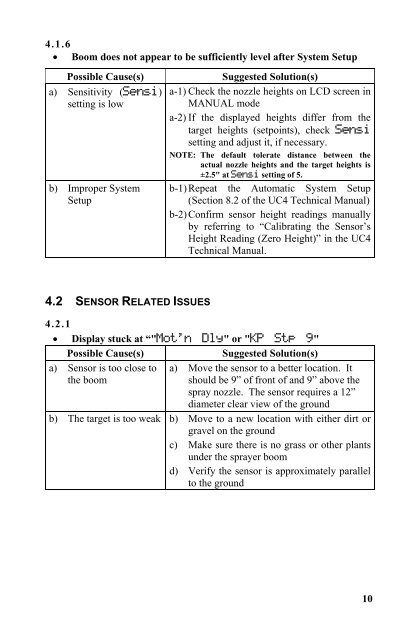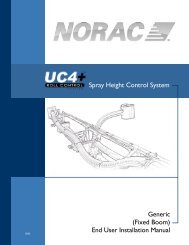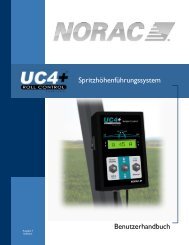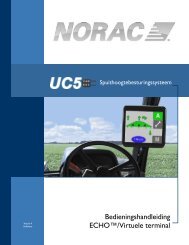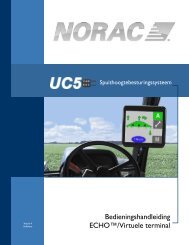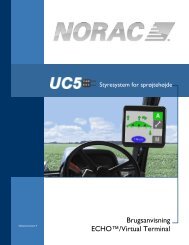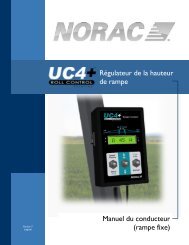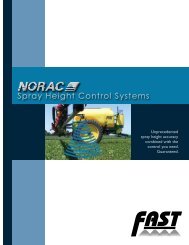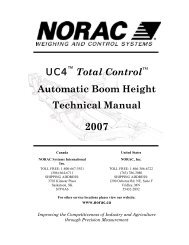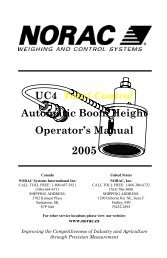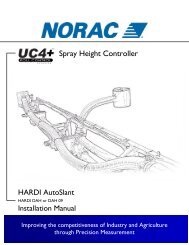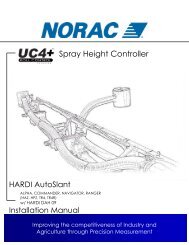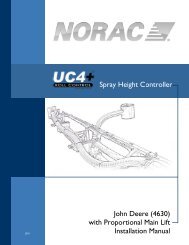UC4™ Total Control™ Quick Guide - NORAC Systems
UC4™ Total Control™ Quick Guide - NORAC Systems
UC4™ Total Control™ Quick Guide - NORAC Systems
Create successful ePaper yourself
Turn your PDF publications into a flip-book with our unique Google optimized e-Paper software.
4.1.6<br />
• Boom does not appear to be sufficiently level after System Setup<br />
Possible Cause(s) Suggested Solution(s)<br />
a) Sensitivity (Sensi)<br />
setting is low<br />
b) Improper System<br />
Setup<br />
4.2 SENSOR RELATED ISSUES<br />
a-1) Check the nozzle heights on LCD screen in<br />
MANUAL mode<br />
a-2) If the displayed heights differ from the<br />
target heights (setpoints), check Sensi<br />
setting and adjust it, if necessary.<br />
NOTE: The default tolerate distance between the<br />
actual nozzle heights and the target heights is<br />
±2.5" at Sensi setting of 5.<br />
b-1) Repeat the Automatic System Setup<br />
(Section 8.2 of the UC4 Technical Manual)<br />
b-2) Confirm sensor height readings manually<br />
by referring to “Calibrating the Sensor’s<br />
Height Reading (Zero Height)” in the UC4<br />
Technical Manual.<br />
4.2.1<br />
• Display stuck at “"Mot’n Dly" or "KP Stp 9"<br />
Possible Cause(s) Suggested Solution(s)<br />
a) Sensor is too close to<br />
the boom<br />
a) Move the sensor to a better location. It<br />
should be 9” of front of and 9” above the<br />
spray nozzle. The sensor requires a 12”<br />
diameter clear view of the ground<br />
b) The target is too weak b) Move to a new location with either dirt or<br />
gravel on the ground<br />
c) Make sure there is no grass or other plants<br />
under the sprayer boom<br />
d) Verify the sensor is approximately parallel<br />
to the ground<br />
10