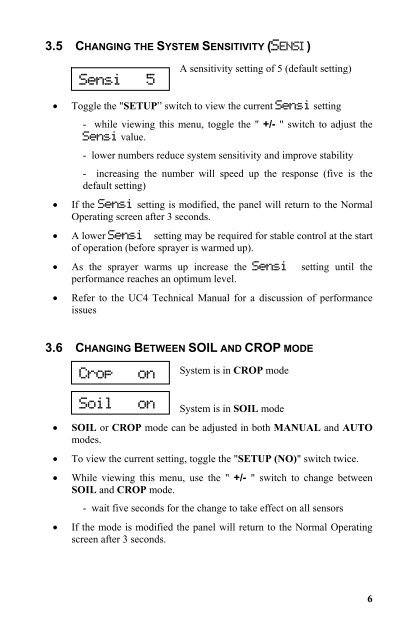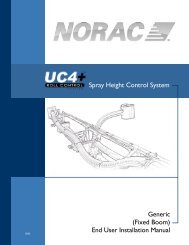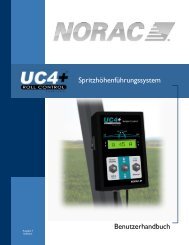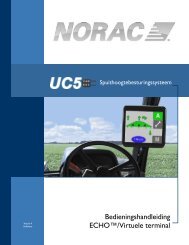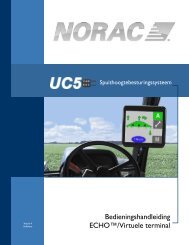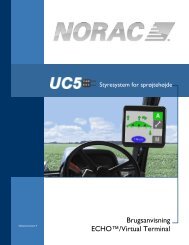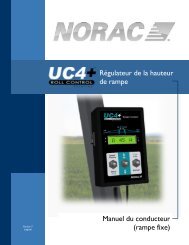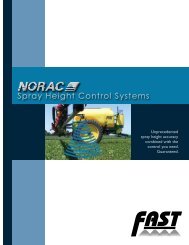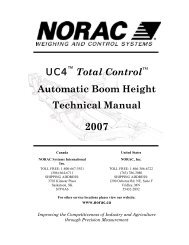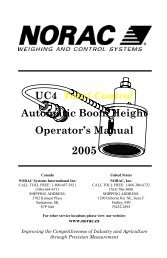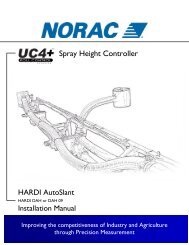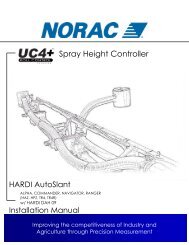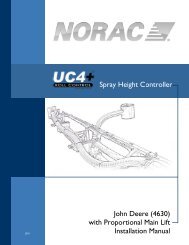UC4™ Total Control™ Quick Guide - NORAC Systems
UC4™ Total Control™ Quick Guide - NORAC Systems
UC4™ Total Control™ Quick Guide - NORAC Systems
Create successful ePaper yourself
Turn your PDF publications into a flip-book with our unique Google optimized e-Paper software.
3.5 CHANGING THE SYSTEM SENSITIVITY (SENSI)<br />
Sensi 5<br />
Crop on<br />
Soil on<br />
A sensitivity setting of 5 (default setting)<br />
• Toggle the "SETUP” switch to view the current Sensi setting<br />
- while viewing this menu, toggle the " +/- " switch to adjust the<br />
Sensi value.<br />
- lower numbers reduce system sensitivity and improve stability<br />
- increasing the number will speed up the response (five is the<br />
default setting)<br />
• If the Sensi setting is modified, the panel will return to the Normal<br />
Operating screen after 3 seconds.<br />
• A lower Sensi setting may be required for stable control at the start<br />
of operation (before sprayer is warmed up).<br />
• As the sprayer warms up increase the Sensi setting until the<br />
performance reaches an optimum level.<br />
• Refer to the UC4 Technical Manual for a discussion of performance<br />
issues<br />
3.6 CHANGING BETWEEN SOIL AND CROP MODE<br />
System is in CROP mode<br />
System is in SOIL mode<br />
• SOIL or CROP mode can be adjusted in both MANUAL and AUTO<br />
modes.<br />
• To view the current setting, toggle the "SETUP (NO)" switch twice.<br />
• While viewing this menu, use the " +/- " switch to change between<br />
SOIL and CROP mode.<br />
- wait five seconds for the change to take effect on all sensors<br />
• If the mode is modified the panel will return to the Normal Operating<br />
screen after 3 seconds.<br />
6