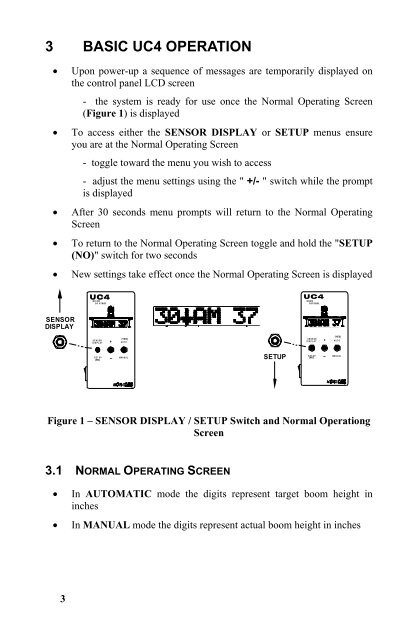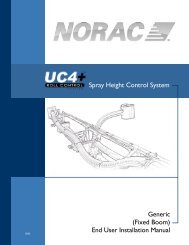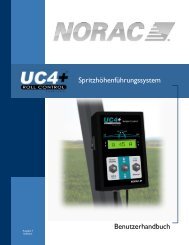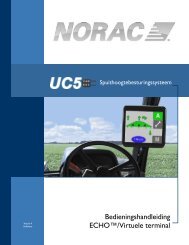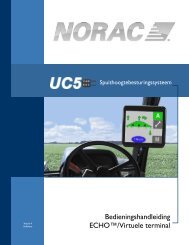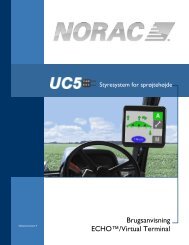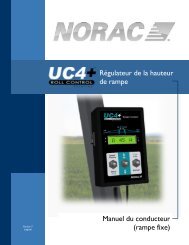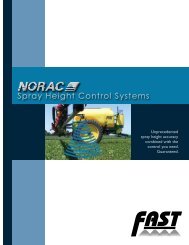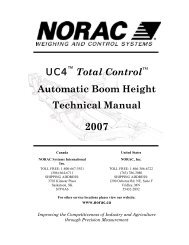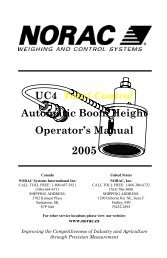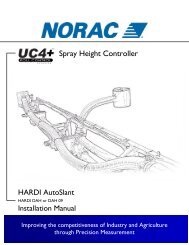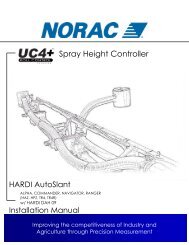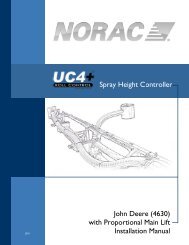UC4™ Total Control™ Quick Guide - NORAC Systems
UC4™ Total Control™ Quick Guide - NORAC Systems
UC4™ Total Control™ Quick Guide - NORAC Systems
You also want an ePaper? Increase the reach of your titles
YUMPU automatically turns print PDFs into web optimized ePapers that Google loves.
3 BASIC UC4 OPERATION<br />
• Upon power-up a sequence of messages are temporarily displayed on<br />
the control panel LCD screen<br />
3<br />
- the system is ready for use once the Normal Operating Screen<br />
(Figure 1) is displayed<br />
• To access either the SENSOR DISPLAY or SETUP menus ensure<br />
you are at the Normal Operating Screen<br />
- toggle toward the menu you wish to access<br />
- adjust the menu settings using the " +/- " switch while the prompt<br />
is displayed<br />
• After 30 seconds menu prompts will return to the Normal Operating<br />
Screen<br />
• To return to the Normal Operating Screen toggle and hold the "SETUP<br />
(NO)" switch for two seconds<br />
• New settings take effect once the Normal Operating Screen is displayed<br />
SENSOR<br />
DISPLAY<br />
UC4<br />
BO OM<br />
BOOM<br />
CO NTROL CONTROL<br />
SENSOR<br />
DISPLAY<br />
+<br />
(YES)<br />
AUT O<br />
SETUP MANUAL<br />
(NO)<br />
Figure 1 – SENSOR DISPLAY / SETUP Switch and Normal Operationg<br />
Screen<br />
3.1 NORMAL OPERATING SCREEN<br />
SETUP<br />
UC4<br />
• In AUTOMATIC mode the digits represent target boom height in<br />
inches<br />
• In MANUAL mode the digits represent actual boom height in inches<br />
SENSOR<br />
DISPLAY<br />
SETUP<br />
(NO)<br />
+<br />
(YES)<br />
AUTO<br />
MANUAL