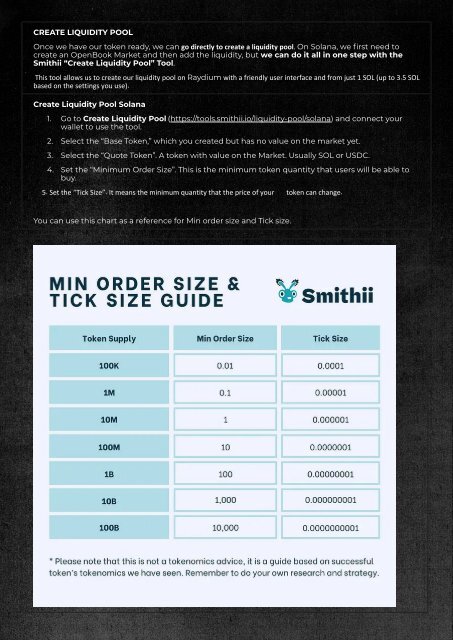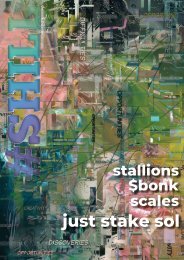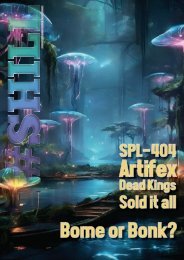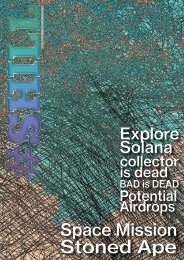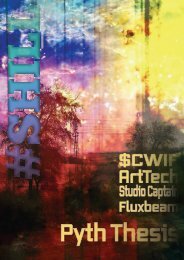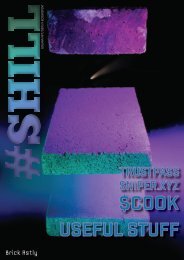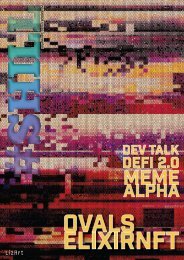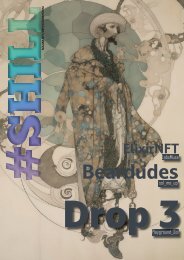SHILL Issue 155
Solana ecosystem magazine
Solana ecosystem magazine
- No tags were found...
Create successful ePaper yourself
Turn your PDF publications into a flip-book with our unique Google optimized e-Paper software.
CREATE LIQUIDITY POOL<br />
Once we have our token ready, we can go directly to create a liquidity pool. On Solana, we first need to<br />
create an OpenBook Market and then add the liquidity, but we can do it all in one step with the<br />
Smithii “Create Liquidity Pool” Tool.<br />
This tool allows us to create our liquidity pool on Raydium with a friendly user interface and from just 1 SOL (up to 3.5 SOL<br />
based on the settings you use).<br />
Create Liquidity Pool Solana<br />
1. Go to Create Liquidity Pool (https://tools.smithii.io/liquidity-pool/solana) and connect your<br />
wallet to use the tool.<br />
2. Select the “Base Token,” which you created but has no value on the market yet.<br />
3. Select the “Quote Token”. A token with value on the Market. Usually SOL or USDC.<br />
4. Set the “Minimum Order Size”. This is the minimum token quantity that users will be able to<br />
buy.<br />
5. Set the “Tick Size”. It means the minimum quantity that the price of your token can change.<br />
You can use this chart as a reference for Min order size and Tick size.