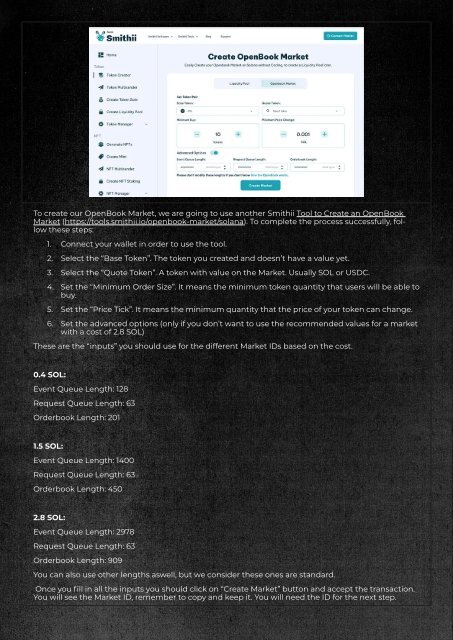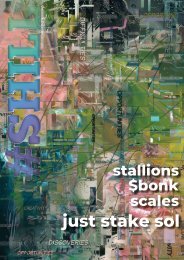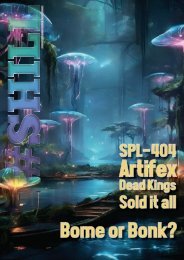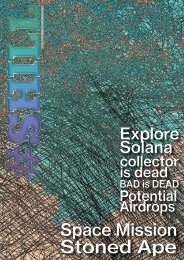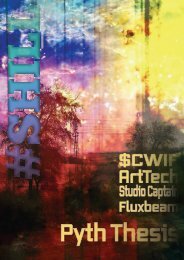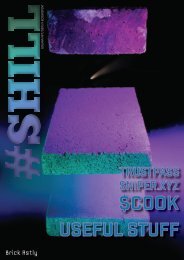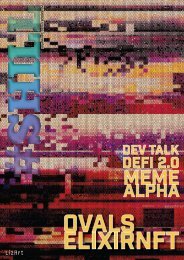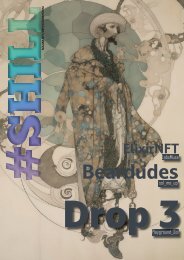SHILL Issue 155
Solana ecosystem magazine
Solana ecosystem magazine
- No tags were found...
You also want an ePaper? Increase the reach of your titles
YUMPU automatically turns print PDFs into web optimized ePapers that Google loves.
To create our OpenBook Market, we are going to use another Smithii Tool to Create an OpenBook<br />
Market (https://tools.smithii.io/openbook-market/solana). To complete the process successfully, follow<br />
these steps:<br />
1. Connect your wallet in order to use the tool.<br />
2. Select the “Base Token”. The token you created and doesn’t have a value yet.<br />
3. Select the “Quote Token”. A token with value on the Market. Usually SOL or USDC.<br />
4. Set the “Minimum Order Size”. It means the minimum token quantity that users will be able to<br />
buy.<br />
5. Set the “Price Tick”. It means the minimum quantity that the price of your token can change.<br />
6. Set the advanced options (only if you don’t want to use the recommended values for a market<br />
with a cost of 2.8 SOL)<br />
These are the “inputs” you should use for the different Market IDs based on the cost.<br />
0.4 SOL:<br />
Event Queue Length: 128<br />
Request Queue Length: 63<br />
Orderbook Length: 201<br />
1.5 SOL:<br />
Event Queue Length: 1400<br />
Request Queue Length: 63<br />
Orderbook Length: 450<br />
2.8 SOL:<br />
Event Queue Length: 2978<br />
Request Queue Length: 63<br />
Orderbook Length: 909<br />
You can also use other lengths aswell, but we consider these ones are standard.<br />
Once you fill in all the inputs you should click on “Create Market” button and accept the transaction.<br />
You will see the Market ID, remember to copy and keep it. You will need the ID for the next step.