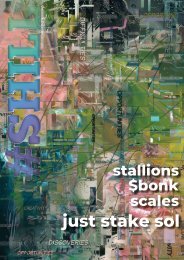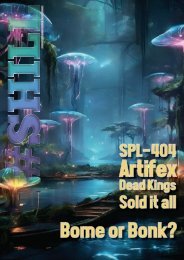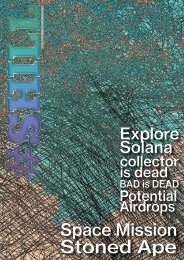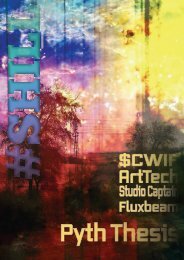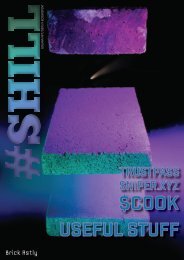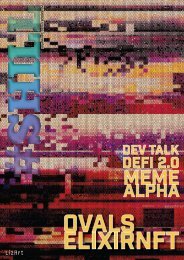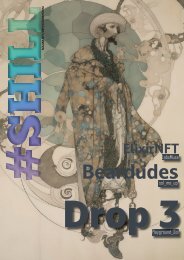SHILL Issue 155
Solana ecosystem magazine
Solana ecosystem magazine
- No tags were found...
You also want an ePaper? Increase the reach of your titles
YUMPU automatically turns print PDFs into web optimized ePapers that Google loves.
Introducing the Classic Token Creator. A user-friendly<br />
tool crafted to simplify the token creation process<br />
on the Solana blockchain. Whether you’re an experienced<br />
developer or new to the blockchain space, our<br />
platform offers the resources and assistance needed<br />
to bring your ideas to fruition. We provide support<br />
throughout the process, and as an integral part of our<br />
project, 100% of the revenue generated by the Classic<br />
Token Creator will be reinvested into Solana Classic.<br />
The cost of generating a contract on the Solana Blockchain<br />
is 0.5 SOL.<br />
Revoking mint authority costs 0.1 SOL.<br />
Freezing mint authority also costs 0.1 SOL.<br />
8. Click ‘create’ and approve the transaction in your<br />
wallet. In about 30 seconds the tokens will appear in<br />
your wallet.<br />
Revoke Mint Authority<br />
If you choose to revoke mint authority, you’re ensuring<br />
that the maximum supply of tokens cannot be exceeded.<br />
Revoke Freeze Authority<br />
By revoking freeze authority, you’re ensuring that<br />
tokens cannot be frozen in holders’ wallets. It’s essential<br />
to revoke freeze authority if you plan to create a<br />
liquidity pool.<br />
Every penny generated from the ultimate token generator<br />
is reinvested back into Solana Classic.<br />
Here’s how we allocate our revenue:<br />
25% for strategic buybacks on the chart.<br />
25% for development to enhance various utilities.<br />
50% for marketing efforts to spread the word and grow<br />
our community.<br />
Beginning Your Journey: Initial Steps to Token Creation<br />
on Solana.<br />
1. Connect your wallet on our generator page.<br />
2. Enter your tokens name.<br />
3. Choose a symbol (up to 8 characters).<br />
4. Specify the total supply of your token.<br />
5. Select the decimal precision.<br />
(0 for Whitelist Token, 5 for utility Token, 9 for meme<br />
token)<br />
6. Describe your token briefly and add all links to your<br />
socials.<br />
7. Upload your PNG tokens image/logo.<br />
↑ Revoke Mint Authority and Revoke Freeze Authority<br />
↑<br />
After deploying and receiving your tokens, revoking<br />
both mint and freeze authority, you need to create<br />
a market ID. Click on ‘Create ID’ on the button at the<br />
top left. Make sure you do not lose your market ID!<br />
After creating your market ID, use it to create a pool on<br />
Raydium. Click on the ‘Raydium Pool’ button on the left<br />
sidebar to be directed there. A comprehensive information<br />
page detailing this subject will be published<br />
once the tool is officially live, providing deeper insights<br />
into the process.<br />
In addition to our revenue model, what sets us apart is<br />
our dedicated support system for those with questions<br />
about generating a contract. We’ve implemented a<br />
chat feature right on the generator page to assist everyone<br />
with ease around the clock. Users will receive<br />
assistance through our Telegram chat, accessible via<br />
the provided link on the page, ensuring 24/7 support.<br />
94 <strong>SHILL</strong> <strong>Issue</strong> #154