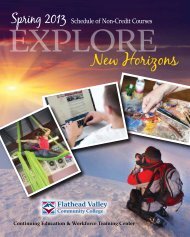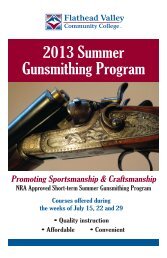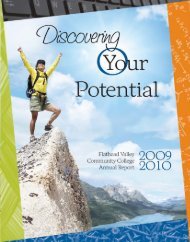Schedule of Non-Credit Courses - Flathead Valley Community College
Schedule of Non-Credit Courses - Flathead Valley Community College
Schedule of Non-Credit Courses - Flathead Valley Community College
Create successful ePaper yourself
Turn your PDF publications into a flip-book with our unique Google optimized e-Paper software.
NEW! Excel Level IV (Office 2003)<br />
Allison McCarthy<br />
Take working with lists to the next level! Learn advanced<br />
filtering, data validation, auditing, and pivot tables.<br />
Prerequisites: Excel Levels I, II, and III<br />
A) Monday 11/17 9 a.m. - Noon $49<br />
B) Wednesday 12/3 1-4 p.m. $49<br />
CMPA 9242A, B AT Bldg. R. 236<br />
NEW! Excel Level V (Office 2003)<br />
Allison McCarthy<br />
Fill in your knowledge <strong>of</strong> Excel with lots <strong>of</strong> new information<br />
that will enhance all kinds <strong>of</strong> Excel files. In the class we<br />
will cover cell, sheet and workbook protection, conditional<br />
formatting, text to columns, and a few more functions<br />
including Upper, DSum, DCount, and Vlookup. Prerequisites:<br />
Excel Levels I, II, and III<br />
A) Monday 11/24 9 a.m. – Noon $49<br />
B) Wednesday 12/10 1-4 p.m. $49<br />
CMPA 9243A, B AT Bldg. R. 236<br />
PowerPoint Level I (Office 2003)<br />
Allison McCarthy<br />
Did you ever wonder how those pr<strong>of</strong>essional presentations<br />
were created? In this class you will learn the following basics<br />
<strong>of</strong> PowerPoint so that you can become an expert too. Find<br />
out how to:<br />
• Decide when to use PowerPoint<br />
• Use design templates and the slide design feature<br />
• Add bulleted lists<br />
• Insert and modify pictures<br />
• Learn the basics <strong>of</strong> animation<br />
• Learn the basics <strong>of</strong> running a slide show<br />
Prerequisite: Word Level I<br />
Wednesday 11/19 1-4 p.m. $49<br />
CMPA 9197A AT Bldg. R. 236<br />
Micros<strong>of</strong>t Office 2007<br />
With Allison McCarthy<br />
Mondays from 1- 4 p.m. for $49 each<br />
in BSS Bldg. R. 138<br />
Word Level I 10/6 CMPA 9056C<br />
Word Level II 10/13 CMPA 9073C<br />
Excel Level I 10/20 CMPA 9028C<br />
Excel Level II 10/27 CMPA 9084C<br />
Descriptions are the same as those for Office 2003.<br />
Please see page 14.<br />
Micros<strong>of</strong>t Office 2007 Conversion<br />
Allison McCarthy 9/29 CMPA<br />
9236A<br />
Are you a regular user <strong>of</strong> Micros<strong>of</strong>t Office and ready<br />
(or being pushed) to start using Office 2007? It looks<br />
dramatically different but is quite user friendly once you<br />
understand the differences ~ the basics <strong>of</strong> the new interface.<br />
Learn about the ribbon, <strong>of</strong>fice button, contextual tabs, new<br />
skins, new file formats, tips, shortcuts, and workarounds<br />
to make you more productive working in Office 2007.<br />
This is an important class if you have workked with other<br />
versions <strong>of</strong> MS Office.<br />
Micros<strong>of</strong>t Access Basics (2 weeks)<br />
Linda Solomon<br />
Do not be afraid! Micros<strong>of</strong>t Access is one <strong>of</strong> the most<br />
powerful database programs on the market. You will learn<br />
what a database is and how it can be used to store and retrieve<br />
information. You will also learn the power <strong>of</strong> a “relational<br />
database” and how it can save hours <strong>of</strong> data entry. The class<br />
will cover features that allow you to create:<br />
• Tables for storing data<br />
• Queries for retrieving specific information<br />
• Forms that make data entry faster and easier<br />
• Reports that provide pr<strong>of</strong>essional printouts <strong>of</strong><br />
information<br />
Textbook available in the FVCC Bookstore for about $32,<br />
for use in Basics and Intermediate classes.<br />
A) Office 2007 CMPA 9233A<br />
Tues. & Thurs. 9/30 & 10/2 6-9 p.m. BSS Bldg.R. 137<br />
B) Office 2003 CMPA 9233B<br />
Tues & Thurs. 10/14 & 10/16 6-9 p.m. AT Bldg. R. 236<br />
Micros<strong>of</strong>t Access: Intermediate (2 weeks)<br />
Linda Solomon<br />
Learn the more advanced features <strong>of</strong> forms, reports and<br />
queries. This class will cover features that allow you to<br />
create:<br />
• Parameter queries to gather different information<br />
with the same query<br />
• Action queries such as; append, update, delete<br />
• Sub-forms and sub-reports<br />
• Navigational buttons on forms<br />
• Calculated fields in multiple levels <strong>of</strong> a report<br />
• Switch boards to display tables, forms and reports<br />
with a click <strong>of</strong> a button<br />
The textbook for use in both the Basics and Intermediate class<br />
is available in the FVCC Bookstore for about $32.<br />
A) Office 2007 CMPA 9234A<br />
Tues. & Thurs. 10/7 & 10/9 6-9 p.m. BSS Bldg.R. 135<br />
B) Office 2003 CMPA 9234B<br />
Tuesdays 10/21 & 10/28 6-9 p.m. AT Bldg. R 236<br />
Micros<strong>of</strong>t® Office Specialist (MOS) Prep <strong>Courses</strong><br />
Allison McCarthy, MOS Certified Instructor<br />
If you are medium to heavy user <strong>of</strong> Micros<strong>of</strong>t Office either<br />
at home or at work this training is for you. You will be<br />
introduced to basic and advanced functions in this series.<br />
MOS certification is a globally recognized standard for<br />
demonstrating your pr<strong>of</strong>iciency in Office applications. By<br />
passing the exam, you become a MOS which will allow you<br />
to be the expert at work, and to secure valid and reliable pro<strong>of</strong><br />
<strong>of</strong> your pr<strong>of</strong>iciency to employers.<br />
Depending on how many <strong>of</strong> the courses you take, you will<br />
be prepared to pass the Standard or Expert level MOS<br />
certification exam.<br />
These classes will be <strong>of</strong>fered when a group <strong>of</strong> at least 4 is<br />
interested or can be held onsite at your business. Please call<br />
Workforce Training at 756-3833. For exam information,<br />
please call Brenda Rudolph at 756-3858.<br />
Many online computer classes available.<br />
For more information visit:<br />
www.ed2go.com/fvccce<br />
Computer Classes<br />
15