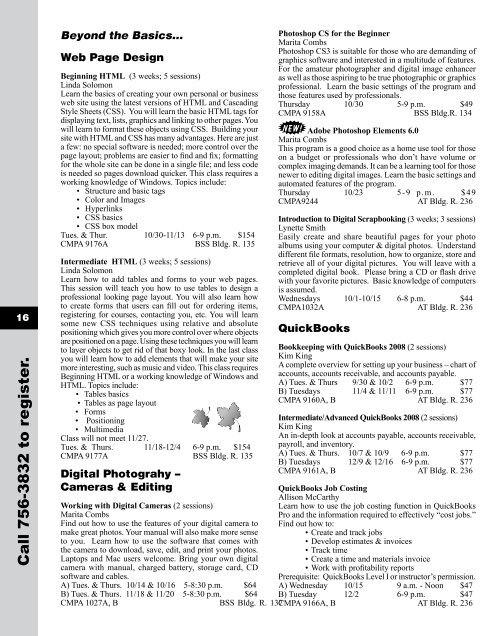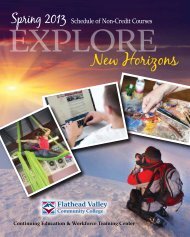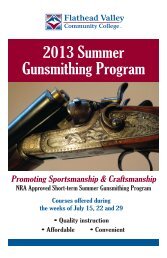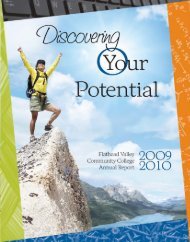Schedule of Non-Credit Courses - Flathead Valley Community College
Schedule of Non-Credit Courses - Flathead Valley Community College
Schedule of Non-Credit Courses - Flathead Valley Community College
You also want an ePaper? Increase the reach of your titles
YUMPU automatically turns print PDFs into web optimized ePapers that Google loves.
16<br />
Call 756-3832 to register.<br />
Beyond the Basics...<br />
Web Page Design<br />
Beginning HTML (3 weeks; 5 sessions)<br />
Linda Solomon<br />
Learn the basics <strong>of</strong> creating your own personal or business<br />
web site using the latest versions <strong>of</strong> HTML and Cascading<br />
Style Sheets (CSS). You will learn the basic HTML tags for<br />
displaying text, lists, graphics and linking to other pages. You<br />
will learn to format these objects using CSS. Building your<br />
site with HTML and CSS has many advantages. Here are just<br />
a few: no special s<strong>of</strong>tware is needed; more control over the<br />
page layout; problems are easier to find and fix; formatting<br />
for the whole site can be done in a single file; and less code<br />
is needed so pages download quicker. This class requires a<br />
working knowledge <strong>of</strong> Windows. Topics include:<br />
• Structure and basic tags<br />
• Color and Images<br />
• Hyperlinks<br />
• CSS basics<br />
• CSS box model<br />
Tues. & Thur. 10/30-11/13 6-9 p.m. $154<br />
CMPA 9176A BSS Bldg. R. 135<br />
Intermediate HTML (3 weeks; 5 sessions)<br />
Linda Solomon<br />
Learn how to add tables and forms to your web pages.<br />
This session will teach you how to use tables to design a<br />
pr<strong>of</strong>essional looking page layout. You will also learn how<br />
to create forms that users can fill out for ordering items,<br />
registering for courses, contacting you, etc. You will learn<br />
some new CSS techniques using relative and absolute<br />
positioning which gives you more control over where objects<br />
are positioned on a page. Using these techniques you will learn<br />
to layer objects to get rid <strong>of</strong> that boxy look. In the last class<br />
you will learn how to add elements that will make your site<br />
more interesting, such as music and video. This class requires<br />
Beginning HTML or a working knowledge <strong>of</strong> Windows and<br />
HTML. Topics include:<br />
• Tables basics<br />
• Tables as page layout<br />
• Forms<br />
• Positioning<br />
• Multimedia<br />
Class will not meet 11/27.<br />
Tues. & Thurs. 11/18-12/4 6-9 p.m. $154<br />
CMPA 9177A BSS Bldg. R. 135<br />
Digital Photograhy –<br />
Cameras & Editing<br />
Photoshop CS for the Beginner<br />
Marita Combs<br />
Photoshop CS3 is suitable for those who are demanding <strong>of</strong><br />
graphics s<strong>of</strong>tware and interested in a multitude <strong>of</strong> features.<br />
For the amateur photographer and digital image enhancer<br />
as well as those aspiring to be true photographic or graphics<br />
pr<strong>of</strong>essional. Learn the basic settings <strong>of</strong> the program and<br />
those features used by pr<strong>of</strong>essionals.<br />
Thursday 10/30 5-9 p.m. $49<br />
CMPA 9158A BSS Bldg.R. 134<br />
NEW! Adobe Photoshop Elements 6.0<br />
Marita Combs<br />
This program is a good choice as a home use tool for those<br />
on a budget or pr<strong>of</strong>essionals who don’t have volume or<br />
complex imaging demands. It can be a learning tool for those<br />
newer to editing digital images. Learn the basic settings and<br />
automated features <strong>of</strong> the program.<br />
Thursday 10/23 5-9 p.m. $49<br />
CMPA9244 AT Bldg. R. 236<br />
Introduction to Digital Scrapbooking (3 weeks; 3 sessions)<br />
Lynette Smith<br />
Easily create and share beautiful pages for your photo<br />
albums using your computer & digital photos. Understand<br />
different file formats, resolution, how to organize, store and<br />
retrieve all <strong>of</strong> your digital pictures. You will leave with a<br />
completed digital book. Please bring a CD or flash drive<br />
with your favorite pictures. Basic knowledge <strong>of</strong> computers<br />
is assumed.<br />
Wednesdays 10/1-10/15 6-8 p.m. $44<br />
CMPA1032A AT Bldg. R. 236<br />
QuickBooks<br />
Bookkeeping with QuickBooks 2008 (2 sessions)<br />
Kim King<br />
A complete overview for setting up your business – chart <strong>of</strong><br />
accounts, accounts receivable, and accounts payable.<br />
A) Tues. & Thurs 9/30 & 10/2 6-9 p.m. $77<br />
B) Tuesdays 11/4 & 11/11 6-9 p.m. $77<br />
CMPA 9160A, B AT Bldg. R. 236<br />
Intermediate/Advanced QuickBooks 2008 (2 sessions)<br />
Kim King<br />
An in-depth look at accounts payable, accounts receivable,<br />
payroll, and inventory.<br />
A) Tues. & Thurs. 10/7 & 10/9 6-9 p.m. $77<br />
B) Tuesdays 12/9 & 12/16 6-9 p.m. $77<br />
CMPA 9161A, B AT Bldg. R. 236<br />
Working with Digital Cameras (2 sessions)<br />
QuickBooks Job Costing<br />
Allison McCarthy<br />
Learn how to use the job costing function in QuickBooks<br />
Marita Combs<br />
Pro and the information required to effectively “cost jobs.”<br />
Find out how to use the features <strong>of</strong> your digital camera to Find out how to:<br />
make great photos. Your manual will also make more sense<br />
• Create and track jobs<br />
to you. Learn how to use the s<strong>of</strong>tware that comes with<br />
• Develop estimates & invoices<br />
the camera to download, save, edit, and print your photos.<br />
• Track time<br />
Laptops and Mac users welcome. Bring your own digital<br />
• Create a time and materials invoice<br />
camera with manual, charged battery, storage card, CD<br />
• Work with pr<strong>of</strong>itability reports<br />
s<strong>of</strong>tware and cables.<br />
Prerequisite: QuickBooks Level I or instructor’s permission.<br />
A) Tues. & Thurs. 10/14 & 10/16 5-8:30 p.m. $64 A) Wednesday 10/15 9 a.m. - Noon $47<br />
B) Tues. & Thurs. 11/18 & 11/20 5-8:30 p.m. $64 B) Tuesday 12/2 6-9 p.m. $47<br />
CMPA 1027A, B BSS Bldg. R. 137 CMPA 9166A, B AT Bldg. R. 236