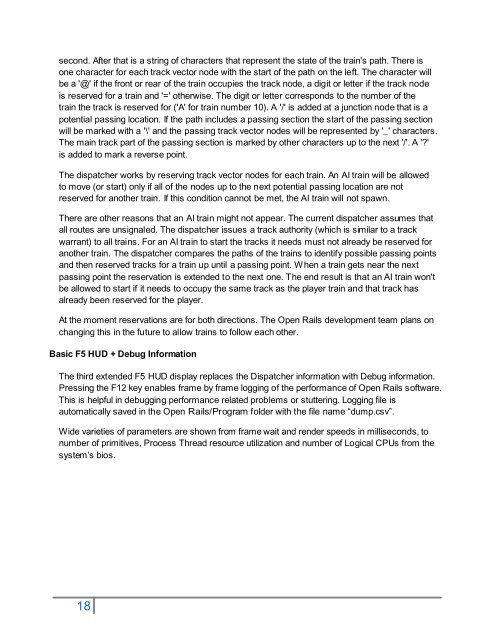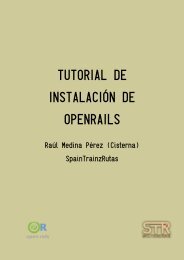Operations Manual - Open Rails
Operations Manual - Open Rails
Operations Manual - Open Rails
Create successful ePaper yourself
Turn your PDF publications into a flip-book with our unique Google optimized e-Paper software.
second. After that is a string of characters that represent the state of the train's path. There is<br />
one character for each track vector node with the start of the path on the left. The character will<br />
be a '@' if the front or rear of the train occupies the track node, a digit or letter if the track node<br />
is reserved for a train and '=' otherwise. The digit or letter corresponds to the number of the<br />
train the track is reserved for ('A' for train number 10). A '/' is added at a junction node that is a<br />
potential passing location. If the path includes a passing section the start of the passing section<br />
will be marked with a '\' and the passing track vector nodes will be represented by '_' characters.<br />
The main track part of the passing section is marked by other characters up to the next '/'. A '?'<br />
is added to mark a reverse point.<br />
The dispatcher works by reserving track vector nodes for each train. An AI train will be allowed<br />
to move (or start) only if all of the nodes up to the next potential passing location are not<br />
reserved for another train. If this condition cannot be met, the AI train will not spawn.<br />
There are other reasons that an AI train might not appear. The current dispatcher assumes that<br />
all routes are unsignaled. The dispatcher issues a track authority (which is similar to a track<br />
warrant) to all trains. For an AI train to start the tracks it needs must not already be reserved for<br />
another train. The dispatcher compares the paths of the trains to identify possible passing points<br />
and then reserved tracks for a train up until a passing point. When a train gets near the next<br />
passing point the reservation is extended to the next one. The end result is that an AI train won't<br />
be allowed to start if it needs to occupy the same track as the player train and that track has<br />
already been reserved for the player.<br />
At the moment reservations are for both directions. The <strong>Open</strong> <strong>Rails</strong> development team plans on<br />
changing this in the future to allow trains to follow each other.<br />
Basic F5 HUD + Debug Information<br />
The third extended F5 HUD display replaces the Dispatcher information with Debug information.<br />
Pressing the F12 key enables frame by frame logging of the performance of <strong>Open</strong> <strong>Rails</strong> software.<br />
This is helpful in debugging performance related problems or stuttering. Logging file is<br />
automatically saved in the <strong>Open</strong> <strong>Rails</strong>/Program folder with the file name “dump.csv”.<br />
Wide varieties of parameters are shown from frame wait and render speeds in milliseconds, to<br />
number of primitives, Process Thread resource utilization and number of Logical CPUs from the<br />
system’s bios.<br />
18