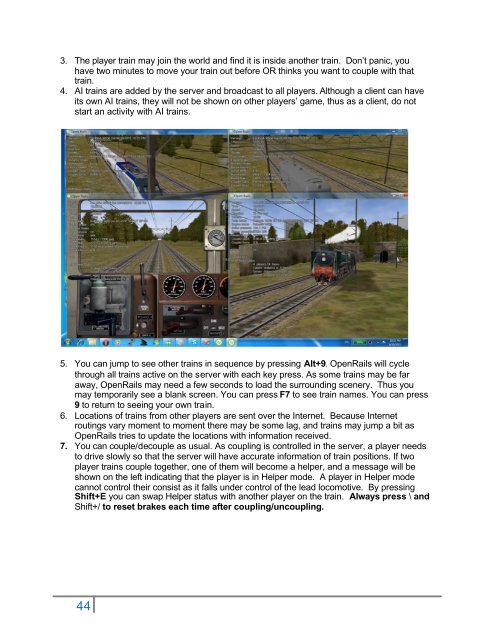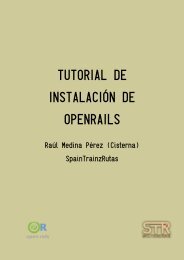Operations Manual - Open Rails
Operations Manual - Open Rails
Operations Manual - Open Rails
Create successful ePaper yourself
Turn your PDF publications into a flip-book with our unique Google optimized e-Paper software.
3. The player train may join the world and find it is inside another train. Don’t panic, you<br />
have two minutes to move your train out before OR thinks you want to couple with that<br />
train.<br />
4. AI trains are added by the server and broadcast to all players. Although a client can have<br />
its own AI trains, they will not be shown on other players’ game, thus as a client, do not<br />
start an activity with AI trains.<br />
5. You can jump to see other trains in sequence by pressing Alt+9. <strong>Open</strong><strong>Rails</strong> will cycle<br />
through all trains active on the server with each key press. As some trains may be far<br />
away, <strong>Open</strong><strong>Rails</strong> may need a few seconds to load the surrounding scenery. Thus you<br />
may temporarily see a blank screen. You can press F7 to see train names. You can press<br />
9 to return to seeing your own train.<br />
6. Locations of trains from other players are sent over the Internet. Because Internet<br />
routings vary moment to moment there may be some lag, and trains may jump a bit as<br />
<strong>Open</strong><strong>Rails</strong> tries to update the locations with information received.<br />
7. You can couple/decouple as usual. As coupling is controlled in the server, a player needs<br />
to drive slowly so that the server will have accurate information of train positions. If two<br />
player trains couple together, one of them will become a helper, and a message will be<br />
shown on the left indicating that the player is in Helper mode. A player in Helper mode<br />
cannot control their consist as it falls under control of the lead locomotive. By pressing<br />
Shift+E you can swap Helper status with another player on the train. Always press \ and<br />
Shift+/ to reset brakes each time after coupling/uncoupling.<br />
44