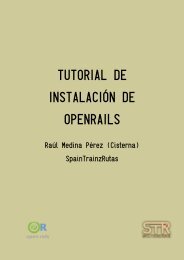Operations Manual - Open Rails
Operations Manual - Open Rails
Operations Manual - Open Rails
You also want an ePaper? Increase the reach of your titles
YUMPU automatically turns print PDFs into web optimized ePapers that Google loves.
1. Start <strong>Open</strong><strong>Rails</strong>.<br />
2. Select the same route that the server is running.<br />
3. Choose to Explore the route. (You can select an activity if it does not have AI trains)<br />
4. Select a consist and start point.<br />
5. Enter a user name as you wish to be seen by others using the server. (Maximum of 10<br />
characters with no spaces.)<br />
6. Enter the IP address and the port number of the server into the appropriate fields.<br />
7. Click Start.<br />
There is no built-in limit of how many players can connect--a server with good Internet upload<br />
bandwidth can be expected to handle at least 10 client connections.<br />
In Game Controls:<br />
1. Once the server and clients start and connect, MultiPlayer status will be shown on the left<br />
of the screen. You can watch how many players and trains are present and how far away<br />
you are from others.<br />
2. A player joined will have the same weather, time and season as the server, no matter what<br />
are the original choices.<br />
43