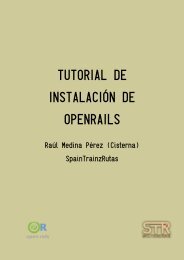Operations Manual - Open Rails
Operations Manual - Open Rails
Operations Manual - Open Rails
You also want an ePaper? Increase the reach of your titles
YUMPU automatically turns print PDFs into web optimized ePapers that Google loves.
Basic F5 HUD + Train Force Information<br />
The fourth extended HUD display replaces the Debug information with Force information. The<br />
first number is the total force acting on the car. This is the sum of the other forces after the signs<br />
are properly adjusted. The second number is the motive force which should only be non-zero for<br />
locomotives. The third number is the friction force calculated from the Davis equation. The<br />
fourth value is the force due to gravity. The fifth value is the coupler force between this car and<br />
the next (negative is pull and positive is push). The last number is mass in kg. All the force<br />
values are in Newtons. Many of these values are relative to the orientation of the car, but some<br />
are relative to the train. The last field is "True" if the car is flipped with respect to the train and<br />
otherwise it’s "False".<br />
Monitor Windows<br />
Compass window<br />
<strong>Open</strong> <strong>Rails</strong> software displays a compass that provides a heading based on the direction of the<br />
camera. To activate the compass window press the 0 (zero) key. To deactivate the compass<br />
window, press the 0 (zero) key a second time.<br />
19