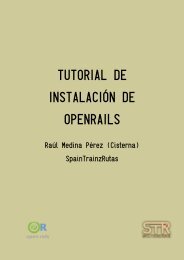Operations Manual - Open Rails
Operations Manual - Open Rails
Operations Manual - Open Rails
You also want an ePaper? Increase the reach of your titles
YUMPU automatically turns print PDFs into web optimized ePapers that Google loves.
29<br />
Fadh. MAX<br />
? A ?<br />
? weather _ coeff ? M ? 9,<br />
81?<br />
?<br />
? C?<br />
? B ? Speed?<br />
kmph?<br />
?<br />
This means that the maximum is related to the speed of the train, or to the weather conditions.<br />
“D” parameter is used in advanced adhesion model and should be always 0.7.<br />
There are some additional parameters in the “Force Information” HUD view. The axle/wheel is<br />
driven by the “Axle drive force” and braked by the “Axle brake force”. The “Axle out force” is the<br />
output force of the adhesion model (used to pull the train). To compute the model correctly the<br />
FPS rate needs to be divided by “Solver dividing” value in a range from 1 to 50. By default, the<br />
Runge-Kutta4 solver is used to get the best results. When the “Solver dividing” value is higher<br />
than 40, the Euler-modified solver is used instead to reduce CPU load.<br />
Anyway, in some cases when the CPU load is higher, the time step for the computation may<br />
become very high and the simulation may start to oscillate (the “Wheel slip” rate of change (in the<br />
brackets) becomes very high). There is a stability correction feature that modifies the dynamics of<br />
the adhesion characteristics. Higher instability can cause a huge wheel slip. You can use<br />
“DebugResetWheelSlip” (“Ctrl+X” by default) command to reset the adhesion model. If you<br />
experience such behavior for most of time, please use the basic adhesion model instead by<br />
pressing “DebugToggleAdvancedAdhesion” ( “Ctrl+Alt+X” by default).<br />
To match some of the real world features, the “Wheel slip” event can cause automatic zero throttle<br />
setting. Use the “Engine (ORTS (WheelSlipCausesThrottleDown ))” Boolean value of the ENG file.<br />
Engines – Multiple Units in Same Consist or AI Engines<br />
Locomotives can either be controlled by a player, or controlled by the train's MU signals for<br />
braking and throttle position, etc. The player-controlled loco generates the MU signals which<br />
pass along to every unit in the train. For AI trains, the AI software directly generates the MU<br />
signals - there is no player-controlled loco. In this way, all engines use the same physics code<br />
for power and friction.<br />
This software model will ensure that non-player controlled engines will<br />
behave exactly the same way as player controlled ones.<br />
<strong>Open</strong> <strong>Rails</strong> Braking<br />
<strong>Open</strong> <strong>Rails</strong> software has implemented its own braking physics in the current release. It is based<br />
on the Westinghouse 26C and 26F air brake and controller system. <strong>Open</strong> <strong>Rails</strong> braking will<br />
parse the type of braking from the ENG file to determine if the braking physics uses passenger<br />
or freight standards, self-lapping or not. This is controlled within the Options menu as shown<br />
below.