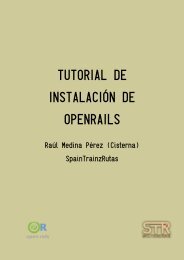Operations Manual - Open Rails
Operations Manual - Open Rails
Operations Manual - Open Rails
You also want an ePaper? Increase the reach of your titles
YUMPU automatically turns print PDFs into web optimized ePapers that Google loves.
F4 Track Monitor<br />
Track Monitor show current speed in Miles per Hour (or Kilometers per Hour depending on the<br />
Route definition) and the Projected Speed based on the current throttle setting, as well as<br />
signal status and speed limits. In addition, the distance to the next Reverse Point is shown or<br />
to the end of the currently authorized path (message = End of Authorization) in the case of a<br />
passing siding.<br />
This displays the distance in meters to the next location where the Player must either reverse<br />
direction (message = Reverser), make a station stop or if a switch needs to be thrown. The<br />
"station" item changes depending on what's "next" according to the virtual dispatcher. If a meet<br />
with an AI train is ahead, the distance to the end of the siding will be displayed (message = End<br />
of Authorization).<br />
F6 Siding and Platform Names<br />
Hit F6 key to bring up the siding and platform names within a region. Hitting F6 again will only<br />
show siding names or platforms.<br />
21