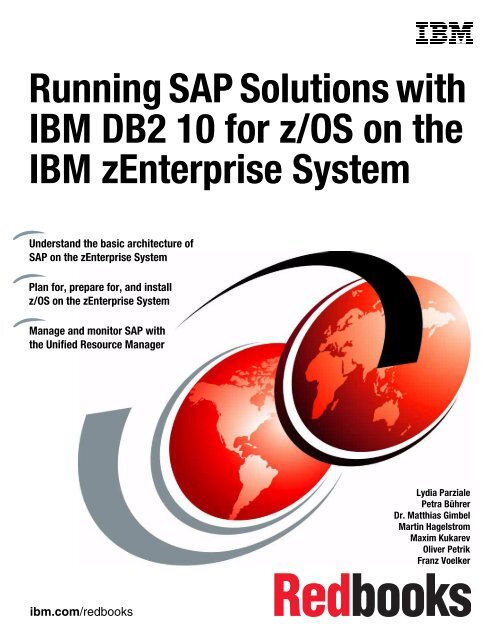Download PDF - IBM Redbooks
Download PDF - IBM Redbooks
Download PDF - IBM Redbooks
Create successful ePaper yourself
Turn your PDF publications into a flip-book with our unique Google optimized e-Paper software.
ibm.com/redbooks<br />
Front cover<br />
Running SAP Solutions with<br />
<strong>IBM</strong> DB2 10 for z/OS on the<br />
<strong>IBM</strong> zEnterprise System<br />
Understand the basic architecture of<br />
SAP on the zEnterprise System<br />
Plan for, prepare for, and install<br />
z/OS on the zEnterprise System<br />
Manage and monitor SAP with<br />
the Unified Resource Manager<br />
Lydia Parziale<br />
Petra Bührer<br />
Dr. Matthias Gimbel<br />
Martin Hagelstrom<br />
Maxim Kukarev<br />
Oliver Petrik<br />
Franz Voelker
International Technical Support Organization<br />
Running SAP Solutions with <strong>IBM</strong> DB2 10 for z/OS on<br />
the <strong>IBM</strong> zEnterprise System<br />
January 2012<br />
SG24-7978-00
Note: Before using this information and the product it supports, read the information in “Notices” on<br />
page vii.<br />
First Edition (January 2012)<br />
This edition applies to DB2 10 for z/OS, SAP NetWeaver Version 7.3, Novell SUSE Enterprise Server for Linux<br />
on System z, Version 11 SP1. z/VM Version 6 Release 1, z/OS Version 1 Release 12, and AIX Version 6.1.<br />
© Copyright International Business Machines Corporation 2012. All rights reserved.<br />
Note to U.S. Government Users Restricted Rights -- Use, duplication or disclosure restricted by GSA ADP Schedule<br />
Contract with <strong>IBM</strong> Corp.
Contents<br />
Notices . . . . . . . . . . . . . . . . . . . . . . . . . . . . . . . . . . . . . . . . . . . . . . . . . . . . . . . . . . . . . . . . . vii<br />
Trademarks . . . . . . . . . . . . . . . . . . . . . . . . . . . . . . . . . . . . . . . . . . . . . . . . . . . . . . . . . . . . . viii<br />
Preface . . . . . . . . . . . . . . . . . . . . . . . . . . . . . . . . . . . . . . . . . . . . . . . . . . . . . . . . . . . . . . . . . ix<br />
The team who wrote this book . . . . . . . . . . . . . . . . . . . . . . . . . . . . . . . . . . . . . . . . . . . . . . . . ix<br />
Now you can become a published author, too! . . . . . . . . . . . . . . . . . . . . . . . . . . . . . . . . . . . .x<br />
Comments welcome. . . . . . . . . . . . . . . . . . . . . . . . . . . . . . . . . . . . . . . . . . . . . . . . . . . . . . . . xi<br />
Stay connected to <strong>IBM</strong> <strong>Redbooks</strong> . . . . . . . . . . . . . . . . . . . . . . . . . . . . . . . . . . . . . . . . . . . . . xi<br />
Chapter 1. Overview of <strong>IBM</strong> System z and SAP . . . . . . . . . . . . . . . . . . . . . . . . . . . . . . . . 1<br />
1.1 <strong>IBM</strong> DB2 on System z and SAP . . . . . . . . . . . . . . . . . . . . . . . . . . . . . . . . . . . . . . . . . . . 2<br />
1.2 SAP solution portfolio . . . . . . . . . . . . . . . . . . . . . . . . . . . . . . . . . . . . . . . . . . . . . . . . . . . 3<br />
1.2.1 SAP NetWeaver . . . . . . . . . . . . . . . . . . . . . . . . . . . . . . . . . . . . . . . . . . . . . . . . . . . 3<br />
1.2.2 SAP Business Suite . . . . . . . . . . . . . . . . . . . . . . . . . . . . . . . . . . . . . . . . . . . . . . . . 5<br />
1.2.3 SAP Industry Solutions . . . . . . . . . . . . . . . . . . . . . . . . . . . . . . . . . . . . . . . . . . . . . . 6<br />
1.3 Business value of the zEnterprise System . . . . . . . . . . . . . . . . . . . . . . . . . . . . . . . . . . . 6<br />
Chapter 2. Architectural overview of SAP NetWeaver with DB2 for z/OS . . . . . . . . . . . 9<br />
2.1 SAP NetWeaver composition . . . . . . . . . . . . . . . . . . . . . . . . . . . . . . . . . . . . . . . . . . . . 10<br />
2.1.1 SAP system . . . . . . . . . . . . . . . . . . . . . . . . . . . . . . . . . . . . . . . . . . . . . . . . . . . . . 10<br />
2.1.2 SAP instance . . . . . . . . . . . . . . . . . . . . . . . . . . . . . . . . . . . . . . . . . . . . . . . . . . . . 10<br />
2.1.3 SAP NetWeaver Application Server and runtime environment. . . . . . . . . . . . . . . 13<br />
2.2 SAP on System z . . . . . . . . . . . . . . . . . . . . . . . . . . . . . . . . . . . . . . . . . . . . . . . . . . . . . 14<br />
2.2.1 Typical setup. . . . . . . . . . . . . . . . . . . . . . . . . . . . . . . . . . . . . . . . . . . . . . . . . . . . . 14<br />
2.2.2 DB2 Connect. . . . . . . . . . . . . . . . . . . . . . . . . . . . . . . . . . . . . . . . . . . . . . . . . . . . . 15<br />
2.2.3 <strong>IBM</strong> data server driver for ODBC and CLI. . . . . . . . . . . . . . . . . . . . . . . . . . . . . . . 15<br />
2.2.4 z/OS workload management. . . . . . . . . . . . . . . . . . . . . . . . . . . . . . . . . . . . . . . . . 16<br />
2.3 Business continuity . . . . . . . . . . . . . . . . . . . . . . . . . . . . . . . . . . . . . . . . . . . . . . . . . . . . 17<br />
2.3.1 High availability . . . . . . . . . . . . . . . . . . . . . . . . . . . . . . . . . . . . . . . . . . . . . . . . . . . 17<br />
2.3.2 Continuous operation . . . . . . . . . . . . . . . . . . . . . . . . . . . . . . . . . . . . . . . . . . . . . . 17<br />
2.3.3 Continuous availability . . . . . . . . . . . . . . . . . . . . . . . . . . . . . . . . . . . . . . . . . . . . . 17<br />
2.4 Rolling maintenance . . . . . . . . . . . . . . . . . . . . . . . . . . . . . . . . . . . . . . . . . . . . . . . . . . . 18<br />
2.5 Single points of failure. . . . . . . . . . . . . . . . . . . . . . . . . . . . . . . . . . . . . . . . . . . . . . . . . . 18<br />
2.6 SAP components that support availability. . . . . . . . . . . . . . . . . . . . . . . . . . . . . . . . . . . 19<br />
2.6.1 Stand-alone enqueue server. . . . . . . . . . . . . . . . . . . . . . . . . . . . . . . . . . . . . . . . . 19<br />
2.6.2 Enqueue replication server instance. . . . . . . . . . . . . . . . . . . . . . . . . . . . . . . . . . . 19<br />
2.6.3 Failover and recovery of SAP Central Services . . . . . . . . . . . . . . . . . . . . . . . . . . 19<br />
2.6.4 SAP appliance solutions . . . . . . . . . . . . . . . . . . . . . . . . . . . . . . . . . . . . . . . . . . . . 19<br />
2.7 Database server . . . . . . . . . . . . . . . . . . . . . . . . . . . . . . . . . . . . . . . . . . . . . . . . . . . . . . 20<br />
2.7.1 Non-data sharing environment . . . . . . . . . . . . . . . . . . . . . . . . . . . . . . . . . . . . . . . 20<br />
2.7.2 Data sharing . . . . . . . . . . . . . . . . . . . . . . . . . . . . . . . . . . . . . . . . . . . . . . . . . . . . . 20<br />
2.7.3 DB2 data sharing and GDPS . . . . . . . . . . . . . . . . . . . . . . . . . . . . . . . . . . . . . . . . 21<br />
2.7.4 <strong>IBM</strong> System z Coupling Facility. . . . . . . . . . . . . . . . . . . . . . . . . . . . . . . . . . . . . . . 21<br />
2.8 Network setup . . . . . . . . . . . . . . . . . . . . . . . . . . . . . . . . . . . . . . . . . . . . . . . . . . . . . . . . 21<br />
2.9 I/O setup . . . . . . . . . . . . . . . . . . . . . . . . . . . . . . . . . . . . . . . . . . . . . . . . . . . . . . . . . . . . 21<br />
2.9.1 Metro Mirror . . . . . . . . . . . . . . . . . . . . . . . . . . . . . . . . . . . . . . . . . . . . . . . . . . . . . 21<br />
2.9.2 Metro/Global Mirror . . . . . . . . . . . . . . . . . . . . . . . . . . . . . . . . . . . . . . . . . . . . . . . . 22<br />
2.10 Overview of the <strong>IBM</strong> zEnterprise System . . . . . . . . . . . . . . . . . . . . . . . . . . . . . . . . . . 22<br />
2.10.1 <strong>IBM</strong> zEnterprise z196 . . . . . . . . . . . . . . . . . . . . . . . . . . . . . . . . . . . . . . . . . . . . . 23<br />
© Copyright <strong>IBM</strong> Corp. 2012. All rights reserved. iii
2.10.2 <strong>IBM</strong> zEnterprise BladeCenter Extension. . . . . . . . . . . . . . . . . . . . . . . . . . . . . . . 23<br />
2.10.3 <strong>IBM</strong> zEnterprise Unified Resource Manager. . . . . . . . . . . . . . . . . . . . . . . . . . . . 23<br />
2.10.4 zEnterprise Ensemble. . . . . . . . . . . . . . . . . . . . . . . . . . . . . . . . . . . . . . . . . . . . . 24<br />
2.10.5 Private networks . . . . . . . . . . . . . . . . . . . . . . . . . . . . . . . . . . . . . . . . . . . . . . . . . 24<br />
2.10.6 <strong>IBM</strong> zEnterprise System and workload management on z/OS . . . . . . . . . . . . . . 24<br />
2.11 SAP on the zEnterprise System . . . . . . . . . . . . . . . . . . . . . . . . . . . . . . . . . . . . . . . . . 25<br />
2.11.1 Integrating the server portfolio . . . . . . . . . . . . . . . . . . . . . . . . . . . . . . . . . . . . . . 25<br />
2.11.2 Integrating the SAP solution portfolio . . . . . . . . . . . . . . . . . . . . . . . . . . . . . . . . . 26<br />
2.11.3 zEnterprise System and the 3-tier architecture. . . . . . . . . . . . . . . . . . . . . . . . . . 27<br />
Chapter 3. Features of DB2 10 and the zEnterprise System as applied to SAP . . . . . 29<br />
3.1 Features implicitly used by SAP . . . . . . . . . . . . . . . . . . . . . . . . . . . . . . . . . . . . . . . . . . 30<br />
3.1.1 zEnterprise performance improvements . . . . . . . . . . . . . . . . . . . . . . . . . . . . . . . . 30<br />
3.1.2 z/OS improvements . . . . . . . . . . . . . . . . . . . . . . . . . . . . . . . . . . . . . . . . . . . . . . . 30<br />
3.1.3 Virtual storage constraint relief for DB2 10: Larger number of threads. . . . . . . . . 31<br />
3.1.4 Scalability improvements for DB2 10 . . . . . . . . . . . . . . . . . . . . . . . . . . . . . . . . . . 32<br />
3.1.5 Performance and processor efficiency of DB2 10. . . . . . . . . . . . . . . . . . . . . . . . . 34<br />
3.2 Features explicitly used by SAP . . . . . . . . . . . . . . . . . . . . . . . . . . . . . . . . . . . . . . . . . . 35<br />
3.2.1 INLINE LOB . . . . . . . . . . . . . . . . . . . . . . . . . . . . . . . . . . . . . . . . . . . . . . . . . . . . . 35<br />
3.2.2 Online schema changes . . . . . . . . . . . . . . . . . . . . . . . . . . . . . . . . . . . . . . . . . . . . 36<br />
3.2.3 Usability and availability enhancements . . . . . . . . . . . . . . . . . . . . . . . . . . . . . . . . 37<br />
3.3 SAP modifications to optimize the solution stack . . . . . . . . . . . . . . . . . . . . . . . . . . . . . 38<br />
3.3.1 Full implicit layout . . . . . . . . . . . . . . . . . . . . . . . . . . . . . . . . . . . . . . . . . . . . . . . . . 38<br />
3.3.2 Hybrid database service layer. . . . . . . . . . . . . . . . . . . . . . . . . . . . . . . . . . . . . . . . 38<br />
3.3.3 DBA Cockpit changes . . . . . . . . . . . . . . . . . . . . . . . . . . . . . . . . . . . . . . . . . . . . . . 40<br />
3.3.4 SAP conversion tool . . . . . . . . . . . . . . . . . . . . . . . . . . . . . . . . . . . . . . . . . . . . . . . 45<br />
3.4 New access types . . . . . . . . . . . . . . . . . . . . . . . . . . . . . . . . . . . . . . . . . . . . . . . . . . . . . 47<br />
3.4.1 IN-list in-memory tables . . . . . . . . . . . . . . . . . . . . . . . . . . . . . . . . . . . . . . . . . . . . 48<br />
3.4.2 Range-list index scan . . . . . . . . . . . . . . . . . . . . . . . . . . . . . . . . . . . . . . . . . . . . . . 49<br />
3.5 Safe query optimization. . . . . . . . . . . . . . . . . . . . . . . . . . . . . . . . . . . . . . . . . . . . . . . . . 50<br />
3.6 Instance-based statement hints . . . . . . . . . . . . . . . . . . . . . . . . . . . . . . . . . . . . . . . . . . 51<br />
3.6.1 User-level hints . . . . . . . . . . . . . . . . . . . . . . . . . . . . . . . . . . . . . . . . . . . . . . . . . . . 51<br />
3.6.2 Statement-level hints . . . . . . . . . . . . . . . . . . . . . . . . . . . . . . . . . . . . . . . . . . . . . . 51<br />
3.6.3 Preparing the system for statement-level hints. . . . . . . . . . . . . . . . . . . . . . . . . . . 51<br />
Chapter 4. Installing and migrating DB2 10 and the zEnterprise System with SAP . . 53<br />
4.1 Installing Linux on System z, SAP, and DB2 . . . . . . . . . . . . . . . . . . . . . . . . . . . . . . . . 54<br />
4.1.1 SAP installation and configuration notes for the operating systems . . . . . . . . . . . 54<br />
4.1.2 Installing and configuring SAP NetWeaver 7.30 . . . . . . . . . . . . . . . . . . . . . . . . . . 55<br />
4.1.3 Updating SAP NetWeaver 7.30 . . . . . . . . . . . . . . . . . . . . . . . . . . . . . . . . . . . . . . 59<br />
4.1.4 Installing and configuring the SAP Collector (SAPCL) . . . . . . . . . . . . . . . . . . . . . 62<br />
4.2 DB2 migration considerations . . . . . . . . . . . . . . . . . . . . . . . . . . . . . . . . . . . . . . . . . . . . 67<br />
4.2.1 Migration documentation. . . . . . . . . . . . . . . . . . . . . . . . . . . . . . . . . . . . . . . . . . . . 67<br />
4.2.2 Considerations for migration . . . . . . . . . . . . . . . . . . . . . . . . . . . . . . . . . . . . . . . . . 68<br />
4.2.3 Prerequisites . . . . . . . . . . . . . . . . . . . . . . . . . . . . . . . . . . . . . . . . . . . . . . . . . . . . . 68<br />
4.2.4 Considerations for data sharing . . . . . . . . . . . . . . . . . . . . . . . . . . . . . . . . . . . . . . 72<br />
4.2.5 After the migration. . . . . . . . . . . . . . . . . . . . . . . . . . . . . . . . . . . . . . . . . . . . . . . . . 72<br />
4.3 Hardware and software in the sample environment . . . . . . . . . . . . . . . . . . . . . . . . . . . 75<br />
Chapter 5. Managing and monitoring with <strong>IBM</strong> zEnterprise Unified<br />
Resource Manager . . . . . . . . . . . . . . . . . . . . . . . . . . . . . . . . . . . . . . . . . . . . . 79<br />
5.1 Functions of Unified Resource Manager. . . . . . . . . . . . . . . . . . . . . . . . . . . . . . . . . . . . 80<br />
5.2 Simplifying management tasks in an SAP context with Unified Resource Manager. . . 82<br />
5.2.1 Expanding an SAP system . . . . . . . . . . . . . . . . . . . . . . . . . . . . . . . . . . . . . . . . . . 82<br />
iv Running SAP Solutions with <strong>IBM</strong> DB2 10 for z/OS on the <strong>IBM</strong> zEnterprise System
5.2.2 Modifying server resources. . . . . . . . . . . . . . . . . . . . . . . . . . . . . . . . . . . . . . . . . . 82<br />
5.2.3 Server lifecycle . . . . . . . . . . . . . . . . . . . . . . . . . . . . . . . . . . . . . . . . . . . . . . . . . . . 83<br />
5.2.4 Workload and performance management. . . . . . . . . . . . . . . . . . . . . . . . . . . . . . . 83<br />
5.3 Computing Center Management System . . . . . . . . . . . . . . . . . . . . . . . . . . . . . . . . . . . 83<br />
5.3.1 DBA Cockpit . . . . . . . . . . . . . . . . . . . . . . . . . . . . . . . . . . . . . . . . . . . . . . . . . . . . . 83<br />
5.4 Operating system monitoring . . . . . . . . . . . . . . . . . . . . . . . . . . . . . . . . . . . . . . . . . . . . 90<br />
5.4.1 Operating system and sysplex monitoring . . . . . . . . . . . . . . . . . . . . . . . . . . . . . . 91<br />
5.4.2 Network monitoring . . . . . . . . . . . . . . . . . . . . . . . . . . . . . . . . . . . . . . . . . . . . . . . . 95<br />
5.4.3 z/VM monitoring . . . . . . . . . . . . . . . . . . . . . . . . . . . . . . . . . . . . . . . . . . . . . . . . . . 97<br />
Chapter 6. SAP high availability . . . . . . . . . . . . . . . . . . . . . . . . . . . . . . . . . . . . . . . . . . 105<br />
Chapter 7. Virtualization . . . . . . . . . . . . . . . . . . . . . . . . . . . . . . . . . . . . . . . . . . . . . . . . . 107<br />
7.1 Classifications of virtualization . . . . . . . . . . . . . . . . . . . . . . . . . . . . . . . . . . . . . . . . . . 108<br />
7.2 Resources to the virtual machine . . . . . . . . . . . . . . . . . . . . . . . . . . . . . . . . . . . . . . . . 110<br />
7.3 zEnterprise Hypervisor . . . . . . . . . . . . . . . . . . . . . . . . . . . . . . . . . . . . . . . . . . . . . . . . 110<br />
Chapter 8. Security enhancements of DB2 10 for SAP solutions. . . . . . . . . . . . . . . . 113<br />
8.1 Separation of duties for database and security administrators . . . . . . . . . . . . . . . . . . 114<br />
8.1.1 SECADM authority . . . . . . . . . . . . . . . . . . . . . . . . . . . . . . . . . . . . . . . . . . . . . . . 114<br />
8.1.2 DBADM authority . . . . . . . . . . . . . . . . . . . . . . . . . . . . . . . . . . . . . . . . . . . . . . . . 115<br />
8.1.3 Minimum privileges . . . . . . . . . . . . . . . . . . . . . . . . . . . . . . . . . . . . . . . . . . . . . . . 116<br />
8.1.4 Migration from SYSADM authority . . . . . . . . . . . . . . . . . . . . . . . . . . . . . . . . . . . 117<br />
8.2 New audit policy for DB2 10 . . . . . . . . . . . . . . . . . . . . . . . . . . . . . . . . . . . . . . . . . . . . 117<br />
8.2.1 Creating and activating audit policies . . . . . . . . . . . . . . . . . . . . . . . . . . . . . . . . . 119<br />
8.2.2 Collecting and formatting audit reports . . . . . . . . . . . . . . . . . . . . . . . . . . . . . . . . 120<br />
8.3 Writing SQL to audit SAP tables . . . . . . . . . . . . . . . . . . . . . . . . . . . . . . . . . . . . . . . . . 122<br />
8.4 SSL data stream encryption between an SAP NetWeaver Application Server and DB2 10<br />
database server . . . . . . . . . . . . . . . . . . . . . . . . . . . . . . . . . . . . . . . . . . . . . . . . . . . . . 124<br />
8.4.1 Secure Sockets Layer. . . . . . . . . . . . . . . . . . . . . . . . . . . . . . . . . . . . . . . . . . . . . 125<br />
8.4.2 Customizing the DB2 10 server to use SSL . . . . . . . . . . . . . . . . . . . . . . . . . . . . 126<br />
8.4.3 <strong>IBM</strong> Data Server Driver for JDBC and SQLJ for UNIX environment configuration to<br />
use SSL . . . . . . . . . . . . . . . . . . . . . . . . . . . . . . . . . . . . . . . . . . . . . . . . . . . . . . . 131<br />
8.5 Trusted security context and roles in DB2 10 . . . . . . . . . . . . . . . . . . . . . . . . . . . . . . . 132<br />
8.5.1 Attributes of a trusted context . . . . . . . . . . . . . . . . . . . . . . . . . . . . . . . . . . . . . . . 133<br />
8.5.2 How a trusted connection works . . . . . . . . . . . . . . . . . . . . . . . . . . . . . . . . . . . . . 133<br />
8.5.3 Reasons for establishing trusted connections. . . . . . . . . . . . . . . . . . . . . . . . . . . 134<br />
8.5.4 Defining a remote trusted connection between SAP NetWeaver Application Servers<br />
and DB2 10. . . . . . . . . . . . . . . . . . . . . . . . . . . . . . . . . . . . . . . . . . . . . . . . . . . . . 134<br />
8.6 Protection of data sets in DB2 10 . . . . . . . . . . . . . . . . . . . . . . . . . . . . . . . . . . . . . . . . 138<br />
Appendix A. SAP transaction codes . . . . . . . . . . . . . . . . . . . . . . . . . . . . . . . . . . . . . . . 141<br />
Appendix B. Planning, preparing, and implementing the SAP landscape . . . . . . . . 143<br />
The SAP implementation process from planning to production . . . . . . . . . . . . . . . . . . . . . 144<br />
Expediting your project with a Starter Project Plan. . . . . . . . . . . . . . . . . . . . . . . . . . . . 145<br />
Planning an SAP NetWeaver installation . . . . . . . . . . . . . . . . . . . . . . . . . . . . . . . . . . . . . . 145<br />
Typical roles and tasks for system administrators and operations . . . . . . . . . . . . . . . . 146<br />
Collecting and reviewing the project requirements . . . . . . . . . . . . . . . . . . . . . . . . . . . . 147<br />
Key documentation . . . . . . . . . . . . . . . . . . . . . . . . . . . . . . . . . . . . . . . . . . . . . . . . . . . . 148<br />
SAP database server planning for DB2 and the zEnterprise System . . . . . . . . . . . . . . 154<br />
SAP NetWeaver Application Server planning . . . . . . . . . . . . . . . . . . . . . . . . . . . . . . . . 154<br />
Naming conventions for SAP landscapes. . . . . . . . . . . . . . . . . . . . . . . . . . . . . . . . . . . 156<br />
System z storage planning . . . . . . . . . . . . . . . . . . . . . . . . . . . . . . . . . . . . . . . . . . . . . . 160<br />
Contents v
System software planning. . . . . . . . . . . . . . . . . . . . . . . . . . . . . . . . . . . . . . . . . . . . . . . 162<br />
Final planning checklist. . . . . . . . . . . . . . . . . . . . . . . . . . . . . . . . . . . . . . . . . . . . . . . . . 167<br />
System preparation . . . . . . . . . . . . . . . . . . . . . . . . . . . . . . . . . . . . . . . . . . . . . . . . . . . . . . 168<br />
Building the SAP database server environment . . . . . . . . . . . . . . . . . . . . . . . . . . . . . . 169<br />
Preparing SAP NetWeaver Application Server platforms . . . . . . . . . . . . . . . . . . . . . . . 182<br />
Hints and tips for network preparations. . . . . . . . . . . . . . . . . . . . . . . . . . . . . . . . . . . . . 187<br />
Preparing for the SAP installation . . . . . . . . . . . . . . . . . . . . . . . . . . . . . . . . . . . . . . . . . 189<br />
Performing the post-installation steps for SAP . . . . . . . . . . . . . . . . . . . . . . . . . . . . . . . 189<br />
DB2 10 ZPARMS for SAP. . . . . . . . . . . . . . . . . . . . . . . . . . . . . . . . . . . . . . . . . . . . . . . 190<br />
Installation considerations for backup and recovery . . . . . . . . . . . . . . . . . . . . . . . . . . . 191<br />
Appendix C. Additional material . . . . . . . . . . . . . . . . . . . . . . . . . . . . . . . . . . . . . . . . . . 193<br />
Locating the web material . . . . . . . . . . . . . . . . . . . . . . . . . . . . . . . . . . . . . . . . . . . . . . . . . 193<br />
Using the web material. . . . . . . . . . . . . . . . . . . . . . . . . . . . . . . . . . . . . . . . . . . . . . . . . . . . 193<br />
System requirements for downloading the web material . . . . . . . . . . . . . . . . . . . . . . . 193<br />
<strong>Download</strong>ing and extracting the web material . . . . . . . . . . . . . . . . . . . . . . . . . . . . . . . 194<br />
Abbreviations and acronyms . . . . . . . . . . . . . . . . . . . . . . . . . . . . . . . . . . . . . . . . . . . . . 195<br />
Related publications . . . . . . . . . . . . . . . . . . . . . . . . . . . . . . . . . . . . . . . . . . . . . . . . . . . . 197<br />
<strong>IBM</strong> <strong>Redbooks</strong> . . . . . . . . . . . . . . . . . . . . . . . . . . . . . . . . . . . . . . . . . . . . . . . . . . . . . . . . . . 197<br />
Other publications . . . . . . . . . . . . . . . . . . . . . . . . . . . . . . . . . . . . . . . . . . . . . . . . . . . . . . . 197<br />
SAP Notes . . . . . . . . . . . . . . . . . . . . . . . . . . . . . . . . . . . . . . . . . . . . . . . . . . . . . . . . . . . . . 198<br />
Online resources . . . . . . . . . . . . . . . . . . . . . . . . . . . . . . . . . . . . . . . . . . . . . . . . . . . . . . . . 199<br />
Help from <strong>IBM</strong> . . . . . . . . . . . . . . . . . . . . . . . . . . . . . . . . . . . . . . . . . . . . . . . . . . . . . . . . . . 199<br />
Index . . . . . . . . . . . . . . . . . . . . . . . . . . . . . . . . . . . . . . . . . . . . . . . . . . . . . . . . . . . . . . . . . 201<br />
vi Running SAP Solutions with <strong>IBM</strong> DB2 10 for z/OS on the <strong>IBM</strong> zEnterprise System
Notices<br />
This information was developed for products and services offered in the U.S.A.<br />
<strong>IBM</strong> may not offer the products, services, or features discussed in this document in other countries. Consult<br />
your local <strong>IBM</strong> representative for information on the products and services currently available in your area. Any<br />
reference to an <strong>IBM</strong> product, program, or service is not intended to state or imply that only that <strong>IBM</strong> product,<br />
program, or service may be used. Any functionally equivalent product, program, or service that does not<br />
infringe any <strong>IBM</strong> intellectual property right may be used instead. However, it is the user's responsibility to<br />
evaluate and verify the operation of any non-<strong>IBM</strong> product, program, or service.<br />
<strong>IBM</strong> may have patents or pending patent applications covering subject matter described in this document. The<br />
furnishing of this document does not give you any license to these patents. You can send license inquiries, in<br />
writing, to:<br />
<strong>IBM</strong> Director of Licensing, <strong>IBM</strong> Corporation, North Castle Drive, Armonk, NY 10504-1785 U.S.A.<br />
The following paragraph does not apply to the United Kingdom or any other country where such<br />
provisions are inconsistent with local law: INTERNATIONAL BUSINESS MACHINES CORPORATION<br />
PROVIDES THIS PUBLICATION "AS IS" WITHOUT WARRANTY OF ANY KIND, EITHER EXPRESS OR<br />
IMPLIED, INCLUDING, BUT NOT LIMITED TO, THE IMPLIED WARRANTIES OF NON-INFRINGEMENT,<br />
MERCHANTABILITY OR FITNESS FOR A PARTICULAR PURPOSE. Some states do not allow disclaimer of<br />
express or implied warranties in certain transactions, therefore, this statement may not apply to you.<br />
This information could include technical inaccuracies or typographical errors. Changes are periodically made<br />
to the information herein; these changes will be incorporated in new editions of the publication. <strong>IBM</strong> may make<br />
improvements and/or changes in the product(s) and/or the program(s) described in this publication at any time<br />
without notice.<br />
Any references in this information to non-<strong>IBM</strong> websites are provided for convenience only and do not in any<br />
manner serve as an endorsement of those websites. The materials at those websites are not part of the<br />
materials for this <strong>IBM</strong> product and use of those websites is at your own risk.<br />
<strong>IBM</strong> may use or distribute any of the information you supply in any way it believes appropriate without incurring<br />
any obligation to you.<br />
Information concerning non-<strong>IBM</strong> products was obtained from the suppliers of those products, their published<br />
announcements or other publicly available sources. <strong>IBM</strong> has not tested those products and cannot confirm the<br />
accuracy of performance, compatibility or any other claims related to non-<strong>IBM</strong> products. Questions on the<br />
capabilities of non-<strong>IBM</strong> products should be addressed to the suppliers of those products.<br />
This information contains examples of data and reports used in daily business operations. To illustrate them<br />
as completely as possible, the examples include the names of individuals, companies, brands, and products.<br />
All of these names are fictitious and any similarity to the names and addresses used by an actual business<br />
enterprise is entirely coincidental.<br />
COPYRIGHT LICENSE:<br />
This information contains sample application programs in source language, which illustrate programming<br />
techniques on various operating platforms. You may copy, modify, and distribute these sample programs in<br />
any form without payment to <strong>IBM</strong>, for the purposes of developing, using, marketing or distributing application<br />
programs conforming to the application programming interface for the operating platform for which the sample<br />
programs are written. These examples have not been thoroughly tested under all conditions. <strong>IBM</strong>, therefore,<br />
cannot guarantee or imply reliability, serviceability, or function of these programs.<br />
© Copyright <strong>IBM</strong> Corp. 2012. All rights reserved. vii
Trademarks<br />
<strong>IBM</strong>, the <strong>IBM</strong> logo, and ibm.com are trademarks or registered trademarks of International Business Machines<br />
Corporation in the United States, other countries, or both. These and other <strong>IBM</strong> trademarked terms are<br />
marked on their first occurrence in this information with the appropriate symbol (® or ), indicating US<br />
registered or common law trademarks owned by <strong>IBM</strong> at the time this information was published. Such<br />
trademarks may also be registered or common law trademarks in other countries. A current list of <strong>IBM</strong><br />
trademarks is available on the Web at http://www.ibm.com/legal/copytrade.shtml<br />
The following terms are trademarks of the International Business Machines Corporation in the United States,<br />
other countries, or both:<br />
Active Memory<br />
AIX®<br />
BladeCenter®<br />
DB2 Connect<br />
DB2®<br />
DirMaint<br />
Distributed Relational Database<br />
Architecture<br />
DRDA®<br />
DS8000®<br />
FICON®<br />
FlashCopy®<br />
GDPS®<br />
Geographically Dispersed Parallel<br />
Sysplex<br />
Global Business Services®<br />
Guardium®<br />
HiperSockets<br />
HyperSwap®<br />
<strong>IBM</strong>®<br />
InfoSphere®<br />
Language Environment®<br />
MVS<br />
NetView®<br />
OMEGAMON®<br />
Parallel Sysplex®<br />
Power Systems<br />
POWER7®<br />
PowerHA®<br />
PowerVM®<br />
POWER®<br />
Power®<br />
PR/SM<br />
RACF®<br />
<strong>Redbooks</strong>®<br />
<strong>Redbooks</strong> (logo) ®<br />
The following terms are trademarks of other companies:<br />
viii Running SAP Solutions with <strong>IBM</strong> DB2 10 for z/OS on the <strong>IBM</strong> zEnterprise System<br />
Resource Measurement Facility<br />
RMF<br />
System p®<br />
System Storage®<br />
System x®<br />
System z10®<br />
System z9®<br />
System z®<br />
Tivoli®<br />
Workload Partitions Manager<br />
z/OS®<br />
z/VM®<br />
z10<br />
z9®<br />
zEnterprise<br />
zSecure<br />
zSeries®<br />
Microsoft, Windows, and the Windows logo are trademarks of Microsoft Corporation in the United States,<br />
other countries, or both.<br />
Java, and all Java-based trademarks and logos are trademarks or registered trademarks of Oracle and/or its<br />
affiliates.<br />
UNIX is a registered trademark of The Open Group in the United States and other countries.<br />
Intel, Intel logo, Intel Inside, Intel Inside logo, Intel Centrino, Intel Centrino logo, Celeron, Intel Xeon, Intel<br />
SpeedStep, Itanium, and Pentium are trademarks or registered trademarks of Intel Corporation or its<br />
subsidiaries in the United States and other countries.<br />
Linux is a trademark of Linus Torvalds in the United States, other countries, or both.<br />
Other company, product, or service names may be trademarks or service marks of others.
Preface<br />
This <strong>IBM</strong>® <strong>Redbooks</strong>® publication highlights the key enhancements of <strong>IBM</strong> DB2® 10 for SAP.<br />
These enhancements include performance, scalability for several threads, new and more<br />
granular privileges, and auditing capabilities. This book is for IT specialists and architects who<br />
are interested in how SAP NetWeaver v7.3 interacts and uses the new features of DB2 10 for<br />
z/OS®.<br />
This book focuses on the SAP Business Suite of applications and how these applications run<br />
on <strong>IBM</strong> zEnterprise infrastructures. It begins with a brief overview of the SAP NetWeaver<br />
products and hardware and explains the software implementations when DB2 10 for z/OS is<br />
used as the database server. It highlights the SAP NetWeaver system architecture. It<br />
continues by describing how SAP products benefit from the recent developments by <strong>IBM</strong> on<br />
the hardware side with the zEnterprise 196 (z196) server, in z/OS, and in DB2 10 for z/OS.<br />
In addition, this <strong>Redbooks</strong> publication explains how you can extend an SAP system or change<br />
a server configuration by using the <strong>IBM</strong> zEnterprise Unified Resource Manager. It explores<br />
SAP high availability concepts, virtualization, and security enhancements of DB2 10 for SAP<br />
solutions.<br />
The team who wrote this book<br />
This book was produced by a team of specialists from around the world working at the<br />
International Technical Support Organization (ITSO), Poughkeepsie Center.<br />
Lydia Parziale is a Project Leader for the ITSO team in Poughkeepsie, New York, and has<br />
worked for <strong>IBM</strong> for over 25 years in various technology areas. She has worldwide experience<br />
in technology management including software development, project leadership, and strategic<br />
planning. Her areas of expertise include e-business development and database management<br />
technologies. Lydia is a certified Project Manager Professional (PMP) and an <strong>IBM</strong> Certified IT<br />
Specialist. She has a Master of Business Administration (MBA) degree in Technology<br />
Management.<br />
Petra Bührer is a Software Developer with the <strong>IBM</strong> Platform Team for SAP on <strong>IBM</strong> System z<br />
in St. Leon-Rot, Germany. She has about 7 years of experience in the context of SAP, which<br />
includes about 4 years working with SAP on DB2 for System z®. Her areas of expertise<br />
include the development of the monitoring component within SAP. Petra has written<br />
extensively about the architecture of SAP on System z, including the newest mainframe, the<br />
<strong>IBM</strong> zEnterprise System. She holds a diploma in Business Administration and Information<br />
Technology from the University of Cooperative Education of Karlsruhe in Germany.<br />
Dr. Matthias Gimbel is a Senior Developer with the SAP Platform Team for SAP on System z<br />
in St. Leon-Rot, Germany. He has 6 years of experience on the System z platform. Currently<br />
he serves as the team leader for monitoring SAP on System z. He has written extensively on<br />
the SAP exploitation of the platform benefits and various aspects of monitoring. He holds a<br />
doctorate degree in Computer Science from the University of Karlsruhe in Germany.<br />
Martin Hagelstrom is a Managing Consultant for <strong>IBM</strong> Global Business Services® in Chile.<br />
He has ten years of experience working with SAP Basis. His expertise includes database<br />
technologies, SAP NetWeaver, sizing, installation and implementation of SAP solutions and<br />
integration with <strong>IBM</strong> software.<br />
© Copyright <strong>IBM</strong> Corp. 2012. All rights reserved. ix
Maxim Kukarev is a Client Technical Specialist working on System z for <strong>IBM</strong> Russia and has<br />
worked for <strong>IBM</strong> for 5 years. He has 9 years of experience in working with the System z<br />
platform. His areas of expertise include installation and implementation of SAP solutions in<br />
high availability mode based on DB2 9 and 10 for z/OS.<br />
Oliver Petrik is a Software Developer with the <strong>IBM</strong> Platform Team for SAP on System z in<br />
Böblingen and St. Leon-Rot, Germany. He has 13 years of experience on the System z<br />
platform. His areas of expertise include virtualization (<strong>IBM</strong> System z, z/VM®, VMware,<br />
kernel-based virtual machine (KVM)) and Linux. Oliver has written extensively about SAP<br />
installation, OS monitoring, and virtualization. He holds a diploma in mathematics from the<br />
University of Düsseldorf in Germany.<br />
Franz Voelker is a Sr. Consultant and Technical Presales Specialist in the <strong>IBM</strong> SAP<br />
International Competency Center (ISICC) in Walldorf, Germany. He joined <strong>IBM</strong> in 1978 and<br />
has been with the company for 30 years. He has more than 10 years of experience in<br />
servicing the manufacturing industry and another 14 years of experience in consulting with<br />
banks about systems integration and service-oriented architecture (SOA). He specializes in<br />
System z solutions, and since 2004, has been focusing on SAP infrastructures. He is a<br />
coauthor of the book SAP auf Linux, written in German and published by SAP Press 2007,<br />
and is a regular speaker at SAP TechEd and other conferences. Franz has a diploma in<br />
applied physics from the University of Dortmund/Hagen in Germany.<br />
Thanks to the following people for their contributions to this project:<br />
Richard M. Conway<br />
Roy P. Costa<br />
Robert Haimowitz<br />
ITSO, Poughkeepsie Center<br />
Dr. Bernd Kohler<br />
Peter Mohrholz<br />
SAP<br />
Johannes Schuetzner<br />
<strong>IBM</strong> Deutschland Research & Development GmbH<br />
Now you can become a published author, too!<br />
Here’s an opportunity to spotlight your skills, grow your career, and become a published<br />
author—all at the same time! Join an ITSO residency project and help write a book in your<br />
area of expertise, while honing your experience using leading-edge technologies. Your efforts<br />
will help to increase product acceptance and customer satisfaction, as you expand your<br />
network of technical contacts and relationships. Residencies run from two to six weeks in<br />
length, and you can participate either in person or as a remote resident working from your<br />
home base.<br />
Find out more about the residency program, browse the residency index, and apply online at:<br />
ibm.com/redbooks/residencies.html<br />
x Running SAP Solutions with <strong>IBM</strong> DB2 10 for z/OS on the <strong>IBM</strong> zEnterprise System
Comments welcome<br />
Your comments are important to us!<br />
We want our books to be as helpful as possible. Send us your comments about this book or<br />
other <strong>IBM</strong> <strong>Redbooks</strong> publications in one of the following ways:<br />
► Use the online Contact us review <strong>Redbooks</strong> form found at:<br />
ibm.com/redbooks<br />
► Send your comments in an email to:<br />
redbooks@us.ibm.com<br />
► Mail your comments to:<br />
<strong>IBM</strong> Corporation, International Technical Support Organization<br />
Dept. HYTD Mail Station P099<br />
2455 South Road<br />
Poughkeepsie, NY 12601-5400<br />
Stay connected to <strong>IBM</strong> <strong>Redbooks</strong><br />
► Find us on Facebook:<br />
http://www.facebook.com/<strong>IBM</strong><strong>Redbooks</strong><br />
► Follow us on Twitter:<br />
http://twitter.com/ibmredbooks<br />
► Look for us on LinkedIn:<br />
http://www.linkedin.com/groups?home=&gid=2130806<br />
► Explore new <strong>Redbooks</strong> publications, residencies, and workshops with the <strong>IBM</strong> <strong>Redbooks</strong><br />
weekly newsletter:<br />
https://www.redbooks.ibm.com/<strong>Redbooks</strong>.nsf/subscribe?OpenForm<br />
► Stay current on recent <strong>Redbooks</strong> publications with RSS Feeds:<br />
http://www.redbooks.ibm.com/rss.html<br />
Preface xi
xii Running SAP Solutions with <strong>IBM</strong> DB2 10 for z/OS on the <strong>IBM</strong> zEnterprise System
Chapter 1. Overview of <strong>IBM</strong> System z and<br />
SAP<br />
1<br />
In business today, meet the requirement of around-the-clock availability has become more<br />
important. SAP customers keep their systems running 24x7, 365 days a year to ensure<br />
business continuity, to avoid business interruptions, and to reduce revenue loss. To accomplish<br />
this goal, enterprises need efficient and robust business backbones. In addition, the IT<br />
infrastructure must be flexible and agile enough to support customers in their rapidly changing<br />
environments. One of the biggest challenges is to continuously manage and analyze vast<br />
amounts of data and to cope with the increasing complexity of a suitable IT infrastructure.<br />
The <strong>IBM</strong> System z portfolio provides a premier infrastructure to fulfill these requirements for<br />
SAP customers. It adds significant value to business processes, enables better utilization of IT<br />
assets, improves the return on investment, and interoperates seamlessly with SAP solutions.<br />
The <strong>IBM</strong> System z mainframe platform provides an infrastructure with strong integration of<br />
hardware, a comprehensive database, operating system, and business applications. The<br />
tightly integrated solutions and zero downtime capabilities make DB2 on System z the ideal<br />
platform for SAP applications. These capabilities are important especially because large<br />
enterprises are using SAP business software in almost all functional areas.<br />
System z with its robust, highly available hardware and advanced virtualization concepts<br />
provides, for example, several mechanisms for system management. Its ability to upgrade<br />
software and hardware components with all systems up and running is unique.<br />
This chapter provides a brief overview of the SAP NetWeaver products and hardware. It also<br />
highlights the software implementations when DB2 10 for z/OS is used as the database<br />
server. This chapter includes the following sections:<br />
► <strong>IBM</strong> DB2 on System z and SAP<br />
► SAP solution portfolio<br />
► Business value of the zEnterprise System<br />
© Copyright <strong>IBM</strong> Corp. 2012. All rights reserved. 1
1.1 <strong>IBM</strong> DB2 on System z and SAP<br />
The DB2 database management system with its data sharing capabilities is an important<br />
component of the <strong>IBM</strong> System z mainframe platform. DB2 for z/OS data sharing means that<br />
one DB2 system can span multiple System z servers. The <strong>IBM</strong> Parallel Sysplex® technology<br />
allows clustering of up to 32 System z servers and management of them as a single image.<br />
The concept of having several DB2 members and the ability to cluster them into a sysplex is a<br />
fundamental technology for ensuring continuous service at all times.<br />
DB2 on the mainframe is the most sophisticated database in terms of scalability, superior<br />
performance, I/O sharing, near continuous availability, and advanced disaster recovery<br />
techniques for large databases. With the z/OS Security Server (<strong>IBM</strong> Resource Access<br />
Control Facility (<strong>IBM</strong> RACF®)), DB2 authorization, and security integration, DB2 provides an<br />
extended security concept and hence a high level of security.<br />
You can easily use all of these characteristics and ultimately improve them by using the<br />
synergies between SAP applications, the underlying System z hardware, and <strong>IBM</strong> System<br />
Storage® DS8000®. Figure 1-1 shows these synergies.<br />
Busine ss Continuit y - Se cur ity<br />
Integration - Globalization - Archiving<br />
Performance - Operations - Monitoring<br />
Figure 1-1 Synergies between SAP applications and System z hardware<br />
Over the last four decades, <strong>IBM</strong> and SAP have been collaborating to develop solutions that fit<br />
best with customer business needs and to help enterprises stay ahead despite their<br />
2 Running SAP Solutions with <strong>IBM</strong> DB2 10 for z/OS on the <strong>IBM</strong> zEnterprise System<br />
©SAP AG, 2011
challenging business environments. For more than 15 years now, DB2 technology has been<br />
influenced by SAP. In fact, some database features are specifically for SAP applications.<br />
<strong>IBM</strong> and SAP count thousands of joint customers worldwide, which is also reflected in the<br />
more than 1,200 installations running SAP on System z. <strong>IBM</strong> continues to invest substantially<br />
in sustaining System z as the optimal platform for SAP applications.<br />
1.2 SAP solution portfolio<br />
1.2.1 SAP NetWeaver<br />
The SAP Business Suite with its underlying architecture supports the vision of “Everywhere (On<br />
Device) - Everything (On Demand) - Everytime business service.” SAP Business Suite runs on<br />
a server infrastructure (On Premise), which builds the basic layer of the SAP product strategy.<br />
SAP NetWeaver is the integration and application platform of SAP, and it serves as the<br />
technological base for SAP solutions and the SAP Business Suite. It facilitates the<br />
development, execution, and maintenance of business applications from SAP and from<br />
business partners and customers. Based on open standards, SAP NetWeaver provides<br />
several interfaces to ensure interoperability with other applications and to enable the use of<br />
comprehensive software. The application- and process-oriented design is a key differentiator<br />
of SAP NetWeaver.<br />
The SAP NetWeaver middleware provides two runtime stacks, one for Advanced Business<br />
Application Programming (ABAP) and a second one for Java, using the SAP Java Virtual<br />
Machine (JVM).<br />
SAP NetWeaver is part of several products in the following areas:<br />
► User and Team Productivity<br />
► Information Management<br />
► Business Process Management<br />
► Application Composition<br />
► SOA Middleware<br />
► Foundation Management and Optimization<br />
To facilitate all of these areas, SAP NetWeaver includes the following comprehensive set of<br />
components and tools:<br />
SAP NetWeaver Portal<br />
Unifies critical information and applications to provide role-based<br />
views that span the enterprise, so that everyone can take full<br />
advantage of information resources.<br />
SAP NetWeaver Gateway<br />
Enables developers to create applications that link business users to<br />
SAP software from any environment and through any device.<br />
SAP NetWeaver Master Data Management<br />
Ensures cross-system data consistency and helps to integrate<br />
business processes across the extended value chain.<br />
SAP NetWeaver Business Warehouse<br />
Enables data integration from across the enterprise and transforms<br />
data into practical, timely business information to provide a scalable<br />
enterprise data warehouse. In combination with accelerator<br />
Chapter 1. Overview of <strong>IBM</strong> System z and SAP 3
technologies, it provides advanced business intelligence and<br />
information analysis in real time.<br />
SAP NetWeaver Business Warehouse Accelerator<br />
Enables the acceleration of query or search results while lowering the<br />
cost of operations, despite increasing data volumes and a growing<br />
number of users.<br />
SAP NetWeaver Information Lifecycle Management<br />
Provides functions to achieve and manage access of data from existing<br />
SAP systems, while complying with legal and regulatory mandates.<br />
SAP NetWeaver Business Process Management<br />
Provides tools to model, run, and monitor business processes based<br />
on a single, consistent process model to achieve enhanced<br />
responsiveness to changing business needs.<br />
SAP NetWeaver Business Rules Management<br />
Enables the creation and maintenance of business rules, which<br />
ensure that business processes match business policies.<br />
SAP NetWeaver Composition Environment<br />
Provides a robust environment to design, deploy, and run composite<br />
applications that comply with a service-oriented architecture (SOA).<br />
SAP NetWeaver Developer Studio<br />
Offers a convenient user interface and rich functions to develop Java 2<br />
Platform, Enterprise Edition (J2EE) technology-based, multi-tiered<br />
business applications.<br />
SAP NetWeaver Visual Composer<br />
Simplifies the creation of portal content and analytic applications, so that<br />
business analysts can compose or customize model-based business<br />
applications using a visual user interface rather than manual coding.<br />
SAP NetWeaver Process Integration<br />
The SAP implementation of SOA middleware. It manages the diversity<br />
of heterogeneous business environments and thus provides an<br />
infrastructure for business process management.<br />
SAP NetWeaver Application Server (SAP NetWeaver AS)<br />
Supports platform-independent web services, business applications,<br />
standards-based development. It enables usage of existing technology<br />
assets for web services-oriented solutions, using the open and reliable<br />
infrastructure of SAP NetWeaver.<br />
SAP NetWeaver Identity Management<br />
Enables user identity management and addresses access and<br />
provisioning issues that a typical enterprise might face. It creates an<br />
opportunity for integrating business processes and helps to integrate<br />
systems in a heterogeneous IT environment.<br />
SAP Solution Manager<br />
Facilitates technical support for distributed systems by offering<br />
functions that covers all key aspects of solution deployment, operation,<br />
and continuous improvement. It ensures that these mission-critical<br />
business processes are highly available, scalable, and secure<br />
throughout their lifecycle.<br />
4 Running SAP Solutions with <strong>IBM</strong> DB2 10 for z/OS on the <strong>IBM</strong> zEnterprise System
1.2.2 SAP Business Suite<br />
The SAP Business Suite (illustrated in Figure 1-2) is a software solution that is composed of a<br />
bundle of the most prominent SAP business applications based on SAP NetWeaver. Most of<br />
these applications have a common core, called Enterprise Core Component (ECC). The SAP<br />
Business Suite is a central component in most customer installations. With its SOA capabilities,<br />
it is a significant improvement to the classic SAP R/3 Enterprise Resource Planning (ERP)<br />
setup.<br />
The SAP Business Suite contains the following components:<br />
► SAP Enterprise Resource Planning<br />
This component includes several modules, such as financials, human capital<br />
management, operations, and corporate services, such as asset and project management<br />
► SAP Customer Relationship Management (CRM)<br />
► SAP Supplier Relationship Management (SRM)<br />
► SAP Supply Chain Management (SCM)<br />
► SAP Product Lifecycle Management (PLM)<br />
SAP Business Suite applications are typically not isolated systems, but are integrated systems,<br />
and therefore, they interact with business processes. For example, an SAP ERP system might<br />
be connected to an SAP SCM system through SAP NetWeaver Process Integration.<br />
Specific Industry Additions<br />
NetWeaver Composition<br />
Business Objects<br />
End-to-End Processes<br />
NetWeaver<br />
Integration<br />
Figure 1-2 SAP Business Suite<br />
Global Industry Value<br />
SAP Business Suite<br />
Industry Solutions<br />
CRM SRM SCM PLM ERP<br />
BW EP PI<br />
Application Lifecycle Management<br />
Industry Context<br />
Add-On<br />
EhP<br />
EhP<br />
Industry Aligned Processes<br />
©SAP AG, 2011<br />
Chapter 1. Overview of <strong>IBM</strong> System z and SAP 5
1.2.3 SAP Industry Solutions<br />
SAP Industry Solutions contain specific business functions for selected industries. The SAP<br />
Business Suite provides more than 25 of such industry-specific SAP solutions.<br />
For the Banking and Insurance sectors, SAP provides reference architectures for SAP on <strong>IBM</strong><br />
System z:<br />
► SAP for Banking on System z reference architecture<br />
► SAP for Insurance on <strong>IBM</strong> System z reference architecture<br />
For more information, see the following SAP reference architecture documents:<br />
► SAP for Banking on System z reference architecture<br />
http://www.sdn.sap.com/irj/sdn/db2?rid=/library/uuid/a00e4718-314f-2b10-19a6-a7<br />
6f257addaf<br />
► SAP for Insurance on <strong>IBM</strong> System z reference architecture<br />
http://www.sdn.sap.com/irj/sdn/db2?rid=/library/uuid/806914a9-16df-2b10-96a0-ee<br />
c0b1296f10<br />
1.3 Business value of the zEnterprise System<br />
The zEnterprise System provides business value in the following areas:<br />
► Availability<br />
The zEnterprise System supports hardware, firmware, operating system, and database<br />
maintenance without business interruption and consequently helps to avoid outages<br />
(planned or unplanned). This system is strong with respect to continuous availability<br />
(unmatched “five nines” (99.999 percent)) and disaster recovery.<br />
► Efficiency<br />
Through consolidation, the zEnterprise System has been reduced in terms of complexity.<br />
Improved efficiency is gained with the help of automation, virtualization, and central<br />
management of z/OS, z/VM, Linux, and <strong>IBM</strong> AIX®. To improve performance while avoiding<br />
network overhead, private networks have been introduced.<br />
► Scalability<br />
The zEnterprise System extends the scalability of the SAP NetWeaver AS. The ability to<br />
attach up to 112 blades with over 800 cores, which can be used as needed, makes the<br />
zEnterprise System more flexible compared to its predecessors. With the near-linear<br />
vertical and horizontal scaling across multiple systems, the zEnterprise System is<br />
unmatched in terms of scalability.<br />
► Integration<br />
Through the extension of <strong>IBM</strong> Power® and <strong>IBM</strong> System x® blades and enhanced by<br />
special optimizers, the zEnterprise System improves operational integration. The<br />
integration of SAP application and data can be managed much easier.<br />
► Security<br />
The zEnterprise System provides built-in hardware encryption. Through tight integration of<br />
the blades, protection of business critical data has been improved. The private SAP server<br />
network is yet another security improvement.<br />
6 Running SAP Solutions with <strong>IBM</strong> DB2 10 for z/OS on the <strong>IBM</strong> zEnterprise System
► Affordability<br />
Pricing is now competitive compared to distributed solutions. With the help of special<br />
engines, the hardware and software costs are now reduced.<br />
<strong>IBM</strong> provides a new Solution Edition for SAP on zEnterprise. Solution Edition means that<br />
special package pricing for SAP workloads on the zEnterprise System is provided.<br />
The System z Solution Edition for SAP has been enhanced to include both <strong>IBM</strong><br />
zEnterprise BladeCenter® Extension (zBX) and <strong>IBM</strong> zEnterprise Unified Resource<br />
Manager as optional products. The following components are in this solution edition:<br />
– <strong>IBM</strong> System z hardware with prepaid hardware maintenance<br />
– A comprehensive software stack (for example, containing z/OS, DB2 for z/OS, <strong>IBM</strong><br />
DB2 Connect, and a suite of DB2 tools)<br />
The new system architecture of the zEnterprise System adds additional value to the original<br />
System z hardware. The Unified Resource Manager enables across-platform management<br />
and the ability to treat multiple platforms as one system, although the various workloads are<br />
running across System z, <strong>IBM</strong> System p®, and System x. With this tight integration, you can<br />
take advantage of synergies and extend workloads running on <strong>IBM</strong> System p and System x<br />
with mainframe standards such as reliability and security.<br />
Chapter 1. Overview of <strong>IBM</strong> System z and SAP 7
8 Running SAP Solutions with <strong>IBM</strong> DB2 10 for z/OS on the <strong>IBM</strong> zEnterprise System
Chapter 2. Architectural overview of SAP<br />
NetWeaver with DB2 for z/OS<br />
This chapter begins an overview of the SAP NetWeaver system architecture and introduces<br />
frequently used SAP terms. It continues with the description of a typical setup for deploying<br />
an SAP system using DB2 for z/OS as the database management system. It also describes<br />
the difference between using DB2 Connect and the call level interface (CLI) of DB2 Connect<br />
to access a DB2 server.<br />
This chapter also describes the main aspects of business continuity and the business<br />
continuity configuration for SAP. It addresses rolling maintenance, the SAP components, how<br />
SAP is used in a data sharing environment, network setup, and I/O setup. This chapter<br />
concludes with a description of SAP on the <strong>IBM</strong> zEnterprise System.<br />
This chapter includes the following sections:<br />
► SAP NetWeaver composition<br />
► SAP on System z<br />
► Business continuity<br />
► Rolling maintenance<br />
► Single points of failure<br />
► SAP components that support availability<br />
► Database server<br />
► Network setup<br />
► I/O setup<br />
► Overview of the <strong>IBM</strong> zEnterprise System<br />
► SAP on the zEnterprise System<br />
2<br />
© Copyright <strong>IBM</strong> Corp. 2012. All rights reserved. 9
2.1 SAP NetWeaver composition<br />
2.1.1 SAP system<br />
2.1.2 SAP instance<br />
SAP NetWeaver is an integrated stack of SAP technology products. Figure 2-1 illustrates a<br />
simplified version of the SAP technology stack. This technology stack is also known as the<br />
SAP computing platform or the SAP solution stack. It refers to the technology foundation<br />
(computing infrastructure) and the SAP technical installation on which all of the development<br />
activity and productive operations rely.<br />
Figure 2-1 SAP technology stack<br />
©SAP AG, 2011<br />
An SAP NetWeaver Application Server (SAP NetWeaver AS) is made up of specific entities<br />
called a system and an instance. The following sections provide a brief description of an SAP<br />
NetWeaver system and instance and introduce frequently used SAP terms.<br />
An SAP system is an installed software system that consists of several software components,<br />
physical and logical server instances, the network, and one or more databases. An SAP<br />
system is identified by a unique qualifier (SAPSID) and provides a set of functions as part of<br />
an SAP solution. The three-letter SAPSID can be used as a high-level qualifier for schemas of<br />
the SAP data model inside the database.<br />
An SAP system consists of SAP instances. An SAP instance defines a group of resources<br />
(such as memory and work processes) provided by a server. Different SAP instances are<br />
available as described in the following sections.<br />
Application server instances<br />
An application server instance is an administrative unit that puts together components of an<br />
SAP system running on one physical host. Application server instances provide the actual<br />
10 Running SAP Solutions with <strong>IBM</strong> DB2 10 for z/OS on the <strong>IBM</strong> zEnterprise System
data processing functions of a system and offer the corresponding services. Instances are<br />
started, stopped, and monitored as one unit. Multiple instances (belonging to the same<br />
system or to different systems) can be on one host. An instance can be uniquely identified by<br />
the host name and a two-digit instance number.<br />
In this section, each SAP NetWeaver AS instance is described.<br />
Primary application server instance<br />
Each SAP system must have at least one application server instance (central instance) for<br />
either an Advanced Business Application Programming (ABAP) or a Java system. As shown<br />
in Figure 2-2, this requirement can be realized by one application server instance that<br />
contains central services (message and enqueue server) and the work processes that run the<br />
user sessions. This type of setup variant is the classic SAP central instance.<br />
For scalability and manageability reasons, especially in the context of high availability, a<br />
different mapping might be more attractive. For example, to establish a separate instance for<br />
messaging, an enqueue server (called a central services instance) and several dialog<br />
instances serving the user sessions can be helpful. The number of dialog instances can be<br />
adapted to the workload that will be processed.<br />
SAP Central<br />
Instance<br />
SAP Central<br />
Services Instance<br />
SAP Dialog<br />
Instance<br />
Message<br />
Server<br />
Message<br />
Server<br />
Figure 2-2 Setup variants of SAP system instances<br />
Enqueue<br />
Server<br />
Enqueue<br />
Server<br />
Work Work<br />
Work<br />
Work<br />
Process<br />
Process<br />
Process<br />
Work Work<br />
Work<br />
Work<br />
Process<br />
Process<br />
Process<br />
©SAP AG, 2011<br />
Central services instance<br />
SAP Central Services (SCS) instances contain components that are unique to the SAP<br />
system (see 2.1, “SAP NetWeaver composition” on page 10). Because they run on only one<br />
server at a time, these services must be independent and moveable, so that they can be<br />
taken over by another server if a server fails. This takeover is not apparent to the SAP<br />
applications and its users. The application resources are stored in the enqueue table, which is<br />
explained more in 2.6.2, “Enqueue replication server instance” on page 19.<br />
The traditional SAP central instance was redesigned into independent stand-alone<br />
components that are grouped together and operate as SCS. Even though the components<br />
can be started, stopped, and recovered independently, they share an instance directory and<br />
an instance profile. If a component fails, the recovery is more efficient within this setup.<br />
Chapter 2. Architectural overview of SAP NetWeaver with DB2 for z/OS 11
Consequently, the central instances can be removed as single point of failure (SPOF), and<br />
high availability solutions can be enabled.<br />
A central services instance consists of a message server, which is used for load balancing,<br />
message exchange, and the management of logon groups. This instance also includes an<br />
enqueue server, which coordinates locking within the SAP applications. One central instance<br />
is available for Java (SCS), and one is available for the ABAP stack (ABAP SAP Central<br />
Services (ASCS)).<br />
The central services components do not require access to the database.<br />
Additional application server instances and dialog instances<br />
The additional application server and dialog instances, which process dialog requests, are<br />
optional. You can install them on separate hosts to provide additional runtime resources.<br />
A dialog instance consists of the following components:<br />
► Application Server for ABAP (AS ABAP)<br />
The dispatcher distributes the requests to the work processes, which run the programs<br />
(ABAP or Java). If all the processes are occupied, the dispatcher stores the requests in<br />
the dispatcher queue until one of the work processes becomes available.<br />
► Application Server Java (AS Java)<br />
The server processes run the Java requests.<br />
► Application Server for ABAP and Application Server Java<br />
The Internet Communication Manager (ICM) is a central component of an SAP NetWeaver<br />
AS dual stack (ABAP and Java). It sets up the connection to the Internet and determines<br />
whether incoming requests are forwarded to the AS ABAP or to the AS Java. It supports<br />
several protocols, such as HTTP, HTTPS, Simple Mail Transfer Protocol (SMTP), P4,<br />
Internet Inter-ORB Protocol (IIOP), and Telnet.<br />
Database instance<br />
The database instance is an integral component of an SAP system installation. For each<br />
stack, a separate database schema must be established:<br />
► A Java schema, which is often named SAPDB<br />
This schema hosts the data of the Java application servers, including all deployed<br />
application objects.<br />
► An ABAP schema, which is often named SAP<br />
This schema hosts the data stored by the ABAP application servers.<br />
Optional instances<br />
The following optional instances are available for installation.<br />
Enqueue replication server instance<br />
The enqueue replication server is a backup for the enqueue server and holds a duplicate of<br />
the enqueue lock table. This component is needed for a high availability setup (see Chapter 6,<br />
“SAP high availability” on page 105). If the central services instance fails, the system is<br />
restarted on the enqueue replication server.<br />
12 Running SAP Solutions with <strong>IBM</strong> DB2 10 for z/OS on the <strong>IBM</strong> zEnterprise System
SAP WebDispatcher<br />
The SAP WebDispatcher is needed in multiserver environments to serve as a central gateway<br />
for incoming HTTP traffic. In the role as a central gateway, the SAP WebDispatcher can reject<br />
or accept HTTP or HTTPS connections and can temporarily buffer incoming requests. If the<br />
requests are accepted, the dispatcher distributes them to the ABAP and Java instances. The<br />
SAP WebDispatcher is also responsible for load balancing in the SAP system<br />
Distribution through ICM: Apart from the SAP WebDispatcher, web requests can also be<br />
distributed through the ICM, which is used in traditional SAP systems. However, the ICM<br />
server has only limited functions. Therefore, do not use it for web access.<br />
For security reasons, the SAP WebDispatcher is installed on a separate host in a<br />
demilitarized zone (DMZ). A DMZ is a neutral zone between the SAP system with its private<br />
network and a public network. In this case, it isolates the SAP NetWeaver AS and the public<br />
Internet. With this type of setup, external users cannot access SAP NetWeaver directly.<br />
The SAP WebDispatcher is also a stand-alone component that enables a redundant setup to<br />
provide a high availability environment.<br />
2.1.3 SAP NetWeaver Application Server and runtime environment<br />
The SAP NetWeaver AS is a main component of the application platform for SAP NetWeaver.<br />
It provides reliable run times for both SAP proprietary programming languages of ABAP (AS<br />
ABAP) and Java (AS Java). Based on open standards, such as HTTPS, SMTP, SSL, HTML,<br />
XML, and Unicode, SAP NetWeaver AS creates the basis for web-based applications and the<br />
complete service-oriented approach. SAP recommends running multiple instances of<br />
application servers on different hosts. If one server fails, another server can take over the<br />
workload.<br />
ABAP is the main programming language for developing SAP software. ABAP is a<br />
fourth-generation language and is for SAP business programming. ABAP programs and any<br />
processed data, both business data and the corresponding metadata (such as GUI<br />
definitions), are stored in the database.<br />
The runtime environment for AS ABAP was originally built as the foundation of the<br />
client/server system SAP R/3. This 3-tier client/server architecture provides scalability across<br />
multiple application servers and decouples them from the underlying database management<br />
system (DBMS).<br />
The 3-tier client/server architecture, shown in Figure 2-3 on page 14, consists of the following<br />
components:<br />
► Presentation layer. The client is represented by a user interface program that is activated<br />
by a user or another application. It connects to the application server system by using<br />
network connections. As shown in Figure 2-3 on page 14, different technologies are<br />
available to access a system: the traditional SAP GUI, a browser interface, and in<br />
accordance with the SAP strategy, an interface for mobile devices.<br />
► Application layer. The application server level runs the business logic that is in the<br />
programs to handle requests from the client. An SAP system can contain a cluster of<br />
application server instances (1….n) that can be distributed across various hosts (AIX,<br />
Linux on System x, Linux on System z, and Microsoft Windows). Because business data is<br />
not locally persisted on the application layer, a DBMS is needed.<br />
Chapter 2. Architectural overview of SAP NetWeaver with DB2 for z/OS 13
► Data layer. The database instance provides services to all application server instances<br />
that need access to its persisted data to handle the client requests. You can set up the<br />
database in data sharing mode to establish a high availability environment.<br />
Presentation<br />
Application<br />
Database<br />
Figure 2-3 SAP 3-tier client/server architecture<br />
2.2 SAP on System z<br />
2.2.1 Typical setup<br />
SAP GUI Browser Mobile Devices<br />
1 .. n SAP application servers<br />
Application<br />
Application<br />
Server ABAP<br />
ABAP<br />
Server ABAP<br />
DB2<br />
(Data Sharing)<br />
Application<br />
Application<br />
Server Server Java<br />
Java<br />
Server Java<br />
Implemented on <strong>IBM</strong> System z, SAP uses DB2 for z/OS as its database and allows the<br />
running of the SAP NetWeaver AS from a diverse network of clients. With <strong>IBM</strong> zEnterprise<br />
System, as a workload optimized system, a mixed set of workloads can be deployed on best<br />
fit technologies. It meets the need of the hybrid SAP landscapes of today.<br />
The SAP NetWeaver AS can be run on AIX, Linux on System x, Linux on System z, or<br />
Microsoft Windows. In all cases, the DB2 client (DB2 Connect) provides the connection<br />
between the application server and the database.<br />
This section describes a typical setup and explains the difference between using DB2<br />
Connect and the thin client for SAP.<br />
Figure 2-4 on page 16 shows a typical setup for deploying an SAP system with DB2 for z/OS<br />
as the database management system. An SAP system can span multiple servers in a Parallel<br />
Sysplex cluster with real parallel read and write data sharing capabilities.<br />
Mainframe internal hardware compression on all paths can save up to 70 percent of disk<br />
space and dramatically reduce data transfer times. Additionally, parts of the DB2 execution<br />
can be offloaded to special System z Integrated Information Processor (zIIP) engines.<br />
14 Running SAP Solutions with <strong>IBM</strong> DB2 10 for z/OS on the <strong>IBM</strong> zEnterprise System<br />
zLinux, xLinux,<br />
AIX, Windows<br />
1 .. n SAP application servers<br />
z/OS<br />
©SAP AG, 2011
2.2.2 DB2 Connect<br />
The database server runs on z/OS and is connected to the different application servers by<br />
using a network connection. The exception is for application servers running on z/OS, which<br />
do not require this type of network connection to the database server.<br />
Application servers running on an Integrated Facility for Linux (IFL) can benefit from using<br />
internal <strong>IBM</strong> HiperSockets for improved performance. HiperSockets are virtual IP<br />
connections within a System z server that avoid real network traffic. Because the TCP/IP<br />
emulation is memory-based, instead of using external devices for the TCP/IP communication,<br />
HiperSockets improve the performance, reduce the communication overhead, and reduce<br />
network latency. These advantages are important for complex applications such as those<br />
applications provided by SAP.<br />
DB2 Connect uses enterprise information regardless of where it is stored. It provides fast and<br />
robust connectivity to <strong>IBM</strong> mainframe databases and other applications running under UNIX<br />
and Windows operating systems.<br />
An SAP system relies on DB2 Connect to provide the database connectivity to access DB2<br />
for z/OS as the database server. SAP NetWeaver AS Java uses the Java Database<br />
Connectivity (JDBC) interface of DB2 Connect, but the SAP NetWeaver AS ABAP uses the<br />
CLI of DB2 Connect to access the DB2 server. The CLI of DB2 Connect is also known as the<br />
thin client, which is explained in 2.2.3, “<strong>IBM</strong> data server driver for ODBC and CLI” on<br />
page 15.<br />
2.2.3 <strong>IBM</strong> data server driver for ODBC and CLI<br />
The <strong>IBM</strong> Data server driver for ODBC and CLI is the connectivity option for SAP systems that<br />
access DB2 and provides runtime support for applications that use Open Database<br />
Connectivity (ODBC). It is not part of any of the other clients and must be installed separately.<br />
Using the thin client for SAP products instead of the full version of DB2 Connect offers several<br />
advantages. First, the thin client does not provide an installation program. Because it contains<br />
only a compressed file that must be unpacked and uncompressed, the installation is easy.<br />
The driver is installed into the global directory of the SAP system and is copied to each<br />
instance at startup.<br />
Second, compared to a complete DB2 Connect installation, which takes approximately 470<br />
MB for DB2 Connect V9, the thin client takes about 30 MB of disk space.<br />
A third advantage of the thin client driver is the fact that you can apply maintenance without<br />
interrupting business operations. New fix packs or even a new version of the thin client can be<br />
installed without stopping the application server. However, in some cases, a bind might be<br />
required.<br />
A fourth advantage is that SAP work processes keep using the same CLI driver that is loaded<br />
at SAP startup, until they are restarted. The SAP work processes pick up the new CLI driver<br />
version by disconnecting and reconnecting to DB2. This approach allows replacement of the<br />
CLI directory with another version without impacting the running system. All work processes<br />
continue running the previous CLI driver version until they are restarted. Different CLI driver<br />
versions can be installed on the same server for rolling maintenance. A thin client update is<br />
not apparent to users and, therefore, helps to provide high availability.<br />
Chapter 2. Architectural overview of SAP NetWeaver with DB2 for z/OS 15
Integration<br />
ESB / Connectors<br />
Figure 2-4 demonstrates the architecture of a typical SAP system using DB2 for z/OS.<br />
SAP Instance<br />
AIX, Linux on System x, Windows<br />
SAP NetWeaver<br />
Application Server<br />
ABAP Java<br />
DB2 Client<br />
TCP/IP LAN<br />
z/OS<br />
WLM<br />
DS8000 Flash<br />
Copy<br />
Figure 2-4 Typical setup for deploying an SAP system with DB2 for z/OS<br />
2.2.4 z/OS workload management<br />
SAP Central<br />
Services<br />
DB2<br />
Data Sharing<br />
Linux on System z<br />
SAP NetWeaver<br />
Application Server<br />
ABAP<br />
ABAP Java<br />
DB2 Client<br />
Client<br />
HiperSockets<br />
One of the strengths of the System z platform and the z/OS operating system is the ability to<br />
run multiple workloads at the same time within one z/OS image or across multiple images.<br />
These workloads often have different, competing resource requirements that must be<br />
balanced to make the best use of the resources and to achieve the highest possible<br />
throughput and consistent system responsiveness.<br />
Dynamic workload management, which is implemented in the workload management<br />
component of the z/OS operating system, makes this function possible. Workload<br />
management dynamically ensures that the most important work is handled first and that<br />
applications are given the capacity they need, in line with a customer’s priority list of critical<br />
workloads. This dynamic resource management goes across clustered logical partitions<br />
(LPARs), allowing management of processor capacity, prioritization of I/Os, and activation of<br />
newly installed resources.<br />
The system is constantly monitored and, if and when required, the processing is adapted to<br />
meet the defined goals. Because of these characteristics, workload management plays an<br />
important role in energy and space efficiency.<br />
Workload management helps to ensure that SAP applications can be managed optimally in<br />
accordance with business goals, and provides adequate response times and throughput for<br />
16 Running SAP Solutions with <strong>IBM</strong> DB2 10 for z/OS on the <strong>IBM</strong> zEnterprise System<br />
LPAR 1 S Y S P L E X LPAR 2<br />
Analytics<br />
SAP NW BW, others ...
the entire SAP system. With workload management, System z can run at high utilization rates<br />
(up to 100%) and offers the unique option of accelerating or delaying transactions in an SAP<br />
system selectively, depending on business needs.<br />
The exception is when the middleware of the workload is instrumented with automatic restart<br />
manager (ARM). In such a configuration, the middleware can move the correlator to the z/OS<br />
and workload manager for System z can recognize the presence of the correlator and<br />
perform the classification by using the correlator as a filter.<br />
2.3 Business continuity<br />
2.3.1 High availability<br />
Business continuity has the following aspects:<br />
► High availability (avoidance of unplanned outages)<br />
► Continuous operation (avoidance or reduction of panned outages)<br />
► Continuous availability (disaster recovery)<br />
The following sections define the terms that are used to indicate the degrees of availability of the<br />
various components of an SAP installation. For information about SAP software that supports<br />
business continuity, see “Software considerations for business continuity” on page 166.<br />
High availability is the capability to reduce the impact of unplanned outages by eliminating<br />
SPOFs and thus is a measure of reliability. High availability is gained through server and<br />
subsystem redundancies and tight integration with server failover. If any server fails as a<br />
result of the hardware, the software, or a user, the users can continue their work because the<br />
applications continue to run on an available server.<br />
2.3.2 Continuous operation<br />
Continuous operation refers to the ability to avoid planned outages, which means that system<br />
outages for maintenance must be organized in a nondisruptive manner. Applications must<br />
remain available to their users. To avoid planned outages, server and subsystem<br />
redundancies are also used.<br />
Because unplanned outages can still occur, a system running in continuous operation mode<br />
does not necessarily qualify as being highly available.<br />
2.3.3 Continuous availability<br />
Continuous availability combines the characteristics of high availability and continuous<br />
operation, so that it can reduce the impact of planned and unplanned outages. The goal is to<br />
keep the systems running as close to 24 hours a day, 365 days a year, as possible.<br />
Continuous availability is what most customers want to achieve. To provide it, a<br />
continuous-availability setup needs to use necessary redundancy, cluster technology,<br />
automation, mirroring, and online backup.<br />
<strong>IBM</strong> System z is designed for zero downtime (planned and unplanned) and provides<br />
end-to-end availability of applications and their underlying hardware. The combination of DB2<br />
and z/OS provides a reliable infrastructure for strong business applications, offers superior<br />
resilience and disaster recovery mechanisms, and allows online maintenance. Because<br />
SPOFs are eliminated, the risks and costs of outages are minimized.<br />
Chapter 2. Architectural overview of SAP NetWeaver with DB2 for z/OS 17
2.4 Rolling maintenance<br />
Within one DB2 data sharing group, different DB2 maintenance levels can be contained<br />
temporarily. Consequently, you can upgrade the DB2 servers of a data sharing group one<br />
after the other without interrupting the SAP application. In addition to maintaining the DB2<br />
levels this way, the z/OS release levels can also vary within one sysplex and, therefore, rolling<br />
upgrades can be applied.<br />
2.5 Single points of failure<br />
Tivoli<br />
Tivoli<br />
System<br />
Automation<br />
Non-SAP<br />
Non-SAP<br />
(WebSphere,<br />
(WebSphere,<br />
CICS, IMS)<br />
In an SAP environment, dialog instances can be added and removed without causing system<br />
outages, because the load balancing mechanisms of the message server or the SAP<br />
WebDispatcher automatically route requests to available servers. The database server and<br />
the SCS are the SPOFs, which also apply to the storage subsystems.<br />
To minimize the impact of outages concerning such SPOFs, redundancy must be established<br />
for these components. Redundancy means running one or more (standby) servers that provide<br />
the possibility for failover and restart of the SPOF services independently of another server.<br />
Figure 2-5 shows the high-end business continuity configuration for an SAP environment.<br />
Within this setup, redundant components are in two different data centers. The concepts and<br />
techniques employed here ensure that every component has a backup in another data center<br />
that can automatically take over if an individual component or a whole site fails.<br />
Data Center 1 Data Center 2<br />
SAP SAP NetWeaver<br />
Application Server<br />
SAP Business Suite<br />
DS8000<br />
primary<br />
Flash<br />
Copy<br />
GPFS mirroring<br />
GDPS<br />
Disaster Recovery<br />
<strong>IBM</strong> System z <strong>IBM</strong><br />
Coupling Facility<br />
<strong>IBM</strong> System z<br />
DB2<br />
DB2<br />
SAP SAP Central<br />
Central<br />
Services<br />
Services<br />
z/OS z/OSWorkload Workload Manager, z/OS Security<br />
Server, Server, Network Network File File System,<br />
System,<br />
Tivoli Tivoli System System Automation<br />
Automation<br />
<strong>IBM</strong> Parallel Sysplex &<br />
DB2 Data Sharing<br />
(Global) Metro Mirror/<br />
Remote Pair FlashCopy<br />
Figure 2-5 High-end business continuity configuration for SAP<br />
SAP Central<br />
Services<br />
18 Running SAP Solutions with <strong>IBM</strong> DB2 10 for z/OS on the <strong>IBM</strong> zEnterprise System<br />
CF<br />
SAP SAP NetWeaver<br />
NetWeaver<br />
Application Server<br />
SAP Business Suite<br />
DB2<br />
DB2<br />
z/OS z/OS Workload WorkloadManager, Manager, z/OS z/OS Security<br />
Security<br />
Server, Server, Network Network File File System,<br />
System,<br />
Tivoli Tivoli System System Automation<br />
Automation<br />
DS8000<br />
secondary Flash<br />
Copy<br />
Tivoli<br />
Tivoli<br />
System<br />
System<br />
Automation<br />
Non-SAP<br />
Non-SAP<br />
(WebSphere,<br />
(WebSphere,<br />
CICS, CICS, IMS)<br />
IMS)
2.6 SAP components that support availability<br />
This section describes the major components of SAP that support availability options.<br />
2.6.1 Stand-alone enqueue server<br />
The enqueue server is one of the stand-alone components of the SCS. It is critical for an SAP<br />
system because it is not operational if the enqueue server is unavailable. An application<br />
server instance connects directly to the enqueue server by using a virtual IP address (VIPA)<br />
without involving the message server in the communication path.<br />
The stand-alone enqueue server is now multi-threaded, allowing parallel processing and<br />
replication. Limitations in terms of throughput are eliminated because the I/O processing for<br />
the TCP/IP communications is now distributed over several threads.<br />
With this setup, the performance of the enqueue server is improved and leads to a higher<br />
throughput.<br />
2.6.2 Enqueue replication server instance<br />
As explained in “Enqueue replication server instance” on page 12, the enqueue replication<br />
server is a backup for the enqueue server and holds a duplicate of the enqueue lock table. To<br />
ensure continuous availability and transparent failover, the enqueue replication server is also<br />
established as a stand-alone component.<br />
The enqueue server is connected to the enqueue replication server and transmits replication data<br />
to build a shadow enqueue table that is in shared memory. If an enqueue server failure occurs,<br />
the enqueue replication server rebuilds the tables and data structures to allow a restart.<br />
The enqueue replication server is not considered a member of the SCS because it runs on<br />
another system. Therefore, if the enqueue replication server is unavailable, the SAP system<br />
continues to run, although it no longer has a backup for the enqueue server.<br />
2.6.3 Failover and recovery of SAP Central Services<br />
If one system fails, a second system takes over the role of the first system. The following<br />
procedures automatically start if a system failure occurs:<br />
1. The IP address (VIPA) is taken over by the second system. The message server and the<br />
enqueue server are restarted there. The enqueue table is rebuilt from its shadow table of<br />
the enqueue replication server. Then, the application server reconnects to the enqueue<br />
server and message server.<br />
2. When the failover successfully finishes, the enqueue replication server is no longer needed<br />
on the system and can be stopped. If another system is available or a new system becomes<br />
available later, the enqueue replication server is started on that system to establish a new<br />
shadow enqueue table. The failover is not apparent to the applications and the users.<br />
2.6.4 SAP appliance solutions<br />
The SAP NetWeaver Business Warehouse Accelerator, which is based on a blade center,<br />
automatically fails over to a dedicated backup blade if loss of its original blade or an entire<br />
BladeCenter occurs and continues the processing data there instead. This failover is<br />
accomplished by using data replication in <strong>IBM</strong> General Parallel File System (GPFS).<br />
Chapter 2. Architectural overview of SAP NetWeaver with DB2 for z/OS 19
2.7 Database server<br />
Another component that is critical for the availability of an SAP system is the database server.<br />
If the database server cannot be reached, the entire SAP system is unavailable.<br />
Consequently, you must pay special attention to keeping the database up and running.<br />
2.7.1 Non-data sharing environment<br />
2.7.2 Data sharing<br />
In a non-data-sharing environment, the database server is a SPOF and must be stopped<br />
whenever there is a need to apply maintenance or upgrade the database or the z/OS. As a<br />
consequence, planned outages are unavoidable, but they can be scheduled at a more<br />
convenient time.<br />
A data sharing configuration eliminates the database server as a SPOF and provides nearly<br />
continuous availability. In contrast to a non-data sharing setup, planned outages can be<br />
avoided by using a DB2 connection failover. If planned maintenance occurs, the workload is<br />
moved from the affected DB2 member to an available one within the data sharing group. DB2<br />
connection failover is also used for unplanned outages to switch the workload. In both<br />
scenarios, the SAP system remains available to the users.<br />
To guarantee business continuity, you must install the DB2 database in data sharing mode.<br />
You must also run the SAP Central Services on z/OS.<br />
For the failover scenarios, use separate virtual host names for each service. Figure 2-6 shows<br />
four SAP NetWeaver ASs connected to three DB2 data sharing members. The black lines<br />
visualize the primary connections. These connections can be redirected without disruption to<br />
other DB2 members if failure occurs or to apply online maintenance for specific DB2<br />
members.<br />
SAP NetWeaver<br />
AS<br />
DB2 data sharing<br />
group<br />
DB2<br />
Figure 2-6 DB2 data sharing<br />
SAP NetWeaver<br />
AS<br />
20 Running SAP Solutions with <strong>IBM</strong> DB2 10 for z/OS on the <strong>IBM</strong> zEnterprise System<br />
DB2<br />
SAP NetWeaver<br />
AS<br />
SAP NetWeaver<br />
AS<br />
DB2
2.7.3 DB2 data sharing and GDPS<br />
The objective of DB2 data sharing in a Parallel Sysplex environment is to keep the SAP<br />
business applications available even if a single database member needs to be stopped.<br />
If a connection is lost to the DB2 server, an SAP NetWeaver AS instantly reconnects to<br />
another DB2 member in the same data sharing group. This way, SAP workloads can be<br />
moved smoothly without being affected by these kinds of failures.<br />
With the help of <strong>IBM</strong> Geographically Dispersed Parallel Sysplex (<strong>IBM</strong> GDPS®) on top of the<br />
<strong>IBM</strong> System z Parallel Sysplex, you can apply this mechanism to geographically distributed<br />
environments (connected over large distances). GDPS technology is also used to integrate<br />
and ensure disaster recovery in such distributed environments.<br />
If a local disaster occurs, disk <strong>IBM</strong> HyperSwap® technology ensures that systems<br />
automatically swap to a synchronously mirrored site.<br />
2.7.4 <strong>IBM</strong> System z Coupling Facility<br />
The <strong>IBM</strong> System Coupling Facility that is used for the lock and shared communications area<br />
(SCA) structures of the DB2 data sharing group must be failure isolated from the z/OS<br />
systems that serve the data sharing group. The SCA is a list structure in the coupling facility.<br />
2.8 Network setup<br />
2.9 I/O setup<br />
2.9.1 Metro Mirror<br />
To ensure high-availability of the network, use static z/OS VIPAs for each LPAR running on a<br />
DB2 member. This setup allows the SAP components to re-establish their connections to the<br />
moved and restarted services by attempting to reconnect to the same VIPA.<br />
This section highlights two technologies that differ in disaster resilience and are available for<br />
storage subsystems. With the Metro Mirror and Metro/Global Mirror Copy Services features,<br />
you can set up a relationship between two volumes, so that updates that are made by an<br />
application to one volume are mirrored on the other volume. The volumes can be in the same<br />
system or on two different systems.<br />
With Metro Mirror technology (shown in Figure 2-7 on page 22), application failover occurs<br />
across multiple servers. The GDPS/Peer-to-Peer Remote Copy (PPRC) HyperSwap Manager<br />
controls the data replication in a single sysplex within a data center or simplifies replication<br />
between two sites that are within the supported distance.<br />
If a storage or subsystem failure occurs, with the GDPS HyperSwap Manager, seamless<br />
takeover occurs within a few seconds. Within the process of swapping to another location, all<br />
application and system-relevant data is included and consistently maintained.<br />
With the DS8000 Remote Pair FlashCopy®, you can permanently mirror data to create DB2<br />
backups and to allow GDPS to start HyperSwap when necessary so that all volumes are in<br />
full duplex mode and network traffic is reduced.<br />
Chapter 2. Architectural overview of SAP NetWeaver with DB2 for z/OS 21
Metro Mirror<br />
Figure 2-7 Metro and Metro/Global Mirror setup<br />
2.9.2 Metro/Global Mirror<br />
Site or system<br />
disaster<br />
Metro<br />
Mirror<br />
The Metro/Global Mirror technology, which is also known as the “three-site Metro/Global<br />
Mirror topology,” helps to prevent major data loss and represents the most secure data center<br />
topology. To allow consistent application restart, uncompromising data integrity must be<br />
ensured. The subsystems are connected across an unlimited distance to a remote and<br />
secure site.<br />
2.10 Overview of the <strong>IBM</strong> zEnterprise System<br />
The <strong>IBM</strong> zEnterprise System is the first implementation of a hybrid server structure integrated<br />
within a centrally managed unified system and combines <strong>IBM</strong> mainframe technology with <strong>IBM</strong><br />
BladeCenter Extensions (zBX). It consists of the following major components:<br />
► <strong>IBM</strong> zEnterprise 196 (z196) or zEnterprise 114 (z114) mainframe<br />
► <strong>IBM</strong> zEnterprise BladeCenter Extension<br />
In this context, z196 is referred to as a System z component of the zEnterprise because it is<br />
the high-end model. The z114 delivers at entry level and is for mid-sized enterprises. In our<br />
lab environment, we worked with the z196, but did not include zBX.<br />
With this setup, the zEnterprise enables the integration and management of a mainframe and<br />
its distributed infrastructure as one single system (end to end). This new architecture provides<br />
improvements in several areas, such as scalability, performance, and better integration. The<br />
ability to manage the heterogeneous infrastructure as a single system provides optimization<br />
and consolidation.<br />
This section highlights some of the zEnterprise components.<br />
Multiple site or<br />
location disaster<br />
22 Running SAP Solutions with <strong>IBM</strong> DB2 10 for z/OS on the <strong>IBM</strong> zEnterprise System<br />
Global<br />
Mirror
2.10.1 <strong>IBM</strong> zEnterprise z196<br />
The z196 has an upgraded 5.2-GHz system chip, which is the fastest quad-core processor<br />
available in the industry. This processor offers over 100 new instructions and 1.5 MB L2<br />
Cache per core and 24 MB L3 cache per processor chip.<br />
The z196 offers a total of 96 cores and delivers up to 40% performance improvements for<br />
each core. Compared to its predecessor <strong>IBM</strong> System z10®, the z196 provides up to a 60%<br />
increase in total capacity for z/OS, z/VM, and Linux on System z workloads and holds the<br />
same energy footprint. Customers can configure up to 80 cores as general-purpose<br />
processors (CPs), IFLs, System z Application Assist Processors (zAAPs), zIIPs, additional<br />
system assist processors (SAPs), and Internal Coupling Facilities (ICFs). Alternatively, they<br />
can use the cores as additional spares.<br />
The z196 can scale up over 52,000 millions of instructions per second (MIPS) in a single<br />
footprint. Additionally, it provides up to 3 terabyte (TB) of available real memory per server for<br />
growing application needs with up to 1 TB of real memory per LPAR. In contrast, the z114 has<br />
a 3.8 GHz quad-core processor and provides up to 256 GB of available real memory per<br />
server.<br />
Reduction of total cost of ownership: Total cost of ownership can be reduced by running<br />
SAP NetWeaver ASs that contain business-critical parts on Linux on System z, particularly<br />
on <strong>IBM</strong> zEnterprise 196. This setup uses the IFL processors and, therefore, reduces costs.<br />
2.10.2 <strong>IBM</strong> zEnterprise BladeCenter Extension<br />
zBX is an infrastructure component of the zEnterprise System that supports selected <strong>IBM</strong><br />
blade servers and workload optimizers. zBX is pre-built for easy integration with the z196 or<br />
z114. A zBX can have up to four frames, containing up to eight BladeCenters, each with up to<br />
14 selected <strong>IBM</strong> POWER® technology-based or Intel technology-based blades, for a<br />
maximum of 112 blades. This component offers flexible and nearly unlimited scalability in the<br />
application server tier for memory intensive and high-volume SAP workloads.<br />
2.10.3 <strong>IBM</strong> zEnterprise Unified Resource Manager<br />
The <strong>IBM</strong> zEnterprise Unified Resource Manager is an integrated System z management<br />
facility for zEnterprise platform management. It is Licensed Internal Code and part of the<br />
Hardware Management Console (HMC).<br />
The Unified Resource Manager can manage workloads across System z, POWER, and<br />
System x from a single point of control and owns the private management network for<br />
hypervisor communication. This dedicated high performance private network connects the<br />
zBX with the z/OS LPARs, which leads to improved performance and throughput. The Unified<br />
Resource Manager provides management for hardware, firmware, and virtualization layers for<br />
<strong>IBM</strong> PowerVM® on POWER blades, kernel-based virtual machine (KVM) on <strong>IBM</strong> x86 blades,<br />
and z/VM on System z.<br />
<strong>IBM</strong> also offers application programming interfaces (APIs) for Unified Resource Manager.<br />
These APIs provide access to the same underlying functions that support the user interface<br />
for Unified Resource Manager.<br />
Chapter 2. Architectural overview of SAP NetWeaver with DB2 for z/OS 23
2.10.4 zEnterprise Ensemble<br />
System z Hardware Management Console (HMC)<br />
with Unified Resource Manager<br />
SAP<br />
DB2<br />
A zEnterprise Ensemble is a collection of multiple highly virtualized systems (zEnterprise<br />
components) that are managed as a single logical entity (illustrated in Figure 2-8). With this<br />
setup, the zEnterprise System is the most powerful and energy-efficient mainframe ever. It is<br />
the ultimate infrastructure for customers who are running SAP applications in terms of a true<br />
end-to-end environment for SAP applications.<br />
z/OS<br />
Figure 2-8 <strong>IBM</strong> zEnterprise components<br />
2.10.5 Private networks<br />
System z Host Selected <strong>IBM</strong> Blades Optimizers<br />
z/TPF<br />
z/VSE<br />
SAP<br />
AS<br />
Linux on<br />
System z<br />
System z PR/SM<br />
z HW Resources<br />
Support Element<br />
SAP<br />
AS SAP AS SAP AS<br />
Linux on<br />
System z<br />
Blade HW Resources<br />
For the zEnterprise System, two new internal, secure networks were introduced:<br />
► The intra-ensemble data network (IEDN) with 10 Gbps for application data<br />
communications<br />
► The intranode management network (INMN) with 1 Gbps for platform management within<br />
the zEnterprise System<br />
2.10.6 <strong>IBM</strong> zEnterprise System and workload management on z/OS<br />
z/OS continues to be governed by the System z workload management policy even if it is part<br />
of an ensemble.<br />
Currently there is no connection between the Unified Resource Manager policy and the<br />
System z workload management policy. When the workload reaches the z/OS boundary, it is<br />
classified and managed under the System z workload management constructs. The user<br />
zBX<br />
24 Running SAP Solutions with <strong>IBM</strong> DB2 10 for z/OS on the <strong>IBM</strong> zEnterprise System<br />
z/VM<br />
Linux on<br />
System x<br />
Adobe,<br />
TREX, APO<br />
…<br />
Blade Virtualization<br />
Private data network (IEDN)<br />
AIX on<br />
POWER7<br />
Blade Virtualization<br />
Unified Resource<br />
Private Management Network INMN<br />
Manager<br />
Private High Speed Data Network IEDN<br />
Customer Network Customer Network<br />
DataPower 1<br />
<strong>IBM</strong> Smart Analytics Optimizer<br />
Future Offering<br />
Future Offering
must ensure that there is consistency in the performance goals for workloads that run across<br />
the distributed and the z/OS platforms at the same time (in the ensemble).<br />
The only exception is when the middleware of the workload is ARM instrumented. In such a<br />
configuration, the middleware can move the correlator to the z/OS, and the System z <strong>IBM</strong><br />
Workload Manager (WLM) can recognize the presence of the correlator and perform the<br />
classification by using the correlator as a filter.<br />
2.11 SAP on the zEnterprise System<br />
With the zEnterprise System, clients can now deploy an integrated hardware environment<br />
that brings mainframe and distributed technologies together. This section addresses<br />
integrating the server portfolio and the SAP solution portfolio. It also explains the zEnterprise<br />
System and the 3-tier architecture. It concludes by explaining the business value of using the<br />
zEnterprise System.<br />
2.11.1 Integrating the server portfolio<br />
SAP on System z is usually a heterogeneous landscape. In many cases, only the database is<br />
running on System z, especially for availability and scalability reasons.<br />
Such a heterogeneous setup, in which the SAP NetWeaver ASs can run on different hosts,<br />
causes administrative, organizational, and functional overhead. To set up and operate the<br />
network, the servers, and the operating system infrastructure, a profound expertise and<br />
various areas of responsibilities are required.<br />
This setup poses challenges when problems arise. To analyze the root cause of a problem,<br />
people from various functional areas with a diverse set of analysis tools (often from various<br />
vendors) are involved, which is where the zEnterprise System helps. With a standard<br />
zEnterprise System configuration, you can implement different SAP instances on System z or<br />
on System p. Figure 2-9 on page 26 shows an example of this setup.<br />
Chapter 2. Architectural overview of SAP NetWeaver with DB2 for z/OS 25
System p or System x<br />
AIX, Linux on System x, or Windows<br />
System z<br />
z/OS or<br />
UNIX<br />
System<br />
Services<br />
z/OS or<br />
UNIX<br />
System<br />
Services<br />
Linux on System z<br />
DB2 for z/OS<br />
DS member 1<br />
DB2 for z/OS<br />
DS member 2<br />
Figure 2-9 Setup of a heterogeneous environment<br />
The zEnterprise System brings System z, System p, and System x into a single management<br />
system. Each blade comes with an installed hypervisor that offers the possibility to run SAP<br />
workloads on z/OS, Linux on System z, AIX on Power, Linux on System x, or Microsoft<br />
Windows on System x in the zEnterprise System as one system.<br />
Now, you can monitor heterogeneous architectures for problem solving, logging, event<br />
analysis, and initiating recovery procedures.<br />
2.11.2 Integrating the SAP solution portfolio<br />
SAP Dialog Instance<br />
SAP Central Services<br />
SAP Replication Server<br />
SAP Dialog Instance<br />
In addition to allowing the consolidation of the server portfolio, the zEnterprise System<br />
provides a larger application portfolio for System z. In the past, such products as SAP Master<br />
Data Management (MDM), SAP LiveCache, or Adobe Document Services had to be installed<br />
on separate hardware (even if the customer’s approach was a complete consolidation using<br />
Linux on System z). Such products can now be integrated into the same management<br />
domain with all the other applications running on System z. Additionally, other products, such<br />
as solutions for banking, enterprise resource planning (ERP), and customer relationship<br />
management (CRM), can also be deployed.<br />
26 Running SAP Solutions with <strong>IBM</strong> DB2 10 for z/OS on the <strong>IBM</strong> zEnterprise System<br />
Ensemble
2.11.3 zEnterprise System and the 3-tier architecture<br />
With the zEnterprise System, customers have several implementation possibilities for their<br />
SAP client/server architecture, as shown in Figure 2-10.<br />
Presentation<br />
Terminals<br />
Application Servers<br />
Linux on<br />
System z<br />
AIX<br />
x86 Linux, Windows<br />
Database Server<br />
• <strong>IBM</strong> DB2<br />
zEnterprise<br />
Virtualized<br />
3-Tier<br />
z196<br />
Figure 2-10 Implementation variants including System z hardware<br />
zEnterprise<br />
zBX Mixed<br />
3-Tier<br />
zBX<br />
zEnterprise System<br />
zEnterprise<br />
Mixed<br />
3-Tier<br />
z196 z196<br />
The SAP on DB2 for z/OS implementation is a 3-tier structure (see “SAP virtualized 3-tier<br />
structure” on page 27).<br />
A 2-tier landscape: When application servers are operating on z/OS, the physical<br />
structure is a 2-tier landscape, where the logical design remains a 3-tier landscape.<br />
SAP virtualized 3-tier structure<br />
The SAP database and application servers are on the same System z server or sysplex in<br />
separate LPARs:<br />
► SAP database server on DB2 for z/OS (optional zIIP)<br />
► Multiple SAP NetWeaver ASs on Linux on System z (IFLs)<br />
Chapter 2. Architectural overview of SAP NetWeaver with DB2 for z/OS 27
SAP mixed 3-tier structure<br />
The database server can be combined with application servers on separate hardware and a<br />
selection of operating systems:<br />
► SAP database server on DB2 for z/OS (optional zIIP)<br />
► Multiple SAP NetWeaver ASs on the following platforms<br />
– zBX running AIX<br />
– zBX running Linux or Windows<br />
– POWER AIX<br />
– x86 (Linux or Windows)<br />
SAP release upgrades: Perform SAP release upgrades on Linux partitions on <strong>IBM</strong><br />
System z10 or <strong>IBM</strong> zEnterprise z196 that are connected to z/OS with HiperSockets.<br />
The improved performance of the z196 speeds up HiperSockets performance compared to its<br />
predecessor System z10, which reduces downtimes significantly.<br />
In the scenario described in this document, the connections between Linux (hosting an<br />
application server) and z/OS (hosting the primary database server for this application server)<br />
take advantage of HiperSockets. The connection through HiperSockets does not need any<br />
physical network adapters, routers, switches, or cables and, therefore, is a reliable<br />
connection.<br />
28 Running SAP Solutions with <strong>IBM</strong> DB2 10 for z/OS on the <strong>IBM</strong> zEnterprise System
Chapter 3. Features of DB2 10 and the<br />
zEnterprise System as applied to<br />
SAP<br />
This chapter describes how SAP products benefit from the recent developments by <strong>IBM</strong> on<br />
the hardware side with the zEnterprise 196 (z196) server and in z/OS and DB2 10 for z/OS.<br />
This chapter examines the following areas:<br />
► The features used implicitly by SAP, including the immediate benefits that result from<br />
improvements in the technology stack without modifications of the SAP product<br />
► The features used explicitly by SAP, including the expected benefits and how to<br />
productively use them<br />
Many features that were in part requested by SAP, require modifications to the SAP<br />
solution or require customer intervention.<br />
► The major investments already made by SAP to optimize the combined solution stack,<br />
using the new hardware and software features<br />
This chapter includes the following sections:<br />
► Features implicitly used by SAP<br />
► Features explicitly used by SAP<br />
► SAP modifications to optimize the solution stack<br />
► New access types<br />
► Safe query optimization<br />
► Instance-based statement hints<br />
3<br />
© Copyright <strong>IBM</strong> Corp. 2012. All rights reserved. 29
3.1 Features implicitly used by SAP<br />
This section highlights the new features of the z196, z/OS, and DB2 10, which are transparent<br />
to the SAP application. These features are immediately available for all certified SAP<br />
products after they are running on the technology components as explained in this section.<br />
DB2 10: Before migrating to DB2 10, you must implement the required SAP support<br />
package levels. This task is mandatory because of the architectural changes described in<br />
3.3, “SAP modifications to optimize the solution stack” on page 38.<br />
3.1.1 zEnterprise performance improvements<br />
Apart from the <strong>IBM</strong> zEnterprise System architecture being a perfect match for the SAP<br />
solution portfolio, the zEnterprise System provides various performance enhancements that<br />
directly benefit the SAP solution stack.<br />
First, the performance of the z196 uniprocessor is expected to increase 35% - 50% compared<br />
to the <strong>IBM</strong> System z10 Enterprise Class (z10 EC). This increase is achieved by the<br />
fastest-in-industry 5.2-GHz CPU clock frequency of the processor, with enlarged caches and<br />
optimized memory access. Additional features, such as out-of-order execution and<br />
improvements in communications and I/O interfaces, result in up to 60% throughput for<br />
complex workloads.<br />
For measurements on the effects of using the z196 for certain SAP workloads compared to<br />
the z10, see the white paper DB2 10 for z/OS with SAP on <strong>IBM</strong> System z Performance<br />
Report at:<br />
http://www.ibm.com/support/techdocs/atsmastr.nsf/WebIndex/WP101845<br />
This paper shows how to achieve an improvement of up to 76%.<br />
Second, these performance improvements benefit both the SAP database workload and the<br />
SAP NetWeaver Application Servers (SAP NetWeaver ASs) on Linux on System z. In<br />
addition, the option to run SAP NetWeaver ASs in the <strong>IBM</strong> zEnterprise BladeCenter<br />
Extension (zBX) offers substantial benefits regarding setup and administration. It also leads<br />
to improved performance due to the private 10-GB network that can now be used to connect<br />
application servers and the DB2 subsystem. Because these measurements were done on a<br />
physical 3-tier setup that physically separated System x and System p hardware for the<br />
application server, more dramatic improvements are expected by using a zEnterprise setup.<br />
3.1.2 z/OS improvements<br />
Several z/OS improvements directly influence SAP solution behavior. The following areas<br />
benefit directly from various z/OS performance enhancements:<br />
► With z/OS 1.12, the performance of dataset open and close is substantially improved. This<br />
enhancement benefits the shutdown and restart time for DB2, where in an SAP context,<br />
several thousands of data sets must be accessed. It also significantly shortens the switch<br />
phase of an online REORG, which is critical in high-volume SAP environments because<br />
all readers and writers must be drained during this phase.<br />
► Various DFSORT optimizations are also available with z/OS 1.12. They promise significant<br />
processor savings and optimized memory allocation, which directly benefits all sort<br />
operations during query execution and utility operations.<br />
30 Running SAP Solutions with <strong>IBM</strong> DB2 10 for z/OS on the <strong>IBM</strong> zEnterprise System
The usage of some z196 features requires a minimum level of z/OS. For information about<br />
using the zEnterprise features and required software levels, see <strong>IBM</strong> zEnterprise System<br />
Technical Introduction, SG24-7832.<br />
3.1.3 Virtual storage constraint relief for DB2 10: Larger number of threads<br />
A critical issue especially for large SAP installations in the past was the constraint on DBM1<br />
storage below the bar (2 GB). Because each DB2 thread had a certain memory footprint in<br />
the DBM1 access space, this limit put a severe constraint on the number of acceptable SAP<br />
work processes per DB2 subsystem. This memory footprint is not static, but varies depending<br />
on the work done by the individual thread. In addition, in recent times, SAP applications tend<br />
to do more work asynchronously to the main thread so that they do not interfere with the<br />
application logical unit of work (LUW). As a consequence, SAP work processes open<br />
potentially several database connections, not just one of them.<br />
In effect, this issue required customers to closely monitor the actual DBM1 storage<br />
consumption and carefully assess the effects of changes in the application workload. Often,<br />
customers needed to go for n-way data sharing to map their SAP workload to enough<br />
database threads.<br />
DB2 10 places many data structures (such as the complete EDM POOL and thread working<br />
memory) above the bar, allowing for a massive scale-out of a single DB2 10 subsystem with<br />
SAP solutions. The result is less need to closely monitor DBM1 storage consumption. The<br />
result is also a large potential for DB2 member or logical partition (LPAR) consolidation,<br />
leading to less resource consumption and administration overhead.<br />
This feature alone is a significant contribution to total cost of ownership (TCO) reduction,<br />
especially for large SAP installations. It is already available in DB2 10 conversion mode.<br />
When planning to optimize the data sharing topology with DB2 10, in addition to the general<br />
TCO savings resulting from administering fewer DB2 members, fewer members can lead to<br />
needing fewer z/OS LPARs. In addition, if the members run similar workloads, less real storage<br />
for DB2 buffer pools is needed. Alternatively, with fewer DB2 members, the downtime of a single<br />
member can have a larger impact. First, the remaining members must handle the additional<br />
workload. Then, in a configuration with two DB2 members, if a member is stopped for<br />
maintenance, the remaining member is a single point of failure (SPOF). Overall, ensure that the<br />
performance of the remaining member does not degrade from effects, such as DB2 log and<br />
latch contention issues. This section continues by explaining efforts to tackle these issues.<br />
For a comparison of the virtual storage consumption of DB2 9 and DB2 10 for the same<br />
workload, see the white paper DB2 10 for z/OS with SAP on <strong>IBM</strong> System z Performance<br />
Report at:<br />
http://www.ibm.com/support/techdocs/atsmastr.nsf/WebIndex/WP101845<br />
Savings of up to 93% in storage consumption can be achieved. Also, over 2,500 threads can<br />
be open at the same time.<br />
MAXKEEPD parameter: Due to this memory constraint relief, the SAP recommendation for<br />
the MAXKEEPD parameter has changed from = 12000. The MAXKEEPD<br />
parameter controls the number of statements in the thread local statement cache. Because<br />
the number of statements has been moved above the bar, no heavy restriction is on the<br />
storage that is used. Customers can now optimize the local cache hit ratio without<br />
compromising the maximum number of DB2 threads. Increasing the local statement cache hit<br />
ratio avoids implicit prepare statements, increasing throughput and minimizing response time.<br />
Chapter 3. Features of DB2 10 and the zEnterprise System as applied to SAP 31
3.1.4 Scalability improvements for DB2 10<br />
To preserve scalability given the potentially multiplied workload possible by the increased<br />
number of threads, avoid contention within DB2 so that you do not end up with new scalability<br />
limits. Therefore, several areas within DB2 have been inspected and optimized accordingly<br />
with DB2 10.<br />
Latch contention<br />
Latches control concurrent access to internal DB2 resources and can become a bottleneck in<br />
high-workload environments, limiting scalability. The most prominent example is the LC19 log<br />
latch that controls access to log output buffers. In update-intensive workloads, this latch can<br />
limit the maximum throughput achievable. DB2 10 limits the time that this latch is held to a<br />
minimum, so that it scales to a much larger number of concurrent threads.<br />
The following areas have similar optimizations:<br />
► LC12 (Global Transaction ID serialization)<br />
► LC14 and 24 (Buffer manager serialization)<br />
Environments with large buffer pools (because they are recommended for SAP Bank<br />
Analyzer, for example) especially benefit from optimizations by removing contention in this<br />
area.<br />
► LC24 (EDM thread storage serialization)<br />
The usage of this latch has been eliminated due to the switch to thread private storage<br />
pools.<br />
► LC 27 (WLM serialization for stored procedures and user-defined functions (UDFs))<br />
► LC32 (Storage Manager serialization)<br />
Internal resource lock manager (IRLM) hash contention and z/OS cross-memory locking have<br />
also been areas of optimization.<br />
Catalog contention<br />
Because the SAP schema is not static, although SAP (and especially SAP Business<br />
Warehouse) systems often create new and temporary tables in the course of a user<br />
transaction, catalog contention has sometimes been an issue in the past. Several catalog<br />
table spaces used page-level locking because of their link structure. Therefore, timeouts and<br />
deadlocks were possible, which was not always prevented by optimizations within the SAP<br />
code.<br />
DB2 10 converts all link structures to tables. It uses row-level locking for most of the catalog<br />
and directory tables, removing the previous issue.<br />
Elimination of a UTSERIAL lock<br />
Before DB2 10, a global UTSERIAL lock was acquired several times when running a utility to<br />
report state changes, to check for incompatible utilities, and so on. Because utilities are now<br />
often scheduled in an automated way, and SAP schedules utilities regularly during normal<br />
operation and lifecycle management tasks, no delays and timeout conditions can occur with<br />
the utilities. Such conditions directly influence application behavior.<br />
DB2 10 New Function Mode (NFM) removes the global UTSERIAL lock and replaces it with<br />
page-level locking on table space DSNDB01.SYSUTILX, which will alleviate this problem in<br />
the future.<br />
32 Running SAP Solutions with <strong>IBM</strong> DB2 10 for z/OS on the <strong>IBM</strong> zEnterprise System
Space search optimizations and member cluster for universal<br />
table space<br />
The efficiency of space search affects performance and can limit scalability in high workload<br />
environments when many INSERTS happen in the same place. An example is INSERTS with<br />
increasing keys that occur at the middle of the clustering sequence, not at the end.<br />
DB2 10 offers an improved space search algorithm. This algorithm offers, for example, the<br />
ability to reuse the space search results of concurrent inserts in the same place, saving<br />
processor time and reducing latch contention effects on space map pages. In addition, you<br />
can specify MEMBER CLUSTER for universal table spaces (UTSs). Therefore, inserts from<br />
different data sharing members now no longer compete for space map pages, even if<br />
inserting into the same range of the clustering sequence.<br />
These features greatly reduce contention issues for concurrent insert scenarios.<br />
Effects on INSERT performance<br />
Figure 3-1 on page 34 shows the results of performance measurements done with an SAP<br />
Bank Analyzer workload using 100 threads at the end of the physical table. By performing<br />
INSERTS at the end of the table, a hotspot situation is created that is common in customer<br />
environments. Figure 3-1 on page 34 also shows the dramatic improvements that DB2 10<br />
brings in regard to processor time and wait times. Processor times are reduced by a factor of<br />
80. Wait time, which can be attributed to page latch contention effects, is reduced by over<br />
three orders of magnitude.<br />
PTFs PM39342 and PM45651: Figure 3-1 on page 34 mentions two important PTFs:<br />
PM39342 and PM45651. Both PTFs deal with the performance effects of the new auto<br />
compress on INSERT feature. You must have these PTFs installed when using<br />
compression with critical INSERT workloads.<br />
Chapter 3. Features of DB2 10 and the zEnterprise System as applied to SAP 33
Insert time per row in msec.<br />
500,00<br />
450,00<br />
400,00<br />
350,00<br />
300,00<br />
250,00<br />
200,00<br />
150,00<br />
100,00<br />
50,00<br />
0,00<br />
DB2 9 DB2 10 with<br />
PM39342<br />
DB2 10 with DB2 10 with<br />
DB2 9 PM39342 PM45651<br />
CPU time [msec] 24,10 0,4 0,3<br />
Wait time for page latch [msec] 457 35,3 0,3<br />
Other wait time [msec] 15 2,5 1,1<br />
Figure 3-1 Insert performance with 100 parallel threads<br />
DB2 10 with<br />
PM45651<br />
3.1.5 Performance and processor efficiency of DB2 10<br />
An additional design goal for DB2 10 was to improve performance and processor efficiency by<br />
making the following internal optimization enhancements:<br />
► Improved cache awareness<br />
► Usage of the latest processor improvements and machine code instructions<br />
► Improved index-predicate processing by more aggressive translation to assembler code<br />
► Usage of larger page sizes removing translation lookaside buffer (TLB) overhead<br />
► Reduction of the number of round-trips between <strong>IBM</strong> Distributed Relational Database<br />
Architecture (<strong>IBM</strong> DRDA®) and the Relational Data Services (RDS) for Queries<br />
containing the FETCH FIRST 1 ROWS ONLY statements (the SQL translation of the SAP<br />
SELECT SINGLE Open SQL operation)<br />
► Numerous code path reductions<br />
According to <strong>IBM</strong> measurements, customers can expect processor savings in the order of<br />
5% - 10% for traditional workloads and up to 20% for new workloads compared to DB2 9.<br />
Some SAP workloads benefit from the INLINE large object (LOB) exploitation, which is<br />
explained in 3.2.1, “INLINE LOB” on page 35.<br />
34 Running SAP Solutions with <strong>IBM</strong> DB2 10 for z/OS on the <strong>IBM</strong> zEnterprise System
In addition, DB2 10 offers more options to offload workload to System z Integrated<br />
Information Processors (zIIPs). The following changes have been made:<br />
► Parallel queries. Parallel query workload has been zIIP-eligible since the release of DB2 9.<br />
With DB2 10, the number of statements eligible for parallelism is increased. For example,<br />
multirow fetch no longer prevents parallelism. Parallel groups can now contain work file<br />
access, and in general, the optimizer has more options to find an efficient parallel access<br />
path, which is beneficial for SAP Business Warehouse environments.<br />
► RUNSTATS processing. A large portion of RUNSTATS processing is zIIP eligible with<br />
DB2 10. For simple RUNSTATS statements, this portion can go up to 99.9%.<br />
► Buffer pool prefetch (sequential, list, and dynamic prefetch) and deferred write operations<br />
are also eligible for zIIP with DB2 10.<br />
► The overall percentage of distributed data facility (DDF) workloads that are eligible for zIIP<br />
execution has increased 55% - 60% with DB2 10.<br />
3.2 Features explicitly used by SAP<br />
3.2.1 INLINE LOB<br />
This section highlights the features that require changes to the SAP application. Although<br />
most of the usage is done transparently for the customer by changes in the SAP code, some<br />
features require customer actions. This section describes the necessary steps and the<br />
available options.<br />
LOBs are implemented in DB2 for z/OS by using a separate auxiliary table per LOB column in<br />
a special LOB table space. The base row contains a row identifier (RID) that points to the<br />
auxiliary table, which is then used to access the LOB values. Therefore, every access to a<br />
row, including LOB columns, results in several additional buffer pool, table space, and index<br />
accesses.<br />
LOBs are becoming more common within SAP. Because of the automatic type mapping of the<br />
SAP Data Dictionary (DDIC), all string data types and all variable length data types, whose<br />
defined maximum length exceeds a certain size, are translated to LOBs when included into<br />
database tables. Therefore, typically the actual size of the LOB values does not exceed the<br />
technical limits for storage in the base row. The average LOB size of SAP applications is in<br />
the range 1500 - 3000 bytes. 1 Because there is much overhead in LOB access and several<br />
other differences regarding LOB handling in DB2 (for example, no compression is available<br />
for LOB table spaces), considerable potential is possible for optimizing performance and<br />
space efficiency.<br />
DB2 10 introduces LOB inlining. With LOB inlining, a portion of each LOB column is allowed<br />
to be stored in the base table spaces. The handling of this INLINE portion of the LOB value is<br />
similar to the VARCHAR columns. Only if the LOB value exceeds the defined INLINE length,<br />
a row in the auxiliary table is allocated.<br />
SAP has performed extensive analysis on the optimum page size and devised a default<br />
INLINE length of 2000 characters. This length is the default for SAP Java application servers<br />
and most of the tables in the SAP Advanced Business Application Programming (ABAP)<br />
stack. For some well-known SAP tables (such as REPOLOAD and DYNPLOAD), specific<br />
values for LOB INLINE length are used.<br />
1 From the article “SAP on DB2 10 for z/OS - Being More Productive, Reducing Costs and Improving Performance,”<br />
at: http://www.sdn.sap.com/irj/scn/index?rid=/library/uuid/005c6b33-aaf0-2d10-fcbb-b42e89ac5791<br />
Chapter 3. Features of DB2 10 and the zEnterprise System as applied to SAP 35
New tables are automatically created with the desired inline length by the SAP lifecycle<br />
management tools. To take advantage of the performance, processor, and space efficiency<br />
improvements for existing tables, they must be converted to use INLINE LOB. This process is<br />
online, so that no downtime is necessary.<br />
You must perform the following steps:<br />
1. Determine the desired INLINE LOB length for the LOB columns.<br />
2. Calculate the correct page size.<br />
3. Check whether the table spaces is an UTS.<br />
4. Check whether all partitions are in Reordered Row Format (RRF).<br />
5. Check whether the table spaces have the correct page size.<br />
6. Optional: Perform an online REORG, and complete the following steps:<br />
a. Change the tablespace type.<br />
b. Change the page size (that is, the buffer pool).<br />
c. Convert all partitions of the table spaces to RRF.<br />
7. Perform the ALTER TABLE ALTER COLUMN... SET INLINE LENGTH...<br />
8. Perform the Online REORG to materialize INLINE LOB.<br />
For more information about the recommended INLINE LOB sizes and the conversion steps,<br />
see SAP Note 1492381.<br />
SAP Notes: To access SAP Notes the first time, registration with a customer or installation<br />
number is required. For more information about how to access these notes, see the<br />
guidance in the note box in “SAP Notes” on page 198.<br />
SAP provides a conversion tool that can handle all these steps automatically. The tool is<br />
embedded in the DBA Planning Calendar infrastructure to perform the necessary REORGs.<br />
For more information, see 3.3.4, “SAP conversion tool” on page 45.<br />
3.2.2 Online schema changes<br />
Because many System z customers need continuous availability at the application level,<br />
outages to perform any modifications to database objects are not desirable. In addition,<br />
because of the architecture of the SAP system, it is normally impossible to take single<br />
database objects offline without causing a system outage.<br />
DB2 10 reacts to this demand by making a certain number of common changes to database<br />
objects online. It uses a deferred ALTER technique. The ALTER can be performed during<br />
online operations and does not take effect immediately, but must be materialized by a<br />
subsequent REORG, which is also online.<br />
The following changes are now possible as deferred ALTERS with DB2 10:<br />
► Altering the page size of a UTS or an LOB table space<br />
► Altering the data set size of a UTS or an LOB table space<br />
► Altering the segment size of a UTS<br />
► Changing the table space type in the following ways:<br />
– Changing a simple table space with only one table to a partition-by-growth UTS<br />
– Changing a segmented table space with only one table to a partition-by-growth UTS<br />
– Changing a classic partitioned table space to a partition-by-growth UTS<br />
– Changing a classic partitioned table space to a range-partitioned UTS<br />
► Altering the MEMBER cluster attribute for a table space<br />
► Altering the index page size<br />
36 Running SAP Solutions with <strong>IBM</strong> DB2 10 for z/OS on the <strong>IBM</strong> zEnterprise System
This improvement preserves availability and brings massive handling simplifications. Before<br />
DB2 10, all those changes incurred the following error prone process:<br />
1. Taking the database object offline<br />
2. Performing an UNLOAD<br />
3. Dropping and recreating the object with the new structure<br />
4. Reloading the data<br />
5. Creating the necessary indexes<br />
6. Reestablishing views and authorizations accordingly.<br />
Having these changes available by using deferred ALTERS greatly benefits TCO and the<br />
reliability of systems and processes.<br />
3.2.3 Usability and availability enhancements<br />
The reorganization (REORG) utility and partition rotation have several improvements:<br />
► REORG LOB SHRLEVEL(CHANGE)<br />
DB2 10 allows REORG LOB SHRLEVEL CHANGE, so that an online REORG of LOB table<br />
spaces is now possible.<br />
The DBA Planning Calendar of the SAP DBA Cockpit reflects this change in the<br />
templates. The DB2 9 feature REORG LOB SHRLEVEL REFERENCE is now also supported by<br />
the SAP DBA Cockpit.<br />
► REORG with multiple partition lists<br />
With this DB2 feature, you can specify multiple disjoint partition ranges as an input<br />
parameter to the REORG utility, which is important in the presence of nonpartitioned<br />
indexes (NPIs). Because NPIs are being rebuilt during the REORG of a partition since the<br />
release of DB2 9, several individual REORGs on different partitions of the same table<br />
space all incur the cost of rebuilding the whole NPI. In addition, because the REBUILD<br />
operations of the REORG runs are incompatible, they cannot run in parallel.<br />
The SAP DBA Planning Calendar considers this situation and merges the DSNACCOX<br />
recommendations for different partitions into the corresponding set of partition ranges,<br />
which are then used in one REORG statement per object.<br />
► REORG rebalance and REORG LOB<br />
Partition-by-growth (PBG) table spaces in DB2 9 had the restriction that rows could not be<br />
moved between partitions of a PBG table space when the table had LOB columns. With<br />
DB2 10, you can specify the AUX YES option to a REORG statement, which allows data to<br />
be moved between partition boundaries.<br />
For range partitioned tables spaces, REORG rebalance, which distributes data evenly<br />
across partitions by changing the limit keys accordingly, is possible even with LOB<br />
columns.<br />
DB2 8 introduced LPAR numbers and the ability to rotate the first LPAR to the last LPAR by<br />
allowing for reuse of already defined partitions. This behavior was adequate for data<br />
partitioned over date and time columns. However, for applications that were partitioning by<br />
other criteria (such as PSA tables in SAP Business Warehouse), the first partition was not<br />
always available for rotation.<br />
DB2 10 offers more flexibility regarding partition rotation by introducing the ROTATE TO<br />
LAST clause, which allows reuse of an arbitrary partition that is becoming empty.<br />
Chapter 3. Features of DB2 10 and the zEnterprise System as applied to SAP 37
3.3 SAP modifications to optimize the solution stack<br />
DB2 10 is a major release for the DB2 product itself, bringing many features with great benefit<br />
for the SAP solution. It is also an anchor point for several innovations, architectural cleanups,<br />
and performance improvements on the SAP side. As shown in this section, these<br />
improvements benefit current releases and releases already in maintenance for several<br />
years. They also lay the foundation for future optimizations.<br />
3.3.1 Full implicit layout<br />
Before DB2 10, you had to create databases and table spaces before creating tables in the<br />
database. The database service layer (DBSL) had to filter out and inspect the CREATE<br />
TABLE statements from the ABAP DDIC and perform necessary creation and cleanup steps<br />
transparently. This process included generating database and table space names, including<br />
namespace management and cleanup activities. Because of restrictions of the DDIC platform<br />
interface, part of this DDIC function had to be implemented in C within the DBSL.<br />
DB2 9 introduced implicit object creation to eliminate the need to perform those additional<br />
actions from within the application. SAP used this feature and by default creates all<br />
non-range-partitioned tables in PBG UTSs. However, certain table space attributes still could<br />
not be specified with the CREATE TABLE statement. Therefore, some objects had to be<br />
explicitly created.<br />
With DB2 10, these attributes, namely DSSIZE, Buffer Pool, and Member Cluster are online<br />
changeable. With DB2 10, all objects are created implicitly. Figure 3-2 shows how the table<br />
space naming conventions changed over the history of the SAP releases. The full implicit<br />
layout introduced with DB2 10 is available for the most current SAP releases and has been<br />
retrofitted to release 6.20. Therefore, all those releases share a common allocation and<br />
naming scheme with DB2 10.<br />
min. SAP<br />
release<br />
min. DB2<br />
version<br />
major<br />
changes<br />
Figure 3-2 SAP table layout history<br />
3.3.2 Hybrid database service layer<br />
multi-table<br />
tablespace<br />
single-table<br />
tablespace<br />
3.1I 5.1 SBTAB00.BTAB00 TABLE.TABLE<br />
4.5B 5.1 A012#123.#SAP A010#123.TABLE<br />
4.6x 6.1 A012X123.XSAP A010X123.TABLE<br />
6.20 7.1 LOBs A012X123.XSAP A010X123.TABLE<br />
6.40 8.1 Unicode A012X123.XSAP A010X123.TABLE<br />
7.10 9.1<br />
6.20 (!) 10.1<br />
implicit<br />
layout, UTS<br />
full implicit<br />
layout<br />
The DBSL is the database abstraction layer of the SAP kernel. It handles the connections to<br />
the database system and translates the ABAP Open SQL Syntax to the basic language of the<br />
underlying database system. It also contains various performance optimization features, such<br />
38 Running SAP Solutions with <strong>IBM</strong> DB2 10 for z/OS on the <strong>IBM</strong> zEnterprise System<br />
---<br />
DSNnnnnn.TABLE (*)<br />
DSNX1A2B.TABLE (**)<br />
stogroup<br />
DBTAB00, IBTAB00<br />
DTABLE, ITABLE<br />
SAPA0D<br />
SAPA0I<br />
PRDA0D<br />
PRDA0I<br />
PRDA0D<br />
PRDA0I<br />
PRDA0D<br />
PRDA0I<br />
SYSDEFLT<br />
--- DSNnnnnn.TABLE (*) SYSDEFLT
as the prepared statement cache that allows reuse of the access path for statements run<br />
before.<br />
The DBSL for DB2 has developed over many SAP releases during the last 10 years. It<br />
contains many specific features, optimizations, and workarounds that are no longer needed in<br />
current DB2 releases. In addition, standard solutions to several problems are available where<br />
the DB2 DBSL contains specific code. To preserve maintainability and ensure streamlined<br />
performance, a review of the current design was necessary.<br />
The DBSL was redesigned with the following goals:<br />
► Restructure to improve readability.<br />
► Remove unnecessary workarounds.<br />
► Simplify and streamline algorithms.<br />
► Save code by using synergies.<br />
The new DBSL has the following main technical changes:<br />
► Non-array DBSL<br />
Array operations (block fetching and combining multiple INSERT, UPDATE, or MERGE<br />
statements into one database operation) improve performance. However, they require<br />
more complex code for memory allocation and error handling (for example, to correctly<br />
handle -803 SQL errors for individual inserted rows).<br />
The new DBSL relies on the chaining functions of the call level interface (CLI) driver. That<br />
is, the DBSL sends chains of individual statements, and the CLI driver determines the<br />
optimum blocking of statements when accessing the database over the network.<br />
► Usage of LOB access improvements in CLI client<br />
The DB2 DBSL has improvements regarding LOB access in place. The new DBSL uses<br />
CLI driver improvements, allowing for LOB streaming without statement modifications.<br />
► Usage of a caller’s I/O area<br />
The new DBSL does not allocate areas for passing parameters and results, but tries to<br />
copy values directly from and into the caller’s I/O area for most of the data types. This<br />
method avoids copying data several times within the DBSL and improves performance.<br />
► Switch to database independent prepared statement cache implementation<br />
The new DBSL has been adapted to use the database independent layer of the database<br />
interface implementation for the prepared statement cache instead of the DB2 specific<br />
implementation.<br />
► No DDIC functions in DBSL<br />
Because having a fully implicit layout is possible, as explained in 3.3.1, “Full implicit layout”<br />
on page 38, all DDIC operations can now be done in ABAP. For this reason, the complete<br />
DDIC module can be removed for the new DBSL, providing a clean separation of the<br />
architectural components.<br />
Because of the changes made, a new DBSL behaves slightly differently. Despite extensive<br />
testing, performance measurement and validation efforts, not all facets of the system<br />
behavior and customer workload patterns can be covered. Even slight performance variants<br />
can have a noticeable impact on customer systems.<br />
This noticeable effect makes it impossible to roll out the new DBSL in the maintenance stream<br />
or by using an enhancement package (EHP) upgrade. By coupling these new developments<br />
with a new release, customers can only use all the benefits of DB2 10 for z/OS by performing<br />
an SAP upgrade.<br />
Chapter 3. Features of DB2 10 and the zEnterprise System as applied to SAP 39
The solution is the Hybrid DBSL, which couples the use of the new DBSL to DB2 10 for z/OS<br />
transparently for the customer. You do not have to manually exchange DBSLs depending on<br />
the DB2 release that is employed. As illustrated in Figure 3-3, the SAP kernel loads a DBSL<br />
stub (delivered with the file name dbDB2sLib). Upon the first connection, this stub loads the<br />
appropriate DBSL, which is the classic DB2 8 or 9 DBSL (named dbdb2slib9) or the new DB2<br />
10 DBSL (named dbdb2slibx). All three files are delivered by SAP with the respective kernel<br />
update. Therefore, customer intervention is necessary.<br />
New DBSL<br />
parts<br />
old DBSL<br />
dbdb2slib9.o<br />
DB2 V8/9<br />
Figure 3-3 Hybrid DBSL<br />
The coupling to DB2 10 ensures that the new DBSL is validated with all products. The<br />
performance has been tested with DB2 10, but you must validate the complete scenario<br />
during testing before you migrate to DB2 10.<br />
In addition, the concept of the hybrid DBSL is valid for the safe rollout of future DB2 releases.<br />
3.3.3 DBA Cockpit changes<br />
SAP kernel<br />
DBSL stub<br />
dbdb2slib.o<br />
DBSL for DB2 10<br />
� identical for 6.x/7.x �<br />
dbdb2slibx.o<br />
DB2 10<br />
The rollout of DB2 10 and the hybrid DBSL leads to many changes and improvements in the<br />
monitoring and administration infrastructure delivered with the SAP product. Some of the<br />
improvements in the area of the DBA Planning Calendar are mentioned in 3.2.3, “Usability<br />
and availability enhancements” on page 37.<br />
This section shows the major monitoring and administration improvements with DB2 10.<br />
Some of the features have also been added for previous releases of DB2. They are available<br />
with the support packages that are necessary for DB2 10.<br />
40 Running SAP Solutions with <strong>IBM</strong> DB2 10 for z/OS on the <strong>IBM</strong> zEnterprise System
Enlarged performance counters<br />
Before DB2 10, the performance counters measuring buffer pool and SQL activity were<br />
confined to 4 bytes, often leading to overflows that complicated monitoring and problem<br />
analysis. With DB2 10, many counters are enlarged to 8 bytes. SAP reflects this change<br />
throughout the monitoring infrastructure for DBA Cockpit.<br />
Figure 3-4 shows the enlarged counters for the Subsystem Activity display. Other areas that<br />
benefit from enlarged performance counters are the SQL activity, buffer pool activity, and the<br />
statement cache display.<br />
Figure 3-4 DBA Cockpit Start display with enlarged activity counters<br />
Chapter 3. Features of DB2 10 and the zEnterprise System as applied to SAP 41
Figure 3-5 New DBM1 display<br />
Enhanced DBM1 monitoring<br />
With DB2 10, <strong>IBM</strong> has restructured the instrumentation facility component identifiers (IFCID)<br />
225 delivering virtual storage counters. SAP DBA Cockpit can monitor this information<br />
including an automatic history. Figure 3-5 shows the redesigned display in the DBA Cockpit.<br />
Because the counters for the DISP address space are available with DB2 10, the display now<br />
shows the respective counters for DBM1 and DIST side by side. This feature makes it easy to<br />
observe the effects of the application workload on virtual storage consumption in both<br />
address spaces.<br />
42 Running SAP Solutions with <strong>IBM</strong> DB2 10 for z/OS on the <strong>IBM</strong> zEnterprise System
New statement cache filter options<br />
IFCID 316 offers a set of improvements that are beneficial for analyzing SAP workloads. The<br />
most important change is the ability to provide filter values for the first table name and the<br />
SAP accounting qualifiers End User ID, ABAP Program Name, and SAP Transaction/Batch<br />
Job. Figure 3-6 shows the redesigned Specify a Filter panel. These filters are passed directly<br />
to the instrumentation facility interface (IFI) and are applied by DB2 when requesting<br />
statement cache data. Therefore, analysis turnaround times can be dramatically reduced,<br />
and the results are not susceptible to IFI memory restrictions.<br />
Figure 3-6 Statement Cache: Filter display<br />
In addition, the following new qualification and ranking options are now available:<br />
► Qualification (Threshold for ...):<br />
– Number of RID list failures (because of DB2 limits)<br />
– Number of RID list failures (no storage)<br />
► Ranking (Highest ...):<br />
– Accumulated Elapsed Time<br />
– Number of RD list failures (DB2 limits)<br />
– Number of RID list failures (storage)<br />
– Accumulated CPU time<br />
– Accumulated wait time for synchronous I/O<br />
– Accumulated wait time for lock request (lock/latch request for DB2 9)<br />
– Accumulated wait time for asynchronous execution unit switch<br />
Chapter 3. Features of DB2 10 and the zEnterprise System as applied to SAP 43
– Accumulated wait time for global locks<br />
– Accumulated wait time for read activity by another thread<br />
– Accumulated wait time for write activity by another thread<br />
– Accumulated wait for latch request (DB2 10 only)<br />
More granular wait time distribution<br />
Before DB2 10, several wait times were accounted as “Other Wait Time” in the statement<br />
cache details. Also, lock and latch wait times were not differentiated.<br />
With DB2 10, IFCID 316 offers the following additional counters:<br />
► Average wait time for latch request<br />
► Average wait time for page latch request<br />
► Average wait time for drain lock<br />
► Average wait time for drain waiting for claims to be released<br />
► Average wait time for log writer<br />
With these counters, you can take advantage of better problem analysis, especially when<br />
tracking down insert performance problems. SAP DBA Cockpit shows the new counters when<br />
running on DB2 10. Figure 3-7 shows an example from a high volume INSERT scenario<br />
where page latch contention accounts for most the total processing times of the statement.<br />
Figure 3-7 Statement Cache: Details of average wait time distribution<br />
P-Lock activity display within group buffer pool activity<br />
Sometimes, physical lock (P-Lock) activity is critical when analyzing complex problems in<br />
data sharing environments. The SAP DBA Cockpit now includes an additional panel in the<br />
Group Buffer Pool Details section that shows counters for P-lock requests, P-lock<br />
suspensions, and P-lock negotiations.<br />
44 Running SAP Solutions with <strong>IBM</strong> DB2 10 for z/OS on the <strong>IBM</strong> zEnterprise System
DSNACCOX usage<br />
Since DB2 7, the SAP DBA Cockpit relied on stored procedure DSNACCOR for generating<br />
recommendations for the RUNSTATS, REORG, and COPY utilities. <strong>IBM</strong> released a new stored<br />
procedure, DSNACCOX, with DB2 9. SAP takes advantage of this new stored procedure, by<br />
default, with DB2 10. Because the parameter settings between DSNACCOR and<br />
DSNACCOX are different, DSNACCOX is not enabled by default for DB2 9. DB2 9 customers<br />
can switch to DSNACCOX by using a switch in the job profile.<br />
ADMIN stored procedures<br />
Starting with DB2 8, SAP started to use Control Center stored procedures, which had to be<br />
configured as a separate option. Since then, <strong>IBM</strong> developed a set of ADMIN stored<br />
procedures, which are part of the product and not only replaces the Control Center stored<br />
procedures but offers several new procedures offering additional information.<br />
With DB2 10, the Control Center stored procedures are no longer available. Therefore, the<br />
SAP DBA Cockpit employs the ADMIN stored procedures with DB2 10. For DB2 8 and 9, an<br />
option is now in the job profile section to also switch to the ADMIN stored procedures.<br />
Therefore, customers can decide on their migration path to the new stored procedures.<br />
DBA Cockpit stored procedures: SAP DBA Cockpit uses the following stored procedures<br />
regardless of the parameter setting:<br />
► ADMIN_INFO_SYSPARM is used in all 7.x releases, instead of SAPCL, to retrieve DB2<br />
installation parameters. Although a fallback to SAPCL is implemented, ensure that this<br />
stored procedure is configured for DB2 10 to access all new parameters.<br />
► GET_SYSTEM_INFO is used to retrieve the SYSPLEX name, when using the DBA<br />
Cockpit Sysplex Monitor or transaction ST06, based on the <strong>IBM</strong> Resource<br />
Measurement Facility (<strong>IBM</strong> RMF) data portal.<br />
► Starting with SAP Basis 7.02 and 7.30, ADMIN_DS_LIST is used for the collection of<br />
DB02 data.<br />
3.3.4 SAP conversion tool<br />
As shown in 3.2.1, “INLINE LOB” on page 35, changing the definition of database objects and<br />
materializing those changes by using the REORG utility is a complex process, especially<br />
considering SAP requirements. SAP has created a tool that is embedded into the DBA<br />
Planning Calendar infrastructure to facilitate this process and to help customers to optimize<br />
this solution.<br />
The tool consists of the following components:<br />
► A DBA Planning Calendar job that can be run periodically to identify objects to be altered.<br />
The job generates conversion recommendations and writes them to a database table.<br />
► A DBA Cockpit component that checks the generated recommendations and excludes<br />
objects from the conversion. For example, a REORG utility on a specific object might not be<br />
desired in the system.<br />
► A DBA Planning Calendar job that performs an ALTER statement and materializes the<br />
changes immediately with a subsequent online REORG utility.<br />
Chapter 3. Features of DB2 10 and the zEnterprise System as applied to SAP 45
The view shown in Figure 3-8 for the CPT_REQ_META object shows the individual columns<br />
to be altered with the current and new inline length.<br />
Important: Because of restrictions on the combination of ALTER operations that can be<br />
materialized with a single REORG operation, multiple cycles of the steps might be<br />
necessary until all desired changes are materialized. The conversion tool automatically<br />
combines the maximum number of ALTER operations per object into a single execution.<br />
The remaining steps are then determined during the next run of the analysis job.<br />
Figure 3-8 Conversion Tool Object Details<br />
46 Running SAP Solutions with <strong>IBM</strong> DB2 10 for z/OS on the <strong>IBM</strong> zEnterprise System
Figure 3-9 shows an example of the output of the DBA Cockpit component. It shows the objects<br />
to be treated with the required changes in page size, buffer pool, row format, and tablespace<br />
type. It also shows the type of conversion to be performed. Here, customers can formulate<br />
exceptions, which are then noted in the DB13 DSNACC.EXCEPT_TBL exception table.<br />
Figure 3-9 Conversion Tool Overview panel<br />
3.4 New access types<br />
DB2 introduces two new access types:<br />
► IN-list expression access<br />
Statements containing IN-list expressions are common within SAP, because IN-lists are<br />
the SQL translation of the ABAP Open SQL FOR ALL ENTRIES clause.<br />
► Range-list index scan<br />
DB2 introduces the new access type NR (range-list index scan), which supports efficient<br />
processing of multiple key ranges with OR predicates.<br />
Chapter 3. Features of DB2 10 and the zEnterprise System as applied to SAP 47
3.4.1 IN-list in-memory tables<br />
DB2 has removed several restrictions concerning IN-list predicates:<br />
► Multiple matching IN-list predicates<br />
Before DB2 10, matching index access was only possible for one IN-list predicate. To<br />
support multiple IN-lists, DB2 now provides the new access type IN (IN-list in-memory<br />
table access). The IN-list values are first merged into an in-memory table, which is then<br />
joined to the database table to filter the data accordingly.<br />
► Predicate transitive closure (the replication of filter predicates over join conditions) is also<br />
now possible for in-list predicates.<br />
► List prefetch for IN-list predicates<br />
List prefetch for IN-list predicates was not possible before DB2 10. With DB2 10, the new<br />
IN access type is used for this purpose. The predicate values are placed into an<br />
in-memory table, which is then used for a join using list prefetch.<br />
To evaluate the effects of the IN-list improvements, consider the following ABAP Open SQL<br />
statement:<br />
SELECT * FROM DD03L BYPASSING BUFFER INTO TABLE results<br />
FOR ALL ENTRIES IN tables<br />
WHERE TABNAME = tables-table_line<br />
AND AS4LOCAL = 'A'.<br />
The following SQL translation of the statement is in the ABAP Data Dictionary:<br />
SELECT * FROM DD03L WHERE TABNAME in (?,?,?,?,?,?) and AS4LOCAL = ? FOR READ ONLY<br />
WITH UR.<br />
The default access path is an IN-list index scan as shown in the SAP Explain Output in<br />
Figure 3-10.<br />
Figure 3-10 Explain Output for IN-list index scan<br />
48 Running SAP Solutions with <strong>IBM</strong> DB2 10 for z/OS on the <strong>IBM</strong> zEnterprise System
With DB2 10, the new IN-list in-memory table access is available for situations where list<br />
prefetch is favorable, which results in the access type shown in Figure 3-11.<br />
Figure 3-11 IN-list in-memory table access<br />
We measured the performance of the different access paths with data distributed over the<br />
whole key range with the results shown in Table 3-1 (from the Statement Cache Counters).<br />
Table 3-1 Comparison of IN-list access types<br />
Access type Elapsed time (µsec) Processor time Wait time<br />
N (In-list index) 624 309 315<br />
IN (In-memory table) 335 307 29<br />
3.4.2 Range-list index scan<br />
DB2 does not support predicates involved in OR expressions as matching predicates for<br />
Single Index Access. Therefore, statements that involve complex combinations of AND or OR<br />
predicates often suffered from bad performance, especially when Multi Index access on the<br />
same index was not an option.<br />
Range-list index scan has the following prerequisites:<br />
► The OR predicates refer to the same table.<br />
► The OR predicates have at least one matching predicate.<br />
► The OR predicates are mapped to the same index.<br />
To evaluate the effects of a range-list index scan, we compared the run time with DB2 9 on the<br />
following statement:<br />
SELECT * FROM DD03L WHERE TABNAME = ? AND FIELDNAME = ? OR<br />
TABNAME = ? AND FIELDNAME = ? OR<br />
TABNAME = ? AND FIELDNAME = ? FOR FETCH ONLY WITH UR.<br />
DB2 9 takes the access path shown in Figure 3-12 considering the smallest index containing<br />
the tabname and fieldname predicate fields. It does not consider matching OR predicates<br />
and, therefore, can do only index screening.<br />
Figure 3-12 DB2 9 access path for SQL pagination<br />
Chapter 3. Features of DB2 10 and the zEnterprise System as applied to SAP 49
With DB2 10, the new access type NR is chosen on the correct index as shown in Figure 3-13.<br />
Figure 3-13 DB2 10 access path for SQL pagination<br />
The differences in response time are dramatic. Where DB2 9 shows a response time of over<br />
6 seconds, DB2 10 performs the SELECT in under 2 milliseconds, saving an additional over<br />
500 milliseconds of CPU time.<br />
Table 3-2 Evaluation of access type NR<br />
DB2 release Average elapsed time<br />
(ms)<br />
3.5 Safe query optimization<br />
Average processor<br />
time (ms)<br />
DB2 9 6097.04 584.75 5512.29<br />
DB2 10 1.63 0.19 1.45<br />
In DB2 10, the DB2 optimization process considers the uncertainty of predicate filtering when<br />
selecting an index. Now, when two indexes have a close cost estimate, the DB2 optimization<br />
process considers the uncertainty of matching and screening predicates when choosing the<br />
most efficient index. In addition, this release offers improvements to list prefetch processing. 2<br />
By default, at preparation time, SAP uses parameter markers with the REOPT(ONCE) bind<br />
option. The statement is reoptimized for the first set of actual values for the parameter markers.<br />
In most cases, where this approach is a good trade-off between query run time and optimization<br />
overhead, it can lead to adverse effects when the access pattern of the first statement differs<br />
from the main application workload. A typical problem occurs when a table is first accessed for<br />
a client (=MANDT) that has almost no data before the productive client is accessed.<br />
DB2 10 now takes the uncertainty of the predicate filter factors into account when choosing<br />
between two indexes with close cost estimates. Now you can choose an access path that has<br />
a slightly higher cost but provides less risk.<br />
In addition, DB2 does index probing for filter factor calculation to safeguard the access path<br />
selection against outdated or missing statistics for the following cases:<br />
► No statistics are available for the table.<br />
► Statistics say that the table is empty.<br />
► Statistics say that no rows qualify within a partition.<br />
► Statistics say that no rows qualify for a matching predicate.<br />
This mechanism is also used for tables defined as VOLATILE and for tables subject to<br />
NPGTHRSH handling.<br />
50 Running SAP Solutions with <strong>IBM</strong> DB2 10 for z/OS on the <strong>IBM</strong> zEnterprise System<br />
Average wait time (ms)<br />
2 For more information, see “Safe query optimization” in the DB2 10 for z/OS Information Center at:<br />
http://publib.boulder.ibm.com/infocenter/dzichelp/v2r2/index.jsp?topic=%2Fcom.ibm.db2z10.doc.wnew%2F<br />
src%2Ftpc%2Fdb2z_10_safequeryopt.htm
3.6 Instance-based statement hints<br />
3.6.1 User-level hints<br />
Despite all the improvements done to optimizers and access methods, for example, several<br />
situations remain where the optimum access path is difficult to determine for the optimizer,<br />
but can be derived from application knowledge. The ideal solution is to give DB2 a hint<br />
regarding the desired access method for certain individual statements. This approach is true<br />
for emergency situations with other measures, such as changing statements within the<br />
application or providing the desired statistics, are not possible.<br />
Before DB2 10, DB2 offered only user-level hints to influence access path selection and had<br />
the following requirements:<br />
► A plan table to be created in the user schema<br />
► A set of plan-table entries that had to be created and modified by the user, annotated with<br />
a user-defined hint name<br />
► A special register CURRENT OPTIMIZATION HINT to be set during preparation of the<br />
statement<br />
Although this process works well for applications using static SQL, it is difficult to handle with<br />
SAP where all statements are dynamically prepared and the dynamic statement cache is<br />
actively used by the database interface layer. In addition, the solution does not scale well to<br />
larger numbers of statements with individual access path problems.<br />
3.6.2 Statement-level hints<br />
DB2 10 offers a new framework that allows users to transparently specify access path hints<br />
for specific statements to the application and in a controlled and comprehensible manner. In<br />
addition, users can specify the following optimization parameters:<br />
REOPT The reoptimization behavior of DB2 for the specified statement.<br />
STARJOIN Whether to consider star join.<br />
MAX_PAR_DEGREE The maximum parallel degree (0-254).<br />
DEF_CURR_DEGREE<br />
Whether parallelism is enabled.<br />
SJTABLES The minimum number of tables that qualify the query for star join<br />
processing.<br />
The framework consists of the following building blocks:<br />
► The subsystem parameter OPTHINT already used to turn on traditional user-level hints<br />
► An instance of the PLANTABLE<br />
► An instance of the DSN_USERQUERY_TABLE under the SCHEMA<br />
► The catalog tables SYSQUERY, SYSQUERYOPTS, and SYSQUERYPLAN<br />
3.6.3 Preparing the system for statement-level hints<br />
To prepare the system for statement level hints:<br />
1. Set the Subsystem Parameter OPTHINT (Field OPTIMIZATION HINTS on the Performance<br />
and Optimization installation panel) to YES.<br />
Chapter 3. Features of DB2 10 and the zEnterprise System as applied to SAP 51
2. Ensure that the user who is creating hints has one of the following authorizations:<br />
– SYSADM<br />
– SYSCTRL<br />
– SYSOPR<br />
– SQLADM<br />
3. Create an instance of the DSN_USERQUERY_TABLE in the schema of the user using the<br />
following statement:<br />
CREATE TABLE userid.DSN_USERQUERY_TABLE<br />
(<br />
QUERYNO INTEGER NOT NULL PRIMARY KEY,<br />
SCHEMA VARCHAR(128) NOT NULL DEFAULT ' ',<br />
HINT_SCOPE SMALLINT NOT NULL DEFAULT 0,<br />
QUERY_TEXT CLOB(2M) NOT NULL,<br />
QUERY_ROWID ROWID NOT NULL GENERATED ALWAYS,<br />
QUERYID BIGINT NOT NULL DEFAULT 0,<br />
USERFILTER CHAR(8) NOT NULL DEFAULT ' ',<br />
OTHER_OPTIONS CHAR(128) NOT NULL DEFAULT ' ',<br />
COLLECTION VARCHAR(128) NOT NULL DEFAULT ' ',<br />
PACKAGE VARCHAR(128) NOT NULL DEFAULT ' ',<br />
VERSION VARCHAR(128) NOT NULL DEFAULT ' ',<br />
REOPT CHAR(1) NOT NULL DEFAULT ' ',<br />
STARJOIN CHAR(1) NOT NULL DEFAULT ' ',<br />
MAX_PAR_DEGREE INTEGER NOT NULL DEFAULT -1,<br />
DEF_CURR_DEGREE CHAR(3) NOT NULL DEFAULT ' ',<br />
SJTABLES INTEGER NOT NULL DEFAULT -1,<br />
OTHER_PARMS VARCHAR(128) NOT NULL DEFAULT ' '<br />
) CCSID UNICODE;<br />
4. Create a plan table in the schema of the user. When using a schema for which SAP DBA<br />
Cockpit has been set up, this table is automatically created by SAP. Otherwise, use the<br />
syntax from member DSNTESC of the SDSNSAMP library.<br />
5. Create an index on the plan table by using the following statement:<br />
CREATE INDEX userid.PLAN_TABLE_HINT_IX ON<br />
userid.PLAN_TABLE<br />
( "QUERYNO",<br />
"APPLNAME",<br />
"PROGNAME",<br />
"VERSION",<br />
"COLLID",<br />
"OPTHINT" )<br />
Additional optimization hints<br />
For more information about suggesting access paths by creating statement-level access path<br />
hints and specifying optimization parameters, go to the DB2 10 for z/OS Information Center at<br />
the following address, and search for Suggesting access paths by creating statement level<br />
access path hints:<br />
http://publib.boulder.ibm.com/infocenter/dzichelp/v2r2/index.jsp?topic=%2Fcom.ibm.<br />
db2z10.doc%2Fsrc%2Falltoc%2Fdb2z_10_prodhome.htm<br />
52 Running SAP Solutions with <strong>IBM</strong> DB2 10 for z/OS on the <strong>IBM</strong> zEnterprise System
Chapter 4. Installing and migrating DB2 10<br />
and the zEnterprise System with<br />
SAP<br />
This chapter explains how to install DB2 10 and the <strong>IBM</strong> zEnterprise System with SAP. This<br />
chapter includes the following sections:<br />
► Installing Linux on System z, SAP, and DB2<br />
► DB2 migration considerations<br />
► Hardware and software in the sample environment<br />
© Copyright <strong>IBM</strong> Corp. 2012. All rights reserved. 53<br />
4<br />
SAP Notes: This chapter refers to SAP Notes for more information. To access SAP Notes<br />
the first time, registration with a customer or installation number is required. For more<br />
information about how to access these notes, see the guidance in the note box in “SAP<br />
Notes” on page 198.
4.1 Installing Linux on System z, SAP, and DB2<br />
This section outlines the installation of Linux on System z, SAP, DB2, and updates from SAP<br />
Notes in the ITSO lab environment used in writing this <strong>IBM</strong> <strong>Redbooks</strong> publication.<br />
4.1.1 SAP installation and configuration notes for the operating systems<br />
After installing the operating system, we followed the SAP installation and configuration notes<br />
as explained in the following sections.<br />
Linux on System z<br />
We used the following information from SAP:<br />
► Note 1310037 - SUSE LINUX Enterprise Server 11: Installation notes<br />
► Note 1452070 - DB2-z/OS: SAP on Linux for <strong>IBM</strong> System z and z/VM<br />
► Note 1263782 - DB2-z/OS: Recommended settings for HiperSockets (Linux on System z)<br />
z/VM<br />
We used the information from SAP in Note 1452070 - DB2-z/OS: SAP on Linux for <strong>IBM</strong><br />
System z and z/VM.<br />
In the lab environment, we used SUSE Linux Enterprise Server (SLES) 11 SP1, which cannot<br />
directly connect to the ensemble network (CHIPID OSX). Therefore, we created a virtual<br />
switch in z/VM that connects to the ensemble network and the Linux system.<br />
We created a script to activate the grants (see Example 4-1 on page 54).<br />
Currently HiperSockets is not a part of an ensemble network and the <strong>IBM</strong> zEnterprise Unified<br />
Resource Manager does not assist in the creation of a HiperSockets connection.<br />
Nevertheless a HiperSockets connection can be established outside the Unified Resource<br />
Manager, but it is not a part of an ensemble network.<br />
Example 4-1 Virtual switch grant file<br />
/* Restore vswitch grants */<br />
cmd = 'CP SET VSWITCH'<br />
cmd 'vsw999 revoke lnxsu11'<br />
cmd 'vsw999 grant lnxsu11 porttype access vlan 999 osdsim on'<br />
z/OS<br />
We used the following information from SAP:<br />
► Note 81737 - DB2-z/OS: APAR List<br />
► Note 1263782 - DB2-z/OS: Recommended settings for HiperSockets (Linux on System z)<br />
AIX<br />
We used the information from SAP in Note 81737 - DB2-z/OS: APAR List.<br />
54 Running SAP Solutions with <strong>IBM</strong> DB2 10 for z/OS on the <strong>IBM</strong> zEnterprise System
4.1.2 Installing and configuring SAP NetWeaver 7.30<br />
This section highlights our installation and initial configuration of SAP NetWeaver 7.3. Only<br />
the installation of a central instance is shown. The procedure to install a dialog instance is<br />
similar. You can find the SAP installation guides under Release & Upgrade Info �<br />
Installation & Upgrade Guides or by going to the following address:<br />
http://service.sap.com/instguides<br />
Registration: To access the SAP Service Marketplace site the first time, registration with a<br />
customer or installation number is required. For more information about how to access<br />
these notes, see the guidance in the note box in “SAP Notes” on page 198.<br />
<strong>Download</strong>ing the installation media<br />
The installation DVDs are available in the SAP Software <strong>Download</strong> Center � Installations<br />
and Upgrades or by going to the following address:<br />
http://service.sap.com/installations<br />
Our installation uses the following DVDs for ITSO lab environment setup:<br />
► Installation Master & Kernel DVD, found under Browse our <strong>Download</strong> Catalog � SAP<br />
NetWeaver and complementary products � SAP NETWEAVER � SAP NETWEAVER<br />
7.3 � Installation � DB2/390<br />
► Installation Export DVD, found under Browse our <strong>Download</strong> Catalog � SAP NetWeaver<br />
and complementary products � SAP NETWEAVER � SAP NETWEAVER 7.3 �<br />
Installation � DB2/390<br />
► SAPCRYPTO library, found under Browse our <strong>Download</strong> Catalog � SAP<br />
Cryptographic Software � SAP Cryptographic Software<br />
► Database Connection (DB2 Connect) DVD, found under SAP <strong>Download</strong>s � Database<br />
Patches (http://service.sap.com/swcenter-3pmain) DB2 for z/OS � <strong>IBM</strong> Data Server<br />
Driver for ODBC, CLI, JDBC and SQLJ - Version 9.7 FP3a<br />
Chapter 4. Installing and migrating DB2 10 and the zEnterprise System with SAP 55
Installing the server from DVD<br />
We installed a standard server (shown in Figure 4-1) with a custom parameter setting.<br />
Figure 4-1 SAP Installation Program<br />
Tip: To change the log and temporary data directory, set the environment variable TMP<br />
before you start the SAP installation.<br />
56 Running SAP Solutions with <strong>IBM</strong> DB2 10 for z/OS on the <strong>IBM</strong> zEnterprise System
Configuring a basic SAP installation<br />
For an initial configuration, log on as user ddic and client 000. We configured the following<br />
components in our environment:<br />
► Transport Management System (Transaction STMS)<br />
Follow the instructions to create a Transport Management System<br />
► SAP License Administration (Transaction SLICENSE)<br />
Apply a valid SAP license (maintenance certificate needed for update).<br />
► DB2 Connect License<br />
Provide a valid DB2 Connect license, because the delivered license is only a temporary<br />
license that is valid for 90 days. See the SAP DBA Guide: DB2 for z/OS (V10) at:<br />
https://websmp106.sap-ag.de/~sapidb/<br />
Warning message: If no DB2 Connect license is installed, a warning message (in the<br />
system log) is reported about the try-and-buy license. It also reports how many days<br />
are left before the license expires. After this period, the SAP system will stop working.<br />
Chapter 4. Installing and migrating DB2 10 and the zEnterprise System with SAP 57
Verifying the installation<br />
In the ITSO lab environment, we used the following activities to verify our SAP installation:<br />
► z/OS Parameter (Transaction DB2)<br />
Check the z/OS Parameter against the SAP recommendation for DB2 using<br />
Performance � Installation Parameter (Figure 4-2). The expected result is that no<br />
errors are shown.<br />
Figure 4-2 Installation Parameter Check (full screen mode)<br />
58 Running SAP Solutions with <strong>IBM</strong> DB2 10 for z/OS on the <strong>IBM</strong> zEnterprise System
Figure 4-3 System log<br />
► System Log Analysis (Transaction SM21)<br />
Check the system log for possible errors (Figure 4-3). The expected result is that no errors<br />
are shown.<br />
► Transport Management System (Transaction STMS)<br />
Run all tests under Overview � Systems � SAP System � Check. The expected result<br />
is that all tests finish successfully.<br />
4.1.3 Updating SAP NetWeaver 7.30<br />
This section explains how we updated the SAP system in the ITSO lab environment, including<br />
the binary files and ABAP code.<br />
<strong>Download</strong>ing the updates and patches<br />
The updates and patches for an SAP NetWeaver 7.3 Application Server are available from<br />
the SAP Software <strong>Download</strong> Center at:<br />
http://service.sap.com/patches<br />
Chapter 4. Installing and migrating DB2 10 and the zEnterprise System with SAP 59
Registration: To access the SAP Service Marketplace site the first time, registration with a<br />
customer or installation number is required. For more information about how to access<br />
these notes, see the guidance in the note box in “SAP Notes” on page 198.<br />
In the navigation pane on this web page, select Browse our <strong>Download</strong> Catalog � SAP<br />
NetWeaver and complementary products � SAP NETWEAVER � SAP NETWEAVER<br />
7.3 � Entry by Component � Application Server ABAP.<br />
From here, we made the following selections of patches and updates for the ITSO lab<br />
environment:<br />
► SAP ABA 7.30 � Support Packages<br />
SAP_ABA 730: SP 0001 to SP 0003<br />
► SAP BASIS 7.30 � Support Packages<br />
SAP_BASIS 730: SP 0001 to SP 0003<br />
► SAP KERNEL 7.20 64-BIT UNICODE � Linux on zSeries 64bit � #Database<br />
independent<br />
– Kernel Part I (for Basis 720/702): SAPEXE_90-20005272.SAR<br />
– disp+work package: dw_96-20005272.sar<br />
► SAP KERNEL 7.20 64-BIT UNICODE � Linux on zSeries 64bit � DB2/390<br />
– Kernel Part II (for Basis 720/702): SAPEXEDB_90-20005271.SAR<br />
– DB2RADM: db2radm_92-20005271.sar<br />
– Database Library: lib_DBSL_96-20005271.sar<br />
► SAP HOST AGENT 7.20 � Linux on zSeries 64bit<br />
SAP Host Agent: saphostagentrpm_72-20005740.rpm<br />
Updating the SAP binary files<br />
Before you update the SAP binary files, shut down the SAP NetWeaver AS.<br />
Updating the SAP kernel binary files<br />
1. Log on as the SAP system administrator adm.<br />
2. Switch to the executable directory:<br />
cdexe<br />
3. Extract the SAPDB and SAPDBEXE SAR packages, and then apply all other patches.<br />
4. Assign file rights by running the following command:<br />
su root -c saproot.sh<br />
Updating the SAP Host Agent package<br />
The SAPHOSTAGENT package contains all of the required elements for centrally monitoring<br />
any host. Using the RPM Package Manager, install the new version of the SAP Host Agent.<br />
For example, enter the following command:<br />
rpm -i saphostagentrpm_72-20005740.rpm<br />
60 Running SAP Solutions with <strong>IBM</strong> DB2 10 for z/OS on the <strong>IBM</strong> zEnterprise System
Importing the service packages<br />
The Support Package Manager (transaction SPAM) imports the service packages. Before you<br />
import the service packages, update the Support Package Manager to prevent import problems.<br />
1. Go to the SAP <strong>Download</strong> Center navigator at:<br />
https://websmp103.sap-ag.de/patches<br />
2. From the left navigation pane, select Support Packages and Patches � Search for<br />
Support Packages and Patches � SPAM/SAINT Update � SPAM/SAINT UPDATE<br />
730.<br />
3. From the pop-up window, select Support Packages and then select the download object.<br />
To import the service packages in the ITSO lab environment:<br />
1. Extract all support packages to the /usr/sap/trans/EPS/in directory.<br />
2. Log on to SAP system with ddic and client 000.<br />
3. Open Support Package Manager (transaction SPAM).<br />
4. Define import packages using Support Package � Load Packages � From<br />
Application Server.<br />
5. Create an import queue by clicking the Display/define button and choosing the highest<br />
support package to be imported. In our case, we selected Support Package 3 of<br />
SAP_BASIS.<br />
6. Start the import by selecting Support Package � Import queue.<br />
7. Confirm the import by selecting Support Package � Confirm.<br />
Chapter 4. Installing and migrating DB2 10 and the zEnterprise System with SAP 61
Figure 4-4 Support Package list<br />
Figure 4-4 shows the status of our SAP system (in the All Packages panel of the Directory<br />
section) after applying the service packages.<br />
4.1.4 Installing and configuring the SAP Collector (SAPCL)<br />
The SAP Collector is required for the Computing Center Management System (CCMS). This<br />
section explains how to install and configure the SAPCL.<br />
62 Running SAP Solutions with <strong>IBM</strong> DB2 10 for z/OS on the <strong>IBM</strong> zEnterprise System
Preparing to install the SAPCL package<br />
The SAPCL package is available from the SAP Software <strong>Download</strong> Center at:<br />
http://service.sap.com/patches<br />
In the left navigation pane on this web page, select Browse our <strong>Download</strong> Catalog � SAP<br />
NetWeaver and complementary products � SAP NETWEAVER � SAP NETWEAVER<br />
7.3 � Entry by Component � Application Server ABAP: � SAP KERNEL 7.20 64-BIT<br />
UNICODE � z/OS 64bit � DB2/390. Then select SAPDB2CL:<br />
SAPDB2CL_3-20005267.SAR.<br />
<strong>Download</strong> this SAPCL package, copy the extracted files to z/OS UNIX System Services, and<br />
create a trace directory. Example 4-2 illustrates this process for the ITSO lab environment.<br />
EBCIDIC as standard code page: The standard code page for z/OS UNIX System<br />
Services is EBCIDIC. Confirm that all files have the correct code page. If you must convert<br />
them, use iconv as shown in Example 4-2.<br />
Example 4-2 SAPCL preparation<br />
lnxsu11:t73adm 62> SAPCAR -xvf SAPDB2CL_3-20005267.SAR<br />
SAPCAR: processing archive SAPDB2CL_3-20005267.SAR (version 2.01)<br />
x DBRM.db2cldb<br />
x patches.mf<br />
x sapdb2cl<br />
SAPCAR: 3 file(s) extracted<br />
lnxsu11:t73adm 63> ftp wtsc59<br />
Connected to wtsc59.<br />
220-FTPD1 <strong>IBM</strong> FTP CS V1R12 at wtsc59.itso.ibm.com, 04:26:39 on 2011-08-05.<br />
220 Connection will close if idle for more than 30 minutes.<br />
Name (wtsc59:root): sapadm<br />
331 Send password please.<br />
Password:<br />
230 SAPADM is logged on. Working directory is "/u/sapadm".<br />
Remote system type is UNIX.<br />
ftp> bin<br />
200 Representation type is Image<br />
ftp> put DBRM.db2cldb<br />
local: DBRM.db2cldb remote: DBRM.db2cldb<br />
229 Entering Extended Passive Mode (|||12042|)<br />
125 Storing data set /u/sapadm/DBRM.db2cldb<br />
100% |*********************************************************| 209 KB 50.52<br />
MB/s 00:00 ETA<br />
250 Transfer completed successfully.<br />
214640 bytes sent in 00:00 (1.60 MB/s)<br />
ftp> put sapdb2cl<br />
local: sapdb2cl remote: sapdb2cl<br />
229 Entering Extended Passive Mode (|||12043|)<br />
125 Storing data set /u/sapadm/sapdb2cl<br />
100% |*********************************************************| 2820 KB 54.77<br />
MB/s 00:00 ETA<br />
250 Transfer completed successfully.<br />
2887680 bytes sent in 00:00 (54.06 MB/s)<br />
ftp> quit<br />
221 Quit command received. Goodbye.<br />
Chapter 4. Installing and migrating DB2 10 and the zEnterprise System with SAP 63
lnxsu11:t73adm 64> telnet wtsc59oe<br />
Trying 9.12.4.11...<br />
Connected to wtsc59oe.<br />
Escape character is '^]'.<br />
EZYTE27I login: sapadm<br />
EZYTE28I sapadm Password:<br />
<strong>IBM</strong><br />
Licensed Material - Property of <strong>IBM</strong><br />
5694-A01 Copyright <strong>IBM</strong> Corp. 1993, 2010<br />
(C) Copyright Mortice Kern Systems, Inc., 1985, 1996.<br />
(C) Copyright Software Development Group, University of Waterloo, 1989.<br />
All Rights Reserved.<br />
U.S. Government Users Restricted Rights -<br />
Use,duplication or disclosure restricted by<br />
GSA ADP Schedule Contract with <strong>IBM</strong> Corp.<br />
<strong>IBM</strong> is a registered trademark of the <strong>IBM</strong> Corp.<br />
SAPADM@SC59:/u/sapadm> file *<br />
DBRM.db2cldb: binary data<br />
sapdb2cl: binary data<br />
SAPADM@SC59:/u/sapadm> mkdir -p t73run/trace<br />
SAPADM@SC59:/u/sapadm> iconv -f ISO8859-1 -t <strong>IBM</strong>1047 < sapdb2cl > t73run/sapdb2cl<br />
SAPADM@SC59:/u/sapadm> iconv -f ISO8859-1 -t <strong>IBM</strong>1047 < DBRM.db2cldb<br />
>t73run/DBRM.db2cldb<br />
SAPADM@SC59:/u/sapadm> file t73run/*<br />
t73run/DBRM.db2cldb: binary data<br />
t73run/sapdb2cl: z/OS UNIX executable (amode=31)<br />
t73run/trace: directory<br />
SAPADM@SC59:/u/sapadm><br />
64 Running SAP Solutions with <strong>IBM</strong> DB2 10 for z/OS on the <strong>IBM</strong> zEnterprise System
Configuring the SAPCL<br />
To enable the SAP Collector log on the SAP System, open the CCMS panel (Transaction<br />
db2).<br />
1. Configure the JCL profile. From the left navigation pane, select Configuration � JOB<br />
Profile.<br />
Insert or update the following fields (Figure 4-5):<br />
– DB2 load library<br />
– DB2 run library<br />
– JES held output class<br />
– User, that executes Stored Procedures<br />
Figure 4-5 JCL job profile configuration<br />
Chapter 4. Installing and migrating DB2 10 and the zEnterprise System with SAP 65
2. Configure the JCL head. From the left navigation pane, select Configuration � JOB<br />
Control.<br />
Click the JOB Head tab. If necessary, adjust the JCL job head (Figure 4-6).<br />
Figure 4-6 JCL head configuration<br />
66 Running SAP Solutions with <strong>IBM</strong> DB2 10 for z/OS on the <strong>IBM</strong> zEnterprise System
3. Configure SAP Collector. In the left navigation pane, select Configuration � SAP<br />
Collector Settings.<br />
a. Under Basic Settings, set all values appropriate to the z/OS system (Figure 4-7).<br />
b. Under SAP Collector Administration, run steps 1 - 6 successively as shown in the<br />
panel, and verify that the SAPCL is running.<br />
Figure 4-7 SAP Collector configuration<br />
4.2 DB2 migration considerations<br />
The previous sections explain how to install a new SAP system with DB2 10. This section<br />
focuses on migrating existing SAP installations from DB2 8 or 9 to DB2 10.<br />
4.2.1 Migration documentation<br />
For a planned DB2 10 migration, see the following important references:<br />
► The sdn best practice document “Migrating SAP systems to DB2 10 for z/OS” at:<br />
http://service.sap.com/~sapidb/011000358700001414122010E<br />
► DB2 10 for z/OS Installation and Migration Guide, GC19-2974, including the “Changes<br />
that might impact your migration from version 8/9” chapter<br />
Chapter 4. Installing and migrating DB2 10 and the zEnterprise System with SAP 67
4.2.2 Considerations for migration<br />
4.2.3 Prerequisites<br />
Keep in mind the following considerations when planning a migration to DB2 10:<br />
► Online migration is only supported from DB2 9. Customers who are running DB2 8 can<br />
perform skip-level migration. However, in this case, the SAP system must be down during<br />
the entire process until DB2 is in DB2 10 NFM.<br />
► For customers who are running SAP Basis 6.40 or earlier, the SAP NetWeaver AS on<br />
z/OS UNIX System Services is not supported with DB2 10. Central Services Components<br />
(SAP Message Server, Enqueue Server, and Web Dispatcher) are supported on z/OS<br />
UNIX System Services on all releases as before.<br />
► Because the DB2 catalog is system-managed space (SMS) with DB2 10, SMS is required<br />
for operating DB2 10. You must configure SMS to enable extended addressability for<br />
catalog data sets and table spaces or indexes.<br />
► With DB2 10, SAP switches to an implicit layout starting with SAP Basis release 6.20. All<br />
newly created objects and objects that are subject to an SAP table conversion are<br />
implicitly created. All other objects remain untouched. For details about the different<br />
naming and allocation schemes, see 3.3.1, “Full implicit layout” on page 38.<br />
Adapt your DB2 Advanced Copy Services (ACS) routines to cover all cases and ensure<br />
that the VCAT associated with the SYSDEFLT storage group points to a catalog and data<br />
sets that are intended for SAP data.<br />
► DB2 10 uses common storage for certain load modules and control blocks. The amount of<br />
common storage in a z/OS LPAR is controlled by the HVCOMMON parameter in the IEASYSxx<br />
parmlib member. Reserve at least 6 GB for each DB2 subsystem.<br />
► The real storage requirements for DB2 10 can be 5% - 10% higher compared to DB2 9.<br />
► As explained in “ADMIN stored procedures” on page 45, with DB2 10, the Control Center<br />
stored procedures were replaced by the ADMIN stored procedures. Because they are<br />
already available with DB2 8 and 9, enable them before you begin the migration.<br />
DB2 10 requires the following minimum levels for the system environment:<br />
► Hardware: <strong>IBM</strong> System z890 or System z990, System z9®, System z10, zEnterprise 196, or<br />
later<br />
► Operating system: z/OS 1.10 or later<br />
► IRLM: 2.3<br />
► DB2 Connect: Version 9.7 FP 3a<br />
You can find general information about the prerequisites for DB2 10 in SAP Note 1480594.<br />
This note describes all the requirements for hardware, operating system software, IRLM, and<br />
SAP component levels. Check this note regularly for updates and details about the SAP<br />
component levels.<br />
The following sections describe details about the various SAP stacks.<br />
SAP ABAP stack<br />
To facilitate the migration preparations, SAP created a readiness check that checks the most<br />
important runtime components of an SAP ABAP stack. This report is available for SAP Basis<br />
7.0 and later. You must run it before performing the actual migration. The readiness check is<br />
described in SAP Note 1486360, which you can install by using the snote transaction.<br />
Releases that are enabled for Version 10 already contain a version of the readiness check.<br />
68 Running SAP Solutions with <strong>IBM</strong> DB2 10 for z/OS on the <strong>IBM</strong> zEnterprise System
However, verify that you have the most recent version of the SAP Note implemented when<br />
performing this check.<br />
The following information is checked:<br />
► SAP Basis Support Package level<br />
► SAP Business Warehouse Support Package level<br />
► DBSL version<br />
► CLI version<br />
► db2radm release and patch level<br />
► SAPCL release and patch level<br />
► The implementation status of two important SAP Notes containing fixes for the DDIC and<br />
ICNV functions, the latter of which is for applying SAP support packages when running<br />
with DB2 10<br />
The check is in the DB2_V10_CHECK report, which you can run by using transaction se38.<br />
Figure 4-8 on page 70 shows a sample report.<br />
The component levels have the following possible results:<br />
OK The prerequisite is met.<br />
Update required An update of the component to the required level is necessary.<br />
For the note implementation status, the following assessments are possible:<br />
Implemented The correction is implemented in the system.<br />
Not implemented The note is not yet implemented and must be applied.<br />
Incompletely implemented<br />
Not all corrections are implemented. Reapply the note to prevent<br />
inconsistencies.<br />
Old version implemented<br />
Reapply the note to update the fix.<br />
Obsolete The fix is already in the installed support packages.<br />
Note download: You must download the mentioned notes by using the snote transaction<br />
to check their status.<br />
Chapter 4. Installing and migrating DB2 10 and the zEnterprise System with SAP 69
Figure 4-8 DB2_V10_CHECK report<br />
Important: The Readiness Check checks only the most important runtime components.<br />
Before performing lifecycle management tasks, such as system copy operations, check the<br />
levels of R3load, R3ldctl, R3szchk, and saplicense in Note 1480594.<br />
70 Running SAP Solutions with <strong>IBM</strong> DB2 10 for z/OS on the <strong>IBM</strong> zEnterprise System
SAP J2EE engine<br />
For SAP J2EE engines, keep in mind the following considerations:<br />
► On Linux on System z, the minimum JDK release is <strong>IBM</strong> 1.4.2 SR13 FP9.<br />
► Disable progressive LOB streaming to guarantee a behavior that is consistent with the<br />
SAP J2EE engine. The handling of progressive LOB streaming is changed in DB2 10.<br />
With DB2 9, progressive streaming was disabled by setting zPARM PRGSTRIN to DISABLE.<br />
With DB2 10, the behavior must be specified in the JDBC URL as follows:<br />
a. Open the AS Java - Config Tool for 7.30 in the<br />
/usr/sap///j2ee/configtool directory<br />
b. In the left navigation pane (Figure 4-9), expand cluster-data and select Secure Store.<br />
c. On the Connection Pools tab (right pane in Figure 4-9), for Key, select Url. For Value,<br />
enter ProgressiveStreaming=2. Do not add any spaces to the URL.<br />
d. Click Add.<br />
Figure 4-9 Disabling progressive LOB streaming using the Config Tool<br />
Chapter 4. Installing and migrating DB2 10 and the zEnterprise System with SAP 71
4.2.4 Considerations for data sharing<br />
With DB2 for z/OS, you can perform the DB2 10 migration completely online if systems are<br />
configured in a data sharing environment. For details about the process and example<br />
scenarios, see the sdn best practice document “Migrating SAP systems to DB2 10 for z/OS”<br />
at:<br />
http://service.sap.com/~sapidb/011000358700001414122010E<br />
During the process, the subsystems of the data sharing group operate on different release<br />
levels. For monitoring and operations, consider the following recommendations:<br />
► At most, have one Alert router instance running to run on the member with the lowest<br />
release in the group.<br />
► If you want to perform monitoring, use the DBA Cockpit on an application server<br />
connected to the member with the lowest release.<br />
► Prepare the startup JCL jobs for the application environments used by the ADMIN stored<br />
procedures as explained in “Mixed releases in a data sharing group” in DB2 10 for z/OS<br />
Data Sharing: Planning and Administration, SC19-2973-03. With this setup, you can<br />
match the DB2 load module with the DBM1 code level of the respective member to allow<br />
calls to WLM-managed stored procedures at any time.<br />
► Ensure that no support package updates and transports run into the system during these<br />
phases.<br />
4.2.5 After the migration<br />
After you successfully enter DB2 10 NFM, you must perform several steps to adapt the<br />
installation to the new features and naming standards.<br />
Rebinding packages and subsystem parameter EDMPOOL<br />
As explained in 3.1.3, “Virtual storage constraint relief for DB2 10: Larger number of threads”<br />
on page 31, the EDM pool is moved above the bar in DB2 10. However, this change takes<br />
effect only after the packages are rebound. To perform the rebind for the CLI packages, use<br />
the following statement:<br />
db2radm -m db2i -B force<br />
To rebind SAPCL, see “Adapting the SAPCL installation” on page 73.<br />
To ensure that all packages are rebound, check the timestamp of the last bind with the<br />
statement shown in Example 4-3.<br />
Example 4-3 Checking bind timestamps<br />
SELECT NAME, BINDTIME FROM SYS<strong>IBM</strong>.SYSPACKAGE ORDER BY TIMESTAMP.<br />
Before DB2 10, the EDMPOOL subsystem parameter controlled the overall storage allocated for<br />
the EDM pool. With DB2 10, this parameter no longer determines a fixed storage size, but<br />
constrains the maximum size of the EDM pool storage below the bar. SAP has not yet<br />
changes the recommendation for the EDMPOOL parameter for customers who have not yet<br />
done a rebind. When all packages are rebound, you can change this parameter to the DB2 10<br />
installation default of 0 (zero). However, because the storage is not allocated if it is not used<br />
with DB2 10, you can retain the SAP recommended setting.<br />
72 Running SAP Solutions with <strong>IBM</strong> DB2 10 for z/OS on the <strong>IBM</strong> zEnterprise System
Checking the DB2 installation parameters<br />
The DBA Cockpit in release 7.02 or 7.30 and later offers a powerful tool to show and<br />
automatically check the DB2 Installation Parameter settings. In the DBA Cockpit<br />
(Figure 4-10), in the left navigation pane, you select Performance � Installation<br />
Parameters to view all parameters for which recommendations exist and their assessment.<br />
Exception for SAP Basis customers: If you are running on SAP Basis release 7.00,<br />
7.01, 7.10, or 7.11, you do not benefit from the redesign. However, you can use the<br />
DB2_KPI_CHECKED_SYSPARMS function module with se37 as a workaround. The<br />
output of this function module contains all DB2 installation parameter values and the<br />
evaluation with the SAP recommendations.<br />
Adapting the SAPCL installation<br />
Several SAPCL parameters can change during a release migration and require changes in<br />
the SAPCL installation. To make the changes, in the left navigation pane of the DBA Cockpit,<br />
select Configuration � Collector Settings (Figure 4-10). The right pane shows the relevant<br />
input fields.<br />
Figure 4-10 Accessing the SAPCL parameters that require changes<br />
Chapter 4. Installing and migrating DB2 10 and the zEnterprise System with SAP 73
You must make the following changes:<br />
► If you want to switch to the new environments delivered with DB2 10, enter the new<br />
environment name in the WLM application environment field. Then, click the 1. Step:<br />
Create stored procedure button to recreate the SAPCL stored procedure.<br />
► If SAPCL is linked into the DB2 load library, repeat the link-edit step after the release<br />
migration. Enter the name of the new load library in the DB2 load library for link-edit field.<br />
Then click the 2. Step: Link-edit SAPCL button.<br />
► To move the package above the bar, click the 3. Step: Bind DBRM button to perform a<br />
rebind.<br />
► To regrant the privileges after the recreation, click the 5. Step: Grant usage privileges<br />
button. Then to convert the collector tables to the DB2 10 format, click 6. Step: Create<br />
tables button.<br />
Adapting the scheduling settings in the SAP Collector Profile<br />
The SAP Alert Router can collect information regularly at fixed intervals for the following<br />
information:<br />
► Global Times<br />
► DBM1 Storage Overview<br />
► Statement Cache History<br />
► DB02 Space History<br />
The intervals for the collection of Global Times, DBM1, and Statement Cache History are<br />
based on the IFCID 225 externalization interval. This interval was controlled by the DB2<br />
installation parameter STATIME before DB2 10. Within the SAP Collector profile, it was<br />
possible to enter multiples of STATIME to configure the frequency of the collection.<br />
With DB2 10, the interval for IFCID 225 is changed to fixed one-minute intervals. You must<br />
specify the configuration in the DBA Cockpit in minutes. Figure 4-11 on page 75 shows the<br />
modified Collector Profile panel for DB2 10.<br />
Interval for history collection: Because the constraint on DBM1 Storage is relieved in<br />
DB2 10, reassess the interval setting for DBM1 storage history collection.<br />
74 Running SAP Solutions with <strong>IBM</strong> DB2 10 for z/OS on the <strong>IBM</strong> zEnterprise System
Figure 4-11 Collector Profile<br />
4.3 Hardware and software in the sample environment<br />
In addition to the central instance installation and configuration, we installed two dialog<br />
instances on AIX: one inside the zBX and one external to the zBX. Connection from the SAP<br />
NetWeaver AS on an external AIX system to the database is used as an example of an<br />
exposed system, that is, an insecure network connection. Alternatively, the database<br />
connections of other SAP NetWeaver ASs are secure, because they use only the zEnterprise<br />
internal network.<br />
SAP 3-tier technology: As demonstrated with our ITSO lab setup, the SAP 3-tier<br />
technology fits naturally with the zEnterprise System.<br />
Figure 4-12 on page 76 shows the SAP landscape used in writing this book.<br />
Chapter 4. Installing and migrating DB2 10 and the zEnterprise System with SAP 75
lnxsu11<br />
Figure 4-12 SAP system landscape<br />
Figure 4-13 shows the ITSO lab environment from a hardware perspective.<br />
Figure 4-13 System landscape<br />
SID: T73<br />
SAP NetWeaver 7.30<br />
CI<br />
wtsc59<br />
SAP GUI<br />
aixsu11<br />
SS ID:<br />
DB0T<br />
p5503p2<br />
76 Running SAP Solutions with <strong>IBM</strong> DB2 10 for z/OS on the <strong>IBM</strong> zEnterprise System<br />
DI<br />
internal<br />
internal<br />
net<br />
net<br />
work<br />
work<br />
ex<br />
ex<br />
ternal<br />
ternal<br />
network<br />
network<br />
DI<br />
client
Server information<br />
The system landscape shown in Figure 4-12 on page 76 and Figure 4-13 on page 76 consist<br />
of the following server configuration:<br />
► Server lnxsu11<br />
– Usage: SAP NetWeaver AS (central instance)<br />
– Operation system: Linux on System z<br />
– Virtualization: z/VM guest<br />
– Server configuration: 8 GB, 4 central processors (CPs)<br />
► Server aixsu11<br />
– Usage: SAP NetWeaver AS (dialog instance)<br />
– Operation system: AIX<br />
– Virtualization: LPAR<br />
– Server configuration: 8 GB, 2 processors<br />
– Hardware: <strong>IBM</strong> 8406-71Y - p Server (zBX)<br />
► Server p5503p2<br />
– Usage: SAP NetWeaver AS (dialog instance)<br />
– Operation system: AIX<br />
– Virtualization: LPAR<br />
– Server configuration: 8 GB, 4 processors<br />
– Hardware: <strong>IBM</strong> 9113-550 System p server<br />
► Server wtsc59<br />
– Usage: Database server<br />
– Operation system: z/OS<br />
– Virtualization: LPAR<br />
– Server configuration: 4 GB, 2 CPs<br />
– Sysplex: yes<br />
– Hardware: <strong>IBM</strong> 2817-716<br />
► Server VMLINUXA<br />
– Usage: Virtual Machine Monitor<br />
– Operation system: z/VM<br />
– Virtualization: LPAR<br />
– Server configuration: 12 GB main + 2 GB expand, 4 CPs<br />
– Hardware: <strong>IBM</strong> 2817-716<br />
Shared resources: In the ITSO lab environment, all processor resources are shared<br />
resources, but memory resources are not shared (see also 7.2, “Resources to the virtual<br />
machine” on page 110).<br />
Table 4-1 shows installed software versions on these servers.<br />
Table 4-1 Software<br />
Product Vendor Type Version<br />
z/VM <strong>IBM</strong> Corporation OS 6.1.0, Service Level 1003<br />
Linux on System z Novell, Inc. OS SLES 11 SP1 (2.6.32)<br />
z/OS <strong>IBM</strong> Corporation OS 1.12.0,<br />
AIX <strong>IBM</strong> Corporation OS 6.1.0.0<br />
DB2 <strong>IBM</strong> Corporation Database 10.1.5<br />
Chapter 4. Installing and migrating DB2 10 and the zEnterprise System with SAP 77
Product Vendor Type Version<br />
SAP NetWeaver SAP AG Enterprise Software 7.3 (730 SP3)<br />
Frontend 7.20<br />
78 Running SAP Solutions with <strong>IBM</strong> DB2 10 for z/OS on the <strong>IBM</strong> zEnterprise System
Chapter 5. Managing and monitoring with<br />
<strong>IBM</strong> zEnterprise Unified<br />
Resource Manager<br />
This chapter explains how you can extend an SAP system or change a server configuration<br />
by using the <strong>IBM</strong> zEnterprise Unified Resource Manager. Unified Resource Manager<br />
manages the <strong>IBM</strong> zEnterprise environment: <strong>IBM</strong> System z and zEnterprise BladeCenter<br />
Extension (zBX).<br />
This chapter begins with a description of the functions used in the ITSO lab environment and<br />
how we used them. Then it explains how you can manage SAP tasks by using the Unified<br />
Resource Manager. The chapter continues with a brief explanation of how to modify server<br />
resources and an outline of the Computing Center Management Center and operating system<br />
monitoring.<br />
This chapter includes the following sections:<br />
► Functions of Unified Resource Manager<br />
► Simplifying management tasks in an SAP context with Unified Resource Manager<br />
► Expanding an SAP system<br />
► Modifying server resources<br />
► Computing Center Management System<br />
► Operating system monitoring<br />
© Copyright <strong>IBM</strong> Corp. 2012. All rights reserved. 79<br />
5<br />
SAP Notes: This chapter refers to SAP Notes for more information. To access SAP Notes<br />
the first time, registration with a customer or installation number is required. For more<br />
information about how to access these notes, see the guidance in the note box in “SAP<br />
Notes” on page 198.
5.1 Functions of Unified Resource Manager<br />
We used functions of the zEnterprise Unified Resource Manager for the following tasks:<br />
► zEnterprise ensemble management (Figure 5-1)<br />
You can use Unified Resource Manager to create and delete an ensemble and to add a<br />
server to, or remove a server from, an ensemble.<br />
Figure 5-1 Ensemble Management<br />
► Logical partition (LPAR) or hardware management (Figure 5-2)<br />
In this example, we used the Unified Resource Manager to activate and deactivate a<br />
System z LPAR (<strong>IBM</strong> PR/SM) and POWER blade<br />
Figure 5-2 Hypervisor overview<br />
80 Running SAP Solutions with <strong>IBM</strong> DB2 10 for z/OS on the <strong>IBM</strong> zEnterprise System
► Network management (Figure 5-3)<br />
Using the Unified Resource Manager, you can create and delete a VLAN and a vSwitch.<br />
Figure 5-3 Virtual network management<br />
► Virtual server management (Figure 5-4)<br />
You can create or delete AIX and a Linux on System z (as a z/VM guest) server, start or<br />
stop the server, and change configurations.<br />
Figure 5-4 Creating a virtual server<br />
Additional information: For more information about Unified Resource Manager, see the<br />
<strong>IBM</strong> <strong>Redbooks</strong> publication <strong>IBM</strong> zEnterprise Unified Resource Manager, SG24-7921.<br />
Chapter 5. Managing and monitoring with <strong>IBM</strong> zEnterprise Unified Resource Manager 81
5.2 Simplifying management tasks in an SAP context with<br />
Unified Resource Manager<br />
This section explains the ITSO SAP lab environment, with at least a database host and a<br />
central instance, in a zEnterprise Ensemble (from a server perspective).<br />
5.2.1 Expanding an SAP system<br />
First an additional server is added to the existing ensemble. If this server is an existing server,<br />
it can be added only to the ensemble. If it is a new server, it can be created by using the<br />
zEnterprise Unified Resource Manager wizard for a new virtual server (see Figure 5-4 on<br />
page 81).<br />
The SAP component can then be installed on this server to expand the existing SAP system.<br />
Instead of installing the new component, such as a dialog instance, it can be automatically<br />
provisioned by using automation techniques.<br />
5.2.2 Modifying server resources<br />
With the Unified Resource Manager, you can add or remove resources, such as processor or<br />
memory, to an existing server by changing the server configuration (see Figure 5-5).<br />
Figure 5-5 Adding, changing, or removing resources in the Virtual Server Details panel<br />
82 Running SAP Solutions with <strong>IBM</strong> DB2 10 for z/OS on the <strong>IBM</strong> zEnterprise System
5.2.3 Server lifecycle<br />
You can perform all server lifecycle tasks, such as start, stop, create, or delete, of a virtual<br />
server by using the Unified Resource Manager.<br />
5.2.4 Workload and performance management<br />
The Unified Resource Manager provides a wizard to create policies for workload and<br />
performance management.<br />
5.3 Computing Center Management System<br />
5.3.1 DBA Cockpit<br />
Note: There is no connection between Unified Resource Manager policy and workload<br />
management policy. Even when z/OS is part of the ensemble, it is governed by workload<br />
management.<br />
SAP provides tools and functions that administrators might use on a daily basis to run and<br />
monitor the application servers, database, and the operating system. Computing Center<br />
Management System (CCMS) is SAP’s central tool to monitor system landscapes. This<br />
monitor provides specific information for instances running on System z environments.<br />
This chapter highlights these tools and functions and introduces new features that are<br />
specially designed for DB2 10 for z/OS.<br />
DBA Cockpit is a key SAP transaction that monitors DB2 and SAP workloads. It represents<br />
the new central starting point for all CCMS tasks on DB2 for z/OS.<br />
DBA Cockpit has the following main features:<br />
► Performance monitoring<br />
► Space management<br />
► Backup and recovery management<br />
► Database job central planning<br />
► Diagnostics<br />
You can access all of these features easily by using its navigation tree (Figure 5-6 on<br />
page 84). DBA Cockpit has been available since the release of SAP NetWeaver 2004 SP12.<br />
It consolidates some existing transactions, such as DB02, DB13, and ST04. You can also set<br />
it up to monitor remote systems to centrally monitor your whole landscape.<br />
Chapter 5. Managing and monitoring with <strong>IBM</strong> zEnterprise Unified Resource Manager 83
Figure 5-6 DBA Cockpit initial panel<br />
Performance monitoring<br />
In regard to performance monitoring in an SAP environment, you must consider basically<br />
three layers: the database layer, the applications layer, and the presentation layer. DBA<br />
Cockpit has several tools that help mainly with the database layer administration but also with<br />
applications and queries tuning.<br />
Important: All the information and indicators available are obtained by the stored<br />
procedure SAPCL. Therefore, you must set it up correctly as explained in 4.1.4, “Installing<br />
and configuring the SAP Collector (SAPCL)” on page 62.<br />
DB2 subsystem activity<br />
The DB2 subsystem activity section provides valuable performance data for DB2 resources<br />
that are not exclusive for the SAP instance. For example, it includes data about buffer pools,<br />
locking activity, and subsystem services. All the information is displayed for two<br />
measurements periods: Since reset and Since DB start.<br />
The Overview panel shows DB2 statistics, counters, and ratios of the DB2 subsystem. Pay<br />
special attention to the following areas:<br />
► Page-ins per pages read, which occur if a process must access a data page that is not<br />
available in the main memory. Before the process can continue, the operating system must<br />
retrieve the page from the paging file.<br />
► Deadlocks, which is a situation where two or more competing transactions are each<br />
waiting for the other to finish and give up locks, but neither ever does.<br />
84 Running SAP Solutions with <strong>IBM</strong> DB2 10 for z/OS on the <strong>IBM</strong> zEnterprise System
Figure 5-7 Thread Activity panel<br />
► Statements cache local hit ratio, which shows the percentage of SQL statements that<br />
avoided prepares because the statements were retrieved from the local cache. It indicates<br />
the effectiveness of the local SQL statement cache.<br />
► DBD hit ratio, which shows the ratio, as a percentage, of successful requests for database<br />
descriptors from the EDM pool to the total number of requests for database descriptors.<br />
Thread activity<br />
The Thread activity panel (Figure 5-7) shows a list of threads that are active at the moment<br />
that you called the transaction. Each thread is associated with one SAP work process (More<br />
than one thread per work process is possible).<br />
Several utilities shows specific information for each thread:<br />
► Buffer pool Activity<br />
► Locking Activity<br />
► Locked resources<br />
► Data Sharing Locking Activity<br />
► SQL Activity<br />
► SQL Statement<br />
► Lock waits<br />
► Group Buffer Pool<br />
► Times<br />
Statement Cache<br />
The Dynamic Statement Cache is a DB2 feature that stores, in a pool, prepared SQL<br />
statements. These statements can be shared among threads, plans, and packages to avoid<br />
preparation processes, thus improving performance.<br />
DBA Cockpit has a utility that you can use to view and monitor the prepared SQL statements<br />
that are stored in the dynamic statement cache. This tool is useful for finding expensive<br />
statements in your system.<br />
Several predefined filters are available that are helpful for finding queries that use the most<br />
resources and that can be optimized to tune your system and applications.<br />
Chapter 5. Managing and monitoring with <strong>IBM</strong> zEnterprise Unified Resource Manager 85
Figure 5-8 Global Times panel<br />
Tip: Ensure that the analysis of the statement cache is done in a system that has been up<br />
and running for a reasonable amount of time and that a considerable amount of statements<br />
has been run to obtain representative results. As a rule of thumb, at least 1,000,000<br />
SELECT statements must be run in the system before starting an analysis. To determine<br />
how many SELECT statements have been run in your SAP system, go to ST04:<br />
Performance � DB2 Subsystem Activity under the SQL Activity option.<br />
Global Times<br />
The Global Times feature provides the administrator information about the amount of time<br />
that the system spends doing tasks at a DB2 level. It shows total times (in ms), average times,<br />
and percentages. This information is useful for application performance troubleshooting and<br />
tuning.<br />
All the values are calculated as the average of all active threads at the time that you called the<br />
transaction. As the amount of active threads increases, the average times are less affected by<br />
outliers. Therefore, these indicators are not reliable if the snapshot is taken when the number<br />
of threads is low.<br />
Installation Parameters tool<br />
The Installation Parameters tool (Figure 5-9 on page 87) is a new feature that was specifically<br />
designed for DB2 for z/OS. Maintaining DB2 parameters has always been a time-consuming<br />
task. After DB2 parameters were set, they were not updated when recommended by SAP<br />
because no tools were available to proactively identify the recommended updates. The<br />
system administrator only checked for updates recommended by SAP when a performance<br />
problem or other malfunction occurred.<br />
86 Running SAP Solutions with <strong>IBM</strong> DB2 10 for z/OS on the <strong>IBM</strong> zEnterprise System
The Installation Parameters tool compares online the recommended values in SAP Note<br />
1476146, with the ones that are currently set in the system. It then shows a green, yellow, or<br />
red alert for each parameter. Customers can also define their own recommended values for<br />
their environment. Then the report takes these rules into account before showing the alerts.<br />
Notice that the parameters are not maintained in this tool. You must still go to the z/OS level to<br />
maintain them.<br />
New feature: When sending a support message to SAP, the Installation Parameters tool<br />
can help you to export all parameter values to a file and include the file in the message.<br />
Figure 5-9 Parameters comparison with SAP recommendations<br />
Buffer pools<br />
DB2 buffer pools are a key resource for ensuring good performance. Good performance is<br />
becoming increasingly important because the difference between processor speed and disk<br />
response time for a random access I/O widens in each new generation of processor. A<br />
System z processor can be configured with large amounts of storage, which, if used wisely,<br />
can help compensate by using storage to avoid synchronous I/O.<br />
DB2 functions that process the data do not directly access the page sets on disk, but access<br />
virtual copies of the pages held in memory, hence the name virtual buffer pool.<br />
Chapter 5. Managing and monitoring with <strong>IBM</strong> zEnterprise Unified Resource Manager 87
Figure 5-10 Buffer Pools<br />
The Bufferpools feature in the DBA Cockpit provides statistics about the buffer pools. The first<br />
panel (Figure 5-10) shows a report with general information for all of buffer pools. You can drill<br />
down for more information about any buffer pool by clicking its name.<br />
Space Management<br />
The Space Management section was redesigned and developed for DB2 for z/OS and is<br />
included in the NetWeaver release 7.02. This section provides information about the size of<br />
tables, table spaces, and indexes. It includes key performance indicators (KPIs) that help you<br />
determine the growth of these objects and the top largest or growing ones.<br />
The DB2 database consists of several logical and physical database objects. Logical objects<br />
are tables, indexes, views, and table spaces. In contrast, physical objects, such as table<br />
space containers, can be database files, raw devices, or directories.<br />
88 Running SAP Solutions with <strong>IBM</strong> DB2 10 for z/OS on the <strong>IBM</strong> zEnterprise System
Figure 5-11 illustrates the relationship between the logical objects and the physical database<br />
objects.<br />
Figure 5-11 Relationship between the logical object and physical database objects<br />
Backup and recovery management<br />
Backup refers to the process of making copies of data that might then be used to restore the<br />
original copy after a data loss event. One of the most important periodic tasks that you must<br />
do is to check the result of a backup operation to ensure that the system can be recovered if a<br />
disaster occurs.<br />
Backup Monitor<br />
The Backup Monitor section shows the status of DB2 backup jobs. To see the detailed<br />
information for an entry, you double-click the entry in the table, and window opens showing<br />
the information.<br />
New feature: In the past, an external tool used for backups resulted in limited process<br />
visibility. SAP showed the return code of the job that called the external tool, but not for the<br />
entire process. This method was confusing because, although everything was in green on<br />
the backup monitor, the backup still failed. Now the DBA Cockpit shows the actual result of<br />
the entire process and not just what happens on SAP.<br />
Database Job Central Planning<br />
Database administration involves many periodic tasks that, depending on the particular task,<br />
might need to be run, for example, when workload is low; on a daily, weekly, or monthly basis;<br />
or once at a specific time. This approach can be time consuming. Database Job Central<br />
Planning helps the administrator to work more effectively and to reduce human errors.<br />
DBA Cockpit provides a single point from which to manage database administration actions in<br />
an integrated SAP environment. To schedule, change, delete, or run a database job, use the<br />
DBA Planning Calendar.<br />
Chapter 5. Managing and monitoring with <strong>IBM</strong> zEnterprise Unified Resource Manager 89
Table 5-1 highlights the tasks or actions that you can run from this utility in DB2 for z/OS.<br />
Table 5-1 Available tasks in DBA Planning Calendar for DB2 for z/OS<br />
Available tasks Explanation<br />
Backup system at DB2 system level Performs a backup of the complete DB2 subsystem using the BACKUP SYSTEM<br />
utility. For more information about setting up BACKUP SYSTEM, see DB2 10 for<br />
z/OS Utility Guide and Reference, SC19-2984.<br />
Backup of all SAP table spaces Performs a backup of table spaces, index spaces, and large object (LOB) table<br />
spaces using the COPY utility.<br />
Incremental backup of all SAP table<br />
spaces<br />
Online reorganization of one SAP<br />
index<br />
Online reorganization of one SAP<br />
table space<br />
Online reorganization on suggested<br />
indexes<br />
Online reorganization of suggested<br />
table spaces<br />
RUNSTATS on objects needing new<br />
statistics<br />
Alternatively, the Central Calendar shows the actions and their result on all the databases of<br />
the SAP systems. With this monitoring tool, you can quickly check the color-coded status of<br />
each system to see whether actions were run successfully.<br />
5.4 Operating system monitoring<br />
Performs an incremental backup of table spaces, index spaces, and LOB table<br />
spaces using the COPY utility.<br />
Reorganizes a specific index.<br />
Reorganizes a specific table space.<br />
Reorganizes the indexes retrieved by the stored procedure DSNACCOR.<br />
Reorganizes the table spaces retrieved by the stored procedure DSNACCOR.<br />
Creates new statistics for the objects (index and table spaces) retrieved by the<br />
stored procedure DSNACCOR.<br />
Rebuilding of one SAP index Rebuilds a specific index of the current SAP system.<br />
Recovery of one SAP index Recovers a specific index of the current SAP system.<br />
Recovery of one SAP table space Recovers a specific table space of the current SAP system.<br />
Update data for transaction DB2 Retrieves z/OS catalog information of the data sets used by DB2. Also calculates<br />
the size and growth history of the objects to be shown in the DB2 transaction.<br />
Update statistics for all SAP objects Creates new statistics for all table spaces and index of the current SAP system.<br />
Update statistics for one SAP object Creates new statistics for a specific table space or index of the current SAP system.<br />
Central Calendar log collector Retrieves log information to be shown in the Central Calendar.<br />
Tip: With the Central Calendar, you can monitor the system that are you logged in to and<br />
the remote systems, including non-ABAP systems.<br />
Today many resources are shared or virtualized. Therefore, an SAP NetWeaver Application<br />
Server (SAP NetWeaver AS) problem might result from various possibilities. To analyze these<br />
problems, often only the combined information from different resource monitors leads to the<br />
cause. That is, when the analysis is only focused on too little information, the analyzed result<br />
might be misleading.<br />
90 Running SAP Solutions with <strong>IBM</strong> DB2 10 for z/OS on the <strong>IBM</strong> zEnterprise System
SAP provides monitoring information, for example, about the hardware, LPARs, registered<br />
hosts, and networks. Some of this information is detailed, and some of it is only an overview.<br />
This section shows an overview of the monitoring information in these areas.<br />
5.4.1 Operating system and sysplex monitoring<br />
SAP uses agents for the OS monitoring of each registered server. An SAP Application Sever<br />
is registered by default.<br />
Configuration<br />
Sysplex monitoring requires RMF Data Portal for z/OS to be available. You must also insert<br />
the configuration in the Sysplex Monitor configuration (transaction db2 � Configuration �<br />
OS Monitoring Settings). When you save the configuration, the <strong>IBM</strong> Resource<br />
Measurement Facility (RMF) connection is tested (see Figure 5-12).<br />
Figure 5-12 Sysplex Monitor Configuration<br />
Chapter 5. Managing and monitoring with <strong>IBM</strong> zEnterprise Unified Resource Manager 91
Tip: To enable the capture of sysplex information in the OS System Monitor Panel, select<br />
Enable OS07 data collection. Otherwise, the OS System Monitor panel does not show an<br />
entry for the <strong>IBM</strong> System z.<br />
To enable the OS system monitoring, click the Manually start/restart data collection button<br />
on the toolbar for each SAP NetWeaver AS that should be visible in the Operating System<br />
Monitoring panel (transaction st06).<br />
Usage<br />
You can access monitoring data by using two different panels: Operation System Monitor,<br />
which is host-related, and Sysplex Monitor, which is System z sysplex related:<br />
► Operation System Monitor (transaction st06)<br />
This panel provides OS monitoring data of hosts that are part of an SAP system or part of<br />
other registered hosts. Besides snapshot data, history data is also available. Furthermore,<br />
it provides sysplex information. The data is retrieved through the Sysplex Monitor.<br />
► Sysplex Monitor (transaction db2 � Diagnostics � Sysplex Monitor)<br />
This panel provides sysplex and LPAR monitoring data. The monitoring data is received<br />
from RMF, and no historical information is available.<br />
Figure 5-13 on page 93 shows the LPAR information of the SAP database host. The<br />
monitoring category “CPU Virtualization Host” represents central processor complex (CPC)<br />
information, where the database host is located. The other information is related to the<br />
database host.<br />
92 Running SAP Solutions with <strong>IBM</strong> DB2 10 for z/OS on the <strong>IBM</strong> zEnterprise System
Figure 5-13 LPAR information of a database host<br />
Chapter 5. Managing and monitoring with <strong>IBM</strong> zEnterprise Unified Resource Manager 93
Figure 5-14 AIX monitoring data<br />
Figure 5-14 shows the monitoring data for the AIX server.<br />
94 Running SAP Solutions with <strong>IBM</strong> DB2 10 for z/OS on the <strong>IBM</strong> zEnterprise System
Figure 5-15 Sysplex Monitor<br />
Figure 5-15 provides an overview of a sysplex and LPAR.<br />
5.4.2 Network monitoring<br />
Performance issues can also result from a network problem, such as high network latency<br />
times. Analyzing network problems is often difficult, because the problem can occur<br />
periodically, irregularly, or sporadically. For example, a problem might only emerge when a<br />
particular server is online.<br />
In addition, you can access external tools, such as the network interface layer test program<br />
called niping, from the SAP Application, to analyze the following information:<br />
► DB2 Ping (transaction db2 � Diagnostics � DB Connections � DB2 Ping)<br />
This option tests the instantaneous network response time from Application Server to<br />
database host. No historic data is available.<br />
Chapter 5. Managing and monitoring with <strong>IBM</strong> zEnterprise Unified Resource Manager 95
► DB2 Network Stats ABAP report (see Figure 5-16)<br />
This report shows network statistic information for a defined time frame, but requires the<br />
collection to be enabled. Some of the data can also be aggregated to obtain an overview.<br />
Among other information, the number of round trips, round-trip time and server time, and<br />
data transfer is shown for an interval.<br />
Figure 5-16 Network statistics (aggregate)<br />
For example, in the ITSO lab environment (see Figure 4-13 on page 76), application server<br />
p5503p2 has a performance problem. The system response is slow. Because the hardware<br />
setup is identical between both AIX systems in the lab environment, it might be a network<br />
issue.<br />
We use the DB2 Network Stats report (Figure 5-16) to analyze the network performance and<br />
compare the ratio of all application servers, by using the equation:<br />
(roundtrip time – server time)/roundtrips<br />
This equation gives of the ratios for the following servers:<br />
► lnxsu11: 167.71 (microsecond / roundtrip)<br />
► aixsu11: 298.28 (microsecond / roundtrip)<br />
► p5503p2: 968.18 (microsecond / roundtrip)<br />
The value of server p5503p2 is high compared to the other servers. Therefore, the<br />
performance problem of this server seems to be network-related. Looking at the network<br />
configuration shown in Figure 5-17 on page 97, it is clear that the performance problem is<br />
based on the slow network connection.<br />
96 Running SAP Solutions with <strong>IBM</strong> DB2 10 for z/OS on the <strong>IBM</strong> zEnterprise System
zEnterprise System<br />
wtsc59<br />
5.4.3 z/VM monitoring<br />
SSID:<br />
DB0T<br />
Figure 5-17 Database network connection<br />
HiperSockets<br />
10 Gbps<br />
Internal network<br />
100 Mbps<br />
External network<br />
lnxsu11<br />
aixsu11<br />
p5503p2<br />
Some monitoring information, such as detailed z/VM information, is not available in the SAP<br />
system. The performance toolkit monitors z/VM and z/VM users, among other things.<br />
Configuring z/VM monitoring<br />
We used the default configuration of the Performance Toolkit. The configuration file is FCONX<br />
$PROFILE. We completed the following steps:<br />
1. Log on to z/VM as user perfsvm.<br />
2. Define the monitoring by using the monitor control program (CP) command.<br />
Chapter 5. Managing and monitoring with <strong>IBM</strong> zEnterprise Unified Resource Manager 97<br />
CI<br />
DI<br />
DI
3. Enter the perfkit command to start the Performance Toolkit (Figure 5-18).<br />
FCX001 Performance Toolkit for VM<br />
FCXBAS500I Performance Toolkit for VM FL610<br />
FCXAPP530I Connected to *IDENT for resource FCXRES00<br />
FCXAPF530I Connected to *IDENT for resource FCXSYSTM<br />
FCXTCP571I Connected to TCP/IP server TCPIP on path 0003<br />
FCXAPP527I User PERFSVM connected on path 0006<br />
FCXAPC535I Connected to resource FCXRES00 on path 0005, for S&F-Coll<br />
FCXTCP575I WebServer host IP address is 9.12.5.22:00081<br />
FCXTCP590I WebServer interface activated<br />
Monitor event started -- recording is activated<br />
Monitor sample started -- recording is activated<br />
Command ===><br />
F1=Help F2=Redisplay F3=Quit F12=Return<br />
Figure 5-18 Performance Toolkit startup<br />
4. Use the autolog command to automatically start monitoring the system after an IPL.<br />
5. Insert the monitoring command and the command to start the Performance Toolkit in the<br />
PROFILE EXEC file as shown in Example 5-1.<br />
Example 5-1 Performance Monitor configuration<br />
'CP MONITOR SAMPLE ENABLE PROCESSOR'<br />
'CP MONITOR SAMPLE ENABLE STORAGE'<br />
'CP MONITOR SAMPLE ENABLE USER ALL'<br />
'CP MONITOR SAMPLE ENABLE I/O ALL'<br />
'CP MONITOR SAMPLE ENABLE NETWORK'<br />
'CP MONITOR SAMPLE ENABLE APPLDATA ALL'<br />
'CP MONITOR EVENT ENABLE STORAGE'<br />
'CP MONITOR EVENT ENABLE I/O ALL'<br />
'PERFKIT' /* Start Performance Toolkit */<br />
6. Disconnect only from the Performance Toolkit by using #cp disc command. Otherwise, the<br />
monitoring stops.<br />
Any user with privilege class A or E can dynamically change the monitor setting by using the<br />
monitor CP command.<br />
For more information, see z/VM V6R1 Performance Toolkit Guide, SC24-6209-01.<br />
98 Running SAP Solutions with <strong>IBM</strong> DB2 10 for z/OS on the <strong>IBM</strong> zEnterprise System
Access monitoring data<br />
You can access monitoring data by using a 3270 panel (Figure 5-19). The user logs on as<br />
user perfsvm and runs the Performance Toolkit monitor command.<br />
FCX124 Performance Screen Selection (FL610 ) Perf. Monitor<br />
General System Data I/O Data History Data (by Time)<br />
1. CPU load and trans. 11. Channel load 31. Graphics selection<br />
2. Storage utilization 12. Control units 32. History data files*<br />
3. Reserved 13. I/O device load* 33. Benchmark displays*<br />
4. Priv. operations 14. CP owned disks* 34. Correlation coeff.<br />
5. System counters 15. Cache extend. func.* 35. System summary*<br />
6. CP IUCV services 16. DASD I/O assist 36. Auxiliary storage<br />
7. SPOOL file display* 17. DASD seek distance* 37. CP communications*<br />
8. LPAR data 18. I/O prior. queueing* 38. DASD load<br />
9. Shared segments 19. I/O configuration 39. Minidisk cache*<br />
A. Shared data spaces 1A. I/O config. changes 3A. Storage mgmt. data*<br />
B. Virt. disks in stor. 3B. Proc. load & config*<br />
C. Transact. statistics User Data 3C. Logical part. load<br />
D. Monitor data 21. User resource usage* 3D. Response time (all)*<br />
E. Monitor settings 22. User paging load* 3E. RSK data menu*<br />
F. System settings 23. User wait states* 3F. Scheduler queues<br />
G. System configuration 24. User response time* 3G. Scheduler data<br />
H. VM Resource Manager 25. Resources/transact.* 3H. SFS/BFS logs menu*<br />
26. User communication* 3I. System log<br />
Select performance screen with cursor and hit ENTER<br />
Command ===><br />
F1=Help F4=Top F5=Bot F7=Bkwd F8=Fwd F12=Return<br />
Figure 5-19 Performance Toolkit (3270)<br />
Chapter 5. Managing and monitoring with <strong>IBM</strong> zEnterprise Unified Resource Manager 99
You can also access monitoring data by using a web interface (Figure 5-20).<br />
Figure 5-20 Performance Toolkit (web)<br />
z/VM performance monitoring<br />
SAP monitoring provides some z/VM information. Detailed z/VM performance data is not<br />
available, but the Performance Toolkit provides the following information:<br />
► z/VM storage utilization (see Figure 5-21 on page 101)<br />
► z/VM dispatcher and queue information (see Figure 5-22 on page 103)<br />
► z/VM resource utilization of all users (see Figure 5-23 on page 104)<br />
Figure 5-21 on page 101 shows z/VM memory utilization. With the combined information, you<br />
can check whether the z/VM has a storage problem. The z/VM system that is shown does not<br />
have a problem. However, for example, if memory is over-committed and all guests are using<br />
their (virtual) storage, in addition to the high utilization of storage, much paging activity is<br />
expected.<br />
100 Running SAP Solutions with <strong>IBM</strong> DB2 10 for z/OS on the <strong>IBM</strong> zEnterprise System
Figure 5-21 z/VM storage utilization<br />
Avoiding I/O in Linux: Linux uses memory for buffers and caches to avoid I/O. Therefore<br />
long running Linux guests consume their memory. From a z/VM perspective, these guests<br />
(Example 5-2) are using all of their defined memory, but from a Linux perspective, the<br />
memory seems to be unused (see Example 5-3 on page 102).<br />
Example 5-2 z/VM memory utilization of z/VM guest lnxsu11<br />
indicate user lnxsu11<br />
USERID=LNXSU11 MACH=ESA STOR=8G VIRT=V XSTORE=NONE<br />
IPLSYS=DEV 0202 DEVNUM=00034<br />
PAGES: RES=01978315 WS=02097152 LOCKEDREAL=00000095 RESVD=00000000<br />
...<br />
z/VM estimates that lnxsu11 uses 2097152 pages or 8 GB.<br />
Chapter 5. Managing and monitoring with <strong>IBM</strong> zEnterprise Unified Resource Manager 101
Example 5-3 Linux memory utilization (z/VM guest lnsxu11)<br />
lnxsu11:~ # free<br />
total used free shared buffers cached<br />
Mem: 8235384 7727960 507424 0 490064 6351880<br />
-/+ buffers/cache: 886016 7349368<br />
Swap: 7211416 0 7211416<br />
Linux shows that, without a buffer and caches, about 7 GB are free.<br />
Tip: Memory over-commitment might result in the effect that z/VM starts swapping, when a<br />
memory constraint occurs. However, in reality, there is no memory constraint.<br />
To avoid this issue, you can use the following technologies to improve z/VM and Linux on<br />
System z memory management:<br />
► With Collaborative Memory Management, z/VM and Linux on System z can<br />
communicate attributes of specific memory pages for Linux on System z to optimize<br />
their use and management of this memory.<br />
► With Cooperative Memory Management, z/VM can initiate a Linux on System z guest to<br />
reduce the allocated memory pages, such as by clearing buffers and caches. z/VM can<br />
reuse these pages for other guest systems.<br />
For more information, see Linux on System z - Device Drivers, Features, and Commands,<br />
SC33-8289-03.<br />
Normally Linux z/VM guests have long-running transactions and, therefore, a class 3 user in<br />
the z/VM dispatcher process. Higher classes stay longer in the dispatch list. However, when<br />
system resource are contained, lower classes are preferred. Imported z/VM users are class 0<br />
users, such as a TCP/IP user. Such users are always dispatched.<br />
102 Running SAP Solutions with <strong>IBM</strong> DB2 10 for z/OS on the <strong>IBM</strong> zEnterprise System
Figure 5-22 z/VM load<br />
Figure 5-22 shows the queue statistics of the z/VM, with 82 long-running users (queue 3) and<br />
4 users in class 0.<br />
Chapter 5. Managing and monitoring with <strong>IBM</strong> zEnterprise Unified Resource Manager 103
In addition to user resource utilization, Figure 5-23 shows the actual class of the user (User<br />
Status column). Most of the LINUXxx users are in class 3, but, for example, user LINUX45<br />
has quick dispatch enabled (class 0).<br />
In Figure 5-23, some users exceeded 100 in the %CPU column, because it is based on the<br />
usage of a single processor. Because other users are not using the CPU resource, these<br />
guests can have more resources.<br />
Ration column: The values in Ratio column should be near a value of 1. Otherwise a<br />
mismatch occurs between the total processor time (TCPU) and the virtual processor time<br />
(VCPU) in the interval.<br />
Figure 5-23 z/VM User Resource Utilization<br />
104 Running SAP Solutions with <strong>IBM</strong> DB2 10 for z/OS on the <strong>IBM</strong> zEnterprise System
Chapter 6. SAP high availability<br />
6<br />
SAP solutions are deployed to support important business functions for companies that<br />
operate 24 hours a day, 7 days a week. Sometimes almost all business processes run on<br />
SAP applications, making it crucial to maximize system availability. Downtime can result in a<br />
loss of revenue or failure to meet customers commitments.<br />
Availability is the amount of time that an application is accessible to the user. It is usually a<br />
percentage. The objective of a high available solution is to be as near to 99.999% (the<br />
5nines) available as possible.<br />
Downtime can occur in two ways:<br />
Planned downtime The result of a maintenance activity that involves a disruption to<br />
system operation. It includes patches installation, or other changes<br />
that take effect only upon a reboot.<br />
Unplanned downtime Unscheduled outages typically as a consequence of a hardware or<br />
software failure.<br />
High availability implies no manual intervention to restore operation. For example, availability<br />
at 99.999% allows about one second of downtime per day, which is impractical using human<br />
labor.<br />
Based on <strong>IBM</strong> Tivoli® System Automation, with a redesign of the SAP central instance<br />
concept, this high availability solution uses the following features to guarantee a minimum of<br />
system outages and a maximum of automation:<br />
► New SAP stand-alone enqueue server<br />
► The enqueue replication server<br />
► Dynamic virtual IP addresses (VIPAs)<br />
► Shared hierarchical file system (HFS)<br />
► DB2 data sharing<br />
© Copyright <strong>IBM</strong> Corp. 2012. All rights reserved. 105
In a high availability system, every instance, such as the following instances, can run on a<br />
separate host:<br />
► Central services instance for ABAP (ABAP SAP Central Services (ASCS) instance)<br />
► Enqueue replication server instance for the ASCS instance<br />
► Database instance<br />
► Central instance<br />
The central services run in one z/OS logical partition (LPAR). Optionally, the enqueue<br />
replication server runs in the second LPAR to provide failover capability. By using the DB2<br />
data sharing feature, you can add System z servers to a sysplex, increasing the capacity of<br />
the database server and enabling a sysplex failover. The considerations and performance<br />
advantages mentioned also apply to this type of configuration.<br />
Run the DB2 database server in data sharing mode. DB2 in data sharing mode is a true<br />
parallel database server. With this setup, multiple DB2 subsystems share SAP database.<br />
Each subsystem is called a data sharing member, and the set of subsystems is referred to as<br />
a data sharing group. All members of the group use the same shared DB2 catalog and<br />
directory, which guarantees redundancy of the database at the highest level. Additionally,<br />
online backup and online recovery features, coupled with the features of System z platform,<br />
provide high availability, DB2 rolling maintenance, and a release upgrade.<br />
Attention: If availability of the entire SAP system is critical, see Business Continuity for<br />
SAP on <strong>IBM</strong> System z, SC33-8206-04. For additional information, see the SAP on <strong>IBM</strong><br />
System z website at:<br />
http://www.ibm.com/servers/eserver/zseries/software/sap<br />
Table 6-1 outlines the tasks that are necessary to plan for and implement a high availability<br />
solution for SAP.<br />
Table 6-1 Planning and implementing an HA solution<br />
Tasks for planning and implementing a HA solution HA at what level<br />
Use DB2 on System z in data sharing mode. Database server<br />
Configure the network between the application servers and<br />
database server to be highly available. This configuration can be h<br />
hardware-based or software based, by using such features as<br />
z/OS VIPA.<br />
Network<br />
Install an SAP ASCS instance. SAP<br />
Install an SAP enqueue replication server instance. SAP<br />
Set up DB2 connection failover. SAP or database<br />
Configure SAP logon groups. SAP<br />
Automate system operations for SAP. This step includes<br />
automating the start, stop, restart, and failover of SAP components<br />
and all required z/OS components.<br />
106 Running SAP Solutions with <strong>IBM</strong> DB2 10 for z/OS on the <strong>IBM</strong> zEnterprise System<br />
OS
Chapter 7. Virtualization<br />
You can include virtualization for several reasons such as the following examples:<br />
► Consolidation<br />
► Resource utilization<br />
► Flexibility<br />
This chapter provides a short introduction to virtualization and shows the different<br />
virtualization technologies used in the <strong>IBM</strong> zEnterprise System. For the SAP supported<br />
virtualization technology and guest operating system (OS) in a production environment, see<br />
SAP Note 1492000 - General Support Statement for Virtual Environments at:<br />
https://service.sap.com/sap/support/notes/1492000<br />
This chapter includes the following sections:<br />
► Classifications of virtualization<br />
► Resources to the virtual machine<br />
© Copyright <strong>IBM</strong> Corp. 2012. All rights reserved. 107<br />
7<br />
SAP Notes: This chapter refers to SAP Notes for more information. To access SAP Notes<br />
the first time, registration with a customer or installation number is required. For more<br />
information about how to access these notes, see the guidance in the note box in “SAP<br />
Notes” on page 198.
7.1 Classifications of virtualization<br />
Virtualization can occur at the hardware level, software level, and operating system level. A<br />
hypervisor, also known as a virtual machine manager (VMM), aggregates physical system<br />
resources into shared pools from which virtual systems (logical partitions (LPARs) or virtual<br />
machines (VMs)) receive virtual resources.<br />
Virtualization has the following classifications:<br />
► VMM Type 1 (Figure 7-1)<br />
– VMM runs on the hardware with or without hardware assistance, known as bare metal.<br />
– The guest uses resources provided by VMM.<br />
– The guest OS is unchanged.<br />
Ap pli cation<br />
Guest OS Guest OS Guest OS<br />
VMM<br />
Hardware<br />
Figure 7-1 VMM Type 1<br />
► VMM Type 2 (Figure 7-2)<br />
– The VMM needs an OS, known as hosted.<br />
– The VMM uses resources provided by the host.<br />
– The guest resources depend on VMM and (indirectly) on the host.<br />
– The guest OS is unchanged.<br />
App lica ti on<br />
Figure 7-2 VMM Type 2<br />
App lica ti on App lica ti on<br />
Appl icatio n Ap pli cation<br />
Guest OS Guest OS Guest OS<br />
VMM<br />
Operating System<br />
Hardware<br />
108 Running SAP Solutions with <strong>IBM</strong> DB2 10 for z/OS on the <strong>IBM</strong> zEnterprise System<br />
Guest OS Guest OS Guest OS<br />
VMM<br />
Operating System<br />
Hardware
► Para virtualization (Figure 7-3)<br />
– The guest OS accesses the hardware by using an API.<br />
– The guest OS must be adapted.<br />
Management Appl icatio n Appli cation Ap pli cation<br />
Dom0<br />
Guest OS<br />
(DomU)<br />
Hypervisor<br />
Hardware<br />
Figure 7-3 Para virtualization<br />
► Emulation/simulation (Figure 7-4)<br />
Generally emulation applies to the hardware, because it is no longer available or the<br />
hardware architecture is different.<br />
Ap pli cation<br />
Guest OS<br />
Figure 7-4 Emulation/simulation<br />
Guest OS<br />
(DomU)<br />
Hardware Emulation<br />
Operating System<br />
Hardware<br />
► Operating system-level virtualization (Figure 7-5)<br />
This classification is a server virtualization method where the kernel of an operating<br />
system allows for multiple isolated user-space instances, instead of one. An example is<br />
workload partitioning in AIX.<br />
Figure 7-5 OS system-level virtualization<br />
Guest OS<br />
(DomU)<br />
Appl icatio n Ap pli cation App lica ti on Ap pli cation<br />
vOS vOS vOS vOS<br />
Operating System<br />
Hardware<br />
Ap pli cation<br />
Guest OS<br />
H d E l ti<br />
Hardware<br />
Emulation/simulation<br />
Chapter 7. Virtualization 109
7.2 Resources to the virtual machine<br />
A VMM provides resources to the virtual machine. These resources can be virtual or real (that<br />
is, dedicated resources). Among other resources, the following resources are often mentioned:<br />
► Processor<br />
A processor can be dedicated to a VM or shared between VMs. That is, the sum of all<br />
virtual processors can exceed the number of physical processors. In this case, a virtual<br />
processor represents only a fraction of a physical processor.<br />
► Memory<br />
The sum of virtual memory of all VMs can exceed the physical memory. When the sum of<br />
all used virtual memory exceeds the physical memory, the VMM must use swap space to<br />
provide the necessary memory. Technologies, such as fast swapping devices or page<br />
sharing, can minimize these effects.<br />
► Storage<br />
Some examples for virtual storage are shared segments, RAM disk, disk or ISO images,<br />
or virtual tape (in-memory tape used for caching). <strong>IBM</strong> System z uses DASDs, such as<br />
<strong>IBM</strong> 3390 disk drives. Because the 3390 disk drives are no longer manufactured, these<br />
DASD models are simulations on a modern disk storage.<br />
► Network<br />
A physical network is normally a shared resource. However, server groups (for example,<br />
projects) must be isolated from other groups. You can establish this network by using<br />
virtual LAN (VLAN), which divides a network into many virtual networks. Examples of<br />
virtual network elements are a virtual switch, VLAN, or guest LAN.<br />
Over commitment: Over commitment occurs when the sum of virtual resources (for<br />
example, processor or memory) exceeds the physical resource. The threshold for over<br />
commitment depends on other key values, such as workload and concurrent resource<br />
usage.<br />
z/VM user ID: Every z/VM user ID is a virtual machine. The term guest is often used for the<br />
guest operating system started in the z/VM user ID.<br />
7.3 zEnterprise Hypervisor<br />
System z provides z/VM as VMMs and LPARs with Processor Resource/System Manager<br />
(PR/SM). PR/SM is a type 1 hypervisor integrated with all <strong>IBM</strong> System z models that<br />
transforms physical resources into virtual resources so that many LPARs can share the<br />
physical resources. In addition, the zEnterprise System includes virtualization technology that<br />
is not System z. That is, a zEnterprise System includes different VMMs and VMMs on<br />
different (hardware) architectures. Furthermore, all of these VMMs are managed with a single<br />
management system, the <strong>IBM</strong> zEnterprise Unified Resource Manager.<br />
110 Running SAP Solutions with <strong>IBM</strong> DB2 10 for z/OS on the <strong>IBM</strong> zEnterprise System
Currently a zEnterprise System can contain the VMMs listed in Table 7-1.<br />
Table 7-1 zEnterprise contained VMM<br />
Technology Virtualized component Classification<br />
PR/SM System z VMM Type 1<br />
z/VM LPAR (of System z) VMM Type 1<br />
<strong>IBM</strong> PowerVM <strong>IBM</strong> POWER7® Blade (<strong>IBM</strong> zEnterprise BladeCenter<br />
Extension (zBX))<br />
VMM Type 1<br />
Chapter 7. Virtualization 111
112 Running SAP Solutions with <strong>IBM</strong> DB2 10 for z/OS on the <strong>IBM</strong> zEnterprise System
Chapter 8. Security enhancements of<br />
DB2 10 for SAP solutions<br />
8<br />
Government regulations and laws are increasing. Companies are now more often focused on<br />
security functions, such as accountability, audit ability, increased privacy, and security<br />
requirements, when designing their IT solutions. With SAP solutions that use DB2 10 as the<br />
database server, you can take advantage of a high degree of security that avoids security<br />
issues, such as insider threats, thefts, compromises, and outside threats. DB2 10 introduces<br />
a new model of security and provides innovations for security and auditing that improve and<br />
further secure business-critical data held in DB2 10 for the SAP system.<br />
This chapter highlights the following security enhancements provided with DB2 10 for z/OS:<br />
► Separation of duties for database and security administrators<br />
► New audit policy for DB2 10<br />
► Writing SQL to audit SAP tables<br />
► SSL data stream encryption between an SAP NetWeaver Application Server and DB2 10<br />
database server<br />
► Trusted security context and roles in DB2 10<br />
► Protection of data sets in DB2 10<br />
© Copyright <strong>IBM</strong> Corp. 2012. All rights reserved. 113
8.1 Separation of duties for database and security<br />
administrators<br />
DB2 10 introduced new system authorizations and privileges that can help businesses<br />
comply with government regulations and simplify the management of authorities. DB2 10<br />
includes the following new system authorities:<br />
► DBADM<br />
– With DATAACCESS<br />
– With ACCESSCTRL<br />
► DBCTRL<br />
► DBMAINT<br />
► EXPLAIN<br />
► PACKADM<br />
► SECADM<br />
► SQLADM<br />
► SYSADM<br />
► SYSCTRL<br />
► SYSOPR<br />
In previous versions of DB2, one user or administrator possessed unlimited authority to<br />
databases (for example, SYSADM). When one person has an unlimited access to the<br />
databases, the risk of insider threats increases.<br />
With DB2 10, you can clearly separate database administrators from security administrators.<br />
Separation of duties and the addition of new authorizations provides a flexible approach to<br />
implementation of security requirements according to the security policy of companies.<br />
Separation of duties helps to distribute authorities between users in the right way without<br />
overlapping their responsibilities. Database system administrators can continue to manage<br />
databases and focus on performance issues and health aspects of the DB2 environment<br />
without automatically being obliged to also grant privileges. Security administrators can<br />
concentrate on all aspects of security for the DB2 environment. New administrative authority,<br />
such as SECADM, draws district lines between those who can manage DB2 security and<br />
those who can manage data maintenance and data access.<br />
8.1.1 SECADM authority<br />
SECADM is an enhancement that increasingly used when companies move databases to<br />
DB2 10. SECADM manages security functions, but has no access to any data in DB2. New<br />
system parameters, such as SEPARATE_SECURITY, are included with the activation of<br />
SECADM authority in DB2 10. If the value of this parameter is set to YES, then only the<br />
authorization ID or role that is defined as SECADM has system authority for performing the<br />
following tasks:<br />
► Issuing SQL REVOKE and GRANT statements implicitly.<br />
► Managing ROLEs, TRUSTED CONTEXTs, row permission, and column mask<br />
► Controlling and managing audit policies<br />
► Performing online DSNZPARM changes (SECADM ID only)<br />
► Selecting, inserting, updating, and deleting all catalog tables that can be updated,<br />
including SYS<strong>IBM</strong>.SYSAUDITPOLICIES<br />
► Using DB2 commands, such as START, STOP, ALTER, or DISPLAY TRACE<br />
114 Running SAP Solutions with <strong>IBM</strong> DB2 10 for z/OS on the <strong>IBM</strong> zEnterprise System
SECADM authority also has access to the DB2 catalog tables. Objects owners must still<br />
implicitly issue the GRANT and REVOKE statements against the objects they own.<br />
Enabling SECADM authority requires several steps. First, you must decide if you want to use<br />
SECADM authority as a separate administrative authority. In previous versions of DB2,<br />
SECADM authority was traditionally part of the SYSADM authority. If you are using SECADM<br />
authority separate from SYSADM, set the DB2 SEPARATE_SECURITY system parameter to YES.<br />
The default value for this subsystem parameter is NO. When set to NO, DB2 behaves similarly<br />
to previous versions.<br />
Next, optionally, you can define a ROLE to associate with SECADM administrative authority. If<br />
you are using a ROLE, create it before you establish use of this role for SECADM. You can<br />
also define special authorization IDs to associate with SECADM authority. ROLE is a<br />
stand-alone object and does not depend on any authorization ID. Two SECADM authorities<br />
(SECADM1 and SECADM2) are available during the installation of DB2. For example, you<br />
can set up the authorization ID for SECADM1 and set ROLE for SECADM2.<br />
During the installation of DB2 10, you can establish SECADM administrative authorities by<br />
using either of the following methods:<br />
► The DSN6SPRM macro, with the SECADM1 and SECADM2 parameters<br />
► The SECURITY ADMIN 1 and SECURITY ADMIN 2 fields in the CustomPac dialog<br />
DSNTIPP1 panel<br />
The CustomPac installation dialog is an Interactive System Productivity Facility (ISPF)<br />
dialog that you can use to install DB2 10.<br />
The SECADM1_TYPE and SECADM2_TYPE subsystem parameters specify whether the<br />
entry in the SECURITY ADMIN 1 field is an authorization ID (AUTHID) or a role (ROLE).<br />
These subsystem parameters are used to grant the security administrator (SECADM)<br />
authorities. AUTHID is the default value for the SECADM1_TYPE and SECADM2_TYPE<br />
parameters. You can change all DB2 subsystem parameters dynamically by using the DB2<br />
SET SYSPARM command.<br />
8.1.2 DBADM authority<br />
Important: Use care when deciding to define SECADM with a ROLE. If both SECADM1<br />
and SECADM2 are defined using a ROLE that does not exist at the time that the SECADMs<br />
are established, no one will have management authority over security objects in DB2 10.<br />
DBADM authority is another enhancement that is introduced in DB2 10. This authority can be<br />
granted to all databases in the entire DB2 subsystem. Also database administrators can use it<br />
to perform all tasks on the objects of databases without allowing access to the data.<br />
An AUTHID or ROLE value with system DBADM authority can issue SQL CREATE, ALTER,<br />
or DROP statements to manage most objects in the DB2 subsystem. It can also issue SQL<br />
statements, such as EXPLAIN, LABEL, PREPARE, and RENAME.<br />
Additional information: For a full list of commands and other privileges that are included<br />
in DBADM authority, see DB2 10 for z/OS Administration Guide, SC19-2968.<br />
System DBADM administrators can alter and terminate the execution of utility job steps and<br />
run many of the DB2 utilities. The utilities most noticeably missing include LOAD, REORG,<br />
and UNLOAD. The system DBADM authority is new in DB2 10, but is different from DBADM<br />
authority, which has existed for many years in previous versions of DB2. System DBADM<br />
Chapter 8. Security enhancements of DB2 10 for SAP solutions 115
authority is granted to an entire DB2 subsystem and allows the management of all objects in<br />
DB2 except security. DBADM authority can be granted for only one database and allows<br />
management of only the one database for which the privilege has been given.<br />
System DBADM authority can be granted with two additional authorities, such as WITH<br />
ACCESSCTRL and WITH DATAACCESS. Each of these optional authorities provides<br />
additional privileges for DBADM. For example, by specifying WITH ACCESSCTRL, the system<br />
DBADM administrator can run the LOAD, REORG, and UNLOAD utilities, and provide data access for<br />
all tables, views, and materialized query tables (MQTs) in the subsystem. With option<br />
DATAACCESS, the system DBADM administrator has access to all user tables, views, and<br />
MQTs. Also, this type of authority can run all plans, packages, functions, and procedures.<br />
8.1.3 Minimum privileges<br />
DB2 10 introduces minimum privileges that an administrator can use to grant users only the<br />
privilege that is required to perform specific tasks. Table 8-1 describes these authorities with<br />
their specific tasks.<br />
Table 8-1 Minimum privileges<br />
Minimum<br />
privilege<br />
Description of privileges<br />
ACCESSCTRL ► Controls access to user data<br />
► Reads and updates all catalog tables that can be updated, except<br />
SYS<strong>IBM</strong>.SYSAUDITPOLICIES<br />
► Allows SECADM authority to delegate authority for GRANT and REVOKE<br />
operations for DB2 objects<br />
EXPLAIN ► Does not allow access to user data<br />
► Allows query tuning activities, such as SQL EXPLAIN PLAN/ALL and<br />
DESCRIBE TABLE<br />
SQLADM ► Allows for greater separation of duties (SAPCL alert router now can be run<br />
using SQLADM instead of using the SYSADM privilege)<br />
► Does not allow access to user data<br />
► Is unable to run SQL Data Definition Language (DDL) statements, such as<br />
CREATE, ALTER, and DROP<br />
► Supports privileges that are a superset of the EXPLAIN privileges<br />
► Runs RUNSTATS and MODIFY STATISTICS utilities for any databases<br />
► Issues DB2 commands such as START, STOP, DISPLAY PROFILE<br />
► Runs system-defined routines (stored procedures and functions) and any<br />
packages run within this routine<br />
► Allows query tuning activities (such as SQL EXPLAIN STMTCACHE ALL,<br />
STMTID, or STMTTIKEN, and START, STOP, or DISPLAY PROFILE), catalog<br />
queries, and RUNSTATSDATAACCESS<br />
A minimum privilege of each system authority can give users specific authority for performing<br />
specific tasks. For example, system SQLADM authority can be assigned to SAP performance<br />
analysts who are responsible for analyzing query performance in the DB2 subsystem. The<br />
EXPLAIN authority is helpful for SAP application programmers who need to explain SQL<br />
statements and collect metadata information about statements. Both the SQLADM and<br />
EXPLAIN authorities can provide enough authority for tuning SQL statements.<br />
ACCESSCTRL authority can be granted to database administrators who need to control<br />
access to DB2 subsystems.<br />
116 Running SAP Solutions with <strong>IBM</strong> DB2 10 for z/OS on the <strong>IBM</strong> zEnterprise System
8.1.4 Migration from SYSADM authority<br />
To take advantage of the granularity for DB2 10 administrative authority and to simplify your<br />
system database administration, you can separate the privileges of SYSADM authority and<br />
migrate them to other administrative authorities, as illustrated in Figure 8-1.<br />
SYSADM<br />
Figure 8-1 Separating the privileges of SYSADM<br />
For implementation of the new security model based on new DB2 system authorities, use the<br />
following rules:<br />
► Identify the administration model, and define the criteria for assigning special system<br />
authorities for specific ROLEs or AUTHIDs.<br />
► Perform a query to list all users who have SYSADM authority in your DB2 subsystem.<br />
► Divide the responsibilities of the SYSADM authorities between this list of users, and grant<br />
the necessary authority to them.<br />
► Revoke SYSADM authority from current authorization IDs or ROLEs.<br />
► After SYSADM authority is revoked, set the SECURITY_SEPARATE parameter to YES, and<br />
change it dynamically by using the installation SYSADM user ID.<br />
8.2 New audit policy for DB2 10<br />
SECADM<br />
Perform security related tasks<br />
System DBADM<br />
Manage Objects<br />
DATAACCESS<br />
A ccess da ta in all user ta bles<br />
System Administrator<br />
Requires SYSOPR, ARCHIVE, BSDS,<br />
CREATESG, STOSPACE<br />
ACCESSCTRL<br />
Contr ol data access except for<br />
security objects<br />
SQLADM<br />
EXPLAIN, monitor queues<br />
Additional information: For more information about the new DB2 system authorities, see<br />
the DB2 10 for z/OS Administration Guide, SC19-2968.<br />
With the WikiLeaks scandal, the new BASEL III requirements, the HIPAA privacy<br />
requirements, and many data breaches gaining press coverage, security audits of the DB2<br />
environment have become a requirement for protection against unknown or unacceptable<br />
behaviors of users. Successful monitoring of unwanted data access and subsequent analysis<br />
can lead to improvements in the control of data access and the ultimate prevention of<br />
Chapter 8. Security enhancements of DB2 10 for SAP solutions 117
malicious or careless unauthorized access to the data. With DB2 10, you can monitor and<br />
audit all activities pertaining to data access in the DB2 subsystem. You can also implement<br />
the new audit policy to help gather only the information about the data and DB2 objects that<br />
are needed. The new policy-based audit does not require any changes to the DB2 objects<br />
parameters as it did in previous versions of DB2.<br />
The audit policy is an enhancement to DB2 10 and contains a set of criteria that determines<br />
the categories to be audited. It helps you to configure and control the audit requirements of<br />
your security policies. It also helps you to monitor data access by applications and individual<br />
users (authorization IDs or roles), including administrative authorities.<br />
You can create an audit policy by inserting a row in the special catalog table,<br />
SYS<strong>IBM</strong>.SYSAUDITPOLICIES, which was added to support this enhancement. Data about<br />
all audit policies is stored in this table. Only SECADM system authority has a privilege for<br />
INSERT, UPDATE, and DELETE operations against SYS<strong>IBM</strong>.SYSAUDITPOLICIES. Other<br />
system authorities have the implicit SELECT privilege on this catalog table.<br />
Create each policy with specific audit categories that must define the type of data to be<br />
collected during a trace in DB2 10. For example, auditing usually is performed for the<br />
following events in a DB2 subsystem:<br />
► Changes in authorization IDs<br />
► Unauthorized access attempts<br />
► Altering, dropping, or creating database objects<br />
► Granting and revoking authorities and privileges<br />
► Reading and changing user data<br />
► Running DB2 utilities and commands<br />
► Performing activities under system administrative and database administrative authorities<br />
DB 10 groups these events into audit categories. You can use each category for monitoring<br />
and auditing special events inside a DB2 subsystem.<br />
Table 8-2 lists the main audit categories for DB2 10.<br />
Table 8-2 Main audit categories for DB2 10<br />
Audit category Short description of audit category<br />
CHECKING Audit for denied access attempts due to inadequate DB2 authorizations.<br />
VALIDATE Audit for new or changed assignments for authorization IDs.<br />
OBJMAINT Audit of altering, dropping, and creating tables. Only tables that are defined in the<br />
following types of table spaces can be audited:<br />
► Universal table space (UTS), including UTSs that contain implicitly created<br />
tables, such as XML tables<br />
► Traditional partitioned table space<br />
► Segmented table space<br />
EXECUTE Audit of SQL statements for READ, INSERT, or UPDATE according to user data.<br />
CONTEXT Audit for running DB2 utilities and commands.<br />
SECMAINT Audit for granting and revoking privileges or administrative authorities.<br />
SYSADMIN Audit all activities performed under system administrative authorities.<br />
DBADMIN Audit all activities performed under database system authorities.<br />
118 Running SAP Solutions with <strong>IBM</strong> DB2 10 for z/OS on the <strong>IBM</strong> zEnterprise System
Additional information: For a complete list of categories and IFCID trace records for each<br />
category, see the DB2 10 for z/OS Administration Guide, SC19-2968.<br />
If you require privileges to issue DB2 commands, such as START TRACE, STOP TRACE, and<br />
DISPLAY TRACE, you can activate, deactivate, and display an active audit policy by issuing<br />
these commands with the special AUDTPLCY option.<br />
8.2.1 Creating and activating audit policies<br />
With SECADM authority, you can create, activate, and display DB2 audit policies. Each audit<br />
policy has a unique name assigned when you perform the following tasks:<br />
1. Create an audit policy by inserting a row in system table SYS<strong>IBM</strong>.SYSAUDITPOLICIES.<br />
2. Activate the audit policy by using the START TRACE command.<br />
3. Check and display the active audit policy by using the DISPLAY TRACE command.<br />
4. Deactivate the audit policy by using the STOP TRACE command.<br />
The following examples show how you can create an audit policy and activate it. Example 8-1<br />
shows a SQL insert statement for the creation of the AUDIT1 policy. You can use this policy<br />
for an audit of all activities for the SYSADM authority.<br />
Example 8-1 Policy for auditing of all SYSADM authorities<br />
INSERT INTO SYS<strong>IBM</strong>.SYSAUDITPOLICIES(AUDITPOLICYNAME, SYSADMIN)<br />
VALUES('AUDIT1','S');<br />
A new audit policy is inserted in SYS<strong>IBM</strong>.SYSAUDITPOLICIES with the following attributes:<br />
AUDITPOLICYNAME AUDIT1<br />
SYSADMIN S to audit SYSADMIN authority<br />
Example 8-2 show how you activate this new audit policy, AUDIT1.<br />
Example 8-2 Starting a new audit policy<br />
-START TRACE(AUDIT) DEST(GTF) AUDTPLCY(AUDIT1)<br />
Example 8-3 shows how you can display the active policy in a DB2 subsystem.<br />
Example 8-3 Displaying the active audit policy<br />
-DISPLAY TRACE(AUDIT) DETAIL(1,2) DEST(GTF) AUDTPLCY(AUDIT1)<br />
DSNW185I -DB0T BEGIN TNO 07 AUDIT POLICIES:<br />
ACTIVE AUDIT POLICY: AUDIT1<br />
END TNO 07 AUDIT POLICIES<br />
DSNW148I -DB0T ******END OF DISPLAY TRACE QUALIFICATION DATA******<br />
Example 8-4 shows the command to deactivate the audit policy named AUDIT1.<br />
Example 8-4 Deactivating the audit policy<br />
-STOP TRACE(AUDIT) DEST(GTF) AUDTPLCY(AUDIT1)<br />
Chapter 8. Security enhancements of DB2 10 for SAP solutions 119
After starting each audit policy, DB2 generates specific trace records (IFCIDs) specified for<br />
the category of the audit policy. Each audit policy can be marked for automatic start during<br />
DB2 subsystem startup. You set the DB2START column as Y. Then this audit policy is<br />
activated automatically during the next initialization of the DB2 instance. A DB2 subsystem<br />
can activate up to eight policies during the DB2 startup phase.<br />
Additional information: For information about categories and trace records that are<br />
collected during a DB2 trace, see the DB2 10 for z/OS Administration Guide, SC19-2968.<br />
8.2.2 Collecting and formatting audit reports<br />
All trace records during the audit are collected by using the System Management Facility<br />
(SMF) or Generalized Trace Facility (GTF). Before you activate an audit policy, prepare those<br />
system components to accept DB2 audit trace records. If auditing is going to be activated for<br />
a long time, it is preferable to use SMF to collect the necessary trace data.<br />
To collect audit data, we customized and used GTF. GTF is a base system component of the<br />
z/OS operating system and provides service aid for recording and diagnosis of system and<br />
product problems.<br />
Initialization of GTF is done in internal tracking mode where data is maintained in virtual<br />
storage and is not recorded on any external device. After GTF is stopped, all collected data<br />
can be written to a special data set that is used to create reports. Example 8-5 shows the job<br />
control language (JCL) for the started procedure, GTF.<br />
Example 8-5 JCL for GTF<br />
//GTFDB2 PROC MEMBER=GTFDB2<br />
//IEFPROC EXEC PGM=AHLGTF,PARM='MODE=EXT,DEBUG=NO,TIME=YES',<br />
// TIME=1440,REGION=2880K<br />
//IEFRDER DD DSNAME=MAXIM.GTFDB2.&SYSNAME..D&YYMMDD..T&HHMMSS,<br />
//* DISP=OLD,DCB=NCP=255<br />
// DISP=(,CATLG),SPACE=(CYL,100,RLSE),UNIT=SYSDA<br />
//SYSLIB DD DSNAME=SYS1.PARMLIB(&MEMBER),DISP=SHR<br />
Example 8-6 shows the starting process of GTF in the z/OS system log (syslog).<br />
Example 8-6 Starting process of the GTF<br />
S GTFDB2.GTFDB2<br />
IRR812I PROFILE ** (G) IN THE STARTED CLASS WAS USED 994<br />
TO START GTFDB2 WITH JOBNAME GTFDB2.<br />
$HASP100 GTFDB2 ON STCINRDR<br />
IRR812I PROFILE ** (G) IN THE STARTED CLASS WAS USED 996<br />
TO START GTFDB2 WITH JOBNAME GTFDB2.<br />
IEF695I START GTFDB2 WITH JOBNAME GTFDB2 IS ASSIGNED TO USER STC<br />
, GROUP SYS1<br />
$HASP373 GTFDB2 STARTED<br />
AHL121I TRACE OPTION INPUT INDICATED FROM MEMBER GTFDB2 OF PDS<br />
SYS1.PARMLIB<br />
TRACE=USRP<br />
USR=(FB9)<br />
AHL103I TRACE OPTIONS SELECTED --USR=(FB9)<br />
023 AHL125A RESPECIFY TRACE OPTIONS OR REPLY U<br />
R 023,U<br />
120 Running SAP Solutions with <strong>IBM</strong> DB2 10 for z/OS on the <strong>IBM</strong> zEnterprise System
IEE600I REPLY TO 023 IS;U<br />
U<br />
AHL906I THE OUTPUT BLOCK SIZE OF 27998 WILL BE USED FOR OUTPUT 023<br />
DATA SETS:<br />
MAXIM.GTFDB2.SC59.D110801.T184637<br />
AHL080I GTF STORAGE USED FOR GTF DATA: 024<br />
GTFBLOCK STORAGE 82K BYTES (BLOK= 40K)<br />
PRIVATE STORAGE 1038K BYTES (SIZE= 1024K)<br />
SADMP HISTORY 54K BYTES (SADMP= 40K)<br />
SDUMP HISTORY 54K BYTES (SDUMP= 40K)<br />
ABEND DUMP DATA 0K BYTES (ABDUMP= 0K)<br />
AHL031I GTF INITIALIZATION COMPLETE<br />
After initialization of GTF is completed, you can activate the special audit policy by using the<br />
DB2 START TRACE command with the AUDTPLCY option. With DB2 10, you can use different<br />
tools for extracting and formatting audit reports from SMF or GTF data to generate audit<br />
reports. You can use the following tools, among other tools, to extract and format trace data:<br />
► <strong>IBM</strong> Tivoli OMEGAMONE XE on z/OS<br />
► <strong>IBM</strong> Tivoli zSecure Audit<br />
► Third-party report writer for access to SMF or GTF records<br />
Many tools can assist in collecting and formatting audit data for multi-tiered environments.<br />
<strong>IBM</strong> InfoSphere® Guardium® is another such product. For more information about this<br />
product, see Security Functions of <strong>IBM</strong> DB2 10 for z/OS, SG24-7959.<br />
In our environment, we prepared a JCL job (Example 8-7) to create reports with Tivoli<br />
OMEGAMONE PE version 5.1.<br />
Example 8-7 OMEGAMONE PE V5.1 JCL<br />
//DB2PMP JOB (999,POK),'MAXIM',CLASS=A,MSGLEVEL=(1,1),<br />
// MSGCLASS=T,NOTIFY=&SYSUID<br />
//PM EXEC PGM=DB2PM,REGION=0M<br />
//STEPLIB DD DSN=OMEGAXE4.TKANMOD,DISP=SHR<br />
//INPUTDD DD DISP=SHR,<br />
// DSN=MAXIM.GTFDB2.SC59.D110726.T175915<br />
//SYSOUT DD SYSOUT=*<br />
//SYSPRINT DD SYSOUT=*<br />
//SYSIN DD *<br />
AUDIT<br />
REPORT<br />
LEVEL(DETAIL)<br />
TYPE(ALL)<br />
TRACE<br />
TYPE(ALL)<br />
RECTRACE<br />
TRACE<br />
LEVEL(LONG)<br />
EXEC<br />
/*<br />
Chapter 8. Security enhancements of DB2 10 for SAP solutions 121
8.3 Writing SQL to audit SAP tables<br />
With security auditing, you can inspect and examine the adequacy and effectiveness of<br />
security policies and procedures that can be put into place to secure sensitive data. Another<br />
enhancement to DB2 10 is the ability to monitor and record all types of access to particular<br />
DB2 tables by different users. During auditing, you can obtain information about who has<br />
accessed the data, who has read the data, and who has changed the data, such as inserting<br />
or updating records.<br />
This new policy-based auditing enables the dynamic activation of SQL statement auditing for<br />
tables that might not have the AUDIT clause set in their table definition. The default value for<br />
the AUDIT clause is set to NO.<br />
As an example, when someone wants access for reading data, they might use a password<br />
hash attack. In this type of attack, the hash value of a password is calculated outside of the<br />
SAP kernel and then compared with the hash value that is stored in the database on an SAP<br />
system. One of the reasons why this attack is possible is the ability to read certain values in<br />
DB2 tables, such as the Advanced Business Application Programming (ABAP) password<br />
hash value. Reading of a particular row can be done by using the following methods:<br />
► Access to data from outside of the SAP system. This method can be done remotely at the<br />
database layer by using the SQL SELECT statement from various interfaces, such as<br />
SPUFI, DB2 Thin Connect, DB2 Enterprise Edition (EE), DB2 Control Center.<br />
► Access to data using its own ABAP programs. For example, ABAP developers can use<br />
their own programs to access any tables directly within an SAP system.<br />
► Access to data from existing tools within an SAP system. This method can be done by<br />
using the table browser (using SAP transaction codes, such as SE16 and SE17, or by<br />
navigating from transaction SE11).<br />
The currently valid passwords of users are stored in the table USR02 in a database of an SAP<br />
system. You can audit access to the data allocated in this specific table SAPR3.USR02 for<br />
SQL operations, such as READ, INSERT or UPDATE.<br />
To deter threats, such as an insider threat, run the SQL statements shown in Example 8-8 to<br />
create an audit policy that audits any SQL activity in the SAPR3.USR% table. We set the<br />
OBJECTNAME to USR%, which causes DB2 to use a LIKE predicate when determining the<br />
tables that will be audited. Example 8-8 inserts an audit policy that audits table names that<br />
begin with USR% within schema SAPR3.<br />
Example 8-8 Creating an SQL statement auditing policy<br />
INSERT INTO SYS<strong>IBM</strong>.SYSAUDITPOLICIES<br />
(AUDITPOLICYNAME, OBJECTSCHEMA, OBJECTNAME, OBJECTTYPE, EXECUTE)<br />
VALUES('AUDIT2','SAPR3','''USR%''','T','A');<br />
Example 8-9 shows how the new audit policy, AUDIT2, is activated. Before activating this new<br />
audit policy, the system component GTF must be started in the z/OS system.<br />
Example 8-9 Starting the SQL statement auditing policy<br />
-START TRACE(AUDIT) DEST(GTF) AUDTPLCY(AUDIT2)<br />
122 Running SAP Solutions with <strong>IBM</strong> DB2 10 for z/OS on the <strong>IBM</strong> zEnterprise System
Example 8-10 shows how to display active policies in the DB2 subsystem.<br />
Example 8-10 Displaying the SQL statement auditing policy<br />
DSNW127I -DB0T CURRENT TRACE ACTIVITY IS -<br />
TNO TYPE CLASS DEST QUAL IFCID<br />
06 AUDIT * GTF NO<br />
*********END OF DISPLAY TRACE SUMMARY DATA*********<br />
DSNW143I -DB0T CURRENT TRACE QUALIFICATIONS ARE -<br />
DSNW152I -DB0T BEGIN TNO 06 QUALIFICATIONS:<br />
NO QUALIFICATIONS<br />
END TNO 06 QUALIFICATIONS<br />
DSNW185I -DB0T BEGIN TNO 06 AUDIT POLICIES:<br />
ACTIVE AUDIT POLICY: AUDIT2<br />
END TNO 06 AUDIT POLICIES<br />
DSNW148I -DB0T ******END OF DISPLAY TRACE QUALIFICATION DATA******<br />
DSN9022I -DB0T DSNWVCM1 '-DISPLAY TRACE' NORMAL COMPLETION<br />
Another example is when some users and database administrators try to access the DB2<br />
object, SAPR3.USR02, by using such tools as SPUFI, the DB2 Control Center, and<br />
transaction SU01, within the SAP system. Example 8-11 through Example 8-14 show the<br />
audit records of all activity that was assigned to the DB2 object, USR02.<br />
Example 8-11 shows the audit record for all users that read data in the DB2 object<br />
SAPR3.USR02 in SAP.<br />
Example 8-11 Reading access to DB2 object SAPR3.USR02 within SAP<br />
SAPINST T73DIA00 DRDA 19:26:59.04 BIND PACKAGE: DB0T.SAP0907U.SYSL<br />
SAPINST 4 110801211120 TYPE: SEL-QUERY<br />
DISTSERV SERVER TEXT: SELECT * FROM "USR02"<br />
REQLOC :::172.30.9.120 ACCESS CTRL SCHEMA: N/P<br />
ENDUSER :HAGELSTROMM ACCESS CTRL OBJECT: N/P<br />
WSNAME :'BLANK'<br />
TRANSACT:'BLANK'<br />
Example 8-12 shows the audit record for all users with write access to DB2 object<br />
SAPR3.USR02 in SAP.<br />
Example 8-12 Writing access to DB2 object SAPR3.USR02 within SAP<br />
SAPINST T73DIA00 DRDA 19:26:59.83 BIND PACKAGE: DB0T.SAP0907U.SYSL<br />
SAPINST 4 110801211120 TYPE: INSERT<br />
DISTSERV SERVER TEXT: INSERT INTO "USR02" V<br />
? , ? , ? , ? , ? , ?<br />
? , ? , ? , ? , ? , ?<br />
? , ? , ? , ? , ? , ?<br />
REQLOC :::172.30.9.120 DATABASE: 10041<br />
ENDUSER :HAGELSTROMM ACCESS CTRL SCHEMA: N/P<br />
WSNAME :'BLANK' ACCESS CTRL OBJECT: N/P<br />
TRANSACT:'BLANK'<br />
Chapter 8. Security enhancements of DB2 10 for SAP solutions 123
Example 8-13 shows the audit records for all users with reading access to DB2 object<br />
SAPR3.USR02 using SPUFI.<br />
Example 8-13 Reading access to DB2 object SAPR3.USR02 by using SPUFI<br />
MAXIM MAXIM TSO 19:26:48.49 BIND PACKAGE: DB0T.DSNESPCS.DSNES<br />
MAXIM 'BLANK' C829B035C63E TYPE: SEL-QUERY<br />
DSNESPCS TSO TEXT: SELECT * FROM SAPR3.US<br />
DATABASE: 10041<br />
ACCESS CTRL SCHEMA: N/P<br />
ACCESS CTRL OBJECT: N/P<br />
Example 8-14 shows the audit records for all users with reading access to DB2 object<br />
SAPR3.USR02 by using DBA Cockpit in SAP.<br />
Example 8-14 Reading access to DB2 object SAPR3.USR02 by using DBA Cockpit within SAP<br />
SAPINST T73DIA00 DRDA 19:49:33.32 BIND PACKAGE: DB0T.SAP0907U.SYSL<br />
SAPINST 4 110801211120 TYPE: SEL-QUERY<br />
DISTSERV SERVER TEXT: select * from sapr3.u<br />
REQLOC :::172.30.9.120 DATABASE: 10041<br />
ENDUSER :KUKAREV ACCESS CTRL SCHEMA: N/P<br />
WSNAME :DB2SPACE ACCESS CTRL OBJECT: N/P<br />
TRANSACT:SAPLSDB2CCMS_SPACE<br />
Each report was created with Tivoli OMEGAMONE PE version 5.1 as shown in Example 8-7.<br />
All reports were produced with the option, SUMMARY, which lists all user-selected records<br />
from the input data set.<br />
Additional information: This section explained only part of the capabilities for auditing in<br />
DB2 10. For information about additional audit options, see DB2 10 for z/OS Administration<br />
Guide, SC19-2968.<br />
8.4 SSL data stream encryption between an SAP NetWeaver<br />
Application Server and DB2 10 database server<br />
Whenever sensitive data is transmitted from application requestors through mechanisms,<br />
such as the SAP NetWeaver Application Server (SAP NetWeaver AS), or client requests for<br />
DB2 data using DB2 Connect, there are attack mechanisms, such as network sniffers, from<br />
which we require protection. In all cases, a sniffer’s attack is the result of poorly implemented<br />
network and connection authentication and authorization. For most situations, use Secure<br />
Sockets Layer (SSL) or Application Transparent Transport Layer Security (AT-TLS) to encrypt<br />
the network flows to and from DB2 10 for z/OS.<br />
Another enhancement to DB2 10 supports SSL authentication methods by using an <strong>IBM</strong><br />
Distributed Relational Database Architecture (<strong>IBM</strong> DRDA) secure port. SSL authentication<br />
methods support secure communications between clients and DB2 10.<br />
124 Running SAP Solutions with <strong>IBM</strong> DB2 10 for z/OS on the <strong>IBM</strong> zEnterprise System
Communication over a closed network: If the DB2 Connect z and the DB2 for z/OS<br />
servers communicate with each other over a closed network (behind a secure firewall), the<br />
connections between the DB2 Connect server and the DB2 for z/OS server do not require<br />
the use of SSL. The network is protected by a firewall or some other similarly secure<br />
network technology.<br />
8.4.1 Secure Sockets Layer<br />
SSL is a communications protocol that provides secure communications over an open<br />
communications network, such as the Internet. The SSL protocol is a layered protocol that is<br />
intended to be used on top of a reliable transport, such as Transmission Control Protocol<br />
(TCP/IP). SSL provides data privacy and integrity, in addition to server and client<br />
authentication based on public key certificates.<br />
A client and a server establish a normal TCP/IP connection first, and then perform an SSL<br />
handshake to establish a secure SSL connection on top of the TCP/IP connection. During an<br />
SSL handshake, a public-key algorithm, such as the Rivest-Shamir-Adleman (RSA)<br />
algorithm, is used to establish a secure connection between the client and the server for the<br />
exchange of information. After the secure connection is established, data transmission<br />
between the client and server is encrypted using a symmetric algorithm, such as Advanced<br />
Encryption Standard (AES). Figure 8-2 illustrates the basic flow during an SSL handshake.<br />
Figure 8-2 The SSL handshake<br />
Chapter 8. Security enhancements of DB2 10 for SAP solutions 125
The client and server perform the following steps during an SSL handshake:<br />
1. The client sends the server a message that lists the cryptographic capabilities of the client,<br />
such as the version of SSL, and the supported cipher suites.<br />
2. The server chooses the strongest common cipher suite between the client and the server,<br />
and responds with the selected cipher suite. If no common one is found, the handshake fails.<br />
3. The server sends its digital certificate to the client.<br />
4. The client verifies the validity of the server certificate by checking in its key database,<br />
which contains a list of certificates that it trusts.<br />
5. The client and server securely negotiate a symmetric encryption key and a message<br />
authentication code (MAC) key.<br />
6. The client and server securely exchange information using the cipher method selected<br />
and the keys.<br />
After an SSL connection is established between a client and server, data communications<br />
between the client and server are not apparent to the encryption and integrity added by the<br />
SSL protocol.<br />
Integrated Cryptographic Service Facility (ICSF): SSL on z/OS uses Integrated ICSF if<br />
it is available. ICSF provides hardware Cryptographic Support that is used instead of the<br />
system SSL software algorithms. For more details about ICSF, see z/OS 1.12<br />
Cryptographic Services ICSF System Programmer’s Guide, SA22-7520-14.<br />
8.4.2 Customizing the DB2 10 server to use SSL<br />
At first, use AT-TLS to provide SSL services on behalf of the DB2 10 server on z/OS. AT-TLS<br />
is a part of the z/OS Communication Server. SSL in the z/OS system supports TLS V1.0, SSL<br />
V3.0, and SSL V2.0 protocols.<br />
AT-TLS provides the following advantages when using the SSL and TLS protocols with<br />
DB2 10 on z/OS:<br />
► AT-TLS uses Resource Access Control Facility (RACF) key rings and certificates.<br />
► The Policy Agent (PAGENT) manages the rules and policies that define how SSL is used<br />
to connect to DB2 10.<br />
► PAGENT can distribute the rules and policies in a z/OS sysplex environment.<br />
This section explains the following steps to implement the SSL and TLS protocols for DB2 10:<br />
► Creating a RACF key ring and CA certificate<br />
► Configuring and activating a PAGENT policy agent<br />
► Defining and installing AT-TLS policies<br />
► Customizing DB2 10 to use a DRDA secure port for SSL<br />
Creating a RACF key ring and CA certificate<br />
Before creating a RACF key ring, generate a RACF CA certificate and a personal certificate<br />
for DB2 10. Then, connect certificates to the key ring. The following examples explain how to<br />
complete this task.<br />
126 Running SAP Solutions with <strong>IBM</strong> DB2 10 for z/OS on the <strong>IBM</strong> zEnterprise System
Example 8-15 shows the RACF command to generate a certificate authority (CA) certificate.<br />
Example 8-15 Generating a RACF CA certificate<br />
RACDCERT CERTAUTH GENCERT +<br />
SUBJECTSDN(CN('DB2RootCA') +<br />
OU('ISSW') +<br />
O('<strong>IBM</strong>') +<br />
L('POUGHKEEPSIE') SP('NEWYORK') C('US')) +<br />
KEYUSAGE(HANDSHAKE DATAENCRYPT DOCSIGN CERTSIGN) +<br />
WITHLABEL('DB2RootCA') +<br />
NOTAFTER(DATE(2020/01/30)) +<br />
SIZE(1024)<br />
Example 8-16 shows how to generate a personal certificate for DB2 10.<br />
Example 8-16 Generating a personal certificate for DB2 10<br />
RACDCERT ID(STC) +<br />
GENCERT SUBJECTSDN(CN('DB0TDIST') +<br />
OU('ISSW') O('<strong>IBM</strong>') +<br />
L('POUGHKEEPSIE') SP('NEWYORK') C('US')) +<br />
WITHLABEL('DB0TDIST') SIZE(1024) +<br />
SIGNWITH(CERTAUTH LABEL('DB2RootCA')) +<br />
KEYUSAGE(HANDSHAKE DATAENCRYPT DOCSIGN) +<br />
NOTAFTER(DATE(2015/01/30))<br />
Example 8-17 shows how to create a RACF key and how to connect the personal certificate.<br />
Example 8-17 Creating a RACF key ring and connecting the personal certificate<br />
RACDCERT ID(STC) ADDRING(DB2SERVERKEYRING)<br />
RACDCERT ID(STC) +<br />
CONNECT(ID(STC) LABEL('DB0TDIST') RING(DB2SERVERKEYRING))<br />
RACDCERT ID(STC) LISTRING(DB2SERVERKEYRING)<br />
Finally, export the CA certificate, and save it in an <strong>IBM</strong> Multiple Virtual Storage (MVS) data set.<br />
Remote clients who want to establish a secure connection with DB2 must add (or import) this CA<br />
certificate to their key ring. Example 8-18 shows the JCL to export the CA certificate.<br />
Example 8-18 Exporting a CA certificate from RACF<br />
//EXPTCERT JOB (999,POK),CLASS=A,REGION=4096K,<br />
// MSGCLASS=X,TIME=10,MSGLEVEL=(1,1),NOTIFY=RCONWAY<br />
//******************************************************************<br />
//* EXPORT RACF CERTIFICATE AUTHORITY (CA) CERTIFICATE<br />
//*<br />
//******************************************************************<br />
//IKJEFT EXEC PGM=IKJEFT01,REGION=3072K<br />
//SYSTSPRT DD SYSOUT=*<br />
//SYSTSIN DD *<br />
RACDCERT EXPORT(LABEL('DB0TDIST')) ID(STC) +<br />
DSN('MAXIM.DB0TDIST.CRT')<br />
/*<br />
Chapter 8. Security enhancements of DB2 10 for SAP solutions 127
Digital certificates: Digital certificates are provided free of charge with your RACF<br />
installation. Organizations often pay for the capacity to verify digital certificates by using<br />
one of the trusted, well-known public CAs, such as VeriSign. An alternative is to use RACF<br />
as your intracompany CA and avoid substantial costs. With coordination between your<br />
company and business partners, you can extend this RACF CA beyond your company<br />
perimeter and potentially save more money on third-party CA validations.<br />
Configuring and activating a PAGENT policy agent<br />
The PAGENT runs as a UNIX process, so that it can be started either from the z/OS UNIX<br />
System Services shell or as a z/OS started task. In our example, we use the z/OS started task<br />
procedure to start the policy agent. To start the policy agent as a z/OS started task, you can<br />
use the started procedure in Example 8-19.<br />
Example 8-19 Started procedure for the PAGENT policy agent<br />
//PAGENT PROC<br />
//*<br />
//PAGENT EXEC PGM=PAGENT,REGION=0K,TIME=NOLIMIT,<br />
// PARM='ENVAR("_CEE_ENVFILE=DD:STDENV")/'<br />
//*<br />
//* Example of passing parameters to the program (parameters must<br />
//* extend to column 71 and be continued in column 16):<br />
//* PARM='ENVAR("_CEE_ENVFILE=DD:STDENV")/-c /etc/pagent3.conf -l<br />
//* SYSLOGD'<br />
//*<br />
//* Provide environment variables to run with the desired<br />
//* configuration. As an example, the data set or file specified by<br />
//* STDENV could contain:<br />
//*<br />
//* PAGENT_CONFIG_FILE=/etc/pagent.sc59.conf<br />
//* PAGENT_LOG_FILE=/tmp/pagent.sc59.log<br />
//* LIBPATH=/usr/lib<br />
//* TZ=EST5EDT4<br />
//*<br />
//* For information on the above environment variables, refer to the<br />
//* IP Configuration Reference. Other environment variables can also<br />
//* be specified via STDENV.<br />
//* Sample HFS file containing environment variables:<br />
//STDENV DD PATH='/etc/pagent.sc59.env',PATHOPTS=(ORDONLY)<br />
//*<br />
//SYSPRINT DD SYSOUT=*<br />
//SYSOUT DD SYSOUT=*<br />
//*<br />
//CEEDUMP DD SYSOUT=*,DCB=(RECFM=FB,LRECL=132,BLKSIZE=132)<br />
You can also find a sample started task procedure for PAGENT in<br />
TCPIP.SEZAINST(EZAPAGSP).<br />
Setting up the PAGENT-started task: To set up the PAGENT-started task for RACF, you<br />
must define a profile for it to the RACF generic resource class, called STARTED, using the<br />
RDEFINE command.<br />
The policy agent is responsible for reading policies from configuration files, a Lightweight<br />
Directory Access Protocol (LDAP) server, or both. However, AT-TLS policies can be defined<br />
128 Running SAP Solutions with <strong>IBM</strong> DB2 10 for z/OS on the <strong>IBM</strong> zEnterprise System
only in configuration files. Before you can define the AT-TLS policies, you must configure<br />
basic operational characteristics of the policy agent in the main configuration file. The main<br />
configuration file can contain the following statements:<br />
TcpImage Specifies a TCP/IP image and its associated image-specific<br />
configuration file.<br />
LogLevel Used to define the amount of information to be logged by the policies<br />
agent. The default value is to log only event, error, console, and<br />
warning messages.<br />
CommonTTLSConfig statement: The main configuration file can optionally contain a<br />
CommonTTLSConfig statement that identifies a shared AT-TLS policy file for all the TCP/IP<br />
stacks in your environment.<br />
Example 8-20 shows a configuration file to start the policy agent.<br />
Example 8-20 The pagent.sc59.conf file to start the policy agent<br />
LogLevel 15<br />
TcpImage TCPIP flush purge 1<br />
TTLSconfig /etc/sc59.ttls.Server.policy flush purge<br />
Before starting the PAGENT policy agent, restrict unauthorized access to the UNIX pasearch<br />
command. With this command, you see policy definitions and verify that policies are correctly<br />
defined. However, in some instances, not every user is permitted to read the policy<br />
definitions. To restrict unauthorized access to the pasearch command, a profile is defined to<br />
the RACF resource class, called SERVAUTH. The profile name can be defined by the TCP/IP<br />
stack (TcpImage) and policy type (ptype = QoS, IDS, IPSec, or TTLS).<br />
The use of wildcards in profile names is allowed as shown in bold in Example 8-21.<br />
Example 8-21 RACF commands to restrict unauthorized access to the UNIX pasearch command<br />
//PAGNACC EXEC PGM=IKJEFT01<br />
//SYSTSPRT DD SYSOUT=*<br />
//SYSTSIN DD *<br />
RDEFINE SERVAUTH EZB.PAGENT.SC59.TCPIP.* UACC(NONE)<br />
PERMIT EZB.PAGENT.SC59.TCPIP.* CLASS(SERVAUTH) -<br />
ID(MAXIM) ACCESS(READ)<br />
PERMIT EZB.PAGENT.SC59.TCPIP.* CLASS(SERVAUTH) -<br />
ID(OLIVER) ACCESS(READ)<br />
SETROPTS GENERIC(SERVAUTH) REFRESH<br />
SETROPTS RACLIST(SERVAUTH) REFRESH<br />
/*<br />
Defining and installing AT-TLS policies<br />
An AT-TLS policy configuration file contains AT-TLS rules that define a set of conditions that<br />
are compared to connections when a policy is mapped during a connection. If a rule match is<br />
found, AT-TLS transparently provides TLS protocol control for the connection based on the<br />
security attributes that are specified in the actions associated with the rule. An AT-TLS rule is<br />
defined with the TTLSRule statement, which specifies a set of conditions that are compared<br />
with the connection that is being verified by TCP/IP.<br />
Chapter 8. Security enhancements of DB2 10 for SAP solutions 129
The following rule conditions are available:<br />
LocalAddr Local IP address or addresses<br />
RemoteAddr Remote IP address or addresses<br />
LocalPortRange Local port or ports<br />
RemotePortRange Remote port or ports<br />
Jobname Job name of the owning application or wildcard job name<br />
Userid User ID of the owning process or wildcard user ID<br />
Direction Inbound if applied to a passive socket (established by accept),<br />
outbound if applied to an active socket (established by connect), or<br />
both.<br />
Example 8-22 shows the modified code for an AT-TLS policy to provide SSL/TLS data<br />
protection for DB2 10.<br />
Example 8-22 Simple AT-TLS policy<br />
TTLSRule DB0TSecureServer<br />
{<br />
RemotePortRange 38402<br />
JobName DB0TDIST<br />
Direction Inbound<br />
TTLSGroupActionRef DB0TSecureGrpAct<br />
TTLSEnvironmentActionRef DB0TSecureEnvAct<br />
}<br />
TTLSGroupAction DB0TSecureGrpAct<br />
{<br />
TTLSEnabled On<br />
Trace 15<br />
}<br />
TTLSEnvironmentAction DB0TSecureEnvAct<br />
{<br />
TTLSKeyRingParms<br />
{<br />
Keyring DB2SERVERKEYRING<br />
}<br />
HandshakeRole Server<br />
}<br />
Example 8-22 specifies a TTLSRule called DB2ASecureServer. This rule specifies three<br />
conditions that are used to compare inbound connections that arrive on local port 38402,<br />
which is owned by the DB2 distributed data facility (DDF) address space, DB0TDIST. The<br />
TTLSGroupActionRef refers to the name, DB0TSecureGrpAct in the TTLSGroupAction<br />
statement. This statement enables AT-TLS and specifies a trace level of 15. This trace level<br />
enables the tracing of instances when a connection is mapped to an AT-TLS rule, when a<br />
secure connection is successfully initiated, and for major AT-TLS events.<br />
Because TTLSEnabled ON is specified in the DB2ASecureGrpAct statement, a<br />
TTLSEnvironmentAction statement, DB2ASecureEnvAct, is required. The environment action<br />
statement specifies the key ring, DB2SERVERKEYRING, which is managed by RACF (see<br />
“Creating a RACF key ring and CA certificate” on page 126).<br />
130 Running SAP Solutions with <strong>IBM</strong> DB2 10 for z/OS on the <strong>IBM</strong> zEnterprise System
Additional information: For default samples for coding an AT-TLS policy for DB2 10, see<br />
DB 10 for z/OS Administration Guide, SC19-2968.<br />
Customizing DB2 10 to use a DRDA secure port for SSL<br />
For implementation of SSL support for a DB2 server, the TCP/IP SQL Listener service task of<br />
the DDF must be able to listen to a secondary secure port for inbound SSL connections. The<br />
TCP/IP Listener accepts regular (non-SSL) connections on the DRDA port. The secure port<br />
accepts only SSL connections to provide secure communications with a partner.<br />
Client connections are assured of getting the SSL protocol connection that they require. As<br />
the system administrator, you specify the secure port number by using the following methods:<br />
► To define a secure port, you can define it by using communications records of the DB2<br />
bootstraps data sets (BSDS). This method is normally done through the supplied DSNJU003<br />
utility, which in stored in the SDSNSAMP partitioned data set. For example, to configure<br />
the secure port with a value of 38402, you enter the following code:<br />
DDF LOCATION=DB0T,SECPORT=38402<br />
► Specify the security port during DB2 installation, specify the TCP/IP port number in the<br />
DRDA SECURE PORT field of the Distributed Data Facility Panel 2 (DSNTIP5).<br />
Important: If the value of SECPORT (secure port) is the same as the value of PORT or<br />
RESPORT, DB2 issues an error. If you specify a value of 0 for the SECPORT parameter,<br />
SSL verification support is disabled, and the DDF TCP/IP SQL Listener does not accept<br />
any inbound SSL connections on the secure port.<br />
8.4.3 <strong>IBM</strong> Data Server Driver for JDBC and SQLJ for UNIX environment<br />
configuration to use SSL<br />
When the configuration of the DB2 10 server to use SSL is complete, customize your client<br />
environment to also use SSL. We considered customization of two types of DB2 clients for<br />
Java and non-Java client applications.<br />
To configure connections under the <strong>IBM</strong> Data Server Driver for Java Database Connectivity<br />
(JDBC) and SQL for Java (SQLJ) to use SSL, set the DB2BaseDataSource.sslConnection<br />
property to true. On the SAP J2EE Engine, you can define this setting by appending<br />
sslConnection=true as shown in Example 8-23. This example shows how to change the key<br />
of the secure store (jdbc/pool/T73/URL) by using the SAP GUI configuration tool.<br />
Example 8-23 SSL activation by using the SAP GUI configuration tool<br />
jdbc:db2://p5503p2:59770/T73:deferPrepares=0;sslConnection=true;<br />
Important: On SAP systems (the application servers), you can perform all configuration<br />
steps of SSL by using the SAP J2EE Engine GUI configuration tool.<br />
Also, set the javax.net.ssl.trustStore and javax.net.ssl.trustStorePassword properties<br />
to specify the location and the password of the client truststore. By using the GUI<br />
configuration tool, you can add the lines shown in Example 8-24 to the Java parameters<br />
sections for every cluster element (instance, dispatcher, and server) for the application server.<br />
Chapter 8. Security enhancements of DB2 10 for SAP solutions 131
Example 8-24 shows the assigned values for these properties.<br />
Example 8-24 The javax.net.ssl.trustStore and javax.net.ssl.trustStorePassword properties<br />
-Djavax.net.ssl.trustStore=/sapmnt/T73/global/SSL_client/sapssl.jks<br />
-Djavax.net.ssl.trustStorePassword=ssl2client<br />
Finally, get a certificate from the server, and use the Java keytool utility to import the<br />
certificate into a truststore. Example 8-25 shows how to use the keytool to import the RACF<br />
CA certificate into the keystore.<br />
Important: Complete this task before you switch the server-side SSL settings to take<br />
effect.<br />
Example 8-25 Creating a client key database and importing the CA certificate<br />
./keytool -import -trustcacerts -alias sapdb2jcc -file DB0TDIST.CERT -keystore<br />
sapssl.jks<br />
Enter keystore password: ssl2client<br />
Owner: CN=DB0TDIST, OU=ISSW, O=<strong>IBM</strong>, L=POUGHKEEPSIE, ST=NEWYORK, C=US<br />
Issuer: CN=DB2RootCA, OU=ISSW, O=<strong>IBM</strong>, L=POUGHKEEPSIE, ST=NEWYORK, C=US<br />
Serial number: 1<br />
Valid from: 7/27/11 12:00 AM until: 1/30/15 10:59 PM<br />
Certificate fingerprints:<br />
MD5: B3:5C:FB:86:08:E2:CA:62:1E:E8:07:60:0B:DC:A6:69<br />
SHA1: D0:FD:9A:F9:E9:DE:62:AF:D8:1C:48:61:89:CA:CB:2B:98:5C:07:52<br />
Trust this certificate? [no]: yes<br />
Certificate was added to keystore<br />
8.5 Trusted security context and roles in DB2 10<br />
DB2 10 includes enhancements to user ID authentication, which was introduced in DB2 9 for<br />
z/OS. These features are roles and trusted context.<br />
The following existing database objects are supported in DB2 10:<br />
► Trusted security context<br />
► Database roles<br />
► Network trusted context<br />
► Roles<br />
DB2 introduced the concept of trusted security context, so that you can limit the servers that<br />
are allowed to connect to DB2 to the set of SAP NetWeaver ASs. User IDs and password are<br />
only valid when used on these application servers. If a system is set up in this manner, a<br />
stolen user ID and password do not allow third parties to connect to DB2, unless they also log<br />
on to one of the authorized application servers.<br />
With the database roles feature, you can strictly control the activities of DBAs. For example, to<br />
accomplish a task, a role with the necessary privileges can be assigned to a DBA for an<br />
amount of time. After that time, the role is revoked. During this time interval, the activities of<br />
the DBA can be audited. This approach allows detection of situations in which a DBA<br />
explores sensitive data.<br />
132 Running SAP Solutions with <strong>IBM</strong> DB2 10 for z/OS on the <strong>IBM</strong> zEnterprise System
Network trusted context is an object that gives users a specific set of privileges. It is available<br />
when the user connects to the database through a trusted connection. An example is in a web<br />
application environment. The application receives a trusted connection through the trusted<br />
context. Then users can have their identity passed to the database server. With this trusted<br />
context, you can then create a unique set of interactions between DB2 and your application.<br />
DB2 extends the trusted context concept to optionally assign a default role to a trusted<br />
context and optionally assign a role to a user of the context. A role is a database object that<br />
groups together one or more privileges. It can be assigned to users or objects, if objects are<br />
created in a trusted context, with the role defined as the owner, by specifying the ROLE AS<br />
OBJECT OWNER clause in the trusted context definition. Databases, table spaces, tables,<br />
indexes, and views can be implemented in a trusted context with a role as the owner of the<br />
created objects. A role is only available within a trusted context. You can define a role for a<br />
trusted context and assign it to authorization IDs. When associated with a role, and using the<br />
trusted connection, an authorization ID inherits all the privileges that the role grants.<br />
8.5.1 Attributes of a trusted context<br />
A trusted context is an independent database entity that is based on a system authorization<br />
ID and connection trust attributes.<br />
The system authorization ID is a DB2 primary authorization ID that is used to establish the<br />
trusted connection. A SYSTEM AUTHID for a connection can be associated only with a single<br />
trusted context, ensuring that there is always a clear mapping between a specific connection<br />
and a specific trusted context.<br />
The connection trust attributes are ADDRESS, SERVAUTH, ENCRYPTION, and JOBNAME.<br />
They identify specific connections to consider as part of the trusted context. Any defined<br />
ADDRESS, SERVAUTH, or JOBNAME must also be unique in a trusted context.<br />
A trusted connection can be established for a local or a remote application. The attributes<br />
used to establish a trusted context are different for remote versus local applications.<br />
Additional information: For more information, see Securing DB2 and Implementing MLS<br />
on z/OS, SG24-6480.<br />
8.5.2 How a trusted connection works<br />
A trusted connection is a database connection that is established when the incoming<br />
connection attributes match the attributes of a unique, enabled trusted context defined at the<br />
server. The trust attributes identify a set of characteristics about the specific connection that<br />
are required for the connection to be considered a trusted connection.<br />
The relationship between a connection and a trusted context is established when the<br />
connection to the server is first created and that relationship remains for the life of that<br />
connection. If a trusted context definition is altered, the changed attributes of the trusted<br />
context take effect when the next new connection request comes in, or when a switch user<br />
request is issued within an existing trusted connection.<br />
Chapter 8. Security enhancements of DB2 10 for SAP solutions 133
8.5.3 Reasons for establishing trusted connections<br />
Most existing application servers connect to DB2 by using a single user ID to initiate requests<br />
to DB2. This ID must have all administrative privileges and the privileges required to run the<br />
business transactions. If someone steals that user ID and password, that person can exercise<br />
those privileges from another place in the network, which is a significant exposure.<br />
Use a trusted context and roles to provide added security for your network-attached<br />
application servers and to limit this type of exposure. With these new capabilities, the DBA<br />
can make GRANTs to a role, such as SAPR3_ROLE, which can be used only from a specific<br />
list of IP addresses. If the user ID and password of the application are stolen, the database<br />
cannot be accessed from another place in the network unless the person who stole the login<br />
information can also run the SQL statement on one of the approved application servers. This<br />
protection requires no change to the code in the SAP NetWeaver AS.<br />
8.5.4 Defining a remote trusted connection between SAP NetWeaver<br />
Application Servers and DB2 10<br />
This section provides a scenario about how to define a trusted connection between different<br />
SAP NetWeaver ASs and a database server based on DB2 10 for z/OS. Perform all<br />
necessary steps by using an ID that has AUTHID with SYSADM installation authority.<br />
ABAP stack: DB2 trusted contexts are currently supported only for the ABAP stack.<br />
1. Determine the DB2 connect user ID to use with trusted context. In our case, we chose the<br />
SAPINST user ID, which is the default DB2 connect user ID for connection to DB2 10 from<br />
different SAP NetWeaver ASs. Because the SAP kernel still runs the SQL statement SET<br />
CURRENT SQLID = , this user ID must be connected to the RACF group<br />
.<br />
2. Create a role SAPR3 with the same name as the schema of an existing running SAP<br />
system (Example 8-26).<br />
Example 8-26 Creating a role SAPR3 in DB2 10<br />
CREATE ROLE SAPR3;<br />
3. Change ownership of the SAP objects to the new role SAPR3. Define a trusted context<br />
SAP_CTXT by using the CATMAINT utility, which you can use to rename an owner of<br />
database objects. Use a user ID that has SYSADM installation authority to run the<br />
CATMAINT utility. The job name must match the name of the job used for the CATMAINT utility.<br />
Example 8-27 provides a template to help create a trusted context.<br />
Example 8-27 Template to create a trusted context<br />
CREATE TRUSTED CONTEXT BASED UPON<br />
CONNECTION USING SYSTEM AUTHID <br />
DEFAULT ROLE WITH ROLE AS OBJECT OWNER AND QUALIFIER<br />
ATTRIBUTES (JOBNAME 'xxxxxxx')<br />
ENABLE;<br />
Important: You must be running under a trusted context with a role to run this utility.<br />
134 Running SAP Solutions with <strong>IBM</strong> DB2 10 for z/OS on the <strong>IBM</strong> zEnterprise System
Example 8-28 shows how to define the trusted context, SAP_CTXT with the CATMAINT<br />
utility.<br />
Example 8-28 Trusted context for utility CATMAINT<br />
CREATE TRUSTED CONTEXT SAP_CTXT BASED UPON<br />
CONNECTION USING SYSTEM AUTHID MAXIM<br />
DEFAULT ROLE SAPR3 WITH ROLE AS OBJECT OWNER AND QUALIFIER<br />
ATTRIBUTES (JOBNAME 'CATMAINT')<br />
ENABLE;<br />
4. Start the DB2 system in maintenance mode by using the ACCESS(MAINT) parameter.<br />
5. Start the CATMAINT utility by using a JCL job such as the one in Example 8-29.<br />
Example 8-29 JCL sample for running the CATMAINT utility<br />
//CATMAINT JOB (999,POK),'DB0T INSTALL',TIME=NOLIMIT,REGION=0M,NOTIFY=&SYSUID<br />
//* UPDATE CATALOG FOR NEW OWNER FOR SAP OBJECTS */<br />
//DSNTITC EXEC PGM=DSNUTILB,REGION=3000K,<br />
// PARM='DB0T,RELODCAT'<br />
//SYSPRINT DD SYSOUT=*<br />
//UTPRINT DD SYSOUT=*<br />
//SYSUDUMP DD SYSOUT=*<br />
//SYSIN DD *<br />
CATMAINT UPDATE OWNER FROM(SAPR3) TO ROLE<br />
//*<br />
6. After normal completion of the CATMAINT utility, start the DB2 system in normal mode.<br />
The current role, SAPR3, becomes the owner of all SAP database objects. Privileges held<br />
on the object are transferred from the original owner SAPR3 to the role SAPR3.<br />
7. Define the trusted context for DB2 connect user ID SAPINST as shown in Example 8-30.<br />
Example 8-30 Trusted context DB0TTRUSTSAP for DB2 Connect user ID SAPINST<br />
CREATE TRUSTED CONTEXT DB0TTRUSTSAP BASED UPON<br />
CONNECTION USING SYSTEM AUTHID SAPINST<br />
DEFAULT ROLE SAPR3 WITH ROLE AS OBJECT OWNER AND QUALIFIER<br />
ATTRIBUTES (<br />
ADDRESS '192.10.10.1',<br />
ADDRESS '172.30.9.41',<br />
ADDRESS '9.12.5.63')<br />
ENABLE;<br />
In Example 8-30, we used TCP/IP addresses of all the SAP NetWeaver ASs as attributes<br />
of the trusted context.<br />
Tip: If you decide to use a new user ID different from the default user ID, change the<br />
sidadm environment variable dbs_db2_user to the user ID for the trusted context. Then<br />
set the DB2 Connect password by using the following command:<br />
dbdb2pwd -create <br />
After starting the SAP system, all application servers connect to the database server by using<br />
the trusted connections.<br />
Chapter 8. Security enhancements of DB2 10 for SAP solutions 135
Example 8-31 shows the results of a -DB2 display thread command, indicating that a trusted<br />
connection is established.<br />
Example 8-31 Displaying a trusted connection<br />
SERVER RA * 220 T73DIA001 SAPINST DISTSERV 0098 757<br />
V485-TRUSTED CONTEXT=DB0TTRUSTSAP,<br />
SYSTEM AUTHID=SAPINST,<br />
ROLE=SAPR3<br />
V437-WORKSTATION=*, USERID=SAPSYS,<br />
APPLICATION NAME=SAPMSSY2<br />
V442-CRTKN=9.12.5.63.50866.110811214831<br />
V445-G90C053F.C6B2.110811214831=757 ACCESSING DATA FOR<br />
::9.12.5.63<br />
SERVER RA * 74 T73BTC012 SAPINST DISTSERV 0098 1025<br />
V485-TRUSTED CONTEXT=DB0TTRUSTSAP,<br />
SYSTEM AUTHID=SAPINST,<br />
ROLE=SAPR3<br />
V437-WORKSTATION=SAP_COLLECTOR_PERF, USERID=DDIC,<br />
APPLICATION NAME=SWNC_TCOLL_STARTER<br />
V442-CRTKN=192.10.10.1.58954.110812120216<br />
V445-C00A0A01.E64A.110812120216=1025 ACCESSING DATA FOR<br />
::192.10.10.1<br />
DB2 10 supports only trusted connections from specific predefined TCP/IP addresses of the<br />
application servers.<br />
Tip: Before using trusted connection, check whether another user ID or group has<br />
authority for system administrative privileges by using the following SQL statement:<br />
SELECT * from SYS<strong>IBM</strong>.SYSUSERAUTH;<br />
If the SAPR3 group or user SAPINST has SYSADM authority, revoke the administrative<br />
authority before using a trusted context and connection:<br />
REVOKE SYSADM FROM SAPR3;<br />
For verification of trusted connections, we redefine the trusted context DB0TTRUSTSAP by<br />
using the same SQL statement in Example 8-30 on page 135 and delete one of the attributes,<br />
such as the IP address 9.12.5.63.<br />
136 Running SAP Solutions with <strong>IBM</strong> DB2 10 for z/OS on the <strong>IBM</strong> zEnterprise System
Figure 8-3 shows that untrusted connections are no longer active on the DB2 database server.<br />
Figure 8-3 Trusted connection not established from SAP NetWeaver AS with IP address 9.12.5.63<br />
Chapter 8. Security enhancements of DB2 10 for SAP solutions 137
From the central log of the SAP system, we can see attempts of untrusted connections from<br />
the application server, whose IP address was deleted from the definition of trusted context<br />
DB0TTRUSTSAP. Figure 8-4 shows this failed connection attempt.<br />
Figure 8-4 Information about untrusted connection by using the SM21 transaction of SAP system<br />
With a trusted security context, you can control the source of incoming requests by creating<br />
trusted contexts that allow trusted connections to be controlled. For in-depth information<br />
about this solution, see Securing DB2 and Implementing MLS on z/OS, SG24-6480.<br />
8.6 Protection of data sets in DB2 10<br />
DB2 10 security refers to the protection of sensitive data and system resources by controlling<br />
access to DB2 objects, subsystems, and other assets. An important security aspect is<br />
controlling access to the data in a DB2 subsystem that is in data sets. These data sets can be<br />
accessed without going through DB2.<br />
To protect your data, you need to control all access routes by using different access control<br />
methods and mechanisms. For example, you can determine who can use offline utilities by<br />
assigning appropriate access. For full protection of the data in a DB2 system, you can ensure<br />
that no other process has access to the data sets in which the DB2 data is located as<br />
explained in this section.<br />
138 Running SAP Solutions with <strong>IBM</strong> DB2 10 for z/OS on the <strong>IBM</strong> zEnterprise System
We used the RACF security server to control access to the data sets just as RACF controls<br />
access to the DB2 subsystem. For this task, we defined RACF profiles for data sets and<br />
permitted access to the data sets for certain DB2 IDs.<br />
To protection DB2 data sets:<br />
1. Add groups to control DB2 data sets:<br />
Define special RACF groups for protection of DB2 user databases with HLQ “DB0TD,”<br />
which must have access to DB2 data sets as illustrated in Example 8-32.<br />
Example 8-32 Defining RACF groups<br />
ADDGROUP DB0TD SUPGROUP(DB2GRP) OWNER(MAXIM)<br />
2. Create generic RACF profiles for DB2 data sets by using the high-level qualifier “DB0TD,”<br />
as shown in Example 8-33.<br />
Example 8-33 Creating generic RACF profiles for specific DB2 data sets<br />
ADDSD 'DB0TD.DSNDBD.**' UACC(NONE)<br />
PERMIT 'DB0TD.DSNDBD.**' ID(SYSDSP) ACCESS(ALTER)<br />
3. Authorize DB2 IDs to use dataset profiles.<br />
SYSDSP is the RACF user ID for DB2 started tasks and must have full access to DB2<br />
data sets. Security administrators can define RACF profiles for various DB2 data sets,<br />
such as active logs, archive logs, user databases, and installation libraries.<br />
Tip: If you use generic profiles, specify NO for ARCHIVE LOG RACF on the DSNTIPP<br />
installation panel, or you might receive a z/OS error message when DB2 tries to create<br />
the archive log data set. If you specify YES, DB2 asks RACF to create a separate profile<br />
for each archive log that is created, which means that you cannot use generic profiles<br />
for these data sets.<br />
Example 8-34 shows the command to give authority to DB2 IDs for creating new RACF<br />
database profiles.<br />
Example 8-34 Authority to create RACF database profiles<br />
CONNECT (SYSADM) GROUP(DB0TD) AUTHORITY(CREATE) UACC(NONE)<br />
4. Enable DB2 IDs to create data sets.<br />
Example 8-35 shows how to give the IDs (SYSADM and SYSOPR) complete control over<br />
DB0TD DB2 data sets.<br />
Example 8-35 Giving complete control of DB2 DB0TD data sets<br />
PERMIT 'DB0TD.DSNDBD.**' ID(SYSADM SYSOPR) ACCESS(ALTER)<br />
Chapter 8. Security enhancements of DB2 10 for SAP solutions 139
140 Running SAP Solutions with <strong>IBM</strong> DB2 10 for z/OS on the <strong>IBM</strong> zEnterprise System
Appendix A. SAP transaction codes<br />
Table A-1 provides a list of SAP transactions that we used for this <strong>IBM</strong> <strong>Redbooks</strong> publication.<br />
Some of these panels that are listed have subpanels that you can call directly by using a<br />
transaction code, which is not listed.<br />
Table A-1 Panels for SAP transactions<br />
Transaction Description<br />
Development se38 ABAP Editor: Initial panel<br />
st22 ABAP runtime error<br />
A<br />
Database db2 Computing Center Management System (CCMS)<br />
- DB2 for z/OS<br />
Update Management spam Support Package Manager<br />
stms Transport Management System<br />
System Management sicf Maintain service<br />
slicense SAP Licenses<br />
su01 User maintenance<br />
Logs sm21 System log - local analysis<br />
Information Monitor sm04 User list<br />
sm51 SAP servers<br />
smicm Internet Communication Manager (ICM) monitor<br />
smicm ICM monitor<br />
st06 Operating system monitor<br />
Transaction codes: The transaction codes are also known as Technical Name. To see the<br />
transaction code in the SAP Menu list, select Extras � Settings and select Display<br />
Technical Names.<br />
© Copyright <strong>IBM</strong> Corp. 2012. All rights reserved. 141
142 Running SAP Solutions with <strong>IBM</strong> DB2 10 for z/OS on the <strong>IBM</strong> zEnterprise System
Appendix B. Planning, preparing, and<br />
implementing the SAP landscape<br />
After understanding the architecture of an <strong>IBM</strong> zEnterprise System, you must decide whether<br />
to use the zEnterprise Ensemble or to continue using a discrete system infrastructure for the<br />
SAP landscape. The methods for planning, sizing, and designing the landscape are similar.<br />
However, they differ in configuration details by the individual components chosen for SAP<br />
server roles (installable units), which is also true for the system preparations and the SAP<br />
software installations.<br />
This appendix describes a common approach on how to plan and prepare for a new<br />
infrastructure with the zEnterprise System. This step-by-step approach follows best practices<br />
that were initially developed by the <strong>IBM</strong> Advanced Technical Support (ATS) team in North<br />
America, and that were adapted to DB2 10 and SAP NetWeaver 7.3. This method covers<br />
planning for the hardware, operating systems, DB2, storage layout, network, and the SAP<br />
NetWeaver installation.<br />
This appendix highlights what to consider when you migrate from an existing SAP system on<br />
<strong>IBM</strong> System z10 with DB2 9 for z/OS to DB2 10 for z/OS. To take advantage of the full DB2 10<br />
features, additional measures are necessary as explained in this appendix. This appendix<br />
also outlines the sample installation created for this <strong>IBM</strong> <strong>Redbooks</strong> publication and the<br />
detailed implementation steps.<br />
This appendix includes the following sections:<br />
► The SAP implementation process from planning to production<br />
► Planning an SAP NetWeaver installation<br />
► System preparation<br />
B<br />
SAP Notes: This appendix refers to SAP Notes for more information. To access SAP<br />
Notes the first time, registration with a customer or installation number is required. For<br />
more information about how to access these notes, see the guidance in the note box in<br />
“SAP Notes” on page 198.<br />
© Copyright <strong>IBM</strong> Corp. 2012. All rights reserved. 143
The SAP implementation process from planning to production<br />
The line of business (LOB) of an enterprise usually decides on the introduction and<br />
investment of a business solution based on SAP. Several subprojects and plans spin off from<br />
this general plan. One project is the technical infrastructure implementation, often called the<br />
hardware plan by the SAP consultants. The SAP Basis consultant team determines the SAP<br />
software that is required and then builds the infrastructure platform strategy jointly with the<br />
CIO and the IT departments.<br />
This procedure entails the following steps:<br />
1. Create the implementation plan:<br />
a. Review the infrastructure requirements:<br />
Application components<br />
Server, storage, and network technologies strategy<br />
System sizing<br />
Business continuity and service level agreements (SLAs)<br />
Security<br />
b. Identify skills, put names to roles, and staff the project.<br />
c. Obtain all necessary documentation.<br />
d. Design and complete the system layout.<br />
e. Check the prerequisites, and procure the hardware and software.<br />
2. Plan and prepare the infrastructure:<br />
a. Establish the contacts and communication to SAP.<br />
b. <strong>Download</strong> the SAP installation DVD media.<br />
c. If you licensed DB2 for z/OS from SAP, download the DB2 installation media, or obtain<br />
the media and licenses from <strong>IBM</strong> or an <strong>IBM</strong> Business Partner.<br />
d. Define your naming schemas.<br />
3. Build the DB server infrastructure:<br />
a. Prepare the zEnterprise hardware, and create the server logical partitions (LPARs).<br />
b. Install and customize z/OS.<br />
c. Define and prepare the storage.<br />
d. Install DB2 for z/OS and prepare DB2 for SAP.<br />
e. Establish the network, and customize it for SAP.<br />
f. Establish the security basics.<br />
4. Build the application server infrastructure:<br />
a. Prepare the application server hardware and LPARs.<br />
b. Prepare and setup the application server operating system (OS) environments.<br />
c. Set up AS networking with the database server (DB Connect) and user front ends (TCP).<br />
d. Collect the SAPINST parameters.<br />
e. Get the SAP developer keys.<br />
5. Install SAP NetWeaver and SAP applications:<br />
a. Install SAP software with SAPINST on the prepared infrastructure:<br />
Database server<br />
Central services (ABAP SAP Central Services (ASCS), SAP Central Services (SCS))<br />
SAP dialog instances (central instance, dialog instance)<br />
b. Install special servers (if any).<br />
c. Perform the SAP post installation steps.<br />
d. Review and adapt the installation to the planned business continuity setup.<br />
144 Running SAP Solutions with <strong>IBM</strong> DB2 10 for z/OS on the <strong>IBM</strong> zEnterprise System
e. Verify the installation.<br />
f. Document the installation.<br />
6. Transition full management responsibilities to the operations group.<br />
Expediting your project with a Starter Project Plan<br />
Consider a Starter Project Plan as a superset of the requirements. It contains all the tasks<br />
that you might have to complete to achieve a successful installation. Because it is a template,<br />
you must customize it to your needs and requirements. Not all steps are always required. In<br />
particular, you must adjust the times for each task. The task times in the template do not<br />
suggest any realistic duration of any work item listed. It depends on your project staffing,<br />
skills, and the complexity of the infrastructure that you want to create.<br />
Planning an SAP NetWeaver installation<br />
Before you begin this task, you must understand the principles and architecture of how SAP<br />
runs on <strong>IBM</strong> System z and the zEnterprise System. A good understanding of the architecture<br />
helps to identify roles and requirements for the system components involved. The following<br />
steps suggest a method of how to design your SAP system layout and plan your system<br />
preparation and installation:<br />
1. Determine the people and resources required.<br />
2. Collect planning input and required information.<br />
3. Gather key documentation and SAP Notes.<br />
4. Define naming conventions.<br />
5. Plan the hardware resources.<br />
6. Determine the software that is needed.<br />
7. Network considerations.<br />
This approach helps to meet the following objectives:<br />
► Provide the basis for a planning workshop. This method helps to identify the people who<br />
are involved in the installation, operation, and maintenance of the system.<br />
► Help develop input to the SAP infrastructure planning. This appendix includes a checklist<br />
of hardware and software prerequisites and formulas to calculate the required resources.<br />
► Help navigate through the SAP and <strong>IBM</strong> documentation. Ample documentation is available<br />
from <strong>IBM</strong> and SAP to plan and implement SAP on System z. However, the documents are<br />
complemented and sometimes are superseded by technical notes and fixes.<br />
► Identify the key infrastructure elements that are input for the system design:<br />
– Assigning server roles and structure (LPARs, sysplex, <strong>IBM</strong> zEnterprise BladeCenter<br />
Extension (zBX), and so on)<br />
– Choosing meaningful names, such as for high-level qualifier (HLQ) and<br />
system-managed space (SMS) storage groups, to ensure that proper naming schemas<br />
help manage the complexity<br />
We propose a proven naming practice for SAP resources.<br />
After you create your installation plan, you are ready to prepare the server environment for<br />
SAP.<br />
Appendix B. Planning, preparing, and implementing the SAP landscape 145
Typical roles and tasks for system administrators and operations<br />
Creating and managing an SAP infrastructure and application involves the teamwork of many<br />
specialists. On the business side are the business management and operations people, who<br />
focus on business processes, business applications, and services for users. The LOB<br />
organization defines the content and services provided by the SAP solutions and creates the<br />
implementation master plan. The skills of SAP business process management consultants,<br />
SAP application developers, and SAP application administrators are typically required.<br />
For a successful SAP implementation, and ultimately for the operation, the LOB must work<br />
hand-in-hand with IT management and the IT center. IT specialists set up and manage the<br />
server and network infrastructure, manage the data and storage, and maintain and keep the<br />
infrastructure up to date.<br />
Another role is the SAP Basis consultants or administrators who plan, install, and maintain<br />
the SAP software and system on an infrastructure that is provided. Basis consultants are the<br />
interface between the IT technicians and the business administration specialist. They<br />
understand the SAP plans and requirements of the LOB and work with the IT specialists on<br />
planning, preparing, and installing the systems.<br />
The following types of roles are within the IT staff:<br />
System programmers<br />
Manage the server and storage layout. They also plan and manage<br />
the operating systems and monitor their operation.<br />
Database administrators<br />
Manage the data and information. The database is the core<br />
component of an SAP system, where all application and business<br />
information are located. SAP is a multi-user, multi-server system that<br />
requires a balanced and fast network.<br />
IT networking staff (with the help of the SAP Basis consultant)<br />
Must understand the SAP networking requirements and how to create<br />
a reliable network.<br />
Security officer and administrator<br />
Ensures that important SAP systems are safe. The application has its<br />
own security management for application access. However, protection<br />
of the infrastructure is subject to the implementer and operations.<br />
Table B-1 lists the most common roles of IT staff in an SAP context. Depending on skills and<br />
organization, the roles described are not always distinct individuals. Your organization might<br />
want to split roles among several people or combine several roles into one role. Define and<br />
communicate who is responsible for which part of the plan. A clear responsibility structure<br />
helps the project team to assign tasks and coordinate the work.<br />
Table B-1 Roles and responsibilities of system administrators in an SAP project<br />
Administrator role Administrative and operations tasks Application server<br />
dependent<br />
AIX administrator Optional: SAP NetWeaver Application Server (SAP NetWeaver AS)<br />
environments on AIX<br />
DB2 DBA SAP databases, table spaces, and so on<br />
DB2 systems<br />
programmer<br />
Performs the DB2 installation, ZPARMS, basic configuration for<br />
SAP, backup, and disaster recovery<br />
146 Running SAP Solutions with <strong>IBM</strong> DB2 10 for z/OS on the <strong>IBM</strong> zEnterprise System<br />
If AIX application<br />
server
Administrator role Administrative and operations tasks Application server<br />
dependent<br />
Linux x86 administrator Optional: Installs and maintains Linux servers for SAP NetWeaver<br />
AS<br />
Network administrator Manages the application to the database server, virtual IP address<br />
(VIPA), network security, firewalls, monitoring, and disaster<br />
recovery<br />
SAP Basis administrator Performs the NetWeaver and SAP installation, maintenance, SAP<br />
RFC, transport, SAP security, Computing Center Management<br />
System (CCMS) customization, and so on<br />
Security administrator Handles SAF/RACF, DB2 security, <strong>IBM</strong> Tivoli Directory Server<br />
Lightweight Directory Access Protocol (LDAP), and SAP security<br />
interactions<br />
Storage administrator Manages the storage layout, DASD mapping, <strong>IBM</strong> FICON®,<br />
FlashCopy, archiving, restore, and disaster recovery<br />
z/OS UNIX System<br />
Services administrator<br />
Manages the SAP Network File System (NFS) shared libraries and<br />
SCS<br />
Collecting and reviewing the project requirements<br />
If the application<br />
server is on x86<br />
Linux<br />
Windows administrator Optional: Manages SAP NetWeaver AS environments on Windows If the AS is on<br />
Windows<br />
z/OS capacity planning<br />
and performance<br />
administrator<br />
z/OS systems<br />
programmer<br />
Linux on System z<br />
administrator<br />
Handles workload management, System Management Facility<br />
(SMF), and monitoring<br />
Sets up and maintains LPARS, coupling facility (CF) and sysplex,<br />
SMS, z/OS, z/VM, and high availability<br />
Optional: Installs and maintains Linux on System z partitions and<br />
libraries for SAP NetWeaver AS<br />
If the AS is on Linux<br />
on System z<br />
Your LOB team must be able to provide the general project plan and documentation. Collect<br />
as much technical information and as many requirements of the project as possible. Your LOB<br />
or SAP consulting team must provide the following information:<br />
► The general project plan including the milestones<br />
► The planned SAP system landscape<br />
► The SAP application modules that are involved<br />
► Detailed sizing information, including storage<br />
► Growth projections or estimates<br />
► Key plan dates for infrastructure provision and SAP system provisions (development,<br />
quality assurance (QA) or test, or production)<br />
► Service-level requirements<br />
► Business continuity requirements<br />
► Security requirements<br />
► Data management and archiving<br />
► Disaster management<br />
Appendix B. Planning, preparing, and implementing the SAP landscape 147
Key documentation<br />
From the IT and CIO perspective, you must understand the technology strategies for server,<br />
storage, and networking.<br />
Platform-dependent information about planning, preparing, and installing an SAP system is<br />
available in several manuals from both <strong>IBM</strong> and SAP and requires the application of many<br />
technical notes. Even experienced SAP Basis and platform consultants need to consult the<br />
SAP Notes system for the latest updates and corrections.<br />
This section explains how the documentation is structured and how you can access it. Then it<br />
lists all necessary documents and document parts that you need when planning and creating<br />
the system.<br />
Documentation collections and sources<br />
SAP provides planning and installation documentation for all their products and product<br />
releases. Most SAP applications are based on the SAP NetWeaver middleware, which forms<br />
the abstraction layer between the server and the business application. Following this logic,<br />
you can answer most of the SAP infrastructure questions by using the NetWeaver<br />
documentation. Stand-alone servers that do not run on NetWeaver and special SAP modules<br />
or solutions have equivalent but distinct documentation. Your SAP Basis consultant can<br />
provide that documentation.<br />
Platform-related information for SAP NetWeaver is available from the following sources:<br />
► <strong>IBM</strong> manuals, which SAP documentation often refers to, are available for all the <strong>IBM</strong><br />
products being used. In addition, you can find SAP information on the server and software<br />
brand sites. The SAP on <strong>IBM</strong> System z site contains links to <strong>IBM</strong> documentation and<br />
information about implementing SAP on System z:<br />
http://www.ibm.com/systems/z/os/zos/features/sap/documentation<br />
► SAP documents are available in the installation guides section of the SAP Service<br />
Marketplace at:<br />
https://services.sap.com<br />
Navigate from the top, or use the following quick link to access the technical<br />
documentation:<br />
https://services.sap.com/instguides<br />
The following complete set of documentation is organized by NetWeaver release:<br />
SAP NetWeaver master guide<br />
Describes the technical infrastructure and SAP NetWeaver<br />
components.<br />
Planning guide Provides generic and platform-dependent planning information.<br />
Database administration guide<br />
Provides database platform and database version-dependent<br />
information. These guides are part of the Operations guides<br />
collection.<br />
Installation guides A collection of database and application server platform-dependent<br />
guides. They include several issues by SAP software stack (Java,<br />
Advanced Business Application Programming (ABAP), or both), by<br />
release, and by subrelease (enhancement package (EHP))<br />
versions. These guides try to cover all supported releases of one<br />
database platform in one document.<br />
148 Running SAP Solutions with <strong>IBM</strong> DB2 10 for z/OS on the <strong>IBM</strong> zEnterprise System
Maintenance guides Explain how to update NetWeaver with fixes, service packs, and<br />
EHPs.<br />
Upgrade guides A full set of books that explains how to upgrade a NetWeaver<br />
release. They are similar in structure to the product book<br />
collections.<br />
► SAP communicates support statements, technical information, and any corrections and<br />
updates to the documentation on the SAP Services Marketplace. You can find SAP Notes<br />
in the Help & Support section of the SAP Customer Support portal, which is a subcategory<br />
of the SAP Services Marketplace, at:<br />
https://service.sap.com/support<br />
Always check the latest version of an SAP Note before applying the guidance because it<br />
might be updated over night.<br />
Locating SAP Notes<br />
To access SAP Notes the first time, registration with a customer or installation number is<br />
required. For more information about how to access these notes, see the guidance in the note<br />
box in “SAP Notes” on page 198.<br />
After you register on the SAP Service Marketplace site, to search for SAP Notes that are<br />
relevant to your installation, log in as a customer or partner. SAP offers a convenient browser<br />
cookie and certificate service on SAP Service Marketplace site that automates your frequent<br />
logins. After you log in, you see the SAP Notes Search panel (Figure B-1) on which you enter<br />
your search criteria.<br />
Figure B-1 SAP Notes Search panel<br />
Appendix B. Planning, preparing, and implementing the SAP landscape 149
Then you see a list of SAP Notes that are relevant to your search (Figure B-2).<br />
Figure B-2 SAP Notes Search step 2<br />
You can browse and read the notes, or you can save and print them as a <strong>PDF</strong> document. The<br />
notes are available in English, but might also be available in other languages.<br />
SAP documents<br />
This section lists the essential documents that you must read for planning and preparation.<br />
Unless noted otherwise, the list focuses on SAP NetWeaver 7.3, which is the version installed<br />
in the ITSO lab environment for this <strong>Redbooks</strong> publication. Because the support of SAP<br />
Business Suite components for NetWeaver 7.3 is still only partially available, major<br />
differences for NetWeaver 7.0x and 7.1x are noted where applicable. All information in this<br />
chapter is relevant to DB2 for z/OS 10.<br />
► SAP Planning Guide for SAP NetWeaver for <strong>IBM</strong> DB2 for z/OS (for SAP NetWeaver 7.0<br />
and later)<br />
This guide is available from the SAP Service Marketplace website at:<br />
http://www.sdn.sap.com/irj/scn/index?rid=/library/uuid/71a54946-0a01-0010-ceb8aca07c532bb1<br />
Under NetWeaver, select your SAP NetWeaver Release or use the guide finder. At a<br />
minimum, read and understand the following chapters:<br />
– Chapter 3: Read all sections.<br />
– Chapter 4: See 4.2, “WLM Service Policy.”<br />
NetWeaver 7 releases: This planning guide is valid for all NetWeaver 7 releases. Click<br />
the information symbol next to the guide to see release coverage.<br />
You can find the planning guide for NetWeaver 7.3 at:<br />
http://service.sap.com/guidefinder<br />
Make the following selections on the page:<br />
a. For Product, select NetWeaver.<br />
b. For Version, select 7.3.<br />
c. For Task, select Planning.<br />
d. Leave the Operating System and Use Case options cleared.<br />
150 Running SAP Solutions with <strong>IBM</strong> DB2 10 for z/OS on the <strong>IBM</strong> zEnterprise System
e. For Database, select DB2 for z/OS.<br />
f. Select any of the listed planning guides.<br />
► SAP Security Guide: <strong>IBM</strong> DB2 for z/OS (April 2011)<br />
Read the following chapters or sections:<br />
– Chapter 1, “z/OS settings”<br />
– Sections 2.2, “Application server on Linux,” 2.3, “Application server on AIX,” and 2.4,<br />
“Application server on Windows”<br />
– Chapter 3, “DB2 security settings”<br />
– Chapter 4, “DB2 Connect security settings”<br />
DB2 for z/OS and NetWeaver: This security guide is valid for all DB2 for z/OS releases<br />
and for all active NetWeaver releases supported by SAP.<br />
► SAP DBA Guide: DB2 for z/OS (V10) (SAP NetWeaver 7.0 and later)<br />
Read Chapter 3, “DB2 setup.”<br />
To locate the database-specific guides for SAP, go to:<br />
http://service.sap.com/instguidesnw73<br />
Select Operations � Database-Specific Guides (hierarchical view) � SAP DBA<br />
Guide: DB2 for z/OS (V10).<br />
► Installation Guides - SAP NetWeaver 7.3 (<strong>IBM</strong> DB2 for z/OS)<br />
Read the following chapters:<br />
– Chapter 2, “Planning”<br />
– Chapter 3, “Preparation”<br />
To locate the appropriate installation document, go to:<br />
http://service.sap.com/instguidesnw73<br />
On this page, complete the following steps:<br />
a. Select Installation.<br />
b. Click the NetWeaver installation guides link.<br />
c. Select DB2 for z/OS.<br />
d. Select the operating system of the AS.<br />
e. Select the runtime software stack (Java, ABAP, or both).<br />
The installation guides are NetWeaver release-dependent and differ by the application server<br />
software that is used. Your Basis consultant can advise you on the versions that you need to<br />
install.<br />
Follow-up documentation from SAP<br />
After successfully installing SAP, prepare the environment for production. Read and follow the<br />
instructions in Monitoring Setup Guide for SAP NetWeaver 7.0, at:<br />
http://www.sdn.sap.com/irj/scn/index?rid=/library/uuid/b024fda7-85b1-2b10-afa7-882<br />
5d7d1644e<br />
Later in the project, you must also review the SAP maintenance documentation and notes, in<br />
addition to the SAP upgrade documentation suite.<br />
Appendix B. Planning, preparing, and implementing the SAP landscape 151
SAP Notes<br />
The SAP Note system is used for support announcements of new modules, functions, and<br />
technologies. It serves for communicating updated implementation and operation procedures,<br />
including hints and tips. It is also the communication system for SAP product maintenance<br />
request from clients.<br />
Over time, SAP Notes have become an integrated part of the SAP documentation system and<br />
have an official SAP statement character. The art is to find the correct note if it is not<br />
referenced in other documentation, such as the planning guides. Always use the latest<br />
version of a note. Also check the list of dependent related notes.<br />
Key SAP Notes for systems based on SAP NetWeaver 7<br />
Table B-2 lists several SAP Notes for planning and installation on the <strong>IBM</strong> zEnterprise<br />
System. This table includes notes that are also referenced in the SAP documentation and<br />
others that affect the planning and implementation of SAP on the zEnterprise System. The list<br />
is not extensive nor complete, but provides a good starting point. Check this list in the Note<br />
system for updates and completions each time you plan, install, or update an SAP system.<br />
Table B-2 SAP Notes for planning and installation on the zEnterprise System<br />
SAP Note Title Comment<br />
81737 z/OS and DB2 Maintenance The latest SAP and <strong>IBM</strong> fixes, PTFs, and<br />
APARS; has a machine-readable section<br />
for the SAP PTF Checker<br />
1263782 z/OS HiperSockets<br />
1495160 SAP JVM as replacement for Partner JDKs 1.4.2 Required replacement of Java virtual<br />
machine (JVM) for NetWeaver 6.40 and<br />
later<br />
1367498 SAP JVM installation prerequisites Includes AIX, Linux on System z, Linux<br />
on System x, and Windows instructions<br />
1476146 Installation parameter settings for DB2 for z/OS Version10<br />
563060 Configuring application server on Linux for zSeries General Linux on System z instructions;<br />
is still valid<br />
1310037 SUSE Linux Enterprise Server 11 Installation<br />
1496410 Red Hat Enterprise Linux 6.x: Installation and Upgrade<br />
171356 SAP software on Linux: Essential information Special SAP packages to add to any<br />
supported Linux version<br />
746299 JVM Setup (for a Java instance)<br />
941735 SAP Memory Management for 64-bit Linux<br />
1319038 Installing the new Hybrid JVM/JVM Settings on Linux on<br />
System z<br />
1024539 JVM Settings on AIX For AIX, see also Note 1367498 - SAP<br />
JVM installation prerequisites: library<br />
files for X.11 GUI<br />
892818 Linux on System z Settings<br />
1135704 SAP NetWeaver PI 7.1 Composite Note<br />
966416 SAP NetWeaver Installation based on Kernel 7.10: UNIX<br />
152 Running SAP Solutions with <strong>IBM</strong> DB2 10 for z/OS on the <strong>IBM</strong> zEnterprise System
SAP Note Title Comment<br />
1249364 SAP NetWeaver Installation based on Kernel 7.11: UNIX<br />
956065 SAP NetWeaver Installation based on Kernel 7.10: <strong>IBM</strong> DB2<br />
for z/OS<br />
855498 SAP Installation Prerequisite Checker<br />
789220 Support Package Level for NetWeaver<br />
Installations/Upgrades<br />
965569 SAP NetWeaver Installation based on Kernel 7.10: Windows<br />
1100775 SAP NetWeaver 7.0 Installation on Linux on System z Notes<br />
1312704 DB2 for z/OS: Handling of VBDATA<br />
1322991 ZSCSinst Installation Tool for SAP Central Services on<br />
System z<br />
30289 SAProuter documentation How to work with the (outdated)<br />
SAProuter documentation; includes<br />
SAProuter for z/OS UNIX System<br />
Services and Linux (x86 and System z)<br />
SAP Notes for a new NetWeaver installation with DB2 for z/OS V10<br />
For your convenience, the following SAP Notes for the experienced administrator can<br />
expedite the planning and preparation of z/OS and DB2 10 for z/OS:<br />
► 1480594 - Prerequisites and preparations for DB2 10<br />
► 1486360 - Readiness check for DB2 10<br />
► 1540498 - OEM Installation DB2 10<br />
► 1476146 - Installation parameter settings for DB2 10<br />
► 183311 - PTF check tool<br />
► 81737 - APAR list<br />
► 1500074 - DB2-z/OS:v10: Installation & system copy with DB2<br />
SAP Note 1500074: SAP Note 1500074 is the most important note for DB2 10. For<br />
NetWeaver releases older than 7.3, follow the steps as explained in the note.<br />
<strong>IBM</strong> documentation<br />
Product and usage documentation exists for all <strong>IBM</strong> components in the infrastructure,<br />
including the operating systems, DB2 for z/OS, and the system management tools.<br />
<strong>IBM</strong> documents that address SAP on System z and zEnterprise are available at:<br />
http://www.ibm.com/systems/z/os/zos/features/sap/documentation<br />
The following documents are also relevant to planning and implementation:<br />
► Business Continuity for SAP on <strong>IBM</strong> System z, SC33-8206-04<br />
See the following parts or chapters:<br />
– Part 3, “Network” (most of the information is useful for every system setup)<br />
– Optional: Part 4, specifically Chapter 8 about preparing a high availability (HA) solution<br />
Appendix B. Planning, preparing, and implementing the SAP landscape 153
► SAP on DB2 9 for z/OS: Implementing Application Servers on Linux for System z,<br />
SG24-6847<br />
See the following chapters:<br />
– Chapter 2, “Planning for SAP on Linux on System z”<br />
– Chapter 3, “Preparing the System z environment”<br />
SAP database server planning for DB2 and the zEnterprise System<br />
With the SAP landscape designed, review the system design and the capacity layout:<br />
1. Review the sizing document from <strong>IBM</strong> Techline or the documentation from the team that<br />
suggested the System z hardware configuration.<br />
2. Determine the following resource requirements:<br />
– Number of General Purpose Engines<br />
– Number of System z Integrated Information Processor (zIIP) Engines<br />
– Number of Integrated Facility for Linux (IFL) Engines, if SAP parts will run on Linux on<br />
System z<br />
– Internal Coupling Facility (ICF) Engines, if sysplex is in the plan<br />
– Central Storage (memory) per SAP server and per LPAR<br />
Collaborate with the people who made the initial sizing and system layout. If their input is<br />
close to the actual environment, only minor changes are required.<br />
3. Review the hard disk drive (storage) requirements for NetWeaver 7:<br />
– Minimum of 135 GB is required for the initial installation or copy of an SAP NetWeaver<br />
AS instance using Unicode.<br />
– Disk storage for the SAP database varies by solution. Contact your SAP Basis<br />
administrator about the requirements for the installation. See also “System z storage<br />
planning” on page 160.<br />
4. Optional: If possible, optimize the ISV Sizing estimates based on the following criteria:<br />
– Sizing SAP installations<br />
– Customer experiences<br />
– Unicode<br />
– DB2 Hardware Compression<br />
– Copies from FlashCopy<br />
– Cloning<br />
– Growth Factor<br />
– Storage Capacity Utilization<br />
Then recheck steps 2 and 3. As a good practice, do this sizing recheck a couple of months<br />
after going into production. Use the <strong>IBM</strong> SAP Insight Report to analyze SAP workload<br />
behavior. Find more information about <strong>IBM</strong> Insight, see the “<strong>IBM</strong> Insight for SAP - Utility for<br />
anyone running SAP” page at:<br />
http://www.ibm.com/support/techdocs/atsmastr.nsf/WebIndex/PRS381<br />
SAP NetWeaver Application Server planning<br />
SAP NetWeaver ASs are the workhorses of an SAP infrastructure. An SAP workload shared<br />
between SAP database server and application server instances can have a distribution ratio<br />
from 1:1 (SAP Business Warehouse applications) up to 1:5 (SAP Sales and Distribution type<br />
154 Running SAP Solutions with <strong>IBM</strong> DB2 10 for z/OS on the <strong>IBM</strong> zEnterprise System
applications). SAP NetWeaver AS runs all the SAP application logic and processes, including<br />
the following examples:<br />
► SAP work dispatchers<br />
► SAP ABAP work processes<br />
► SAP Java server processes<br />
► SAP Central Services<br />
SAP NetWeaver AS also runs other SAP application logic and processes that have less<br />
impact on the planning process. Depending on the SAP application, your application server<br />
might run either ABAP processes, Java processes, or both.<br />
With SAP NetWeaver 7.0, the enqueue server and the enqueue replication, message, and<br />
gateway servers are broken out and run on a new stand-alone Central Services instance.<br />
This concept resolves the single-point-of-failure problem of the former SAP enqueue server,<br />
which then was part of the first or primary instance. For SAP installations, consider placing<br />
this central service on the z/OS platform and including it in the sysplex failover plan.<br />
The SAP project team, specifically, the SAP Basis administrator, provides basic layout and<br />
sizing documentation. The team has this information based on previous sizings to allocate<br />
budgets and procure the hardware. At this point, the hardware and operating system platform<br />
for application serving has been determined.<br />
To design your application server layout and prepare the platforms for the SAP installation:<br />
1. Review the sizing document from <strong>IBM</strong> Techline or the documentation from the team that<br />
suggested the System z hardware configuration.<br />
2. Determine the following resource requirements:<br />
– Application server processor power per application and application server<br />
The sizing output determines the processing power needed. You can distribute it<br />
across several application servers according to design and platform capacity. In most<br />
cases, the application server instance needs two processors (or cores) to permit<br />
parallelism of threads. Increasing the number of cores is not always beneficial and<br />
depends on the SAP application. The processors do not need to be physical. You can<br />
define virtual processors and thus share the physical ones with several SAP<br />
NetWeaver AS instances.<br />
– The number of application servers required per application<br />
The number depends on the selected hardware, virtualization capabilities of the<br />
platform to host several AS, and availability requirements. For production, SAP<br />
encourages the use of two application server instances per application at a minimum.<br />
– Memory (random access memory (RAM)) requirements per application server instance<br />
You can get this information from the Quick Sizer or Techline output. Allow for a<br />
generous amount of memory.<br />
– Disk storage requirements per application server<br />
The minimum storage for the application file systems is 17 GB for the primary server<br />
instance, plus 2 x RAM, or a 20-GB minimum for the swap files, plus 4.4 GB per<br />
installation media DVD. Allow sufficient space because the systems have a trend for<br />
dynamic growth.<br />
3. Determine the location of the SCS instance<br />
In the Installation - SAP NetWeaver 7.3 Systems guide (login required), SAP recommends<br />
that you run the SCS in the z/OS UNIX System Services environment of the database<br />
server hosting LPAR. You must run the SCS in an HA setup that permits SCS to<br />
Appendix B. Planning, preparing, and implementing the SAP landscape 155
participate in the failover automation. If you run the database server in shared member<br />
mode on an <strong>IBM</strong> Parallel Sysplex, consider implementing the replicated instance of the<br />
SCS to the same LPAR where the shared failover member resides. You can find the<br />
Installation - SAP NetWeaver 7.3 Systems guide at:<br />
http://service.sap.com/~sapidb/011000358700001259432010E<br />
For a lightweight implementation, such as a test or development instance, or for SAP<br />
Solution Manager, choose the simple implementation. That is, stay with the old central<br />
instance approach, and keep the SCS on the primary application server.<br />
For more information, see 2.1.2 of the SAP Planning Guide for SAP NetWeaver for <strong>IBM</strong><br />
DB2 UDB for z/OS at:<br />
http://www.sdn.sap.com/irj/scn/index?rid=/library/uuid/71a54946-0a01-0010-ceb8aca07c532bb1<br />
See also Business Continuity for SAP on <strong>IBM</strong> System z at:<br />
ftp://ftp.boulder.ibm.com/s390/software/sap/Business_Continuity_for_SAP.pdf<br />
4. Review the connectivity hardware required for your application server platform. See 2.3<br />
and 2.4 of the SAP Planning Guide for SAP NetWeaver for <strong>IBM</strong> DB2 UDB for z/OS (see<br />
step 3 on page 155 for the link).<br />
5. Determine the type of the file sharing technology for your application server platform:<br />
– SAP recommends using a shared hierarchical file system (HFS) to share file systems<br />
between z/OS systems. A shared HFS is a functional name and can be based on<br />
physical implementations, such as HFS, zSeries File System (zFS), NFS on the client,<br />
and a temporary file system (TFS). Consider using zFS as the fastest implementation,<br />
which also supports a Parallel Sysplex environment.<br />
– Use NFS to share files among z/OS and other UNIX or Linux systems. Also use NFS to<br />
access CD-ROMs mounted on a workstation or PC.<br />
– Use Server Message Block (SMB) to share files between z/OS and Windows.<br />
Review 3.2.4.3 “Selecting the Network File System Type” and all subchapters for file<br />
sharing and ASCII or EBDIC considerations in the SAP Planning Guide for SAP<br />
NetWeaver for <strong>IBM</strong> DB2 UDB for z/OS (see step 3 on page 155 for the link).<br />
6. Understand the file systems required for your application servers. See 3.2.4.2 “File<br />
System Setup” in the SAP Planning Guide for SAP NetWeaver for <strong>IBM</strong> DB2 UDB for z/OS<br />
(see step 3 on page 155 for the link).<br />
7. Review the Java requirements for application serving, where you get the code, and where<br />
it will be installed. See 3.2.4.7, “Java on z/OS,” in the SAP Planning Guide for SAP<br />
NetWeaver for <strong>IBM</strong> DB2 UDB for z/OS (see step 3 on page 155 for the link). See also SAP<br />
Note 1367498.<br />
8. Understand how you will synchronize heterogeneous servers in an SAP landscape. See<br />
3.2.4.8, “Setup of a Heterogeneous SAP System” in the SAP Planning Guide for SAP<br />
NetWeaver for <strong>IBM</strong> DB2 UDB for z/OS (see step 3 on page 155 for the link).<br />
With this information, you now can design your application server layout and prepare the<br />
platforms.<br />
Naming conventions for SAP landscapes<br />
An SAP application landscape contains more than one instance. Besides the ultimate<br />
production SAP system, each application has two or three more instances. At a minimum,<br />
SAP requires a test or development instance and a Quality Assurance (QA) staging instance.<br />
156 Running SAP Solutions with <strong>IBM</strong> DB2 10 for z/OS on the <strong>IBM</strong> zEnterprise System
New functions and new releases are tested and debugged in the development environment.<br />
Then they move to the QA staging instance for the user and LOB acceptance test. Only after<br />
the systems pass the QA test, the application can move into production. Sometimes clients<br />
implement separate test and development instances. Often a training instance for education<br />
of the users is also implemented.<br />
This structure exists for each SAP application. Multiply each instance by 4, for a total of 16<br />
SAP instances, if a client has the following SAP applications:<br />
► SAP Financial Accounting (SAP FI)<br />
► SAP Human Resources (SAP HR)<br />
► Supplier Relationship Management (SAP SRM)<br />
► SAP NetWeaver Business Warehouse (SAP NetWeaver BW)<br />
Some SAP clients run more than 50 SAP systems in production. Imagine an international<br />
company that needs legally required financial systems (SAP FI) in every country, which can<br />
add up to hundreds of SAP instances.<br />
Instances are similar in their system structures and definitions. The only unique differentiator<br />
is the SAP system ID (SID), which is a 3-character identifier.<br />
To avoid confusion and correctly identify the resources to their assigned SAP system, clients<br />
and consultants have developed guidelines for consistent naming conventions. Although you<br />
are not required to follow them, consider implementing them.<br />
Naming conventions for SAP on System z<br />
SAP supports a 3-character SID, which must be unique in an SAP landscape. Each character<br />
serves the following purposes:<br />
► The first character identifies the type of system (for example: development=D,<br />
production=P, quality assurance=Q, training=T, and sandbox=S).<br />
► The second character identifies the component (for example: BW=B, APO=A,<br />
ECC=E,CRM=C, and Sol Manager=S).<br />
► The third character is the system number of the same application (or a region indicator), or<br />
alternatively for separate stack systems an ABAP or Java stack indicator (for example,<br />
A=ABAP, J=Java, or D= dual stack).<br />
Consider the following examples of some SID names:<br />
► DE1 is a development ECC system.<br />
► PEA is a production ABAP Enterprise Core Component (ECC) stack.<br />
► PEJ is a production Java ECC stack.<br />
► QE1 is a quality assurance ECC system.<br />
► PBA is a production ABAP BW stack.<br />
► PBJ is a production Java BW stack.<br />
► DXD is a development Process Integration (PI) or Exchange Infrastructure (XI) dual stack.<br />
Choose one schema for the enterprise and use it consistently. Always document the names in<br />
your SAP and IT plans because you will need to identify the system repeatedly over time.<br />
Extending the SID naming conventions to all infrastructure elements<br />
The SAP is the logical owner of many assigned resources, such as servers (virtual or<br />
real), networking addresses, names, storage areas, disks, databases, and table spaces.<br />
Appendix B. Planning, preparing, and implementing the SAP landscape 157
As a best practice, use the SAP as an HLQ in all infrastructure names and files or as a<br />
prefix to the HLQ. Table B-1 shows how the SID name is used in DB2 and networking.<br />
Example B-1 Naming elements based on an SAP SID of DE1<br />
SAP SID = DE1<br />
DB2 Subsystem Name = SSID = DE11<br />
DB2 Address Spaces: DE11DBM1, DE11IRLM, DE111DIST, DE11MSTR<br />
DB2 Group Attach Name: DE1<br />
ICF Catalog Name Examples:<br />
DE1DB2.SAPDB2.CATALOG: (alias) DE1<br />
DE1USR.SAPDB2.CATALOG: (alias) DE1U<br />
DE1LOG.SAPDB2.CATALOG: (alias) DE11.LOGCOPY1<br />
DE11.LOGCOPY2<br />
DE111.DB2<br />
DE11.ARCHLOG1<br />
DE111.ARCHLOG2<br />
DE1IC.SAPDB2.CATALOG: (alias) DE1IC<br />
DB2 Connect Userid for ABAP: DE1ADBC<br />
DB2 Connect Userid for Java: DE1JDBC<br />
DB2 Schema for ABAP: SAPR3<br />
DB2 Schema for Java: SAPJAVA<br />
DB2 host network name: de1db21<br />
Linux on System z Application Server: de1as0<br />
In the next section, you apply the naming schema to the system design and the dependent<br />
resources.<br />
Applying naming and finishing the system design<br />
This section explains how to apply naming and sizing considerations to an example. The<br />
example scenario is close to a real implementation on an <strong>IBM</strong> zEnterprise 196 (z196).<br />
Scenario<br />
A mid-sized SAP landscape serving a few thousand users is required. The following SAP<br />
applications are selected by the LOB team:<br />
► SAP Enterprise Resource Planning (ERP) Central Component (ECC either HCM or FI)<br />
► SRM<br />
► SAP Business Intelligence (BI)<br />
► NetWeaver Portal<br />
► Third-party software integration by using SAP NetWeaver PI<br />
The SAP Solution Manager and the SAProuter special server are also required.<br />
The client’s IT department wants to run as much of the SAP solution as possible on a<br />
zEnterprise System. Therefore, we selected Linux on System z as the application server<br />
platform.<br />
The LOB has basic requirements toward HA. The client requirement was a data loss of no<br />
more than 30 minutes. In a disaster situation, such as a complete site outage for more than<br />
one business day, a backup will be up and running within 48 hours. In this case, data loss will<br />
be no more than 8 business hours. Table B-3 shows the recovery time objectives.<br />
158 Running SAP Solutions with <strong>IBM</strong> DB2 10 for z/OS on the <strong>IBM</strong> zEnterprise System
Table B-3 Recovery objective<br />
Type of outage Recovery time<br />
objective (downtime)<br />
Component failure (hardware, software,<br />
and network<br />
2 business hours 30 minutes<br />
Total outage is more than 1 day 48 hours 8 hours<br />
Recovery period<br />
objective (data at risk)<br />
Solution<br />
By applying Quick Sizer results and the sizing estimate from <strong>IBM</strong> Techline, we determined<br />
that we need a z196-702 with two central processors (CPs), one zIIP for the database server<br />
load, and 11 IFLs for the SAP NetWeaver AS load.<br />
Additional information: You can find the <strong>IBM</strong> Sizing and Planning Questionnaire for SAP<br />
Solutions at:<br />
http://www.ibm.com/support/techdocs/atsmastr.nsf/PubAllNum/PRS261<br />
For more information about using the SAP Quick Sizer, see “Questions for users of the<br />
SAP QuickSizer” at:<br />
http://www.ibm.com/support/techdocs/atsmastr.nsf/WebIndex/PRS2294<br />
To size the LPARs, give the production instances more memory than the minimum<br />
recommended by the Quick Sizer, because clients have experienced that memory proposed<br />
by Quick Sizer is conservative. However, development and QA instances can use the Quick<br />
Sizer recommendations.<br />
Because this system is new, we cannot estimate how much the processor is being used<br />
during production. Also the development systems might be more active during the SAP<br />
application customization and introduction phase. Therefore, we decided to share the<br />
processors between the production, development, and quality assurance instances for now.<br />
We might have to adjust the LPAR resources after the system workload settles, which is a<br />
good practice, because every client will have an individual SAP workload pattern. In<br />
particular, if SAP transactions or jobs were created or changed by LOB consultants, they<br />
often affect workload performance.<br />
For system recovery, we implement SCS in the z/OS LPAR to decouple it from the application<br />
server host. Also, this approach prepares the system if the client implements Parallel Sysplex<br />
data sharing and HA later. For data loss protection, use Metro Mirror to back up the DB2 log<br />
and data and to enable storage FlashCopy to use the DB2 BACKUP/RESTORE DATABASE utility,<br />
point-in-time recovery, and federated synchpointing of the applications.<br />
We designed four hosting LPARs: two for the database servers and two for the application<br />
servers. One pair of database servers and application servers is dedicated to production. The<br />
other pair hosts the development and QA instances. The database server partitions run each<br />
DB2 subsystem and one database instance per SAP application instance. Also one SCS<br />
instance is available per SAP database server instance in these LPARs. The application<br />
server LPARS are managed by z/VM as the host operating system. We have two application<br />
servers per production application, and one application per development and per QA<br />
application and instance. The exception is the Solution Manager, which has one application<br />
server central instance for production and one for QA and development, with no separate<br />
SCS servers and no separate QA or development instances. Also the SAProuter is available<br />
once per productions and QA or development.<br />
Appendix B. Planning, preparing, and implementing the SAP landscape 159
�������<br />
����<br />
����<br />
�����<br />
����<br />
������� �������<br />
�������<br />
The application server instances and the SAProuter run on z/VM as guests using Linux on<br />
System z. Depending on the SAP kernel level, groups of Linux on System z guests within an<br />
LPAR can share the application runtime libraries. If the development and QA instances are in<br />
the same LPAR, they must have separate directories to ensure test and staging version<br />
separation.<br />
Figure B-3 shows a typical design of a smaller system using Linux on System z application<br />
servers.<br />
���������<br />
������� �������<br />
�������<br />
������� �������<br />
�������<br />
������� �������<br />
�������<br />
Figure B-3 Typical design of a smaller system using Linux on System z application servers<br />
System z storage planning<br />
Based on Quick Sizer, you can determine data storage requirements for each instance, for<br />
some DB2 management data sets, SAP libraries, and server storage. Table B-4 shows these<br />
storage requirements in the scenario.<br />
Table B-4 Storage requirements of the scenario<br />
SAP<br />
application<br />
�����<br />
����<br />
��������<br />
����<br />
�������������<br />
����<br />
����<br />
��������������������<br />
����<br />
����<br />
��������������<br />
������������������<br />
�����<br />
���������–������<br />
������� �������<br />
��������<br />
������� �������<br />
��������<br />
������� �������<br />
��������<br />
������� �������<br />
��������<br />
Database server overhead<br />
(GB/instance) development<br />
versus production<br />
160 Running SAP Solutions with <strong>IBM</strong> DB2 10 for z/OS on the <strong>IBM</strong> zEnterprise System<br />
�������������<br />
������� �������<br />
�������<br />
������� �������<br />
������������<br />
������� �������<br />
�������<br />
�������������������<br />
�������<br />
�����<br />
�������<br />
��������<br />
�������<br />
�������������<br />
��������<br />
������<br />
����<br />
�������<br />
����<br />
������� �������<br />
�����<br />
������� �������<br />
�����<br />
������� �������<br />
�������<br />
������� �������<br />
������<br />
Application<br />
server allocations<br />
(GB/instance)<br />
�������<br />
����<br />
��������<br />
����<br />
��������<br />
�����������������<br />
������<br />
����<br />
�������<br />
����<br />
�������<br />
Production<br />
data (GB)<br />
������<br />
����<br />
�������<br />
����<br />
���������������<br />
������� �������<br />
������<br />
������� �������<br />
�����<br />
������� �������<br />
�������<br />
������� �������<br />
������<br />
��������<br />
����<br />
Development<br />
data (GB)<br />
�������<br />
����<br />
��������<br />
����<br />
������� �������<br />
������<br />
������� �������<br />
�������<br />
������� �������<br />
����������<br />
ERP 50 50+350 = 400 200 200<br />
BI 80 80+400 = 480 120 120<br />
PI 50 50+200 = 250 100 100<br />
SRM 50 50+120 = 170 100 100<br />
Portal 50 50+200 = 250 100 100<br />
QA data<br />
(GB)
SAP<br />
application<br />
Solution<br />
Manager<br />
Database server overhead<br />
(GB/instance) development<br />
versus production<br />
40 100 80 N/A<br />
To determine storage sizes:<br />
1. Review the required VTOC, VVDS, or VTOC index sizes for SAP database volumes as<br />
shown in Table B-5.<br />
Table B-5 3390 DASD geometries<br />
Geometry<br />
versus SAP<br />
required<br />
Application<br />
server allocations<br />
(GB/instance)<br />
Production<br />
data (GB)<br />
2. Review the ICF catalog size requirements for the DB2 data sets as shown in Table B-6:<br />
– Primary allocation = 50 cylinders<br />
– Secondary allocation = 5 cylinders<br />
– DB2 table spaces or index spaces for SAP<br />
Table B-6 Minimum volumes required for the SAP database<br />
Development<br />
data (GB)<br />
QA data<br />
(GB)<br />
3390-9 3390-27 3390-54 3390-A (SAV) a<br />
VTOC = 12% 1200 tracks 3920 tracks 8000 tracks Up to 32000 tracks<br />
VVDS = 5.5% 540 tracks 1764 tracks 3600 tracks Up to 14400 tracks<br />
VTOC Index = 1.5% 150 tracks 490 tracks 1000 tracks Up to 4000 tracks<br />
DASD Capacity (GB) 8.5 28 56 Up to 223 tracks<br />
a. SAV geometry can be flexible and defined for volumes greater than 65520 cylinders.<br />
Restrictions apply. For more information, see the DB2 10 for z/OS manuals.<br />
Minimum volumes Nonproduction instances Production instances<br />
3390-9 3390-27 3390-9 3390-27<br />
DB2 active logs 2 (minimum) 2 (minimum) 3+ 24h<br />
capacity<br />
DB2 Catalog, Directory,<br />
bootstraps data sets<br />
(BSDS)<br />
1 1 2 1<br />
DB2 DSNDB07 1 1 5 2<br />
SAP basic data 20 8 50 20<br />
2 (minimum)<br />
24h capacity<br />
SAP data 15% to 33% of production size Quick Sizer / 8 Quick Sizer / 27<br />
DB2 archive Logs 2 2 3 2<br />
DB2 FlashCopy backup 22 + SAP data 10 + SAP data 60 + SAP data 25 + SAP data<br />
3. Determine the database DASD requirements based on geometry.<br />
4. Review the job entry subsystem (JES) SPOOL Space Requirements. A minimum of 15<br />
MB is required for the SAP workload. (An amount of 70 MB or more is common.)<br />
Appendix B. Planning, preparing, and implementing the SAP landscape 161
System software planning<br />
SAP on the zEnterprise System requires a specific operating system, DB2 for z/OS database,<br />
and communication and utilities software component versions. Additional software is required<br />
for the application server environment alternatives, within the ensemble or in a discrete server<br />
environment. This minimum software is marked as “required” in Table B-7 on page 162. To<br />
improve the system capabilities and system management, additional software can be useful.<br />
This section describes these optional products and their purpose.<br />
Software for the SAP database server<br />
The SAP database server on System z and the zEnterprise System runs on a DB2 for z/OS<br />
database. The z/OS host has the SAP shared libraries installed on zFS and the SCS under<br />
z/OS UNIX System Services. Communication to the application servers routes through TCP<br />
OSD by using the Open Systems Adapters (OSAs) or in memory by using HiperSockets. In a<br />
high available configuration, the database server components, the SCS, and the shared<br />
libraries support the Parallel Sysplex cluster. For implementation details and required<br />
software, see Business Continuity for SAP on <strong>IBM</strong> System z, SC33-8206-04.<br />
Software for SAP NetWeaver Application Servers<br />
You can choose the application server platform for SAP. Because SAP supports virtualization<br />
on most application server platforms, your physical server can host several logical application<br />
servers. You also can mix SAP NetWeaver AS platforms within the landscape or within one<br />
SAP system. However, this practice is not recommended because it complicates the<br />
environment and the component variations. In the zEnterprise Ensemble of the ITSO lab, we<br />
used Linux on System z servers as guests to z/VM for one system, and AIX under <strong>IBM</strong><br />
PowerVM on zBX blades for the other system.<br />
Required software<br />
Table B-7 lists all of the software and licenses that you need to run an SAP solution on<br />
System z or the zEnterprise System. This list is the bare minimum to get a system into<br />
production, although many clients use selected optional software to improve the availability<br />
security, and system management of their system. Ensure that you have all components or<br />
are in the procurement process, and everything is on an SAP supported level.<br />
SAP Note 81737: See SAP Note 81737 for the supported releases and fix levels.<br />
Table B-7 List of required operating systems, database, and tools software<br />
Software product Part number Comments<br />
System z as the database server<br />
z/OS 1.10, 1.11 or 1.12 with the following<br />
components configured:<br />
5694-A01 Required as the host operating systems for DB2<br />
for z/Os, z/FS, and z/OS UNIX System Services<br />
services for SAP.<br />
► z/OS UNIX System Services z/OS base component, UNIX shell for z/OS.<br />
► zFS z/OS base component, high performance UNIX<br />
files system, shareable. You can also use HFS.<br />
► DFSMS/DFSMSdfp z/OS feature, z/OS storage management,<br />
includes a copy services function that is also<br />
useful to back up and restore SAP data.<br />
► DFSMSrmm z/OS feature included with DFSMS.<br />
162 Running SAP Solutions with <strong>IBM</strong> DB2 10 for z/OS on the <strong>IBM</strong> zEnterprise System
Software product Part number Comments<br />
► DFSMShsm (see comment) z/OS feature, automated DASD storage<br />
management, including space management for<br />
low and inactive data. Required for the DB2<br />
BACKUP SYSTEM utility.<br />
► DFSMSdss Required for DB2 BACKUP and RESTORE by using<br />
FlashCopy.<br />
► TCP/IP z/OS base component, networking protocols.<br />
► <strong>IBM</strong> Language Environment® (known<br />
as LE370)<br />
z/OS base component, runtime libraries.<br />
► JES2 or JES3 z/OS base component, job spooler.<br />
► z/OS Resource Measurement Facility<br />
(RMF) or compatible<br />
► z/OS Security Server (RACF v2.2 or<br />
later)<br />
DB2 for z/OS V10 5605-DB2 or as SAP<br />
DB2 OEM license<br />
For system monitoring and workload analysis,<br />
required for SAP saposcol and CCMS. You can<br />
use compatible products, such as CMF, that<br />
support the sysplex data services (ERBDSQRY,<br />
ERBDSREC, ERB2XDGS, and ERB3XDRS).<br />
z/OS security management system. Alternatively<br />
use any z/OS SAF compatible security products,<br />
such as ACF2 or Top Secret.<br />
Required DB2 stored procedures (except SAPCL)<br />
are in the base FMID and must be activated. See<br />
3.6 in the SAP DBA Guide: DB2 for z/OS (V10).<br />
► DFSORT For DB2 use If you do not use DFSORT in z/OS, make the<br />
DFSORT SORTLPA and SICELINK libraries<br />
available for use by the DB2 utilities.<br />
DB2 10 Utilities Suite for z/OS 5655-V41<br />
Also part of SAP DB2<br />
OEM license<br />
Linux on System z as the SAP NetWeaver AS<br />
SUSE Linux Enterprise Server (SLES) 11<br />
SP1 for System z or<br />
Red Hat Enterprise Linux (RHEL) 6 for<br />
System z<br />
Purchase SLES from<br />
Novell or purchase<br />
RHEL from Red Hat<br />
SAP JVM 1.4-2 and later See SAP Note<br />
1495160<br />
Required toolkit to run SAP on DB2 for z/OS.<br />
The saplocales package, which is available as an<br />
attachment to SAP Note 171356, is also required.<br />
SAP SDK version.<br />
DB2 Connect 9.7 FP3a: 5648-A70 Required for running database on System z.<br />
► DB2 Connect 9.7 Data Server Driver<br />
Package<br />
► Data Server Runtime Client or Data<br />
Server Client if you want to encrypt<br />
Open Database Connectivity (ODBC)<br />
or call level interface (CLI)<br />
Also part of SAP DB2<br />
OEM license<br />
AIX on <strong>IBM</strong> Power Systems as the SAP NetWeaver AS<br />
AIX 6.1 Standard Edition, with the<br />
following components configured:<br />
See SAP Note 81737 for latest fix pack and<br />
special build information.<br />
Note: DB2 Connect Data Server Driver Package<br />
is a lightweight runtime support for SAP<br />
NetWeaver using ODBC, CLI, JDBC, or SQLJ.<br />
This driver does not support SSL on ODBC or CLI.<br />
Required for running application server.<br />
► JFS2 AIX base component.<br />
Appendix B. Planning, preparing, and implementing the SAP landscape 163
Software product Part number Comments<br />
► TCP/IP AIX base component.<br />
► Language Environment AIX base component.<br />
DB2 Connect 9.7 FP3a: 5648-A70 Required for running database on System z.<br />
► DB2 Connect 9.7 Data Server Driver<br />
Package<br />
► Data Server Runtime Client or Data<br />
Server Client if you want encrypt<br />
ODBC or CLI<br />
Also part of SAP DB2<br />
OEM license<br />
SAP JVM 1.4-2 and later See SAP Note<br />
1495160<br />
Windows on x86-64 as the SAP NetWeaver AS<br />
Windows server 2008 Purchase from<br />
Microsoft<br />
Optional, but useful software<br />
The required software ensures the function of SAP NetWeaver and SAP applications.<br />
However, a full list of software provides additional value for an SAP infrastructure. During your<br />
design session, you work with the system and SAP Basis consultant to determine which<br />
software is needed. For example, if your LOB requires HA, additional software becomes<br />
inevitable. Table B-8 provides a list of available optional software.<br />
164 Running SAP Solutions with <strong>IBM</strong> DB2 10 for z/OS on the <strong>IBM</strong> zEnterprise System<br />
See SAP Note 81737 for the latest fix pack and<br />
special build information.<br />
Note: DB2 Connect Data Server Driver Package<br />
is a lightweight runtime support for SAP<br />
NetWeaver using ODBC, CLI, JDBC, or SQLJ.<br />
This driver does not support SSL on ODBC or CLI.<br />
SAP SDK version.<br />
Host operating system.<br />
DB2 Connect 9.7 FP3a: 5648-A70 Required for running database on System z.<br />
► DB2 Connect 9.7 Data Server Driver<br />
Package<br />
► Data Server Runtime Client or Data<br />
Server Client if you want encrypt<br />
ODBC or CLI<br />
Also part of the SAP<br />
DB2 OEM license<br />
SAP JVM 1.4-2 and later See SAP Note<br />
1495160<br />
Linux on x86-64 as the SAP NetWeaver AS<br />
SLES 11 SP1 for x86-64 servers<br />
RHEL 6 for x86-64<br />
Purchase SLES from<br />
Novell or purchase<br />
RHEL from Red Hat<br />
See SAP Note 81737 for the latest fix pack and<br />
special build information.<br />
Note: DB2 Connect Data Server Driver Package<br />
is a lightweight runtime support for SAP<br />
NetWeaver using ODBC, CLI, JDBC, or SQLJ.<br />
This driver does not support SSL on ODBC or CLI.<br />
SAP SDK version<br />
The saplocales package, which is available as an<br />
attachment to SAP Note 171356, is also required.<br />
DB2 Connect 9.7 FP3a: 5648-A70 Required for running database on System z<br />
► DB2 Connect 9.7 Data Server Driver<br />
Package or Data Server Runtime<br />
Client<br />
► Data Server Client if you want encrypt<br />
ODBC or CLI<br />
Also part of SAP DB2<br />
OEM license<br />
SAP JVM 1.4-2 and later See SAP Note<br />
1495160<br />
See SAP Note 81737 for latest fix pack and<br />
special build information.<br />
Note: DB2 Connect Data Server Driver Package<br />
is a lightweight runtime support for SAP<br />
NetWeaver using ODBC, CLI, JDBC, or SQLJ.<br />
This driver does not support SSL on ODBC or CLI.<br />
SAP SDK version.
Table B-8 Optional software available for an SAP installation<br />
Capability Software product Part number Comments<br />
Software for z/OS and DB2 for z/OS as SAP DB server<br />
Database<br />
Cloning<br />
Operating system<br />
monitoring,<br />
automation<br />
DB2 Cloning Tool for z/OS 5655-S91<br />
<strong>IBM</strong> Tivoli NetView® for z/OS 5697-ENV<br />
Job management z/OS System Display and<br />
Search Facility (SDSF)<br />
Automation Tivoli Systems Automation for<br />
z/OS V3<br />
Job scheduling Tivoli Workload Scheduler for<br />
z/OS or similar products such<br />
as OPS MVS<br />
DB2 monitoring <strong>IBM</strong> OMEGAMON® XE for<br />
DB2 Performance Expert on<br />
z/OS<br />
DB2 Performance Toolkit for<br />
z/OS SAP Edition V2<br />
(including DB2 Perf Expert<br />
(5655-Q07) and DB2 Query<br />
Monitor for z/OS)<br />
SDF or equivalent software to monitor and<br />
manage the z/OS sysplex<br />
5698-SA3 Required for SAP HA systems. Useful also for<br />
general SAP automation, such as automated<br />
SAP for System z database server services start.<br />
5698-A17 Job scheduling is a required system component.<br />
Optionally, you can extend to include integration<br />
with SAP job scheduling through additional Tivoli<br />
components.<br />
5655-W37 Component of DB2 Performance Toolkit.<br />
5697-M32<br />
DB2 Admin Tool V7.2 5697-L90<br />
DB2 Recovery Expert V2.1 5697-N92 See Business Continuity for SAP on <strong>IBM</strong><br />
System z, SC33-8206-04<br />
Automation Tivoli Systems Automation for<br />
Multiplatforms<br />
Productivity <strong>IBM</strong> Ported Tools for z/OS -<br />
Open SSH<br />
Linux on System z as the application server<br />
52P0-387<br />
ATX26LL<br />
Policy templates are included for starting,<br />
stopping, and monitoring SAP environments.<br />
See <strong>IBM</strong> Ported Tools for z/OS at:<br />
http://www.ibm.com/systems/z/os/zos/<br />
features/unix/ported/<br />
Virtualization z/VM 5.4 5741-A05 Virtualization hypervisor for running Linux on<br />
System z application servers as virtual guests.<br />
Performance<br />
monitoring<br />
Data<br />
management<br />
<strong>IBM</strong> Performance Toolkit for<br />
VM<br />
Tivoli OMEGAMON XE for<br />
z/VM and Linux<br />
5741-A05<br />
S0111PT<br />
Real-time performance monitoring and<br />
performance data collection.<br />
5608-A61 Event monitoring (requires 5741-A05 S0111PT if<br />
z/VM Control Program is to be monitored).<br />
Tivoli Storage Manager 5698-A25 Individual file level backups are from Linux file<br />
systems.<br />
Full volume backups are handled well by<br />
DFSMSdss.<br />
Appendix B. Planning, preparing, and implementing the SAP landscape 165
Capability Software product Part number Comments<br />
z/VM LPAR<br />
Security<br />
z/VM LPAR user<br />
management<br />
<strong>IBM</strong> RACF Security Server<br />
feature for z/VM 5.4<br />
<strong>IBM</strong> Directory Maintenance<br />
for z/VM (DirMaint)<br />
AIX on Power Systems as the application server<br />
5741-A05<br />
S0111P<br />
5741-A05<br />
S0111PH<br />
Software considerations for business continuity<br />
A business continuity solution for SAP requires a highly available infrastructure, a disaster<br />
recovery solution, and working (meaning tested) IT operational processes to deliver on the<br />
166 Running SAP Solutions with <strong>IBM</strong> DB2 10 for z/OS on the <strong>IBM</strong> zEnterprise System<br />
Eliminates plain text passwords for Linux guests<br />
in VM directory. Also provides auditing protection<br />
for customers with high security requirements.<br />
Includes an LDAP server.<br />
A z/VM user directory maintenance facility.<br />
Virtualization PowerVM Standard Edition Provides capability for shared processor logical<br />
partitions (micro-partitions) and virtual I/O.<br />
Systems<br />
Management<br />
Data<br />
management<br />
PowerVM Enterprise Edition Provides features of PowerVM Standard Edition<br />
plus Live Partition Mobility and <strong>IBM</strong> Active<br />
Memory Sharing.<br />
AIX 6.1 Enterprise Edition Includes AIX 6.1 plus <strong>IBM</strong> Tivoli Application<br />
Dependency Discovery Manager, <strong>IBM</strong> Tivoli<br />
Monitoring, <strong>IBM</strong> Usage and Accounting Manager<br />
Virtualization Edition for Power Systems, and<br />
PowerVM <strong>IBM</strong> Workload Partitions Manager<br />
for AIX.<br />
Tivoli Storage Manager for<br />
AIX<br />
If running SAP Central Services on AIX (SCS or ASCS):<br />
► Individual file level backups from AIX file<br />
systems.<br />
► Equivalent network backup function such as<br />
NetBackup.<br />
SCS HA <strong>IBM</strong> PowerHA® PowerHA provides automated HA clustering.<br />
-- or --<br />
SCS HA Tivoli System Automation for<br />
Multi-Platforms (SA MP)<br />
Linux on x86-64 Systems as the application server<br />
Virtualization VMware, Xen, or<br />
kernel-based virtual machine<br />
(KVM)<br />
Data<br />
management<br />
Purchase<br />
from vendor<br />
SA MP provides automated HA clustering.<br />
Provides capability for shared processor logical<br />
partitions (micro-partitions) and virtual I/O.<br />
Depending on the product, also set live partition<br />
migration.<br />
Tivoli Storage Manager Individual file-level backups from AIX file systems<br />
or equivalent network backup function, such as<br />
NetBackup.<br />
Windows on x86-64 system as the application server<br />
Virtualization VMWare or equivalent<br />
virtualization software<br />
approved by SAP<br />
Data<br />
management<br />
Tivoli Storage Manager for<br />
Windows<br />
Purchase<br />
from vendor<br />
Provides capability for shared processor logical<br />
partitions (micro-partitions) and virtual I/O, plus<br />
live partition mobility and active memory sharing<br />
Individual file level backups from Windows file<br />
systems or equivalent network backup function<br />
such as NetBackup.
promises. The definition of business continuity spans from toleration of hours of downtime<br />
during business hours to zero downtime, 24 hours a day, 365 days/year, which is a wide range<br />
that your organization needs to define.<br />
The foundation of an <strong>IBM</strong> zEnterprise solution to support business continuity is the Parallel<br />
Sysplex cluster. DB2 and z/OS support Parallel Sysplex. The software described in this<br />
section aids in building a continuous SAP service.<br />
z/OS software supporting an SAP high availability solution<br />
The basic System z solution is the introduction of a DB2 shared member on Parallel Sysplex.<br />
This cluster solution ensures that the SAP database service continues when a part of the<br />
cluster is down. <strong>IBM</strong> DB2 10 for z/OS is the major building block for this solution.<br />
One major point of failure is the SCS. For a highly available SAP system, the SCS must be<br />
able to replicate to a standby SCS instance. This Central Services Instance Replication is<br />
often called the replicated enqueue server. Because replication is an SAP SCS service,<br />
automation tools are needed to detect an outage of SCS and to switch over to the backup<br />
service, and if possible, inflight of a transaction. z/OS uses the following <strong>IBM</strong> software<br />
applications for automation:<br />
► Tivoli NetView for z/OS (5697-ENV)<br />
► Tivoli Systems Automation for z/OS (or equivalent third-party software)<br />
Documentation and sample scripts for Tivoli Systems Automation are available from <strong>IBM</strong>.<br />
If you choose an equivalent product, you must configure and test the product with SAP.<br />
The SAP Business Suite 7 reference architecture for System z describes the combined<br />
solution of Parallel Sysplex with DB2 data sharing and Central Services Instance<br />
Replication managed by the Tivoli products. For more technical details and scenarios, see<br />
the Business Continuity for SAP on <strong>IBM</strong> System z, SC33-8206-04.<br />
z/OS software for SAP disaster recovery solutions<br />
This section lists proven <strong>IBM</strong> software products that can help to create disaster recovery<br />
solutions. Selecting the right solution for your purpose is not a trivial task and is subject to<br />
specific HA and disaster recovery assessments and system design.<br />
Consider the following solutions:<br />
► <strong>IBM</strong> Tivoli Storage Productivity Center for Replication<br />
► z/OS HyperSwap Manager<br />
► Geographically Dispersed Parallel Sysplex (<strong>IBM</strong> GDPS)/Peer-to-Peer Remote Copy<br />
(PPRC)<br />
Disaster recovery solutions are beyond the scope of this book.<br />
Final planning checklist<br />
Before you proceed with preparations of your system, verify that you have all the required<br />
information by following this self-assessment checklist:<br />
� Choose your installation scenario by working with your SAP Basis consultant and following<br />
the SAP Master Guide for SAP NetWeaver (for SAP NetWeaver 7.3) at:<br />
http://service.sap.com/installnw73<br />
� Plan your SAP system landscape with the SAP Basis consultant. Follow the SAP Technical<br />
Infrastructure Guide for SAP Systems Based on SAP NetWeaver at:<br />
https://cw.sdn.sap.com/cw/community/docupedia/tig<br />
Appendix B. Planning, preparing, and implementing the SAP landscape 167
� Decide which installation option you want to perform: Standard, Distributed, or a<br />
High-Availability System. See Chapter 2 in Installation Guides - SAP NetWeaver 7.3 at:<br />
https://websmp205.sap-ag.de/~sapidb/011000358700001259432010E#q5<br />
To access the guide, select <strong>IBM</strong> DB2 for z/OS, and then decide whether you want to install<br />
ABAP, ABAP and Java, or Java.<br />
� Verify the hardware and software requirements on every installation host of the system<br />
landscape that you want to install. See 3.2 in the Installation Guides - SAP NetWeaver 7.3.<br />
� Identify the basic SAP system installation parameters. See 3.3 in the Installation Guides -<br />
SAP NetWeaver 7.3.<br />
� Decide on the transport host to use. See 3.4 in the Installation Guides - SAP NetWeaver 7.3.<br />
� Decide whether you want to integrate LDAP Directory Services in your SAP system. See 7.1<br />
in the Installation Guides - SAP NetWeaver 7.3.<br />
� To install a high-availability system, see “Planning the Switchover Cluster” in the Installation<br />
Guides - SAP NetWeaver 7.3. See also Continuity for SAP on <strong>IBM</strong> System z, SC33-8206-04.<br />
� Decide whether you want to use the Multiple Components in One Database (MCOD)<br />
landscape option:<br />
� If yes, proceed to the next item in this checklist.<br />
� If no, choose one of the following options:<br />
� Read and understand the implementation considerations for MCOD. See 7.2 in the<br />
Installation Guides - SAP NetWeaver 7.3. Also consult your SAP Basis consultant or<br />
LOB.<br />
� Decide whether you want to install Multiple Components in One Database (MCOD).<br />
See 7.3.2 in the Installation Guides - SAP NetWeaver 7.3.<br />
After you complete the items in the list, continue to “System preparation” on page 168. See<br />
also 4.1 in the Installation Guides - SAP NetWeaver 7.3.<br />
System preparation<br />
Installation options: Because an SAP system on <strong>IBM</strong> DB2 for z/OS system is always a<br />
distributed system, only two installation options are documented: Standard Distributed or<br />
High Availability.<br />
The system preparation phase entails all tasks that are necessary to prepare the systems for<br />
an SAP installation. These tasks include identifying the hardware and software installation<br />
parameters, in addition to installing and defining the server and storage hardware, the<br />
operating system, the database software, and the network infrastructure. You must also<br />
identify the necessary post SAP installation tasks for the infrastructure.<br />
System preparation entails the following tasks:<br />
1. Prepare the SAP database server:<br />
a. Prepare the System z hardware.<br />
b. Prepare the System z software.<br />
c. Prepare DB2.<br />
d. Customize the DB2 subsystem.<br />
168 Running SAP Solutions with <strong>IBM</strong> DB2 10 for z/OS on the <strong>IBM</strong> zEnterprise System
2. Prepare the SAP NetWeaver AS:<br />
a. Set up z/VM as the Linux on System z AS host.<br />
b. Prepare the Linux on System z application server.<br />
c. Prepare the AIX application server.<br />
d. Prepare the Windows application server.<br />
3. Prepare the network.<br />
a. Prepare the basic network setup for a quick installation.<br />
b. Make considerations for near continuous availability options.<br />
4. Install the SAP application. See 4.1, “Installing Linux on System z, SAP, and DB2” on<br />
page 54.<br />
5. Perform basic SAP post installation steps.<br />
To download the sample project plan for SAP on System z, named Installation Initial<br />
Plan.mpp, see Appendix C, “Additional material” on page 193.<br />
Building the SAP database server environment<br />
During our detailed design, we created a layout of the server landscape including the<br />
database server LPARs. Regardless of whether you plan to run the database server on a<br />
stand-alone zEnterprise complex or in an ensemble, use the zEnterprise hardware<br />
management console (HMC) and the <strong>IBM</strong> zEnterprise Unified Resource Manager to create<br />
the LPARs. Your systems programmer must define, create, and activate the LPARs according<br />
to the plans, assign main storage (memory), CPs, zIIPs, and DASD FICON connections. Also<br />
initiate the basic hardware networking setup (for OSA cards, intraensemble data network<br />
(IEDN), and so on). HiperSockets communication is part of the setup for communications.<br />
Then the storage administrator must set up the required disk space, including the emulated<br />
DASD volumes. Also activate the parallel access volume (PAV), FlashCopy, and mirroring in<br />
the storage subsystem.<br />
The hardware is now ready for installing the software.<br />
Preparing the z/OS environment<br />
To install and prepare the z/OS environment for the database server hosting LPARs:<br />
1. Install z/OS (1.12) and all related components.<br />
2. If you are running SAP Central Services instance (ASCS, SCS) on z/OS, configure the<br />
z/OS UNIX System Services (BPXPRMxx). See 3.2.3.2 in the Planning Guide SAP on<br />
<strong>IBM</strong> DB2 for z/OS, version: 2.50 - 2011-10-01.<br />
3. Determine a method of database-to-application server communication, such as whether to<br />
implement an internal or private network.<br />
zEnterprise Ensembles: Consider using the IEDN ensemble secure network for SAP<br />
SCS communication. Use the Unified Resource Manager to configure the network<br />
where possible.<br />
4. Review and apply SAP Note 595331- Enhanced ASCII Support/FTP:<br />
a. Disable SMF Record Type 92. This record tracks zFS file activities and affects<br />
performance because of extensive zFS usage by SAP.<br />
b. Optional for HA: Set up the shared file system in Parallel Sysplex. See Business<br />
Continuity for SAP on <strong>IBM</strong> System z, SC33-8206-04.<br />
Appendix B. Planning, preparing, and implementing the SAP landscape 169
c. Disable the IEFUSI exit in member SMFPRMxx for<br />
SUBSYS(OMVS):SUBSYS(OMVS,EXITS(...)) to avoid a limit on memory allocation for<br />
ASCS and SCS.<br />
d. Implement zFS file systems instead of HFS for enhanced performance.<br />
Configuring z/OS UNIX System Services<br />
Review the BPXPRMxx parameters, the TCP/IP setup, and the NFS and file system setup as<br />
explained in the Planning Guide SAP on <strong>IBM</strong> DB2 for z/OS, version: 2.50 - 2011-10-01, and<br />
the appropriate Installation Guides - SAP NetWeaver 7.3 at:<br />
https://websmp205.sap-ag.de/~sapidb/011000358700001259432010E#q5<br />
The following the z/OS UNIX System Services parameters have worked well in several client<br />
installations. Review them carefully and adapt them to your needs.<br />
► MAXPROCSYS(4096)<br />
► MAXPROCUSER(200)<br />
► MAXTHREADTASKS(1000)<br />
► MAXTHREADS(200)<br />
► MAXUIDS(200)<br />
► MAXPTYS(256)<br />
► CTRACE(CTIBPX00)<br />
► IPCMSGQMNUM(20000)<br />
► IPCMSGQBYTES(1048576)<br />
► IPCSHMSPAGES(786432)<br />
► IPCSHMNSEGS(100)<br />
► IPCSEMNIDS(4096)<br />
► IPCSHMNIDS(4096)<br />
► IPCSEMNSEMS(32767)<br />
► IPCSEMNOPS(32767)<br />
► MAXMMAPAREA(4096)<br />
► MAXSHAREPAGES(131072)<br />
► FORKCOPY(COW)<br />
► FILESYSTYPE TYPE(INET) ENTRYPOINT(EZBPFINI)<br />
► NETWORK DOMAINNAME(AF_INET)<br />
► DOMAINNUMBER(2)<br />
► TYPE(INET)<br />
In addition, you can use the following parameters as recommended in the Planning Guide<br />
SAP on <strong>IBM</strong> DB2 for z/OS, version: 2.50 - 2011-10-01:<br />
► MAXFILEPROC(64000)<br />
► MAXFILESIZE (omit)<br />
► IPCSHMMPAGES(524287)<br />
► MAXCORESIZE(2147483647)<br />
► MAXASSIZE(2147483647)<br />
► MAXCPUTIME(2147483647)<br />
► USERALIASTABLE(/etc/ualiastable)<br />
► MAXSOCKETS(2000)<br />
To configure z/OS UNIX System Services:<br />
1. Review SAP Note 81737 for the z/OS and DB2 maintenance levels.<br />
Use the SAP PTF Checker after the initial installation. See SAP Note 183311 - PTF check<br />
tool.<br />
170 Running SAP Solutions with <strong>IBM</strong> DB2 10 for z/OS on the <strong>IBM</strong> zEnterprise System
2. Define and configure TCP/IP for Gigabit Ethernet (GbE) connections:<br />
– See Business Continuity for SAP on <strong>IBM</strong> System z, SC33-8206-04.<br />
– Use jumbo frames (MTU = 8992).<br />
– See SAP Note 1263782 for HiperSockets recommendations. HiperSockets for Linux on<br />
System z with z/OS LPAR communication needs an (MTU=8K).<br />
– DELAYACKS is the default. Use DELAYACKS for SAP on System z.<br />
– Verify that the z/OS TCP/IP Send and Receive buffer sizes are at least 8 times the<br />
maximum transmission unit (MTU) size.<br />
3. Customize the OSA definitions:<br />
– Disable TCP/IP Segmentation Offload for OSA ports.<br />
– Specify INBPERF DYNAMIC in the LINK statement for the OSA ports.<br />
If the OSA microcode level does not support DYNAMIC, specify MINLATENCY. This<br />
setting reduces network latency related to the batching of packets that are presented<br />
by the OSA Express card to the z/OS LPAR. For more information about the INBPERF<br />
clause, see “DEVICE and LINK — MPCIPA OSA-Express QDIO devices statement” in<br />
z/OS V1R10.0 Communications Server: IP Configuration Reference: SC31-8776-15:<br />
http://publibz.boulder.ibm.com/epubs/pdf/f1a1b481.pdf<br />
Preparing the z/OS Security Server (RACF)<br />
Define the necessary USERIDS and GROUPS as explained in the SAP Security Guide: <strong>IBM</strong><br />
DB2 for z/OS:<br />
1. Define z/OS ABAP Group ID SAPR3 as the SAP schema name for the ABAP DB2 objects.<br />
2. Define DB2 Connect User ID ADBC for the ABAP database connection.<br />
3. Define z/OS Java Group ID SAPJAVA as the SAP schema name for the Java DB2 objects.<br />
4. Define DB2 Connect User ID JDBC for the Java database connection.<br />
5. Define the z/OS Group IDs SAPSYS and SAPINST.<br />
6. Define installation user ID SAPINST (superuser) for z/OS Central Services. (Linux on<br />
System z uses the Linux root user.)<br />
7. Define the user ID adm to run z/OS Central Services. (Linux on System z uses Linux<br />
user adm and Linux group sapsys.)<br />
8. Define the installation user ID with DB2 SYSADM authority for installation tasks<br />
(SYSOPR1 or SYSOPR2 from ZPARMS can be used).<br />
9. Post installation: Define a superuser to start or run SAPOSCOL and SAPCCMSR under<br />
z/OS UNIX System Services.<br />
Setting up the z/OS Shared Filesystem<br />
SAP requires shared application server access to specific file systems, called global, profile,<br />
and transport, on any platform.<br />
To set up the z/OS Shared Filesystem:<br />
1. Place the global, profile, and transport file systems on z/OS UNIX System Services zFS<br />
file systems, which are fast, robust, and Sysplex HA capable.<br />
The NFS server exports the files and directories in the shared file system to the<br />
application servers.<br />
2. Make the directories available by using NFS for Linux on System z, x86 Linux, or AIX<br />
application servers.<br />
Appendix B. Planning, preparing, and implementing the SAP landscape 171
3. Optional: Make the directories available as network drives by using DFS SMB for Windows<br />
application servers.<br />
4. Store the executable (.exe) files locally on each application server or place them in a<br />
central or shared directory by platform.<br />
Shared executable files: Shared executable files make sense for application servers<br />
that share the SAP kernel version, simplifying SAP release management. For staged<br />
release management, also consider separating the shared file system for production,<br />
QA, and test or development instances.<br />
Setting up Workload Manager for SAP<br />
z/OS and DB2 use the Workload Manager to manage priorities of SAP workload threads.<br />
SAP created a special policy to optimize the processing behavior.<br />
Configure Workload Manager Service Policy as explained in the Planning Guide SAP on <strong>IBM</strong><br />
DB2 for z/OS, version 2.50 - 2011-10-01:<br />
1. Set rdisp/prio/wlm/enabled = 1 for ASCS and SCS.<br />
2. Set the DB2 address spaces DBM1, MSTR, and DIST to the same velocity with<br />
Importance = 1.<br />
For z/OS before 1.11: Place OMVS in the SYSTEM service class (occurs automatically in<br />
z/OS 1.11 and later).<br />
Miscellaneous settings from the Planning Guide<br />
The Planning Guide SAP on <strong>IBM</strong> DB2 for z/OS, version 2.50 - 2011-10-01, addresses many<br />
more z/OS parameters to configure. Additional parameters are listed here. To ensure that all<br />
parameters are up to date, see the Planning Guide SAP on <strong>IBM</strong> DB2 for z/OS, version 2.50 -<br />
2011-10-01, and the appropriate SAP Notes.<br />
Configure the following additional parameters:<br />
1. Set STRNO using a value in the range of 5 - 7 (default is 4) for highly active ICF catalogs.<br />
Review <strong>IBM</strong> informational APAR II10752 for further explanations.<br />
2. Set the SMFPRMxx parameter MEMLIMIT = NOLIMIT. The default value is 0, which prevents<br />
64-bit applications, such as the SCS, from starting.<br />
3. Include the modules SCEERUN and SCEERUN2 in the LINKLIST concatenation, which you can<br />
verify by using the z/OS command /D PROG,LNKLIST.<br />
4. Use VLF caching of the RACF user ID (UIDs) and group identifiers (GIDs) in the COFVLFxx<br />
parmlib member:<br />
CLASS NAME(IRRGMAP)EMAJ(GMAP)<br />
CLASS NAME(IRRUMAP)EMAJ(UMAP)<br />
CLASS NAME(IRRGTS)EMAJ(GTS)<br />
CLASS NAME(IRRACEE)EMAJ(ACEE)<br />
5. <strong>Download</strong> the Java Runtime Environment (JRE) or JVM if required for the SAP instance.<br />
See SAP Note 723909.<br />
6. Place the JES scheduler work area (SWA) above the 16-MB line.<br />
7. Configure the Resource Recovery Services (RRS) subsystem as explained in the<br />
Planning Guide SAP on <strong>IBM</strong> DB2 for z/OS, version: 2.50 - 2011-10-01.<br />
8. See Chapters 2 and 3 in the Planning Guide SAP on <strong>IBM</strong> DB2 for z/OS, version: 2.50 -<br />
2011-10-01.<br />
172 Running SAP Solutions with <strong>IBM</strong> DB2 10 for z/OS on the <strong>IBM</strong> zEnterprise System
9. Switch off unnecessary traces. Activate SMF type 70-79 (RMF) and 100-102 (DB2)<br />
records in the SMFPRMxx member.<br />
Tip: Activate and use the <strong>IBM</strong> Health Checker for z/OS and Sysplex tool. <strong>IBM</strong> Health<br />
Checker is included in the z/OS Base. It checks the current, active z/OS and sysplex<br />
settings and definitions for the LPAR. It identifies potential problems before they affect your<br />
z/OS and sysplex availability, or in worst cases, it can cause outages. The tool analyzes<br />
potential problems and provides corrective actions to take.<br />
Building the DB2 subsystem for SAP<br />
After you customize the z/OS LPAR environment to host the SAP databases, start to prepare<br />
the DB2 environment and build the DB2 subsystems. Each SAP database server instance in<br />
this LPAR needs a separate and dedicated DB2 subsystem. Alternatively several applications<br />
can share one SAP database server and consequently one DB2 subsystem. SAP calls this<br />
sharing technology Multiple Component in One Database (MCOD). MCOD requires special<br />
setup to prepare the database server environment and during SAP installation.<br />
Most SAP clients prefer not to share a database among SAP applications and use one SAP<br />
instance, which means only one database server setup as explained further in this section.<br />
Preparing for, installing, and customizing DB2<br />
The SAP DBA Guide: DB2 for z/OS (V10) and the Planning Guide SAP on <strong>IBM</strong> DB2 for z/OS,<br />
version 2.50 - 2011-10-01, provides detailed information about the DB2 setup. Use the<br />
following steps to help you prepare for, install, and customize DB2:<br />
1. Determine the naming conventions for your DB2 subsystem<br />
Determine your naming conventions for your SAP landscape as explained in “Naming<br />
conventions for SAP on System z” on page 157. Then define the DB2 database naming<br />
conventions and names for this subsystem. DB2 resources and objects of a certain<br />
subsystem are identified by distinct name qualifiers.<br />
For more information, see “SAP database naming conventions” on page 176.<br />
2. Check the DB2 and z/OS prerequisites listed in 3.1 of the SAP DBA Guide: DB2 for z/OS<br />
(V10). Ensure that all the following requirements are met:<br />
– All DB2 prerequisite software is installed.<br />
– z/OS Unicode Conversion Services are up and ready for your globalized environment.<br />
– RRS is ready.<br />
– If you plan to install DB2 on a sysplex: Your coupling facility is up and running.<br />
3. Review the storage requirements of the DB2 subsystem for the new SAP instance, and<br />
reserve the disks.<br />
4. Select the DASD geometries, and calculate the number of volumes. For volume labeling,<br />
consider a schema, such as , if it complies with your IT rules.<br />
5. Define and create the SMS and Catalog environment for the DB2 subsystem:<br />
a. Configure the SMS storage groups for DB2 and SAP.<br />
For more information, see “DFSMS storage management ACS routines for SAP” on<br />
page 177, “SMS storage groups for SAP” on page 177, and “SMS consideration for<br />
DB2 active logs and BSDS” on page 179.<br />
b. Define a minimum of two ICF catalogs to separate the copy pools.<br />
c. Cache DB2 ICF catalogs in the VLF Data Space - COFVLFxx PARMLIB member:<br />
CLASS NAME(IGGCAS)<br />
EMAJ(USR. SAPDB2.CATALOG)<br />
Appendix B. Planning, preparing, and implementing the SAP landscape 173
Additional information: For more information about setting up ICF, see 3.1.2.1, “ICF<br />
Catalog Performance” in the Planning Guide SAP on <strong>IBM</strong> DB2 for z/OS, version 2.50 -<br />
2011-10-01.<br />
6. Reserve DASD storage for DB2 logs.<br />
You define the log and DASD settings only for the SAP installation phase now. This initial<br />
setup requires adaption in the post installation phase or at least a few weeks after the<br />
environment goes live. DB2 administrators must perform regular monitoring of the storage<br />
situation for each DB2 instance to avoid system constraints and to adapt storage to the<br />
real needs.<br />
a. Configure the DB2 active logs for the SAP installation:<br />
For nonproduction, use a minimum of three log data sets at 1000 - 3390 cylinders<br />
each for LOGCOPY1 and LOGCOPY2 on separate volumes.<br />
For production, use six 3390-3 volumes for active log data sets (one data set per<br />
volume) and three active log data sets with dual logging.<br />
Rule of thumb: Keep LOGCOPY1 and LOGCOPY2 in separate SMS storage<br />
groups for availability.<br />
b. Configure the archive log environment.<br />
Rule of thumb: Maintain 24 hours of active logs in a production environment. You<br />
can use the DB2 utility BSDS Print to determine the frequency of log archiving.<br />
For production systems, you might start with two or three times the size you need for the<br />
production environment. Depending of the SLAs with your LOB, adjust it toward a capacity<br />
that can store the number of days required for recovery.<br />
7. Define and use DASD for archiving the SAP installation.<br />
Use a minimum of 40 GB of archive space for an ECC installation. The space varies by<br />
SAP application and must be adapted after installation for SAP backup archiving.<br />
8. Obtain DB2 system documentation, and install the DB2 subsystem:<br />
For each installation step, check the SAP documentation for definitions and adjustments<br />
that are specific to SAP.<br />
a. Specify the DB2 initialization parameters.<br />
Set the DSNZPARMS (DB2 system parameters or ZPARMS), DSNTIPD installation<br />
values, and initial the buffer pool parameters as explained in Chapter 3 of the SAP DBA<br />
Guide: DB2 for z/OS (V10) and in SAP Note 1476146 (for DB2 10). You might need to<br />
revisit the ZPARMS after the SAP application installation and to optimize them<br />
occasionally during the application lifetime.<br />
b. See Chapter 3 about DB2 parameterization in the SAP DBA Guide: DB2 for z/OS<br />
(V10).<br />
c. Ensure that all required parameters are set as explained in 3.3.1 of the SAP DBA<br />
Guide: DB2 for z/OS (V10).<br />
d. Set all SAP highly recommended parameters as explained in 3.3.2 of the SAP DBA<br />
Guide: DB2 for z/OS (V10).<br />
e. Consider using the SAP recommended DB2 parameter settings as documented in<br />
3.3.3 of the SAP DBA Guide: DB2 for z/OS (V10).<br />
174 Running SAP Solutions with <strong>IBM</strong> DB2 10 for z/OS on the <strong>IBM</strong> zEnterprise System
f. Leave all other DB2 system parameters with their default values. DB2 10 for z/OS is<br />
optimized for SAP. The other default settings match SAP requirements upon immediate<br />
use.<br />
g. Find the DSNTIPD panel input recommended by SAP in 3.3.5 in the SAP DBA Guide:<br />
DB2 for z/OS (V10).<br />
h. For test, development, and sandbox instances, consider using the SAP<br />
recommendations in 3.3.6 of the SAP DBA Guide: DB2 for z/OS (V10).<br />
i. Optional: Consider using the hidden setting of ZPARM OFFLOAD=NO to disable archiving<br />
during installation and SAP data load.<br />
Important: After the installation, enable the parameter by setting ZPARM<br />
OFFLOAD=YES.<br />
SAP uses DB2 stored procedures and Workload Manager (WLM). Enable the WLM stored<br />
procedure support as explained in DB2 10 for z/OS Installation and Migration Guide,<br />
GC19-2974. See also 3.6 in the SAP DBA Guide: DB2 for z/OS (V10) and “Considerations<br />
for Workload Manager and stored procedures” on page 181.<br />
9. Configure the IRLM started procedure values:<br />
REGION=0M<br />
PC=YES (not used but required for compatibility)<br />
MLMT=4G (ensure the size does not exceed real IRLM memory)<br />
MAXCSA=0 (not used but required for compatibility)<br />
DEADLOK=5,1<br />
SCOPE=LOCAL (GLOBAL for Data Sharing)<br />
a. Ensure that you configure the Real-time statistics and Stored procedures for<br />
administration settings. DB2 activates these settings by default during installation.<br />
b. Set up the distributed data facility (DDF) environment. Follow the procedure in 3.9 of<br />
the SAP DBA Guide: DB2 for z/OS (V10).<br />
c. Set up the WLM service policy for DDF as described in 3.2.2.6 of the Planning Guide<br />
SAP on <strong>IBM</strong> DB2 for z/OS, version 2.50 - 2011-10-01.<br />
d. Define the ABAP and Java schemas as a secondary authorization ID of the DB2 ABAP<br />
and Java DB2 Connect user IDs:<br />
Review Chapter 6, “Using secondary IDs for connection requests,” in the DB2 10 for<br />
z/OS Administration Guide, SC19-2968.<br />
Use a sample routine for user authorization exit DSNTIJEX.<br />
The default sign-on exit routine must be replaced with the sample routine supplied<br />
by <strong>IBM</strong> as explained in “Installation Step 6: Define User Authorization Exit Routines:<br />
DSNTIJEX” in DB2 10 for z/OS Installation and Migration Guide, GC19-2974.<br />
10.Perform the following post DB2 installation checks for SAP:<br />
a. Ensure that two DFSMShsm copy pools are ready for the DB2 BACKUP SYSTEM utility.<br />
b. Verify that you adapted your SMS class parameters and set them to the SAP<br />
recommended values.<br />
c. You enabled the DB2 stored procedures.<br />
d. Review and adapt DB2 buffer pool parameters as recommended by SAP in 3.3.4 of the<br />
SAP DBA Guide: DB2 for z/OS (V10).<br />
e. Establish the DDF to DB2 Connect in DB2.<br />
See Chapter 4 in the SAP DBA Guide: DB2 for z/OS (V10) for the necessary tasks.<br />
Appendix B. Planning, preparing, and implementing the SAP landscape 175
11.After finishing the DB2 subsystem installation, review SAP Note 81737 for the<br />
recommended DB2 PUT level and PTFs.<br />
a. Check that the DB2 service level is current as specified in SAP Note 81737.<br />
b. Apply the SAP Automated PTF Check as explained in SAP Note 183311.<br />
12.Verify the installation of the DB2 subsystem, as explained in 3.8 of the SAP DBA Guide:<br />
DB2 for z/OS (V10).<br />
13.Verify that you applied all database server-related recommendations in 3.1, “Performance<br />
Tuning Considerations Before Installing an SAP System,” of the Planning Guide SAP on<br />
<strong>IBM</strong> DB2 for z/OS, version 2.50 - 2011-10-01.<br />
Continue with “Preparing SAP NetWeaver Application Server platforms” on page 182.<br />
SAP rules for the DBM1 address space virtual storage<br />
The general virtual storage rule for SAP is to set ECSA and ESQA to reserve approximately.<br />
1700 MB of extended private (user) region for the DBM1 address space (in the range 1600<br />
-1800 MB). However, this setting is less critical for DB2 10.<br />
Configuring temporary space in SAP<br />
The table spaces in the workfile database that have a zero secondary quantity are given<br />
preference for Sort Workfile to use. Additional sort workspace might be needed because of<br />
more frequent use of a 32K page-size table space in DB2 9 (and higher) compared to DB2 8.<br />
The table spaces in the workfile database that have a nonzero secondary quantity are given<br />
preference for DGTT use. Because of a change in the table space selection algorithm in<br />
DB2 9 (and later) based on record size, when a 32K table space is needed, for functional<br />
reasons, space might not be available.<br />
As a good practice, have 80% of table spaces as 32K and 20% as 4K page-size table spaces<br />
in DSNDB07.<br />
This installation uses the following initial allocations:<br />
► 14 GB total for production ECC DSNDB07<br />
► 20 GB for production BW DSNDB07<br />
Changes are required after installation depending on SAP application landscape and usage.<br />
DB2 provides instrumentation for workfile sizing. The counters for monitoring temporary<br />
space utilization at the DB2 subsystem level are included in the IFCID 2 (statistics record).<br />
For more information, see Chapter 13 in SAP on DB2 9 for z/OS: Implementing Application<br />
Servers on Linux for System z, SG24-6847.<br />
SAP database naming conventions<br />
With DB2 10, SAP introduces database implicit creation so that DB2 can create databases<br />
and table spaces when they are needed. All SAP tables are in single table spaces.<br />
For implicitly created objects, DB2 10 uses the default STOGROUP SYSDEFLT. DB2 10 uses<br />
the VCAT associated with SYSDEFLT for the high-level qualifier for all objects in this storage<br />
group.<br />
In 11.3 of the SAP DBA Guide: DB2 for z/OS (V10), SAP recommends assigning a separate<br />
VCAT name to SYSDEFLT through DB2 installation job DSNTIJTM:<br />
► Change the VCAT name to a name you recognize, for example SAPCAT or CAT.<br />
The new name is used by the SAP table spaces and index spaces when you install the<br />
SAP application.<br />
176 Running SAP Solutions with <strong>IBM</strong> DB2 10 for z/OS on the <strong>IBM</strong> zEnterprise System
– SAPINST implicitly creates a table space for SAP in the SMS storage group assigned<br />
to the SAP DB2 objects.<br />
– Consider also creating a DB2 default STOGROUP, for example: SAPDEFLT, and<br />
assign the VCAT name to that used by the DB2 catalog and directory table spaces.<br />
This step distinguishes the objects created by SAP from other objects.<br />
► Based on DB2 Advanced Copy Services (ACS) routines, SMS can properly place the<br />
implicit databases or table spaces on the DASD allocated for SAP data. SMS cannot place<br />
them on the DASD volumes allocated for the DB2 catalog, directory, and other data sets<br />
that are not specific to SAP (DSNDB04 and DSNDB07).<br />
DFSMS storage management ACS routines for SAP<br />
DB2 10 requires SMS to manage the DB2 catalog and directory. New catalog and directory<br />
data sets created by the enabling new function mode (ENFM) process rely on SMS, with<br />
Extended Format (EF) and Extended Addressability (EA) enabled. During the SAP<br />
installation, some of the DB2 catalog and directory objects are converted to a partition by<br />
growth (PBG) with a data set size (DSSIZE) of 64G, which implies the following actions:<br />
► VSAM objects that are greater than 4 GB must be SMS managed.<br />
► The data class in the ISMF panel, with EF and EA, must be turned on.<br />
► The data class ACS routine must set the DB2 catalog and directory objects to this data<br />
class with EF or EA enabled. Setting the value is done easily because we know that the<br />
third qualifier is DSNDB01 or DSNDB06.<br />
Other DB2 data sets, such as logs and the BSDS, are not implicitly created and require<br />
explicit creation during the installation process.<br />
In the ACS routine data set, create SMS definition members for data classes (DATACLAS),<br />
storage classes (STORCLAS), management classes (MGMTCLAS), and the SMS storage<br />
groups (STOGROUP).<br />
SMS support of the DB2 CREATE STOGROUP command: For allocations with<br />
non-guaranteed space, specify VOLUMES("*") with one asterisk (*) only. Using a real<br />
volume serial number without guaranteed space results in unpredictable results under<br />
certain conditions.<br />
By creating a STOGROUP and specifying VOLUMES("*"), SMS can choose a volume for<br />
allocation. SAP creates STOGROUPs with VOLUMES("*"). Therefore, ensure that your<br />
storage administrator adds an * to their test of device allocations in the ACS routines. SAP<br />
uses this implicit function with DB2 10.<br />
SMS storage groups for SAP<br />
With DB2, you must define several SMS storage groups for the SAP application. According to<br />
our naming schema, storage groups are required for the following purposes:<br />
CAT The DB2 catalogs, the work database, RUNLIB, SRCLIB, and<br />
DBRMLIB.<br />
SAP The SAP DB2 VSAM data sets for table space and index spaces.<br />
Logging alternatives<br />
Single-log LOG<br />
The DB2 active log data sets, DB2 BSDS data sets,<br />
DSNLOAD, DSNMACS, and DSNEXIT.<br />
Dual-log LG1 and LG2<br />
Identical groups for LOGCOPY1 and LOGCOPY2.<br />
Appendix B. Planning, preparing, and implementing the SAP landscape 177
ARC The archive log data sets.<br />
CI The DB2 Image copy data sets.<br />
Table B-9 shows the SMS definitions without active log data sets. For active log storage group<br />
examples, see “SMS consideration for DB2 active logs and BSDS” on page 179.<br />
Table B-9 DB2 SMS data sets (except active logs) following our naming schema = PE1<br />
SMS<br />
storage<br />
group<br />
PE1CATSG DSNDB01,<br />
DSNDB06,<br />
DSNDB07,<br />
RUNLIB,<br />
SRCLIB,<br />
DBRMLIB<br />
Data sets Dataset name ICF catalog<br />
name<br />
PE1SAPSG SAP DB2 VSAM data<br />
sets for table<br />
spaces and index<br />
spaces<br />
PE1ICSG DB2 Image Copy<br />
data sets<br />
PE1ARCSG DB2 Archive Log<br />
data sets<br />
Example B-2 shows STORCLAS and STOGROUP definitions in the ACS routines for an SAP<br />
SID = PE1.<br />
Example B-2 SMS definitions<br />
SMS STORCLAS<br />
PE1.xxxxxxxxxx,<br />
PE11.xxxxxxxxx,<br />
PE1A.xxxxxxxxx<br />
PE1DB2.SAPDB2.<br />
CATALOG<br />
PE1U.xxxxxxxx PE1USR.SAPDB2.<br />
CATALOG<br />
PE1IC.xxxxxxx PE1IC.SAPDB2.C<br />
ATALOG<br />
PE11.xxxxxxxx,<br />
PE1A.xxxxxxxx<br />
PE1LOG.SAPDB2.<br />
CATALOG<br />
SC1PE1CAT – for DB2 catalog and directory;<br />
SCPE1SAP – for DB2 SAP databases;<br />
SCPE1WRK – for working datasets;<br />
SCPE1LG1 – for DB2 logcopy 1;<br />
SCPE1ARC – for DB2 archive logs;<br />
SCPE1LG2 – for DB2 logcopy 2;<br />
SCPE1IC – for DB2 image copies;<br />
statements of the STORCLAS definiton member:<br />
Catalog ALIAS<br />
SMS<br />
management<br />
class<br />
FILTLIST PE11CAT INCLUDE (PE1.**)<br />
FILTLIST PE11LG1 INCLUDE (PE11.LOGCOPY1.**,PE11.BSDS02.**)<br />
FILTLIST PE11ARC INCLUDE (PE11.ARCH*.**)<br />
FILTLIST PE11LG2 INCLUDE (PE11.LOGCOPY2.**,PE11.BSDS01.**)<br />
FILTLIST PE11IC INCLUDE (PE1IC.**)<br />
FILTLIST PE11SAP INCLUDE (PE1U.**)<br />
FILTLIST PE11WRK INCLUDE (PE1WRK.**)<br />
/**********************************************************************/<br />
178 Running SAP Solutions with <strong>IBM</strong> DB2 10 for z/OS on the <strong>IBM</strong> zEnterprise System<br />
SMS<br />
storage<br />
class<br />
Guaranteed<br />
space<br />
Allow<br />
migration<br />
PE1, PE11, PE1A NULL CATSC NO NO<br />
PE1U NULL SAPSC NO NO<br />
PE1IC PE1ICMC ICSC NO Online<br />
for 1<br />
week<br />
PE11.ARCHLOG1,<br />
PE11.ARCHLOG2,<br />
PE1A.ARCHLOG1,<br />
PE1A.ARCHLOG2<br />
PE1ARMC ARCSC NO Online<br />
for 2<br />
weeks
* FOR DB2 CATALOG AND DIRECTORY (DB2 SUBSYSTEM PE11) */<br />
/**********************************************************************/<br />
WHEN (&DSN = &PE11CAT | &STORCLAS = 'SCPE1CAT')<br />
SET &STORCLAS = 'SCPE1CAT'<br />
/**********************************************************************/<br />
/* FOR DB2 SAP DATABASES(DB2 SUBSYSTEM: PE11) */<br />
/**********************************************************************/<br />
WHEN (&DSN = &PE11SAP | &STORCLAS = 'SCPE1SAP')<br />
SET &STORCLAS = 'SCPE1SAP'<br />
... etc.<br />
STORGRP:<br />
PE1<br />
SGPE1CAT - for DB2 catalog and directory (volume PE1V00);<br />
SGPE1LG1 - for DB2 logcopy 1 (volumes PE1V02);<br />
SGPE1ARC - for DB2 archive logs (volume PE1V13 - PE1V16);<br />
SGPE1LG2 - for DB2 logcopy 2 (volumes PE1V03);<br />
SGPE1SAP - for DB2 SAP databases (volumes PE1V04 - PE1V12);<br />
SGPE1WRK - for working datasets (volume PE1VWK);<br />
SGPE1IC - for DB2 image copies (volumes PE1V17 - PE11V20);<br />
/**********************************************************************/<br />
/* DB2 SYSTEM CATALOG AND DIRECTORY(DB2 SUBSYSTEM: PE11) */<br />
/**********************************************************************/<br />
WHEN (&STORCLAS='SCPE1CAT')<br />
SET &STORGRP = 'SGPE1CAT'<br />
/**********************************************************************/<br />
/* DB2 LOGCOPY1 (DB2 SUBSYSTEM: PE11)<br />
*/<br />
/**********************************************************************/<br />
WHEN (&STORCLAS='SCPE1LG1')<br />
SET &STORGRP = 'SGPE1LG1'<br />
/**********************************************************************/<br />
... etc.<br />
SMS consideration for DB2 active logs and BSDS<br />
DB2 requires two copies of the active logs and BSDS data sets because of their importance<br />
for DB2 processing and stability. DB2 keeps them current in parallel. If one copy is not<br />
readable, another copy is available. For availability reasons, place the DB2 active log and<br />
BSDS copies on to separate disks using one of the following methods:<br />
► Use two SMS storage groups with the following fields:<br />
– LOGCOPY1, BSDS01<br />
– LOGCOPY2, BSDS02<br />
Now LOGCOPY1 and LOGCOPY2 are not on the same volumes, and BSDS01 and<br />
BSDS02 are not on the same volumes.<br />
► Use one SMS storage group with guaranteed space, and specify guaranteed space for<br />
(COPY1,BSDS01) and (COPY2, BSDS02) to separate volumes and increase availability.<br />
Use a separate ICF catalog for the active log data sets and the BSDS to accommodate the<br />
SMS Log Copy Pool. If archive logs go to DASD, which is a good practice, you can use SMS<br />
storage groups for all DB2 members in the data sharing group.<br />
Appendix B. Planning, preparing, and implementing the SAP landscape 179
DB2 members of the same data sharing group can share the following storage groups:<br />
► One SMS storage group for LOGCOPY1, BSDS01<br />
► One SMS storage group for LOGCOPY2, BSDS02<br />
With the DB2 BSDS, a single-level alias cannot distinguish between the VSAM cluster name<br />
and the alias name. Log data sets have two qualifiers before you apply the high-level qualifier:<br />
LOGCOPY1.DSnn. However, before applying the high-level qualifier, the BSDS data sets<br />
have only one qualifier: BSDS01 or BSDS02. An ACS and ICF catalog isolation issue occurs<br />
when you want to place the logs and BSDS in a separate SMS storage group and ICF<br />
catalog. For BSDS, you can have an ICF catalog alias and VSAM dataset cluster name that<br />
are identical. Both are VSAM entities, which can cause confusion. Therefore, they must be<br />
distinguishable.<br />
Therefore, a solution is to make the BSDS data sets a three-level dataset name, such as<br />
PE1.DB2.BSDS01. Alternatively, you can change the high-level qualifier for the BSDS and<br />
logs to a unique value, such as PE11L. Now the ICF catalog alias is PE11L, is a single level,<br />
can be identified by the ACS routine, and can be used for catalog isolation.<br />
If a single-level alias is desired, use the following SIDs:<br />
1. Use 1L (or 1LOG) for:<br />
– ARCHLOG1<br />
– BSDS01<br />
– LOGCOPY1<br />
2. Use 2L (or 2LOG) for:<br />
– ARCHLOG2<br />
– BSDS02<br />
– LOGCOPY2<br />
For a multilevel alias, use 1.DB2.BSDS01 and 1.DB2.BSDS02.<br />
Table B-10 shows SMS storage group name entries and definitions for DB2 active logs of<br />
SAP SID PE1 using the single log option.<br />
Table B-10 DB2 active log data sets: Single log option SAP = PE1<br />
SMS<br />
storage<br />
group<br />
Data sets Dataset name ICF<br />
catalog<br />
name<br />
PE1LOGSG DB2 active log<br />
data sets,<br />
DB2 BSDS data<br />
sets, DSNLOAD,<br />
DSNMACS,<br />
DSNEXIT<br />
PE11.LOGCOPY1.DSnn,<br />
PE11.LOGCOPY2.DSnn,<br />
PE1A.LOGCOPY1.DSnn,<br />
PE1A.LOGCOPY2.DSnn,<br />
PE11.DB2.BSDS01,<br />
PE11.DB2.BSDS02,<br />
PE1A.DB2.BSDS01,<br />
PE1A.DB2.BSDS02,<br />
PE11.DB2.DSNLOAD,<br />
PE11.DB2.DSNMACS,<br />
PE11.DB2.DSNEXIT,<br />
PE1A.DB2.DSNLOAD,<br />
PE1A.DB2.DSNMACS,<br />
PE1A.DB2.DSNEXIT<br />
PE1LOG.DB<br />
2.CATALOG<br />
Catalog<br />
ALIAS<br />
PE11.LOGC<br />
OPY1,<br />
PE11.LOGC<br />
OPY2,<br />
PE11.DB2,<br />
PE11,<br />
PE1A.LOGC<br />
OPY1,<br />
PE1A.LOGC<br />
OPY2,<br />
PE1A.DB2,<br />
PE1A<br />
SMS<br />
management<br />
class<br />
180 Running SAP Solutions with <strong>IBM</strong> DB2 10 for z/OS on the <strong>IBM</strong> zEnterprise System<br />
SMS<br />
storage<br />
class<br />
Guaranteed<br />
space<br />
Migration<br />
NULL LOGSC YES NO
Table B-11 show SMS storage group name entries and definitions for DB2 active logs of SAP<br />
SID PE1 using the dual log option.<br />
Table B-11 DB2 active log data sets: Dual log option SAP = PE1<br />
SMS<br />
storage<br />
group<br />
Data sets Dataset name ICF<br />
catalog<br />
name<br />
PE1LG1SG DB2 active log<br />
data sets, DB2<br />
BSDS data<br />
sets, DSNLOAD,<br />
DSNMACS,<br />
DSNEXIT<br />
PE1LG2SG DB2 active log<br />
data sets, DB2<br />
BSDS data sets<br />
DSNLOAD,<br />
DSNMACS,<br />
DSNEXIT<br />
PE11.LOGCOPY1.DSnn,<br />
PE1A.LOGCOPY1.DSnn,<br />
PE11.DB2.BSDS01,<br />
PE1A.DB2.BSDS01,<br />
PE11.DB2.DSNLOAD,<br />
PE11.DB2.DSNMACS,<br />
PE1A.DB2.DSNLOAD,<br />
PE1A.DB2.DSNMACS<br />
PE11.LOGCOPY2.DSnn,<br />
PE1A.LOGCOPY2.DSnn,<br />
PE11.DB2.BSDS02,<br />
PE1A.DB2.BSDS02<br />
PE1LOG.DB<br />
2.CATALOG<br />
PE1LOG.DB<br />
2.CATALOG<br />
Catalog<br />
ALIAS<br />
PE11.LOGC<br />
OPY1,<br />
PE11.DB2,<br />
PE11,<br />
PE1A.LOGC<br />
OPY1,<br />
PE1A.DB2,<br />
PE1A<br />
PE11.LOGC<br />
OPY2,<br />
PE11.DB2,<br />
PE11,<br />
PE1A.LOGC<br />
OPY2,<br />
PE1A.DB2,<br />
PE1A<br />
SMS<br />
management<br />
class<br />
SMS<br />
storage<br />
class<br />
Guaranteed<br />
space<br />
Considerations for Workload Manager and stored procedures<br />
The DB2 installation job DSNTIJRW creates the WLM environments following the naming<br />
scheme of DSNWLM_*. This default behavior can become a single point of failure when you<br />
run several DB2 databases in the LPAR, which is the typical setup. SAP recommends<br />
replacing the DSNWLM naming convention with the DB2 SSID or group name so that you<br />
create dedicated WLM environments for each DB2 subsystem or DB2 data sharing group.<br />
For more information about the WLM environments created by DSNTIJRW, see installation<br />
step 20 in the DB2 10 for z/OS Installation and Migration Guide, GC19-2974. In addition, see<br />
the DB2 10 for z/OS Information Center at the following address, and search for installing or<br />
migrating DB2:<br />
http://publib.boulder.ibm.com/infocenter/dzichelp/v2r2/index.jsp?topic=%2Fcom.ibm.<br />
db2z10.doc%2Fsrc%2Falltoc%2Fdb2z_10_prodhome.htm<br />
To limit the number of WLM environments created, you can modify DSNTIJRW to not create<br />
environments that are not used by SAP. For more information, see the SAP DBA Guide: DB2<br />
for z/OS (V10):<br />
Before the release of DB2 10, SAP shipped some stored procedures as part of the DB2<br />
Control Center. The SAP CCMS stored procedures (DSNACCxx) are now replaced by the<br />
equivalent ADMIN_ procs in DB2. SAP still ships the stored procedure library SAPCL with the<br />
installation media. SAPCL procedures act as data collectors for the DB2 performance data by<br />
retrieving information from the DB2 instrumentation facility interface (IFI).<br />
Appendix B. Planning, preparing, and implementing the SAP landscape 181<br />
Migration<br />
NULL LOGSC NO NO<br />
NULL LOGSC NO NO
Figure B-4 illustrates how SAP uses stored procedures in DB2.<br />
SAP Application Server<br />
EXEC SQL CALL PROCX<br />
DB2 address space DBM1<br />
Propagate stored procedure to corresponding WLM application environment<br />
for execution<br />
WLM work queue<br />
WLM<br />
Figure B-4 WLM enabled stored procedures flow for SAP<br />
WLM established DB2<br />
stored procedure<br />
address space<br />
Preparing SAP NetWeaver Application Server platforms<br />
The SAP NetWeaver AS runs on various hardware and operating systems. A selection of<br />
those platforms is certified and supported by SAP to be combined with a database server on<br />
DB2 10 for z/OS. This section describes the preparations for Linux on System z, running<br />
SUSE SLES 11 or Red Hat 6.<br />
Preparing for SAP NetWeaver AS on Linux on System z<br />
SAP NetWeaver ASs can run on Linux on System z in dedicated LPARs or as operating<br />
system guests under a hosting z/VM. Because the creation of an LPAR dedicates system<br />
resources to the hardware region, it is similar to installing a physical server. Unified Resource<br />
Manager simplifies the task, but the result is still a bit inflexible. Most clients prefer the<br />
advantages and flexibility of a virtualized environment. For simplification reasons, the<br />
following sections focus on that setup, assuming that z/VM is the host for the application<br />
servers on Linux on System z and managing a dedicated LPAR.<br />
For more information, see the following SAP Notes (see “SAP Notes” on page 198 for links to<br />
each one):<br />
► SAP Note 81737 - z/OS, DB2, and APAR List<br />
► SAP Note 1452070 - SAP on Linux for <strong>IBM</strong> System z and z/VM<br />
► SAP Note 746299 - Recommended settings for Linux on System z JVM<br />
► SAP Note 563060 - DB2/390: Kernel Parameter for Linux on zSeries<br />
► SAP Note 941735 - SAP Memory Management for 64-bit Linux<br />
► SAP Note 892818 - Application Servers on Linux for zSeries: Settings<br />
► SAP Note 1263782 - Recommended Settings for HiperSockets<br />
► SAP Note 1495160 - SAP JVM as replacement for Partner JDKs<br />
► SAP Note 1367498 - SAP JVM installation prerequisites: SAP JVM 1.4.2,<br />
► SAP Note 1310037 - SUSE Linux Enterprise Server 11: Installation Notes<br />
► SAP Note 1496410 - Red Hat Enterprise Linux 6.x: Installation and Upgrade<br />
► SAP Note 1465174 - DB2-z/OS: Overview of Linux on System z JVM for NetWeaver 6.40<br />
and 7.0<br />
182 Running SAP Solutions with <strong>IBM</strong> DB2 10 for z/OS on the <strong>IBM</strong> zEnterprise System<br />
PROCLIB<br />
PROCX
Preparing System z hardware for application servers on Linux on System z<br />
SAP NetWeaver ASs that run on Linux on System z require a separate LPAR setup to host<br />
them. Linux application servers on System z are best run in a virtualized environment where<br />
the virtualization layer is implemented by z/VM. z/VM can also host a z/OS guest and a DB2<br />
for z/OS guest environment for the SAP database server. However, it is not supported (nor<br />
tested) by SAP, at least not for production systems. For z/VM as the Linux on System z host,<br />
the following design criteria apply:<br />
► Separate the z/VM LPARS for production and nonproduction.<br />
z/VM is a stable and reliable host environment, so that you can host all your application<br />
servers in one LPAR. For improved availability and performance management, separate<br />
the production and nonproduction environments. In this case, you need at least two z/VM<br />
LPARs in your landscape.<br />
► For extended HA, implement two parallel LPARs.<br />
Consider that you have the correct SAP and operating system software release and<br />
version staging process in place, and your SLAs do not require rolling maintenance. In this<br />
case, you can have one hosting LPAR for a group of production application servers. You<br />
might have extended requirements for HA, which might justify a Parallel Sysplex for your<br />
database server. In this case, consider implementing more than one production z/VM<br />
LPAR with parallel application server instances distributed across them, which also<br />
permits rolling maintenance of the application server platforms and software.<br />
The zEnterprise LPAR that hosts the z/VM must provide sufficient resources to all of the<br />
application server workloads that will run in the LPAR. The following resources are required:<br />
► Processor power<br />
Techline sizing or your zEnterprise might have calculated the number of IFL processors for<br />
your system that are required to run the anticipated SAP workload. Assign these IFLs to<br />
the LPARs you are going to populate. If your test, development, and QA staging instances<br />
are on the same zEnterprise central electronics complex (CEC), you can share the IFLs<br />
across the LPARs. IFL sharing accommodates some load balancing between the<br />
environments. Later in the system lifecycle, you can reconsider sharing and assign fixed<br />
pools to the groups of servers.<br />
► Processing memory, also called real storage<br />
Your LPAR needs enough processing memory to host all servers. This memory is the sum<br />
of all server images hosted. z/VM manages memory allocation for its guests and ensures<br />
that each guest has a private, fully isolated virtual memory region. z/VM can manage more<br />
virtual memory for its clients than real memory. Use care with memory overcommitment<br />
because it might imply swapping to disk by z/VM and can degrade performance. Use the<br />
following formula to calculate LPAR memory:<br />
0<br />
�<br />
allGuests<br />
VirtualMemory@zLinuxGuest<br />
zVM + FastPaging + ------------------------------------------------------------------------------------------------------------ =<br />
LPAR<br />
OvercommitRatio<br />
Where:<br />
z/VM Memory to run the z/VM host; start with 4 GB.<br />
FastPaging A minimum of 2 GB z/VM expanded memory to run as a<br />
high-speed paging device.<br />
Appendix B. Planning, preparing, and implementing the SAP landscape 183
OvercommitRatio Virtual Memory versus Real Memory ratio; as a rule of thumb, see<br />
the following initial values:<br />
– Productive application server: Less than 1.5:1 (1.4:1 is a good<br />
start)<br />
– Non-productive application server: Approximately 1.5:1<br />
– Sandbox systems: 2.5:1<br />
VirtualMemory@zLinuxGuest<br />
4 - 8 GB for initial virtual memory per Linux guest. Note the<br />
following minimum memory:<br />
– 4 GB for each nonproduction guest<br />
– 6 GB for each production guest, except BW<br />
– 8 GB for each production BW guest<br />
See your sizing documents for the estimated memory requirements of<br />
each application server instance. For more information, consult your<br />
experienced SAP Basis person. See also Installation Guides - SAP<br />
NetWeaver 7.3 and the Planning Guide SAP on <strong>IBM</strong> DB2 for z/OS,<br />
version 2.50 - 2011-10-01.<br />
► Disk storage<br />
In addition to the storage that z/VM must run, the z/VM host also handles all the disk<br />
space for the Linux on System z guests and SAP NetWeaver AS application. The<br />
exception is the zFS/HFS/NFS shared directories, which are shared across LPARS. If you<br />
plan to run the SCS instance in the z/OS LPAR, the shared directories must be in the z/OS<br />
LPAR and NFS, mounted to the application servers. See 3.2.4.2.2 about SAP Directory<br />
Structure in the Planning Guide SAP on <strong>IBM</strong> DB2 for z/OS, version 2.50 - 2011-10-01.<br />
The z/VM 6.1 host requires five 3390-9 volumes:<br />
– 1 RES volume<br />
– 1 SPOOL volume<br />
– 3 PAGE volumes<br />
z/VM also manages the Linux on System z DASD per application server, which is the disk<br />
space for the libraries, and system and application work files of the server. For installation<br />
of SAP ECC 6.0, use the following sizes:<br />
– 1.2 GB of temporary installation disk space<br />
– 4.3 GB of temporary installation disk space for every DVD to be copied locally for the<br />
installation<br />
– 20 GB or ~2 x Guest Virtual Memory Size: Linux swap space<br />
– 7 - 9 GB of local SAP file systems (For SAP recommended sizes, see the Installation<br />
Guides - SAP NetWeaver 7.3.)<br />
– 6-GB Linux kernel + boot image + logs<br />
Confirm the sizes with your Linux on System z provider.<br />
Although these sizes are the Linux guest sizes for an SAP ECC installation, other SAP<br />
applications have other disk requirements. Monitor the servers as they become more<br />
used, and adapt the requirements according to the Installation Guides - SAP NetWeaver<br />
7.3, the experience of your SAP Basis consultant, and your observations.<br />
► Network resources<br />
SAP NetWeaver ASs use TCP/IP connections to the SAP database server and database,<br />
to the SCS, and to the user network. For Linux on System z, the hosting LPAR has the<br />
following requirements:<br />
184 Running SAP Solutions with <strong>IBM</strong> DB2 10 for z/OS on the <strong>IBM</strong> zEnterprise System
– HiperSockets local and virtual LAN connections to the database server and SCS<br />
instances on z/OS<br />
These connections use at least two CHPIDs (HiperSockets LANs) to separate<br />
production from nonproduction (up to 16 are allowed) communication.<br />
An alternative to HiperSockets is classic LAN connections using OSA or OSD, but you<br />
can lose the performance advantages of HiperSockets and place significant load onto<br />
the OSA hardware.<br />
– OSA communication hardware to connect to the company network<br />
Use OSA-2 at a minimum. OSA-3 and OSA-4 promise faster communication. The<br />
speed is less critical for SAP user connections, but bandwidth and number of users<br />
play a role. If you use OSA or OSD to connect to the SAP database server, a low<br />
latency, high-bandwidth hardware is beneficial.<br />
– For securing your external communication to the enterprise network, additional<br />
hardware for firewalls and encryption (SAP recommended)<br />
Preparing the z/VM host<br />
SAP supports z/VM 6.1 and 6.2 as a managing host for Linux on System z application<br />
servers. Try to use the latest SAP supported z/VM release when you plan a new installation or<br />
platform renewal.<br />
Similar to DB2 for z/OS, which incorporated many optimizations specific to SAP over the<br />
years, z/VM is increasing the role of Linux on System z hosting, which increases the values<br />
for SAP NetWeaver ASs. Consider the following best practices from the field:<br />
► Create the LPAR, define the hardware resources, and install the z/VM software according<br />
to the z/VM product documentation.<br />
► Calculate and activate z/VM virtual memory, and allocate the paging space according to<br />
the z/VM: CP Planning and Administration Manual, SC24-6803:<br />
– Minimize paging and swapping. Define the Linux guests as small as possible without<br />
having Linux swapping occur on a regular basis.<br />
– Do not let Linux on System z perform paging. z/VM is more efficient than Linux on<br />
System z if memory is overcommitted.<br />
– Monitor Linux on System z paging, and let z/VM page as necessary.<br />
– Configure some expanded storage for use by z/VM as a high-speed paging device.<br />
(Memory of 2 GB does the job well.)<br />
– Calculate DASD page space so that it does not exceed 50% utilization. Use the<br />
following formula to calculate the page space:<br />
Sum of all virtual guest sizes - (real memory + expanded memory) x 2<br />
– Use multiple swap volumes to avoid I/O bottlenecks.<br />
VM paging works best with large and continuous space on volumes of the same type.<br />
Consider the 3390-A EAV DASD format, and consider dedicating them to the paging<br />
job. Paging DASD must also use parallel FICON channels and the PAV storage access<br />
feature to avoid bottlenecks. Striping is advised on a storage level.<br />
► Turn off minidisk caching for swap minidisks on read-only minidisks.<br />
The read ratio is not balanced by write path length.<br />
Appendix B. Planning, preparing, and implementing the SAP landscape 185
► Set the following z/VM SRM parameters for Linux on System z guest management (in<br />
PROFILE EXEC of user AUTOLOG1):<br />
– LDUBUF: Q1=100% Q2=100% Q3=100%<br />
– STORBUF: Q1=300% Q2=250% Q3=200%<br />
– SET MDC STOR 0M 256M<br />
– SET MDC XSTOR 0M 0M<br />
► Activate and use z/VM workload management (known as VM shares):<br />
– Try to assign each Linux on System z guest a relative share of 100 x n for optimized<br />
z/VM dispatching, where n is the number of logical processors assigned to the guest.<br />
According to the Planning Guide SAP on <strong>IBM</strong> DB2 for z/OS, version 2.50 - 2011-10-01,<br />
each application server instance must have two (logical) processors.<br />
– The recommended ratio of virtual processors to real IFLs in the LPAR is greater than<br />
4:1.<br />
Generally, define no more processors to a guest than real processors that are available in<br />
the LPAR. You cannot overcommit processors in the zEnterprise System. Also try to define<br />
no more virtual processors than a guest needs to avoid unnecessary management<br />
overhead.<br />
► Tune the z/VM LPAR to accommodate peak production. If you are unsure about the<br />
anticipated workload profile, start with the recommended parameterization. Then closely<br />
monitor and adapt them over time until production is in full charge.<br />
► Configure the HiperSockets LANs that connect to the database server z/OS LPAR.<br />
► Configure the HiperSockets LAN connections of your Linux on System z guests.<br />
► Create a z/VM virtual switch for OSA connections to the enterprise LAN.<br />
Installing and preparing the Linux on System z virtual servers<br />
Now that your z/VM guests are running, install the required released Linux kernels and<br />
support packages for Linux on System z. You can choose from two major Linux enterprise<br />
distributions supported by SAP.<br />
The current releases are available:<br />
► SUSE Linux Enterprise Server 11<br />
– See SAP Notes 1452070 and 1310037.<br />
► Red Hat Enterprise Linux 6.x<br />
– See SAP Note 1496410 - Red Hat Enterprise Linux 6.x: Installation and Upgrade.<br />
– The saplocales package is required for RHEL 6, which is available as an attachment to<br />
SAP Note 171356 (choose architecture “s390x.”).<br />
Review SAP Notes 81737 and 1452070 for latest Linux distribution and RPM packages. Then<br />
complete the following steps:<br />
1. Check whether swap space, disk space, and virtual memory are sufficient; do not<br />
overcommit virtual memory.<br />
2. Review the TCP/IP connectivity requirements for Linux on System z in the following<br />
publications:<br />
– Business Continuity for SAP on <strong>IBM</strong> System z, SC33-8206-04<br />
– SAP on DB2 UDB on DB2 for z/OS and OS/390: Connectivity Guide, SC33-7965<br />
– SAP Note 1263782 about HiperSockets recommendations<br />
3. Set up the TCP connectivity to the database server on z/OS and to the enterprise LAN by<br />
using the z/VM virtual switch.<br />
186 Running SAP Solutions with <strong>IBM</strong> DB2 10 for z/OS on the <strong>IBM</strong> zEnterprise System
4. Establish the NFS environment and access to the z/OS shared libraries.<br />
5. Load the installation media to the installation space, and mount the file system.<br />
6. Define the user IDs and credentials.<br />
Continue with the SAP installation.<br />
Hints and tips for network preparations<br />
SAP systems consist of many components that require communication setup in a particular<br />
way, depending on the selected platforms, server configurations, and corporate networking<br />
standards. SAP and <strong>IBM</strong> provide detailed information about how to lay out the network in the<br />
following documents:<br />
► Installation Guides - SAP NetWeaver 7.3<br />
► Business Continuity for SAP on <strong>IBM</strong> System z, SC33-8206-04<br />
► SAP on DB2 UDB on DB2 for z/OS and OS/390: Connectivity Guide, SC33-7965<br />
► SAP Note 1263782 about HiperSockets recommendations<br />
This section provides several networking hints and tips for the following tasks:<br />
► Preparing the network for the zEnterprise System<br />
► Setting up near continuous availability of System z<br />
► Setting up the network for z/VM<br />
► Setting up the network for Linux on System z<br />
Hints for preparing the network for the zEnterprise System<br />
Use the fastest database-to-application server connection available. A low latency network<br />
connection generally experiences small delay times, which is good for response time. Use the<br />
following hints to assist you in preparing the network for the zEnterprise System:<br />
► If you use HiperSockets to connect to a z/VM LPAR and Linux on System z application<br />
server, use the following settings:<br />
– Use 8992 MTU in the TCP/IP Profile (see SAP Note 1263782).<br />
– Use 16K MFS in the IOCDS definition.<br />
– Set up one LAN CHPID for the initial installation, but plan for multiple LANs for the<br />
longer term, a minimum of two CHIPs (up to 16 can be defined).<br />
► Use OSA-2 or OSA-3 adapters at a minimum, or use OSA-4 when available:<br />
– Configure two or more ports on separate OSA cards for HA.<br />
– Define TCP/IP Jumbo Frames (MTU=8992) if possible.<br />
► For a static only network, define all static subnet routes in TCP/IP (ROUTE statement).<br />
► The OSPF Routing Protocol (omproute address space) for dynamic routing offers the<br />
following advantages:<br />
– Selects shortest route in event of network connection failure<br />
– Performs fast updates of routing tables.<br />
– Permits a higher degree of availability by using alternative routing.<br />
► For IP address conventions, consider the following suggestions:<br />
– For database servers, use addresses ending in even numbers.<br />
– For application servers, use addresses ending in odd numbers.<br />
Appendix B. Planning, preparing, and implementing the SAP landscape 187
► Separate the SAP private network (database server and application server traffic and<br />
application server and central services traffic) from the public network.<br />
► Minimize the number of network hops between the database server and application server<br />
to reduce network latency.<br />
Hints for setting up the network for System z near<br />
continuous availability<br />
Consider the following hints to assist in setting up the network for near continuous availability<br />
of System z. In addition to the following hints, see Business Continuity For SAP on <strong>IBM</strong><br />
System z, SC33-8206-04.<br />
For VIPA, do not associate with a network card or OSA port<br />
► TCP/IP Static VIPA is used to identify a component that does not move and to access<br />
applications that are not moved between systems:<br />
– DB2 data sharing members<br />
– Application Server Instances, for example: Linux on System z, AIX<br />
► TCP/IP Dynamic VIPA is used to identify a component that moves between z/OS hosts.<br />
Each component is assigned its own VIPA address. TCP/IP Dynamic VIPA is also used for<br />
components that are moved between systems:<br />
– NFS server<br />
– ABAP SCS (use virtual host name during installation)<br />
– Java SCS (use virtual host name during installation)<br />
– SAP network router (SAProuter), which permits easier infrastructure reconfiguration<br />
and a higher degree of availability<br />
Hints for setting up the network for z/VM<br />
Consider the following hints to assist you when setting up the network for the z/VM<br />
environment:<br />
► Use TCP/IP Static VIPA, which allows for HA access to z/VM LPAR.<br />
► Use multiple virtual switches to provide HA to Linux guests.<br />
► z/VM also provides VSWITCH failover, which offers redundancy within the same IP<br />
subnet:<br />
– The VSWITCH must be connected to two OSA ports that are connected to separate<br />
physical switches.<br />
– It creates a common LAN segment and IP subnet.<br />
– The failure of an OSA card, port, or physical switch can be recovered at the z/VM level.<br />
► For the z/VM virtual switch:<br />
– Do not use a virtual router (z/VM Guest LAN).<br />
– Use a non-apparent bridge from LAN to Linux on System z guest.<br />
– Use the same subnet.<br />
Hints for setting up the network for Linux on System z<br />
Consider the following hints to assist you when setting up the network for the System z<br />
environment:<br />
► Use the HiperSockets interface to connect to the z/OS LPAR. For the latest<br />
recommendations, see SAP Note 1263782.<br />
► Ensure that the Ethernet interface is going to OSA if it is running in a native LPAR.<br />
188 Running SAP Solutions with <strong>IBM</strong> DB2 10 for z/OS on the <strong>IBM</strong> zEnterprise System
► Ensure that the Ethernet interface to the external network is virtualized by z/VM through<br />
an internal virtual LAN, called the z/VM VSWITCH.<br />
► Use Quagga and ospf daemons for VIPA support and dynamic routing<br />
– See the Quagga Routing Suite site at:<br />
http://www.quagga.net/<br />
– Use an NFS client for file sharing with AIX and z/OS UNIX System Services.<br />
– Use SAMBA for file sharing with Windows.<br />
Preparing for the SAP installation<br />
You can now install SAP NetWeaver and the applications. Everything you need is on the<br />
installation media that you download or receive from SAP.<br />
To begin, follow these steps:<br />
1. Start a PuTTY session or any other SSH terminal.<br />
2. Run the SAPINST utility on the application server platform.<br />
The SAPINST utility runs with root and administrator authority and uses a CLI or JDBC Driver –<br />
DB2 Connect Lite or Thin Client to communicate with DB2 on z/OS. Any media with<br />
NetWeaver 7 SR3 and later install the thin client.<br />
Performing the post-installation steps for SAP<br />
After the SAP code is installed and the database is created and loaded with the initial data,<br />
you must perform several steps to complete the installation process. Some software parts<br />
and agents, such as stored procedures, of the SAP system run in the z/OS environment<br />
directly, which the SAPINST tool cannot access from the application server it runs on.<br />
Perform the following post-installation steps:<br />
1. Install SAP Operating System Collector saposcol, which is the required agent to collect<br />
RMF and SMF data from the operating system.<br />
2. Install the CCMS agent SAPCCMSR, which is the SAP CCMS console interface.<br />
3. Install the SAP DB2 stored procedure SAPCL, which is the monitoring agent.<br />
4. Obtain and install the SAP license. The license key is in the SAP shared file system.<br />
5. Review the SAP profile parameters.<br />
6. Remove DB2 ZPARM OFFLOAD if it was modified. Also verify the other ZPARMs.<br />
7. Install the SAP support packages.<br />
8. Make a client copy.<br />
9. Back up the DB2 database by using the BACKUP SYSTEM DB2 command, which you can<br />
also run to test if your backup procedures are working.<br />
10.Back up the application server file systems.<br />
The backup procedures depend on the application server platforms. For Linux on System<br />
z, native, or under z/VM, you can use the DFSMShss utilities.<br />
11.Create zFS aggregates if the file systems are on z/OS.<br />
12.<strong>Download</strong> the latest build of DB2 Connect from the SAP Service Marketplace after installing<br />
SAP. The SAPINST tool installs a DB2 Connect version from the supplied media that was<br />
tested for the SAP installation. Newer versions are better suited for production work.<br />
Appendix B. Planning, preparing, and implementing the SAP landscape 189
DB2 10 ZPARMS for SAP<br />
Important: You must activate a permanent DB2 Connect license from your DB2<br />
provider within 90 days.<br />
For optimal operations and performance, SAP systems require specific DB2 system<br />
parameter settings. The DB2 administrator defines these settings during DB2 installation and<br />
customization. After you install the SAP system, you can also check these parameters by<br />
using the SAP transaction DBACOCKPIT � Performance � Installation Parameters<br />
(Check Status).<br />
Some settings are necessary to ensure that SAP systems function correctly. Therefore, do<br />
not change them. Other settings, although they do not influence SAP system functions, help<br />
to ensure optimal performance. For example, setting NPGTHRSH=10 ensures good access paths<br />
for statements that access volatile tables.<br />
SAP suggests certain values that you can use when you start using the SAP system. When<br />
you are in production, or if you are experienced, you can adjust the values based on the<br />
usage characteristics of the SAP system, such as the SAP application characteristic. For SAP<br />
documentation about these parameters for DB2 10, see SAP Note 1476146.<br />
Example B-3 shows the required parameters for DB2 10 as explained in SAP Note 1476146.<br />
Example B-3 Required DB2 10 ZPARMS for SAP as of SAP Note 1476146<br />
DSN6ENV MVS=XA<br />
DSN6SPRM RESTART,<br />
ALL,<br />
ASCCSID = 819<br />
CTHREAD = 200<br />
DECIMAL = PERIOD<br />
IDBACK >= 50<br />
MAXDBAT >= 1000<br />
IDTHTOIN = 0<br />
CMTSTAT = INACTIVE<br />
The same SAP note provides the following information about suggested buffer pool settings:<br />
► If the systems have sufficient real storage available, set the buffer pool attribute PGFIX =<br />
YES. If the buffer pools are not always backed by real storage, do not set this parameter.<br />
► If there are compressed indexes, support them by using a separate buffer pool of type<br />
BP8K8 with PGFIX = NO. No benefit is gained in page fixing this buffer pool, because a<br />
special I/O work area is available for these objects that is always page fixed (see<br />
Example B-4).<br />
Example B-4 Buffer pool settings as explained in SAP Note 1476146<br />
BP0 (DB2 cat 4 KB): VPSIZE=2000 VPSEQT=50 DWQT=50 VDWQT=10<br />
BP8K0 (DB2 cat 8 KB): VPSIZE=3000 VPSEQT=50 DWQT=50 VDWQT=10<br />
BP16K0 (DB2 cat 16 KB) VPSIZE=1000 VPSEQT=50 DWQT=50 VDWQT=10<br />
BP32K (DB2 cat 32 KB): VPSIZE=1000 VPSEQT=50 DWQT=50 VDWQT=10<br />
BP1 (4K work files): VPSIZE=15000 VPSEQT=99 DWQT=50 VDWQT=10<br />
BP32K3 (32K work files):VPSIZE=15000 VPSEQT=99 DWQT=50 VDWQT=10<br />
190 Running SAP Solutions with <strong>IBM</strong> DB2 10 for z/OS on the <strong>IBM</strong> zEnterprise System
BP2 (4 KB TS): VPSIZE=82000 VPSEQT=50 DWQT=30 VDWQT=5<br />
BP8K1 (8KB TS): VPSIZE=25000 VPSEQT=50 DWQT=30 VDWQT=5<br />
BP16K1 (16KB TS): VPSIZE=10000 VPSEQT=50 DWQT=30 VDWQT=5<br />
BP32K1 (32KB TS): VPSIZE=10000 VPSEQT=50 DWQT=30 VDWQT=5<br />
BP3 (4KB indexes): VPSIZE=120000 VPSEQT=40 DWQT=30 VDWQT=5<br />
BP4 (VB protocol): VPSIZE=1000 VPSEQT=10 DWQT=70 VDWQT=50<br />
BP40 (LOB TS): VPSIZE=4000 VPSEQT=50 DWQT=50 VDWQT=10<br />
Optional, for index compression or indexes with larger page size:<br />
BP8K8 (8KB indexes): VPSIZE=20000 VPSEQT=40 DWQT=30 VDWQT=5<br />
Installation considerations for backup and recovery<br />
Determine a rolling maintenance policy that allows one DB2 subsystem at a time within a data<br />
sharing group or single subsystem to be updated with the latest maintenance. For example,<br />
maintain two copies of the system libraries (n, n+ 1) (SDSNLOAD, SDSNEXIT,<br />
SDSNMACS,SDSNSPFP,...), and change system library names in the procedures (PROCs)<br />
for the DB2 subsystem being updated. If each DB2 subsystem has its own set of libraries,<br />
copy the SMP/E libraries to the system that you are updating. You can also use existing<br />
procedures in DB2.<br />
SAP database backup and restore<br />
For backing up and restoring the SAP database, keep in mind the following considerations:<br />
► Establish backup and recovery procedures for DB2 by using the following DB2 commands:<br />
– BACKUP SYSTEM<br />
– RESTORE SYSTEM<br />
► In DB2 10 image copies are no longer necessary because of the ability to recover single<br />
objects from system copy and because SYSLGRNX maintenance issues are resolved.<br />
► Image copies are still used during online reorganizations (REORGs). Starting with V10,<br />
you can use FlashCopy images for better performance.<br />
The recommended daily image copy of the DB2 Catalog/Directory is, at a minimum, to<br />
perform a volume copy by using the BACKUP SYSTEM command or FlashCopy.<br />
► The DFSMShsm BCDS must have a record length of 6544. For more information, see<br />
DFSMShsm Fast Replication Technical Guide, SG24-7069.<br />
FlashCopy support: All storage vendors for System z support a FlashCopy technology,<br />
but at different levels of integration with DB2.<br />
Preparing DB2 for backup<br />
To prepare DB2 for backups, use the following utilities:<br />
► DB2 Managed FlashCopy Solution with the BACKUP SYSTEM and RESTORE SYSTEM<br />
commands:<br />
– Takes system-level copies of data and logs<br />
– Uses SMS copy pools<br />
– Uses the SMS backup pool<br />
– Required SMS management of DB2 data and logs<br />
Appendix B. Planning, preparing, and implementing the SAP landscape 191
– SMS constructs and ACS routines<br />
– No suspension of write log activity<br />
– Suspension of the data set creation, deletion, rename, and extend operations<br />
► DB2 BACKUP SYSTEM utility<br />
– Uses z/OS DFSMSdss fast replication services<br />
– Issues the commands (DFSMShsm) to DFSMSdss and tracks the copies<br />
– Considers complete DB2 database as an entity, which is ideal for SAP<br />
– No downtime needed<br />
– DB2 single point of control<br />
► DB2 RESTORE SYSTEM utility<br />
– Only needed to recover DB2 subsystem to arbitrary PIT<br />
– Specifies (DBA) recovery target point<br />
– Automatically restores last FlashCopy backup before that point<br />
– Automatically applies log to move system to recovery target point<br />
► BACKUP SYSTEM FULL utility<br />
– Only needed to restore to the point-in-time (PIT) of backup<br />
– Also used as a source system in the cloning process<br />
– Copies the entire database subsystem<br />
– Two SMS copy pools:<br />
Database, which includes the user data, DB2 catalog and directory, and associated<br />
z/OS ICF catalogs<br />
Log, which includes the active log, BSDS, and associated z/OS ICF catalogs<br />
► BACKUP SYSTEM DATA ONLY utility<br />
– Copies the database copy pool only, for point-in-time recovery (PITR)<br />
► DB2 RESTORE SYSTEM utility<br />
– Used to recover DB2 subsystem to arbitrary PIT or to current state<br />
– Uses the database copy pool<br />
– Is Fastest algorithm possible<br />
– Specifies (DBA) recovery target point<br />
– Automatically restores the last FlashCopy backup before that point<br />
– Automatically applies log to move system to recovery target point<br />
– Uses Fast Log Apply to presort log records in memory, to prefetch data pages and to<br />
process log by parallel streams<br />
– A separate set of SMS storage groups required for each SAP or DB2 subsystem<br />
Do not copy the archive logs; place them in a separate SMS storage group. Also place the<br />
ICF catalog in the same SMS storage group as the data sets. For nonproduction, multiple<br />
DB2 subsystems can reuse the same SMS backup pool.<br />
192 Running SAP Solutions with <strong>IBM</strong> DB2 10 for z/OS on the <strong>IBM</strong> zEnterprise System
Appendix C. Additional material<br />
This book refers to additional material that can be downloaded from the Internet as described<br />
in the following sections.<br />
Locating the web material<br />
The web material associated with this book is available in softcopy on the Internet from the<br />
<strong>IBM</strong> <strong>Redbooks</strong> web server. Point your web browser at:<br />
ftp://www.redbooks.ibm.com/redbooks/SG247978<br />
Alternatively, you can go to the <strong>IBM</strong> <strong>Redbooks</strong> website at:<br />
ibm.com/redbooks<br />
Select the Additional materials and open the directory that corresponds with the <strong>IBM</strong><br />
<strong>Redbooks</strong> form number, SG247978.<br />
Using the web material<br />
The additional web material that accompanies this book includes the following files:<br />
File name Description<br />
SG247978.zip Initial Plan.mpp installation file<br />
System requirements for downloading the web material<br />
The web material requires the following system configuration:<br />
Hard disk space: 360 KB minimum<br />
Operating System: Microsoft Windows<br />
Application: Microsoft Project<br />
C<br />
© Copyright <strong>IBM</strong> Corp. 2012. All rights reserved. 193
<strong>Download</strong>ing and extracting the web material<br />
Create a subdirectory (folder) on your workstation, and extract the contents of the web<br />
material .zip file into this folder.<br />
194 Running SAP Solutions with <strong>IBM</strong> DB2 10 for z/OS on the <strong>IBM</strong> zEnterprise System
Abbreviations and acronyms<br />
ABAP Advanced Business Application<br />
Programming<br />
ACS Advanced Copy Services<br />
AES Advanced Encryption Standard<br />
ASCS ABAP SAP Central Services<br />
ATS Advanced Technical Support<br />
BI Business Intelligence<br />
BSDS bootstraps data sets<br />
CA certificate authority<br />
CCMS Computing Center Management<br />
System<br />
CEC central electronics complex<br />
CF coupling facility<br />
CLI call level interface<br />
CP control program<br />
CPC central processor complex<br />
CP central processor<br />
CRM Customer Relationship<br />
Management<br />
DBSL database service layer<br />
DDF distributed data facility<br />
DDIC Data Dictionary<br />
DDL Data Definition Language<br />
DSSIZE data set size<br />
EA Extended Addressability<br />
ECC Enterprise Core Component<br />
EE Enterprise Edition<br />
EF Extended Format<br />
EHP enhancement package<br />
ENFM enabling new function mode<br />
ERP Enterprise Resource Planning<br />
GID group identifier<br />
GTF Generalized Trace Facility<br />
GbE Gigabit Ethernet<br />
HA high availability<br />
HFS hierarchical file system<br />
HLQ high-level qualifier<br />
HMC hardware management console<br />
ICF Internal Coupling Facility<br />
ICM Internet Communication Manager<br />
ICSF Integrated Cryptographic Service<br />
Facility<br />
IEDN intraensemble data network<br />
IFCID instrumentation facility component<br />
identifiers<br />
IFI instrumentation facility interface<br />
IFL Integrated Facility for Linux<br />
IRLM internal resource lock manager<br />
ISICC <strong>IBM</strong> SAP International Competency<br />
Center<br />
ISPF Interactive System Productivity<br />
Facility<br />
ITSO International Technical Support<br />
Organization<br />
J2EE Java 2 Platform, Enterprise Edition<br />
JCL job control language<br />
JDBC Java Database Connectivity<br />
JES job entry subsystem<br />
JRE Java Runtime Environment<br />
JVM Java virtual machine<br />
KPIs key performance indicators<br />
KVM kernel-based virtual machine<br />
LDAP Lightweight Directory Access<br />
Protocol<br />
LOB large object<br />
LOB line of business<br />
LPAR logical partition<br />
LUW logical unit of work<br />
MAC message authentication code<br />
MCOD Multiple Components in One<br />
Database<br />
MQT materialized query table<br />
MTU maximum transmission unit<br />
NFM New Function Mode<br />
NFS Network File System<br />
NPIs nonpartitioned indexes<br />
ODBC Open Database Connectivity<br />
OS operating system<br />
OSA Open Systems Adapter<br />
PAGENT Policy Agent<br />
PAV parallel access volume<br />
PBG partition by growth<br />
© Copyright <strong>IBM</strong> Corp. 2012. All rights reserved. 195
PI Process Integration<br />
PIT point-in-time<br />
PITR point-in-time recovery<br />
PLM Product Lifecycle Management<br />
PMP Project Manager Professional<br />
QA quality assurance<br />
RACF Resource Access Control Facility<br />
RDS Relational Data Services<br />
REORG reorganization<br />
RHEL Red Hat Enterprise Linux<br />
RID row identifier<br />
RMF Resource Measurement Facility<br />
RRF Reordered Row Format<br />
RRS Resource Recovery Services<br />
RSA Rivest-Shamir-Adleman<br />
SAPCL SAP Collector<br />
SCM Supply Chain Management<br />
SCS SAP Central Services<br />
SDSF System Display and Search Facility<br />
SECADM security administrator<br />
SID system ID<br />
SLA service level agreement<br />
SLES SUSE Linux Enterprise Server<br />
SMB Server Message Block<br />
SMF System Management Facility<br />
SMS system-managed space<br />
SOA service-oriented architecture<br />
SPOF single point of failure<br />
SQLJ SQL for Java<br />
SRM SAP Supplier Relationship<br />
Management<br />
SSL Secure Sockets Layer<br />
SWA scheduler work area<br />
TCO total cost of ownership<br />
TCPU total processor time<br />
TFS temporary file system<br />
TLB translation lookaside buffer<br />
UDF user-defined function<br />
UIDs user ID<br />
UTS Universal table space<br />
VCPU virtual processor time<br />
VIPA virtual IP address<br />
VLAN virtual LAN<br />
VMM virtual machine manager<br />
VMs virtual machines<br />
WLM Workload Manager<br />
z196 zEnterprise 196<br />
zBX zEnterprise BladeCenter Extension<br />
zFS zSeries File System<br />
zIIP z Integrated Information Processor<br />
zIIPs z Integrated Information Processors<br />
196 Running SAP Solutions with <strong>IBM</strong> DB2 10 for z/OS on the <strong>IBM</strong> zEnterprise System
Related publications<br />
<strong>IBM</strong> <strong>Redbooks</strong><br />
The publications listed in this section are considered particularly suitable for a more detailed<br />
discussion of the topics covered in this book.<br />
The following <strong>IBM</strong> <strong>Redbooks</strong> publications provide additional information about the topic in this<br />
document. Note that some publications referenced in this list might be available in softcopy<br />
only.<br />
► DFSMShsm Fast Replication Technical Guide, SG24-7069<br />
► <strong>IBM</strong> zEnterprise System Technical Introduction, SG24-7832<br />
► <strong>IBM</strong> zEnterprise Unified Resource Manager, SG24-7921<br />
► SAP on DB2 9 for z/OS: Implementing Application Servers on Linux for System z,<br />
SG24-6847<br />
► Security Functions of <strong>IBM</strong> DB2 10 for z/OS, SG24-7959<br />
► Securing DB2 and Implementing MLS on z/OS, SG24-6480<br />
You can search for, view, download or order these documents and other <strong>Redbooks</strong>,<br />
Redpapers, Web Docs, draft and additional materials, at the following website:<br />
ibm.com/redbooks<br />
Other publications<br />
These publications are also relevant as further information sources:<br />
► Business Continuity for SAP on <strong>IBM</strong> System z, SC33-8206-04<br />
► Database Administration Guide SAP on <strong>IBM</strong> DB2 for z/OS, 1.0 - 2011-05-02<br />
► DB2 10 for z/OS Administration Guide, SC19-2968<br />
► DB2 10 for z/OS Data Sharing: Planning and Administration, SC19-2973-03<br />
► DB2 10 for z/OS Installation and Migration Guide, GC19-2974<br />
► DB2 10 for z/OS Utility Guide and Reference, SC19-2984<br />
► Device Drivers, Features, and Commands (kernel 2.6.39), SC33-8411-11<br />
► Linux on System z - Device Drivers, Features, and Commands, SC33-8289-03<br />
► SAP on DB2 UDB on DB2 for z/OS and OS/390: Connectivity Guide, SC33-7965<br />
► z/OS 1.12 Cryptographic Services ICSF System Programmer’s Guide, SA22-7520-14<br />
► z/OS V1R10.0 Communications Server: IP Configuration Reference: SC31-8776-15<br />
http://publibz.boulder.ibm.com/epubs/pdf/f1a1b481.pdf<br />
► z/VM: CP Planning and Administration Manual, SC24-6803<br />
► z/VM V6R1 Performance Toolkit Guide, SC24-6209-01<br />
© Copyright <strong>IBM</strong> Corp. 2012. All rights reserved. 197
SAP Notes<br />
Registration required: To access the SAP Notes that are referenced in this book, you<br />
must first register with the SAP Service Marketplace site at:<br />
http://www.service.sap.com<br />
Then click the Registration link in the upper right corner. A customer or installation<br />
number is required to complete the registration.<br />
Employees of <strong>IBM</strong> and <strong>IBM</strong> subsidiaries can contact the <strong>IBM</strong> SAP International<br />
Competence Center (ISICC) for registration of an “SAP S-User” by sending a request to<br />
ISICC@de.ibm.com.<br />
The following SAP Notes are relevant and mentioned in this book:<br />
► 81737 - DB2-z/OS: APAR List<br />
https://service.sap.com/sap/support/notes/81737<br />
► 1492000 - General Support Statement for Virtual Environments<br />
https://service.sap.com/sap/support/notes/1492000<br />
► 1310037 - SUSE LINUX Enterprise Server 11: Installation notes<br />
https://service.sap.com/sap/support/notes/1310037<br />
► 1452070 - DB2-z/OS: SAP on Linux for <strong>IBM</strong> System z and z/VM<br />
https://service.sap.com/sap/support/notes/1452070<br />
► 1263782 - DB2-z/OS: Recommended settings for HiperSockets (Linux on System z)<br />
https://service.sap.com/sap/support/notes/1263782<br />
► 1500074 - DB2-z/OS:v10: Installation & system copy with DB2<br />
https://service.sap.com/sap/support/notes/1500074<br />
► 1480594 - Prereqs & preparations for DB2 10<br />
https://service.sap.com/sap/support/notes/1480594<br />
► 1486360 - Readiness check for DB2 10<br />
https://service.sap.com/sap/support/notes/1486360<br />
► 1540498 - OEM Installation DB2 10<br />
https://service.sap.com/sap/support/notes/1540498<br />
► 1476146 - Installation parameter settings for DB2 10<br />
https://service.sap.com/sap/support/notes/1476146<br />
► 183311 - PTF check tool<br />
https://service.sap.com/sap/support/notes/183311<br />
► 1367498 - SAP JVM installation prerequisites<br />
https://service.sap.com/sap/support/notes/1367498<br />
► 1496410 - Red Hat Enterprise Linux 6.x: Installation and Upgrade<br />
https://service.sap.com/sap/support/notes/1496410<br />
198 Running SAP Solutions with <strong>IBM</strong> DB2 10 for z/OS on the <strong>IBM</strong> zEnterprise System
Online resources<br />
Help from <strong>IBM</strong><br />
► 171356 - SAP software on Linux: Essential information<br />
https://service.sap.com/sap/support/notes/171356<br />
► 1263782 - DB2-z/OS: Recommended settings for HiperSockets (zLinux)<br />
https://service.sap.com/sap/support/notes/1263782<br />
► 1476146 - DB2-z/OS:CCMS: Installation Parameter Settings for DB2 10<br />
https://service.sap.com/sap/support/notes/1476146<br />
These websites are also relevant as further information sources:<br />
► SAP Planning Guide for SAP NetWeaver for <strong>IBM</strong> DB2 UDB for z/OS<br />
http://www.sdn.sap.com/irj/scn/index?rid=/library/uuid/71a54946-0a01-0010-ceb8aca07c532bb1<br />
► Installation Guides - SAP NetWeaver 7.3<br />
https://websmp205.sap-ag.de/~sapidb/011000358700001259432010E#q5<br />
► SAP Database-Specific Guides<br />
https://websmp106.sap-ag.de/~form/sapnet?_SHORTKEY=01100035870000735502&<br />
► SAP DBA Guide: DB2 for z/OS (V10)<br />
https://websmp106.sap-ag.de/~sapidb/011000358700000277722011E.<strong>PDF</strong><br />
► SAP for Banking on System z reference architecture<br />
http://www.sdn.sap.com/irj/sdn/db2?rid=/library/uuid/a00e4718-314f-2b10-19a6-a7<br />
6f257addaf<br />
► SAP for Insurance on <strong>IBM</strong> System z reference architecture<br />
http://www.sdn.sap.com/irj/sdn/db2?rid=/library/uuid/806914a9-16df-2b10-96a0-ee<br />
c0b1296f10<br />
<strong>IBM</strong> Support and downloads<br />
ibm.com/support<br />
<strong>IBM</strong> Global Services<br />
ibm.com/services<br />
Related publications 199
200 Running SAP Solutions with <strong>IBM</strong> DB2 10 for z/OS on the <strong>IBM</strong> zEnterprise System
Index<br />
Numerics<br />
5 nines 105<br />
A<br />
access types 47<br />
ACS routines for SAP 177<br />
ADMIN stored procedures 45<br />
AIX 54<br />
application server instance 10, 12<br />
architecture of SAP NetWeaver with DB2 for z/OS 9<br />
AT-TLS policies 129<br />
audit policy 117, 119<br />
audit reports 120<br />
availability 105<br />
enhancements 37<br />
B<br />
backup 89<br />
installation considerations 191<br />
recovery management 89<br />
Backup Monitor 89<br />
bare metal 108<br />
BSDS SMS consideration 179<br />
buffer pools 87<br />
business continuity 17<br />
software considerations 166<br />
business value 6<br />
C<br />
CA certificate 126<br />
CAT 177<br />
catalog contention 32<br />
CCMS (Computing Center Management System) 83<br />
central services instance 11<br />
CI 178<br />
Collaborative Memory Management 102<br />
Computing Center Management System (CCMS) 83<br />
configuration<br />
PAGENT policy agent 128<br />
SAP installation 57<br />
SAPCL 65<br />
temporary space in SAP 176<br />
z/OS UNIX System Services 170<br />
z/VM monitoring 97<br />
connection trust attributes 133<br />
continuous availability 17<br />
continuous operation 17<br />
Cooperative Memory Management 102<br />
D<br />
data set protection 138<br />
data sharing 20<br />
considerations 72<br />
GDPS 21<br />
group 106<br />
member 106<br />
database administration guide 148<br />
database administrator 146<br />
separation of duties 114<br />
database instance 12<br />
Database Job Central Planning 89<br />
database roles feature 132<br />
database server 20<br />
DB2<br />
active logs, SMS consideration 179<br />
backup preparations 191<br />
data sharing and GDPS 21<br />
installation parameters 73<br />
migration considerations 67<br />
preparation for, installing, and customization 173<br />
SAP 2<br />
subsystem activity 84<br />
subsystem, building for SAP 173<br />
System z 2<br />
DB2 10<br />
audit policy 117<br />
database server, data stream encryption 124<br />
dataset protection 138<br />
DRDA secure port for SSL 131<br />
installation and migration 53<br />
performance and processor efficiency 34<br />
remote trusted connection 134<br />
scalability improvements 32<br />
security enhancements 113<br />
trusted security context and roles 132<br />
using SSL 126<br />
Virtual Storage Constraint Relief 31<br />
virtual storage constraint relief 31<br />
ZPARMS for SAP 190<br />
DB2 Connect 15<br />
DB2 VSAM data sets 177<br />
DBA Cockpit 83<br />
changes 40<br />
DBADM authority 115–116<br />
DBM1 monitoring 42<br />
DEF_CURR_DEGREE 51<br />
demilitarized zone 13<br />
DFSMS storage management 177<br />
dialog instances 12<br />
direction 130<br />
documentation 148<br />
collections and sources 148<br />
<strong>IBM</strong> 153<br />
migration 67<br />
SAP 150<br />
downtime 105<br />
DRDA secure port for SSL 131<br />
© Copyright <strong>IBM</strong> Corp. 2012. All rights reserved. 201
DSNACCOX usage 45<br />
dual-log LG1 and LG2 177<br />
E<br />
ECC (Enterprise Core Component) 5<br />
EDMPOOL 72<br />
enqueue replication server instance 12, 19<br />
Enterprise Core Component (ECC) 5<br />
F<br />
failover, SAP Central Services 19<br />
FastPaging 183<br />
final planning checklist 167<br />
follow-up documentation from SAP 151<br />
full implicit layout 38<br />
G<br />
GDPS data sharing 21<br />
Global Times feature 86<br />
granular wait time distribution 44<br />
group buffer pool activity 44<br />
H<br />
hardware plan 144<br />
high availability 17<br />
HiperSockets 15<br />
hybrid database service layer 38<br />
I<br />
I/O setup 21<br />
<strong>IBM</strong> Data Server Driver<br />
JDBC and SQLJ 131<br />
ODBC and CLI 15<br />
<strong>IBM</strong> System z Coupling Facility 21<br />
<strong>IBM</strong> zEnterprise BladeCenter Extension 23<br />
<strong>IBM</strong> zEnterprise System and workload management on<br />
z/OS 24<br />
<strong>IBM</strong> zEnterprise Unified Resource Manager 23<br />
<strong>IBM</strong> zEnterprise z196 23<br />
implemented 69<br />
incompletely implemented 69<br />
INLINE LOB 35<br />
IN-list in-memory tables 48<br />
INSERT performance 33<br />
installation<br />
parameters for DB2 73<br />
SAP 57<br />
verification 58<br />
Installation guides 148<br />
installation media 55<br />
Installation Parameters tool 86<br />
instance 10<br />
instance-based statement hints 51<br />
IT networking staff 146<br />
J<br />
Jobname 130<br />
L<br />
latch contention 32<br />
LC 27 32<br />
LC12 32<br />
LC14 and 24 32<br />
LC19 log latch 32<br />
LC24 32<br />
LC32 32<br />
Linux on System z 54<br />
hints for network preparation 188<br />
SAP and DB2 54<br />
virtual servers 186<br />
LOB inlining 35<br />
LocalAddr 130<br />
LocalPortRange 130<br />
logging alternatives 177<br />
LogLevel 129<br />
M<br />
maintenance guides 149<br />
management tasks in SAP context with Unified Resource<br />
Manager 82<br />
MAX_PAR_DEGREE 51<br />
MCOD (Multiple Component in One Database) 173<br />
member cluster 33<br />
Metro Mirror 21<br />
Metro/Global Mirror 22<br />
migration<br />
considerations 68<br />
DB2 67<br />
post process 72<br />
SYSADM authority 117<br />
minimum privileges 116<br />
miscellaneous settings from Planning Guide 172<br />
monitoring data 99<br />
Multiple Component in One Database (MCOD) 173<br />
N<br />
naming 158<br />
conventions<br />
SAP landscapes 156<br />
SAP on System z 157<br />
network<br />
monitoring 95<br />
preparation hints and tips 187<br />
setup 21<br />
non-data sharing environment 20<br />
not implemented 69<br />
O<br />
obsolete 69<br />
old version implemented 69<br />
online schema changes 36<br />
operating system<br />
202 Running SAP Solutions with <strong>IBM</strong> DB2 10 for z/OS on the <strong>IBM</strong> zEnterprise System
monitoring 90<br />
sysplex monitoring 91<br />
Operation System Monitor 92<br />
operation, continuous 17<br />
optimization hints 52<br />
optional instances 12<br />
optional, but useful software 164<br />
over commitment 110, 184<br />
P<br />
PAGENT policy agent 128<br />
performance<br />
counters 41<br />
DB2 10 34<br />
monitoring 84<br />
planned downtime 105<br />
planning guide 148<br />
P-Lock activity display 44<br />
post-installation steps for SAP 189<br />
prerequisites 68<br />
primary application server instance 11<br />
private networks 24<br />
processor efficiency<br />
DB2 10 34<br />
project requirements 147<br />
R<br />
RACF<br />
key ring 126<br />
preparation 171<br />
range-list index scan 49<br />
real storage 183<br />
rebinding packages 72<br />
recovery<br />
installation considerations 191<br />
management 89<br />
SAP Central Services 19<br />
<strong>Redbooks</strong> website 197<br />
Contact us xi<br />
redundancy 18<br />
remote trusted connection, SAP NetWeaver Application<br />
Servers and DB2 10 134<br />
RemoteAddr 130<br />
RemotePortRange 130<br />
REOPT 51<br />
replicated enqueue server 167<br />
required software 162<br />
rolling maintenance 18<br />
S<br />
safe query optimization 50<br />
SAP<br />
ABAP stack 68<br />
appliance solutions 19<br />
central instance 11<br />
components that support availability 19<br />
computing platform 10<br />
conversion tool 45<br />
database backup and restore 191<br />
database naming conventions 176<br />
database server environment 169<br />
database server planning for DB2 and the zEnterprise<br />
System 154<br />
database server software 162<br />
DB2 2<br />
DB2 10 features 29<br />
DB2 VSAM data sets for table space and index spaces<br />
177<br />
documents 150<br />
explicitly used features 35<br />
high availability 105<br />
implementation process 144<br />
implicitly used features 30<br />
installation 57<br />
configuration notes for the operating systems 54<br />
preparation 189<br />
instance 10<br />
J2EE engine 71<br />
mixed 3-tier structure 28<br />
modifications to optimize the solution stack 38<br />
overview 1<br />
post-installation steps 189<br />
rules for DBM1 address space virtual storage 176<br />
solution portfolio 3<br />
integration 26<br />
solution stack 10<br />
system 10, 82<br />
System z 14<br />
updating<br />
binary files 60<br />
Host Agent package 60<br />
kernel binary files 60<br />
virtualized 3-tier structure 27<br />
zEnterprise System 25<br />
features 29<br />
SAP Business Suite 5<br />
SAP Central Services failover and recovery 19<br />
SAP Collector (SAPCL)<br />
adapting the installation 73<br />
configuration 65<br />
installation and configuration 62<br />
package preparation 63<br />
SAP Collector Profile, adapting the scheduling settings<br />
74<br />
SAP Industry Solutions 6<br />
SAP NetWeaver 3<br />
composition 10<br />
installation planning 145<br />
master guide 148<br />
SAP NetWeaver 7.30<br />
installation and configuration 55<br />
updating 59<br />
SAP NetWeaver Application Server 4<br />
data stream encryption 124<br />
planning 154<br />
platform preparation 182<br />
preparing for Linux on System z 182<br />
remote trusted connection 134<br />
Index 203
untime environment 13<br />
software 162<br />
SAP NetWeaver Business Process Management 4<br />
SAP NetWeaver Business Rules Management 4<br />
SAP NetWeaver Business Warehouse 3<br />
SAP NetWeaver Business Warehouse Accelerator 4<br />
SAP NetWeaver Composition Environment 4<br />
SAP NetWeaver Developer Studio 4<br />
SAP NetWeaver Gateway 3<br />
SAP NetWeaver Identity Management 4<br />
SAP NetWeaver Information Lifecycle Management 4<br />
SAP NetWeaver Master Data Management 3<br />
SAP NetWeaver Portal 3<br />
SAP NetWeaver Process Integration 4<br />
SAP NetWeaver Visual Composer 4<br />
SAP Notes 152<br />
locating 149<br />
NetWeaver installation with DB2 for z/OS V10 153<br />
SAP NetWeaver 7 152<br />
SAP Solution Manager 4<br />
SAP WebDispatcher 13<br />
SAPCL (SAP Collector)<br />
adapting the installation 73<br />
configuration 65<br />
installation and configuration 62<br />
package preparation 63<br />
scalability improvements 32<br />
SECADM authority 114<br />
Secure Sockets Layer (SSL) 125<br />
data stream encryption 124<br />
handshake 125<br />
security administrator separation of duties 114<br />
security officer and administrator 146<br />
security, DB2 10 enhancements for SAP solutions 113<br />
separation of duties 114<br />
server<br />
information 77<br />
installation (DVD) 56<br />
lifecycle 83<br />
portfolio integration 25<br />
resources 82<br />
service packages 61<br />
setup 14<br />
SID naming conventions 157<br />
single points of failure (SPOF) 18<br />
single-log LOG 177<br />
SJTABLES 51<br />
SMS<br />
consideration for DB2 active logs and BSDS 179<br />
storage groups for SAP 177<br />
software<br />
business continuity 166<br />
planning 162<br />
SAP database server 162<br />
SAP NetWeaver Application Servers 162<br />
Solution Edition 7<br />
SAP on zEnterprise 7<br />
Space Management 88<br />
space search optimizations 33<br />
SPOF (single points of failure) 18<br />
SQL, writing to audit SAP tables 122<br />
SSL (Secure Sockets Layer) 125–126<br />
data stream encryption 124<br />
handshake 125<br />
stand-alone enqueue server 19<br />
STARJOIN 51<br />
Starter Project Plan 145<br />
statement cache 85<br />
filter options 43<br />
statement-level hints 51<br />
storage planning 160<br />
stored procedure considerations 181<br />
subsystem activity 84<br />
subsystem parameter EDMPOOL 72<br />
SYSADM authority 117<br />
Sysplex Monitor 92<br />
system<br />
authorization ID 133<br />
DBADM authority 115<br />
design 158<br />
preparation 168<br />
programmers 146<br />
software planning 162<br />
system administrator roles and tasks 146<br />
System z<br />
DB2 2<br />
hardware preparation for application servers on Linux<br />
on System z 183<br />
near continuous availability hints for network setup<br />
188<br />
overview 1<br />
SAP 14<br />
storage planning 160<br />
T<br />
TcpImage 129<br />
technical name 141<br />
temporary space in SAP 176<br />
the five nines 105<br />
thin client 15<br />
thread activity 85<br />
trusted connection 133–134<br />
trusted context 133<br />
trusted security context 132<br />
roles in DB2 10 132<br />
U<br />
Unified Resource Manager<br />
functions 80<br />
management tasks 82<br />
universal table space (UTS)<br />
member cluster 33<br />
space search optimizations 33<br />
unplanned downtime 105<br />
updates and patches 59<br />
upgrade guides 149<br />
usability enhancements 37<br />
usage 92<br />
Userid 130<br />
204 Running SAP Solutions with <strong>IBM</strong> DB2 10 for z/OS on the <strong>IBM</strong> zEnterprise System
user-level hints 51<br />
UTS (universal table space)<br />
member cluster 33<br />
space search optimizations 33<br />
UTSERIAL lock 32<br />
V<br />
virtual buffer pool 87<br />
virtual machine<br />
manager 108<br />
resources 110<br />
virtual storage constraint relief 31<br />
virtualization 107<br />
classifications 108<br />
VirtualMemory@zLinuxGuest4 184<br />
VMLINUXA 77<br />
W<br />
wait time distribution 44<br />
workload and performance management 83<br />
Workload Manager<br />
considerations 181<br />
SAP 172<br />
Z<br />
z/OS 54<br />
environment preparation 169<br />
improvements 30<br />
benefits 30<br />
data set open/close 30<br />
DFSORT optimizations 30<br />
influence on SAP solution 30<br />
software<br />
for an SAP high availability solution 167<br />
SAP disaster recovery solutions 167<br />
started task 128<br />
workload management 16<br />
z/OS Security Server preparation 171<br />
z/OS Shared Filesystem 171<br />
z/OS UNIX System Services configuration 170<br />
z/VM 54<br />
hints for network setup 188<br />
host preparation 185<br />
memory to run the z/VM host 183<br />
monitoring 97<br />
performance monitoring 100<br />
z/VM VSWITCH 189<br />
zEnterprise Ensemble 24<br />
zEnterprise Hypervisor 110<br />
zEnterprise System<br />
3-tier architecture 27<br />
benefit SAP database workload 30<br />
business value 6<br />
hints for network preparation 187<br />
installation and migration 53<br />
overview 22<br />
performance 30<br />
improvements 30<br />
SAP 25<br />
z196 uniprocessor performance 30<br />
zEnterprise Unified Resource Manager, managing and<br />
monitoring 79<br />
Index 205
206 Running SAP Solutions with <strong>IBM</strong> DB2 10 for z/OS on the <strong>IBM</strong> zEnterprise System
(0.2”spine)<br />
0.17”0.473”<br />
90249 pages<br />
Running SAP Solutions with <strong>IBM</strong> DB2 10 for z/OS on the <strong>IBM</strong> zEnterprise System<br />
Running SAP Solutions with <strong>IBM</strong> DB2 10 for z/OS on the <strong>IBM</strong> zEnterprise<br />
Running SAP Solutions with <strong>IBM</strong> DB2<br />
10 for z/OS on the <strong>IBM</strong> zEnterprise<br />
Running SAP Solutions with <strong>IBM</strong><br />
DB2 10 for z/OS on the <strong>IBM</strong><br />
zEnterprise System
Running SAP Solutions with <strong>IBM</strong><br />
DB2 10 for z/OS on the <strong>IBM</strong><br />
zEnterprise System<br />
Running SAP Solutions with <strong>IBM</strong><br />
DB2 10 for z/OS on the <strong>IBM</strong><br />
zEnterprise System
Running SAP Solutions with<br />
<strong>IBM</strong> DB2 10 for z/OS on the<br />
<strong>IBM</strong> zEnterprise System<br />
Understand the basic<br />
architecture of SAP on<br />
the zEnterprise<br />
System<br />
Plan for, prepare for,<br />
and install z/OS on the<br />
zEnterprise System<br />
Manage and monitor<br />
SAP with the Unified<br />
Resource Manager<br />
Back cover<br />
This <strong>IBM</strong> <strong>Redbooks</strong> publication highlights the key enhancements of<br />
<strong>IBM</strong> DB2 10 for SAP. These enhancements include performance,<br />
scalability for several threads, new and more granular privileges, and<br />
auditing capabilities. This book is for IT specialists and architects who<br />
are interested in how SAP NetWeaver v7.3 interacts and uses the new<br />
features of DB2 10 for z/OS.<br />
This book focuses on the SAP Business Suite of applications and how<br />
these applications run on <strong>IBM</strong> zEnterprise infrastructures. It begins<br />
with a brief overview of the SAP NetWeaver products and hardware<br />
and explains the software implementations when DB2 10 for z/OS is<br />
used as the database server. It highlights the SAP NetWeaver system<br />
architecture. It continues by describing how SAP products benefit<br />
from the recent developments by <strong>IBM</strong> on the hardware side with the<br />
zEnterprise 196 (z196) server, in z/OS, and in DB2 10 for z/OS.<br />
In addition, this <strong>Redbooks</strong> publication explains how you can extend<br />
an SAP system or change a server configuration by using the <strong>IBM</strong><br />
zEnterprise Unified Resource Manager. It explores SAP high<br />
availability concepts, virtualization, and security enhancements of<br />
DB2 10 for SAP solutions.<br />
SG24-7978-00 ISBN 0738436410<br />
INTERNATIONAL<br />
TECHNICAL<br />
SUPPORT<br />
ORGANIZATION<br />
®<br />
BUILDING TECHNICAL<br />
INFORMATION BASED ON<br />
PRACTICAL EXPERIENCE<br />
<strong>IBM</strong> <strong>Redbooks</strong> are developed<br />
by the <strong>IBM</strong> International<br />
Technical Support<br />
Organization. Experts from<br />
<strong>IBM</strong>, Customers and Partners<br />
from around the world create<br />
timely technical information<br />
based on realistic scenarios.<br />
Specific recommendations<br />
are provided to help you<br />
implement IT solutions more<br />
effectively in your<br />
environment.<br />
For more information:<br />
ibm.com/redbooks<br />
®