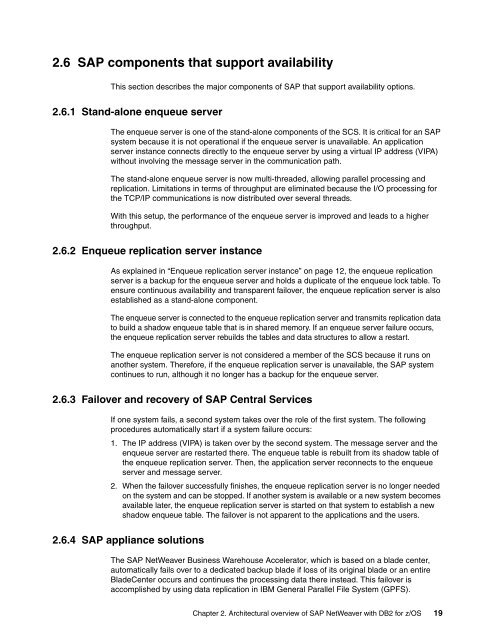Download PDF - IBM Redbooks
Download PDF - IBM Redbooks
Download PDF - IBM Redbooks
Create successful ePaper yourself
Turn your PDF publications into a flip-book with our unique Google optimized e-Paper software.
2.6 SAP components that support availability<br />
This section describes the major components of SAP that support availability options.<br />
2.6.1 Stand-alone enqueue server<br />
The enqueue server is one of the stand-alone components of the SCS. It is critical for an SAP<br />
system because it is not operational if the enqueue server is unavailable. An application<br />
server instance connects directly to the enqueue server by using a virtual IP address (VIPA)<br />
without involving the message server in the communication path.<br />
The stand-alone enqueue server is now multi-threaded, allowing parallel processing and<br />
replication. Limitations in terms of throughput are eliminated because the I/O processing for<br />
the TCP/IP communications is now distributed over several threads.<br />
With this setup, the performance of the enqueue server is improved and leads to a higher<br />
throughput.<br />
2.6.2 Enqueue replication server instance<br />
As explained in “Enqueue replication server instance” on page 12, the enqueue replication<br />
server is a backup for the enqueue server and holds a duplicate of the enqueue lock table. To<br />
ensure continuous availability and transparent failover, the enqueue replication server is also<br />
established as a stand-alone component.<br />
The enqueue server is connected to the enqueue replication server and transmits replication data<br />
to build a shadow enqueue table that is in shared memory. If an enqueue server failure occurs,<br />
the enqueue replication server rebuilds the tables and data structures to allow a restart.<br />
The enqueue replication server is not considered a member of the SCS because it runs on<br />
another system. Therefore, if the enqueue replication server is unavailable, the SAP system<br />
continues to run, although it no longer has a backup for the enqueue server.<br />
2.6.3 Failover and recovery of SAP Central Services<br />
If one system fails, a second system takes over the role of the first system. The following<br />
procedures automatically start if a system failure occurs:<br />
1. The IP address (VIPA) is taken over by the second system. The message server and the<br />
enqueue server are restarted there. The enqueue table is rebuilt from its shadow table of<br />
the enqueue replication server. Then, the application server reconnects to the enqueue<br />
server and message server.<br />
2. When the failover successfully finishes, the enqueue replication server is no longer needed<br />
on the system and can be stopped. If another system is available or a new system becomes<br />
available later, the enqueue replication server is started on that system to establish a new<br />
shadow enqueue table. The failover is not apparent to the applications and the users.<br />
2.6.4 SAP appliance solutions<br />
The SAP NetWeaver Business Warehouse Accelerator, which is based on a blade center,<br />
automatically fails over to a dedicated backup blade if loss of its original blade or an entire<br />
BladeCenter occurs and continues the processing data there instead. This failover is<br />
accomplished by using data replication in <strong>IBM</strong> General Parallel File System (GPFS).<br />
Chapter 2. Architectural overview of SAP NetWeaver with DB2 for z/OS 19