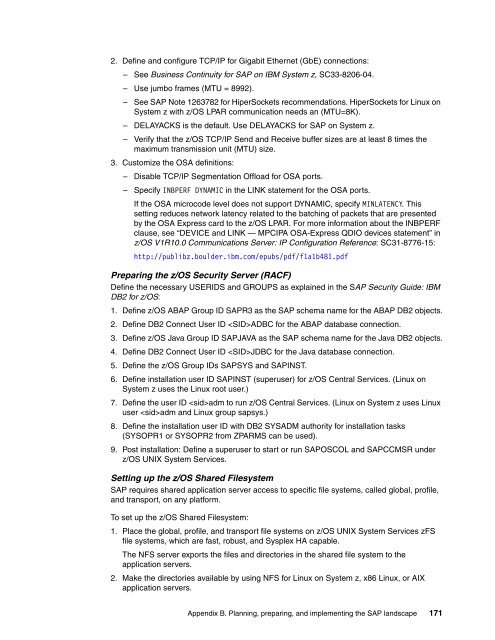Download PDF - IBM Redbooks
Download PDF - IBM Redbooks
Download PDF - IBM Redbooks
You also want an ePaper? Increase the reach of your titles
YUMPU automatically turns print PDFs into web optimized ePapers that Google loves.
2. Define and configure TCP/IP for Gigabit Ethernet (GbE) connections:<br />
– See Business Continuity for SAP on <strong>IBM</strong> System z, SC33-8206-04.<br />
– Use jumbo frames (MTU = 8992).<br />
– See SAP Note 1263782 for HiperSockets recommendations. HiperSockets for Linux on<br />
System z with z/OS LPAR communication needs an (MTU=8K).<br />
– DELAYACKS is the default. Use DELAYACKS for SAP on System z.<br />
– Verify that the z/OS TCP/IP Send and Receive buffer sizes are at least 8 times the<br />
maximum transmission unit (MTU) size.<br />
3. Customize the OSA definitions:<br />
– Disable TCP/IP Segmentation Offload for OSA ports.<br />
– Specify INBPERF DYNAMIC in the LINK statement for the OSA ports.<br />
If the OSA microcode level does not support DYNAMIC, specify MINLATENCY. This<br />
setting reduces network latency related to the batching of packets that are presented<br />
by the OSA Express card to the z/OS LPAR. For more information about the INBPERF<br />
clause, see “DEVICE and LINK — MPCIPA OSA-Express QDIO devices statement” in<br />
z/OS V1R10.0 Communications Server: IP Configuration Reference: SC31-8776-15:<br />
http://publibz.boulder.ibm.com/epubs/pdf/f1a1b481.pdf<br />
Preparing the z/OS Security Server (RACF)<br />
Define the necessary USERIDS and GROUPS as explained in the SAP Security Guide: <strong>IBM</strong><br />
DB2 for z/OS:<br />
1. Define z/OS ABAP Group ID SAPR3 as the SAP schema name for the ABAP DB2 objects.<br />
2. Define DB2 Connect User ID ADBC for the ABAP database connection.<br />
3. Define z/OS Java Group ID SAPJAVA as the SAP schema name for the Java DB2 objects.<br />
4. Define DB2 Connect User ID JDBC for the Java database connection.<br />
5. Define the z/OS Group IDs SAPSYS and SAPINST.<br />
6. Define installation user ID SAPINST (superuser) for z/OS Central Services. (Linux on<br />
System z uses the Linux root user.)<br />
7. Define the user ID adm to run z/OS Central Services. (Linux on System z uses Linux<br />
user adm and Linux group sapsys.)<br />
8. Define the installation user ID with DB2 SYSADM authority for installation tasks<br />
(SYSOPR1 or SYSOPR2 from ZPARMS can be used).<br />
9. Post installation: Define a superuser to start or run SAPOSCOL and SAPCCMSR under<br />
z/OS UNIX System Services.<br />
Setting up the z/OS Shared Filesystem<br />
SAP requires shared application server access to specific file systems, called global, profile,<br />
and transport, on any platform.<br />
To set up the z/OS Shared Filesystem:<br />
1. Place the global, profile, and transport file systems on z/OS UNIX System Services zFS<br />
file systems, which are fast, robust, and Sysplex HA capable.<br />
The NFS server exports the files and directories in the shared file system to the<br />
application servers.<br />
2. Make the directories available by using NFS for Linux on System z, x86 Linux, or AIX<br />
application servers.<br />
Appendix B. Planning, preparing, and implementing the SAP landscape 171