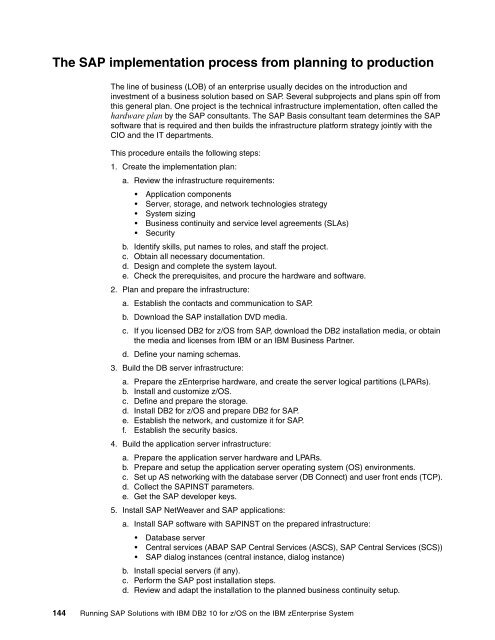Download PDF - IBM Redbooks
Download PDF - IBM Redbooks
Download PDF - IBM Redbooks
You also want an ePaper? Increase the reach of your titles
YUMPU automatically turns print PDFs into web optimized ePapers that Google loves.
The SAP implementation process from planning to production<br />
The line of business (LOB) of an enterprise usually decides on the introduction and<br />
investment of a business solution based on SAP. Several subprojects and plans spin off from<br />
this general plan. One project is the technical infrastructure implementation, often called the<br />
hardware plan by the SAP consultants. The SAP Basis consultant team determines the SAP<br />
software that is required and then builds the infrastructure platform strategy jointly with the<br />
CIO and the IT departments.<br />
This procedure entails the following steps:<br />
1. Create the implementation plan:<br />
a. Review the infrastructure requirements:<br />
Application components<br />
Server, storage, and network technologies strategy<br />
System sizing<br />
Business continuity and service level agreements (SLAs)<br />
Security<br />
b. Identify skills, put names to roles, and staff the project.<br />
c. Obtain all necessary documentation.<br />
d. Design and complete the system layout.<br />
e. Check the prerequisites, and procure the hardware and software.<br />
2. Plan and prepare the infrastructure:<br />
a. Establish the contacts and communication to SAP.<br />
b. <strong>Download</strong> the SAP installation DVD media.<br />
c. If you licensed DB2 for z/OS from SAP, download the DB2 installation media, or obtain<br />
the media and licenses from <strong>IBM</strong> or an <strong>IBM</strong> Business Partner.<br />
d. Define your naming schemas.<br />
3. Build the DB server infrastructure:<br />
a. Prepare the zEnterprise hardware, and create the server logical partitions (LPARs).<br />
b. Install and customize z/OS.<br />
c. Define and prepare the storage.<br />
d. Install DB2 for z/OS and prepare DB2 for SAP.<br />
e. Establish the network, and customize it for SAP.<br />
f. Establish the security basics.<br />
4. Build the application server infrastructure:<br />
a. Prepare the application server hardware and LPARs.<br />
b. Prepare and setup the application server operating system (OS) environments.<br />
c. Set up AS networking with the database server (DB Connect) and user front ends (TCP).<br />
d. Collect the SAPINST parameters.<br />
e. Get the SAP developer keys.<br />
5. Install SAP NetWeaver and SAP applications:<br />
a. Install SAP software with SAPINST on the prepared infrastructure:<br />
Database server<br />
Central services (ABAP SAP Central Services (ASCS), SAP Central Services (SCS))<br />
SAP dialog instances (central instance, dialog instance)<br />
b. Install special servers (if any).<br />
c. Perform the SAP post installation steps.<br />
d. Review and adapt the installation to the planned business continuity setup.<br />
144 Running SAP Solutions with <strong>IBM</strong> DB2 10 for z/OS on the <strong>IBM</strong> zEnterprise System